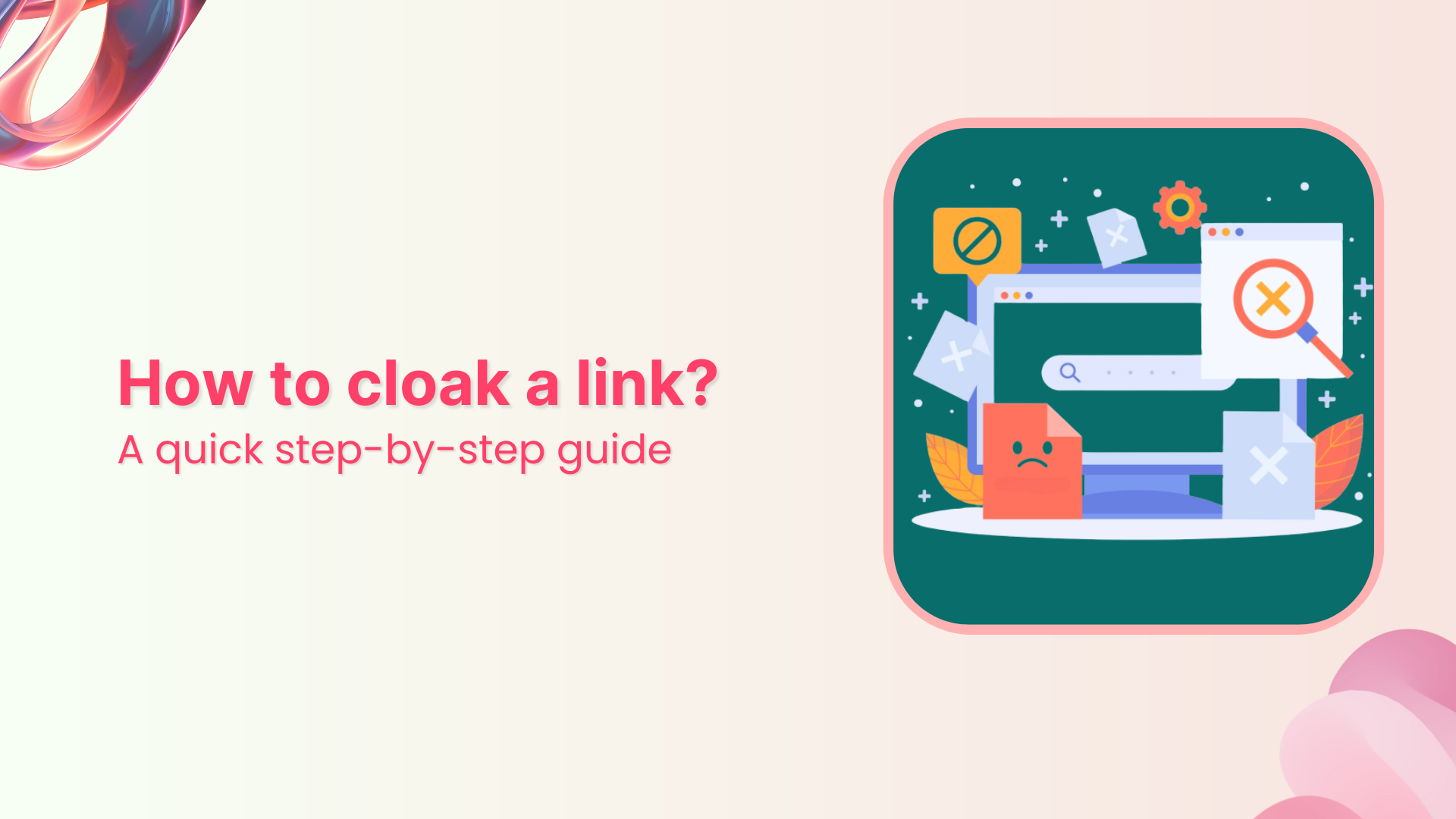Adding UTM parameters to a URL using a link shortener allows you to track the performance of your marketing campaigns.
UTM parameters are tags that can be added to a URL to track different aspects of a campaign, such as the source of traffic (e.g., Facebook, Twitter, etc.), the type of content (e.g., blog post, product page, etc.), and the specific campaign name.
By using a link shortener, you can make the URL shorter and more manageable while still preserving the UTM parameters so that you can track the performance of your campaigns.
There are five different UTM parameters:
utm_source: This parameter tracks the traffic source, such as Google, Facebook, or Twitter.
utm_medium: This parameter tracks the traffic medium, such as paid search, organic search, or social media.
utm_campaign: This parameter tracks the specific campaign name, such as a product launch or a seasonal sale.
utm_term: This parameter tracks the search terms used if the traffic came from a search engine.
utm_content: This parameter tracks the specific promoted content, such as a product or a blog post.
When a user clicks on a link with UTM parameters, the parameters are sent to the analytics platform, allowing you to track and analyze the performance of your campaigns.
How to add UTM code to the URL using Replug?
Follow these steps to add UTM code to your URL:
Step 1: Sign in to Replug or create an account for free.
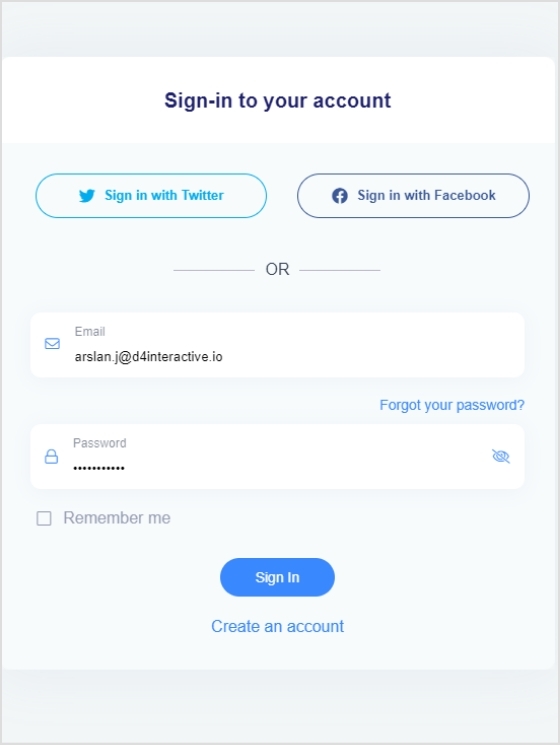
Step 2: Select the desired campaign on the main dashboard or create a new one in just a few seconds.
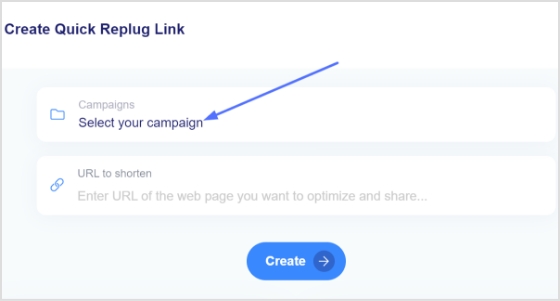
Step 3: Paste the URL in the “URL to shorten” section below “select your campaign.”
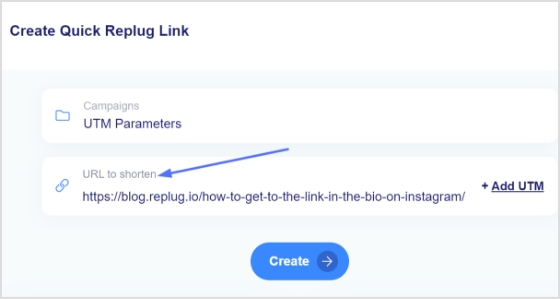
Step 4: Click the “add UTM” tag at the end of the “URL to shorten” section.
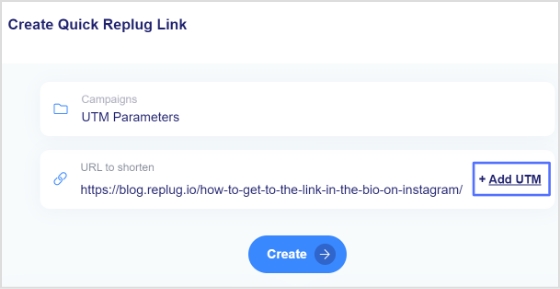
Step 5: Click “select from saved UTM parameter” to add saved UTM parameters or “create a new UTM parameter.”
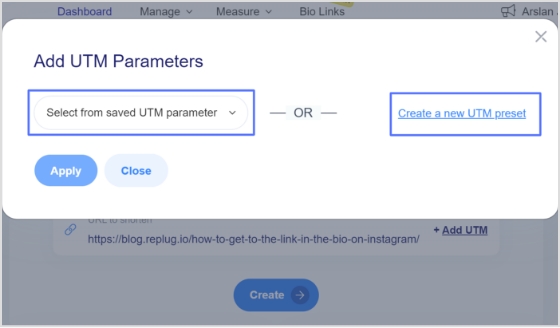
Step 6: Fill in the UTM parameters when creating a new UTM parameter, then click Apply.
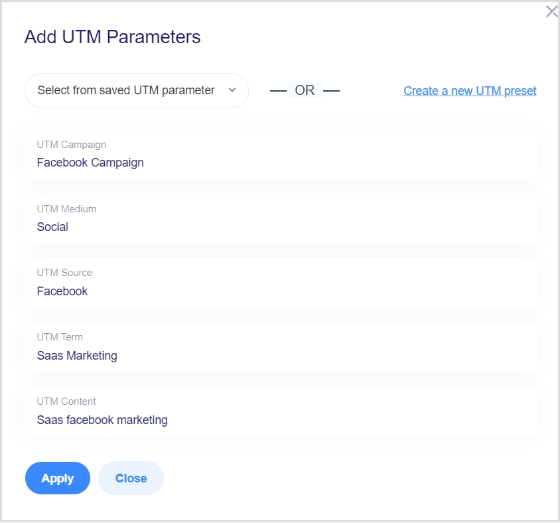
Step 7: Click the create button, and the shortened version of your URL, along with UTM parameters, will be created.
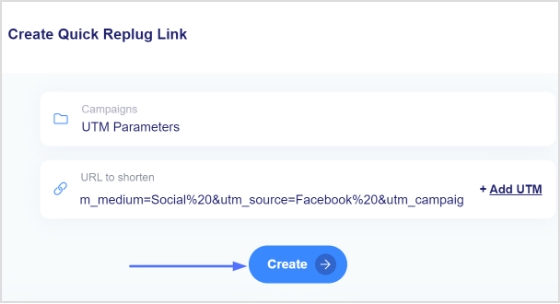
Step 8: Click the edit icon to customize your UTM code URL.
![]()
Step 9: Copy the URL and click the update button, and you’re done.
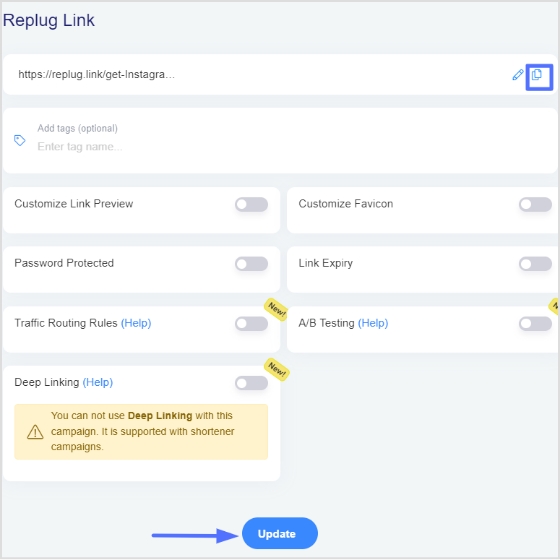
Note: To access your newly created URL, click “Manage’’ then “Replug links.”
FAQs
What are UTMs?
UTMs (Urchin Tracking Module) are tags that can be added to a URL to track the performance of a marketing campaign. These tags can be used to track various aspects of a campaign, such as the source of traffic, the type of content, and the specific campaign name. When a user clicks on a link with UTM tags, the tags are sent to the analytics platform, allowing you to track and analyze the campaign’s performance.
How are Replug’s UTM analytics measured?
Here’s how you can use Replug’s UTM analytics to measure your campaigns:
- Create a Replug account and shorten your link with the desired UTM parameters added to the URL.
- Share your shortened link on your marketing channels (social media, email campaigns, etc.).
- Log in to your Replug account and go to the “Analytics” tab. You will see a dashboard with various metrics, such as click-through rate, number of clicks, and geographic location of clicks.
- Filter the analytics by UTM parameters to see how each campaign is performing. For example, you can see how many clicks a specific campaign received from a particular source (e.g., Facebook) or medium (e.g., social media).
- You can also use Replug’s analytics to track the performance of your campaigns over time and see how they impact your overall business objectives.
- To get more insights, you can integrate your Replug account with other analytical tools, such as Google Analytics, to track more data points such as conversion rates, bounce rates, etc.
Using Replug’s UTM analytics, you can better understand how your campaigns perform and make data-driven decisions to optimize your marketing strategy.
Trending Now:
How to Shorten a link using a URL shortener?
How to Build a Custom Audience through URL Tracking
How to create a call to action using a URL shortener?
Brand Consistency: Build Brand Consistency Using Branded Links