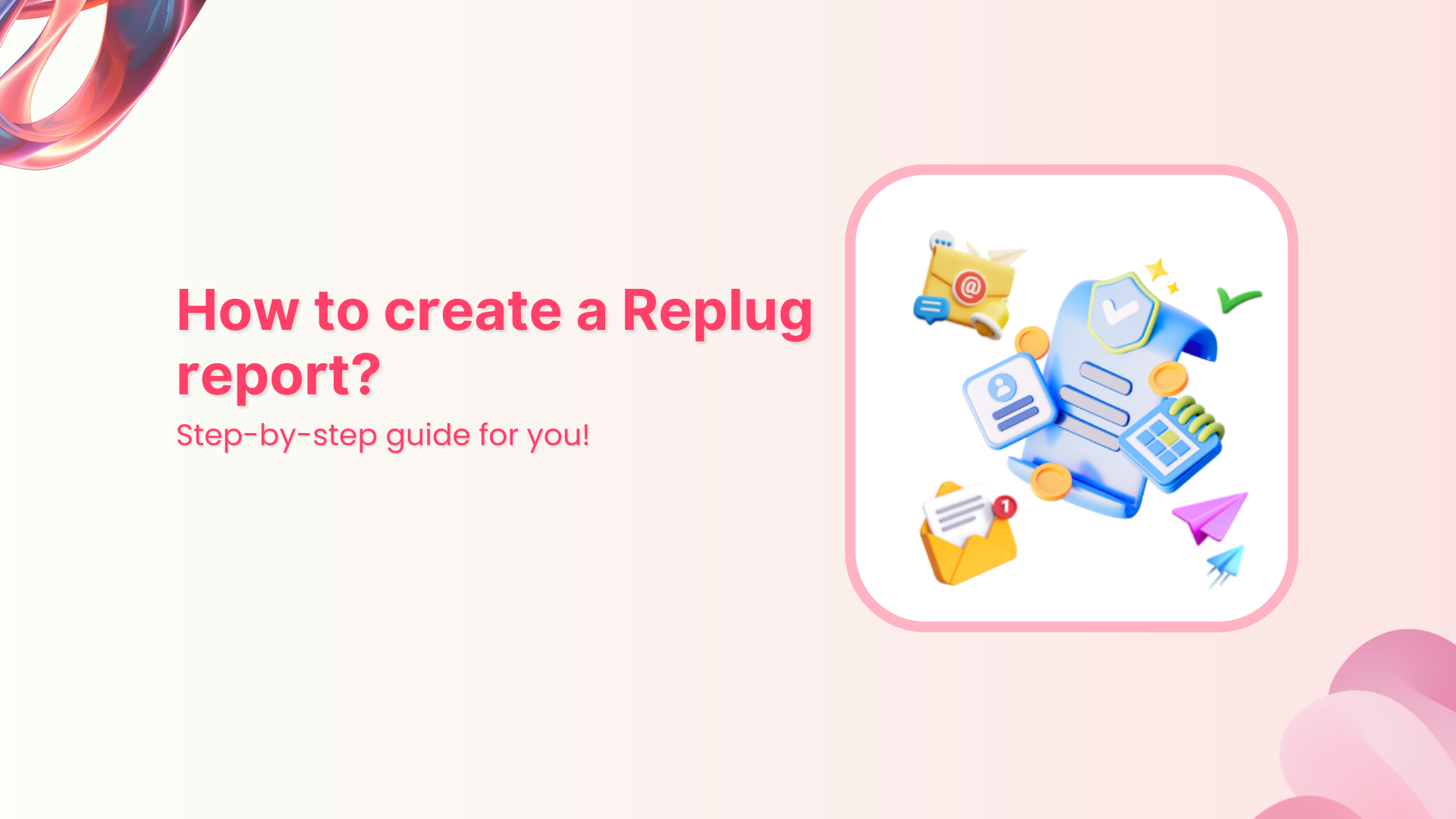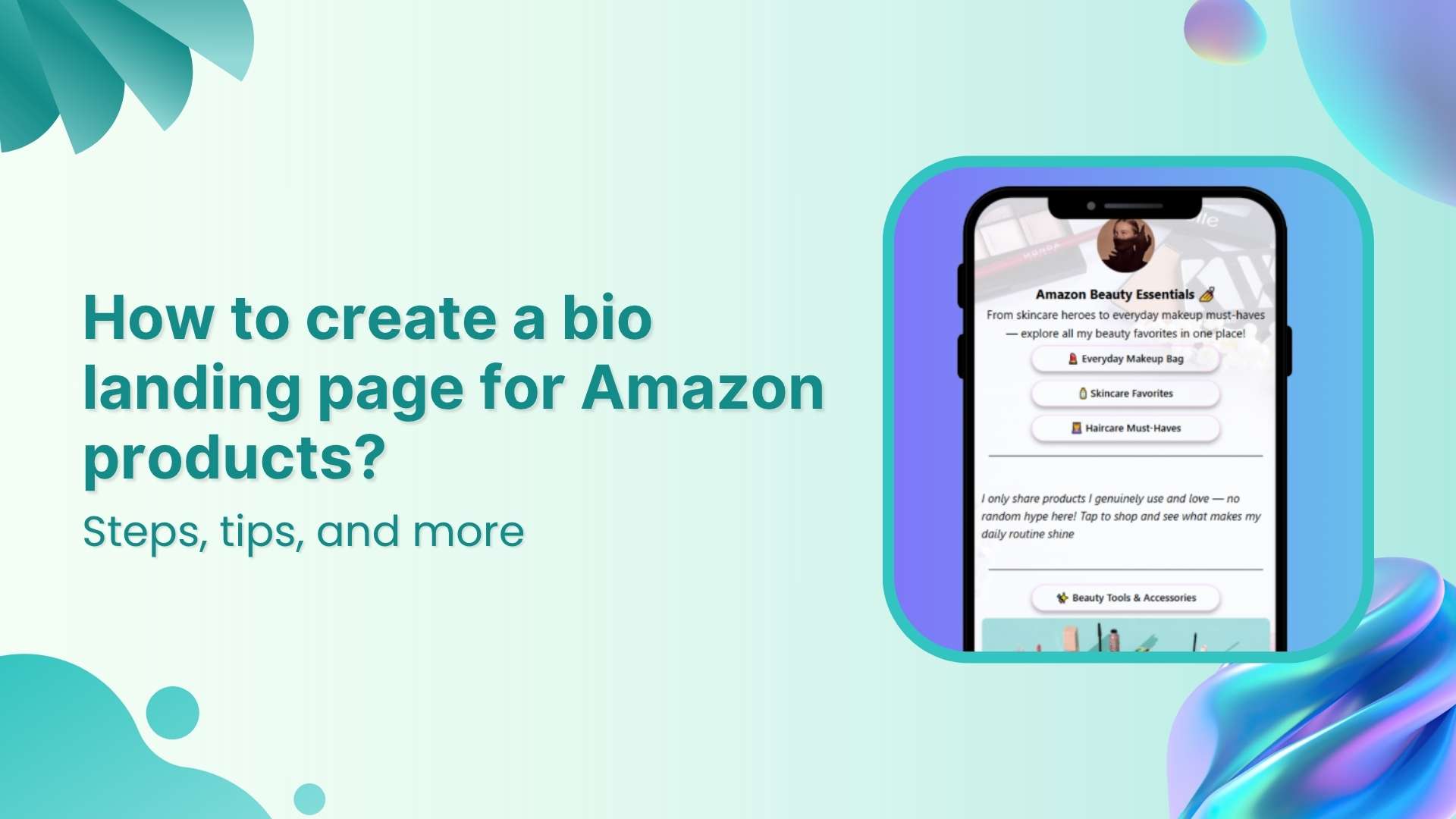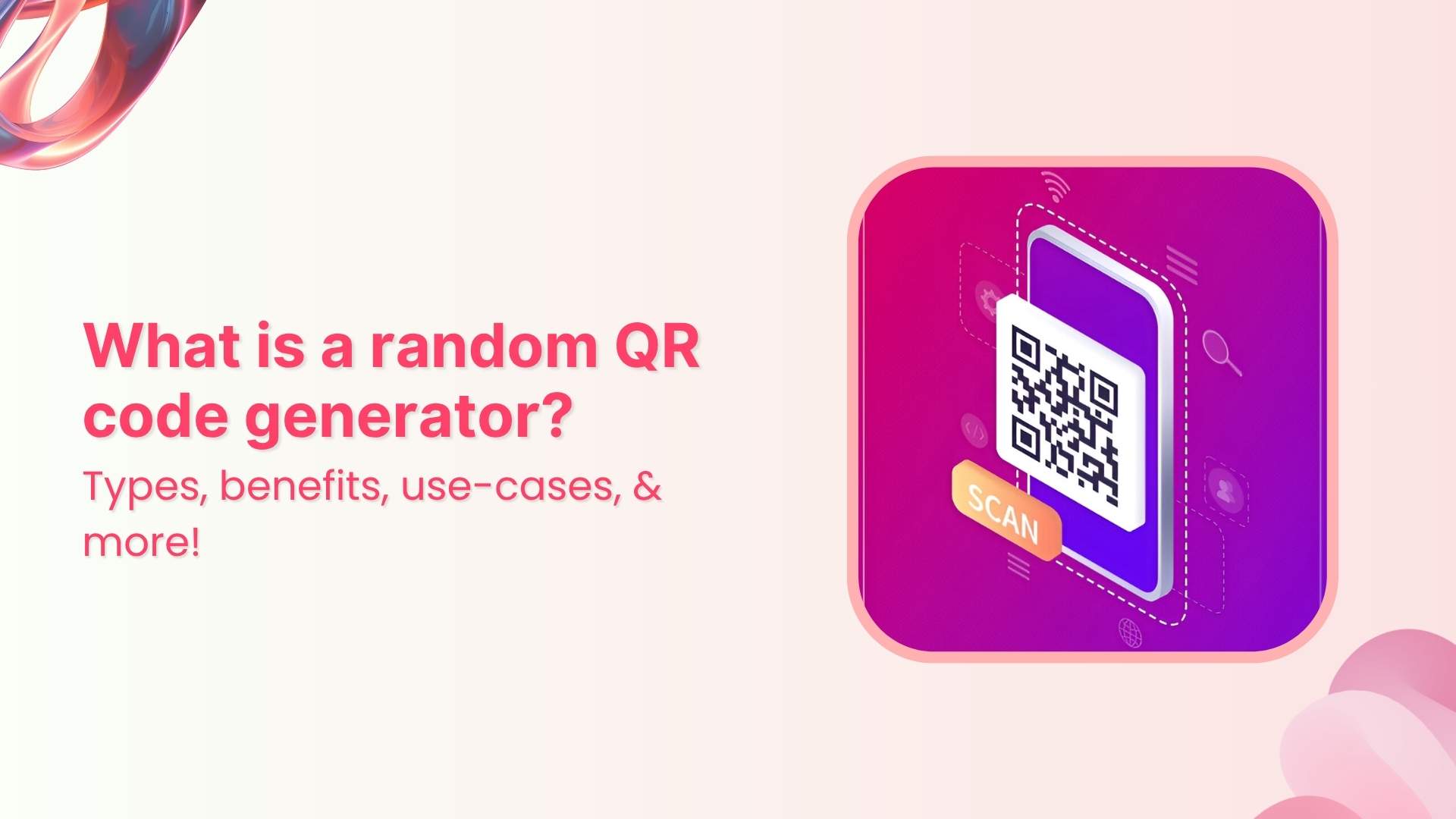Do you want to drive more traffic to your website? If so, add a website link to your TikTok bio. But how do you do that?
It’s actually quite simple.
Whether you’re an artist, or entrepreneur, or simply want to share more about yourself, adding a website link to your bio, helps you unlock new opportunities and connect with your followers like never before.
In this step-by-step guide, we’ll show you how to add a website link to TikTok bio in just a few minutes.
So what are you waiting for? Let’s get started!
Link in TikTok bio: What does it mean?
A link in a TikTok bio is a clickable URL that users can follow to go to a different website or app. This can be used to promote a business, website, or social media account. It can also be used to redirect users to a landing page with more information about the user or their content.
Here are some of the reasons why users add links to their TikTok bios:
- To promote their business or website.
- To drive traffic to their social media accounts.
- To provide more information about themselves or their content.
- To collect email addresses or leads.
- To make money through affiliate marketing or other means.
If you’re thinking about adding a link to your bio, it’s important to choose a link that is relevant to your audience and will provide them with value. You should also make sure that the link is easy to click and navigate.
What are the requirements for adding a link in the TikTok bio?
To add a link to your TikTok bio, you must meet the following requirements:
- You must have at least 1,000 followers.
- You must have a business account.
- The link must be a valid URL.
- The link must not be to a website that is prohibited by TikTok’s terms of service.
Also read: How to get your TikTok Profile URL?
How to add a website link to TikTok bio?
Here’s how to add a website link to the TikTok bio:
Step 1: Open the TikTok app and go to your profile.
Step 2: Tap on the “Edit Profile” button.
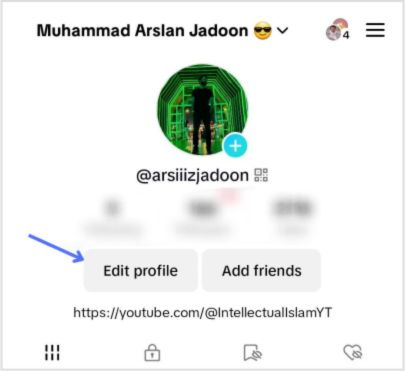
Step 3: Under the “Bio” section, tap “add your website”.
Step 4: Enter your website URL and tap on the “Done” button.
That’s it! You’ve now successfully added a website link to your TikTok bio.
Once you’ve added a website link to your TikTok account, it will appear under your bio on your profile page. When someone taps on the link, they will be taken to your website.
Also read: How to post TikTok on Instagram: Step-by-step Guide
Create bio links for Instagram, TikTok, Facebook, Twitter & LinkedIn.
Create fully customizable bio link webpages to drive traffic from and to your social media channels, online store, website and much more.
Learn More!
Important:
Individual TikTok users cannot add a clickable website link to their bio. However, they can include a non-clickable link in their bio, which will still appear in their profile.
Here’s how to add a non-clickable link to your TikTok bio:
To add a non-clickable link to your individual account, follow these steps:
Step 1: Go to your profile page and tap “edit profile”.
Step 2: In the edit profile page, tap “add a bio”.
Step 3: Paste the link you want to add in the text box.
Step 4: Click “Save.”
The link will now appear on your profile page, but it will not be clickable. This is useful for adding links to things like your website or social media pages, but you don’t want people to be able to click on them and leave your profile.
Here are some additional tips for adding non-clickable links to your profile:
- Make sure the link is relevant to your profile.
- Keep the link short and easy to remember.
- Use a descriptive title for the link.
- Consider adding a call to action, such as “Visit my website” or “Follow me on social media.”
Also read: How to Add Spotify Link to TikTok Bio?
How to add multiple links in your TikTok Bio?
The bio link feature on both Instagram and TikTok has a single link limitation. You cannot post links anywhere else on these platforms, so you must be creative to optimize your one opportunity.
For most creators, this implies converting one link into multiple links using a landing page.
A landing page can include all of the links you want to showcase. You just need to link to that landing page in your Instagram or TikTok bio.
Sound complicated? It’s not!
Create a landing page with multiple links using Replug:
You can easily add multiple links to your TikTok bio with this quick and easy process:
Step 1: Sign in to Replug or create an account for free.
Step 2: On the main dashboard page, click “bio links” in the header section.
Step 3: In the bio links page, click “new bio link”.
Also read: How to Fix the “Instagram Bio Links Not Working” Issue?
Step 4: You now have a wide range of options (blocks) to pick from.
You can add:
- Social media icons (links to your social media profiles)
- Links (links to specific pages on your website or links to multiple websites)
- RSS Feed (links to RSS feeds)
- Audio (for example, if you’re an artist and want to add links to your songs)
- Video (video links, such as YouTube)
- Card (If you have a card, you can use it)
- Text (You can add a brief description or message to your bio links landing page.
Important: On a single landing page, you have the option to incorporate all of these blocks collectively or selectively choose which ones to include and which ones to omit.
Step 5: Once you have added all the blocks you need, click the next button.
Here is a preview of what we have recently created using Replug’s bio link feature:
Step 9: On the final page. Upload your avatar, select a brand, add a title and sub-title, and choose a domain.
Step 10: As you scroll down, you’ll find other cool features, such as custom appearances, SEO, social media open graph images, favicons, and retargeting pixels. Make your bio link more appealing by adding these features.
Also read: Why can’t I add a Link to my TikTok Bio?
Step 11: Once you’re done, click the save link button, and your bio link is ready to share on any social platform.
Here is a video that will guide you through the process:
FAQs
Can I change the website link in my TikTok bio later on?
Yes, you can change the website link in your TikTok bio at any time by editing your profile and updating the URL.
Are there any guidelines or best practices to follow when adding a website link?
It’s best to ensure the website you link to is relevant to your content and audience. Consider using concise and compelling language in your bio to encourage users to click the link.
How can I track the traffic or engagement from the website link in my TikTok bio?
TikTok does not provide built-in analytics for tracking traffic or engagement from the website link. You can use third-party tools like Replug to monitor the performance of the linked website.
You may also like:
Top 10 Social Media Hacks to 3X Your Brand Growth
The Ultimate Guide to Increase Followers on Instagram
How To Save TikTok Videos Without The Watermark?