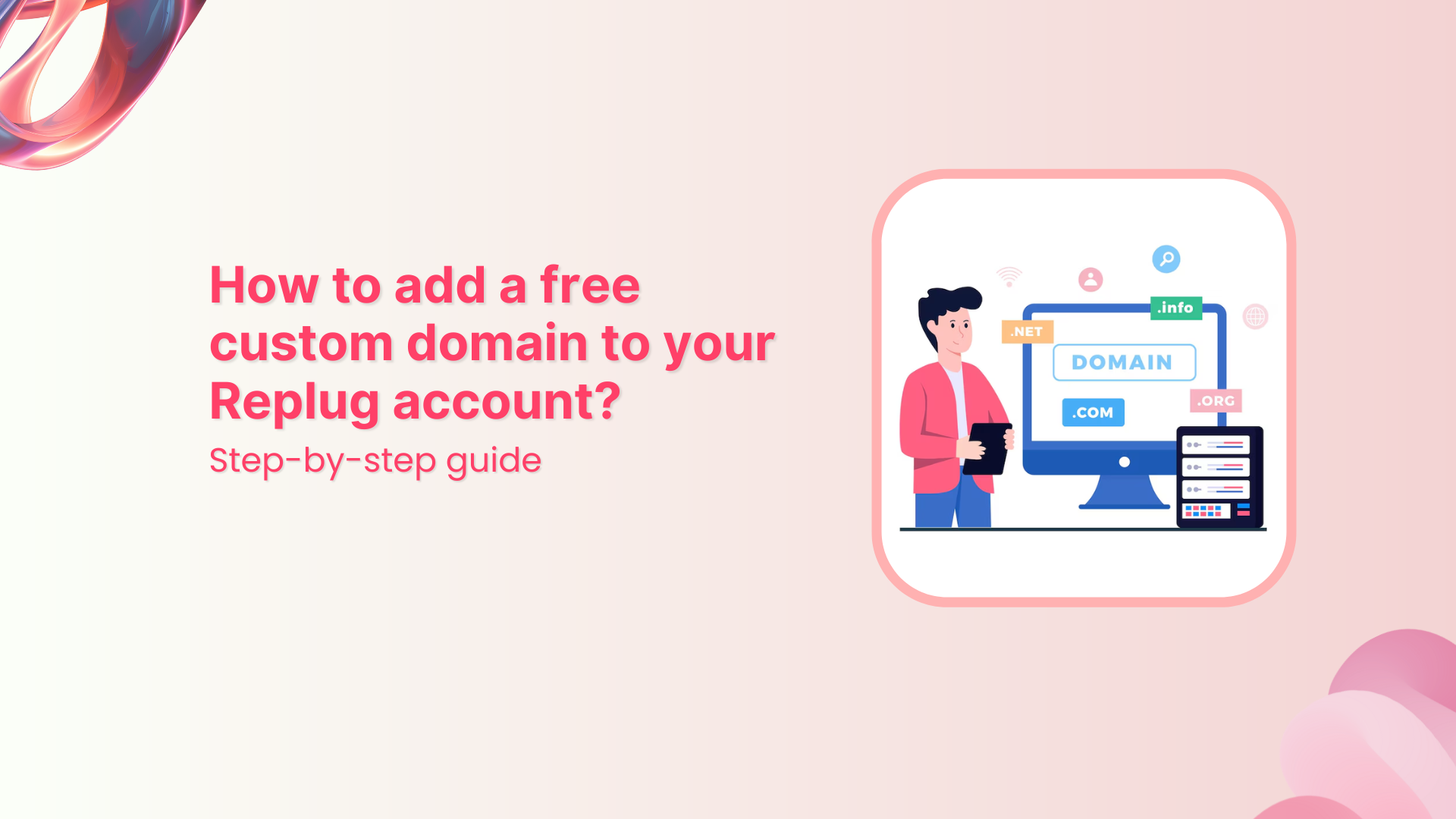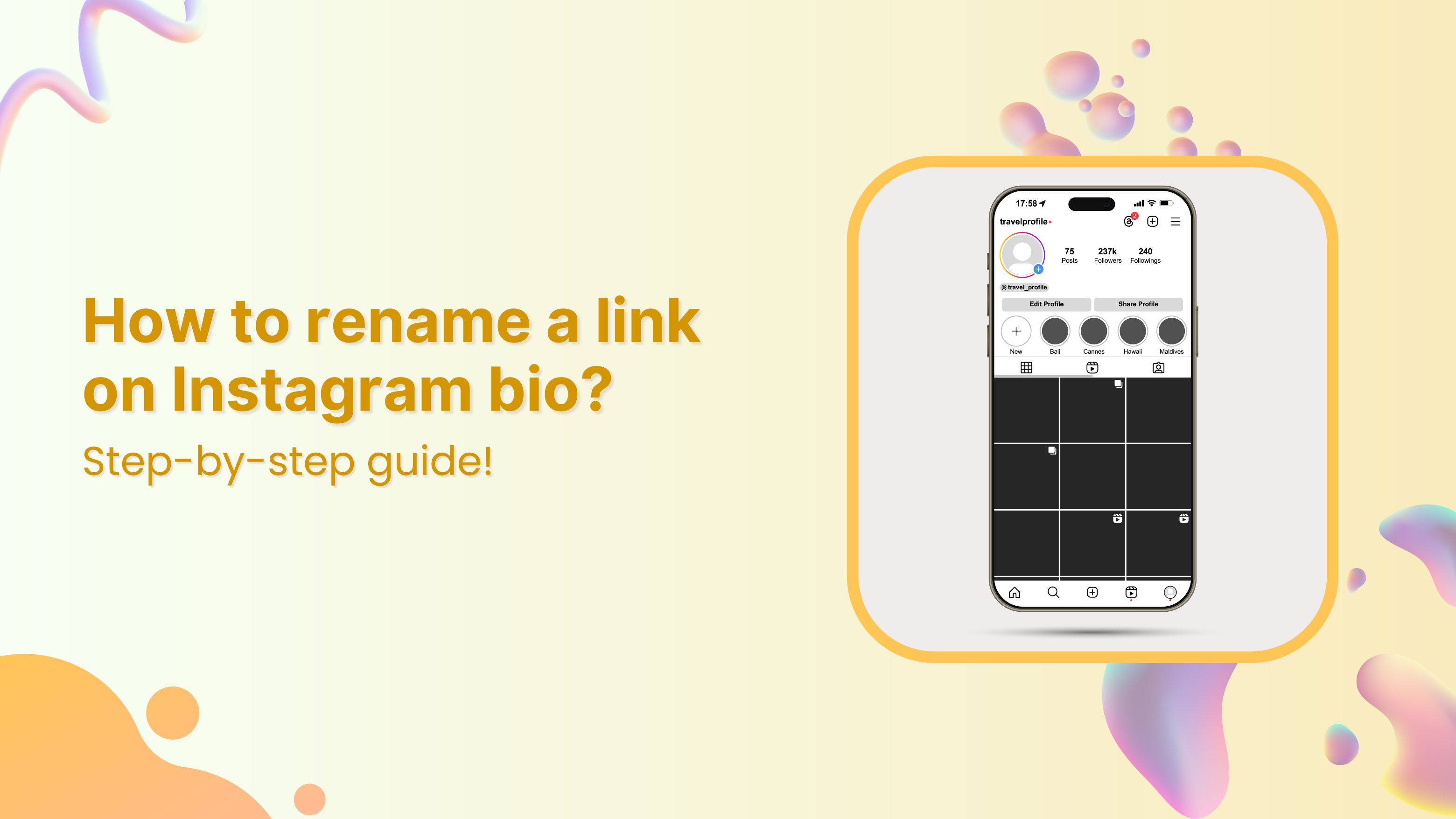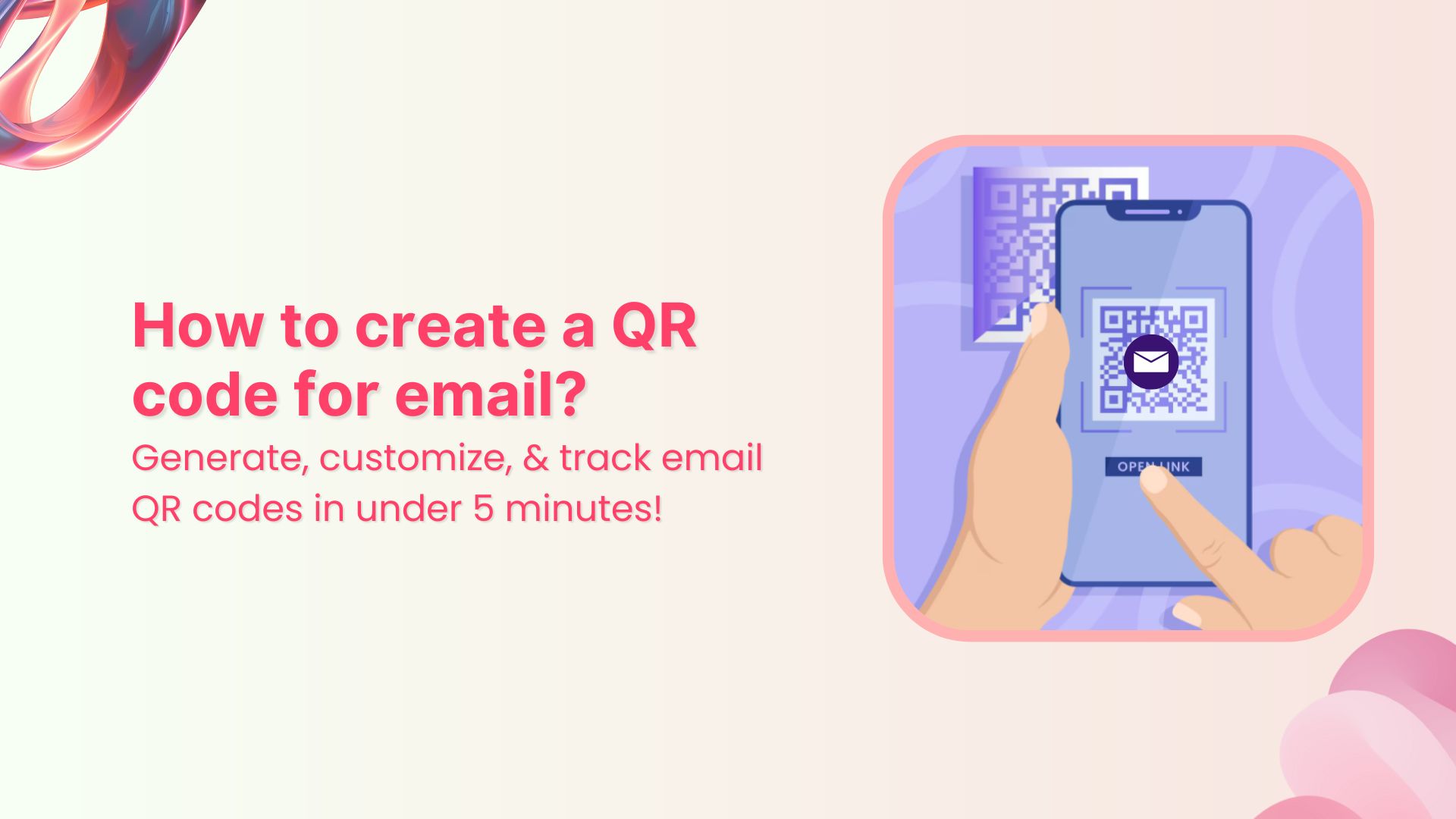Are you looking to take your TikTok advertising game to the next level? One powerful tool at your disposal is the TikTok Pixel, which can provide valuable insights into your audience and help optimize your ad campaigns.
But how do you get your hands on this essential piece of code?
In this article, we’ll guide you through the process of getting your TikTok Pixel ID, step by step. Whether you’re a seasoned marketer or just starting out, you won’t want to miss this valuable information. So grab your smartphone and let’s dive in!
What is TikTok Pixel?
TikTok Pixel is a small piece of code that can be installed on a website to track specific events, such as ad views and clicks, and record them in a TikTok Ads account. It is used as a measurement tool to track ROI, create more targeted ad campaigns, and retarget website visitors with personalized ads.
Why use a TikTok pixel?
There are several reasons why you should use a TikTok pixel.
Firstly, it is a powerful measurement tool that can help you track the return on investment (ROI) for your TikTok ad campaigns. By understanding which ads are driving the most sales, you can optimize your ad spending and make informed decisions about future ad campaigns.
Secondly, the TikTok pixel can help you create more targeted ad campaigns. By tracking the performance of your ads and understanding which ones are resonating with your audience, you can create more effective ads that are tailored to your target demographic.
Finally, the TikTok pixel can be used to retarget website visitors with personalized ads. By tracking which pages of your website are being viewed and how users are interacting with your site, you can create ads that are more relevant to their interests and increase the chances of conversion.
Also read: How to check analytics on TikTok?
How to get TikTok Pixel ID?
Here are simple steps you can follow to start using TikTok pixels.
To create your TikTok pixel:
Step 1: Click event under “assets” in TikTok ads manager.
Step 2: Click “manage under web events”
Step 3: Click “Set up web events”
Step 4: Enter your pixel name and select TikTok pixel as your connection method.
![]()
Also read: How to get your TikTok Profile URL?
Step 5: Check the box for “manually install pixel code”. Then click next.
![]()
Step 7: Choose the way you want to set up your first event via our event builder tool or custom code. Changing your event setup later is possible.
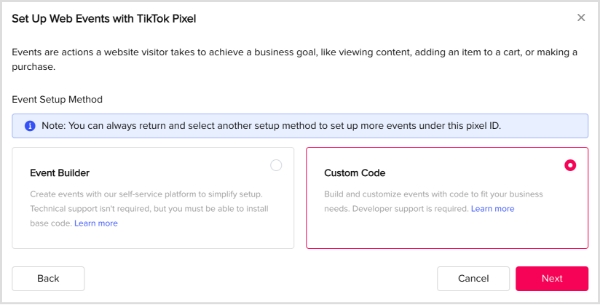
Also read: How To Put A Link In TikTok Bio?
To install the pixel ID:
Follow these steps to install the TikTok pixel on your website:
Step 1: After configuring your pixel settings, move on to the next screen.
Step 2: To copy the pixel code, either click “Copy Pixel Code” or click directly on the code itself.
Step 3: You can also download the pixel code using the “Download Pixel Code” button. The pixel base code will appear as shown in the picture below.
![]()
Also read: How to get more followers on TikTok?
Step 4: Paste the pixel code at the beginning of the header section on your website. The header section starts with the <head> tag and ends with the </head> tag.
For example
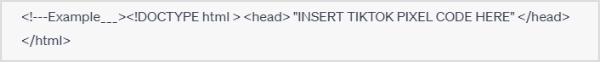
Note: Some website themes have a centralized location for adding Header and Footer Scripts. In such cases, paste the pixel code into the header section. Check your website theme settings or consult your website developer for help.
Step 5: Ensure that you paste the pixel code only once in the header section. Do not add it repeatedly.
Also read: How to create a TikTok account?
Elevate Your Ad Game: Add TikTok Pixel ID to Replug and Optimize Your Campaigns
Are you looking to take your brand’s advertising game to the next level? One effective way to optimize your campaigns and track relevant audiences is by adding TikTok pixel code to your website. And if you’re using Replug, a powerful link management tool, it’s easy to implement this code and start reaping the benefits.
Here we’ll show you how to add TikTok pixel code to Replug in just a few simple steps.
How to add TikTok pixel to Replug?
To add TikTok pixel code to Replug, follow these steps:
Step 1: Log in to your TikTok Ads Manager account and create a new pixel.
Step 2: Once you’ve set your pixel settings, copy the pixel code provided by clicking the “Copy Pixel Code” button. (As mentioned in the steps above).
Step 3: Sign in to Replug or create an account for free.
Step 4: Open the drop-down menu on the main dashboard and choose “retargeting pixels ”.
![]()
Also read: How To Get More TikTok Views? 15 Hacks That Work
Step 5: Click “add pixel” and fill out the form by adding the pixel name and ID. Click the “add” button and you’re done.
![]()
Also read: How to Make Money on TikTok?
Final words:
In conclusion, adding a TikTok pixel to your website is a crucial step in measuring and optimizing the performance of your TikTok ads campaigns. By tracking specific events and collecting data about your website visitors, you can gain valuable insights into which ads drive the most sales and create more targeted ad campaigns.
Additionally, the pixel allows you to retarget your website visitors with personalized ads, increasing the likelihood of conversion. By following the steps outlined in this guide, you can easily install the TikTok pixel on your website and start reaping the benefits of this powerful measurement tool.
FAQs
What events can a TikTok pixel track?
A TikTok pixel can track various events on your website, such as page views, clicks, add-to-carts, purchases, and more. You can set up custom events based on your specific business needs.
How can I use TikTok pixel data to optimize my ad campaigns?
You can use TikTok pixel data to optimize your ad campaigns by understanding which ads are driving the most sales and creating more targeted ad campaigns based on that information. You can also retarget website visitors with personalized ads to increase the likelihood of conversion.
Can I retarget website visitors with a TikTok pixel?
Yes, you can retarget website visitors with a TikTok pixel by setting up custom audiences based on specific events or actions they took on your website.
Is it possible to have multiple TikTok pixels on one website?
No, it is not possible to have multiple TikTok pixels on one website. You should only install one pixel per website.
What are some common issues that can occur when installing a TikTok pixel?
Some common issues that can occur when installing a TikTok pixel include incorrect installation or placement of the pixel code, website caching issues, and conflicting codes on the website.
How do I troubleshoot TikTok pixel installation problems?
To troubleshoot TikTok pixel installation problems, you can try clearing your website cache, checking the placement of the pixel code, and ensuring that there are no conflicting codes on the website. You can also reach out to TikTok Ads support for assistance.
Trending:
How To Save TikTok Videos Without The Watermark?
How to share Videos using Deep Links?
Role of Link Management in Building a Strong Online Presence
How to get to the link in the bio on Instagram?
How to share YouTube videos using deep links?