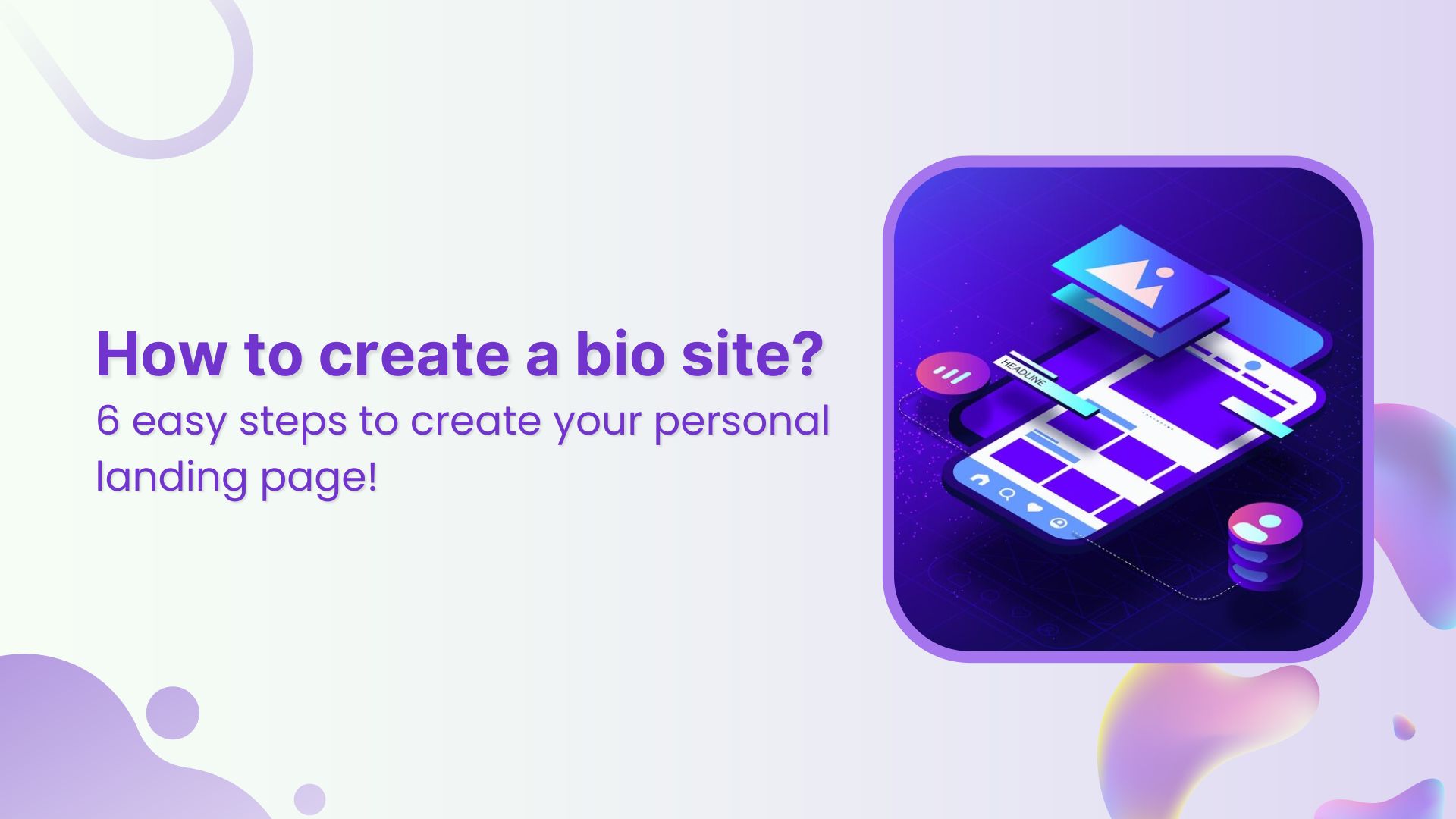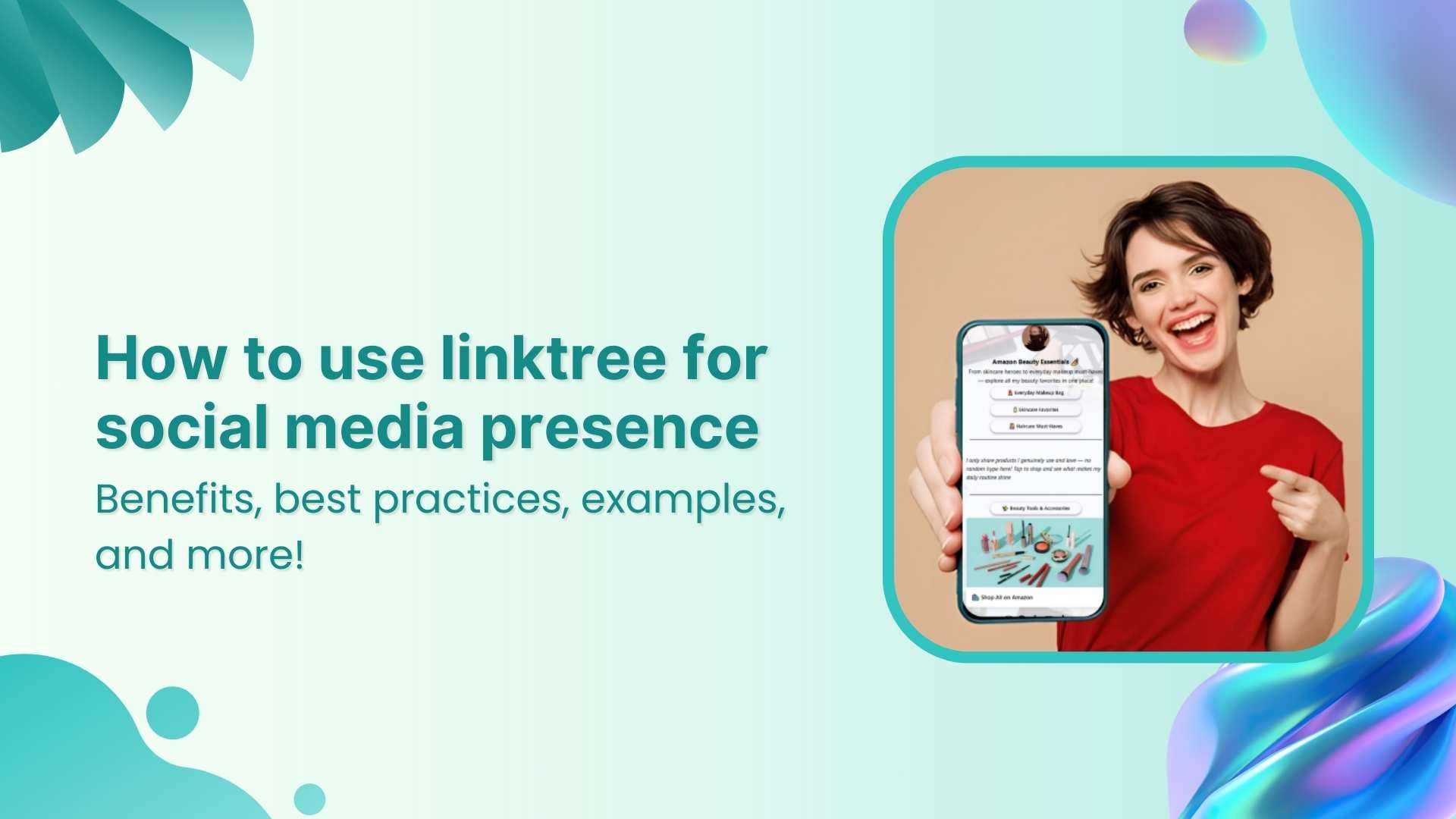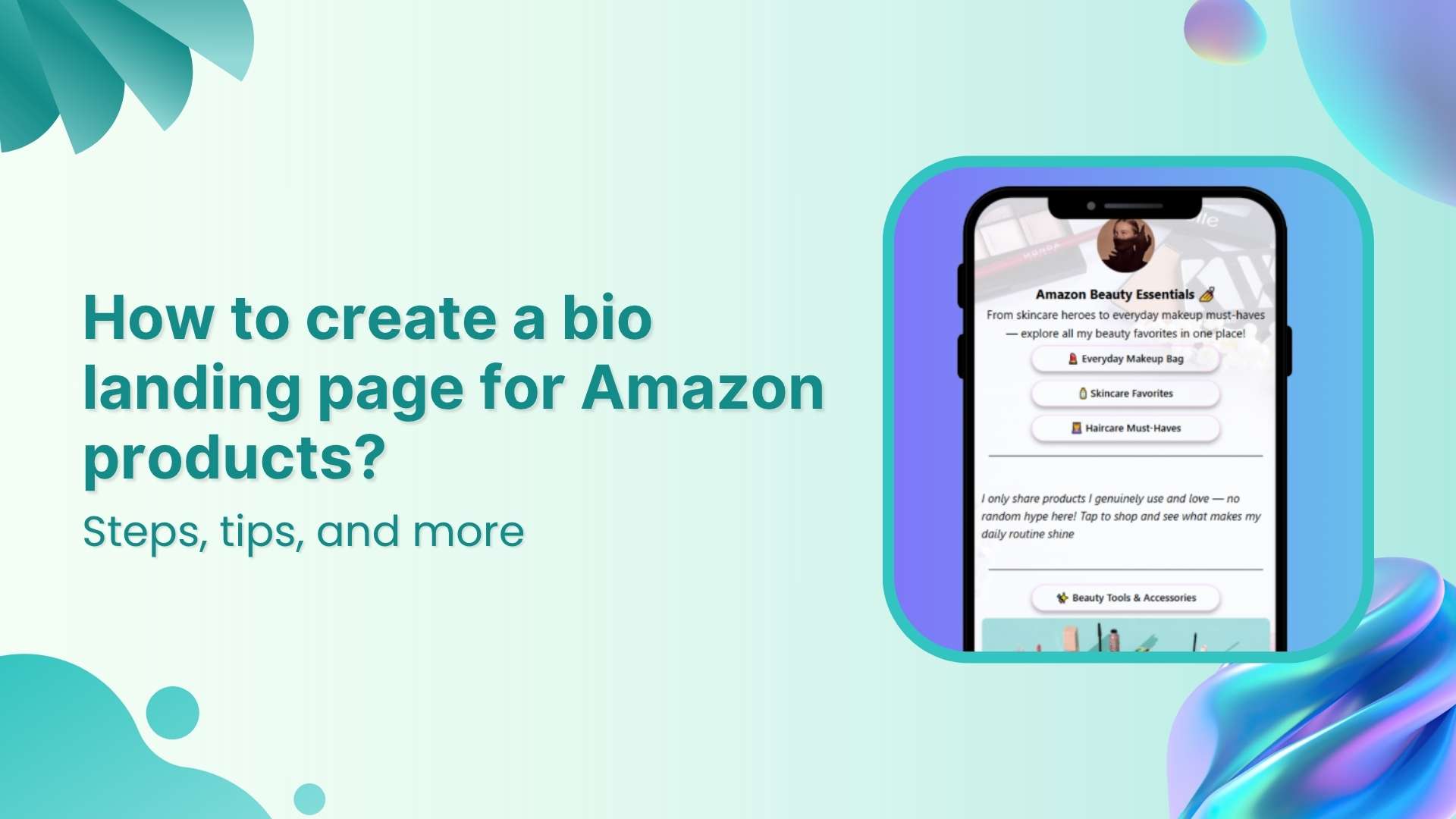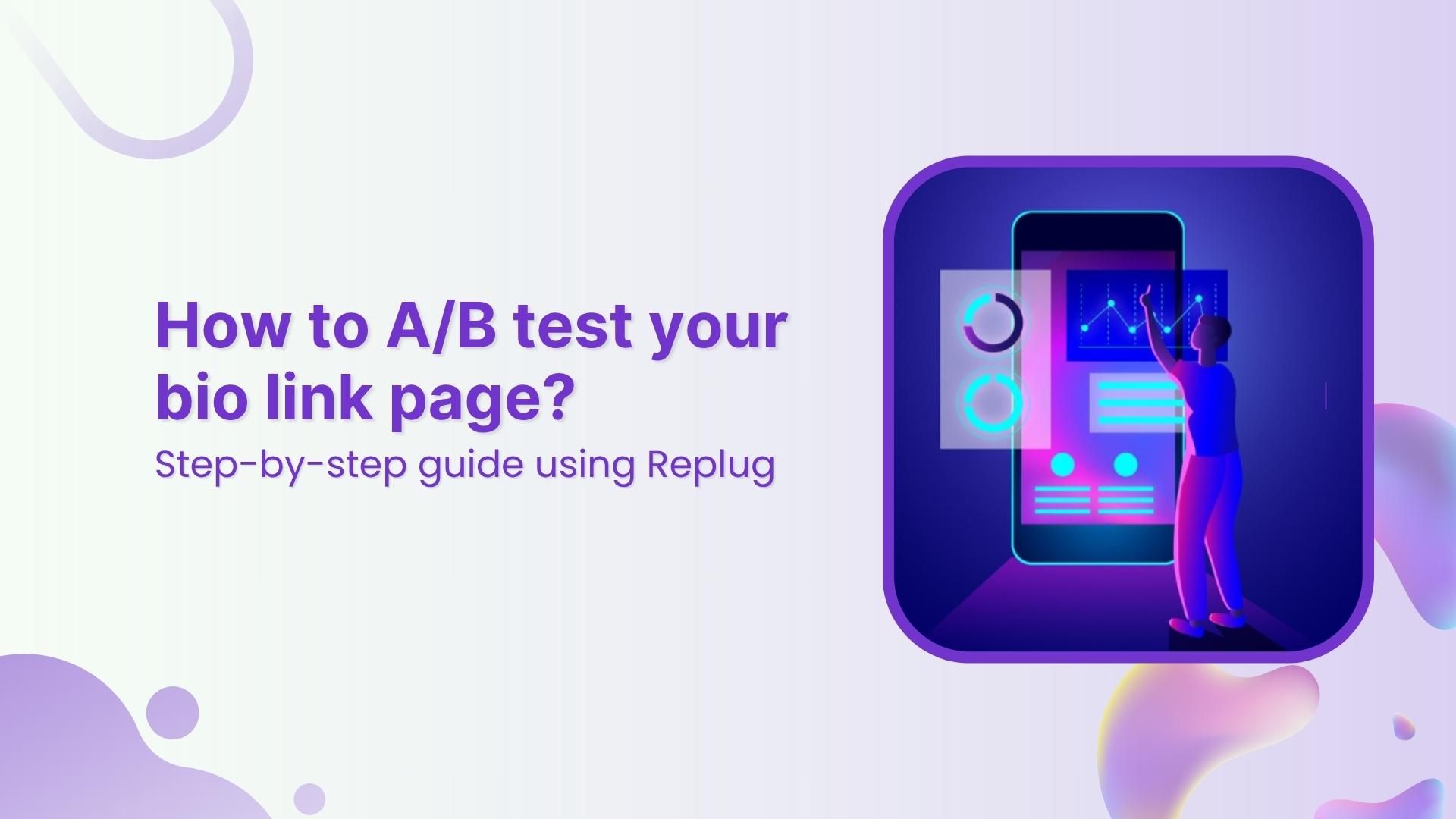Managing all your links, such as your blog, social media profiles, online store, or YouTube channel, can quickly turn into a game of “Where’s that link again?”. It’s easy for things to get scattered, and for your audience, tracking down what they’re looking for can be a bit of a hassle. That’s where a bio site comes in handy.
Instead of sharing a bunch of different links, you can bring everything together in one place, making it super easy for your audience to find exactly what they need with just one click.
In this guide, we’ll walk you through what a bio site is and how to create one using Replug in just 6 easy steps.
What is a bio site?
A bio site (also known as a microsite or landing page) is essentially a one-page website where you can collect all your important links and share them in a way that’s clean and easy to navigate.
It’s basically like your online hub where visitors can click on one link and instantly access your blog, social media accounts, e-commerce store, latest YouTube videos, or even your favorite Spotify playlist. It’s a quick, convenient way to share everything without bombarding your audience with a long list of URLs.
Related: How to put YouTube link in Instagram bio?
Why do you need a bio site?
Now, you might be thinking, “Can’t I just add my website link to my social bio?” Sure, but a bio site offers way more flexibility. Here’s why you need one:
- Saves time: No need to update your bio link constantly. Just update your bio site, and everything stays fresh with a single link.
- Boosts engagement: An organized bio site makes it easier for followers to find what they’re interested in, increasing their engagement with your content.
- Branding control: Customize your bio site with your colors, fonts, and buttons so it reflects your personal style or brand effortlessly.
- Great for marketing: Use call-to-action buttons, embed videos, and track link performance, all in one place to improve your marketing strategy.
- Perfect for social media: A bio site solves the one-link limit on platforms like Instagram, TikTok, and X (Twitter), giving you room to share everything.
- Better user experience: Your followers won’t have to search for your content. Everything they need is organized in one simple URL.
Convert your followers into customers with single bio link.
Uplift your conversion rates by connecting all of your social accounts and business pages with a single bio link.
Get Started For Free!
How to create a bio site in 6 easy steps using Replug
Setting up a bio site is easier than you think, and Replug makes it even simpler. Just follow these steps, and you’ll have a fully functional bio site in minutes.
1. Choose the right bio site app
There are plenty of bio site apps out there, but Replug stands out because it’s easy to use, allows for advanced bio site customization, and is packed with powerful analytics. Whether you want a minimal look or a fully branded page, Replug gives you the tools to make it happen.
2. Sign in or create a new account
Head over to Replug and create your account. If you already have an account, you can just log in to your account and get started with the bio site creation.
3. Go to “Bio Links”
Once you’re logged in, click “bio links” on your dashboard.
From there, simply click “Create new” to get started.
4. Pick a template or customize your design
You can now select from a variety of templates, adjust your color scheme, and even add your logo.
Related: Linktree 101: How it works and why you need it
4. Add your links and content
Replug allows you to add multiple blocks to your bio site, including:
- Links
- Socials
- RSS feed
- Video
- Card
- Text
Pro tip: Add a verification button to your profile using Replug to increase bio link clicks and gain trust.
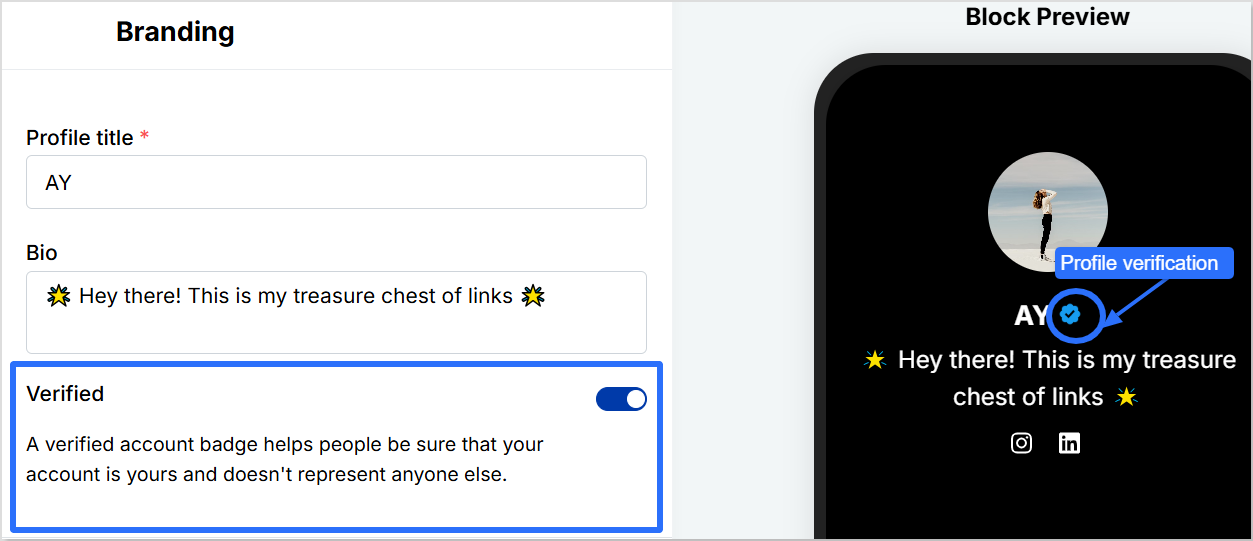
5. Optimize for engagement and SEO
Here’s where you can make your bio site really work for you:
- You can customize your meta title, description, and image to enhance your link’s visibility on search engines and social media platforms.
- Add a custom favicon image to your bio site.
- Add tracking pixels to measure cross-device conversions, create lookalike audiences, and optimize delivery to users most likely to take action.
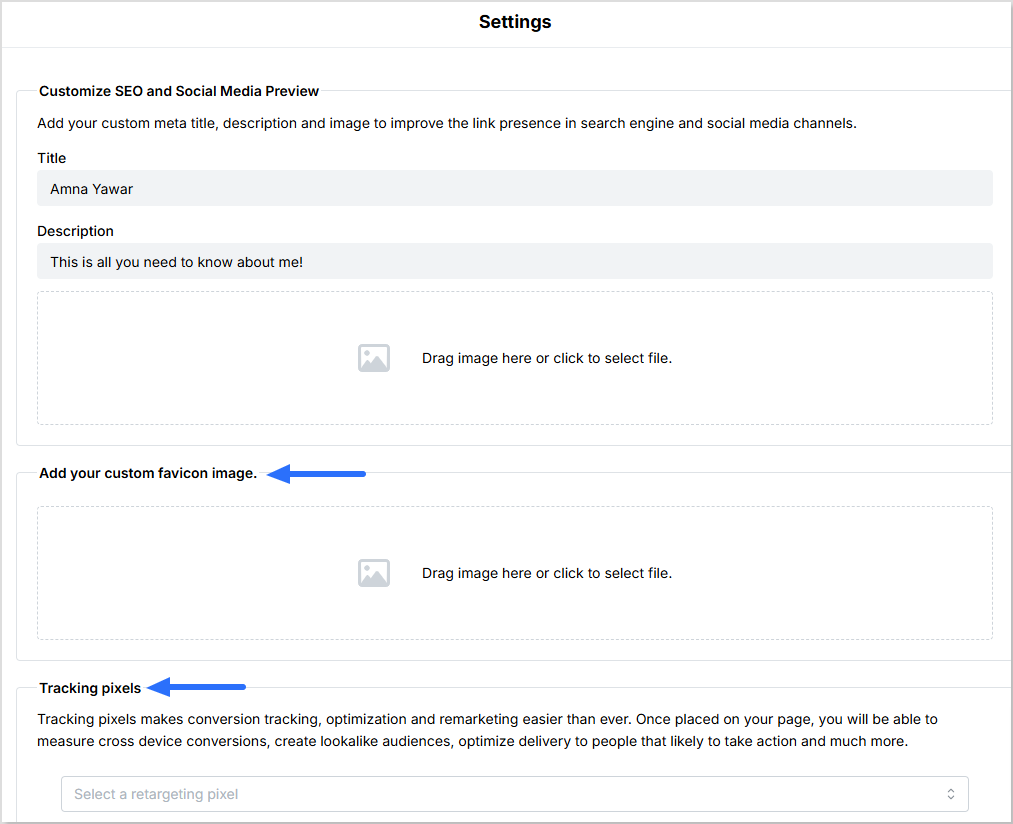
Want to make updates? No problem! Replug lets you edit your bio site easily anytime, so you can tweak things as you go.
6. Publish and share your bio site
Once your bio site is ready, hit publish! Now, copy the link and add it to your social media bios, email signatures, and anywhere else your audience can find you.
One cool and advanced feature of Replug is that you can create a vanity URL for your bio links. Upon seeing your bio link, your followers will know exactly what your bio site is about.
Here’s what the final page for your bio site looks like:
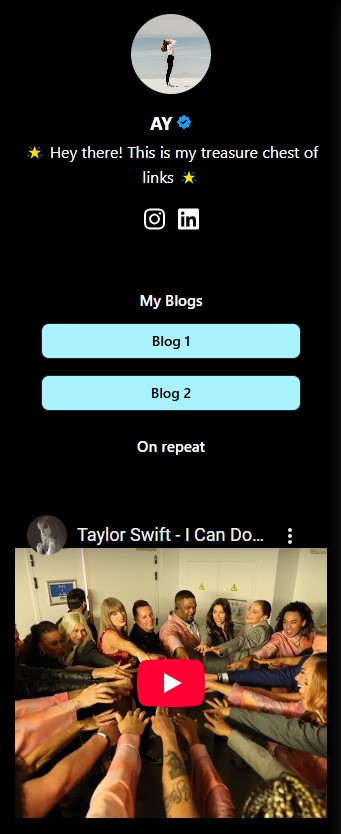
Conclusion
Creating a bio site doesn’t have to be complicated. With the right tool like Replug, you can set up a professional, fully customized bio site in just a few minutes. Instead of juggling multiple links, you’ll have one clean, organized hub for all your content.
Whether you’re a creator, entrepreneur, or business, a well-optimized bio site boosts engagement, improves branding, and simplifies the way you share links.
Create bio links for Instagram, TikTok, Facebook, Twitter & LinkedIn.
Create fully customizable bio link webpages to drive traffic from and to your social media channels, online store, website and much more.
Learn More!
FAQs for how to create a bio site
Yes! Once your bio site is live, you can edit links, design, and content anytime without changing the URL. This means you can keep your page fresh with new updates without losing traffic.
Many bio site platforms, including Replug, offer built-in analytics. You can monitor link clicks, visitor behavior, and engagement rates to understand what’s working and optimize your page accordingly.
Advanced link management platforms like Replug allow custom domains or vanity URLs, which help with branding and credibility. Instead of a generic link, you can have a personalized web address that makes your bio site look more professional.
Add it to your social media bios, email signatures, and even business cards. You can also share it in posts, newsletters, or link it in YouTube descriptions to make it easily accessible.
Yes! A well-optimized bio site with a custom meta title, description, and relevant keywords can improve search visibility. Plus, using high-quality content and links can enhance your online presence.