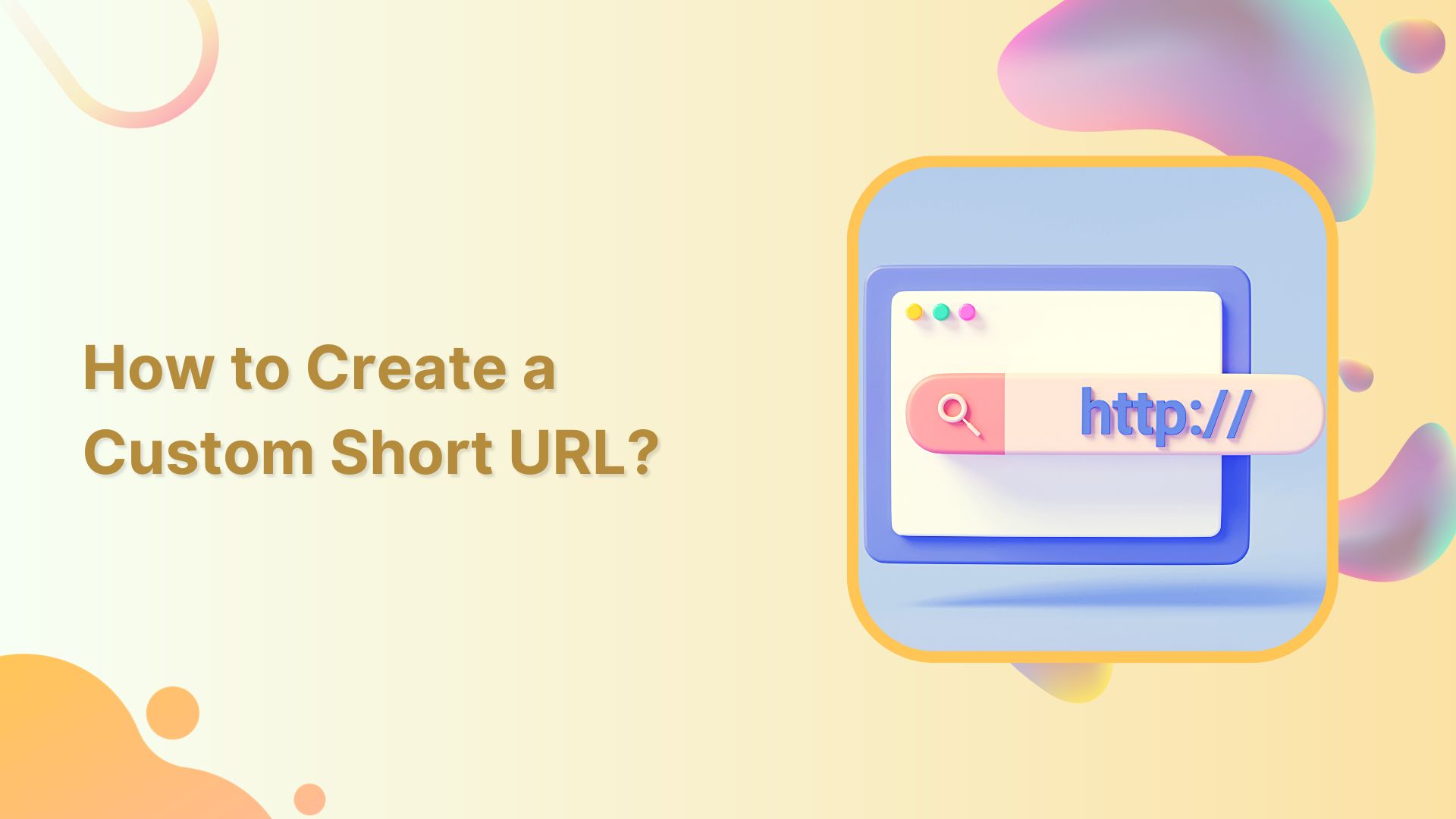Do you want to create your own custom short URL for your website links? Just like we use “rplg.co” for our own branded short URLs, you can do the same for yours.
In this article, we’ll guide you through the straightforward process of crafting your custom short URLs.
Elevate your blog’s accessibility, streamline your links, and make sharing content a breeze with personalized web addresses that resonate with your audience.
What is a custom short URL?
A custom short URL, also known as a branded or vanity URL, is a shorter and customized version of a longer web address (URL). It’s designed to be easy to remember, share, and recognize.
Custom short URLs typically incorporate a brand’s name, a relevant keyword, or any other chosen text to create a web address that is more user-friendly and aligned with the entity’s identity.
Prominent brands and organizations leverage custom short URLs for streamlined online engagement. The New York Times employs “nyti.ms,” Coca-Cola opts for “cokeurl.com,” WWF uses “wwf.to,” the United Nations relies on “un.org,” and HubSpot chooses “hubs.ly.” These concise links enhance branding and simplify sharing across digital platforms.
Custom short URLs offer several benefits:
- Memorability: They are easier to remember, making it simple for users to type or recall the link.
- Branding: Custom short URLs reinforce brand identity and can include brand names or keywords.
- User Experience: Shorter URLs improve the user experience by reducing clutter and enhancing readability.
- Tracking: URL shortening services offer analytics, allowing you to track click-through rates and user engagement.
- Social Media: On platforms with character limits, like Twitter, custom short URLs save space for your message.
How to create a custom short URL using Replug?
Replug is a URL shortener and branding tool that simplifies link management. It allows users to create custom short URLs, reinforcing brand identity and optimizing online marketing. With user-friendly domain customization and strong connectivity features, Replug streamlines the process of enhancing your online presence and sharing branded links.
To create a custom short URL using Replug, first add your custom domain:
Important note: By default, Replug generates links using our default shortener domain, rplg.co.
However, you have the option to enhance your branding and domain reputation by incorporating a custom domain. This allows you to use branded domains in your ads, social link-tracking campaigns, and email communications.
Follow these steps:
Step 1: Access custom domains
- Open your Replug dashboard.
- Navigate to “Settings” and select “Custom Domains” from the dropdown menu.
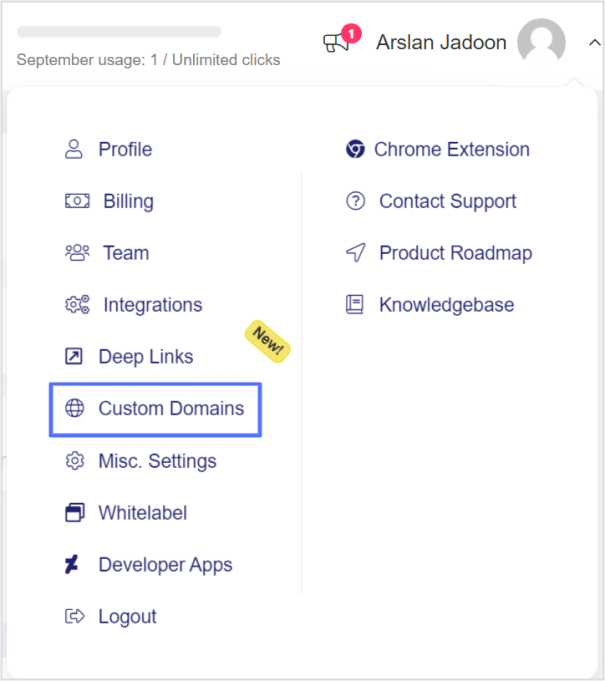
Step 2: Add a new domain
- Click on “Add Domain” to initiate the process of creating your custom short URL.
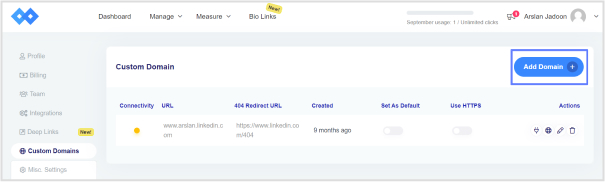
Step 3: Connect the custom domain
On the next screen, provide the following details:
- Domain URL: This is your branded or custom domain.
- 404 redirect URL: Specify where users should be directed if they land on a 404 error page.
- Branded domain: This redirects users to the designated URL when they visit the root address of your brand’s domain.
Afterward, click the “Connect” button as shown on the screen.
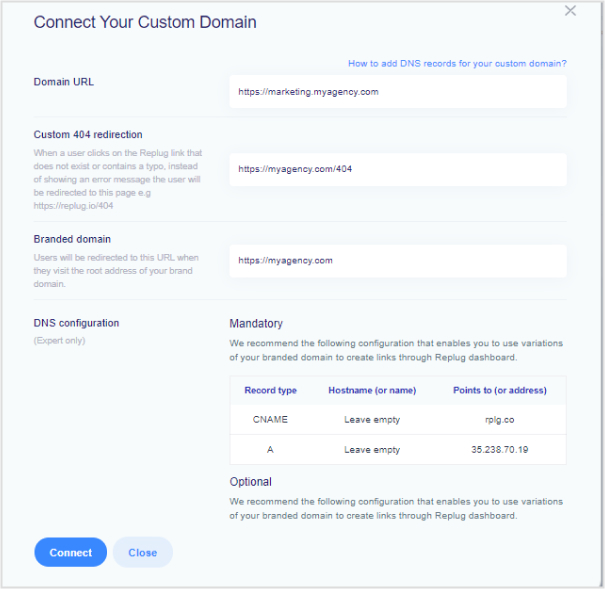
Note: Once you have added your domain to the platform, the next step is to point CNAME in your domain registrar’s DNS. If you would like to redirect your root domain, please try adding @ or www. Some of the registrars do not allow the @ option, for that, you will have to add www as a HOST value.
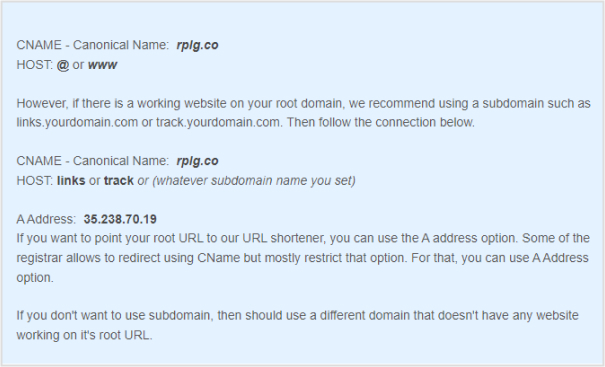
Step 4: Manage your custom domain
After clicking “Connect,” your custom domain will be successfully added to your Replug account.
You can check the connectivity status, edit domain settings, or delete domains as needed.
Read our help document for additional information on setting up a custom domain in Replug.
Once you’ve added your custom domain to Replug, its time to create a custom short URL.
Shorten your links, amplify your brand.
Create shareable, trackable and fully customizable branded urls. Get more clicks with absolute link management features such as Bio Links, retargeting, deep Links, CTA’s and more.
Learn More!
Create a custom short URL:
Here’s a step-by-step guide to create a custom short URL in Replug:
Step 1: Add a new link
Once you’re logged into your Replug dashboard, select “Select your campaign” to initiate a new campaign.
Note: In campaigns, you’ll find the custom domain you just created.
Paste the original link you want to shorten into the “URL to shorten” section. This link can point to a specific webpage, product, or content you wish to share. Click the blue “Create” button to generate a custom shortened URL.
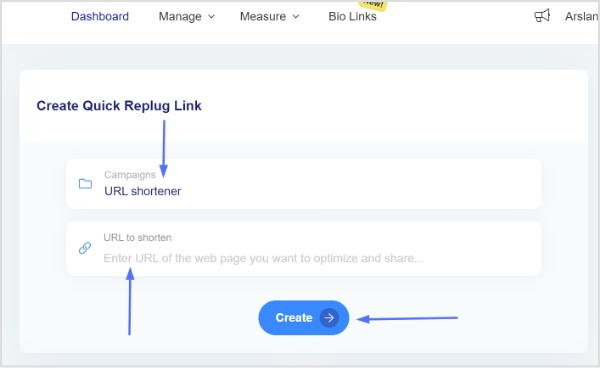
Step 2: Customize your shortened URL
Replug offers the flexibility to customize your shortened URL. This means you can select a specific alias or keyword to incorporate into the shortened link. For instance, you can create a custom shortened URL like “replug.link/myproduct.”
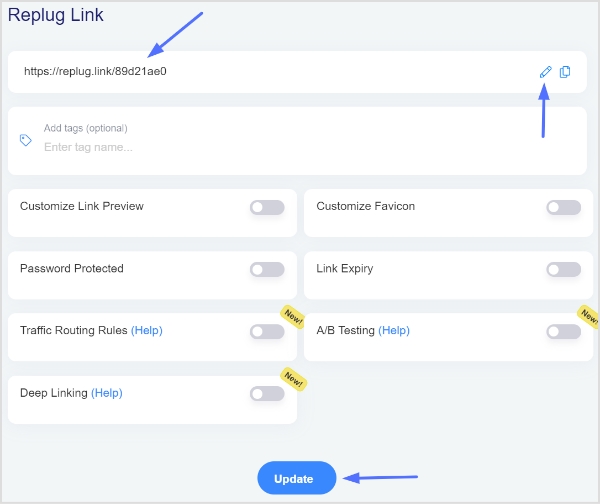
Step 3: Configure link settings
Depending on your requirements, you can adjust additional settings for your custom URL link. These settings may include link expiration, tracking options, A/B testing, and more. Customize these settings according to your preferences and click the “Update” button to generate your custom shortened URL.
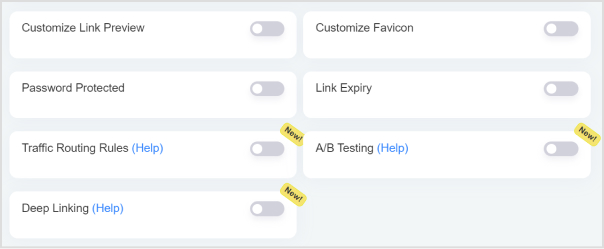
Step 7: Share your custom shortened URL
Utilize your custom-shortened URL in your marketing materials, social media posts, emails, or any content where you want to promote your link. Custom-shortened URLs are ideal for making lengthy and complex links more user-friendly.
Step 8: Monitor performance
Replug provides comprehensive analytics and tracking features, enabling you to monitor the performance of your custom shortened URLs. You can track the number of clicks, the geographic location of users, referral sources, and more.
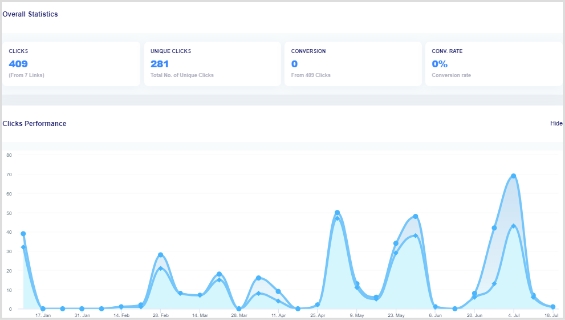
End note:
Replug offers numerous benefits for branding, tracking, and enhancing the user experience. By shortening and customizing your URLs, you can make them more memorable and suitable for various marketing and promotional efforts.
With the ability to track performance and user interactions, Replug empowers users to optimize their online presence and marketing campaigns effectively.
Whether you’re promoting products, sharing content, or strengthening your brand identity, custom URL links created through Replug can play a vital role in your online strategy.
Branded Short Links
Create and track branded short links for your business for better conversions.
Brand Your Links Now!
FAQs
Can I use my own domain for custom short URLs?
Yes, many URL shortening services, including Replug, allow you to use your custom domain for creating custom short URLs. This ensures that your brand is prominently featured in the links you share.
How do I track the performance of short URLs?
Most URL shortening services offer tracking and analytics tools that allow you to monitor the performance of your custom short URLs. You can track click-through rates, geographic location of users, and more to assess link effectiveness.
Are custom short URLs secure?
Custom short URLs are as secure as regular long URLs. However, like any link, they should be used with caution. Avoid clicking on unfamiliar custom short URLs, as they could potentially lead to malicious websites.
Also read:
How URL Shortener Works: A Quick Guide
How to Add a Link to Your Instagram Story?
How to put YouTube link in Instagram bio?
How to Create a Custom URL: Step-By-Step Guide