Struggling to create a properly optimized URL for your brand? No problem! We’ve put together this handy guide just for you. With our help, crafting SEO-friendly URLs is as simple as can be. Keep reading to find out how.
What is a properly optimized URL?
A properly optimized URL is one that’s crafted to make it simpler for users and search engines to understand the content of the webpage. It includes relevant keywords that accurately represent the page’s topic, making it easier for both users and search engines to understand the content. Additionally, a properly optimized URL is concise, readable, and free of unnecessary characters or parameters.
Why do URLs matter for SEO?
Optimized URLs that contain relevant keywords provide valuable signals to search engines about the content of the page, helping them rank it appropriately for relevant search queries.
Make sure that the Google crawler doesn’t say that
Additionally, optimized URLs are more likely to be clicked on and shared by users, which can contribute to increased traffic and visibility for the website.
Here’s what Google says about URLs:
| Create a simple URL structure. Consider organizing your content so that URLs are constructed logically and in a manner that is most intelligible to humans. |
| Consider using a robots.txt file to block Googlebot’s access to problematic URLs. Typically, consider blocking dynamic URLs, such as URLs that generate search results, or URLs that can create infinite spaces, such as calendars. Using regular expressions in your robots.txt file can allow you to easily block large numbers of URLs. |
| Wherever possible, avoid the use of session IDs in URLs. Consider using cookies instead. |
| If upper and lower case text in a URL is treated the same by the web server, convert all text to the same case so it is easier for Google to determine that URLs reference the same page. |
| Whenever possible, shorten URLs by trimming unnecessary parameters. |
| Check your site for broken links. |
Take a look at some of these generic examples:
- Blog post
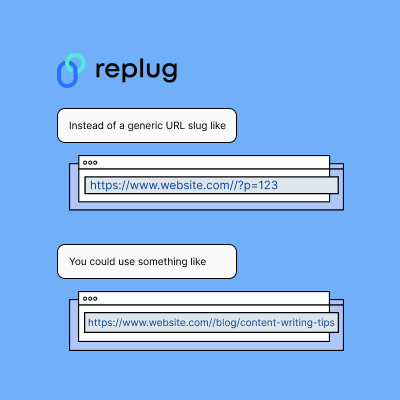
This clearly shows it’s a blog post about content writing tips.
- Product page
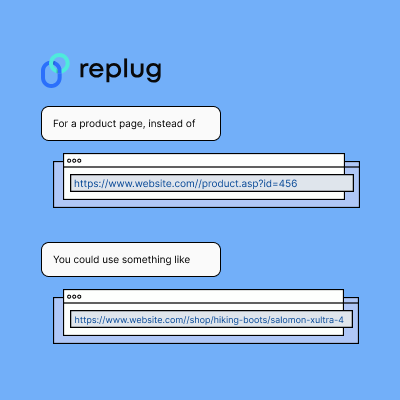
This tells users exactly what product is on the page.
- Category page
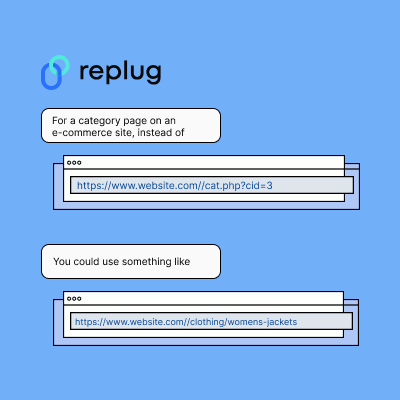
This indicates it’s a category page for women’s jackets.
- News article
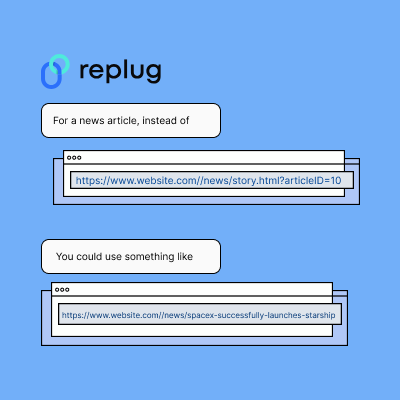
This tells users what the news article is about.
- Informational page
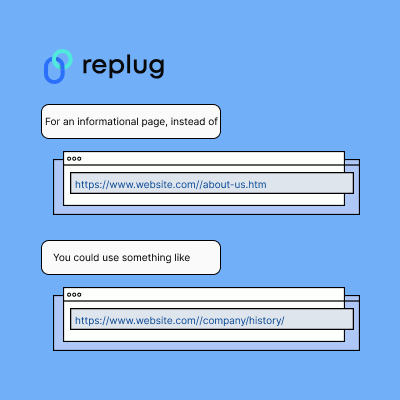
This clarifies it’s a page about the company history.
Here are some of the best URL practices for SEO
1. Include relevant keywords
The first and most important practice is to incorporate relevant keywords that accurately reflect your content. This practice helps search engines understand what your page is about, improving its visibility in search results. Be strategic in selecting keywords that align with your content and target audience to maximize SEO impact.
2. The short the better
Secondly go for concise URLs, ideally under 60 characters. Long URLs slugs can be confusing and hurt readability, potentially impacting user experience and click-through rates. Aim to convey the essence of your page’s content succinctly while maintaining clarity and relevance.
3. Use hyphens for separation
Separate words with hyphens (-) for better readability and keyword recognition. Avoid underscores or camel case, as hyphens are recognized as word separators by search engines. This helps improve indexing and ensures that each word in your URL is easily distinguishable.
4. Ditch stop words
Omit unnecessary words like “a,” “an,” “the,” and “of” as search engines tend to disregard them. While most people think it doesn’t matter but it does matter
5. Don’t stuff keywords
While it’s crucial to include relevant keywords, avoid overloading your URL with them unnaturally. Instead, prioritize clarity and incorporate keywords in a way that feels organic and contextually appropriate. Strike a balance between optimization and readability to enhance user experience and SEO strategy.
6. Maintain a proper structure
Organize your URL structure logically to reflect your website’s hierarchy and content organization. By aligning it with your website’s layout, you make it simpler for both people and search engines to find what they’re looking for.
7. Implement 301 redirects for broken links
A 301 redirect is like a helpful signpost, guiding users and search engines to the right destination when a URL is no longer valid. It tells both humans and bots that the content has permanently moved to a new location, preserving link equity and ensuring that visitors aren’t left stranded.
By implementing 301 redirects for broken URLs, you’re not only saving lost traffic but also safeguarding your website’s SEO efforts.
8. Nix dynamic URLs
Steer clear of URLs containing dynamic parameters (e.g., “?pageid=123”). These can be confusing for search engines. Avoid those confusing URLs with random numbers and symbols.
9. Use lowercase letters
Search engines are not case-sensitive. So keep things consistent and easy on the eyes by using lowercase letters in your URLs. It’s like keeping your filing system neat and tidy—everything is where it should be.
10. Consider HTTPS
Think of HTTPS as locking the doors to your website to keep it safe from intruders.
Not only does it boost security, but search engines also give a sense of approval, potentially boosting your site’s visibility.
11. Maintain consistency
Just like following a recipe, consistently organized website. Keep your URL slug structure consistent across the board for a smoother experience for both visitors and search engines.
What’s the best way to create SEO-friendly URLs?
Consider utilizing URL shortening tools to generate and enhance URLs for your website. These tools typically offer a range of features including URL shortening, keyword suggestions, URL structure analysis, and more.
We recommend trying out Replug, which not only offers competitive pricing plans but also boasts a plethora of features to aid in URL creation and optimization.
How to create an optimized URL using Replug?
Here’s how you can create optimized URLs using Replug:
- Access Replug dashboard:
Log in to your Replug account and navigate to the “Replug Links” section.
- Select campaign (Optional):
Choose a relevant campaign you’ve set up within Replug for better organization (You can also create a new campaign here)
- Paste your original URL:
Enter the original long URL you want to shorten and optimize in the designated field.
- Customize the shortened URL (Optional):
Replug might generate a random shortened URL by default. You can customize this by entering a preferred keyword or phrase that reflects your content for better readability and memorability.
- Consider using UTM parameters (Optional):
Replug allows you to integrate UTM parameters into your shortened URL for detailed campaign tracking within analytics tools.
- Configure link settings (Optional):
Replug offers additional settings to optimize your link, such as adding a call to action, A/B testing, or tracking link clicks. You can explore these options if they suit your needs.
- Create your Replug link:
Once you’ve entered the details and customized your shortened URL (If desired), click the “update” button to generate your optimized Replug link.
Conclusion:
By following the best practices outlined above, you can create user-friendly and search engine-friendly URLs that act as powerful magnets, attracting both visitors and search engine crawlers. Remember, well-optimized URLs not only improve SEO but also provide a more positive user experience.
That concludes today’s article. We hope you found it informative and gained a clear understanding of optimizing your URLs. If you’re still unsure about what to do next, feel free to visit our website for more information on creating user-friendly URLs.
FAQs on properly optimized URL
What are some common mistakes to avoid when creating URLs for SEO?
Some common mistakes to avoid when creating URLs for SEO include using dynamic parameters, incorporating irrelevant keywords, creating overly long URLs, etc.
Are HTTPS URLs more beneficial for SEO?
Yes, HTTPS URLs offer several benefits for SEO. They provide a secure connection between the website and the user’s browser, which is essential for protecting sensitive information and building trust with visitors.
What is the best tool to make an unfriendly URL into a friendly URL?
The best tool to convert an unfriendly URL into a friendly URL is Replug.
How important is it to maintain a consistent URL structure?
A consistent URL structure makes it easier for both search engines and users to navigate your website and understand its organization.

































