Have you ever wished your web address was shorter, catchier, or just fit your brand better?
Well, guess what? You can actually edit those links, just by following a couple of easy peasy steps!
This guide will show you how to easily edit URLs using Replug.
What’s Replug?
Replug is the ultimate solution for your link editing, branding, and retargeting needs. A feature rich URL editor to boost your online presence, just using links in multiple ways.
What’s a URL, and what does that mean?
A URL is basically the online address of any webpage or piece of content you see.
Ever wonder how you land on your favorite websites?
URLs are kind of like the addresses of things you find online, but instead of Google Maps, they use letters and numbers on the web.
They help locate what you are searching for, whether it’s a brand, social media platform or a blog.
So next time you click on a link or type something in the address bar, remember, you’re using a URL to navigate the vast world of the internet!
Here are some key things to remember about URLs:
- They’re unique: Every webpage has its own special URL, like a fingerprint.
- They can be long: Sometimes URLs can get a little messy with lots of codes and stuff, but that’s just them doing their job of being super precise.
- They can be short: Some websites use special tools to make URLs shorter and easier to remember.
Reason to change or edit URL links
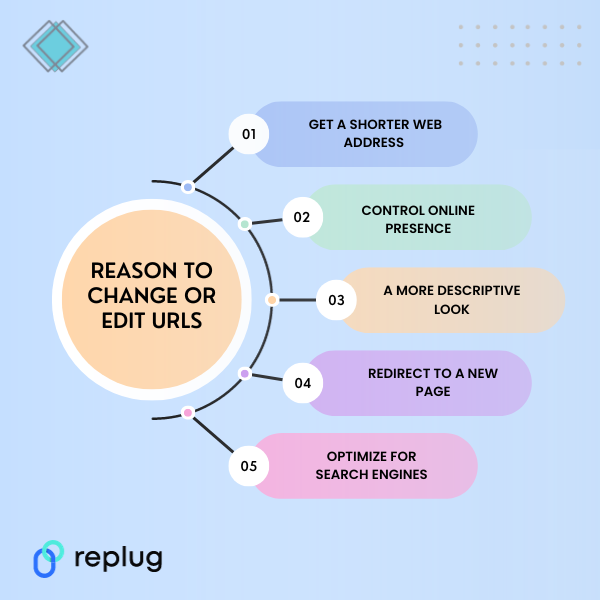
There are various reasons why you might find yourself needing to edit a URL.
There are lots of reasons to give your URLs a makeover! Maybe you want…
- A shorter, snappier address: No one wants to type out a super long URL!
- More flexibility: Regardless of the motive, the ability to edit URLs provides flexibility and control over your online presence.
- A more descriptive name: Make it clear what people will find when they click.
- Redirect to a new page: If your content is moved, send visitors to the right place.
- Optimize it for search engines: Create a more user-friendly link, or align it with your branding strategy.
How to edit links?
One of the primary features Replug offers is the ability to edit the URL slug. The slug is the user-friendly part of the URL that comes after the domain name. With Replug, you can easily customize this part to make your URLs more SEO-friendly.
- Log in to your Replug account.
- Create a “Brand”.
- Then, create a “Campaign.”
- Next, create a short link by adding the original URL & click “Save Link”.
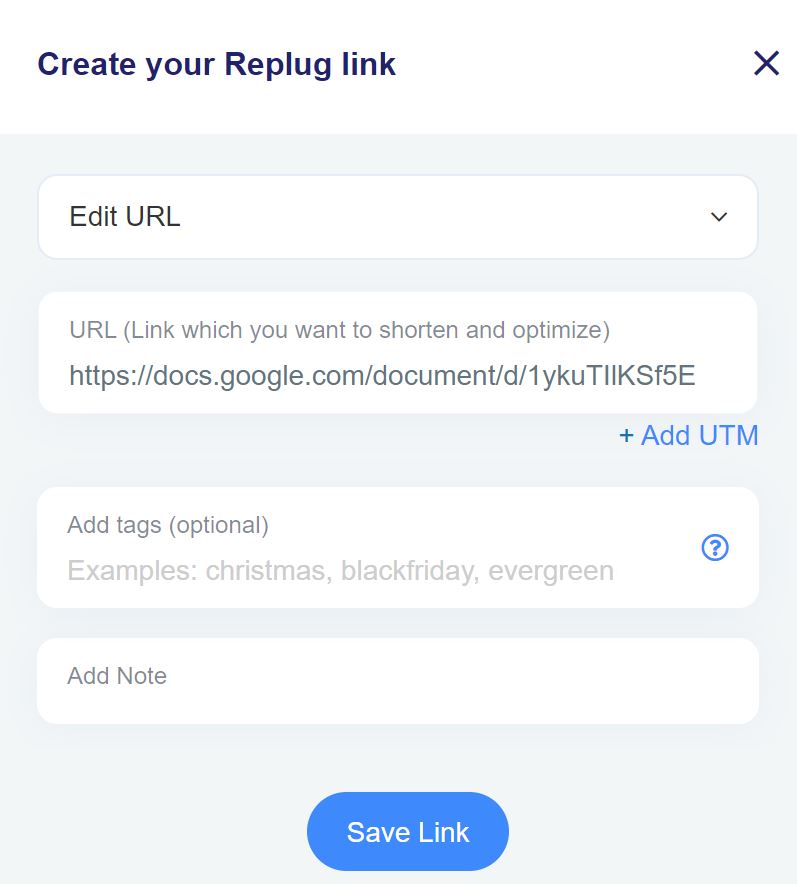
- Now you’ll get a short link with the Replug domain i.e. replug.link/ your slug. You can edit this URL at this stage or any other time.
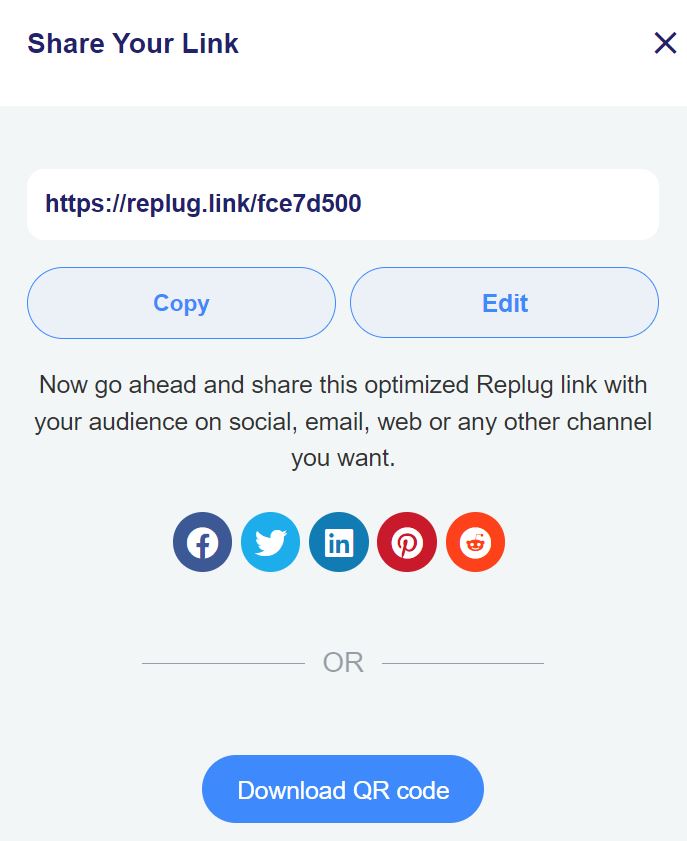
You can further edit your slug at any time of the campaign. Access the dashboard and click “Replug Links.”
- Select the link you want to edit, and navigate to the “Edit” option.
- Enter your desired URL slug and save changes.
By editing the slug, you can create URLs that not only convey the content but also contribute positively to your search engine rankings.
Did You Know?
You can add your branding to Replug with the White Label Solution. From a logo to your own branded domain, add personal branding with flexibility using Replug.
Branded Short Links
Create and track branded short links for your business for better conversions.
Brand Your Links Now!
Edit URLs with your branded domain
Another noteworthy feature of Replug is the option to use a branded domain. This means you can replace generic URLs with a custom domain that reflects your brand identity.
Here’s how you can do it:
- Go to the “Custom Domain” at the top right corner from the Replug Dashboard.
- Next, click on the “Add Domain” button.
- Add on the details for connecting “Custom Domain.”
- Now, create a campaign by choosing the custom domain.
- Now, you have to create a Replug link by using the “Custom Domain” campaign, which you created in the previous step.
- Edit the URL link, you just created. Edit URL with your keyword connected to your domain name.
Now it has yourdomain.com/yourkeyword. Save link to complete the process.
By incorporating your brand into the URL, you not only enhance recognition, but also establish a sense of trust among your audience. Replug allows you to edit URL at any further time through “Replug Link” sections.
Start tracking, managing and editing links now with a 14 day free trial!
End note
Editing URLs can be fun and helpful, but be careful not to break any links or confuse your audience. With Replug and a little creativity, you can make your web addresses shorter, sweeter, and more unique!
Frequently asked questions
Can I edit any URLs?
Not all URLs can be edited, especially for websites you don’t own. But Replug works great for links you control, like your shortened link.
What’s a personalized URL?
A personalized URL can include your name or keywords related to your content. It’s like adding your own touch to the address.
Which URL shortener is best for editing URLs?
Replug is a great option because it’s easy to use, lets you edit slugs and use branded domains, and offers tracking tools to see how people are clicking your links.
How do I track my URL?
Replug shows you how many clicks your edited URL gets so you can see how well it’s working.
You May Also Like:

































