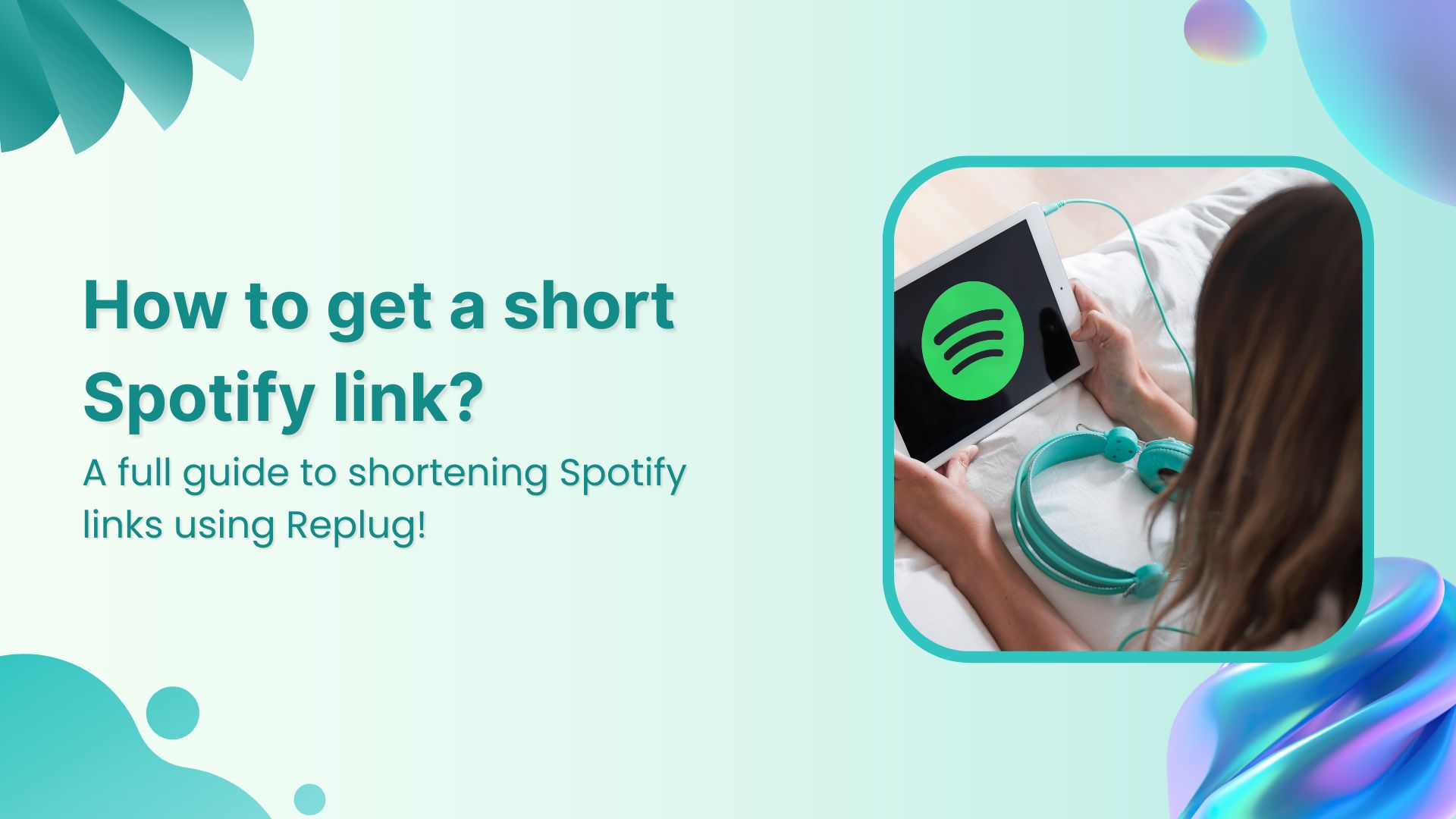If you’ve ever tried sharing a long Amazon link, you know how messy and overwhelming it can look. Not only are these URLs hard to read, but they can also feel unprofessional when shared on social media, in emails, or across marketing campaigns.
That’s why marketers often trim Amazon links or even abbreviate Amazon links to make them cleaner and more professional
By turning bulky Amazon links into clean, user-friendly URLs, you make them easier to share, track, and remember. The most effective way to do this is with a dedicated URL shortener.
It doesn’t just tidy up links; it lets you customize them with your branding, add UTM parameters for tracking, and organize them for better campaign management.
In this blog, we’ll walk you through how to quickly shorten your Amazon links. You’ll also get to know how a tool like Replug makes the process seamless, professional, and marketing-friendly.
Branded Short Links
Create and track branded short links for your business for better conversions.
Brand Your Links Now!
04 quick steps to shorten Amazon links
Start by logging into your Replug account. If you don’t have an account yet, you can easily sign up and enjoy a 14-day free trial.
Step 01: Add your Amazon URL
Copy the Amazon link you want to shorten.
Go to your Replug dashboard and paste it into the “ Quickly Shorten your link” bar.
Click the Checkmark icon or press Enter to move forward.
Step 02: Shorten your Amazon URL
Your Amazon URL will be automatically shortened.
Edit your URL if needed for better customization.
Click “Save Shortened Link” to generate your shortened version.
Your new, clean link is now ready to share wherever you like.
Step 03: Customize link settings (Optional)
You can enhance your shortened Amazon links with additional features:
- Choose a custom domain if you’ve connected one
- Set a custom slug/path for your link
- Add UTM parameters if needed for tracking
- Add retargeting pixels for marketing campaigns
- Configure link expiration dates if needed
Enable password protection for exclusive access
Step 04: Organize your Amazon links
For better management of multiple Amazon links:
- Create folders or categories
- Add tags to your links
- Use the search function to quickly find specific links
Branded Short Links
Create and track branded short links for your business for better conversions.
Brand Your Links Now!
Is there any way I can track my Amazon links?
Yes, absolutely!
You can easily track your Amazon links by using a link management tool. It not only shortens your links but also provides in-depth link analytics to help you monitor their performance.
With Replug, you can:
- Track the total number of clicks your Amazon links receive.
- View geographic data to see where your audience is coming from.
- Analyze device and browser types used by your visitors.
- Measure engagement metrics like click-through rates.
- Add UTM parameters to understand traffic sources and campaign effectiveness better.
When you share short Amazon links on platforms like TikTok, Instagram, or email, tracking helps you understand audience behavior in real time.
Conclusion
Amazon links don’t have to be long, messy, or untrackable. By using a dedicated URL shortener like Replug, you can turn bulky links into branded, user-friendly URLs that look professional, boost clicks, and improve audience engagement.
With features like custom domains, UTM tracking, retargeting, and link organization, Replug goes beyond simple shortening: it gives you full control over how your Amazon links perform across campaigns.
If you want to make your links work harder for your brand, start shortening and tracking your Amazon links today!
Branded Short Links
Create and track branded short links for your business for better conversions.
Brand Your Links Now!
Frequently asked questiosn
Why should I shorten Amazon links?
Shortening Amazon links makes them cleaner, easier to share, and more professional. It also helps track engagement and improve click-through rates across different marketing channels.
Is Amazon’s built-in short link enough?
Amazon does provide a basic “short link” when you use the share button on product pages. However, it lacks advanced features like branding, customization, tracking, and retargeting. That’s why marketers prefer using tools like Replug for professional link management.
How to send short Amazon links?
You can send short Amazon links by using a URL shortener like Replug. Just copy your long Amazon product link, shorten it, and share the clean version across social media, SMS, or emails.
Does AWS have a URL shortener?
Yes, AWS offers a URL shortener solution, but it’s designed for developers and requires setting up services like Lambda and API Gateway. For marketers or businesses who want quick, branded, and trackable links without coding, Replug is a much easier and more powerful choice.
How to customize an Amazon link?
Amazon’s own short links are very limited. If you want full customization, Replug allows you to use a custom domain, set your own slug, add UTM parameters for tracking, and even insert retargeting pixels.
How to share Amazon link on TikTok?
To share an Amazon link on TikTok, first shorten it with Replug. TikTok prefers clean and short links, so this makes your content look professional and boosts clicks.
How do I rename an Amazon link?
You can easily rename your links using Replug. Just paste your Amazon URL into Replug, customize the slug or title, and share a clean, branded link instead of the long default one.