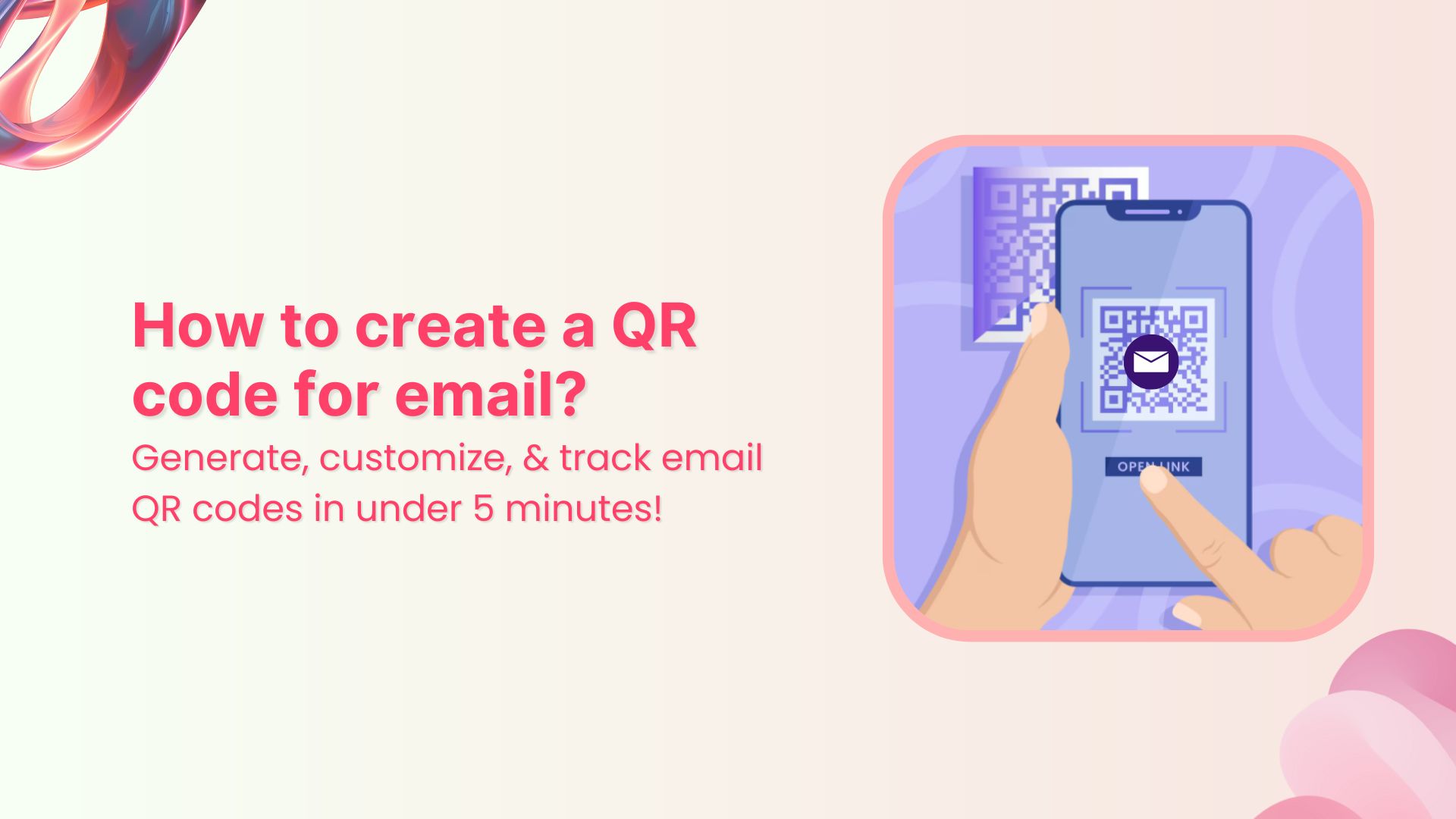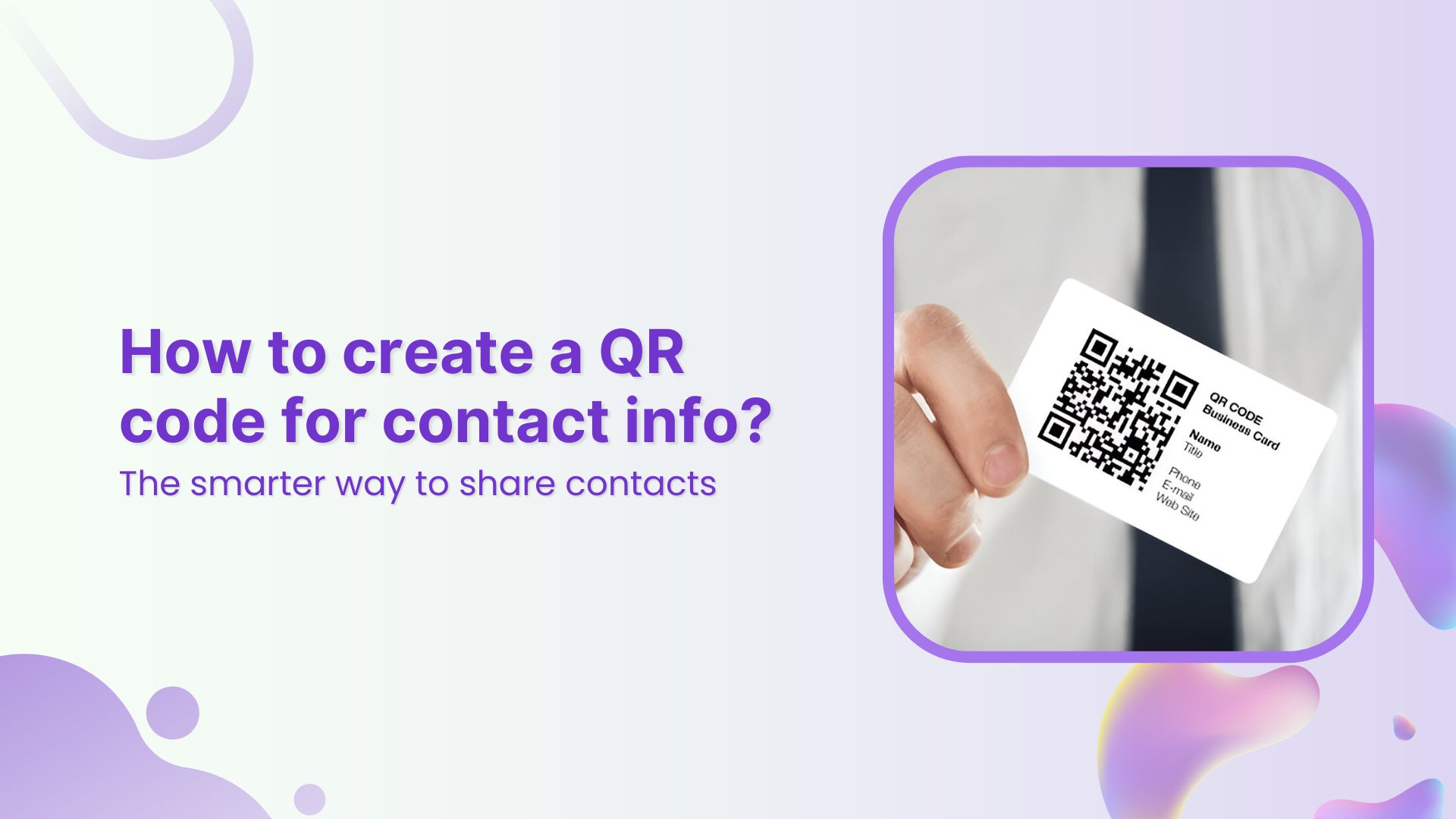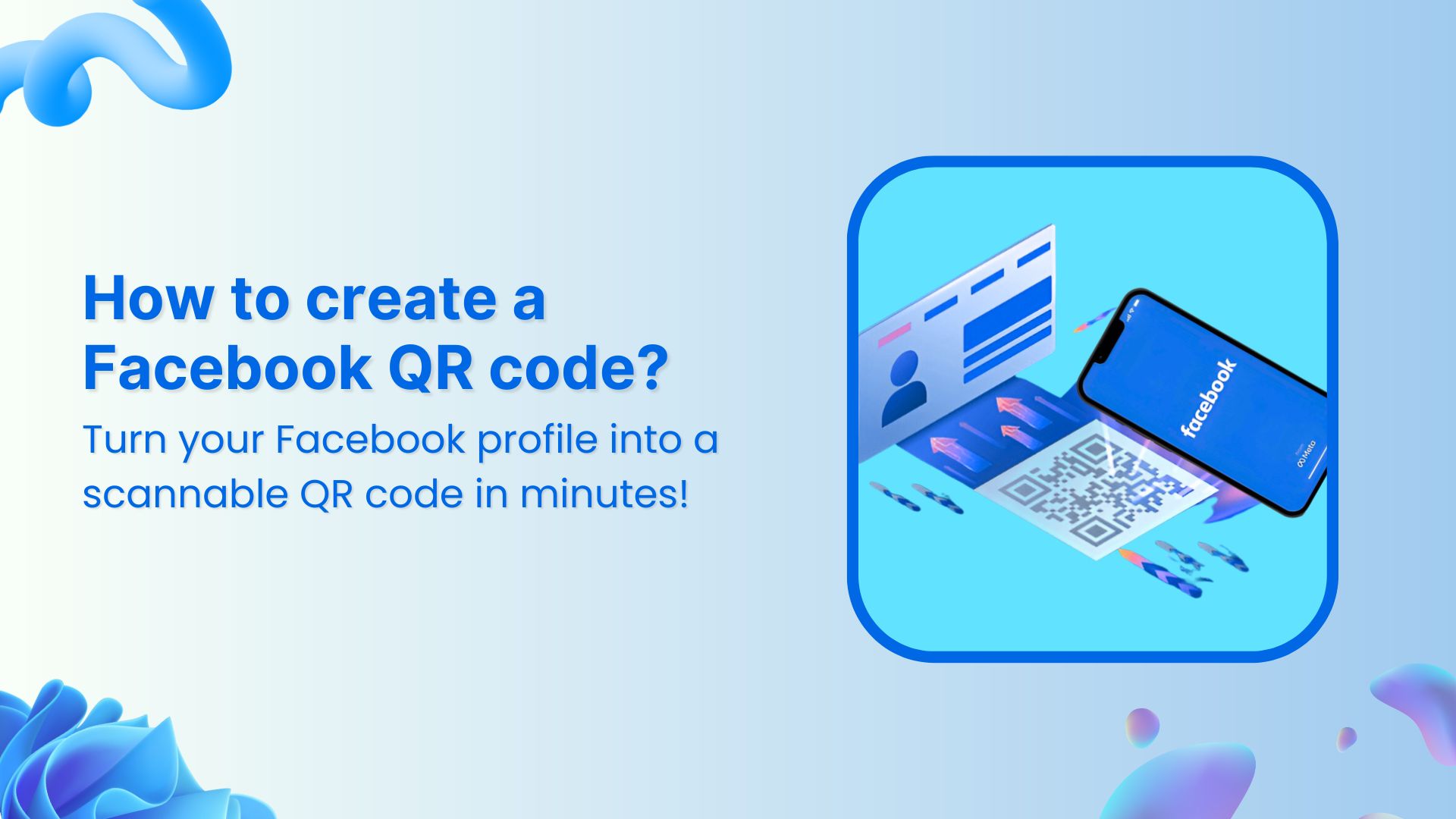Link tracking might seem like a simple strategy, but its impact on marketing success is monumental. Today, we’ll cover everything you need to know about link tracking – what it is, how it works, and why it’s essential for businesses, both small and large.
This unassuming strategy is the backbone of streamlined link management, data tracking, and performance optimization. With link tracking, you can keep a watchful eye on which links shine and which need a boost, enabling you to craft a digital strategy that’s tailor-made for success.
So, let’s dive into the world of link tracking and discover how this simple strategy can revolutionize your marketing efforts.
What is link tracking?
A tracking link, also known as a tracking URL, is a unique type of web link that records who clicks on it, when they do it, and where they come from. These links are crucial for measuring the effectiveness of your online marketing efforts.
Whenever you guide people to websites or content on the internet, using tracking links is a smart practice.
Replug is a handy tool that lets you create tracking links for free. Here’s how it works: You provide the web address where you want people to go, and Replug gives you a new web link.
This special link not only keeps track of clicks but can also do clever things like sending people to different places based on their location or device. It can even assist with retargeting and rotation.
Benefits of using tracking links:
- Performance measurement: Track link clicks to evaluate your marketing campaign’s effectiveness.
- Data-driven decisions: Gain insights from user behavior data to tailor strategies.
- Conversion tracking: Monitor specific actions to understand your ROI and refine campaigns.
- Audience insights: Learn more about your audience’s preferences and engagement.
- Optimized marketing: Use data to fine-tune strategies and allocate resources effectively.
- A/B testing: Compare different content versions to determine what works best.
- Customization: Create branded, trustworthy links with your domain.
- Multi-channel attribution: Understand the customer journey across various channels.
- Geographic and device insights: Optimize strategies based on audience location and devices.
- Retargeting: Re-engage users who interacted with your links for higher conversion rates.
- Link rotation: Automatically switch between multiple destination URLs to evenly distribute traffic and prevent overloading one link.
Link Management Made Easy
Your go to link management tool for CTAs, branded and bio links, QR Codes, tracking and retargeting.
Get Started for FREE!
How does link tracking work?
Link tracking works by using specialized links or URLs that are equipped with tracking capabilities. These links allow you to monitor and record various aspects of user interactions with the links, providing valuable data for analysis. Here’s how link tracking works:
Creating tracked links:
To get started with link tracking, you first need to generate tracked links. These are often provided by link-tracking tools, services, or software. When you create a tracked link, it typically appears longer and contains additional parameters that capture specific information about the link’s source, destination, and other relevant data.
Incorporating tracked links:
Once you have your tracked links, you can use them in your digital content. This content can include websites, emails, social media posts, online ads, and more. Users interact with these links just like regular links.
User interaction:
When a user clicks on a tracked link, their action is recorded by the tracking system. The system collects data about the click, such as the time it occurred, where it came from, and other relevant details. This information is typically sent to a tracking server for analysis.
Data collection and analysis:
The tracking server collects and stores the data from the link clicks. This data is then analyzed to gain insights into user behavior and link performance. Marketers and website owners can use this information to assess the effectiveness of their digital content and campaigns.
Reporting:
Most link-tracking tools provide reporting features that present the data in a user-friendly format. Users can access dashboards and reports to view key metrics like the number of clicks, the sources of clicks, conversion rates, and more.
Link Management Made Easy
Your go to link management tool for CTAs, branded and bio links, QR Codes, tracking and retargeting.
Get Started for FREE!
How to create tracking links using Replug?
Replug simplifies creating and tracking links, providing you with actionable insights to enhance the impact of your marketing efforts.
Follow these steps to get started:
Step 1: Sign in to your Replug account
Begin by logging into your Replug account. If you don’t have one yet, you can easily sign up for a free account.
Step 2: Set up your campaign
Once you’re in your account, you’ll want to set up a campaign. Campaigns help you organize and track your links based on specific marketing initiatives. You can either create a new campaign or select an existing one from the Replug dashboard.
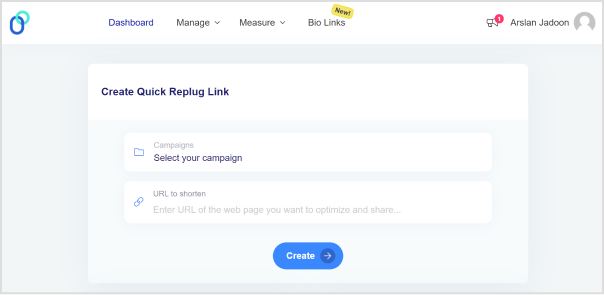
Step 3: Generate a new tracking link
Now, you can start creating your tracking link. Enter the original link you want to track in the “URL to shorten” field within your chosen campaign.
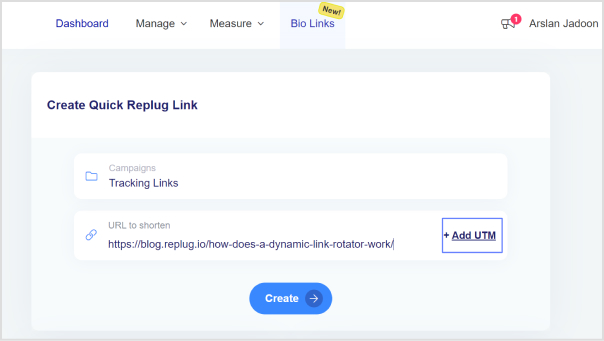
Also read: How to Create a Custom Short URL?
Step 4: Add UTM parameters
If you want to gather more detailed information about how your link is performing, such as the source, medium, campaign, and more, you can add UTM parameters. Replug provides an easy interface for you to add these parameters and define their values.
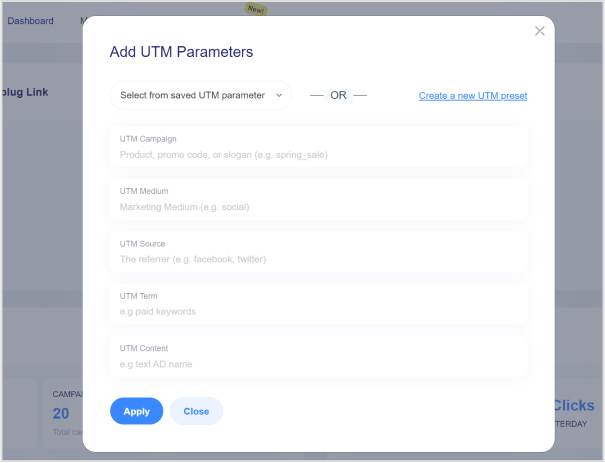
Also read: How to Create UTM Links: A Step-by-Step Guide
Step 5: Customize your tracking link
Replug offers the option to customize the appearance of your tracking link. You can edit the “slug,” which is the part of the URL that comes after the main domain. This customization can make your link more branded and recognizable.
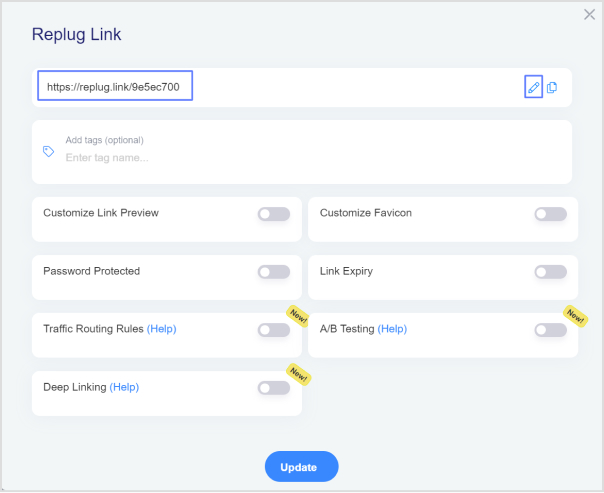
Step 6: Share your tracking link
Once you’ve configured your tracking link settings to your liking, click “Update.” Replug will generate a unique URL that includes the tracking code and any customizations you’ve made. Simply copy this link and use it in your marketing materials, social media posts, emails, or any other channels where you want to track user interactions.
Step 7: Track and analyze performance
With your tracking links in place, you can now monitor and analyze their performance. Track important metrics like click-through rates, user engagement, conversions, and more. This data will help you evaluate the effectiveness of your marketing campaigns and allow you to make data-driven decisions to optimize your strategies.
Link Management Made Easy
Your go to link management tool for CTAs, branded and bio links, QR Codes, tracking and retargeting.
Get Started for FREE!
FAQs
What is link tracking?
Link tracking is a method used to monitor and analyze user interactions with hyperlinks, providing data on who clicks on links, when they do it, and where they come from.
Why is link tracking important for marketing?
Link tracking is essential for measuring the success of marketing campaigns, providing valuable insights into what works, allowing data-driven decision-making, and optimizing strategies.
How does link tracking work?
Tracking links works by assigning unique identifiers to links, monitoring user clicks, and recording data on click times, sources, and more for analysis.
What are UTM parameters?
UTM parameters are tags added to URLs to track specific information, such as the source, medium, campaign, term, and content of a link’s traffic.
What is link rotation?
Link rotation is a feature in some link tracking tools that automatically switches between multiple destination URLs, helping distribute traffic evenly and preventing overloading one link.
How can I use link tracking for retargeting campaigns?
Link tracking data can be used to identify users who have interacted with specific links, making it easier to retarget them with customized ads, increasing the chances of conversions.