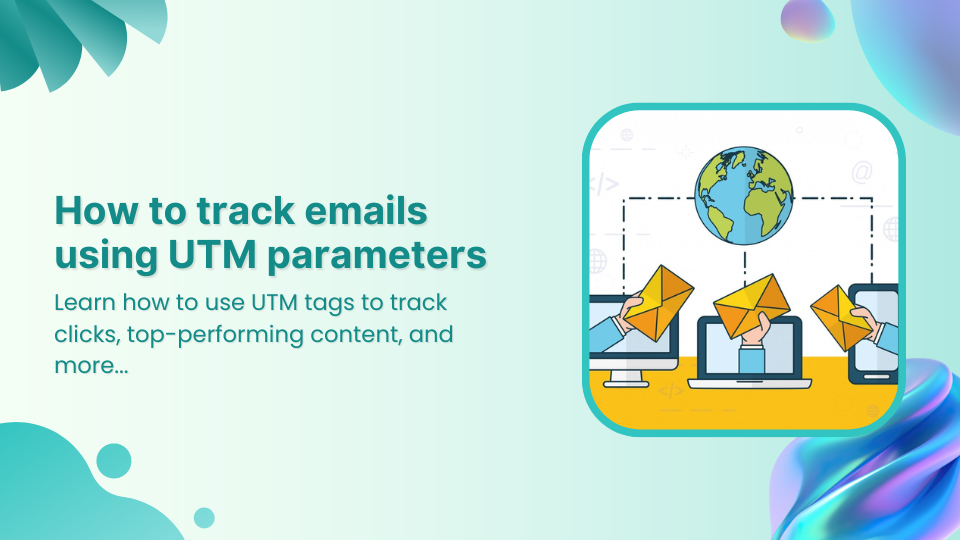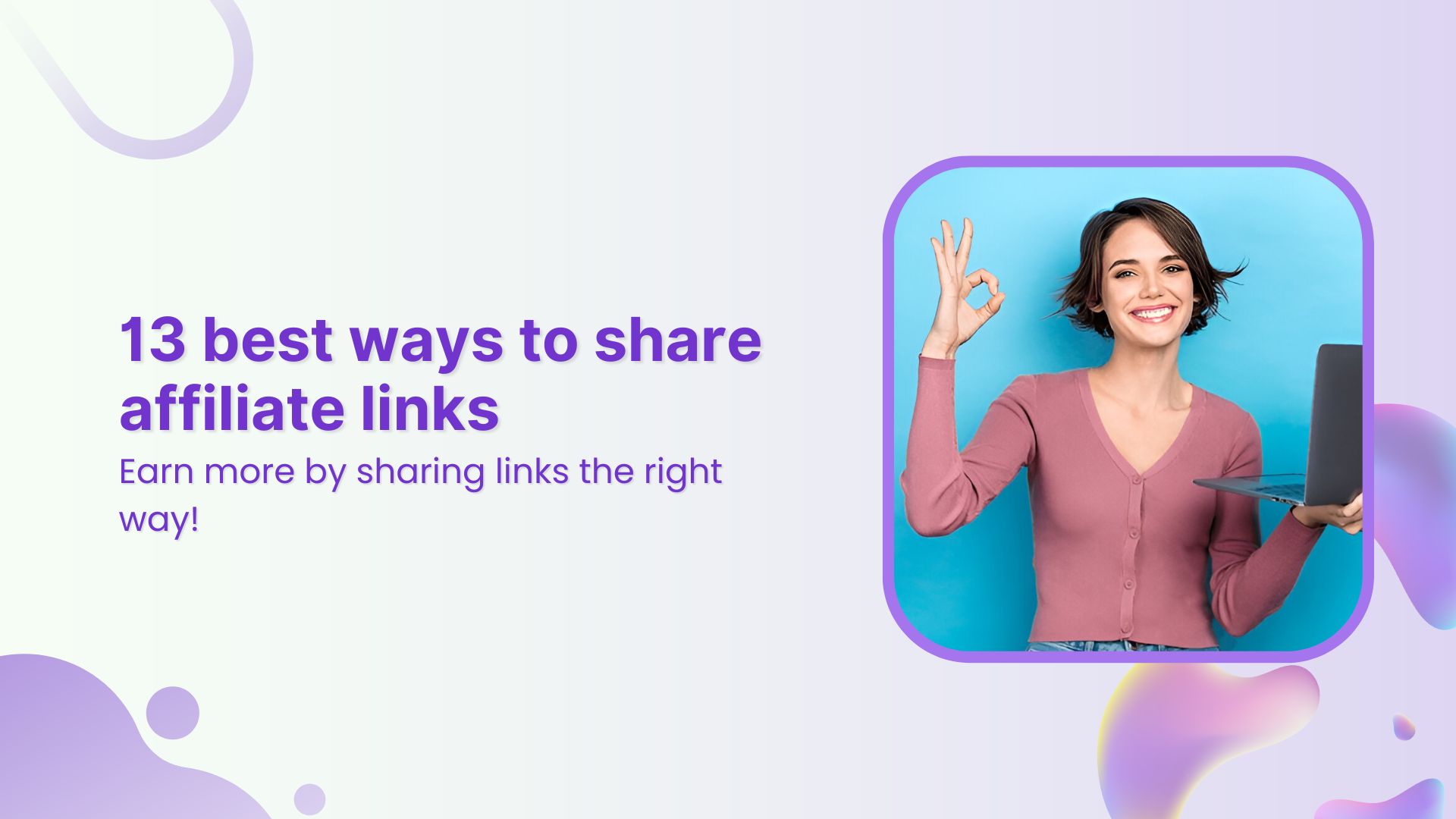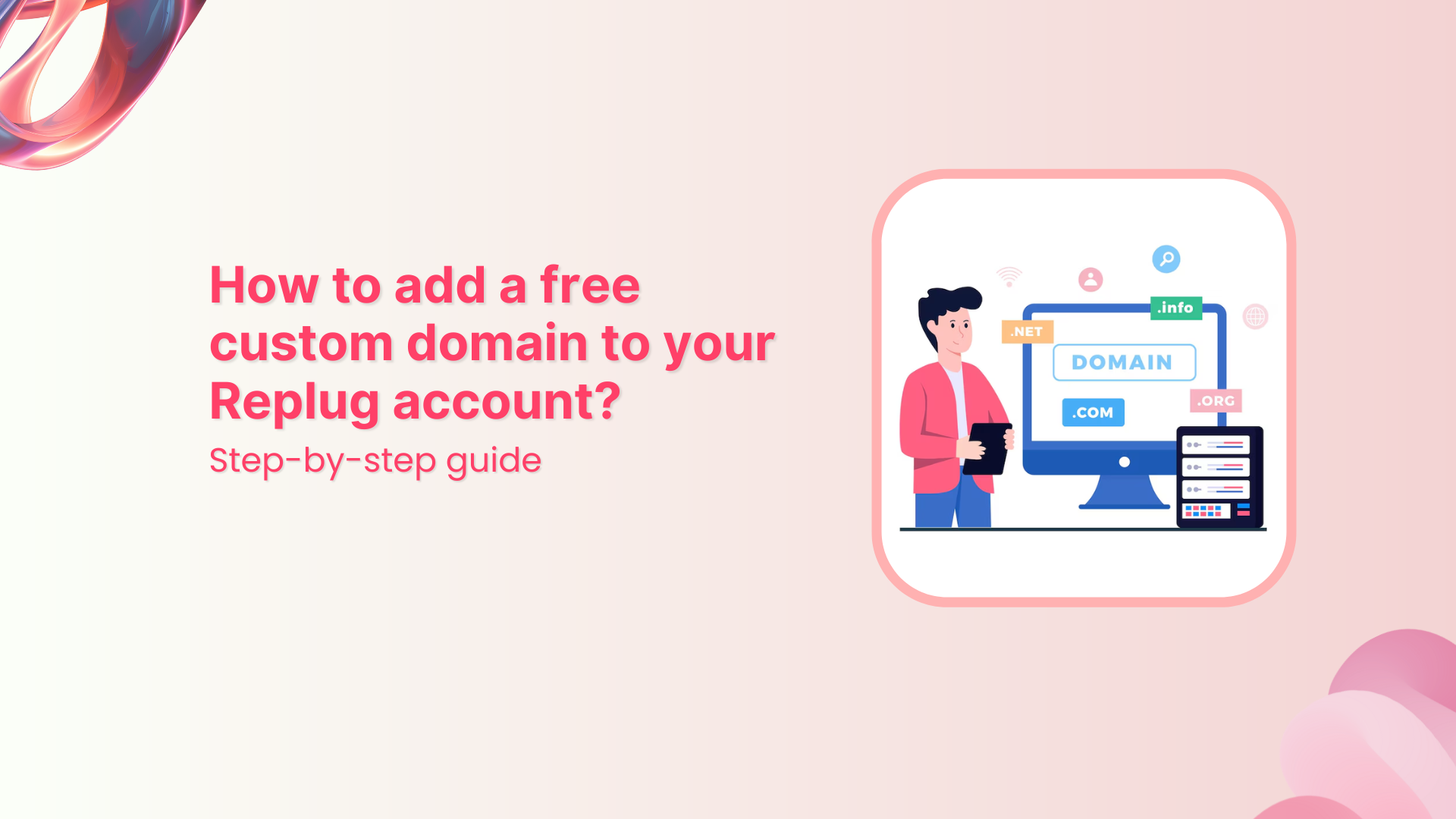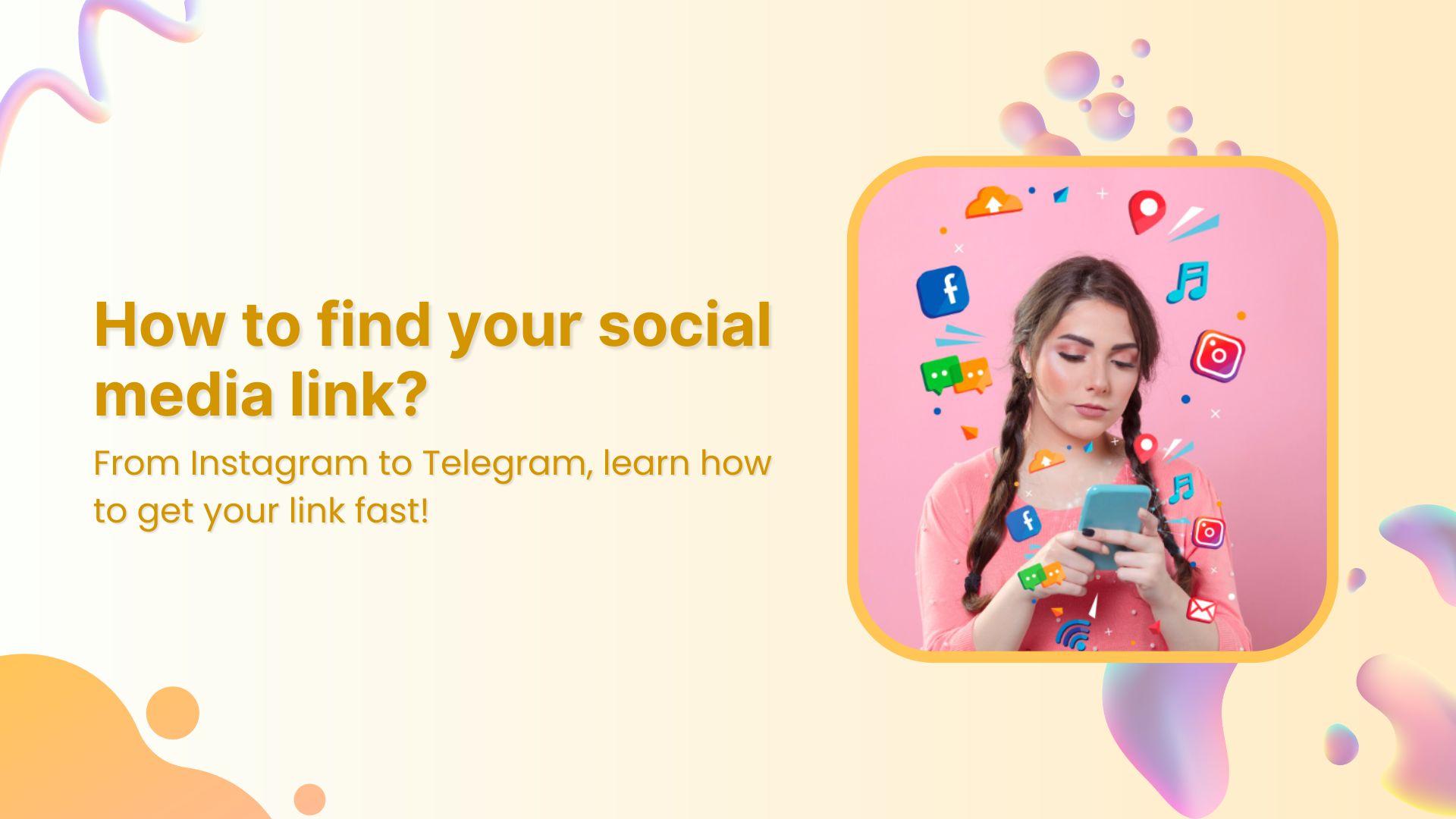You’re sending hundreds of emails on a daily basis, getting good open rates, still the conversion rate is less than your expectations. What could be the problem?
The problem is that you don’t know
- Which email campaigns are doing the most for your brand?
- How do different audience segments respond to your emails?
- What is the bounce rate of your email campaigns?
- Which emails are getting the highest click-through rate?
- Which specific ad or link on a webpage is driving traffic?
- Which marketing campaigns are working and which ones aren’t?
But don’t worry, we’ve got your back. The solution?
Add email UTM parameters to your links. They help you keep track of who’s clicking, where they’re coming from, and what’s working best.
If you don’t know “What’s a UTM parameter?” They are special codes you can add to the end of URLs to track visitors.
So, if you’re serious about fine-tuning your email game and getting better results, it’s time to get along with UTMs.
What is a UTM in email?
In simple terms, a UTM parameter in email is a unique tag added to the links within your email marketing campaigns. These tags are added to the end of URLs, providing valuable information to brands about the source, medium, campaign, and more.
Why do i need to use UTM parameters in email campaigns?

The use of email UTM parameters in email campaigns is really important if you want to get in-depth insights. Take for example, if you add such parameters to your email links, you can accurately track metrics such as
- Open rates
- Total impressions
- Click-through rates
- Conversion rates
- And overall engagement
- And much more…
What are the benefits of UTM tracking?
UTM tracking offers several key benefits for email marketers as well as digital marketers.
- Identify top-performing content

Let’s say you include a blog post link within your email campaign. UTM parameters can tell you which blog posts generate the most website traffic from your email blasts. This helps you understand what content resonates with your audience and prioritize future content creation efforts.
- A/B testing optimization
UTM parameters are instrumental in A/B testing different elements of your email campaigns. You can create multiple email versions with different subject lines, calls to action, or content and use UTM tags to track which version performs better. This allows for data-driven decisions to improve your email marketing strategy.
- Measure long-term impact
Know that email UTM tracking allows you to measure the long-term impact of your marketing campaigns. By analyzing UTM data over time, you can see how campaigns influence website traffic and conversions even after the initial email is sent. This helps you understand the full customer lifecycle and optimize campaigns for long-term success.
- Measure ROI (Return on investment)
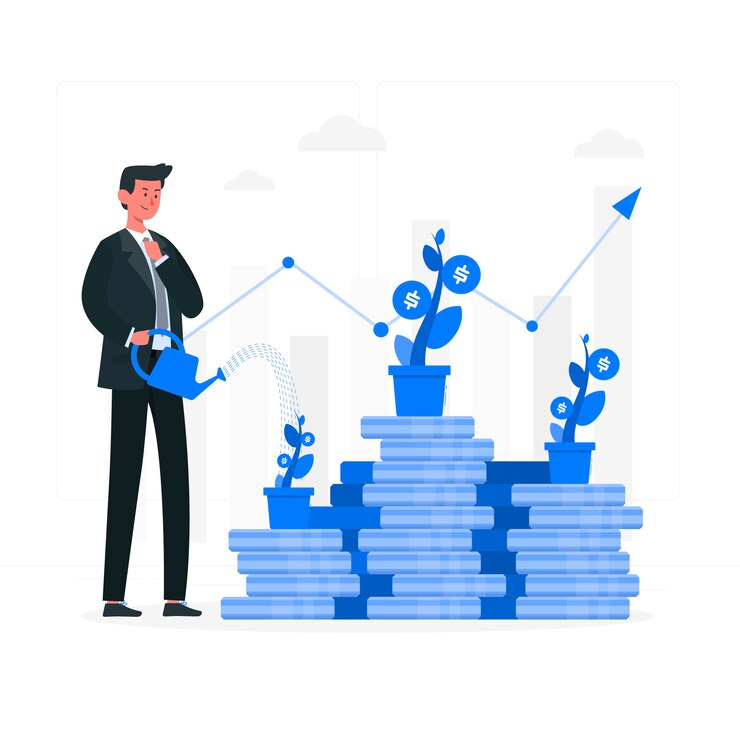
UTM parameters help you track the effectiveness of paid advertising campaigns. You can see which keywords or ad variations drive the most valuable traffic, allowing you to optimize your ad spend for maximum return.
- Cross-channel measurement
Email UTM tracking is valuable for campaigns spanning multiple channels. You can track how users interact with your brand across different platforms, like clicking a social media ad and then subscribing to your email list.
Types of UTM parameters for email campaigns
There are so many email UTM parameters you can use to track your email campaigns, but some of them are particularly common:
| utm_source | It showcases the exact source within the marketing channel. So, for an email campaign, you might use “newsletter” or a specific campaign name like “welcome-series.” |
| utm_medium | This one identifies the marketing channel that brought the visitor to your site. In the case of emails, this would always be “email.” |
| utm_campaign | This is where you can get specific about the exact campaign you’re running. You could use a name for a particular promotion “summer-sale” or a more general term for an ongoing campaign “customer-retention”. |
| utm_content | Used to differentiate between different versions of the same email, such as A/B testing variations. |
| utm_term | This parameter is typically used for tracking keywords in paid search campaigns but can also be repurposed for email campaigns to track specific elements like links or calls to action. |
How do I set UTM parameters?
One can set up UTM parameters by using any free UTM builder tool. We would recommend Replug, as the tool offers a user-friendly interface where you can easily input your URL and customize the UTM parameters according to your campaign goals.
Fill in the details for the UTM parameters you want to use for a specific link:
- Campaign name: Assign a unique name for this particular marketing campaign.
- Medium: Specify the marketing channel (always “email” for emails in this case).
- Source: Add in the exact source within the channel (e.g., “newsletter,” “welcome-series”).
- Content (Optional): Use this to differentiate clicks between different versions of the same link within your email (e.g., button text or a unique identifier).
- Term (Optional): Less common for emails, but useful for tracking paid search ads within emails.
- Campaign ID: It could be a unique identifier or code associated with the campaign.
Once you’ve entered the desired information, click “Create” to generate your link with the UTM parameters embedded.
Replug – A complete link management solution
Link Management Made Easy
Your go to link management tool for CTAs, branded and bio links, QR Codes, tracking and retargeting.
Get Started for FREE!
If you want more than just email UTM parameters. You can test out the Replug free trial to check out the complete range of advanced features including retargeting pixels, bio-links, link rotator, A/B testing, link analytics, QR codes, link shortening, and much more…
Here’s how you customize your UTM links with Replug.
- After signing up to your Replug account go to the Dashboard.
- In the “Create Quick Replug Link” section, Select your campaign
- Afterward, add the link to which you want to customize.
- In the same block, you’ll see an option labeled “+Add UTM” next to the URL field. Click on it.
- A pop-up window will appear, allowing you to either choose a pre-saved UTM parameter set or create a new one.
- If creating new UTM parameters, provide the necessary information such as source, medium, campaign, term, and content. Click “Apply” once completed.
- Click the “Create” button, and Replug will automatically generate a shortened URL with the added UTM parameters.
- Next, if you want to customize the UTM URL, you can do so by clicking the edit icon.
- After any edits, simply copy the URL with the UTM parameters and click the “Update” button to save your changes.
And you’re done.
UTM tracking with Usermaven
Usermaven is a fantastic alternative to Google Analytics, providing detailed analytics for your website and app. It relies on UTM parameters to track important data like where your visitors are coming from, which pages they’re entering and exiting, and even their location down to the city level.
Sign up today and get a hold of the top
- Channels / Sources
- Mediums
- Campaigns
- Terms
- Contents
In the top pages section, monitor both the entry and exit pages to understand your audience’s behavior effectively. Besides that, explore your customer base’s geographical distribution through detailed maps, countries, and city breakdowns. You can also see what devices and browsers most of your audience prefers.
Identify high-performing keywords effortlessly with Usermaven’s keyword tracking feature, displaying total clicks and impressions. Utilize this data to optimize email campaigns and content strategies for maximum traffic.
In easier words, by analyzing such parameters, you can make the most of Usermaven’s features to improve your campaigns and get better results.
Conclusion
Email UTM parameters are super useful for email marketers. They help you track how well your emails are doing, so you can make them even better.
But! Are you using UTMs in your email campaigns?
If you’re not using UTMs yet, it’s a great idea to start now. They’ll help you understand what’s working and what’s not, so you can get awesome results from your campaigns.
Faqs
What is the difference between UTM and GTM?
UTM tags are codes added to URLs for traffic source tracking, while GTM is a platform to manage various tracking codes on your website.
Is it illegal to track emails?
Tracking emails isn’t illegal, but regulations like GDPR limit data collection methods.
Which method is used to track emails?
UTM tracking is one of the most common ways to track email clicks and conversions.
What is email trace?
An email trace shows the path an email takes from sender to recipient, helping diagnose delivery issues.