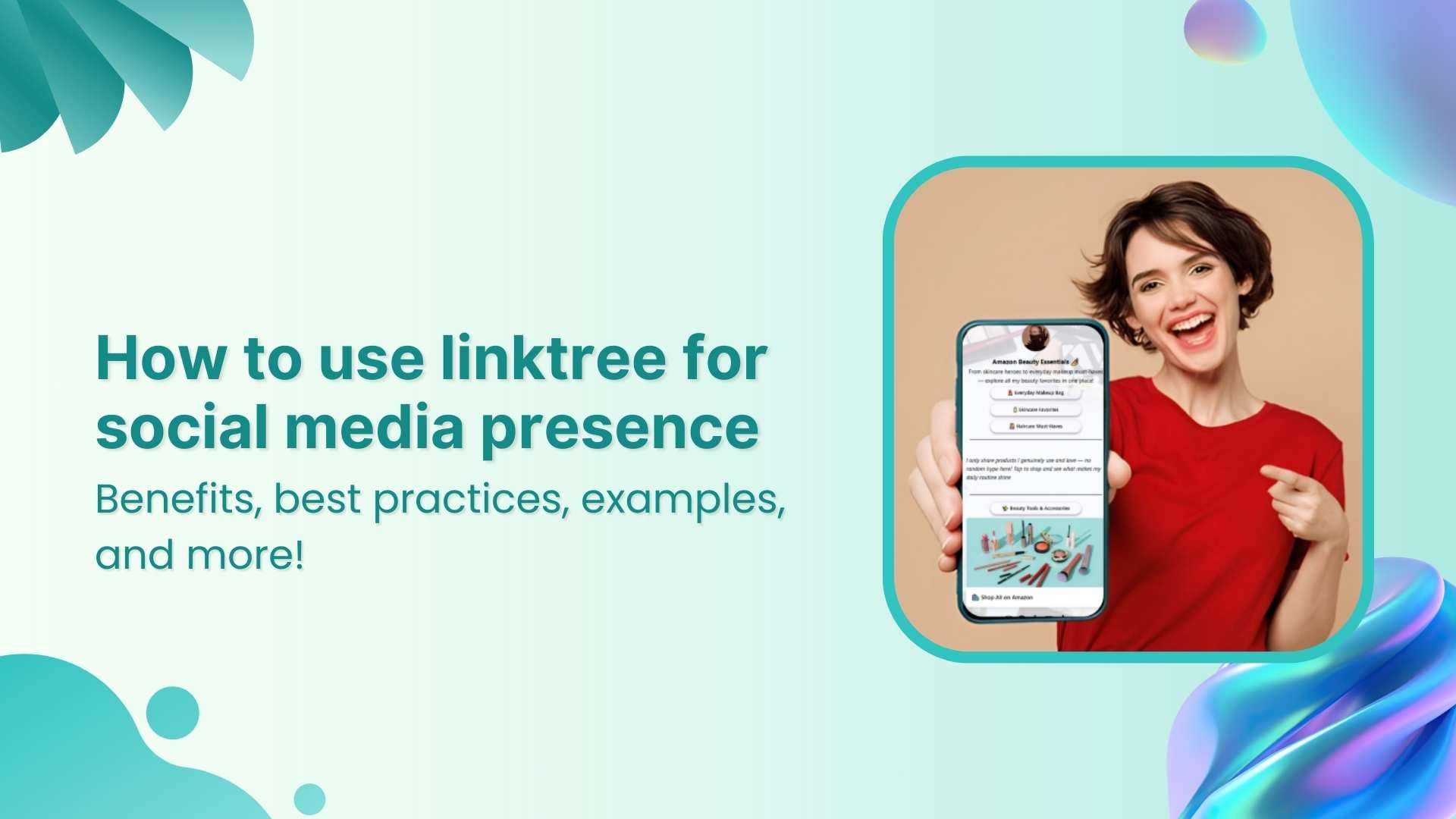You’ve got that one link in bio carrying your shop, your latest drop, or your best video, all in a single click. But do you really know what happens after someone taps it? Are people exploring your links, or dropping off after the first click?
That’s where link in bio analytics comes in. It shows which links get the most love, where your audience is coming from, and when they’re most active. And with tools like Replug, checking it all is as simple as open, tap, scroll.
Let’s break down how to use these insights to get real results.
Branded Short Links
Create and track branded short links for your business for better conversions.
Brand Your Links Now!
What is the best way to track link in bio analytics?
The most effective way to track link in bio analytics is by combining detailed tracking with tools that help you act on what you learn.
Replug makes this simple. It shows how many clicks your link in bio is getting, where your audience is coming from, and when engagement peaks, all in real time. Beyond numbers, it helps you create branded short links that build trust and boost click-through rates.
By adding UTM parameters, you can track the performance of your link in bio, all within Replug’s dashboard. This way, you get a clear view of what’s working and can refine your strategy as you go. Together, these features turn your link in bio from a basic list of links into a powerful, data-driven marketing asset.
Let’s discuss the two easy ways to track your link in bio analytics using Replug.
How to track your link in bio analytics (two easy ways)
First things first: make sure you’re signed into your Replug account.
Haven’t signed up yet? You can start with a 14-day free trial and get full access to your link in bio analytics.
Now, here are two quick ways to see what’s really happening behind your link in bio:
Method 1: Quick check from the bio links tab
- Go to “Bio Links” in your Replug dashboard.
- Find the bio link you want to check.
- Click the small line chart icon right under it.
This opens up your analytics for that specific bio link, showing:
- Views, unique views, clicks, and QR scans
- A bar chart comparing views vs. unique views vs. clicks
- Geotargeting filters so you can see data by referral source, location, browser, and operating system
- Real-time stats and custom date ranges (check today, last month, or all time — no limits)
Convert your followers into customers with single bio link.
Uplift your conversion rates by connecting all of your social accounts and business pages with a single bio link.
Get Started For Free!
Ideal for:
When you just want a quick pulse on how one bio link is doing.
Method 2: Full view from the Analytics dashboard
If you want to dig deeper or track multiple bio links together:
- Go to Analytics inside Replug
- Click “Bio Links“
Here, you’ll get:
- A detailed overview of all your bio links (or filter by just one)
- Top links and top socials to see what people click most
- Traffic sources so you know where visitors come from
- Locations, browsers, and devices
- Real-time numbers and flexible date filters
Ideal for:
Managing several bio links, running campaigns, or seeing the bigger picture.
Also read: How to measure campaign performance in Replug?
What those numbers actually tell you
Once you’ve opened your analytics, here’s what the data really means:
- Views: Total times people opened your bio page
- Unique views: Each visitor only counted once, even if they come back
- Clicks: How many times someone tapped a link inside your bio page
- Top links: Shows which links get the most action
- Top socials: Tracks which social icons get the most taps
- Traffic sources: See where your visitors came from (Instagram stories, reels, direct, etc.)
- Locations: Know where your audience lives and what time zones they’re in
Quick tip: Use UTM parameters for even deeper insights
Want to know exactly which post, story, or campaign drives the clicks?
Add UTM parameters to your links.
They’re little tags you add to the end of a URL so tools like Replug can track where each click came from.
For example:
- Share the same link in a reel and a story
- Add utm_medium=reel to one and utm_medium=story to the other
Now you’ll know which actually brings traffic, and which just looks good. Inside Replug, you can create and manage UTM-tagged links easily, so you can track smarter without extra hassle.
Convert your followers into customers with single bio link.
Uplift your conversion rates by connecting all of your social accounts and business pages with a single bio link.
Get Started For Free!
Another handy tip: Create a QR code for your bio link
Replug also lets you create a QR code for any of your bio links. So, if you share your link in bio offline on posters, packaging, slides, business cards, or anywhere else; you’re still not flying blind.
You can track:
- How many times your QR code was scanned
- Where and when those scans happened
- How QR scans compare to regular link clicks
Also read: What is QR Code tracking? A beginner’s guide to how it works
What to do next?
Data is great, but action is what makes it matter:
- Move your best-performing links higher up
- Swap out links that aren’t getting clicks
- Post when your audience is most active
- Test different headlines, emojis, or thumbnails to see what bumps up clicks
- Focus promotion on platforms that actually send traffic
Conclusion
Your bio link shouldn’t just look pretty. It should work. Clicks, sign-ups, sales, traffic – whatever your real goal is.
And the good news? It’s simpler than you think.
With Replug’s link in bio analytics, you can see what’s working, what’s getting ignored, and where your audience is coming from, all in a few clicks.
Add UTM parameters to track which posts drive traffic, and use QR codes to bring in offline scans too. Then adjust: move your best links up, drop the ones that flop, and post when your audience is most active.
Your link in bio is more than a link. It’s your quiet traffic driver and digital storefront.
Now you know how to use link in bio analytics to make it deliver.
FAQs on link in bio analytics
What are links in bio?
A link in bio is the clickable URL on your Instagram, TikTok, or other profiles. Since most platforms allow only one, tools like Replug let you turn it into a mini landing page with multiple links to your shop, videos, or content.
What is a tracking link?
A tracking (or trackable) link has extra tags, like UTM codes, that show where your clicks come from and what drives traffic. Tools like Replug can create these automatically.
How to track link in bio analytics on Instagram?
In Replug’s analytics dashboard, you can see referral sources, so you’ll know how much traffic is coming from Instagram.
How to track link in bio analytics on TikTok?
In Replug’s analytics dashboard, you can check referral sources to see how many visitors came from TikTok.