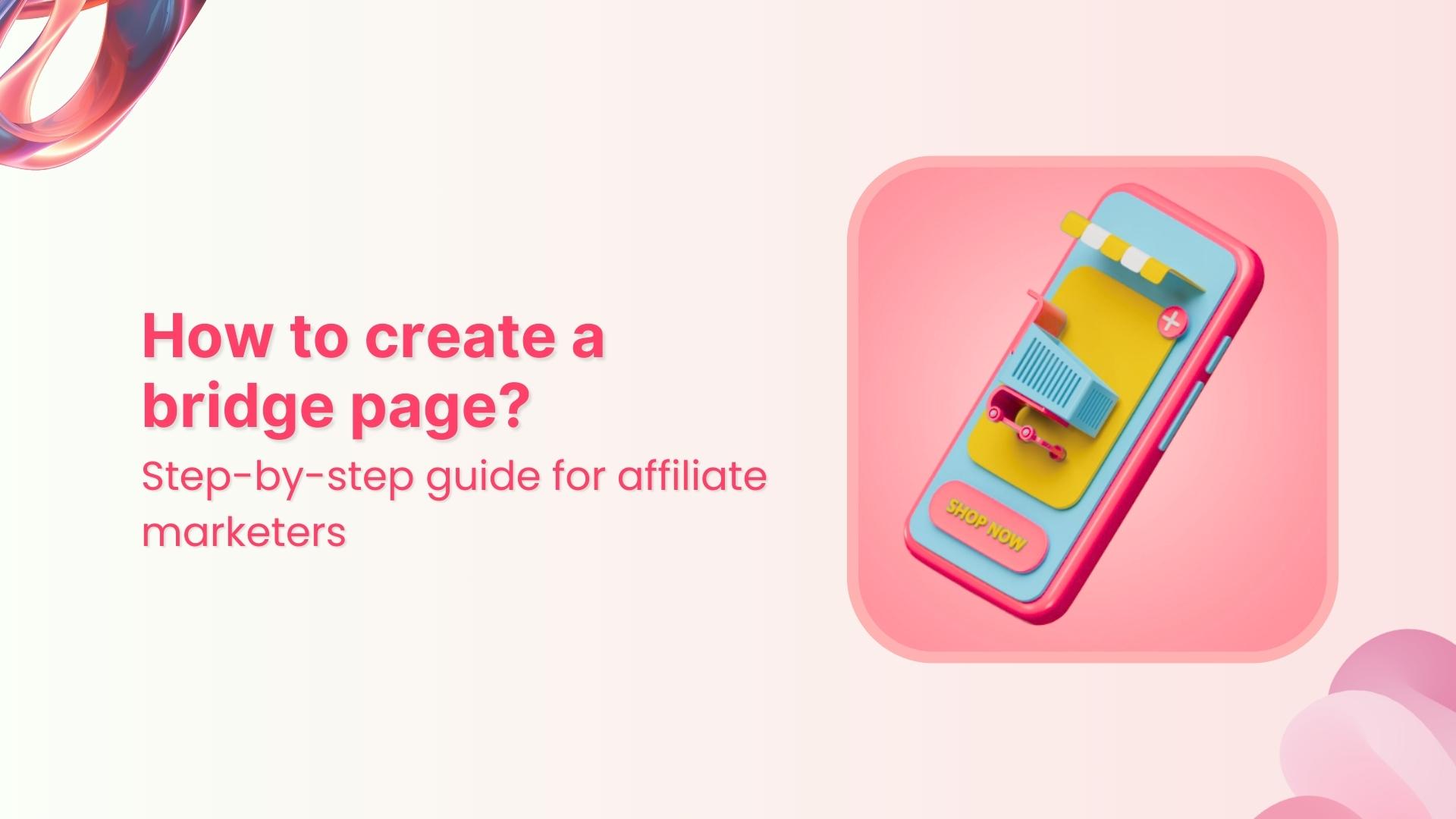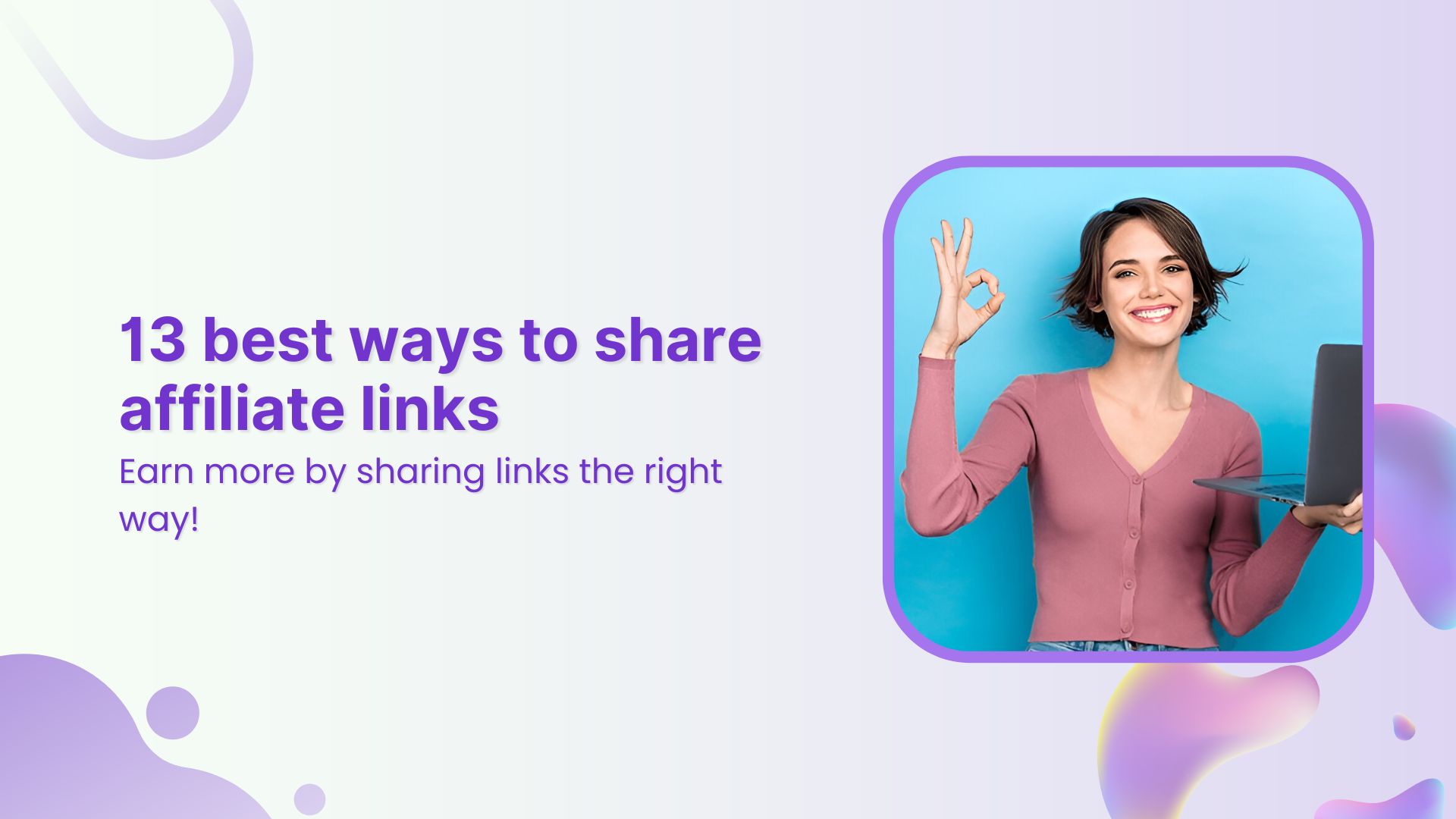How long have you been going back and forth between Google ads and Facebook ads?
I’m no psychic that knows everything; I just stumble upon so many Google and Facebook ads from the brands I’m aware of that use these ad platforms.
Undoubtedly, both are excellent paid ad options in digital marketing, but the point is that these aren’t the only options out there.
There are several other online advertising options that some of you may not have even explored yet. When most advertisers plan to start their paid ads journey, they look out for better ROI without breaking the bank.
This is why I decided to put some light on the Quora ads platform. Before I dig deeper into the nuts and bolts of how to advertise on Quora, I’d like to lay the foundation first.
In case, you aren’t familiar with the Quora platform, here’s what you should know about this social media platform:
Quora is a popular questioning and answering platform that connects people through this social media network. It’s a platform that lets users ask questions from industry-relevant users as well as allows users to reply to the questions they stumble upon on the platform.
It’s similar to Reddit on some level, but I find Quora easy-to-use, effective, and user-friendly. On the contrary, Reddit is more cluttered, difficult-to-get-attention, and hard-to-figure-out.
Besides the questioning and answering concept, the platform has a lot to offer. You could manage your bio, profile, and credentials. Plus, you could build followers base on Quora through your interactions, activities, and responses.
If you’re wondering how you can get the ball rolling on this platform from a building the followers base standpoint, then let me tell you more.
The Quora algorithm detects the relevancy of the questions and puts them in front of the specific users to answer based on their credentials and profile activities.
You don’t necessarily need to be an expert on a subject to answer the questions on Quora. All it needs is that you’re interested and knowledgeable on the topic.
The platform does the rest of the job through the feedback it gets on the answer from the users interested in the subject.
That’s pretty much it.
Now let’s get back to our topic. Shall we?
If you’re curious why you need to advertise on Quora in the first place, then it’s time for you to find that out.
Why Should You Advertise on Quora?
Quora is one of those top-tier social media platforms that are a little bit underrated when it comes to building a followers base and reaching out to the masses.
However, my personal experience on the Quora platform tells a different story altogether. Perhaps, this is why I’m a big advocate of using Quora let alone advertising on this question-and-answer platform.
When I ran the first few campaigns with Google ads, they turned out to be a failure. Then I took an online course about Google ads and it helped me run a few successful Google ad campaigns afterwards.
The point is that there is no shame in learning something that you don’t know. This is why I’m excited to share my expertise and knowledge on Quora with you.
You might wonder why you should advertise on Quora instead of any other platform. I’m a big fan of testing out all the options available at my disposal. However, four key elements that might convince you to give Quora advertising a try:
I. A large User Base
Quora is undoubtedly one of the top-tier social media platforms among Facebook, LinkedIn, Twitter, YouTube, Pinterest, and Instagram. However, the audience size may not be even close to Facebook, Instagram, and YouTube, but it has a sizeable audience.
Ryan Browne, VP of Revenue on Quora revealed in December 2019 that Quora has over 300 million monthly active users. It’s not rocket science to figure out that the number would have gone up over the past couple of years.
Therefore, the Quora ad platform is worth a try if you’re trying to spice up your digital marketing campaign.
II. Retargeting
Quora ads program is embedded with several advertising features that make your online advertising experience a whole lot better. One of those features is the Quora Pixel that helps the ad platform identify the occurrence of specific actions on the consumer end, which influences the ad campaign results.
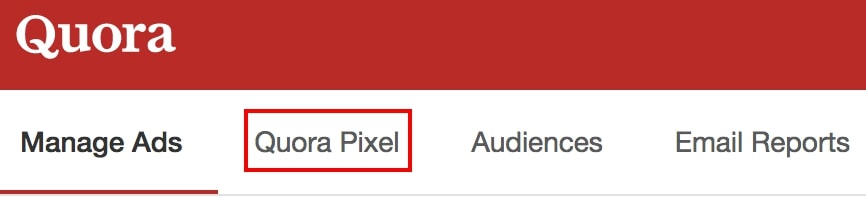
In simple words, It is a tracking code that is placed in your website code to track traffic and conversions.
Furthermore, the Quora Pixel has two parts; the Base Pixel code and the Event Pixel code. The Base Pixel goes into the header of every page of the website, which enables you to leverage website audience building for remarketing and targeting the Lookalike audience.
Whereas, the Event Pixel code tracks the conversion and needs to be installed on the “thank you” pages which indicate that an event has occurred.
Related: How to find Quora Pixel ID
III. Multiple Ad Formats
The availability of multiple ad formats is the cornerstone of any ad platform. The Quora ad platform does have multiple ad formats that make it easier for the advertisers to A/B test different ads formats in the same ad campaign to analyze the difference.
The Quora ad platform offers four ad formats which are text ads, image ads, promoted answers, and lead gen forms. To find out what these ad formats look like, check this PDF guide from Quora.
IV. User-Friendly Dashboard
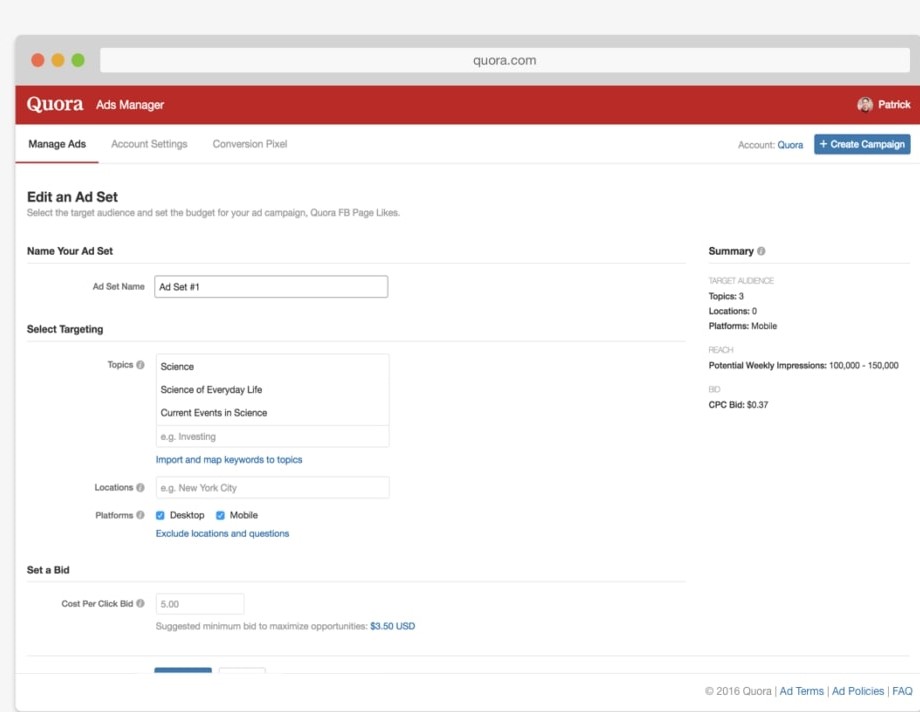
Indeed, I have successfully run a few Google and Quora ad campaigns back in 2019-20, but I’m no expert at PPC advertising whatsoever. And, I have never had any problem with the Quora ad platform. I believe the Quora ad platform’s dashboard is quite user-friendly and easy-to-use even for beginner advertisers.
So these are four of the important elements to keep in mind when getting started with Quora advertising.
Let’s dive deep into the process of advertising on Quora.
How to Advertise on Quora?
To get started with Quora ads, you don’t need to be an online advertising ninja. However, there are some basics that you should know before running Quora ads. Take a look at the following steps:
#1: Create a Campaign to Get Started
Understanding the Quora ad structure is crucial to starting a successful ad campaign. It’s no surprise that the first couple of online ad campaigns don’t do very well because most advertisers don’t know how to run them.
Before I put some light on the campaign creation process, it’s essential to know the types of ad campaigns available in the Quora ad platform.
Types of Quora ad Campaigns (or objectives)
- Conversions: It’s the ad campaign objective that is used to push the paid visitors to do a certain action, for instance, sign up for a trial account or buy a product. The conversion ad campaign records the event as soon as the visitor completes the process/transaction cycle.
- App Installs: The Quora ad platform pays close attention to a mobile audience. Besides the distinction between the desktop and mobile audience, the platform also allows you to advertise your mobile app. The app install objective is selected when you need to increase your mobile app users.
- Traffic: One of the most popular objectives of the Quora ad campaign is traffic. It’s typically used for driving traffic to the advertiser’s website. The primary focus of running a traffic-based ad campaign is to increase website visitors.
- Awareness: Online advertising isn’t always intended towards selling a product. Instead, sometimes, brands want to create brand awareness through content or ads. Therefore, the awareness ad campaign is used for spreading the word about a brand or product.
- Lead generation: This ad campaign type does exactly what it sounds like. The lead generation objective is best for generating leads through Quora advertising.
Once you’re clear on the objective of your ad campaign, you’re good to go.
How to Create a Quora ad Campaign?
To start running ads on Quora, you need to create an ad campaign to determine the nitty-gritty of the advertising campaign.
This is the area where you need to put the basic information about the campaign. It starts with putting in the campaign name followed by the selection of the campaign objective and campaign budget.
Let me walk you through the process of creating an ad campaign for Quora ad:
To create a campaign, click on the profile button and go to the Ads Manager.
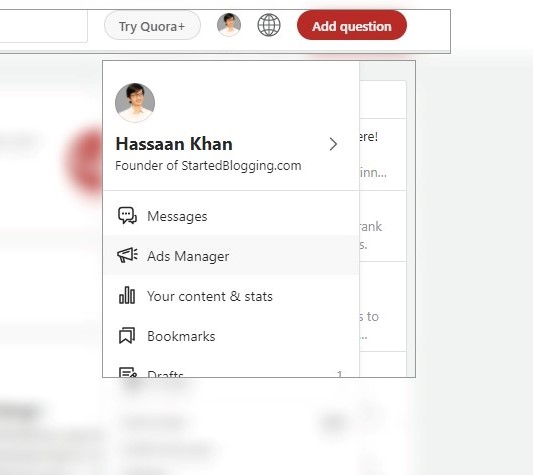
Once you’re in the Ads Manager, click on the New campaign button.
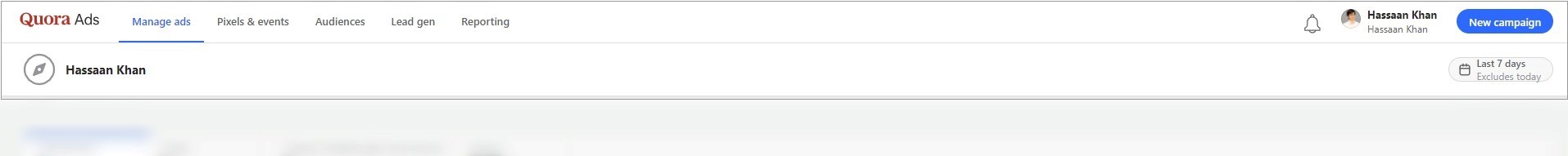
Name your Quora ad campaign and select the objective of your campaign.
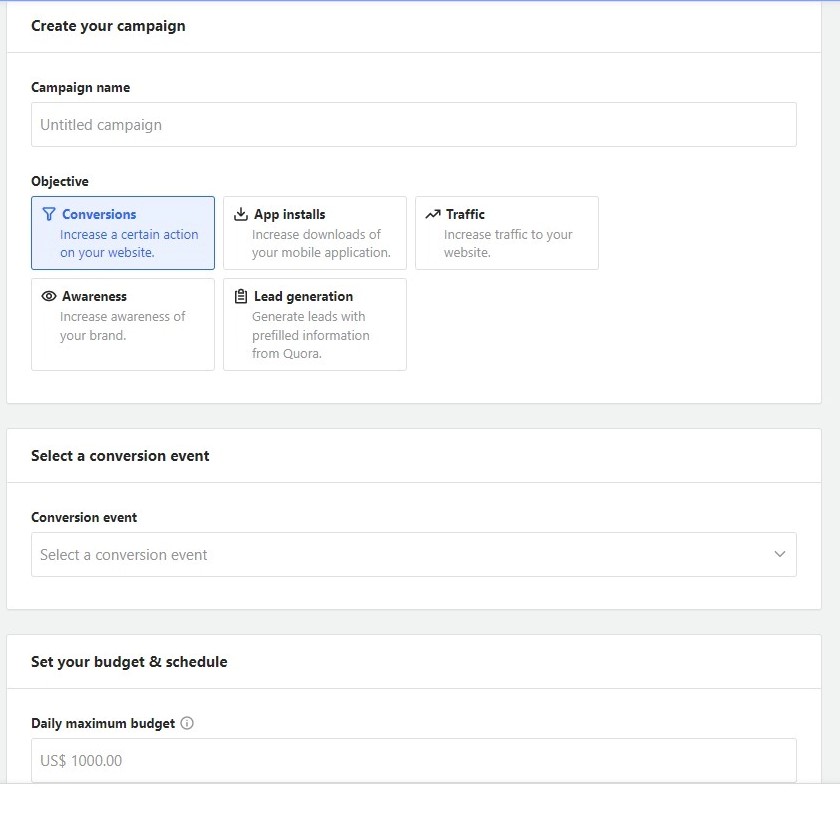
The next up is the budget; it’s up to you whether you choose a lifetime budget or allocate a daily budget for your campaign.
However, daily budget allocation gives you more control over your ad spending because it won’t spend more than you chose for a single day.
In the next step, you’ll learn how to set up ad sets.
#2: Make Suitable ad Sets
After creating an ad campaign in Quora, the next up is the process of creating ad sets. The ad sets are a good way to differentiate between multiple ad strategies within the same campaign.
Simply put, you can create a single Quora ad campaign for a specific brand and come up with different ad sets over time.
Here’s how you can build ad sets:
Once you have created the Quora ad campaign, just click the next button to proceed with the process. In the next step, you’d stumble upon the ad settings page.
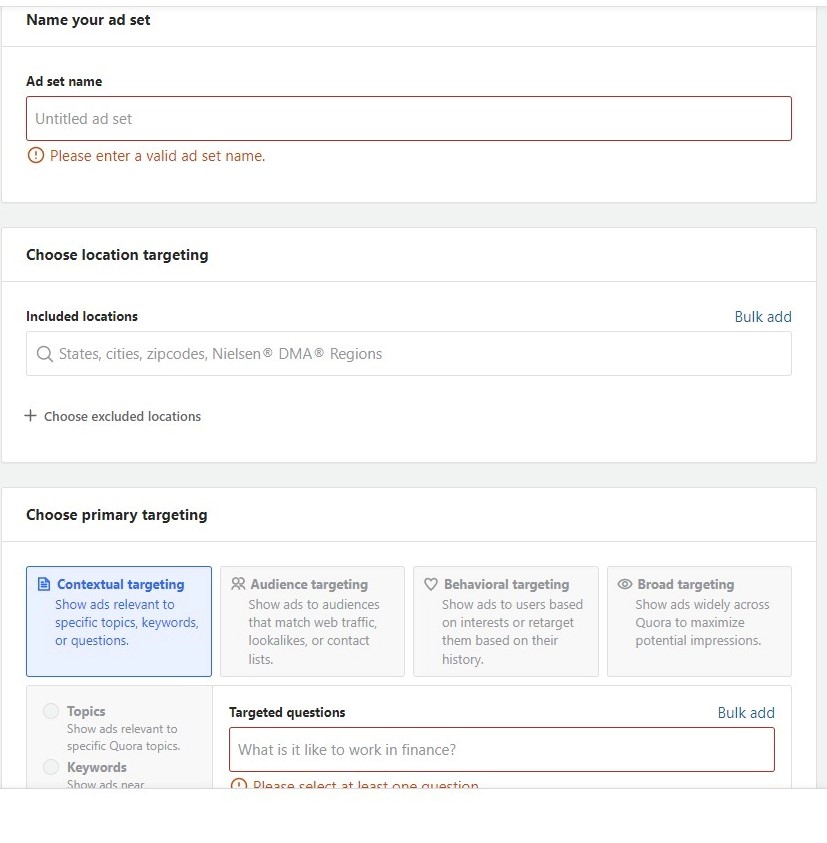
You’d be required to name your ad set right away.
Then, you’d have to put the location targeting for your ad where you could type in the countries or cities you want to target.
You’ll be required to choose the primary targeting of your ad set afterwards.
Here are the targeting options:
- Contextual targeting: It’ll show your ad to the specific topics, keywords, and questions. It means that your ad would show up in front of the audience that is searching or following the similar topics, keywords, or questions that you’d choose in your ad.
- Audience targeting: The audience targeting option would show your ad to the audience that would match the web traffic, lookalike audience, or contact lists.
- Behavioural targeting: It’s the targeting option that allows you to target the audience based on their interests or retarget them based on their interaction history on the Quora platform.
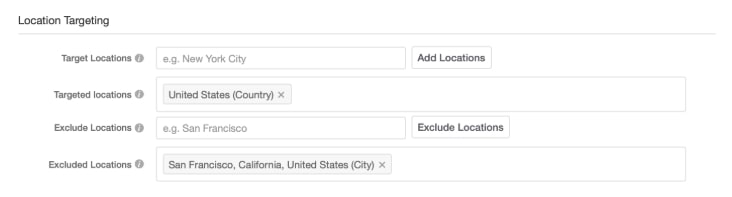
Source - Broad targeting: Broad targeting is a rather wide targeting strategy that encompasses a broader audience across the Quora platform.
Related: Google ads retargeting
Furthermore, there are a few additional targeting options such as devices/browsers and gender that need to be selected for accuracy.
Lastly, you’d need to set the bid for your ad campaign. To do this, choose the ad delivery model; you can either optimize your ad units for clicks or impressions.
If you opt for clicks, you’d have to go with the CPC model, whereas if you select the impressions, you’d see the CPM model.
It does sound a bit confusing if you haven’t run a Quora ad campaign before, but in reality, it’s quite simple.
#3: Prepare an ad Unit
The Quora advertising gets a little confusing, especially if you’re a beginner. When I was getting started with Quora ads, I had no idea what to do after creating a campaign.
However, the best part is that the Ads Manager’s dashboard walks you through the whole process. And, you’re able to create your first ad up and running within no time.
Let’s head over to the third stage of the Quora ad creation process. By now, you have created a Quora ad campaign and an ad set as well.
The third step in the Quora ad process is the creation of the ad unit. One of the hacks of winning at Quora advertising is that you should make multiple ad units within the same ad set.
Once you create multiple ad units in the ad set and run them simultaneously in your ad campaign, you could A/B test multiple ads units to see which one works better for you.
Without any further ado, let’s jump right into the process of creating ad units.
After you hit the next button on the ad set page, you’ll reach the ad units section.
It’s the section where you need to put in all the ad details. Let’s take a look at the information you need to fill in the ad unit section:
- Ad Name: You must name the ad unit to differentiate it from other ad units.
- Format: You can either choose an image ad, text ad, or promoted answer for ad format.
- Creative: The creative includes Business name, headline, body text, and call-to-action.
- URL formatting: It’s the URL section where your landing page URL goes.
As you finish creating your ad unit, you’re almost done with creating an ad on Quora.
Move on to the final step of the Quora ad process.
#4: Submit ad for approval
The Quora ad creation process has give or take three major steps which start with creating a campaign, then adding an ad set, and finally making ad units.
Once you finish all three steps in the process, the next up is the ad submission. When you submit an ad, it goes into the review. Then, the Quora ad team reviews your ad and decides it.
The Quora ad team closely analyzes your ad and accepts it if everything seems okay or rejects it if there are discrepancies in the ad copy or formatting. Plus, they’d let you know what needs to be fixed to get the ad approved.
Once it’s approved, your ad would go live right away.
Don’t worry if your first couple of ads get rejected. Try learning about the Quora ad requirements and resubmit your improved version of the ad.
Once you submit your ad, wait about 30 minutes to 3 hours to get your ad reviewed. Don’t panic if takes a day or two to get your ad reviewed, especially during the holiday season.
5 Key Components of Quora Ads
It wouldn’t be fair if we don’t discuss some key components of Quora advertising that go hand-in-hand when it comes to running Quora ads:
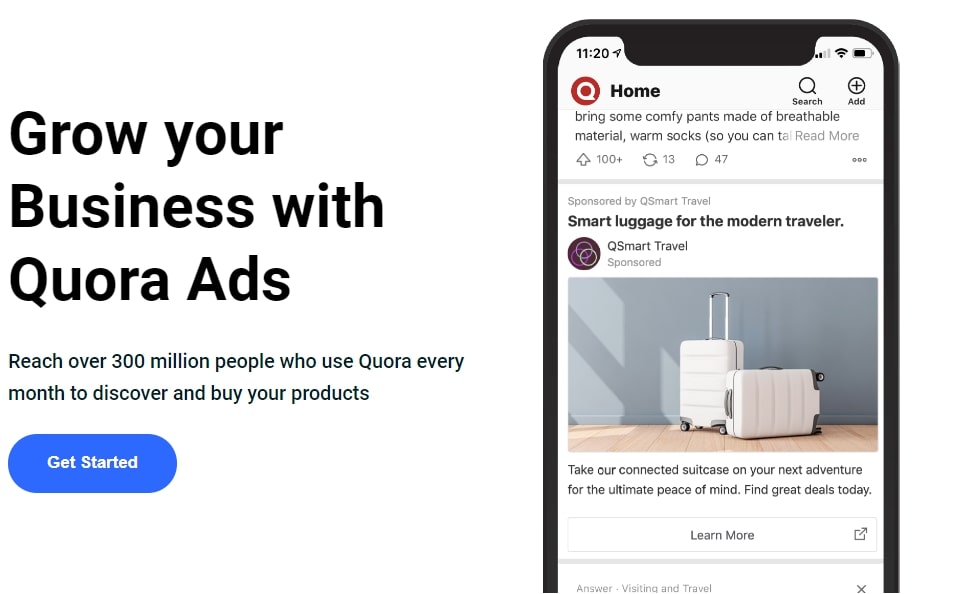
Ads manager
It’s the dashboard where everything related to Quora ads starts. To access the Ads manager, you need to click through your profile icon and choose the Ads manager from the drop-down menu.
Pixels & events
Pixels & events are the sections where the Quora Pixel code and the Event code are created. Both these codes are inserted into the website code to track the users’ activities and performances. As a result, the Quora ad platform can target those users and show them the ads, and this process is called retargeting. Read more about these codes by clicking here.
Audiences
The Quora ad platform allows you to create an audience to showcase ads through three ways:
1) Website traffic audiences,
2) List match audiences,
3) Lookalike audiences.
To better understand how to set up the audience targeting, check out this guide.
Lead gen
The Quora ad platform has now the lead generation option as well. It flawlessly integrates with over 2,000 apps. The idea behind the lead gen feature is that it helps you natively generate leads through Quora ads. This feature provides advertisers with customizable forms, performance measurement, and connectivity with over 2,000 apps via Zapier.
Reporting
Reporting is an essential component of online advertising or digital marketing campaign. The Quora ad platform does have an excellent reporting dashboard that allows you to generate ads reports on demand.
Mistakes to Avoid While Advertising on Quora
There are no hard and fast rules for winning on Quora ads. When you go through the Quora advertising process a few times, you start to realize what’s working and what isn’t. However, sometimes, you need an expert to walk you through the whole process.
Therefore, I’m sharing a handful of things that could go wrong in your Quora ads. In other words, try to avoid the following mistakes during advertising on Quora:
Setting the incorrect campaign targeting
Campaign targeting is crucial to reaching out to the right audience. If you choose the wrong objective, there is no way the campaign would perform well.
Similarly, if you messed up with location targeting or primary targeting strategy during creating the ad sets, it’s going to hurt the ad outcome. So try to avoid incorrect campaign targeting.
Lack of understanding of the pricing model
The Quora ad platform offers three bidding options which are cost per click (CPC), cost per thousand impressions (CPM), and cost per action (CPA). With CPC, you could bid and pay as low as $0.01 per click, whereas in the CPM pricing model, you can bid and pay a minimum of $0.20 per thousand impressions. Lastly, you can target for a CPA and pay per impression.
Things go south when you don’t have a clear idea of how the Quora ads pricing model works. It’s no surprise that you would choose the wrong bidding option when getting started with Quora ads.
Choosing the lifetime budget for every campaign
One of the tips digital marketers and Quora ad experts give is that never set a lifetime budget. What it does is that it could rapidly consume the whole budget over a short period, and you end up finishing the campaign much sooner than expected.
What you can do instead is try choosing the daily budget, which means the ads won’t consume more than the allocated budget in 24 hours.
Using a single ad unit instead of multiple units
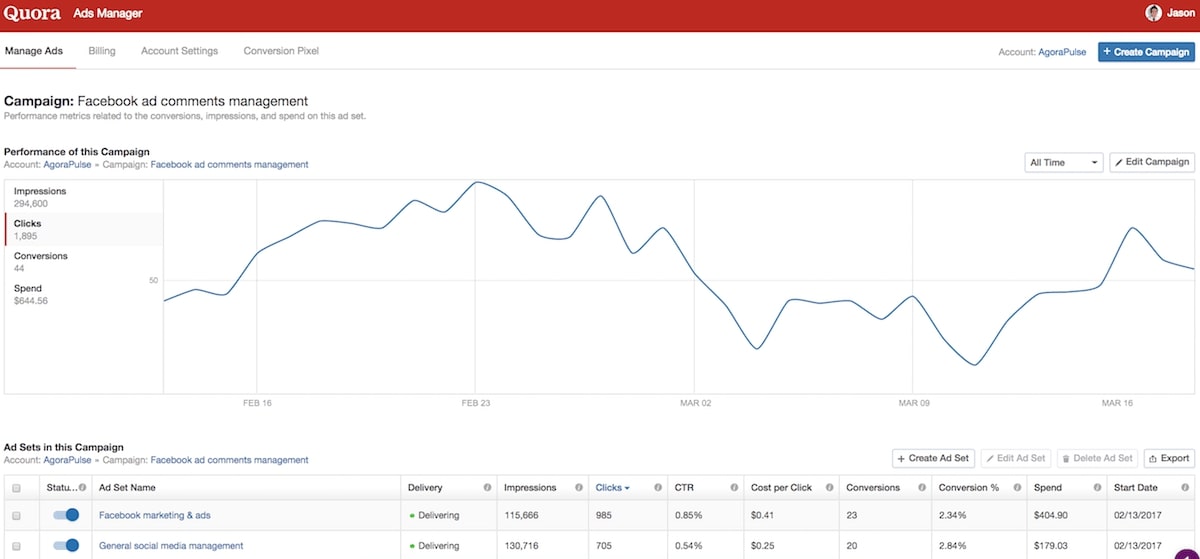
Creating just one ad unit is a rookie mistake that almost every first-timer makes. In fact, I also did this mistake when I was getting started with Quora ads back in 2019.
The biggest perk of having multiple ad units is that you could see which ad unit is outperforming the other one. There is no way that two ad units perform the exact same way.
Sticking with One ad Format
Most beginner advertisers make the mistake of sticking with just one ad format. Quora ad platform provides you with three ad formats which are text ad, image ad, and promoted answer. You shouldn’t stick to just text ads. Instead, try testing the other two ad formats as well.
In digital marketing, it’s said that images grasp the attention of the audience. I reckon you should try out the image ads once in a while to see the difference.
Ignoring the Top-Tier Countries
It’s important to understand where your potential exists so that you could set the location targeting accordingly. However, if you’re going after the global audience, then the only way to get the ROI is by hitting the bullseye.
I can tell you off the top of my head that Quora ads work quite well if you target the top-tier countries such as the USA, Canada, United Kingdom, and Australia as compared to the rest of the world. I have had several chances to run Quora ads for European and Asian countries, and the results weren’t very impressive.
The Final Words on Advertising on Quora
Quora advertising doesn’t seem to be as popular as other social media ad platforms, but shelving this option might be a huge mistake.
As you must know ad prices are sky-rocketing on Google ads, Facebook, LinkedIn, and Twitter, but it doesn’t mean I’m writing them off. These top-tier social media platforms and their advertising options are absolutely vital to digital marketing.
However, Quora advertising is still under-priced as compared to Facebook, Instagram, and YouTube ads.
Therefore, I tried to come up with a comprehensive yet to-the-point tutorial on how to advertise on Quora.
This article encapsulates why it’s important to pay close attention to Quora ads as well as the basic steps to make your Quora ad campaign up and running.
If you have been planning on scaling your digital marketing campaign, then I’d highly recommend adding Quora advertising to your marketing mix before it gets too late.
Don’t shy away from leaving your thoughts on the Quora ad platform in the comments below.