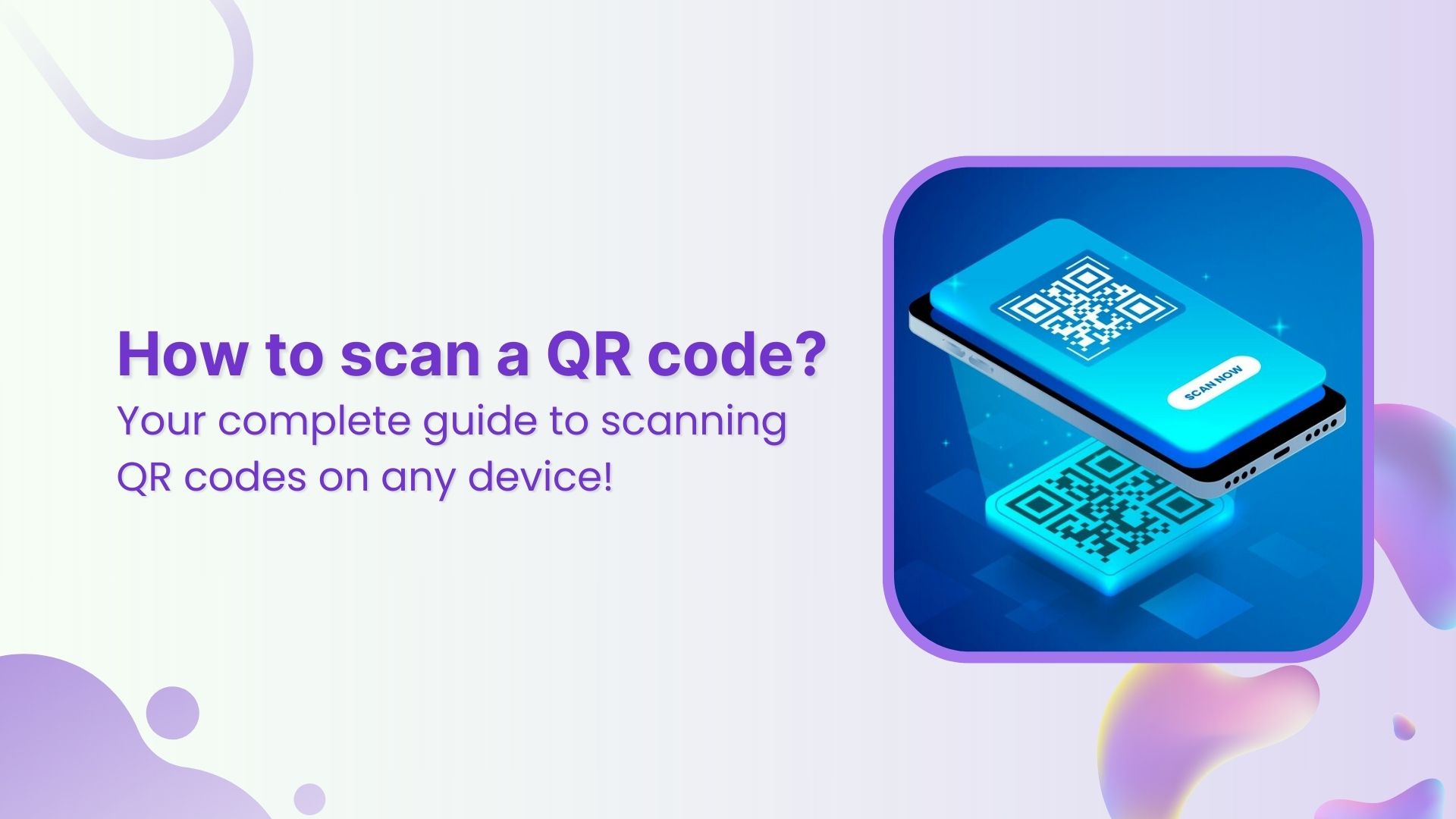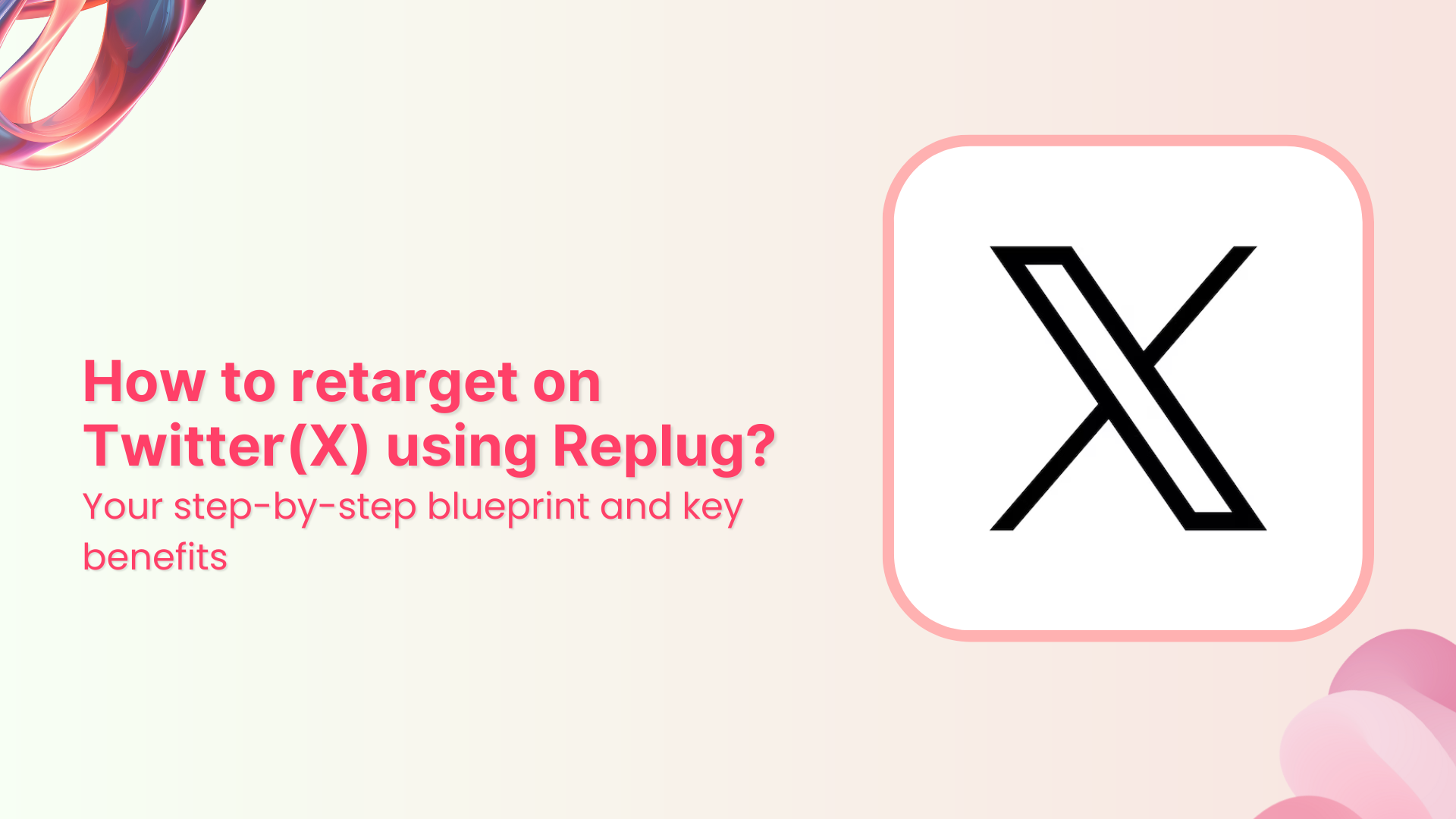Do you know that 6 out of 10 cart abandoners come back and buy within 24 hours of getting a personalized email?
That’s what retargeting across social channels does for you as a marketer. The truth is; a lot of people never pay due attention to your product for the first time. In fact, they are staring at different options of solutions to their problem by visiting various sites and might not be in a hurry to make a decision. So it is pretty hard to win customer attention and convert them into your actual buyers.
This is certainly not meant to scare you. In fact, this is where a technique called retargeting comes into play. For this purpose, Google ads retargeting plays an essential role in helping you win customers.
Retargeting pixels is a smart way to re-engage with the audience that already visited your website at least once before. There is a 98% chance to bring visitors back, help you improve brand recognition, and acquire the most sought-after customer attention.
What is retargeting? How does it work?
Retargeting also referred to as remarketing, is the process of tracking your online visitors and dropping a cookie to their browsers upon them leaving your website without converting into your customers. This cookie helps marketers retarget their visitors on other websites they visit while they’re online.
Have a look at the image below for a better understanding that how Retargeting works.

Not only remarketing is cost-effective as compared to other traditional paid advertisements, people who visited your website but did not make a purchase are 70% more likely to buy through remarketing campaigns.
For example, a visitor on your site browsing credit card options may respond well to a remarketing ad that highlights exclusive cardholder benefits or limited-time promotions, an approach frequently used in credit card marketing.
The average cost per click on Google Search Network is between $1-$2 which varies according to the keywords. Whereas, the average cost per click for the Google Display Network is under $1.
Google Retargeting ads also gives you the liberty to be creative with making ads more personalized for your customers. For example, let’s suppose a buyer came to your website and added a few items to the cart but did not proceed with the checkout. You can run a separate set of ads for this audience who abandoned the cart by incentivizing the purchase by offering them limited-time free shipping or the discount code.
Another example of making retargeting ads more personalized for the people who have already bought something from you is upselling. You can create custom audience sets based on the category they shopped from. Once you have that set in place, you can retarget them other products and upsell those by offering a unique value to them.
Personalized retargeting ads tend to perform better than search ads. According to a report, the average click-through rate for search ads is 0.07% while the average clicks through rate for retargeted ads are 0.7%. So, you can see not only do retargeting ads have better click-through rates, but they are also more cost-effective.
Benefits of Google retargeting
- Get more ROI
- Affordability
- Customizable Retargeting
- Gain more quality traffic and a high conversion rate
- Reach a highly targeted audience
- Brand Exposure
- Increase brand visibility, awareness, and likeability with customized ad designs
- Check Google Analytics to understand the Ad performance and make a data-backed strategy
Do you also think Google is a great option for advertising and enhancing brand recognition in the industry?
Research says so. Google has dominated the most compelling search engine markets over the past decade and continues to do so. It currently controls 92.47% of the market share in June 2021 because it provides a ton of information to marketers or personal users.
For those looking for different avenues beyond Google’s ecosystem, exploring AdSense alternatives can offer new opportunities and insights into digital advertising.
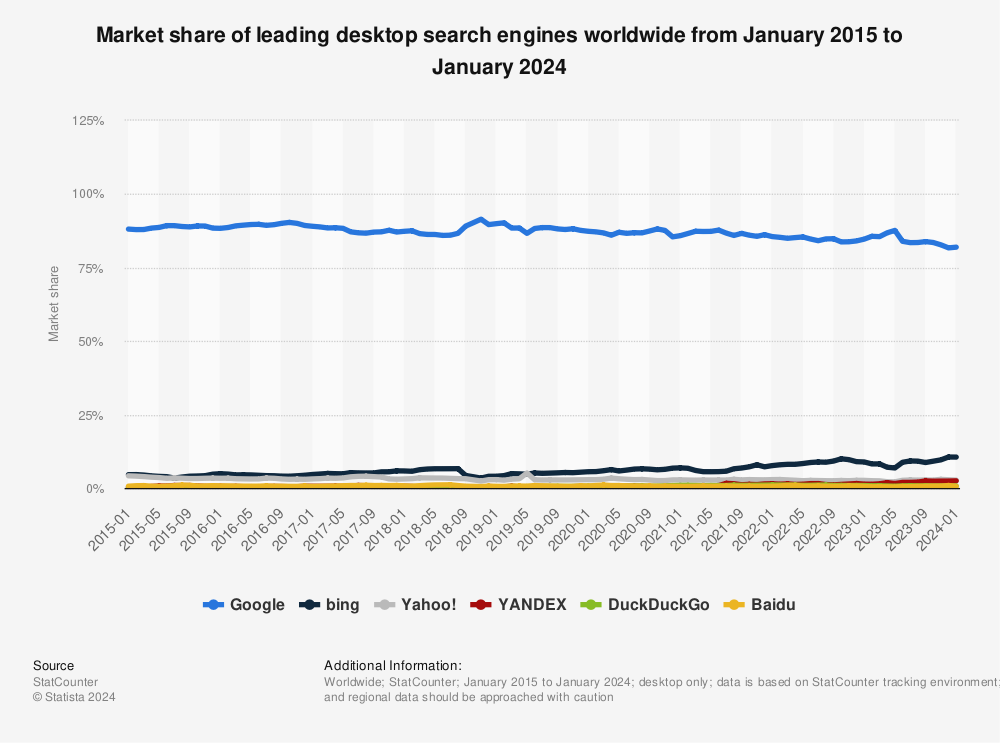
Google is also known as the advertising master of the internet. It is able to grant well-organized tracking and targeting tools to advertisers. It also assists the marketers to find more people to target, building brand awareness, and placing ads with the target keywords.
1. Get more ROI
98% of the customers don’t buy anything from your website on their first visit. But, if you remarket to the same audience through google retargeting ads, they are 70% more likely to buy. This is because Google has a bigger reach and more customizable ad formats. The cost comparison analysis also showed that Google Display Network ads for retargeting are cheaper than search ads. The lower cost per click and better conversion rate, helps you get more ROI.
2. Affordability
The cost per click for the Google display network is less than $1. This is a lot cheaper than the traditional advertisements which charge between $2-$3 for each click (the rate also varies according to the keywords used).
3.Customizable retargeting
Google ads are customizable according to different devices, geographical areas, apps and languages. The customization allows you to run remarketing campaigns at multiple levels. If you are selling dairy products, you can also place your ads on websites that share baking and cooking recipes.
4. Gain more quality traffic & high conversion rate:
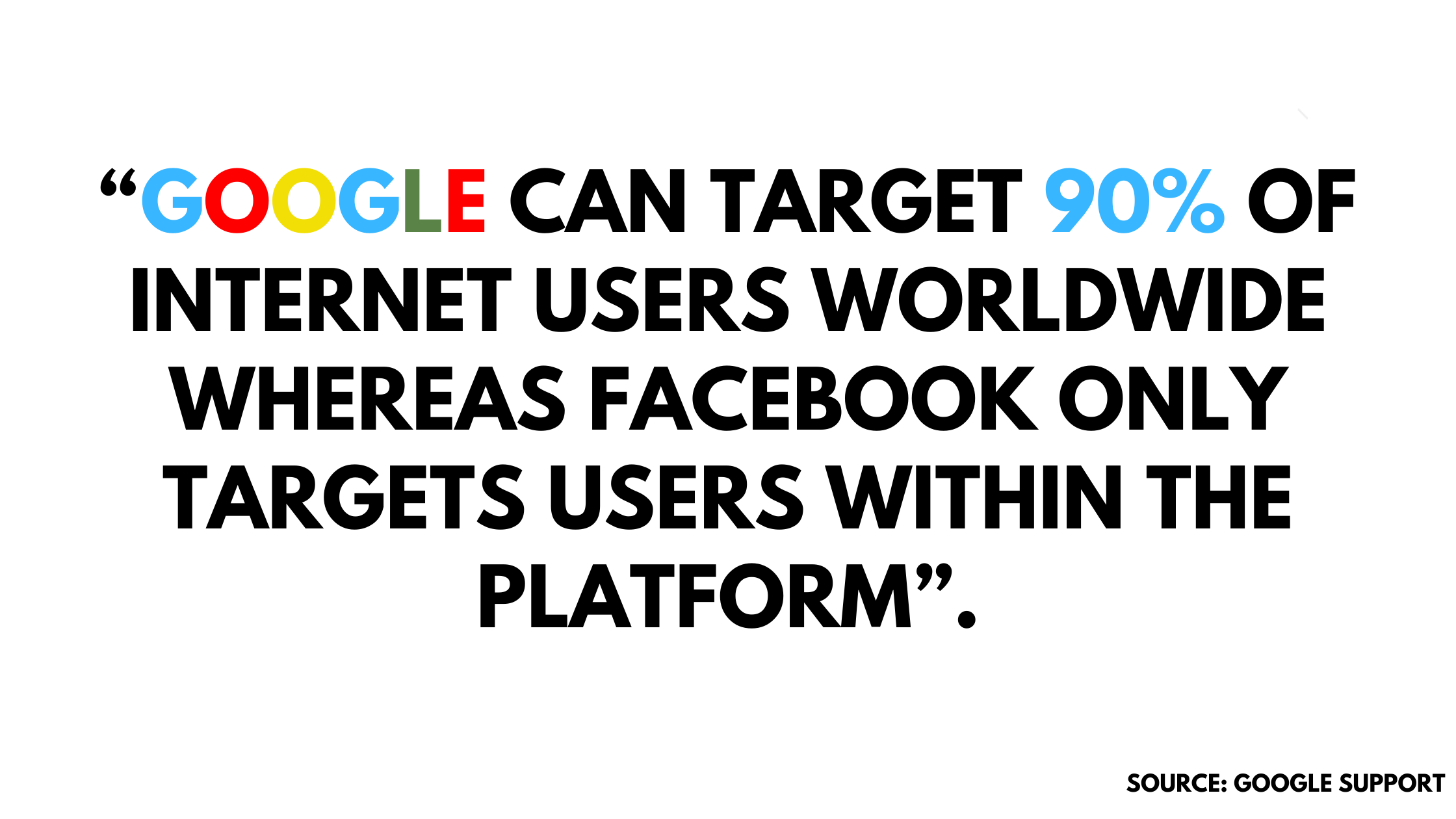
Depending on the capital you can choose social media ads or the Google Display Network. But, the remarketing tool of social media ads is limited, since it’ll only show google remarketing ads only when the user is on the platform. Only 27% of internet users are on the Meta platforms.
Whereas, the Google Display Network can show your remarketing ads to more than 2 million websites on the internet. It also allows you to reach a bigger audience, as big as 90% of the internet users.
5. Reach a highly target audience:
Google collects data about every visitor who comes on your website and interacts with the content on it. It does this by tagging those audiences. You can create custom audience sets with that data and can remarket the specific offerings based on their activity and where they are on their customer journey. Google consent management platform ensures that user consent is respected throughout this process. This platform helps manage and document consent preferences, so data collection and usage align with privacy regulations and respect user choices.
6. Brand exposure
Remarketing campaigns bring endless opportunities for brand exposure. When your potential customer sees your ad, it helps them associate the value they are getting from your brand. Brand recalling at the right intervals will help you occupy a space in your customer’s memory and then they are more likely to consider your brand for the specific product and services need.
7. Increase brand awareness, with customized ad designs
Google gives you more flexibility over your digital marketing mix. The control enhances the brand image of your business both at the ads level and at the campaign level. The variety of formats, layouts, graphics, content, and positioning will help you get you to reach more eyeballs and digital consumer is more likely to recall a brand that offered an interactive and personalized experience through their ads.
8. Check Google Analytics to understand the ad performance
Google Analytics gives you a detailed understanding of where your audience is coming from, what are they looking at, what is their browsing behavior and much more. It also tells you about which ads are performing best and bringing in the most traffic, which channels and formats are working best etc. Using the data and analytics of your audience and ad performance, you can see where you need to put in more effort and how you can enhance the experience of your users the next time they’ll come back through retargeting ads.
Defining Google ads retargeting
If you want to advertise your brand on Google, then you must (sign up) at Google Adwords. It is quite easy to manage. You are only required to add a piece of Google remarketing code to your website so the remarketing audience list can be appended through cookies.
Google retargeting is a dominant technique to reconnect with the visitors and tempt them to make purchases by showing relevant brand ads on different web domains.
Is GoogleAdwords a great investment for marketers to generate more revenue?
Yes, it is. Approximately 97% of Google’s total revenues come from an advertisement. Business owners raise a per-pay-click budget because they expect a high return-on-investment (ROI) from Google AdWords.
It helps you receive more generous clicks against the branded ads from the audience. Therefore, it proves to be cost-effective to get more sales to your website, and eventually helps gain high ROIs. Adwords makes it extremely convenient for marketers to measure the performance of the ads that are viewed by the target audience and allows them to create customized campaigns respective to their re-marketing goals.
So, let’s discuss how you can set up the remarketing campaign in Google Adwords.
Related: Generate Leads Using Retargeting Pixels
Steps to set up Google Adwords remarketing campaign:
Remarketing is no more a new concept. Not only is everyone in the field of marketing talking about it, but most experts are showing the amateurs how to get the hang of it.
There are three steps for remarketing using Google Adwords.
Step 1# Set up the Global site tag
You need to add a Google site tag on every page of your website to track the ad click that brought a visitor to your website. It is a web tagging library for examining Google’s sites, tracking URL and the conversion, and remarketing products. So, here you have to select the “Audience manager” to build an audience to remarket with the product ads and select the “Audience source”.
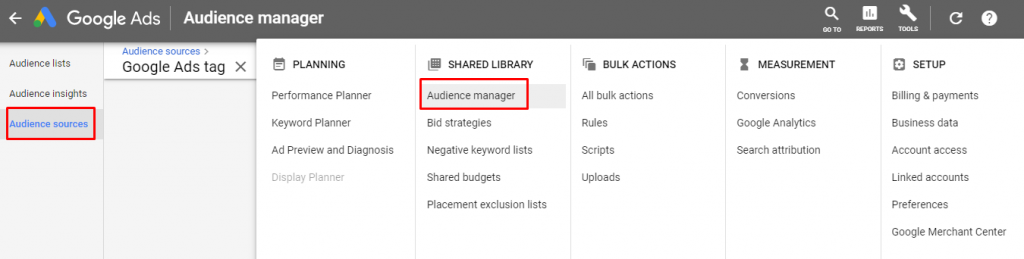
After that, click on the google ads tag detail and there you’ll see the Global site tag you can copy and paste it on your website.
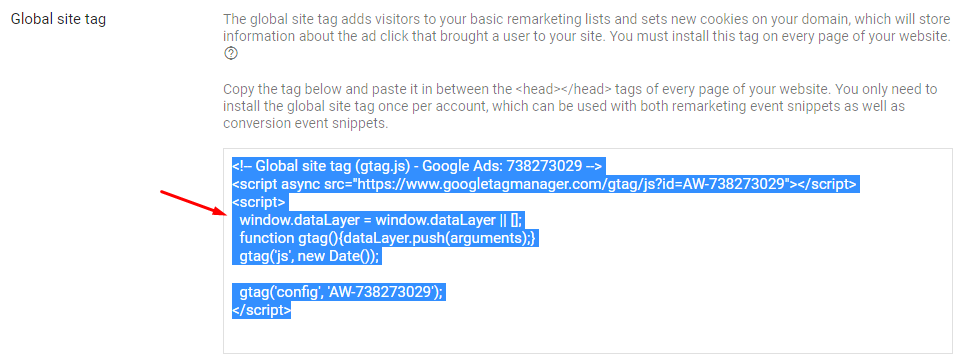
Step 2 # Create retargeting campaigns
Adwords allows you to create a customized campaign under your own set of rules. While creating a campaign to retarget the audience; you need to set a goal that you’d like to achieve and select the campaign type according to your purpose of Google retargeting.
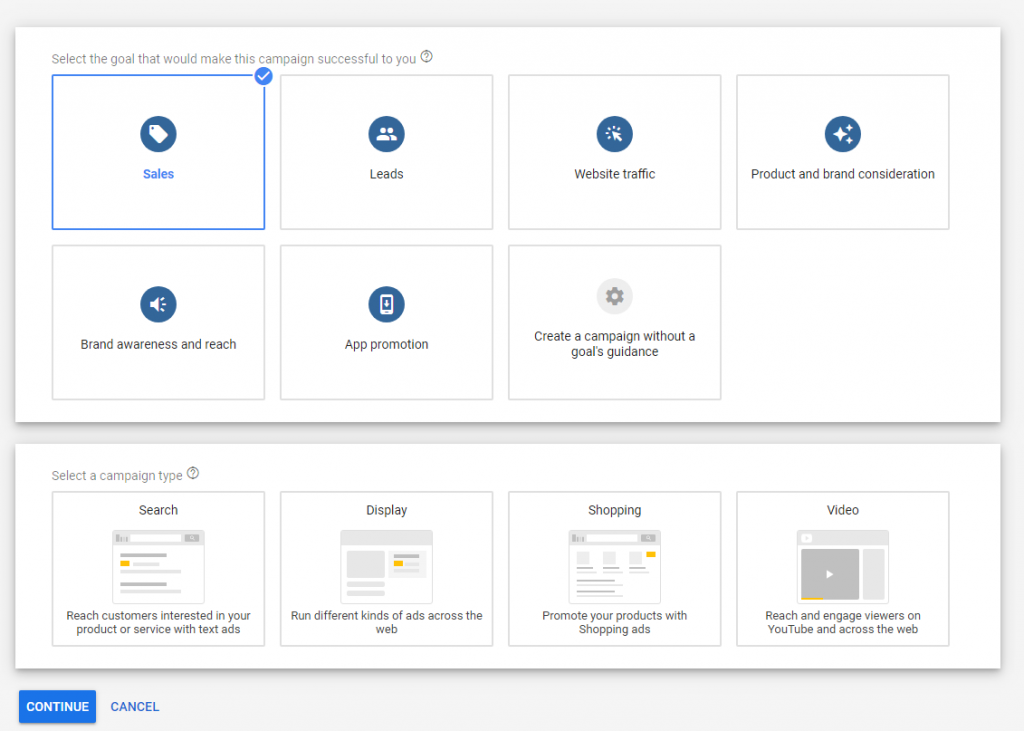
Moving forward, you are required to set the budget, choose your audience, create your ad group, etc. This guideline helps you to create the first campaign and understand a bunch of remarkable setup factors in detail.
You can carry out Google retargeting ads with the help of custom link shortener tools like Replug. For this, you need to find retargeting pixel id for Google AdWords before starting off with your campaign.
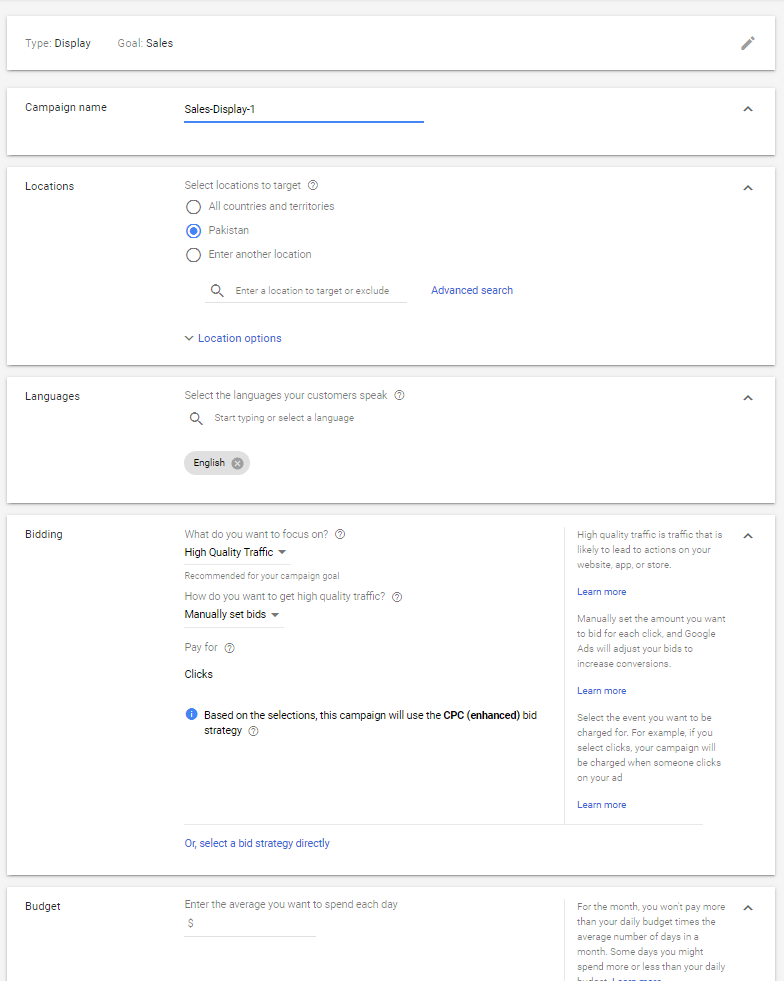
Step #3 Link Google Analytics with Adwords
In order to find quality data about the traffic, lead, and websites from visitors. Google Analytics is one of the most well-founded tools to help you out. You need to link Google Analytics with Google Adwords to keep a record of the visitors who are retargeted with the product ads.
Linking these accounts will assist you to examine customers’ activities on your website after clicking on the ads. It gives the opportunity to fill the gaps by accumulating information about web traffic and the performance of the website or ads. These directions explain to you how you can link your Google Ads with Google Analytics.
Now, let’s take another step further, and delve into some of the most effective Google Retargeting strategies being used by people across the digital marketing arena
Step#4 Best AdWords retargeting strategies
Listed down are the Google Ads retargeting Strategies that work for almost everyone if done right:
1. Retargeting the existing customers
When it comes to advertising a new product or showing ads, then marketers should focus on existing customers because they have already purchased your product and also are aware of its quality. 70% of companies prefer to retain existing customers than acquire new ones.
Retargeting existing customers speed up the sales cycle by associating with the brand or product and also helps conquer the barriers the customers are facing while purchasing the product. So it’s a bold approach to spend money, time, effort on existing customers to give a better position to the business.
2. Dynamics remarketing
Dynamics remarketing is another captive strategy used in Adwords. It helps the marketers to show customized ads of a particular product to those visitors who have previously seen it. In other words, we can say it reminds people about the product they have last seen.
Let’s take an example here.
Let say, a visitor came to your website and viewed the product there. AdWords assist the marketers to manifest folks ads on the other websites that they’ve already seen, for promoting their product.
Starting with the dynamics remarketing; the marketer needs to insert product details, price, images and will be displayed on other websites to retarget the audience. As shown in the below image.
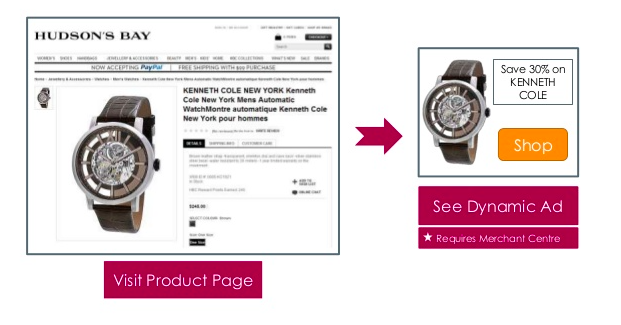
3. Segment your retarget audience
Perceiving the customer’s behavior is a critical aspect to reach the audience with the appropriate message and get the retargeting experience. Audience segmentation helps optimize the campaign for various web domains and leads to a massive no. of conversions.
If you genuinely want to be a successful marketer, then you have to segment the audience into a different group, based on different behavior such as preferences, interests, likes, or dislikes.
Keep in mind; every individual is different from others and unique in their own way.
Segmenting the audiences becomes an essential factor to target the right audience with the right ads at the right time for the conversion funnel.
Google Analytics helps you to create an audience from the segment to retarget the potential audience or existing audience with the Google ads campaign. It also supports marketers to think strategically and segment accordingly.
4. Use content remarketing
Google gives direction to the marketers to build retargeted ads using Google Adwords to get identified by the audience. After segmenting the audience, it would be so useful for the owner of the website to create the remarketing list to re-target the audience with a particular piece of content to get them back to the website.
You can also use an email marketing tool like Moosend to create opt-in forms to capture visitors. Then you can send them emails and convert them into customers.

Google presents several tools to remarket your ads, but the Google display network is an exceptional choice while targeting potential customers. To create a tailored advertisement for a particular segment, GDN allows the marketers to display text, add images, or video ads, related to the product or brand.
Content remarketing has the competency to make the visitors curious about the product, assure them to repeat purchases, and interact with the company.
5. Retarget for up-selling and cross-selling
You can target customers who have already purchased from your website complementary products and services. Create a custom audience set of your converted customers and create customize the ads based on the products they have already bought.
Use the data segments for products and services your customer has already viewed. Retarget those customers with other related products through customized ads. For Example, if you are selling gifts through your online store on Christmas, you can retarget customers with wrapping papers and greeting cards through retargeting and upselling campaigns.
6. Retarget with product categories for personalization
Before pandemic digital personalization was a choice, now it’s a necessity. Retargeting campaigns are the best opportunity to add the flavour of personalization for your users since now you know them better than before.
You can create data segments and audience sets and then advertise product categories accordingly. You can also create custom URLs for separate category names.
For example, if someone has browsed the Sales category, you can show them more products in the retargeting ad by showing them specific category ad and linking it with branded URL of Sale (e.g. replug.io/SALE)
7. Change your ads for a non-converting audience!
Does the Audience matter? The answer is Yes, knowing your audience matters more than ever. Because it allows you to figure out what piece of content, solution, or idea they are hunting for.
As we heard before, We can’t please everyone with the same content. So don’t try to.
If you are showing the same retargeting ads or irrelevant ads over and over again, then the visitors get burned out for sure.
So, creating a different segment of the audience and retargeting ads accordingly, will get more clicks and traffic towards your website.
Using Google AdWords, you can tailor Google retargeting ads for each segment and connect with them solely. Marketers could give a fair overlook to their ads to drive the attention of retargeted customers. They can add images, make visitors laugh, and offer varying incentives such as price discounts, free shipping, etc.
Have a look at this image:

How to create a dynamic remarketing App campaign?
- Log in to your Google Ads account.
- From the page menu, select Campaigns.
- Open the drop-down menu after clicking the + button and select a new campaign.
- Choose App marketing as your campaign objective.
- Choose a campaign subtype and a platform for your mobile app.
- Give your campaign a name, a bid strategy, a budget, start and end dates, and ad format.
- Select Show advanced options.
- Check the box next to “Attach a feed to improve targeting and enable ads that feature your feed items” in the “Data feed” section.
- Choose between a dynamic ad feed and a Google Merchant Center feed.
- Learn how to use feeds in your app marketing.
- Continue by clicking Save.
- Make your app advertisements. Learn how to create effective app campaign creative assets.
Final thoughts
Google Retargeting is a dominant technique to retarget those visitors who have enough interest in your product or brand and also a ridiculous way to move your business steadily and smoothly.
It’s not easy to persuade the audience to convert into loyal customers. Therefore marketers are required to spread the awareness of the brand or illustrate the brand’s active presence by showing ads repeatedly on the other websites which customers visit frequently.
Google Retargeting Faqs
- What is Google Display Retargeting?
- Google Display Retargeting is a digital advertising strategy that shows targeted ads to users who have previously visited a website, aiming to re-engage them across the Google Display Network.
- What are the requirements for Google Retargeting?
- To use Google Retargeting, you need a Google Ads account, the installation of the Google Ads remarketing tag on your website, and a list of site visitors for targeting.
- How much does Google Retargeting cost?
- Google Retargeting costs vary based on factors like bid strategy, audience size, and industry competition. It operates on a pay-per-click (PPC) model, and budgets are customizable.
- Is Retargeting part of SEO?
- No, retargeting is not part of SEO (Search Engine Optimization). Retargeting involves displaying ads to previous website visitors, while SEO focuses on optimizing a website’s visibility in search engine results organically.
- What is Ad Targeting vs. Retargeting?
- Ad targeting is a broader strategy to reach specific groups, while retargeting is a more specific approach aimed at reconnecting with users who have already interacted with a brand online.
- What is Google’s Remarketing tag?
- Google’s new Remarketing Tag makes it simple to develop remarketing lists by allowing you to use a single tag on all of your website’s pages. You can now target specific audiences with targeted messaging and easily tag your entire site.