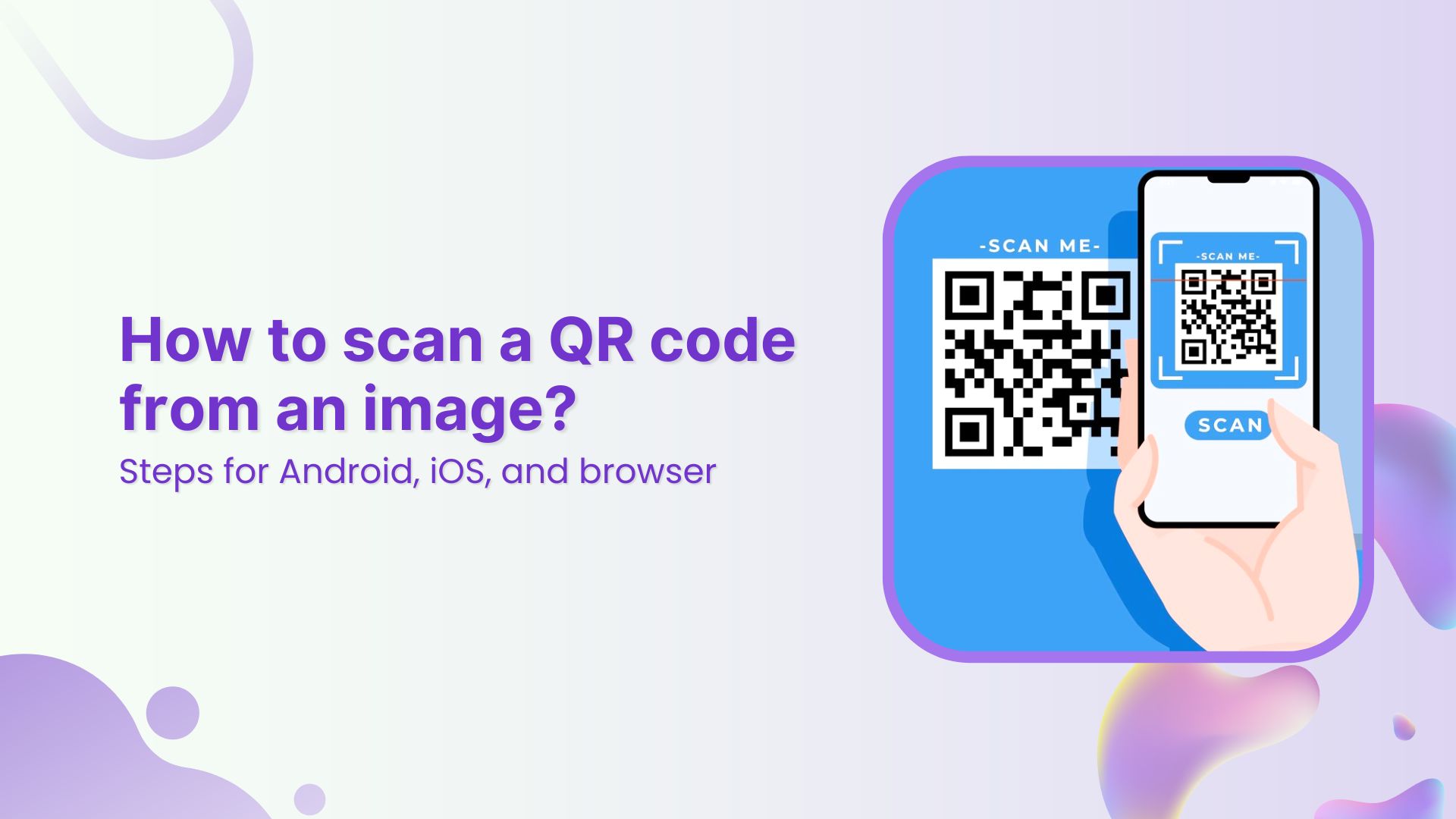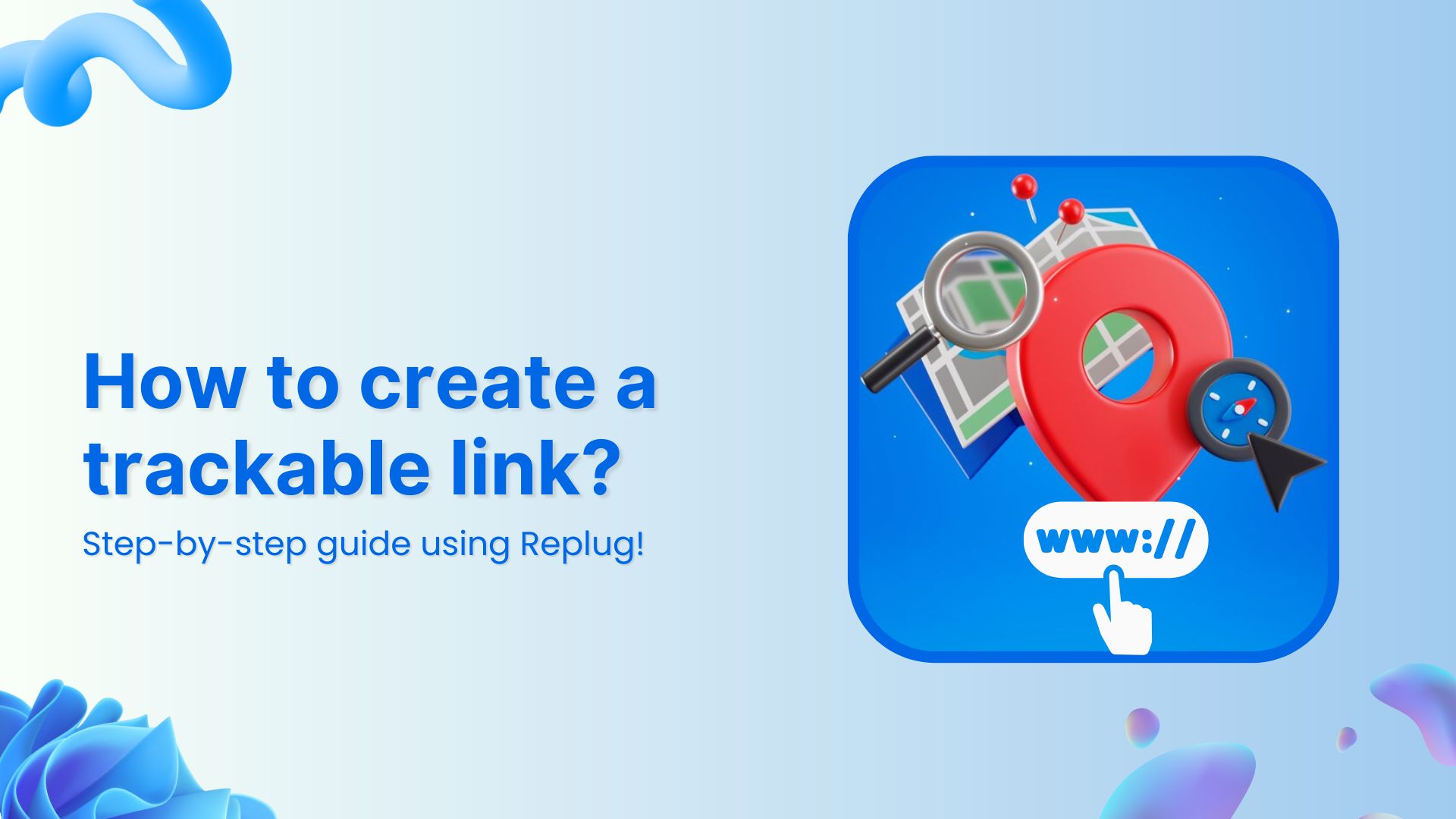Are you tired of casting a wide net with your marketing efforts and not seeing the results you want? It’s time to hone in on your target audience with the power of custom audience building. By using tracking URLs, you can gather valuable data on your website visitors and create tailored campaigns that resonate with their interests and behaviors.
Have you ever noticed that a website you visited the other day starts to show you ads on Facebook?
I’m sure it has happened to you because we have all been there. In the beginning, I was fascinated to see the Facebook ads for the products I was checking out earlier.
You might also want to know what the heck is going on. So let me briefly tell you what’s happening here. When you visit a website, the website tracks your footprints and reaches out to you via online ads, and it’s called retargeting.
In this guide, we’ll show you how to build a custom audience by tracking URLs and taking your marketing efforts to the next level. Get ready to connect with your audience in a whole new way!
Before I dig deeper into the custom audience building and tracking URL, I must highlight the jargon I’m going to be using in the article. So here are the things you may come across as you keep scrolling through the article:
- URL tracking: A system to track link clickability is known as URL tracking.
- Pixel code: A code snippet from social media platforms that goes into the source for retargeting.
- Lead generation: An action of a trial account sign-up or demo request by a prospective customer is called lead generation.
- Retargeting campaigns: A campaign to reach out to the audience that has been to your website before and win them back.
- Email list: A list of subscribers who opted for receiving your email newsletters.
Before we dive into learning how to build a custom audience, you should know what exactly a custom audience is.
Also check: What Are Tracking Pixels & How Do They Work?
What is a custom audience?
A group of audience that has visited your website before and becomes reachable through online advertising across multiple social media and ad networks is known as a custom audience.
The custom audience is primarily built to retarget the audience through online advertising. The process begins with getting a pixel code from the social media platform and placing it into the website source code.
Once a visitor lands on the website or landing page (where the pixel code exists), it enters into the custom audience and becomes reachable through a retargeting ad campaign.
Now you know what a custom audience is, so let’s take it further.
What is URL tracking?
URL tracking is a process of adding unique parameters to a URL to track user engagement and activity. This enables businesses and marketers to gather data on how users are interacting with their online content and marketing campaigns. By analyzing the data from URL tracking, businesses can optimize their online strategies and improve their return on investment (ROI).
What is UTM in social media?
UTM stands for “Urchin Tracking Module,” which is a code that is added to the end of a URL to track the effectiveness of a social media campaign. UTM parameters are used to help marketers understand how users are interacting with their content and which social media channels are driving traffic to their websites.
UTM parameters can be added to any link shared on social media, including posts, ads, and direct messages. By adding UTM parameters to these links, marketers can track how many people clicked on the link, which social media platform they were on when they clicked the link and other important data points. This information can be used to optimize social media campaigns and improve their overall effectiveness.
Also read: How to add utm code to the URL using a link shortener?
How does a tracking URL work?
A UTM parameter is a referral traffic tracking system that adds a slug in the URL to make it easier for marketers and businesses to track website traffic sources and tracking URLs. This process comes in handy for websites and blogs to measure outcomes such as click-through rate, lead generation, and conversion rate.
Replug: An all-in-one URL Shortener Tool
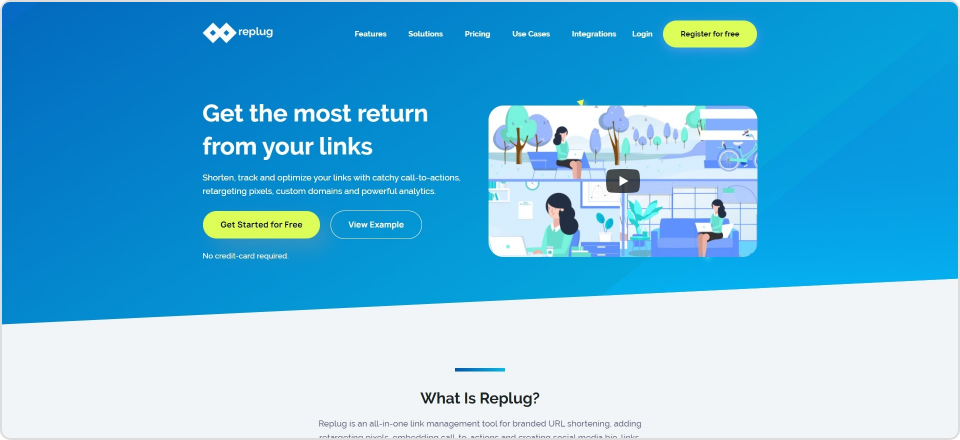
Replug is an excellent link management tool for branded URL shortening, adding retargeting pixels, embedding call-to-actions, and creating social media bio-links.
It isn’t any ordinary URL shortener tool, instead, it’s equipped with several marketing tools under the same umbrella.
Besides URL shortening, if you have been trying to bring website visitors to your website through social media, Replug can come in handy in generating trackable short URLs. This URL Generator can bring 2x leads with retargeting.
Not only does it provide the URL shortening service, but it also gives you clickability analytics, meaning when a visitor clicks on your branded short link, you can track it using Replug.
If you have been using social media for a while, you may have come across people who can’t figure social media out. Whereas, on the other hand, some users keep crushing it with social media. They constantly share their content as well as share others’ content to spice things up.
When a user shares others’ content, it often starts the conversation and that’s how the engagement begins.
A URL shortener like Replug could be a great resource when you want to track the clicks on your social media posts.
You might wonder why sharing others’ content doesn’t bring eyeballs to our website. What if I told you that you can now share others’ content and still bring visitors to your website? That’s where Replug comes in. Read this guide on using branded short URLs for marketing.
Furthermore, you can generate a custom audience through the tracking URL capability of Replug tool. Let’s shed some light on how you can do this:
How to Build a Custom Audience through URL Tracking
Now you may have some idea about custom audience and link tracking. So without any further ado, let’s get to the cream of this blog post.
There are two ways to build a custom audience through URL trackers using Replug. Let’s take a look at both ways of building a custom audience through link tracking:
Also read: How to Strengthen Your Social Media Presence Using Replug and ContentStudio
Method 1: Using opt-in forms
Replug is an all-in-one URL shortener that takes your digital marketing to the next level. The tool is an effective URL tracker for building a custom audience.
To get started with opt-in forms methods, follow the below-mentioned steps:
Login to your Replug account and click on the drop-down called Manage. Then choose the Campaigns option from the down-down menu.
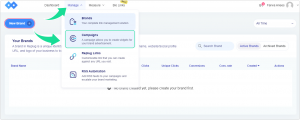
Now click on the New Campaign since we’re going to create a fresh campaign.
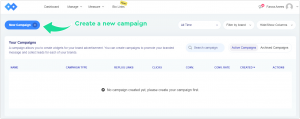
Once you land on the next page, choose the brand you have created in the Replug or you can go for creating a new brand if you haven’t already created one.
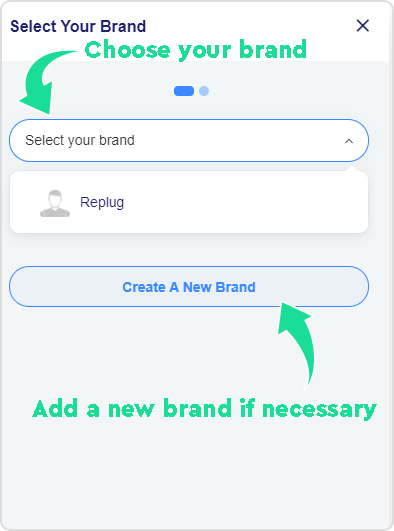
After choosing the brand, the next up is the campaign creation process.
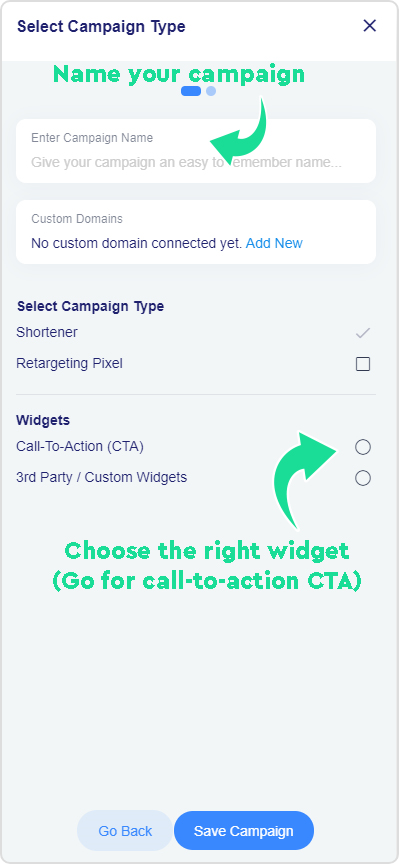
Name your campaign and skip the custom URL option if you haven’t added a short, custom domain to your brand.
Choose between call-to-action and 3rd-party/custom widgets.
When you pick the call-to-action (CTA) option, you’ll come across three options to choose from:
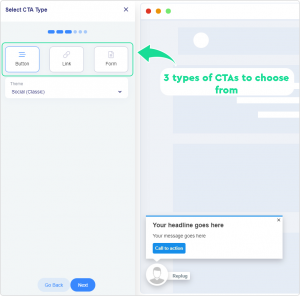
- Button
It’s a call-to-action button underneath a headline on the popup. The purpose of a CTA button is to push people to click through and enter into the funnel or lead generation process.
- Link
A link option gives you a headline, description, and text-based link. It’s more of a hyperlink-based call-to-action button written underneath some text.
- Form
The form provides you with an opt-in popup that would enable you to collect leads. This feature performs best during building a custom audience.
These were three options available in the call-to-action feature.
However, if you choose the 3rd-party/custom widget option, it would let you select between the already created custom widget from the drop-down menu and create a custom widget.
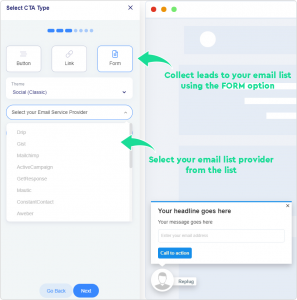
To create a custom widget, you’d need to paste a 3rd-party widget code into it to proceed.
So that’s how you can use the opt-in forms for building a custom audience through tracking URLs.
Also read: How to Create a perfect Call-To-Action (CTA) For Maximum Conversion
Method 2: Using retargeting pixels
The second way to build a custom audience is by using retargeting pixels. Replug allows you to retarget the audience across several social media platforms, such as Facebook, Quora, Linked In, Pinterest, and Twitter.
Follow the steps below to start retargeting by tracking the URL:
To start a retargeting campaign using Replug, go to Manage and then click on Campaigns.
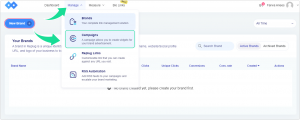
Add a new campaign just like you did in method 1.
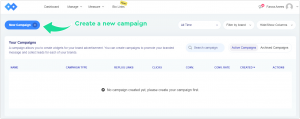
Choose the brand (or build if you haven’t already built one) to get going.
Name the campaign in the next step, and choose or add a custom domain to your campaign if you need to.
Don’t forget to select the campaign type underneath the campaign name and custom domain. Choose the Retargeting Pixel at this step.
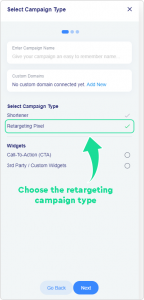
Right after choosing the retargeting pixel option, you’d have to choose between a Call-to-Action (CTA) and 3rd-party/Custom Widgets.
If you choose the CTA option, it’ll provide you with the same three options:
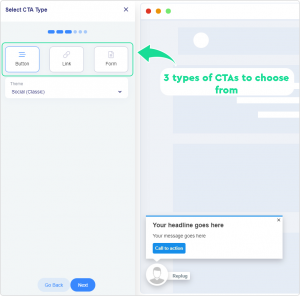
- Button
- Link
- Form
The snippet preview would appear at the bottom; you could choose the button or link as a CTA option. However, if you choose the form option, it’ll provide you with a lead collection feature.
It means you could connect your campaign with the email list to collect email addresses in your email marketing software.
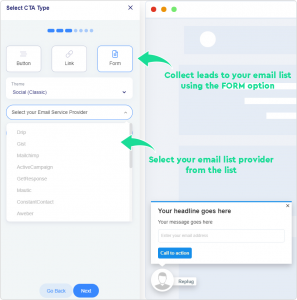
However, if you choose the 3rd-party/custom widget option right after selecting the retargeting pixel option, you could target the audience that click-through the CTAs through several social media advertising platforms.
You can pick either Facebook, Quora, Linked In, Pinterest, or Twitter.
![]()
Also read: Retargeting Hack: How to Retarget People Who Haven’t Visited Your Website
Once you go ahead with the social media platform selection, you’d need to name your script and provide the pixel ID from the respective social media platform.
For instance, if you’ve chosen Facebook in your retargeting campaign, you should go to Ads Manager in your Facebook account.
Then, click on the Event Manager to get the Pixel ID of your Facebook ad account.
Here’s a tutorial on how to find a Pixel ID on Facebook.
Once you’re done with providing the details, add the retargeting pixel and save the campaign.
Also, remember that creating a campaign is half the equation. The other half is using the campaign to generate leads or bring visitors back to your website.
Example: A retargeting Facebook Ad for the COIN app
I want to show you an example of how fascinating building a custom audience or retargeting visitors is.
I have been checking out the Coin App website on my phone – it’s a company that rewards for providing GPS data through their app.
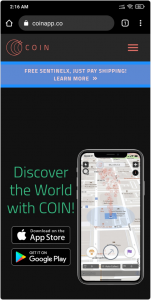
The next day, I came across their Facebook ad when I was scrolling through my Facebook feed.

What it means is that they’re using the Facebook retargeting ad campaign to reach out to the website visitors and trying to bring them back to their website using retargeting ads.
That’s the power of retargeting and targeting a specific audience instead of showcasing ads to everyone out there.
Why you should know about building a custom audience
Have you ever wondered why you should pay attention to building a custom audience in the first place? Here are some of the key reasons why you should think twice before ignoring building a custom audience:
- Sift-through the crowd
It’s a bit hard to discover the audience that might be interested in your product or service. When you try to reach out to the audience through online advertising or content marketing with no filters on it, you’re likely to stumble upon everyone – even those who aren’t relevant to your business.
Therefore, building a custom audience helps you sift through the population and helps you reach the segment that could potentially be interested in your message.
- Look-alike audience
A look-alike audience is a similar audience to your existing customers, and you identify them through their demographics, behaviors, and choices. It’s a lot easier to engage or sell to a look-alike audience than to a random audience.
When you put in the work in building a custom audience, the chances are, you could bring in a look-alike audience on board.
- Easier to reach out
You must have some idea by now that it’s a bit challenging when targeting a generic audience. Sure the ad platforms have several features that shape your campaign and improve your targeting but it’s always difficult to reach out to a newer audience than to a familiar audience.
Therefore, the custom audience solution comes to the rescue in this situation. Retargeting is a way to go when you want to reach out to a custom audience. The top social networks and ad platforms such as Google, LinkedIn, Pinterest, Quora, and Twitter allow you to retarget the audience.
- Improves the conversion rate
When you’re targeting a custom audience and sending a message across, it’s mostly well-received on the receiving end because of the connection.
Have you had a chance that you visited a website and the same website’s ad shows up on other sites? The reason is that the advertiser is targeting visitors who have visited the website before.
Most prospective customers want to check out the product they already know about or are familiar with. Therefore, many online advertisers run retargeting ad campaigns to the custom audience when they’re offering huge discounts. This way, they get a better conversion rate.
What are your thoughts on building a custom audience through tracking URLs?
We’ve explained the custom audience and URL tracking so that you could make them a part of your marketing arsenal. Plus, I discussed how you can start building a custom audience through tracking links with Replug tool.
Most of us use short URLs while sharing content on social media so that the links don’t look long and unattractive. No wonder it’s surprising that you could build a custom audience through link tracking using Replug– URL Shortener.
I’d be thrilled to find out your thoughts on building a custom audience through URL trackers. Would you consider trying this strategy out?
Let us know in the comments section or through our social media channels.
FAQs
How do I get a tracking URL?
Follow these steps to create a tracking URL:
- Copy the URL that you want to track from your website, social media account, or any other location.
- Go to the Replug website and paste the URL into the text box provided on the main dashboard.
- Click on the “Create” button to generate a shortened URL with tracking capabilities.
Replug allows you to track clicks and other engagement metrics for the URL you’ve created, giving you valuable insights into how people are interacting with your content. You can also customize your tracking link to make it more memorable or to convey additional information about the content it points to.
How do I create a Google tracking URL?
To create a Google tracking URL:
- Go to the Google Analytics URL Builder tool.
- Fill in the required fields with relevant information, including website URL, campaign source, medium, term, and content.
- Click “Generate URL” to create a unique tracking URL.
- Copy the generated tracking URL and use it in your marketing materials.
Google tracking URLs help track campaign effectiveness and audience interaction to optimize marketing efforts and improve ROI.
What is the difference between a custom audience and a lookalike audience?
A custom audience is a group of individuals who have already engaged with your brand, such as existing customers or website visitors. A lookalike audience is a group of individuals who share similar characteristics with your custom audience but have not yet engaged with your brand.
In short, a custom audience is made up of people who are already familiar with your brand, while a lookalike audience is made up of people who are similar to your existing audience but may not be familiar with your brand yet. Lookalike audiences are often used in advertising to expand a brand’s reach to new potential customers who share similar characteristics to their existing customer base.
Trending:
Revamp Your Online Branding with Branded Short Links
Social Media Risks For Brands. How To Avoid Them?
How to add utm code to the URL using a link shortener?
How to create a QR code for a URL?
SMS Marketing: How to Use Short Links for SMS?