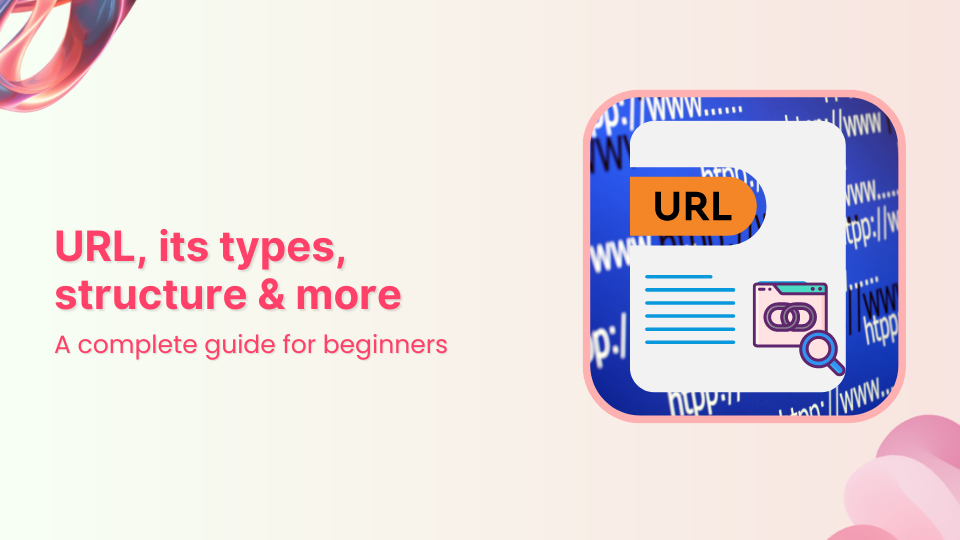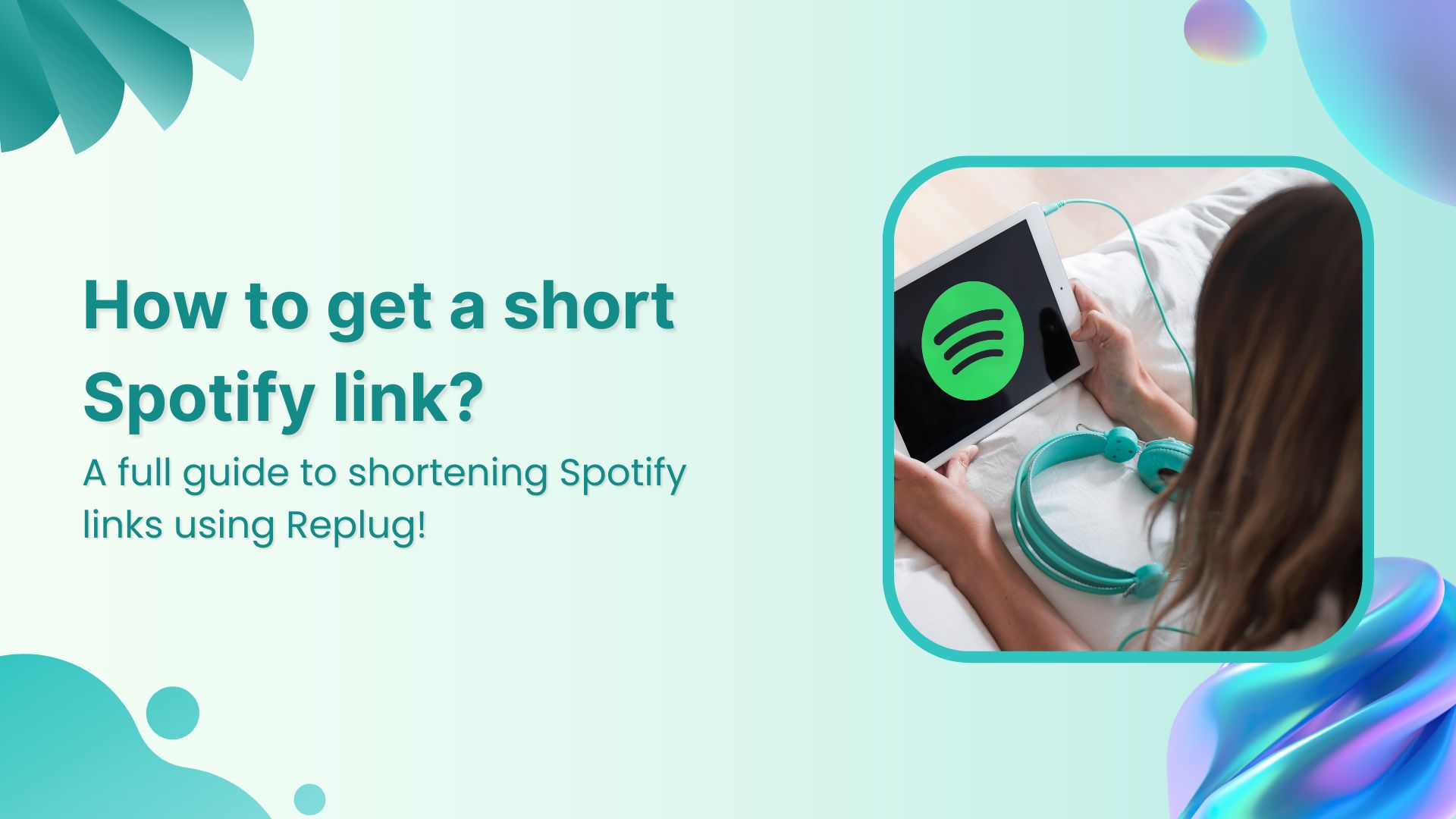Have you ever wondered what a URL is? We bet most of you haven’t given it a thought.
Well, you’re not alone in this – here’s why:
A lot of digital marketers, bloggers, influencers, and SEO rave about URL structure, types, and strategies, but the majority of them don’t explain the basics.
If you’re a tad curious about the fundamentals of a URL, don’t sweat it because we’ve got your back.
This piece is going to cover everything you need to know about URL types, structures, and SEO aspects of URLs.
Let’s dig deeper into the basics of a URL and try to understand the use of URLs in the digital marketing realm.
Shorten your links, amplify your brand.
Create shareable, trackable and fully customizable branded urls. Get more clicks with absolute link management features such as Bio Links, retargeting, deep Links, CTA’s and more.
Learn More!
What’s a URL?
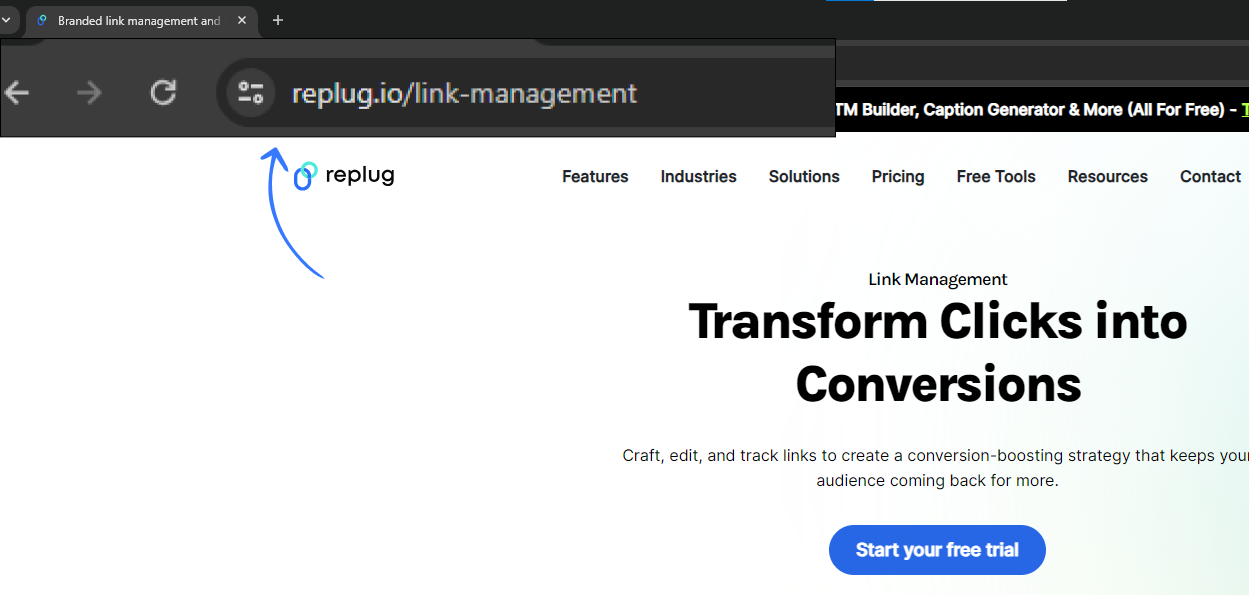
URL is an abbreviation for uniform resource locator. It’s a web address of a resource on the internet. It was first introduced in 1994 and has grown tremendously ever since. Now, the World Wide Web has evolved into a modern-day technological phenomenon.
In other words, it’s the unique location of a website on the web server that makes accessibility to the website content easier for the end users.
Since the internet is the collection of data servers connected through the web, URL is the address of a specific website or webpage on the internet.
For instance, when a company wants their prospects and customers to check out their information online, they provide the website URL to access their website. That’s how they connect with their audience on the internet.
Branded Short Links
Create and track branded short links for your business for better conversions.
Brand Your Links Now!
Types of a URL
It’s vital to know about the types of URLs before going further deep into the topic. There are two main types of URLs:
1. Absolute URL
An absolute URL is a type of URL that contains a complete web address including the domain name and the directory or page path, beginning with a protocol such as “http://” and providing all necessary details for locating a resource on the web.
2. Relative URL
A relative URL is a web address that only includes the path information relative to the current location, excluding the domain name. Such URLs are used to reference resources within the same domain, indicating their location based on the current context.
You may also like: What is a branded short domain?
Parts of a URL
There are several parts in a URL that users must know. However, the average user has no idea about the names of these parts of the URL. Let’s break them down and make them digestible for everyone.
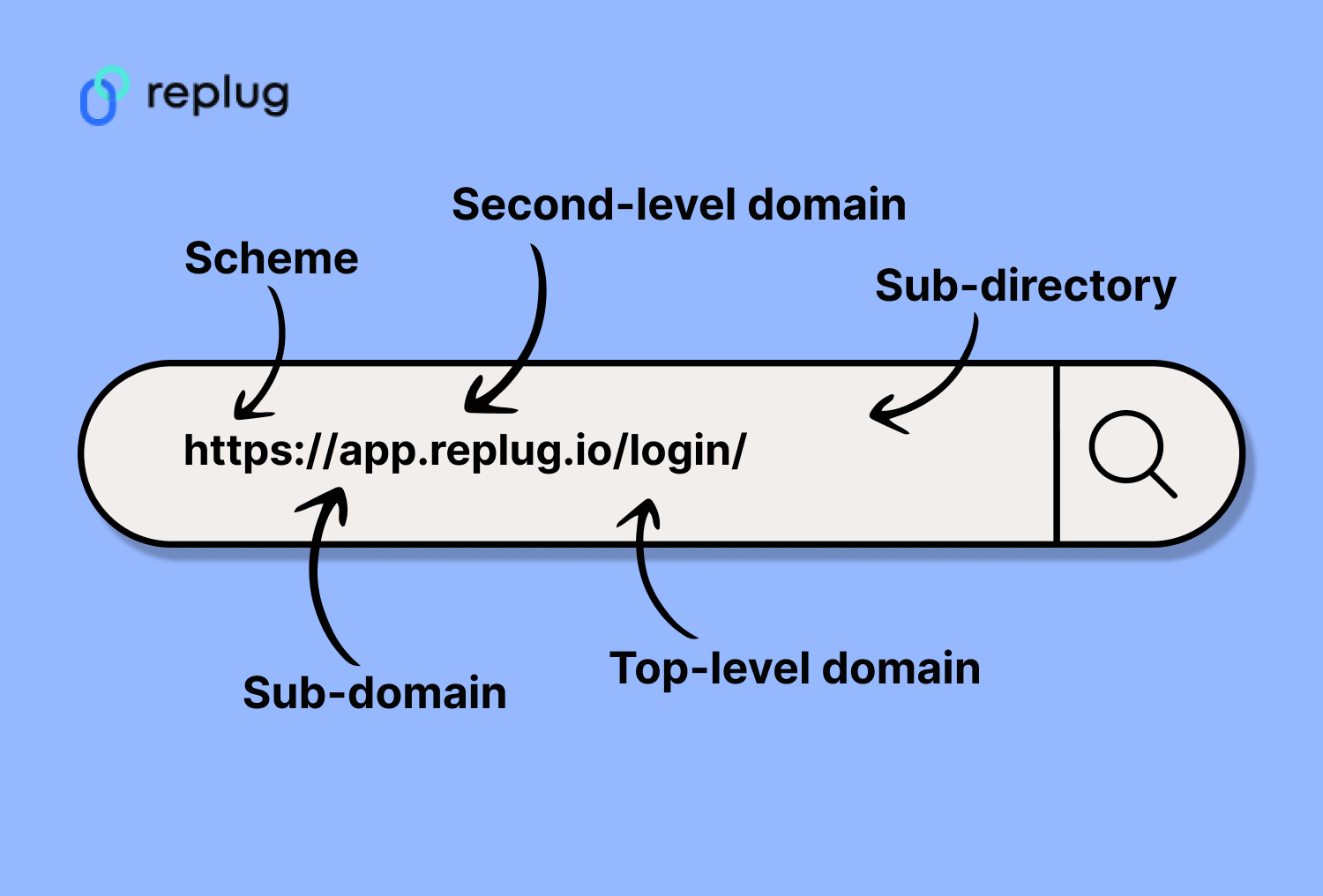
Here are the parts of a URL:
i. Scheme
The scheme or protocol in a URL helps guide search engines on the selection of communication protocol to utilize when accessing the webpage.
Typically, HTTPS is the most common protocol; it stands for Hypertext Transfer Protocol Secure. It prompts web browsers to encode page data, such as personal details, enhancing security against cyber threats.
Related: HTTP vs. HTTPS: Which one to choose & what’s the difference?
ii. Sub-domain
A subdomain is a prefix added to your main domain, like “blog.replug.io”. It helps separate different sections of a large website, allowing for targeted SEO and scalable hosting.
However, search engines treat subdomains as separate sites, which can dilute SEO efforts.
Additionally, subdomains can confuse users if the design varies and can increase management complexity.
You may also like: Vanity domains explained
iii. Second-level domain
Second-level domain or domain is the name of the website.
For instance, if https://replug.io is the domain, then the main keyword replug is the second-level domain.
Normally, it’s the brand name or website name that companies use for the URL. It represents the company and helps create identity, branding, and reputation.
iv. Top-level domain
The top-level domain is the extension of the URL. A top-level domain (TLD) is the last segment of a domain name, such as .com, .org, or .net.
Examples of TLDs include:
- .com (commercial)
- .org (organization)
- .net (network)
- .edu (education)
- .gov (government)
- .co (company)
- .info (information)
- .biz (business)
There are also country-specific or category specific TLDs. Often the domain extension represents the brand behind the URL and helps differentiate it from the competitors.
v. Sub-directory
The sub-directory is the section of the URL that comes right after the TLD extension. It’s usually written after the TLD and a forward slash.
A blog post URL may look like this: www.usermaven.com/blog.
Don’t worry about the multiple sub-directories in some cases. A lot of brands use different combinations of permalinks that may include additional parameters, such as category, date, author name, etc.
Best practices for structuring URLs
Well-structured URLs can improve user experience, search engine ranking, and shareability. Here are the best practices for creating effective URLs:
1. Use descriptive & relevant keywords
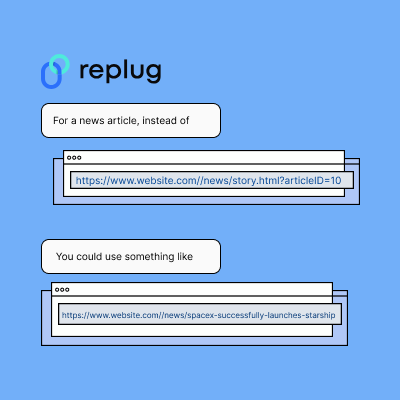
- Include keywords: Incorporate relevant keywords that reflect the content of the page. This helps search engines understand the page’s topic.
- Avoid keyword stuffing: Overloading the URL with too many keywords can look spammy and hurt SEO.
2. Keep it short & simple
- Concise URLs: Aim for URLs that are easy to read and remember. Ideally, they should be no longer than 50-60 characters.
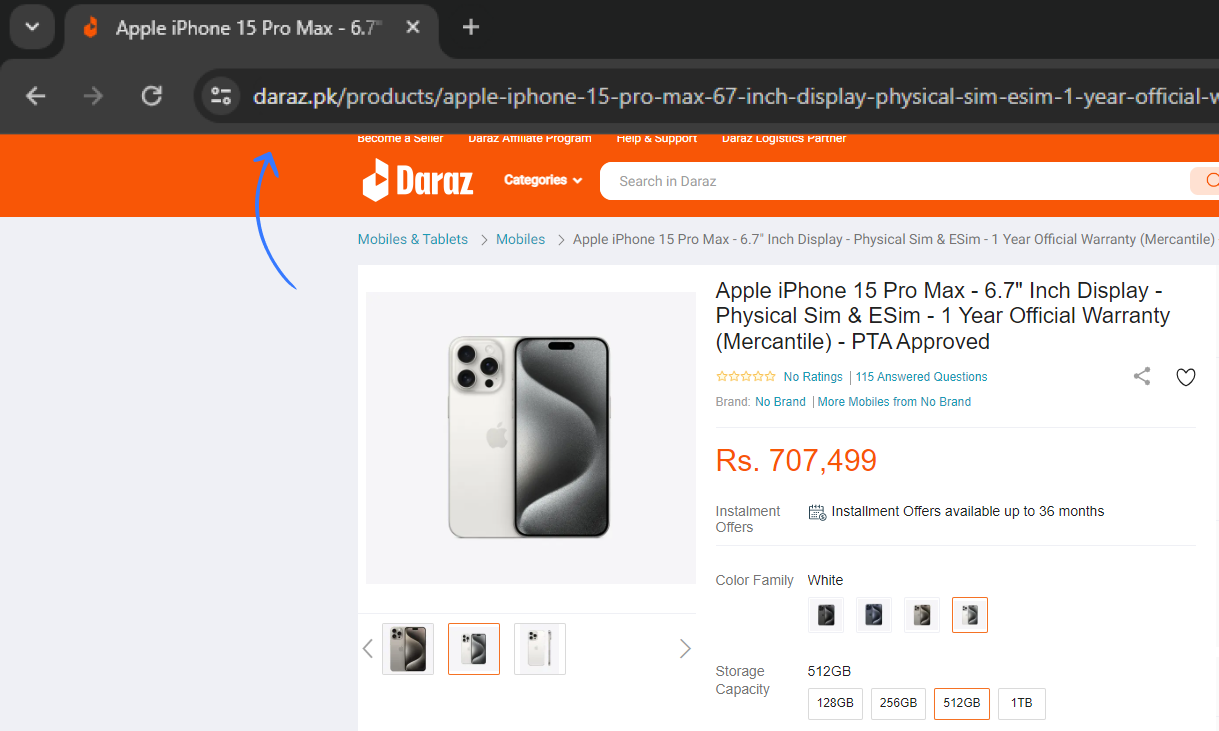
- Avoid unnecessary words: Remove stop words like “and,” “the,” and “of” unless they are necessary for readability.
Pro tip on URLs
One of the SEO best practices anyone can follow is to keep the URL domain consistent and as short as possible.
Get your hands on a reputable, high-quality URL shortener to make your URLs shorter. Shortening the URLs is a great way to make the long and cluttered URLs look better regardless of the platform.
Link Management Made Easy
Your go to link management tool for CTAs, branded and bio links, QR Codes, tracking and retargeting.
Get Started for FREE!
3. Use hyphens to separate Words
- Hyphens over underscores: Use hyphens (e.g.,
example.com/this-is-a-url) instead of underscores (e.g.,example.com/this_is_a_url). Search engines recognize hyphens as word separators, but not underscores.
4. Keep it lowercase
- Lowercase URLs: Always use lowercase letters in URLs to avoid confusion and potential duplicate content issues, as some servers treat URLs with different cases as separate pages.
5. Avoid special characters & parameters
- Clean URLs: Stick to letters, numbers, and hyphens. Avoid special characters like
&,%,$, and spaces, which can cause issues with readability and SEO. - Minimize parameters: If using query parameters (e.g.,
?id=123), keep them to a minimum, as they can complicate URL structure and tracking.
Related: How to create a custom short URL?
6. Create a logical hierarchy
- Hierarchical structure: Organize URLs to reflect the site’s structure and content hierarchy.
- Breadcrumbs: Ensure the URL path provides a clear breadcrumb trail for users and search engines.
7. Use HTTPS
- Secure URLs: Ensure all URLs use HTTPS instead of HTTP. HTTPS is a ranking factor and assures users that the site is secure.
8. Avoid dynamic URLs
- Static URLs: Prefer static URLs (e.g.,
example.com/product-name) over dynamic URLs with long strings of parameters (e.g.,example.com/index.php?id=123&session=abc). Static URLs are cleaner and more user-friendly.
You may also like: Dynamic URLs vs. Static URLs
9. Canonicalization
- Canonical tags: Use canonical tags to avoid duplicate content issues by specifying the preferred version of a URL when multiple versions exist.
10. Redirects & updates
- 301 redirects: Use 301 redirects for any changes to URLs to preserve SEO value and ensure users and search engines are directed to the correct page.
- Consistent updates: Regularly audit URLs and update them to maintain their relevance and alignment with best practices.
You may also like: The importance of choosing the right URL slug
Short URL, the best URL!
Well, many SAAS tools, blogs, and online stores have messy URLs. Not only do they look bad, but they also negatively impact the SEO performance of the site.
SEO is a multi-dimensional phenomenon, as it revolves around a bunch of website elements. User experience plays a key role in impacting the quality of a website. When users notice clean and beautiful links across the website, it helps them build trust in the site. Therefore, it encourages them to click the link and spend more time, consume more content, and eventually become a customer.
- Stick to the main keywords; experiment with using only two to four words in the blog post URL.
- Try to avoid adding unnecessary words, numbers, and prepositions in the blog post URLs.
- A huge benefit of using a reputable link management tool in your digital marketing campaigns is that you can always track the link performance.
- Lastly, cleaning up the clunky URLs is a no-brainer. It’s good advice for website owners to implement any day.
Sharing long and clunky URLs on social media means shooting yourself in the foot – it looks like a rookie mistake. URLs are crucial to your online marketing – and so is URL shortening. When it comes to online marketing, it’s a must-do thing.
FAQs about URLs
Let’s answer some of the burning questions about the URLs:
How to get a URL?
A URL is a web address of a domain that comes with the domain set up in the web hosting account. When a user integrates a domain with the web hosting account and the DNS propagation gets completed, the domain gets active and the user can create as many pages as needed. Once pages are created, the URLs come with those web pages.
How do I find my URL?
To find your URL, all you need is to look at the web address bar of your web browser. However, you can also check out the Domains section of your web hosting account to see how many active domains you have on your web hosting account.
What is the difference between URL & URI?
A URL is an abbreviation of a uniform resource locator. In other words, it’s the address of the website that is used to access and use it. On the other hand, URI stands for uniform resource identifier; it’s a system used to identify resources in XML, tag library files, and other system files.
How to read a URL?
A URL is read from left to right. Most web browsers show protocol, such as http or https at the beginning of the URL followed by the colon and the two slashes. However, some web browsers don’t showcase the above-mentioned parts. The next part after the protocol and before the forward slash is the domain name – a domain name ends with a tld, such as .com or any other.
Short or Long URLs: which are better?
There is no definite answer to this question. Both types of URLs are used in the digital marketing and SEO fields. However, if a URL shortener doesn’t have a tracking feature, then the short URLs created with it aren’t worth using due to the lack of trackability. On the other hand, sometimes, long URLs look clunky and spammy, so shortening them with a high-quality URL shortener is the way to go.
What is a URL shortener?
A URL shortener is a tool that trims down long and hefty URLs and converts them into short and sweet URLs that are easy to use, can be shared on social media, and are possible to track.