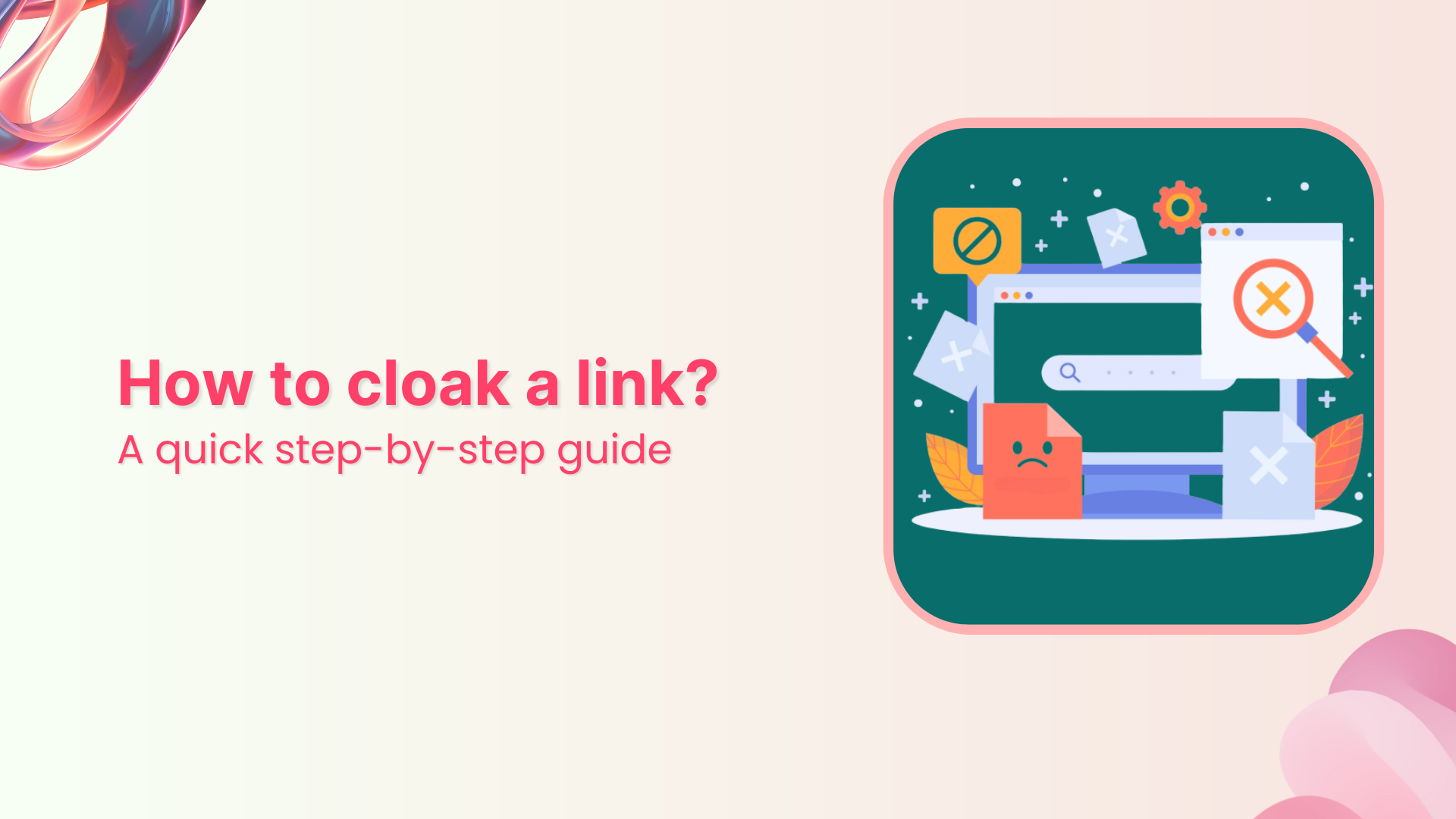Deep linking on Facebook allows users to be directed straight to specific content within your app or website from a Facebook ad, post, or message. This can significantly improve user engagement and conversion rates by providing a seamless and targeted user experience.
Here’s a comprehensive guide to creating Facebook deep links.
Understand Facebook deep linking
Facebook deep linking involves creating URLs that link directly to specific pages or content within your mobile app. There are two main types of deep links:
- Deferred deep links: These links work even if the app is not installed at the time the link is clicked. The user is directed to the app store to download the app, and once installed, they are taken to the intended content.
- Regular deep links: These links only work if the app is already installed on the user’s device. If the app is not installed, the link usually fails.
Use deep links for seamless navigation
Trigger more clicks, conversions & app installations with fully customizable deep links.
Learn More!
Why are Facebook deep links important?
Enhanced user experience
Facebook deep links streamline the user journey by taking users directly to specific content within an app or website, reducing steps and creating a smoother, more efficient experience.
Improved engagement
By guiding users straight to relevant content from Facebook ads, posts, or messages, deep links can significantly boost engagement rates. Users are more likely to interact with content that is immediately accessible and relevant to their interests.
Higher conversion rates
Deep links in Facebook marketing campaigns can drive conversions by directing users to specific product pages or offers, increasing the likelihood of a purchase.
Personalized user journeys
Deep links enable personalized marketing on Facebook by directing users to content tailored to their preferences and past behavior, enhancing satisfaction and loyalty.
Efficient onboarding
For new users, Facebook deep links can simplify the onboarding process by taking them directly to the relevant section of an app after installation. This is particularly effective with deferred deep links, which function even if the app isn’t installed at the time the link is clicked.
Cross-platform consistency
Facebook deep links ensure a consistent user experience across different platforms and devices, directing users to the same specific content within an app or website whether they are on desktop or mobile.
Data and analytics
Facebook deep links provide valuable data and insights into user behavior and preferences. Tracking how users interact with deep links helps businesses optimize their content and marketing strategies.
Also read: How to Create an Instagram Deep Link: Step-by-Step Guide
Applications of Facebook deep links
- Marketing campaigns: Enhance the effectiveness of Facebook ads, posts, and messages by directing users to targeted content.
- User retargeting: Use deep links in Facebook retargeting ads to bring users back to specific content they previously interacted with.
- Content sharing: Allow users to share specific app content through Facebook, improving content discoverability and virality.
- Customer support: Direct users from Facebook to specific support articles or app sections to quickly resolve issues.
Use deep links for seamless navigation
Trigger more clicks, conversions & app installations with fully customizable deep links.
Learn More!
Also read: Key Role of Mobile Deep Links in Marketing
How to create a Facebook deep link using Replug?
Replug is a powerful tool for creating deep links that enhance user engagement by directing them to specific pages, sections, or content within a website or mobile application. Follow the step-by-step process below:
Step 1: Sign in or sign up for Replug
If you don’t already have a Replug account, visit the Replug app and sign up for a free account.
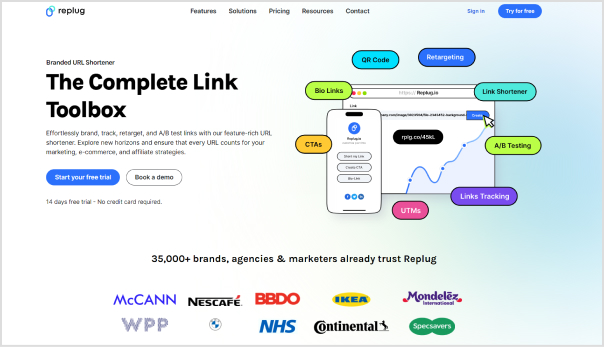
Step 2: Navigate to deep links
Once logged in, go to your Replug dashboard. Locate the “drop-down icon” in the top right corner and select “Deep Links”.
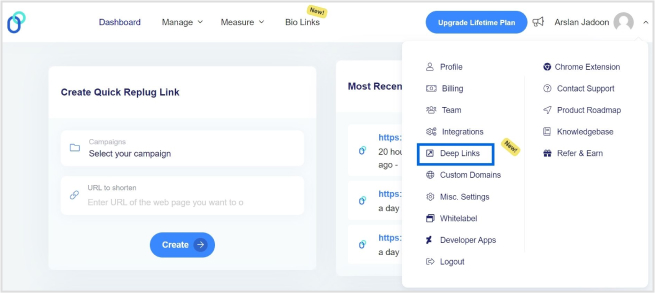
Also read: How to Create a Deep Link for a Seamless User Experience?
Step 3: Select the social media category
Select “Facebook” as the platform for your deep link.
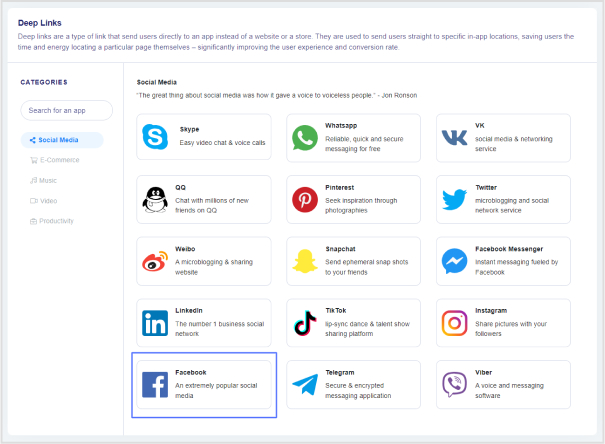
Step 5: Generate the deep link
Choose the type of Instagram link you want to create. Options include:
- Event
- Company event
- Group
- Company page photos
- Company page
- Newswire
- Page profile
- Profile
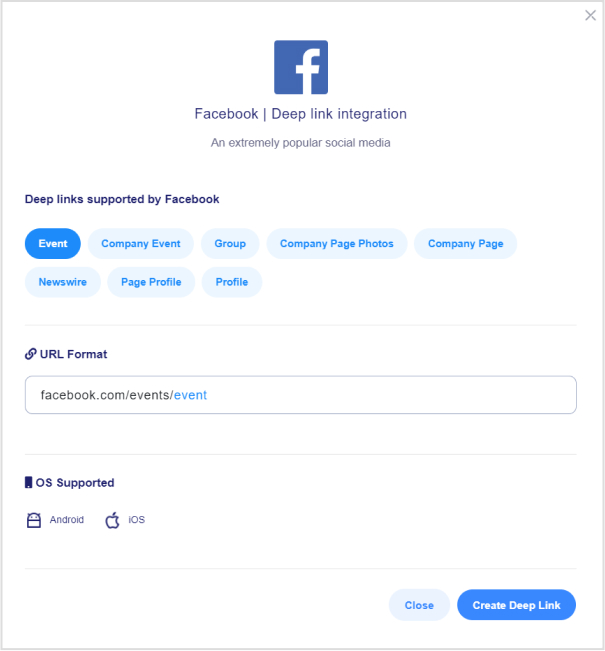
Click “Create Deep Link” to generate your link.
Also read: How to share Videos using Deep Links?
Step 6: Customize the deep link URL
Select the campaign you want to associate with this deep link and customize the deep link URL to make it more user-friendly or branded.
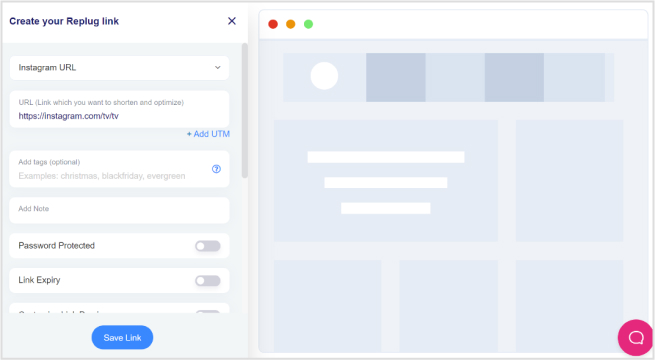
Step 7: Enable deep links
Toggle the switch to enable Deep Links. An indicator will confirm if the destination URL can be used as a deep link.
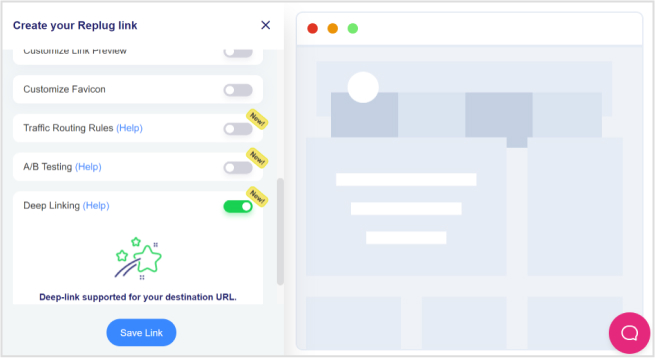
Step 8: Save the deep link
Click the “Save Link” button to save your deep link with the deep linking feature enabled.
Step 9: Implement in Facebook ads or posts
When setting up your ad or post on Facebook, use the Replug-generated deep link URL in the destination URL field.
Step 10: Track performance
Use Replug’s analytics dashboard to monitor the performance of your deep links. Analyze click-through rates, user engagement, and conversion metrics to optimize your campaigns.
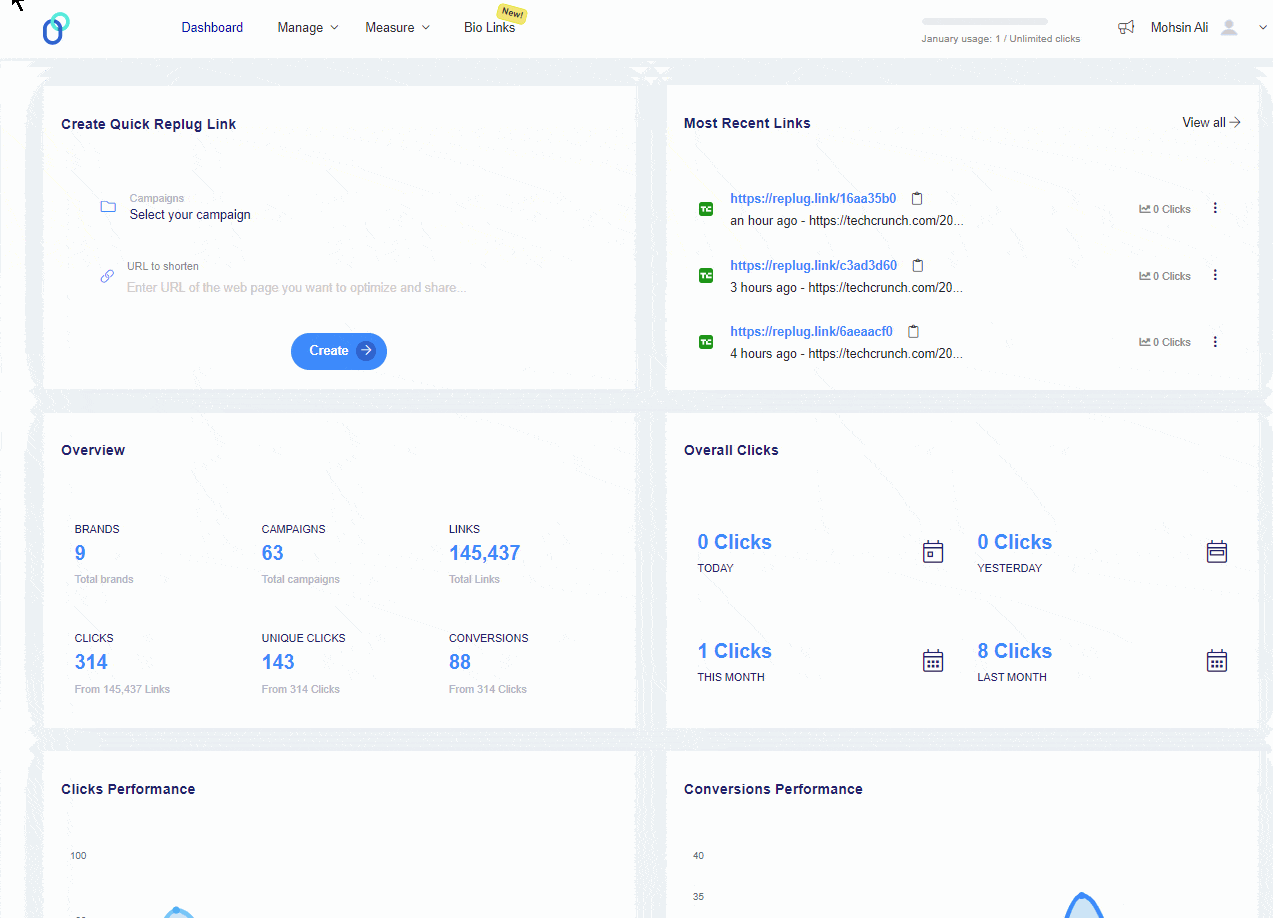
Why use Replug for Facebook deep links?
Replug is a versatile deep link generator tool that allows you to create branded short links, add retargeting pixels, and track link performance. Using Replug for your Facebook deep links provides several advantages:
- Ease of use: Replug’s intuitive interface makes it easy to create and manage deep links without needing advanced technical skills.
- Custom branding: Create branded short links to improve click-through rates and build trust with your audience.
- Comprehensive analytics: Track the performance of your links with detailed analytics, helping you to optimize your marketing strategies.
- Retargeting capabilities: Add retargeting pixels to your links to capture and retarget users across different platforms.
Use deep links for seamless navigation
Trigger more clicks, conversions & app installations with fully customizable deep links.
Learn More!
Conclusion
Using Replug for creating Facebook deep links simplifies the process and enhances your marketing efforts. Following the steps outlined in this guide, you can efficiently create and manage deep links that direct users to specific content within your app or website.
Replug’s features, such as branded short links, comprehensive analytics, and retargeting capabilities, provide you with the tools needed to maximize the effectiveness of your Facebook marketing campaigns. Ensure thorough testing and continuous optimization to achieve the best results.
FAQs
What are Facebook deep links?
Facebook deep links are URLs that direct users to specific content within a mobile app or website from Facebook ads, posts, or messages, enhancing the user experience by minimizing the steps needed to reach the desired content.
Are Facebook deep links compatible with both iOS and Android?
Yes, Facebook deep links are compatible with both iOS and Android. Ensure you configure URL schemes for iOS and intent filters for Android, and include the necessary App Links metadata.
What data can I track with Facebook deep links?
If you create Facebook deep links through Replug, you will be able to track click-through rates, user engagement, conversion rates, and other valuable marketing metrics.