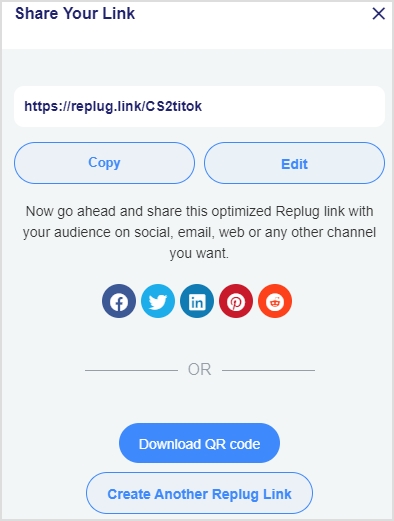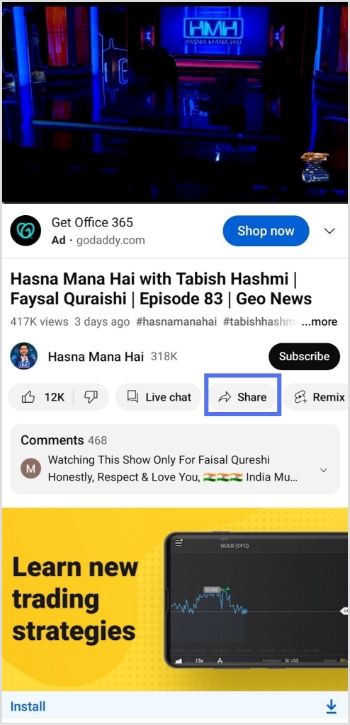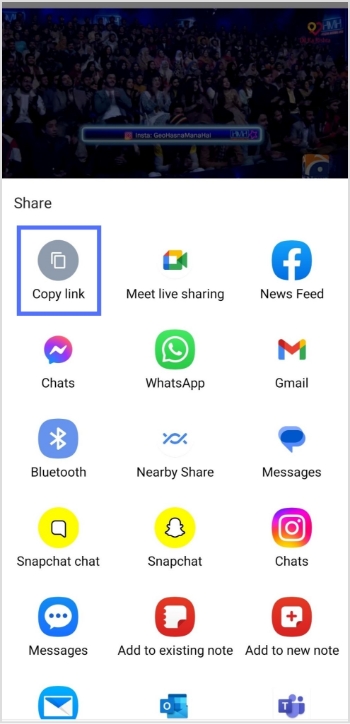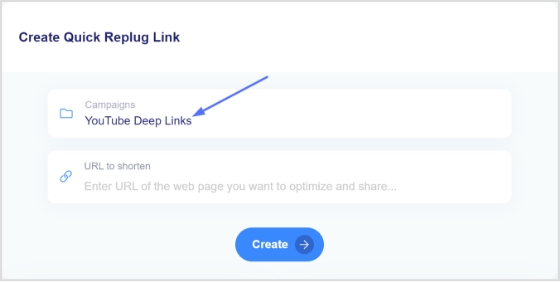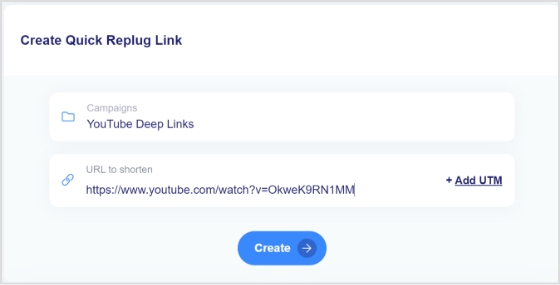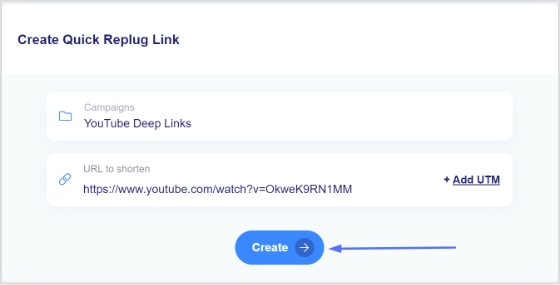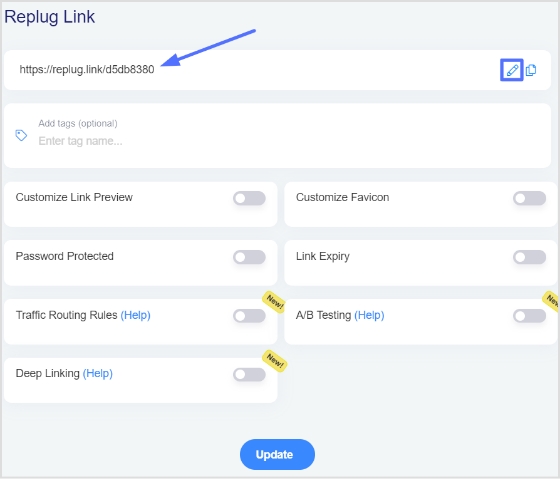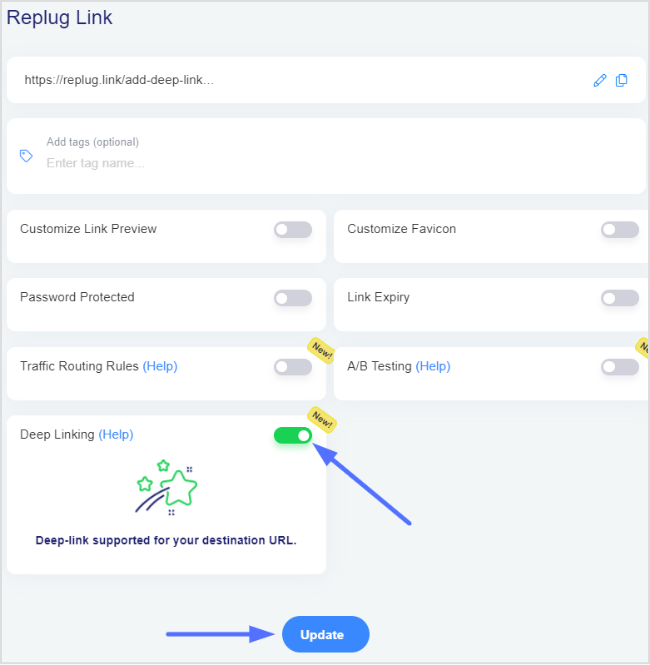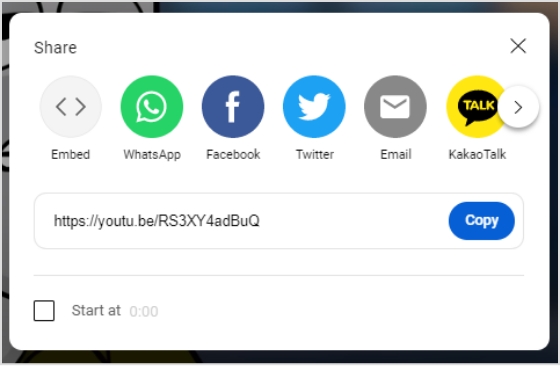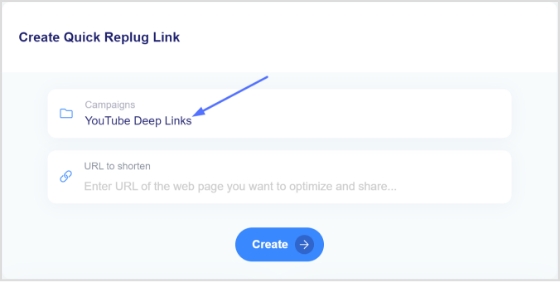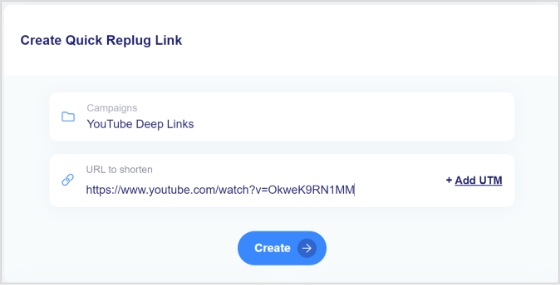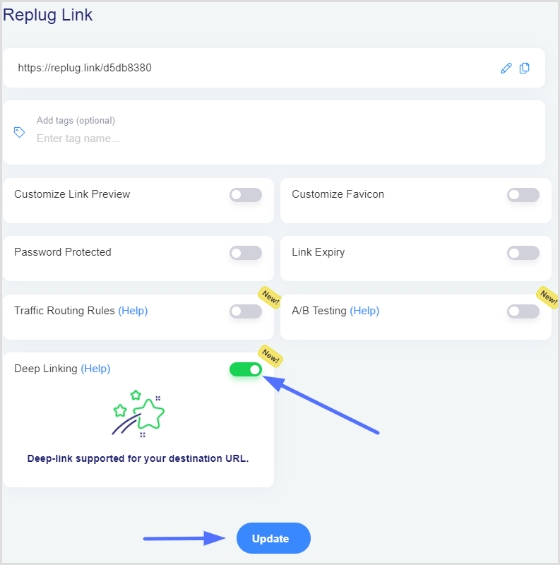Welcome to the world of Instagram, where connections flourish, creativity thrives, and opportunities abound. In this busy digital landscape, deep linking emerges as a powerful ally, simplifying navigation and maximizing impact.
With deep linking, you can enhance user experience, boost conversion rates, and keep engagement soaring. It’s the secret sauce that transforms browsing journeys, making them smoother, faster, and more rewarding.
Let’s untangle the secrets of Instagram deep linking, empowering you to unlock Instagram’s full potential with ease and confidence. It’s time to simplify, amplify, and elevate your digital presence. Let’s dive in!
Use deep links for seamless navigation
Trigger more clicks, conversions & app installations with fully customizable deep links.
Learn More!
What is deep linking?
Deep linking is a technology used in digital marketing and mobile app development that allows users to be redirected to specific content or pages within a mobile app, rather than just the app’s homepage or a generic landing page.
Think of it like a shortcut or a direct route to a specific destination within an app. For example, if you click on a link to a product within a mobile app, deep linking ensures that you are taken directly to that product page within the app, rather than navigating through various menus and screens to find it.
Instagram deep link:
Unlike a regular link to an Instagram profile or post, which typically opens in a web browser, an Instagram deep link is designed to open directly within the Instagram app on a mobile device if it’s installed.
These deep links can be used to direct users to various parts of the Instagram app, such as:
- Profiles: Directing users to a specific Instagram user’s profile page.
- Posts: Linking directly to a specific post within the Instagram app.
- Stories: Taking users to a particular Instagram Story within the app.
- IGTV: Linking to a specific video on IGTV.
- Shopping: Redirecting users to a product page within Instagram Shopping.
Why Instagram deep linking is so important?
Deep linking to Instagram is super important for making the most out of mobile marketing, especially because Instagram is all about mobile. It’s become one of the most popular social networks worldwide, thanks to cool features like Stories and the ability to showcase products in fun ways.
In 2020, the USA, India, and Brazil had the largest number of Instagram users. The audience on Instagram is huge and always hungry for new content.
Getting people straight to a specific Instagram profile or page can be a game-changer for businesses. And the best way to do this? Using deep links to Instagram.
These links let users skip the usual Instagram sign-in process and land right where you want them to be. You can put these deep links pretty much anywhere: in emails, text messages, on your website, or even in social media posts.
But deep linking isn’t just about getting people to the right place. It’s also about tracking how they got there and what they did next. With deep links, you can see how many people visited, where they came from, what kind of device they’re using, and lots more.
This info is gold for understanding how well your marketing is working and what you can do to make it even better. With our deep linking platform, you’ll have all the data you need to supercharge your Instagram campaigns and get the results you want.
Also read: Deep Linking Types: Deep Links vs Universal Links vs App Links
Use deep links for seamless navigation
Trigger more clicks, conversions & app installations with fully customizable deep links.
Learn More!
How to create an Instagram deep link in Replug?
Replug, a robust URL shortener, enables the creation and management of deep links, providing valuable insights into click rates and conversion rates. It helps optimize campaigns, leading to enhanced user engagement. By directing traffic to specific pages within an app or website, Replug drives more visitors and boosts engagement.
Here’s how to create deep links using Replug:
Step 1: Sign in to your Replug account or sign up for free if you’re new to Replug.
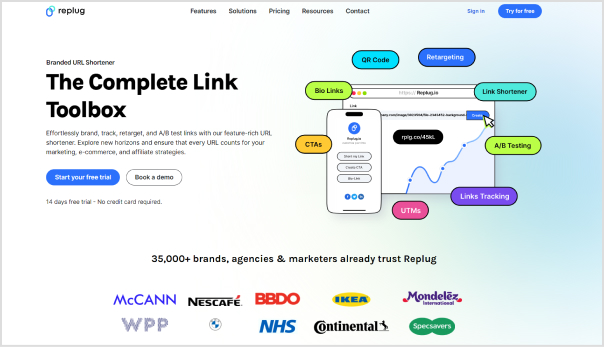
Step 2: Once logged in, navigate to the dashboard and locate the “drop-down icon” in the top right corner. From the drop-down list, select “deep links.”
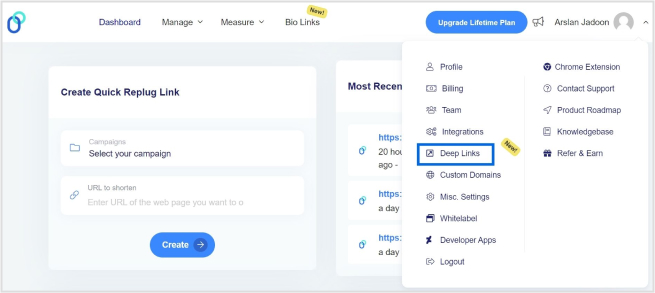
Also read: How Does Deferred Deep Linking Work: A Complete Guide
Step 3: Choose “Social Media” as the category for your deep link.
Step 4: Select “Instagram” as the platform for your deep link.
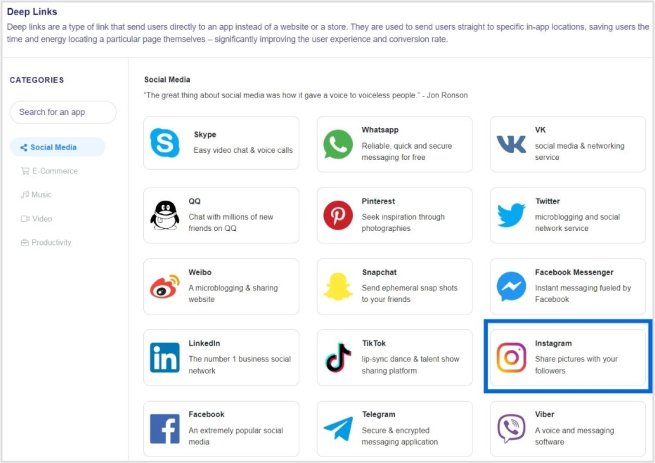
Also read: How to Create a Deep Link for a Seamless User Experience?
Step 5: Generate the deep link by clicking on the corresponding option, such as TV, home, tag, personal profile camera, or profile, and click “Create Deep Link.”
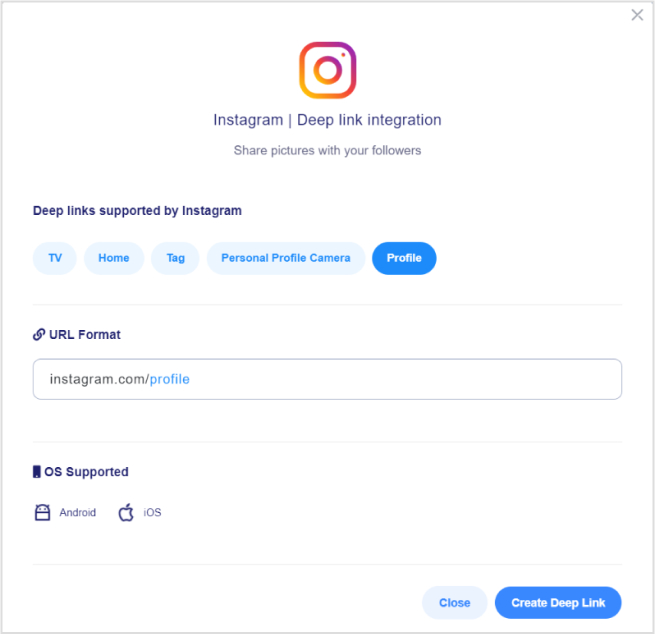
Step 6: Select your campaign, and customize the deep link URL to make it more user-friendly or branded if desired.
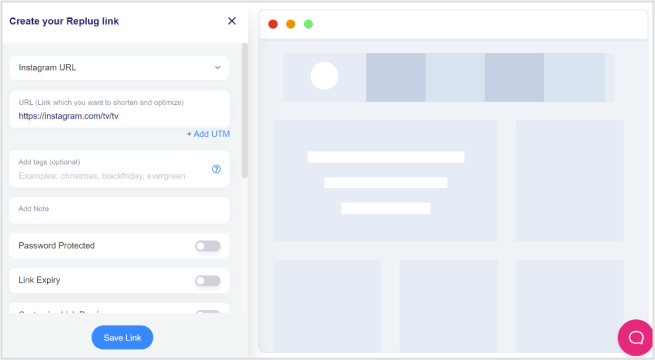
Also read: How to share Videos using Deep Links?
Step 7: Toggle the switch to enable Deep Links. An indicator will confirm if the destination URL can be used as a Deep Link.
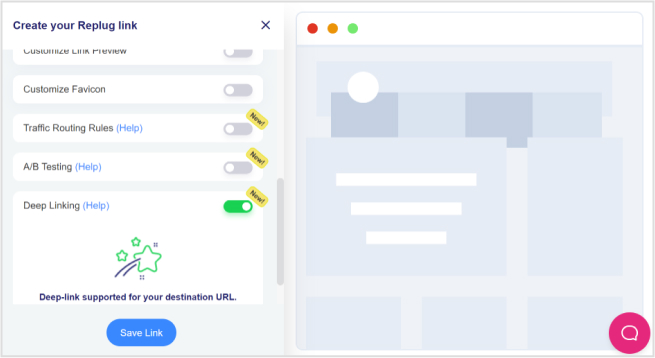
Also read: How to share YouTube playlist using deep links?
Step 8: Click the “save link” button to save your deep link with the deep linking feature enabled.
Your deep link for Instagram is now ready to be shared, allowing users to directly access the specified Instagram profile, post, or story.
Use deep links for seamless navigation
Trigger more clicks, conversions & app installations with fully customizable deep links.
Learn More!
Different types of deep links:
Understanding the different types of deep links is essential for leveraging them effectively in various scenarios. Here’s a breakdown of each type:
Traditional deep links:
These links directly lead users to a specific location or content within a mobile app, streamlining the user experience.
Deferred deep links:
Designed for situations where users click on a deep link without having the app installed, these links redirect users to the app store for installation and then guide them to the intended in-app location post-installation.
Contextual deep links:
In addition to directing users to a specific location within an app, these links carry additional context or information, enabling personalized user experiences within the app.
Universal links (iOS) and app links (Android):
Platform-specific deep linking standards enable apps to register their deep link URLs with the operating system, facilitating a seamless transition between web and app content.
Custom scheme deep links:
Apps define custom URL schemes that trigger the app to open when a corresponding URL is clicked. While effective, they may be less secure and more prone to conflicts.
Smart app banners:
Not traditional deep links but are noteworthy, these banners appear at the top of a mobile website on devices where the corresponding app is installed, encouraging users to switch to the app for a better experience.
Promotional deep links:
Utilized in marketing campaigns to direct users to specific content or offers within an app, these links are commonly used in email marketing, social media, and advertisements.
One-time use deep links:
These links can only be used once and are often employed for security or tracking purposes, such as one-time login links or referral links.
Also read: How Does Deferred Deep Linking Work: A Complete Guide
Use deep links for seamless navigation
Trigger more clicks, conversions & app installations with fully customizable deep links.
Learn More!
FAQs
Why are Instagram deep links important?
Instagram deep links are important for directing users to specific content within the app, enhancing user experience, and maximizing engagement.
Where can I use Instagram deep links?
Instagram deep links can be used in various marketing channels, including email newsletters, SMS campaigns, social media posts, websites, and digital advertisements.
Can I track the performance of Instagram deep links?
Yes, many deep linking platforms offer analytics and tracking capabilities, allowing you to monitor the performance of your Instagram deep links. You can track metrics such as clicks, conversions, geographic location of users, and more, providing valuable insights for optimizing your campaigns.

































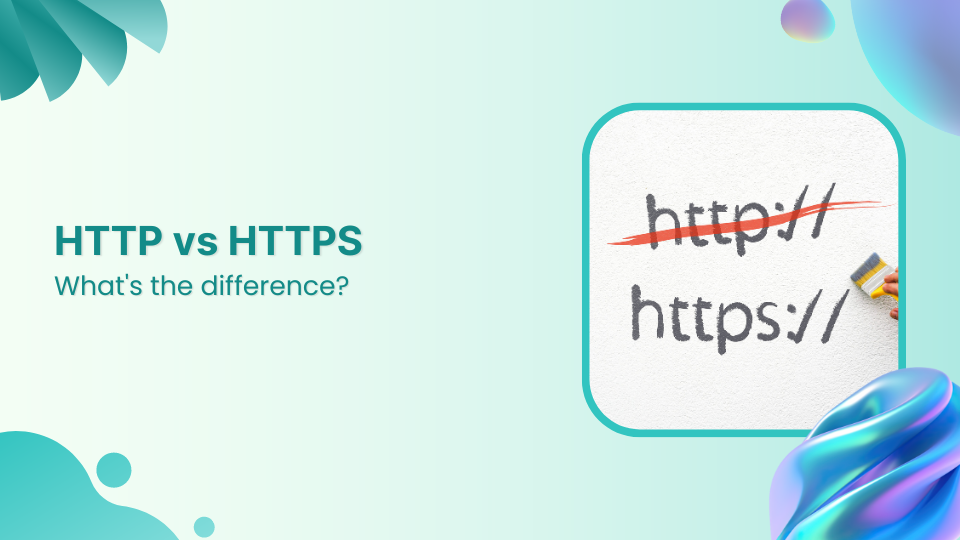

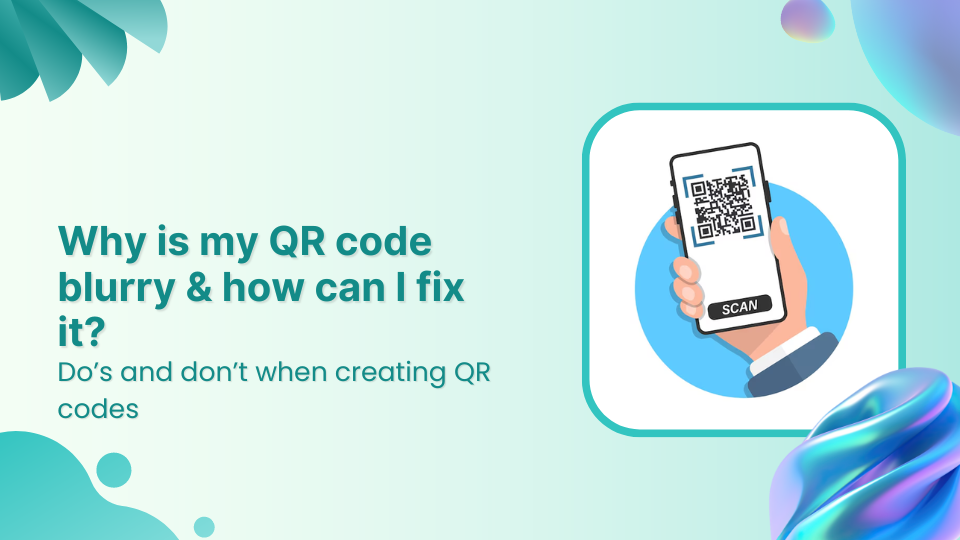


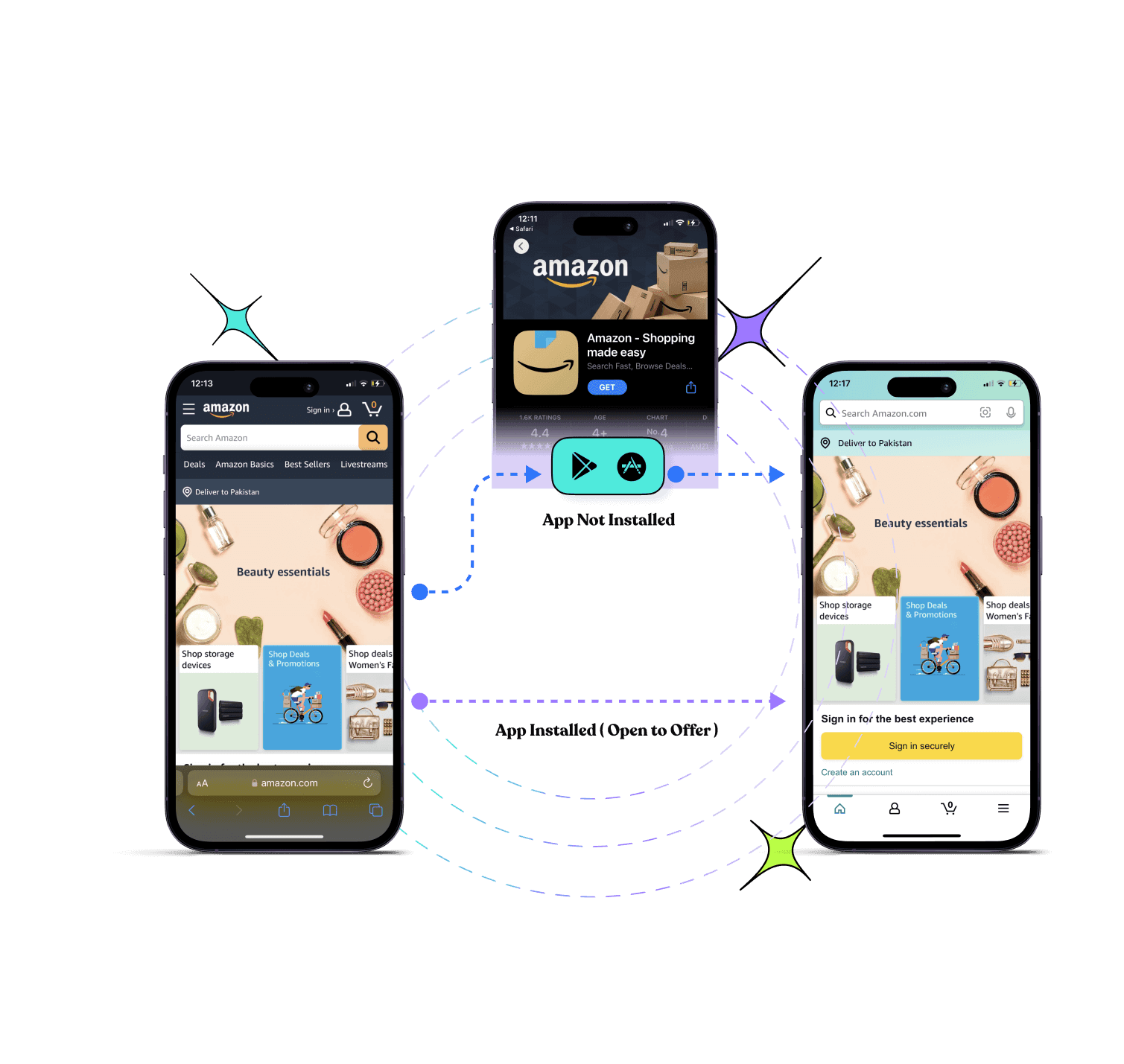


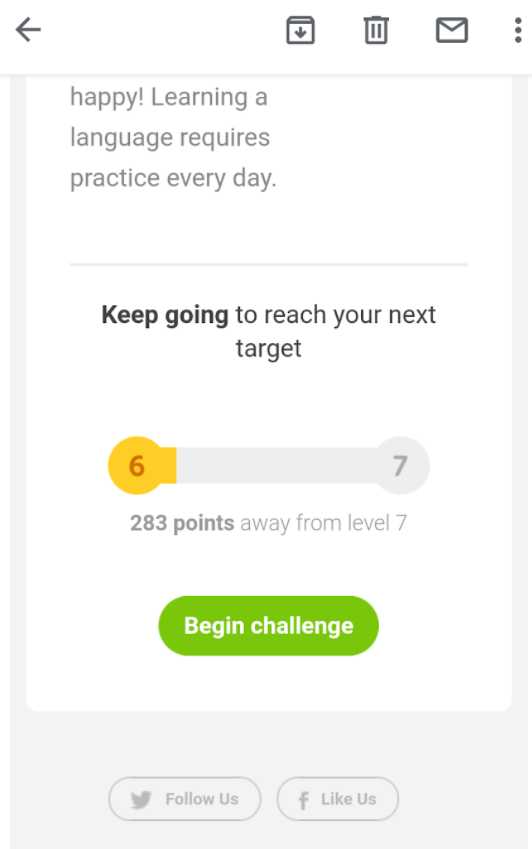

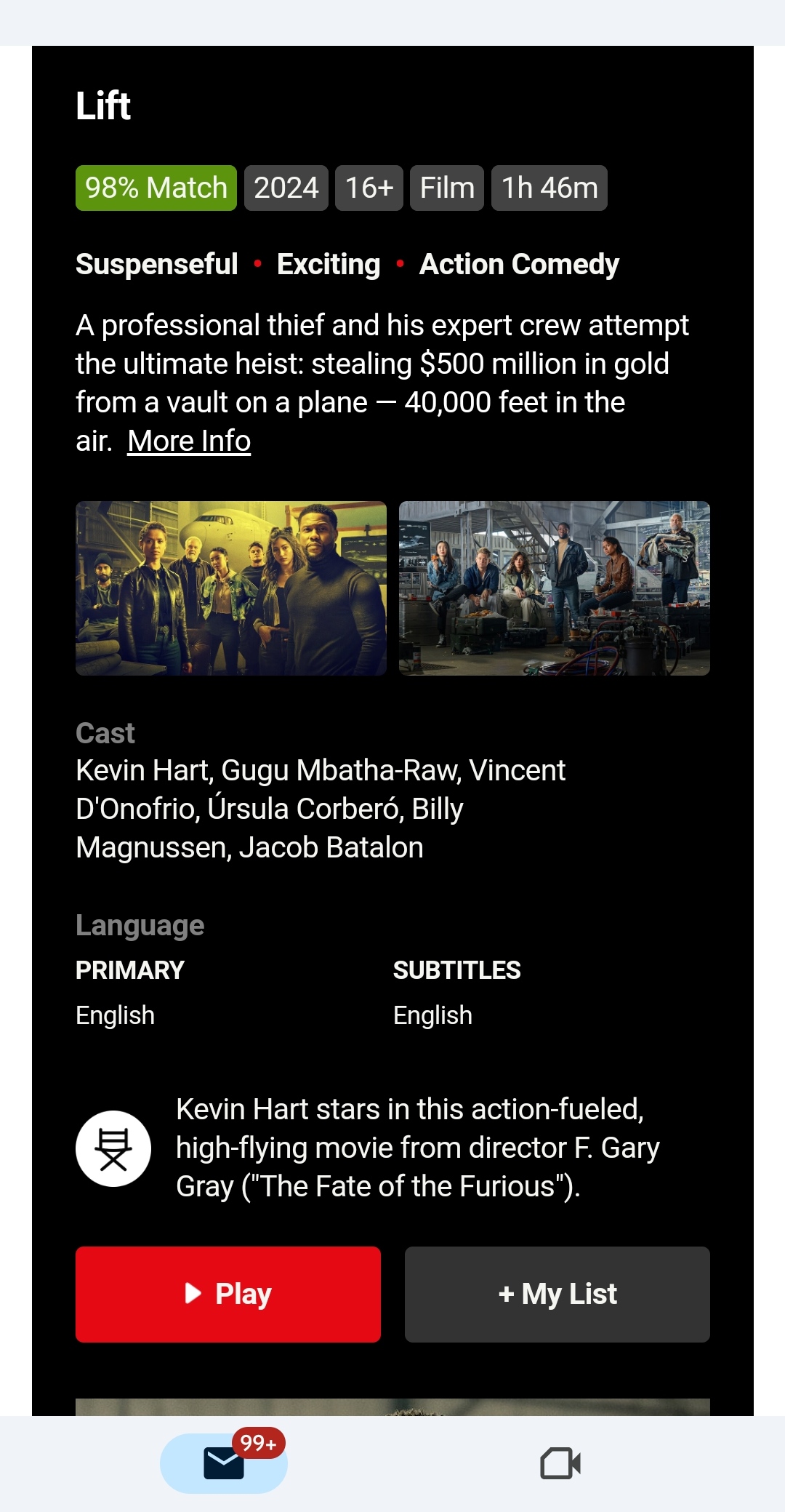
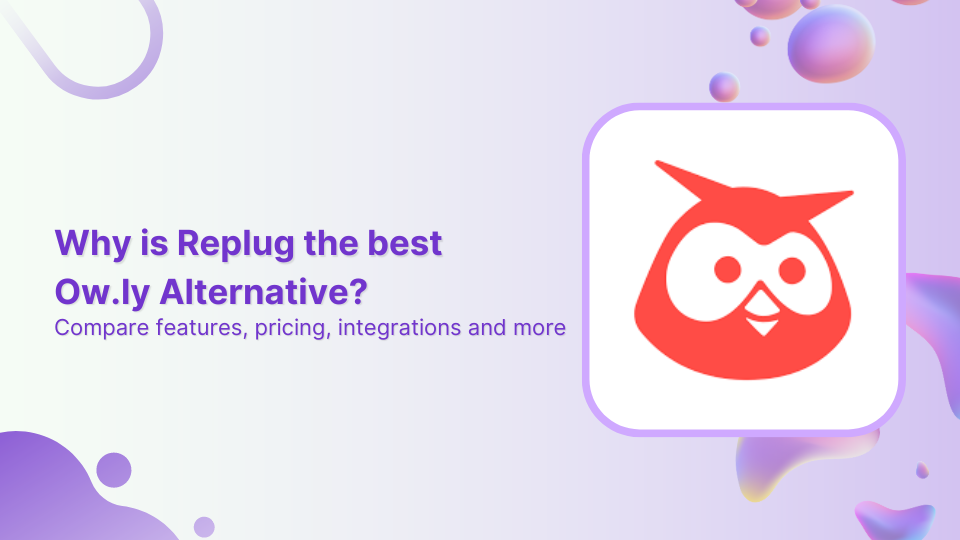

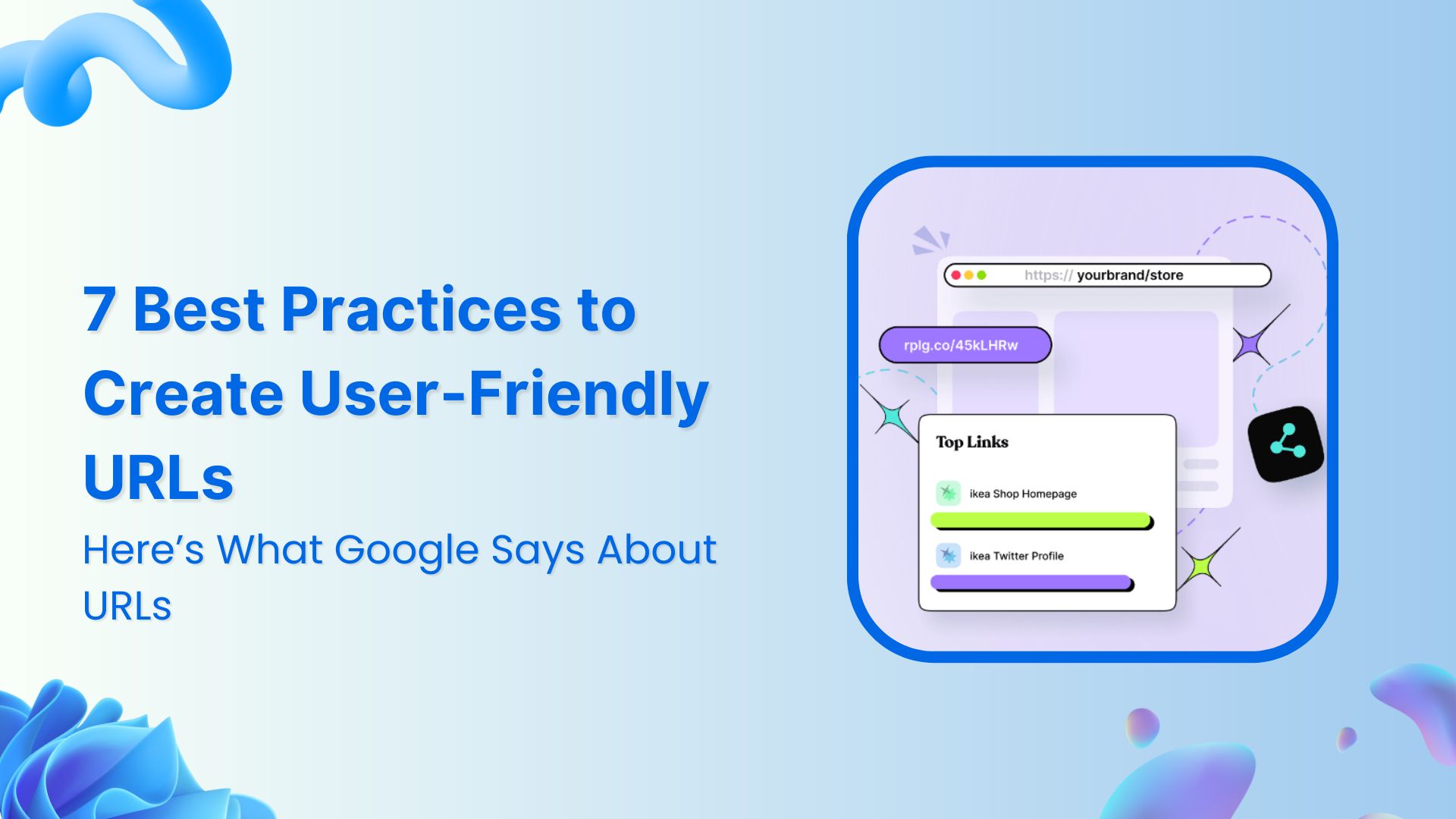
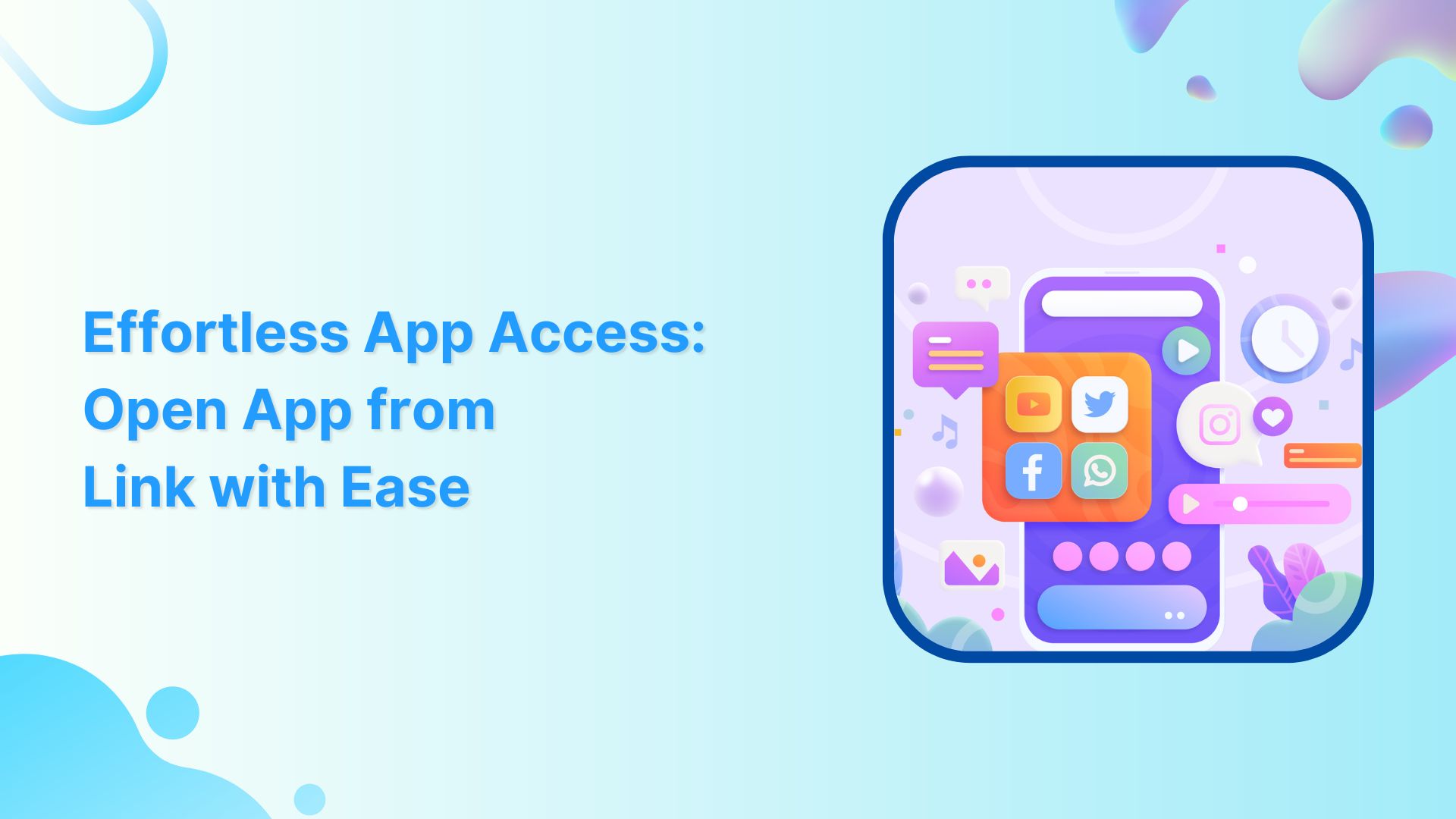
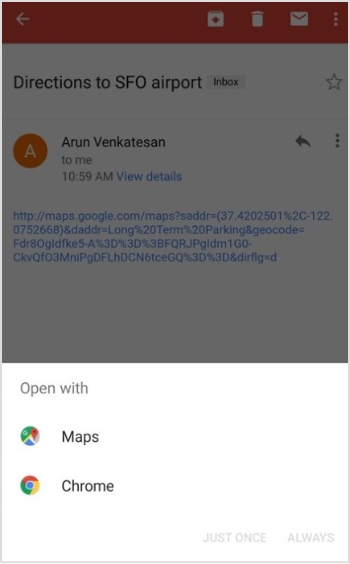
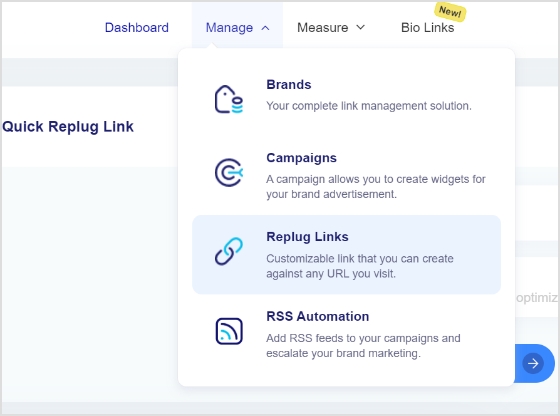
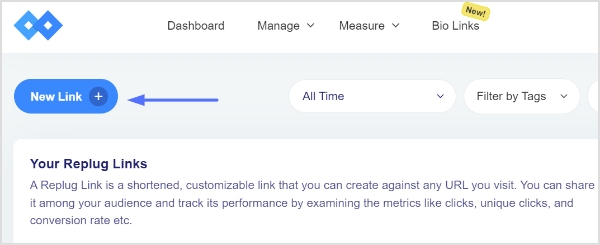
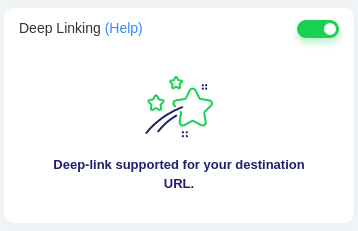
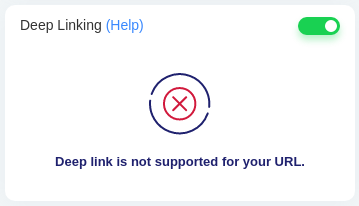
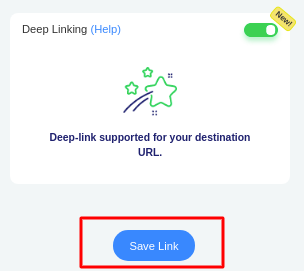

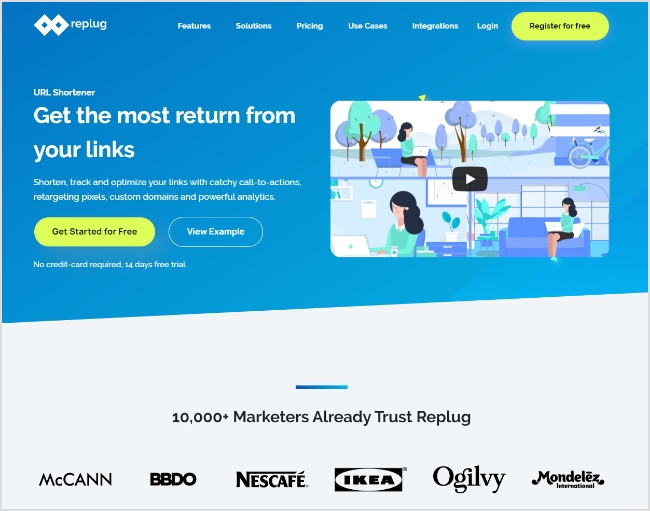
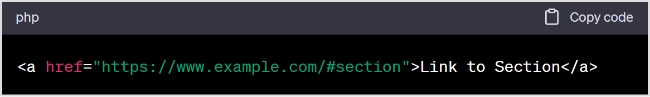

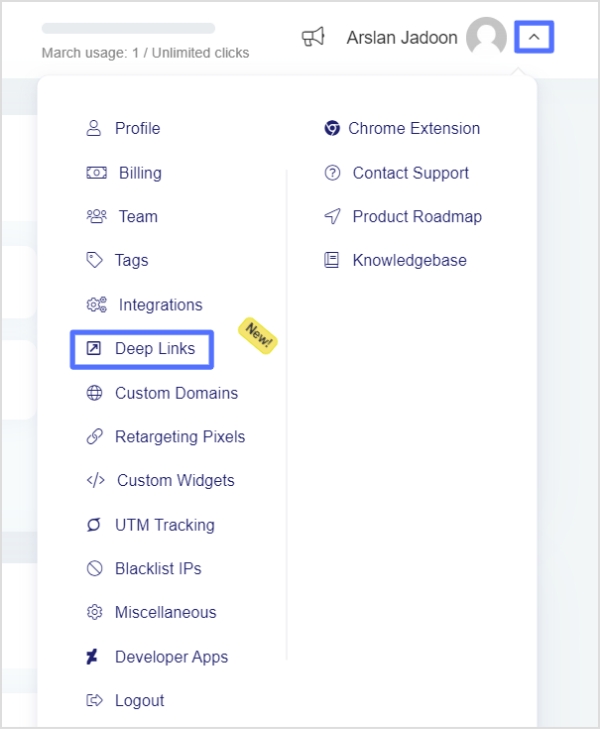
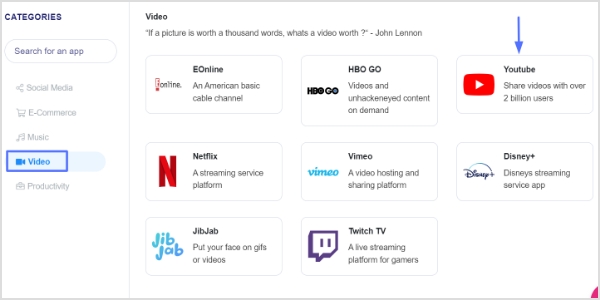
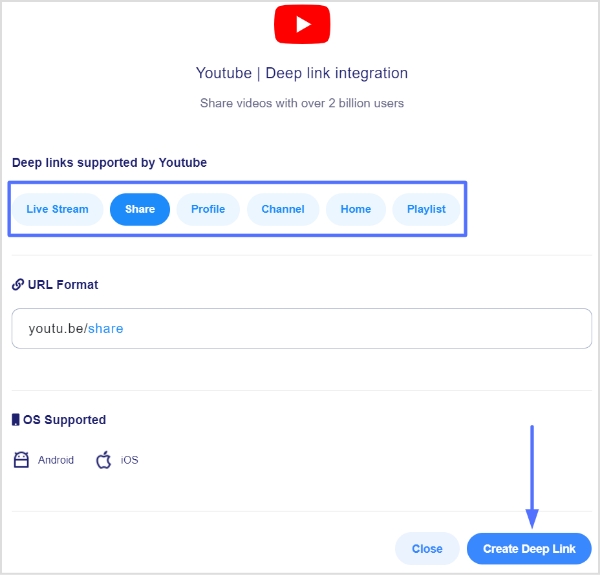
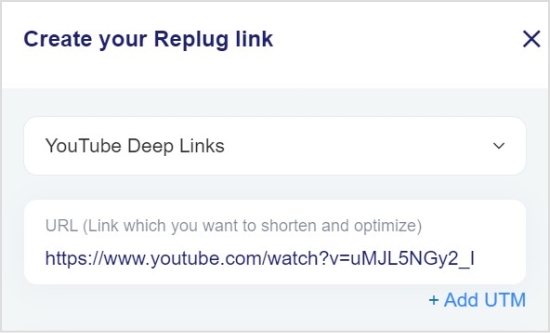

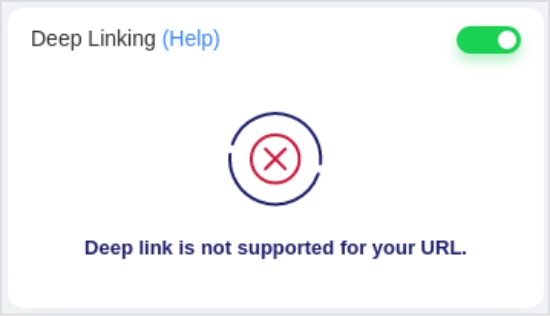
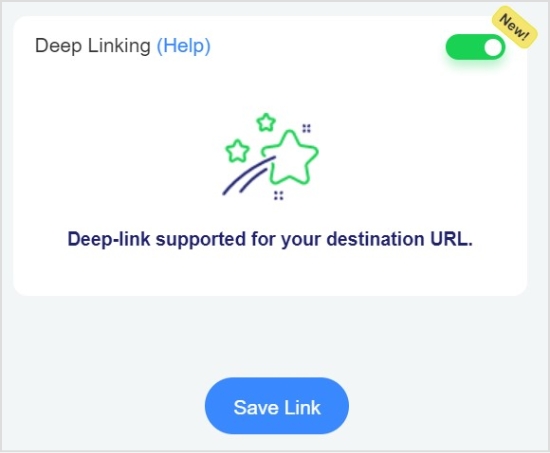

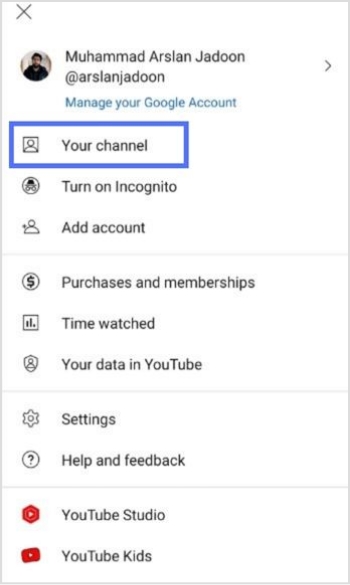
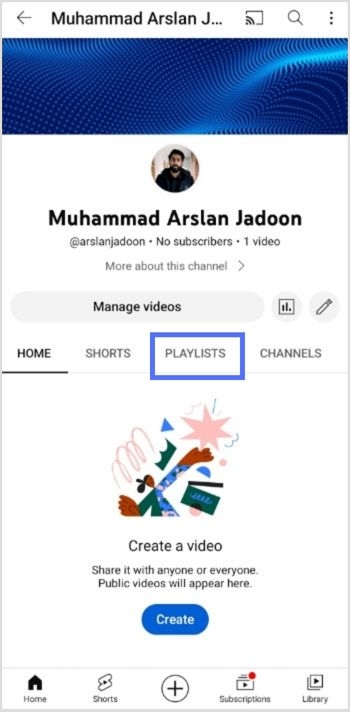
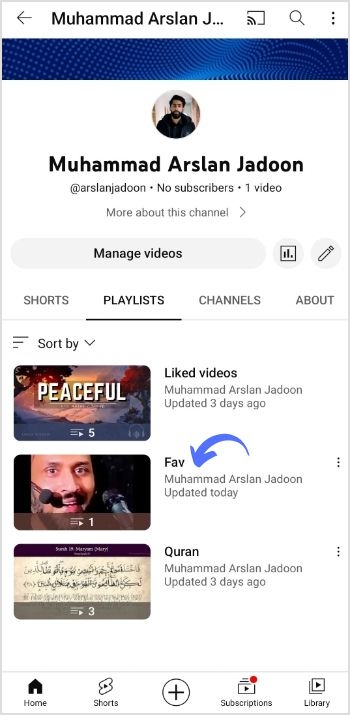
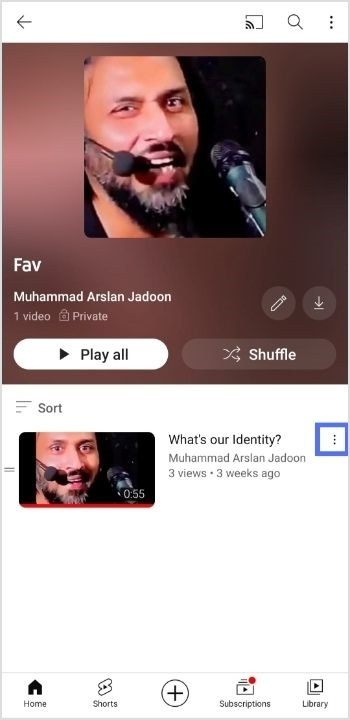
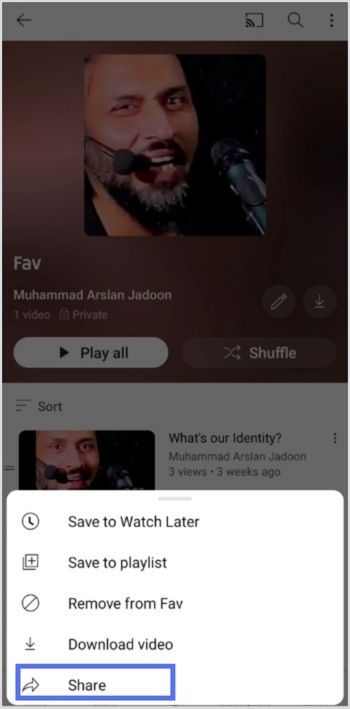
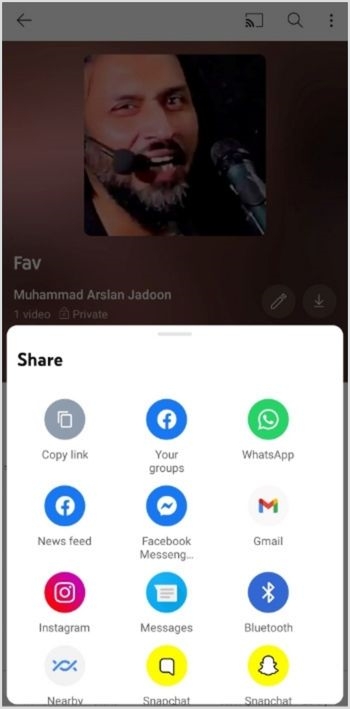

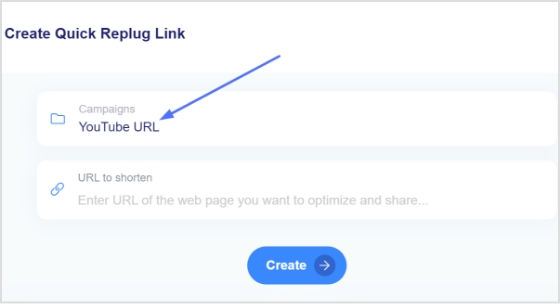
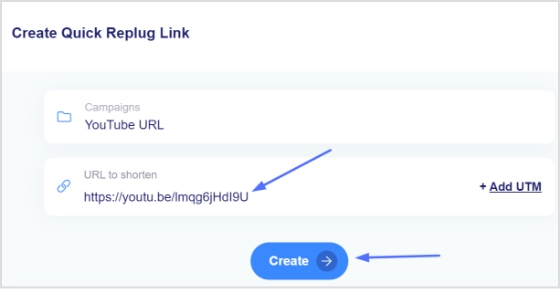
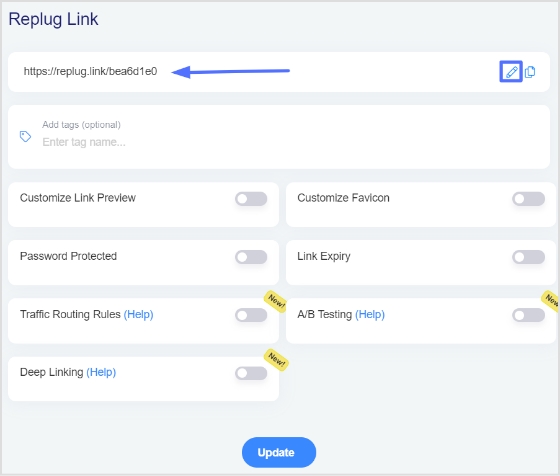
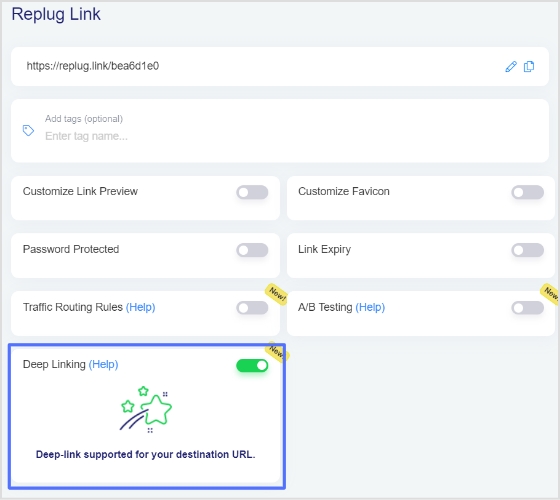
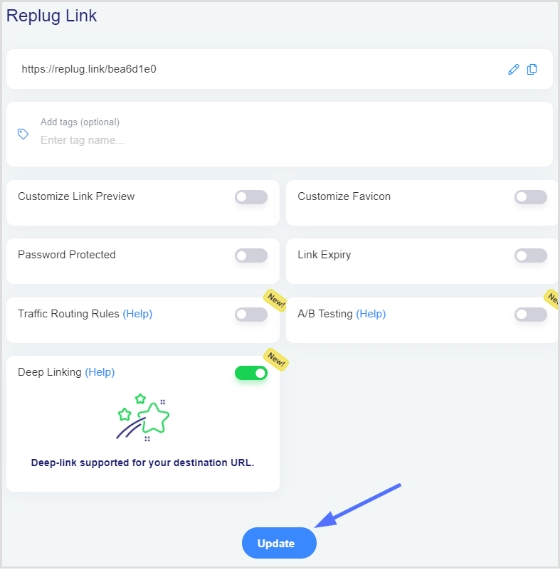
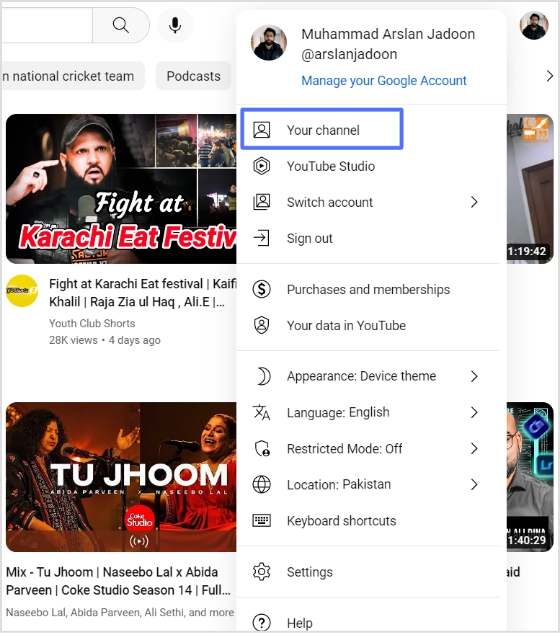
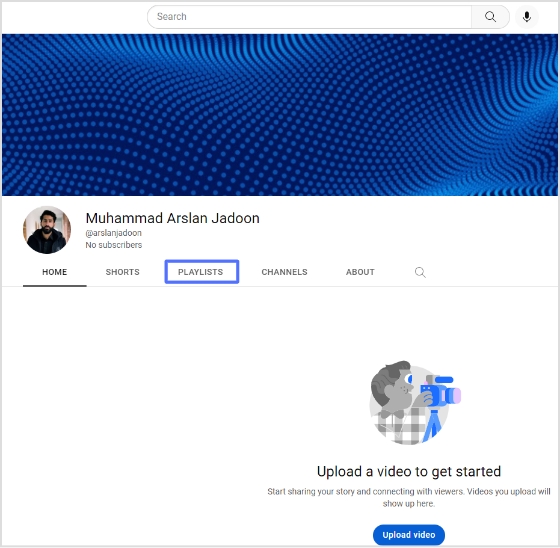
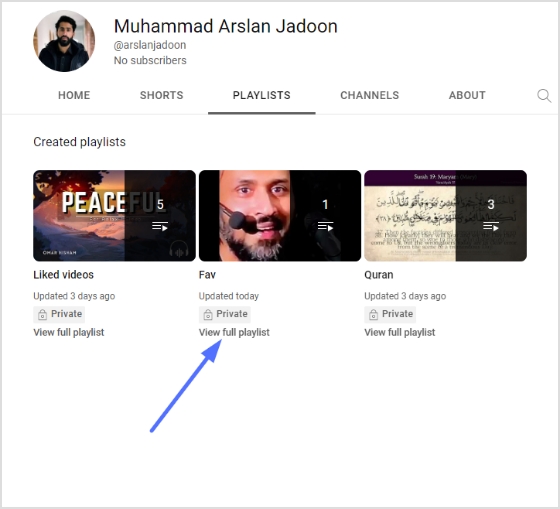
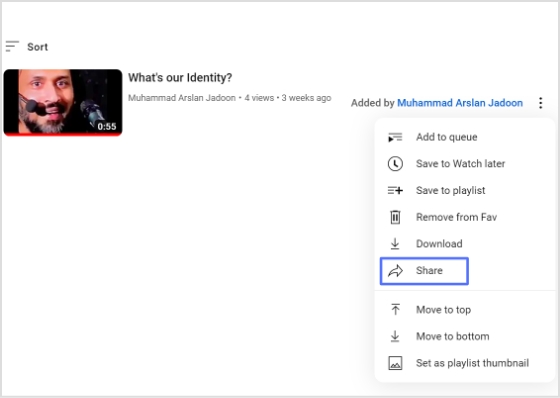
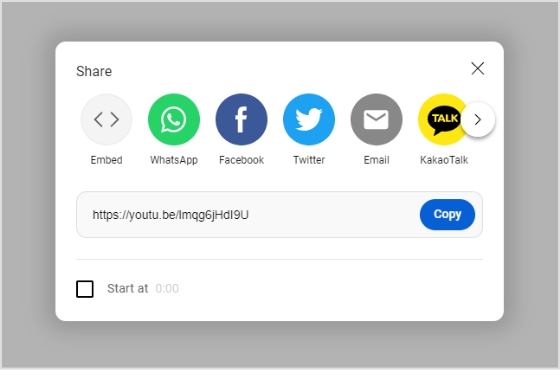
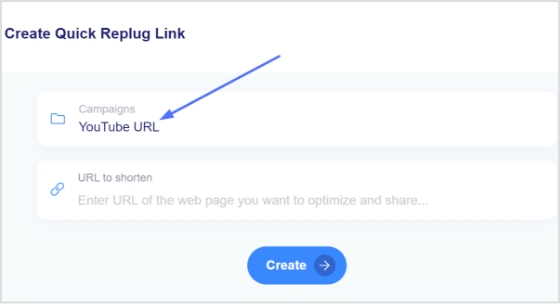
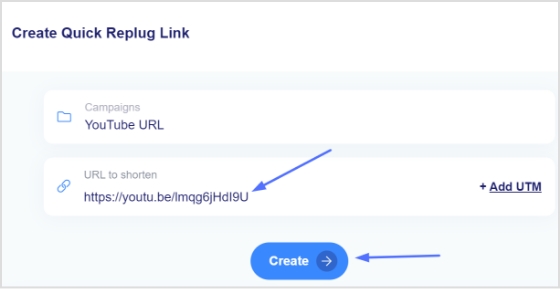

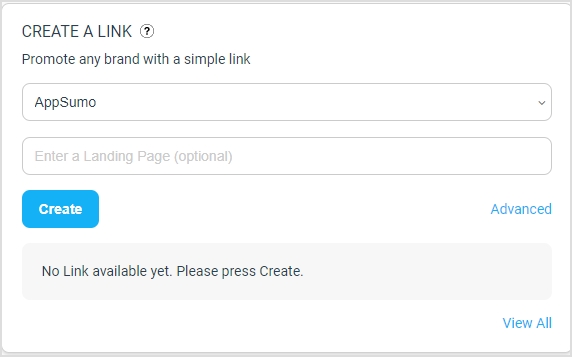
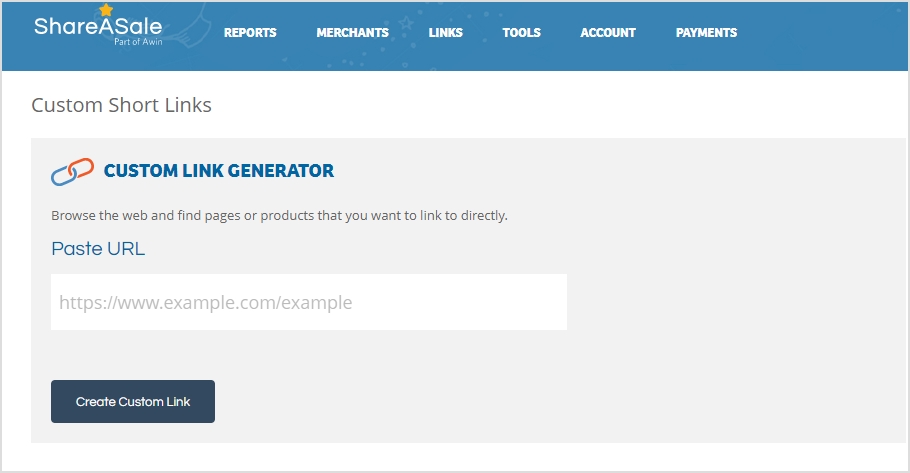
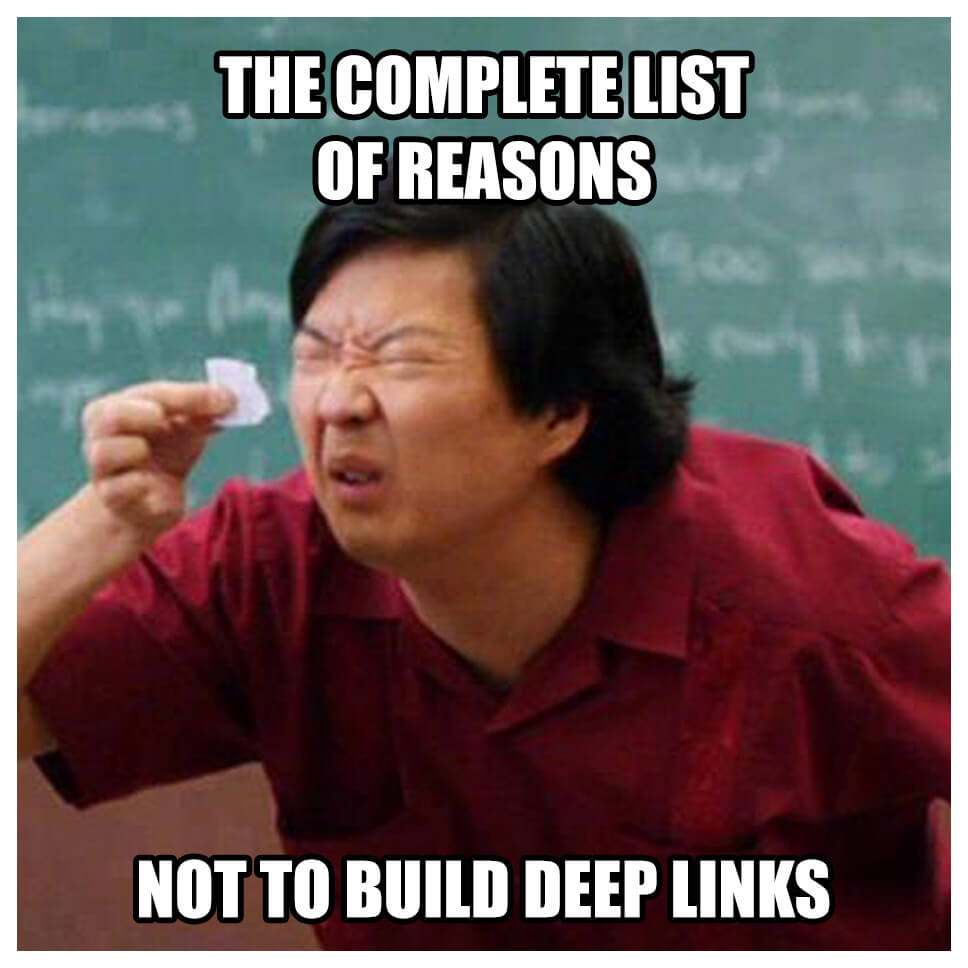
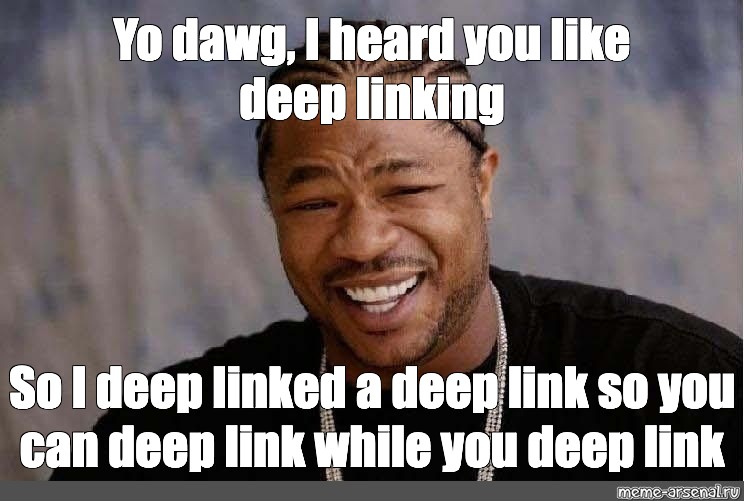
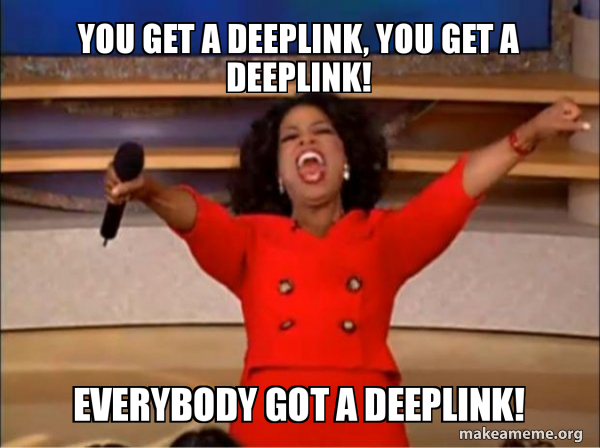
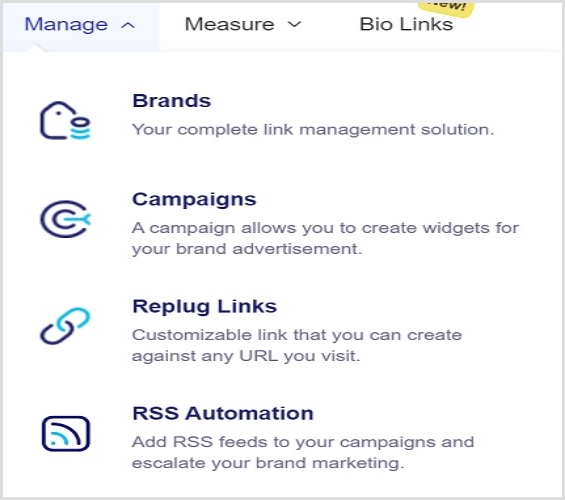
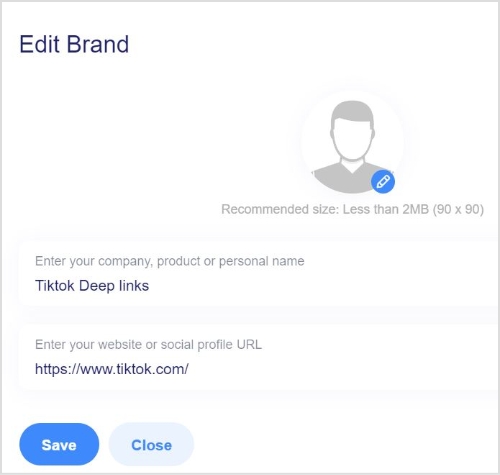 Once you have landed on the brand’s webpage. Click on the New Brand tab and create your custom brand.
Once you have landed on the brand’s webpage. Click on the New Brand tab and create your custom brand.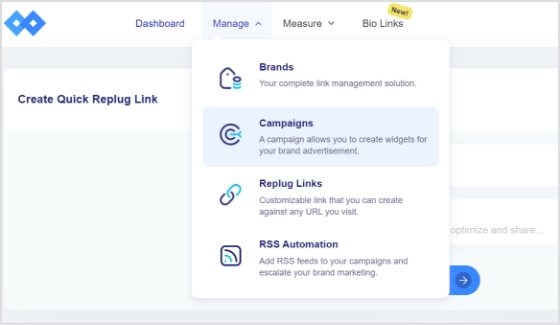 Now
Now 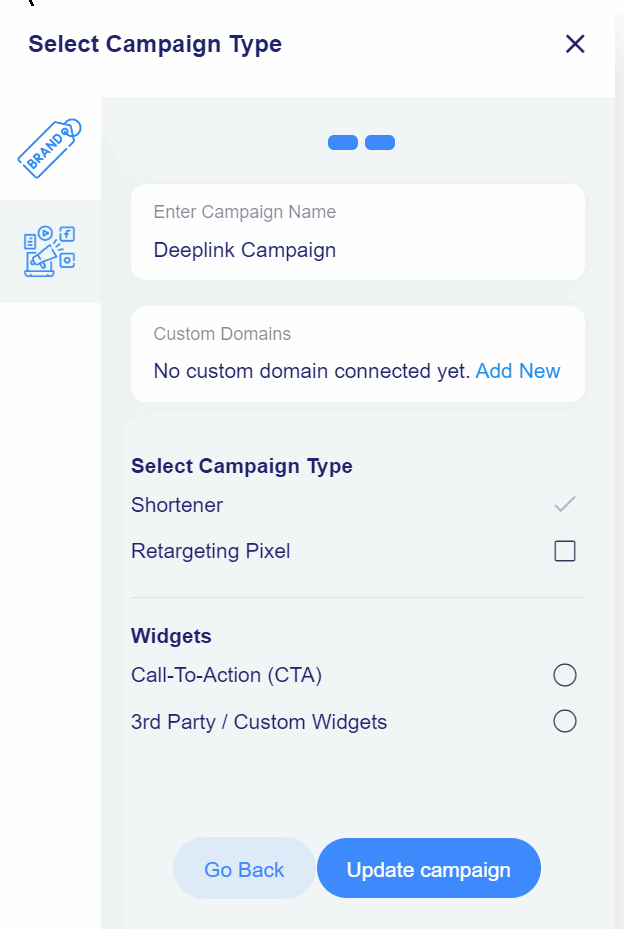
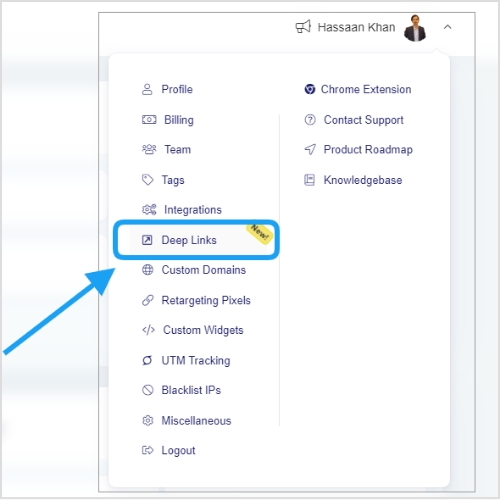
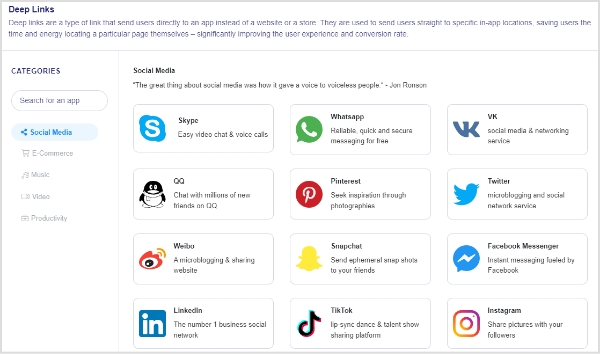
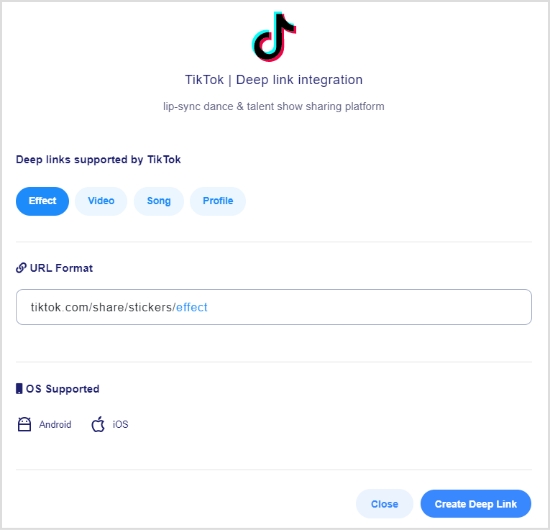
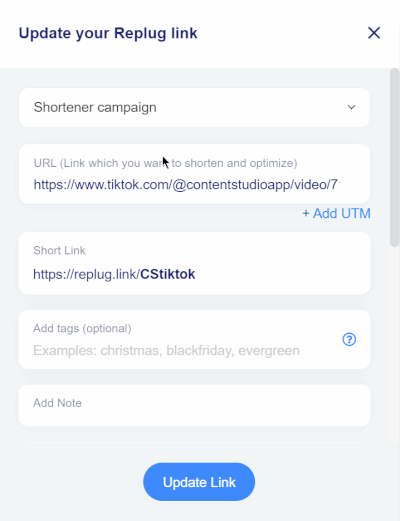 The last step is also crucial to the whole deep link creation process. It’s the section where you input the associated URL as well as choose the appropriate campaign.
The last step is also crucial to the whole deep link creation process. It’s the section where you input the associated URL as well as choose the appropriate campaign.