Have you ever looked at a pair of shoes online and noticed advertisements for those exact shoes popping up on other websites? It can feel a bit uncanny.
This effect stems from a method called pixel-based retargeting. When you visit a web page that has a tiny snippet of code (the retargeting pixel), your browser receives a small file called a cookie. That cookie identifies your visit so advertisers can reach out again with ads related to your earlier interest. Like social media retargeting, many digital marketing agencies and e-commerce sites rely on this process to regain attention from past visitors who haven’t converted yet.
But why does this technique work so well? A person who has already visited your site is more inclined to engage with tailored content than a first-time visitor. This is especially relevant if you’re running a social media retargeting campaign or any other paid promotion effort.
A retargeting pixel is a tool that fuels this entire process. It stays hidden in the background, but its influence can be seen in the ads that follow previous visitors around the web.
Ready to learn more?
Keep reading to discover what a retargeting pixel is, how does a retargeting pixel work, and the best ways to set one up. We’ll also explore how Replug, a link management platform, fits into the bigger picture.
Link Management Made Easy
Your go to link management tool for CTAs, branded and bio links, QR Codes, tracking and retargeting.
Get Started for FREE!
In this guide, you will:
- Learn what retargeting is and how it works.
- Understand how retargeting pixels track user behavior to deliver tailored ads.
- Learn how this strategy re-engages potential customers and boosts conversion rates.
- Discover the types of retargeting pixels and how platforms like Facebook and Google use them.
- Explore the benefits of retargeting, such as better ad budget allocation and personalized campaigns.
- Follow a step-by-step guide to setting up and configuring retargeting pixels for maximum impact.
- See how cross-platform tracking enhances ad reach across devices.
- Learn how tools like Replug simplify retargeting by integrating analytics and pixel management.
What is retargeting?
Retargeting is a digital marketing strategy that involves showing ads to people who have previously interacted with your website, app, or other online content. It’s designed to “re-engage” those users who didn’t take a desired action, like making a purchase or signing up, and encourages them to return and complete the action.
How retargeting works:
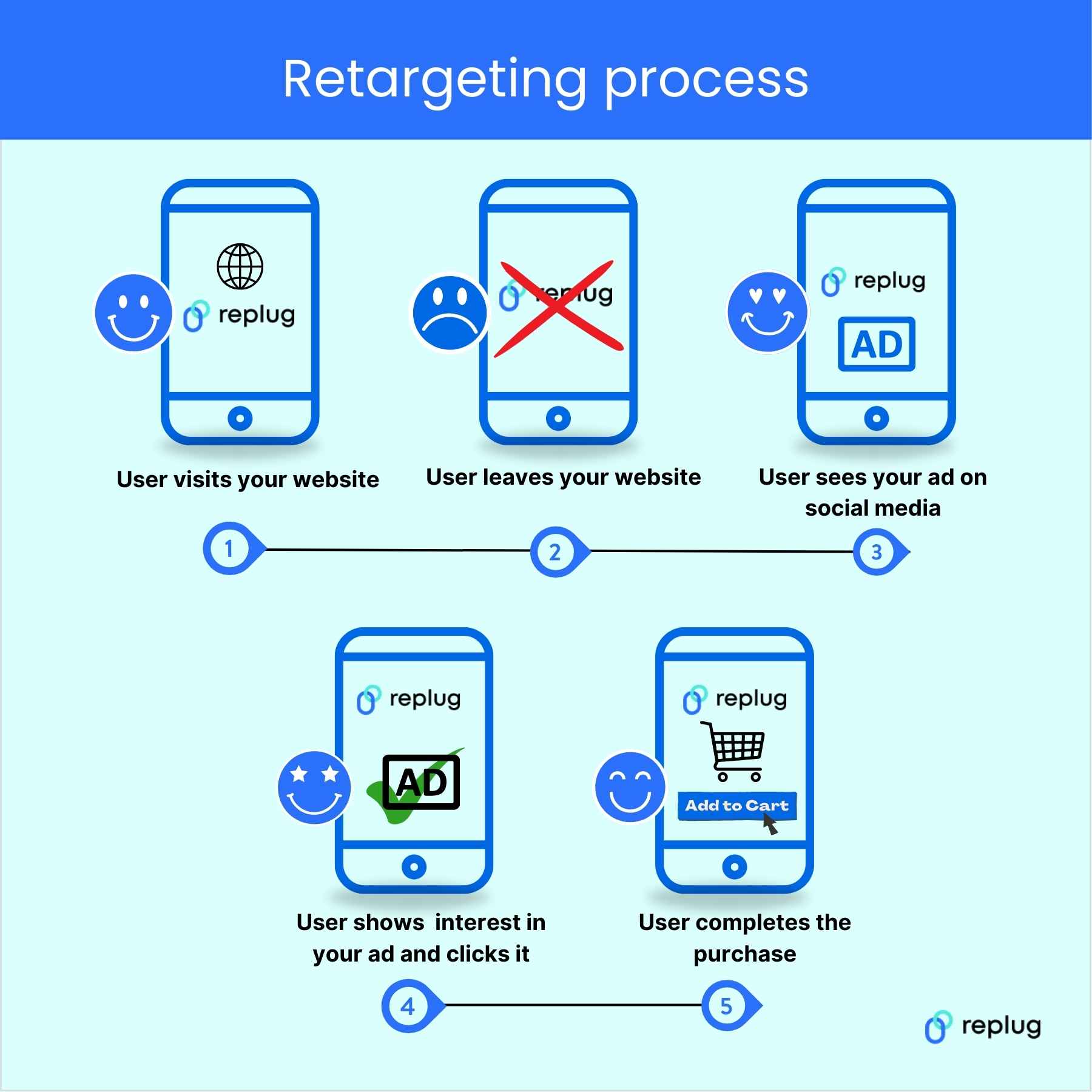
- Visitor interaction: Someone visits your website or interacts with your content.
- Pixel or cookie activation: A small piece of code (a retargeting pixel) tracks their behavior and records their visit.
- Ad display: When that person browses other websites or social media platforms, your ads are displayed to remind them of your product or service.
What is a retargeting pixel?
A retargeting pixel, often a part of a retargeting script, is a silent piece of code inserted into one or more pages on a website.
This code places a browser cookie whenever someone visits a page, allowing advertisers to build audience segments based on specific user actions. These segments can later receive retargeting ads across advertising networks such as Facebook, Google, or LinkedIn retargeting.
Why does that matter?
Imagine you run an online store selling handmade furniture. You add the retargeting pixel code to your furniture pages. The moment a user lands on a product page, the pixel adds a cookie to their browser. For example, this digital marker flags them as a potential lead for your “Rustic Tables” category.
Once the user leaves your site, the cookie informs the ad network that your “Rustic Tables” ad should appear when this user navigates to other sites that carry ads from the same network. This practice is central to what is retargeting in digital marketing.
There are generally two types of retargeting pixels:
- JavaScript-based pixels: Tracks advanced events like button clicks and cart behavior.
- Image-based pixels (often called 1×1 pixels or GIF tags): Loads as a transparent image on the page.
Different retargeting platforms handle these pixels slightly differently. The most popular ones include:
- Facebook Pixel (Meta Pixel)
- Google Ads Remarketing Tag
- LinkedIn Insight Tag
- X (Twitter) Pixel
All of these work toward the same goal: to recapture the attention of visitors who showed initial interest in your offerings.
At Replug, we recognize how valuable retargeting can be. That’s why our link management system provides easy ways to integrate these codes and measure how users interact with your links.
How does a retargeting pixel work?
Now comes the fun part: how does a retargeting pixel work? The thing is, several moving parts come together to make a retargeting pixel work. At a glance, it feels like magic.
Let’s break it down step by step so everything becomes clearer:

- Pixel installation
Marketers start by copying the retargeting pixel code from their ad platform and pasting it into the header or footer of their website. On WordPress, plugins can make this easier by automating the placement. However, advanced link management tools take it a step further, offering seamless integration and eliminating the need for manual coding.
- Visitor arrival
When someone visits a page with the pixel, the code loads in the background. The user might not feel or see anything happen at this point.
- Cookie drop
As soon as the visitor arrives, the pixel sets a cookie in the user’s browser. This cookie holds data, like which pages were viewed or which items were added to the cart.
- Identification
While the user continues browsing elsewhere, ad networks can read this cookie. They know the cookie belongs to someone who previously visited your site or product page.
- Ad display
When the user lands on a participating site that offers ad space for a real-time auction, your ad network can bid on that slot. If you win the bid, your retargeting ad appears. This is a classic retargeting ad example.
- Cross-platform tracking
Advanced retargeting tools can track user behavior across devices. If the same user is logged into their Google or Facebook account on multiple devices, your ads might follow them from a phone to a laptop. This is especially beneficial for a retargeting campaign that needs wide coverage.
- Real-time auction
In many cases, an automated auction happens instantly, deciding which ad is shown to the user. Your campaign settings, like bids, budgets, and audience criteria, determine whether your ad is displayed.
Behind all of this is a flurry of data. The process takes milliseconds, so users rarely notice the bidding and selection happening backstage. However, they see ads that match their browsing history, which increases the odds they’ll return and become a paying customer.
Replug’s link management features can give you intricately detailed metrics on how visitors are interacting with specific links.
Link Management Made Easy
Your go to link management tool for CTAs, branded and bio links, QR Codes, tracking and retargeting.
Get Started for FREE!
By combining Replug tracking with retargeting pixels, you can learn where your highest-value clicks come from and how to tailor your retargeting strategies more effectively.
Also read: 9 ways to multiply your sales with eCommerce retargeting
Benefits of using retargeting pixels
You might wonder if it’s worth the time to configure these pixels.
Why invest in pixel-based retargeting at all? Here’s why:
- Higher chance of conversions
People who have visited your website are already aware of your brand. Showing them ads that match their interests can nudge them into purchasing. Studies often indicate that retargeted ads tend to have better success rates compared to ads shown to new audiences.
- Better allocation of ad budget
Since you’re spending money on those who demonstrated an interest, you avoid paying for impressions from uninterested viewers, which helps increase conversion rates.
- Greater brand recall
Even if visitors decide not to click your retargeting ads, they still see your brand in places they frequent online. This repeated exposure can help them remember you when they’re finally ready to buy.
- Higher engagement opportunities
Retargeting ads can be personalized. If someone placed a certain product in their cart but didn’t check out, you can show an ad featuring that exact item. Such personalized approaches often lead to meaningful engagements.
Source: Leap
- Personalized campaigns
Retargeting pixels gather valuable data that businesses can use to segment prospects more accurately. You can create audience sets based on pages they landed on, products viewed, or how far they progressed in the checkout process. This data paves the way for relevant and compelling retargeting strategies.
By using Replug’s link analytics, you get a closer look at link performance and campaign metrics. That feedback loops back into your retargeting campaign plans, helping you compare which ads resonate with your audience across different approaches.
How does a retargeting pixel work with Replug?
We know that the process of setting up a retargeting pixel seems quite overwhelming but, like we said, link management platforms make this process easier.
So, how does a retargeting pixel work with Replug?
Our platform integrates seamlessly with various retargeting pixels, allowing you to embed tracking codes within custom-branded links.
Here’s how you can do it
Step 1: Sign in to your Replug account, or create a new account if you don’t already have one:
Step 2: Click on “Campaigns” from the navigation:
Step 3: After you’re on the Campaigns dashboard, click on the blue “Create new” button to get started with your new retargeting campaign:
Step 4: Give your campaign an easy-to-remember name. In our example, we’ve named our campaign “Rustic Tables – Retargeting Ad”
Remember: There is no hard-and-fast rule to naming your campaign. Just make sure it’s easy, short, and relatable to your campaign goals.
Step 5: Select “Retargeting Pixel”
Step 6: Now, you can either select or create a new retargeting pixel. You don’t have any retargeting pixels, there are two ways to create them:
- Method 1: Add as many retargeting pixels (before creating a campaign) through your main dashboard:
– Go to your main Replug dashboard
– Click on the settings icon on the top right of the navigation
– Click “miscellaneous”
– Choose “retargeting pixels” and add a new pixel
– Add the “Name”, “Network/Type” and “Pixel ID”.
– Create “Create”
Here’s a video to demonstrate the process:
Method 2: Create a retargeting pixel inside the campaign
In our scenario, since we don’t have a retargeting pixel, we’re going to create a new retargeting pixel:
Read our easy-to-follow guides if you’re still unclear about finding the pixel code for your Ad. For example, for Facebook, it will look like this:
If you select another platform, the guide link will refresh automatically.
Note: You can add as many pixels as you want from the network types that Replug provides. You can choose from Meta, Google, X (Twitter), LinkedIn, Pinterest, TikTok, Quora, and Custom.
Step 7: Now select the retargeting pixels:
Step 8: Click “Save Campaign”
Step 9: Once your campaign is created, the next step is to go back to your Replug dashboard and generate a short link for your retargeting campaign:
Step 10: Link the short URL with your retargeting campaign:
Bonus: With Replug, you can create a custom short link by changing the URL slug!
Step 11: Click on “Save Shortened Link” and share your link! The retargeting pixel will fire up on the Network/Type you’ve selected (in our example, Facebook and Pinterest).
Now every time a user clicks on your ad, the pixel will automatically fetch the audience data and other important metrics, ultimately helping you boose your CTR and sales. The next time you want to create a retargeting campaign, you won’t have to make an audience from scratch!
Track your retargeting campaign with Replug
Tracking the performance of your retargeting campaigns with Replug provides detailed insights into user engagement. You can monitor key metrics such as unique clicks, total clicks, and QR code scans to understand how effectively your campaigns are reaching and engaging your audience. These metrics give you a clear picture of your campaign’s impact, helping you refine your strategy for better results.
With its intuitive analytics dashboard, Replug ensures you have the tools to optimize your retargeting efforts and drive meaningful engagement.
Conclusion
A retargeting pixel might be tiny, but its impact on your marketing strategy is huge. It tracks site visitors and uses cookies to reconnect with those already interested in your product or service. Ever seen an ad for something you left in your cart? That’s a retargeting pixel in action, helping brands reach warm leads with relevant ads.
As privacy rules and technology evolve, smarter algorithms will enhance retargeting, making it crucial for marketers to stay updated. Tools like Replug can simplify this process by integrating with popular pixels and providing link analytics to refine your retargeting strategies, delivering impactful, tailored campaigns with better ROI.
Link Management Made Easy
Your go to link management tool for CTAs, branded and bio links, QR Codes, tracking and retargeting.
Get Started for FREE!
FAQs about retargeting pixels
Some marketers use both terms to describe the same concept. However, retargeting usually centers on paid ads that follow visitors around the web, while remarketing can include email campaigns or direct outreach to past website visitors. Both aim to recapture the attention of those who showed previous interest.
– A retargeting pixel tracks user behavior on your site.
– It stores data in a cookie to identify users.
– Ads are shown to them on other websites.
– This increases chances of re-engagement and conversion.
Some marketers use both terms to describe the same concept. However, retargeting usually centers on paid ads that follow visitors around the web, while remarketing can include email campaigns or direct outreach to past website visitors. Both aim to recapture the attention of those who showed previous interest.
They can be if implemented within the appropriate rules. Inform users about data collection, and provide a clear way to opt-out. A compliant cookie notice is often mandatory for websites in regions that follow data privacy regulations.
Advanced ad networks can match user data across devices if there is a common login or similar identifier. This means someone who visits your site on a smartphone might see your retargeting ads again on their laptop, provided they’re signed into the same network or account.
Setting up retargeting pixels involves adding a small piece of code to your website. The process may vary depending on the platform (like Google Ads or Facebook). Many retargeting tools offer simple instructions, and platforms like Replug can assist by providing an easy way to manage and track links while working seamlessly with popular retargeting pixels.
Retargeting costs vary widely based on bidding methods, industry, competition, and how narrow your audience is. Generally, retargeting is cost-effective because you’re focusing on people who have already expressed interest.
































