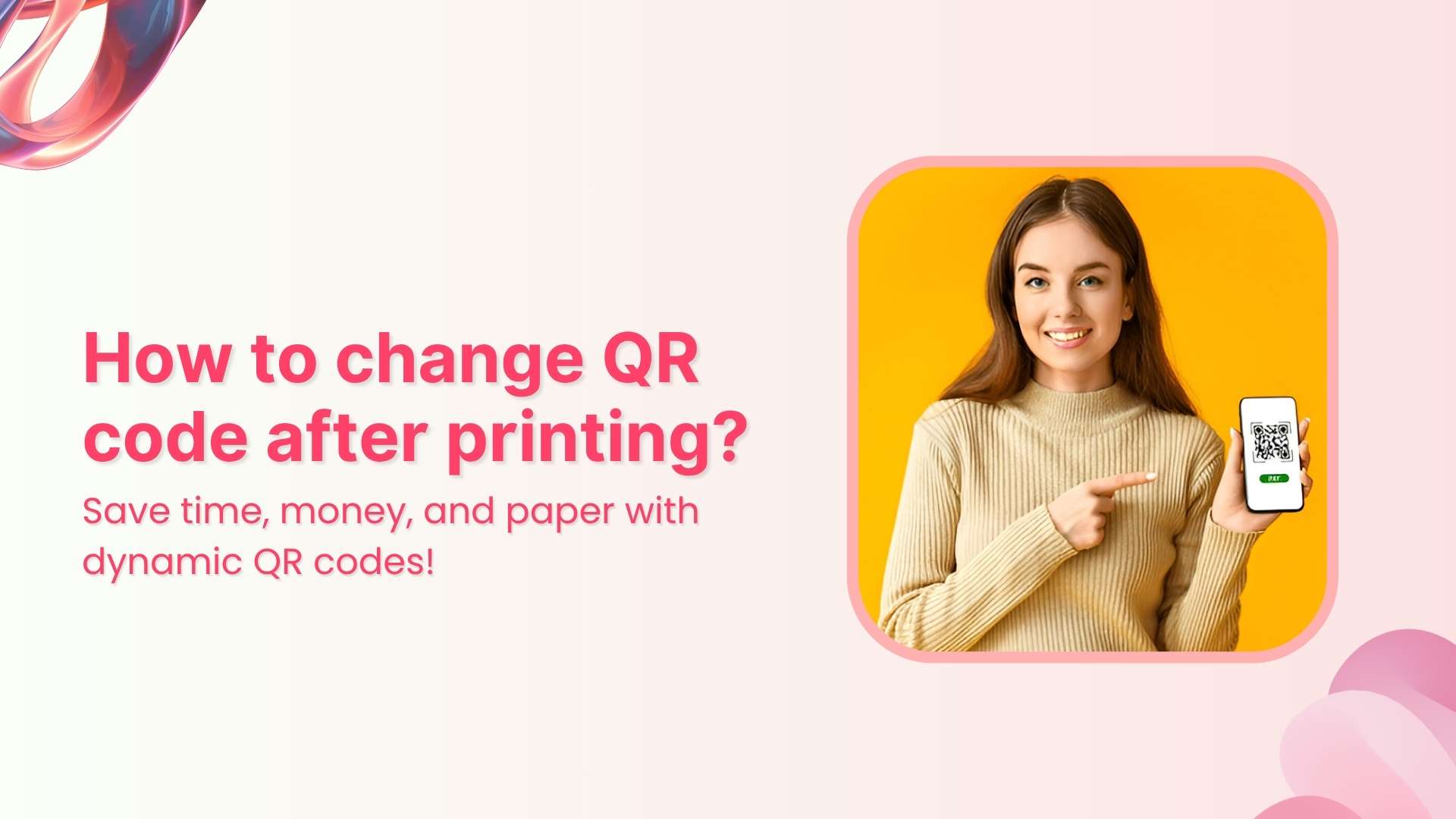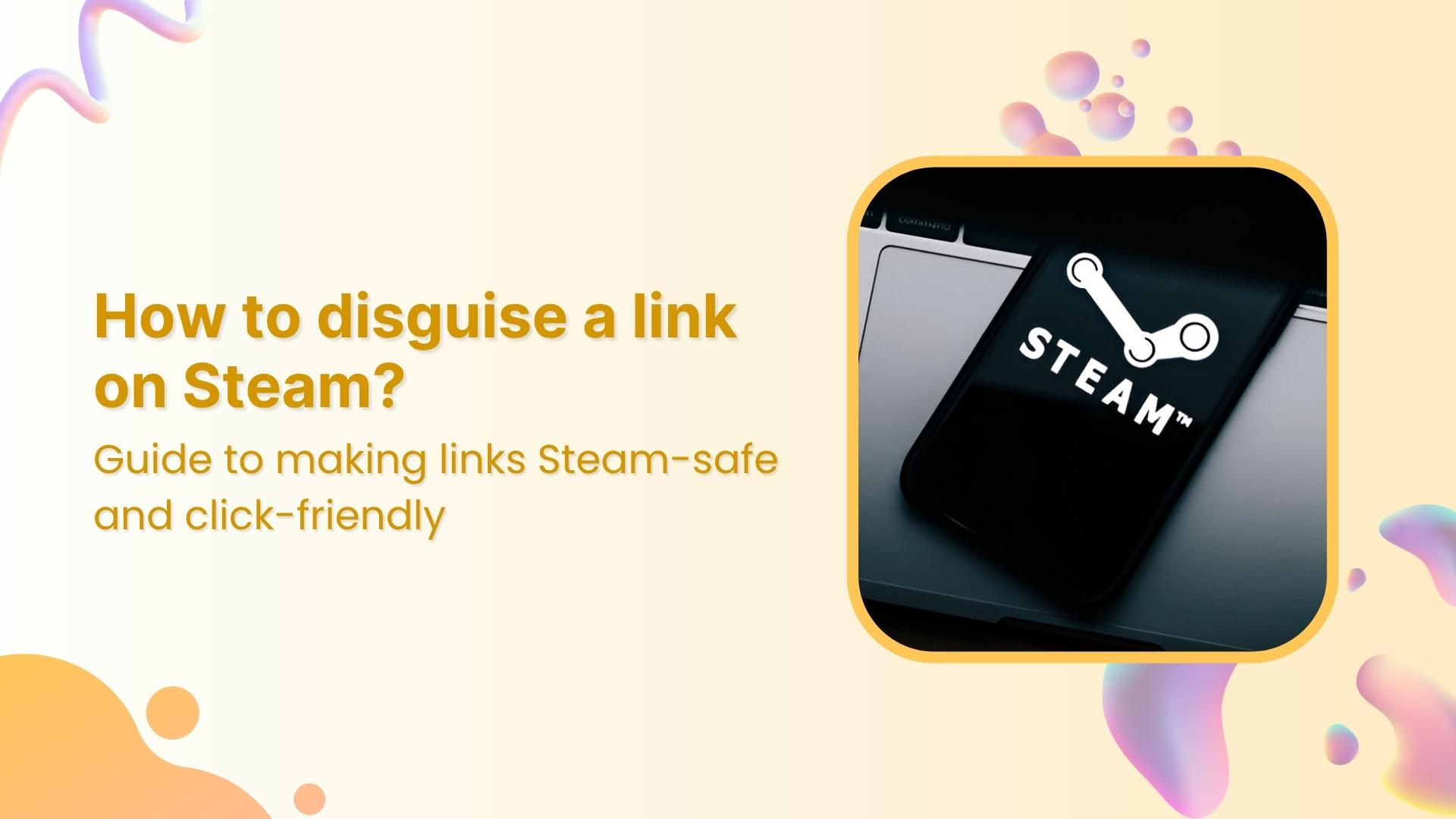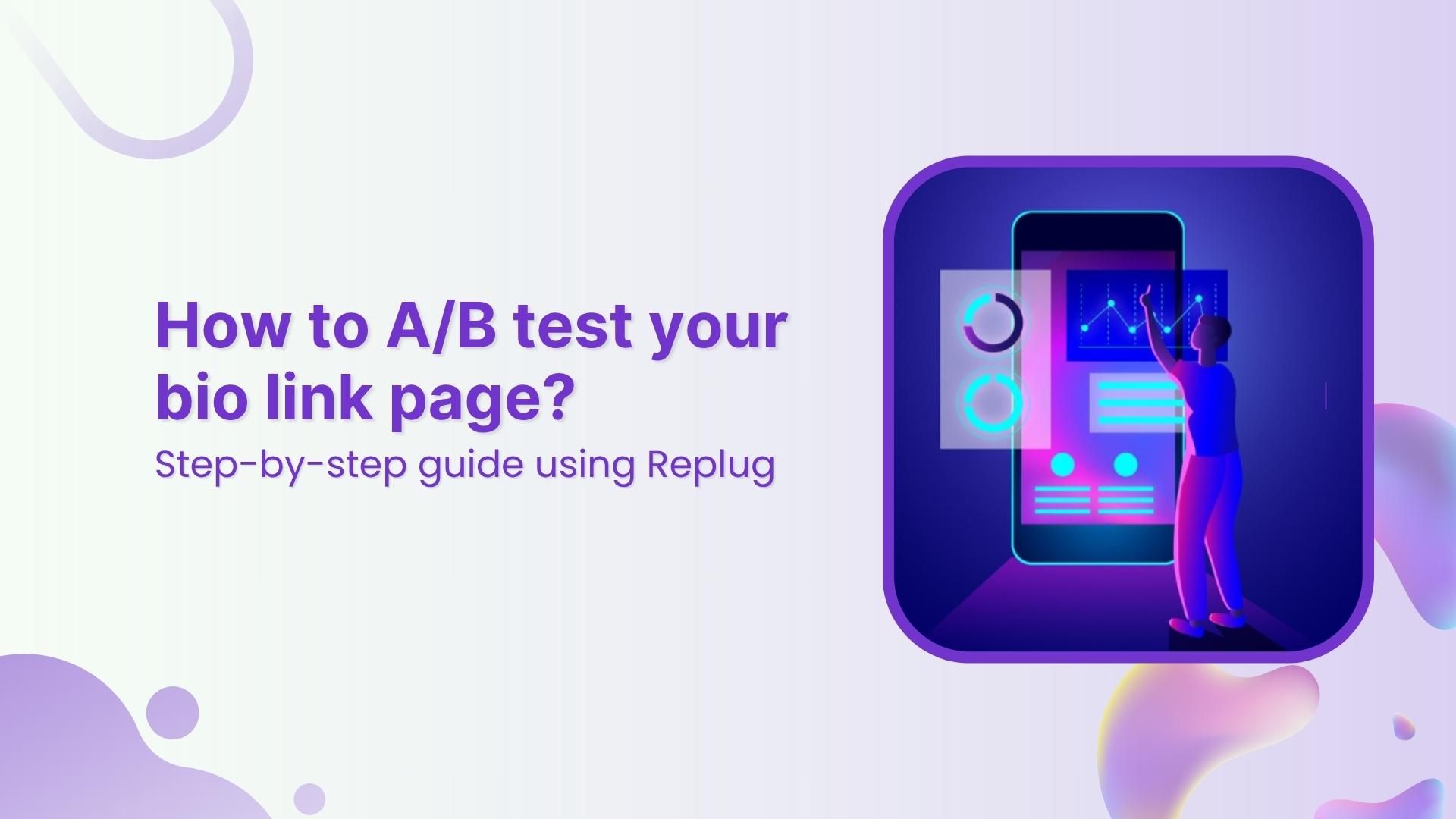Unlock the full potential of your marketing efforts on LinkedIn with the power of retargeting!
Imagine being able to reach out to your most valuable prospects, reminding them of your brand, and driving conversions with precision.
In this step-by-step guide, we will demystify the process of setting up retargeting on LinkedIn, equipping you with the knowledge and resources to supercharge your advertising strategy.
Get ready to elevate your marketing game as we dive into the world of LinkedIn retargeting and unlock a world of possibilities. Let’s get started!
Retargeting on LinkedIn – What does it mean?
Retargeting on LinkedIn is an advertising strategy that allows you to reconnect with individuals who have previously engaged with your brand or website. By placing a tracking pixel on your website, you can create customized ads to target those users specifically when they are on LinkedIn. It helps keep your brand top-of-mind and boosts conversions by reaching out to interested individuals.
Ready to take retargeting with LinkedIn to the next level? Here’s everything you need to know about LinkedIn Retargeting!
Also read: Retargeting Hack: How to Retarget People Who Haven’t Visited Your Website
How to set up retargeting on LinkedIn?
To set up retargeting on LinkedIn, follow these step-by-step instructions:
Step 1: Sign in to LinkedIn Campaign Manager.
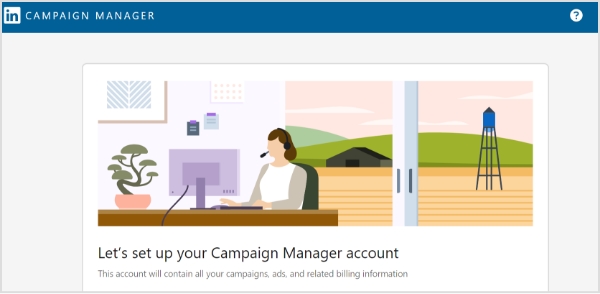
Also read: Getting Started with Meta Pixel: The Key to Successful Retargeting
Step 2: Click on “Plan” in the left menu then select “Audiences”.
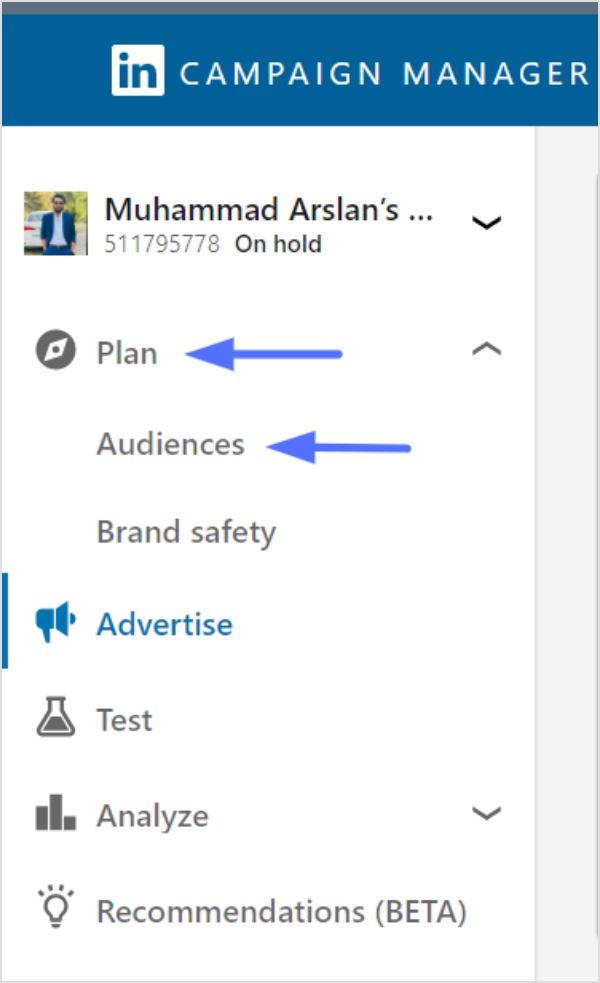
Step 3: Click on “Create Audience” in the center and select “Website” from the dropdown menu.
Step 4: Choose a name for your audience.
Step 7: Select your audience engagement timeframe. You can select from 30, 60, 90, or 180 days in the past.
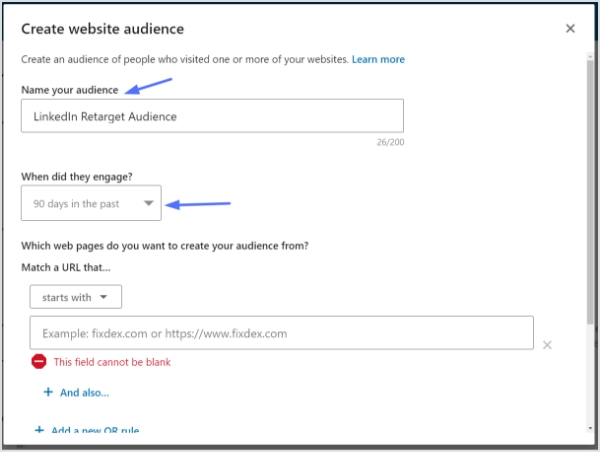
Also read: How To Utilize Replug for Facebook Retargeting Ads?
Step 8: Add the website URLs you want to retarget.
You can specify whether the URL starts with, equals, or contains a specific value. This allows you to define the pages on your website that will contribute to building your retargeting audience.
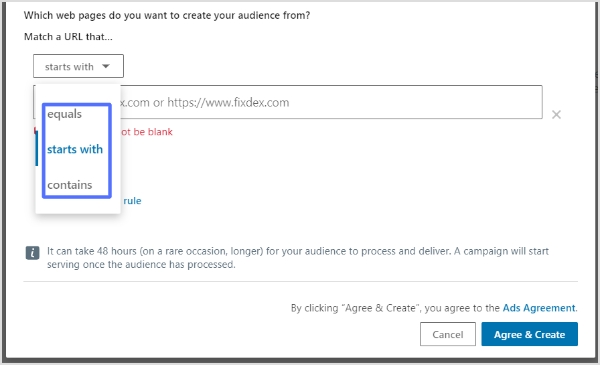
“Starts with” is useful for URLs with dynamic parameters at the end.
“Equals” is used when you want to match a specific URL.
“Contains” allows you to target URLs that contain specific keywords or phrases.
You can click “+ And also” below a URL to further narrow down the pages where conversions are counted.
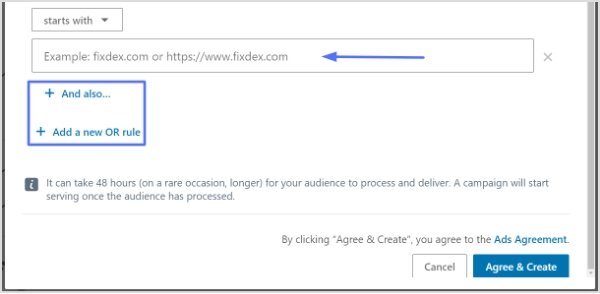
Use “+ Add a new OR rule” if you have multiple URLs contributing to the audience.
Step 9: Click “Agree & Create” to create your retargeting audience.
Also read: 14 Crazy-Effective Ways to Boost E-commerce Sales Through Retargeting
Take your LinkedIn retargeting to the next level with Replug!
Important Note:
An active campaign requires at least 300 website visitors to be effective. The audience on your website may take up to 48 hours to grow based on traffic.
When selecting targeting facets for your campaign audience, keep in mind that website retargeting audiences cannot be used with member interests and traits.
FAQs
Why is LinkedIn retargeting important for businesses?
LinkedIn retargeting is important for businesses as it helps increase brand exposure, drive conversions, and maximize marketing ROI. By targeting users who have already engaged with your brand, you can deliver highly relevant and personalized ads, increasing the likelihood of conversions and building stronger connections with your target audience.
Can I use LinkedIn retargeting for B2B marketing?
Yes, LinkedIn retargeting is particularly valuable for B2B marketing. LinkedIn is a professional networking platform with a vast user base of industry professionals, decision-makers, and businesses. Retargeting on LinkedIn allows you to reach these specific audiences and tailor your messaging to their professional needs and interests.
What are the benefits of using LinkedIn for retargeting compared to other platforms?
Using LinkedIn for retargeting offers several advantages. It provides access to a highly engaged professional audience, precise targeting options based on job titles, industries, and company information, and the ability to deliver tailored ads in a business-focused context. This combination makes LinkedIn a powerful platform for retargeting campaigns, especially for B2B marketing.
Trending:
How to Fix Broken Links in WordPress – A Complete Guide
Step-by-Step: How to Get a Custom YouTube URL
Why can’t I add a Link to my TikTok Bio?
How To Put A Link In TikTok Bio?