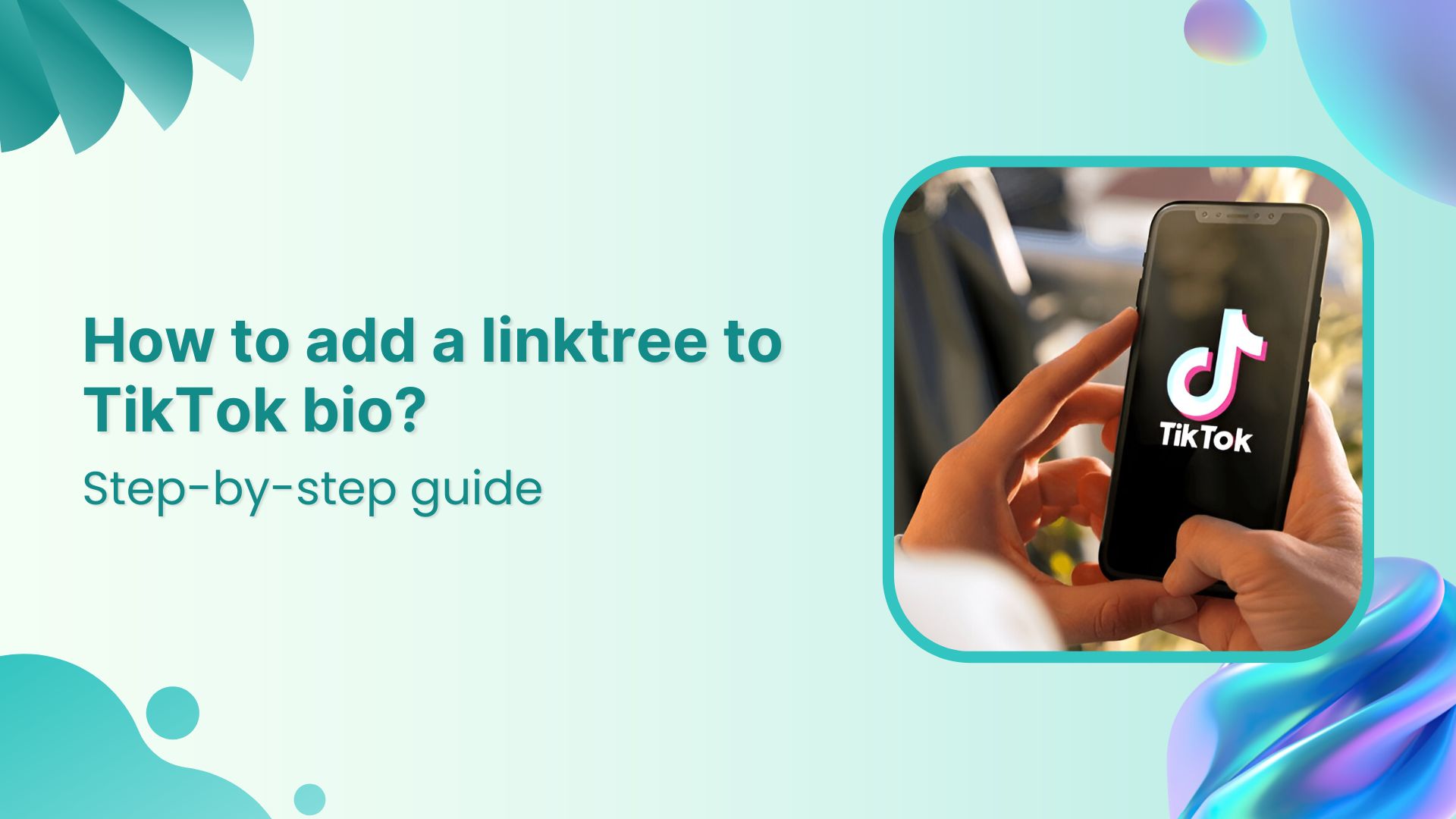If you’re an active TikTok user, you know how tricky it can be to share multiple links when your bio only allows for one. You might want to share your website, your other social media pages, or maybe even a special offer, but there’s just no room. That’s where linktree enters the show. It’s a simple solution that lets you pack all your links into a single URL. In this guide, we’ll walk you through how to add a linktree on TikTok using Replug and why it’s a game-changer.
Why add a linktree to your TikTok bio?
TikTok is all about quick engagement, and your bio is prime real estate. But with only one link allowed, it can be tough to share everything you want your followers to check out. A linktree solves this by allowing you to bundle all your important links into one easy-to-find page, whether it’s your latest blog post, YouTube channel, or shop.
Using a linktree means you no longer need to constantly update your TikTok bio with different links whenever something new comes up. Instead, you can just add a single linktree link and let your audience find everything they need in one place.
How to add a linktree on TikTok?
Adding a linktree on your TikTok is quite simple, much like Instagram. It lets you feature a link directly on your profile, making it easy for followers to find your website, social pages, or any content you want to highlight.
Follow these simple steps to add a linktree to your TikTok bio in just a few minutes:
- Open the TikTok app and go to your profile by tapping the profile icon in the bottom-right corner of the homepage.
- Tap “Edit Profile.”
- Click on “Links” to add your bio link to your TikTok profile. You can do this by clicking on “Website”
Convert your followers into customers with single bio link.
Uplift your conversion rates by connecting all of your social accounts and business pages with a single bio link.
Get Started For Free!
What to do if you can’t see the option for “Website”
The Website feature isn’t currently available everywhere. If the “Website” section isn’t showing up for you, there are a few things to consider:
- Meet the follower requirement: Personal Accounts need at least 1,000 followers to add a website link.
- Switch to a Business Account: Clickable links in bios without a follower limitation of 1,000 are only available for Business Accounts.
- Use the Mobile app: Links can only be added through the TikTok mobile app, not the desktop version.
Switching to a TikTok business account
If you’re using a personal account but want to add a bio link for your business, consider switching to a Business Account. This will give you access to more features, including the ability to add a clickable link.
Here’s how to make the switch:
- Tap on your profile icon in the bottom-right corner.
- Tap the hamburger menu (three lines) in the top-right corner to open the Settings & Privacy menu.
- Select Account.
- Tap Switch to Business Account.
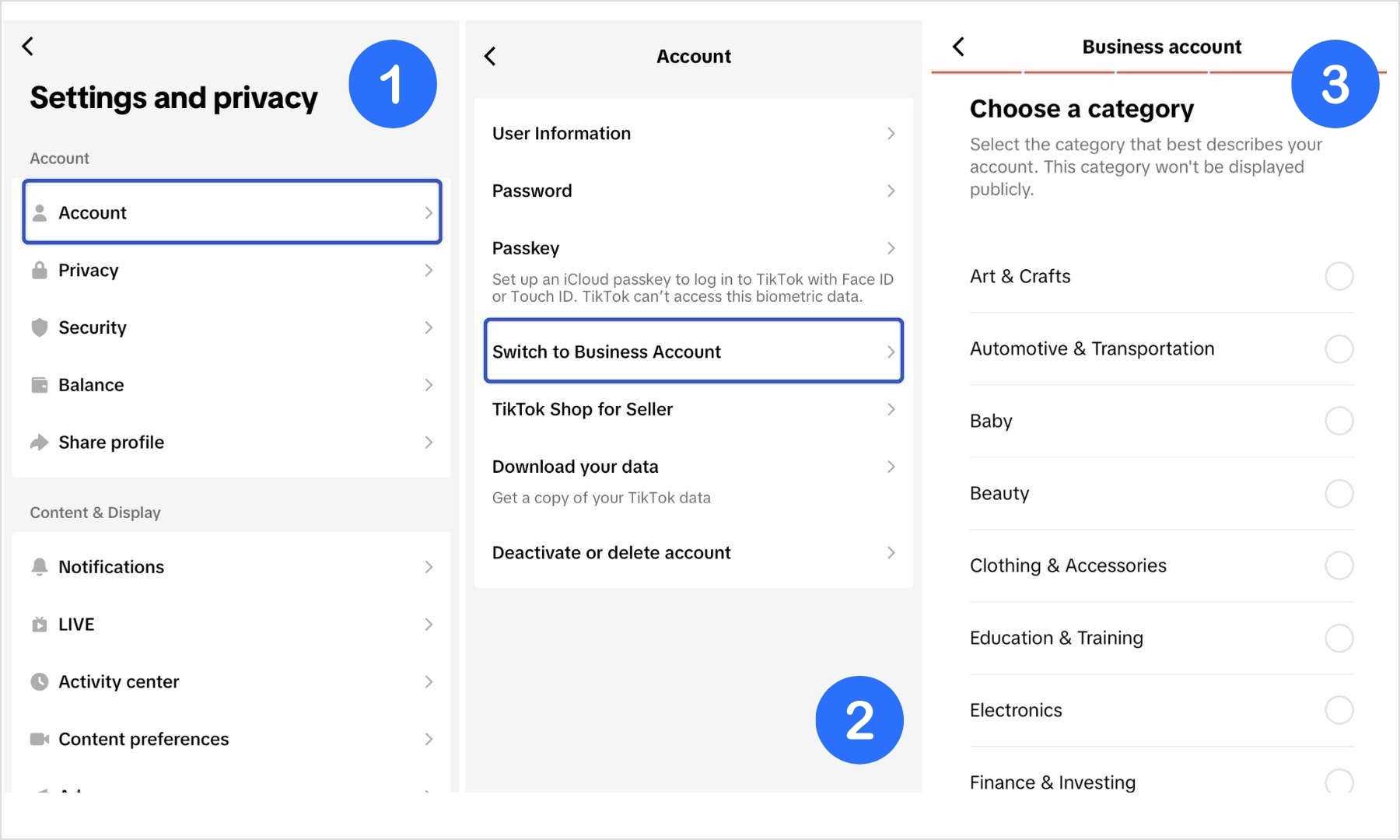
- Once you’ve switched, head back to your profile, tap Edit Profile, add the linktree you’ve created using Replug under the Website section.
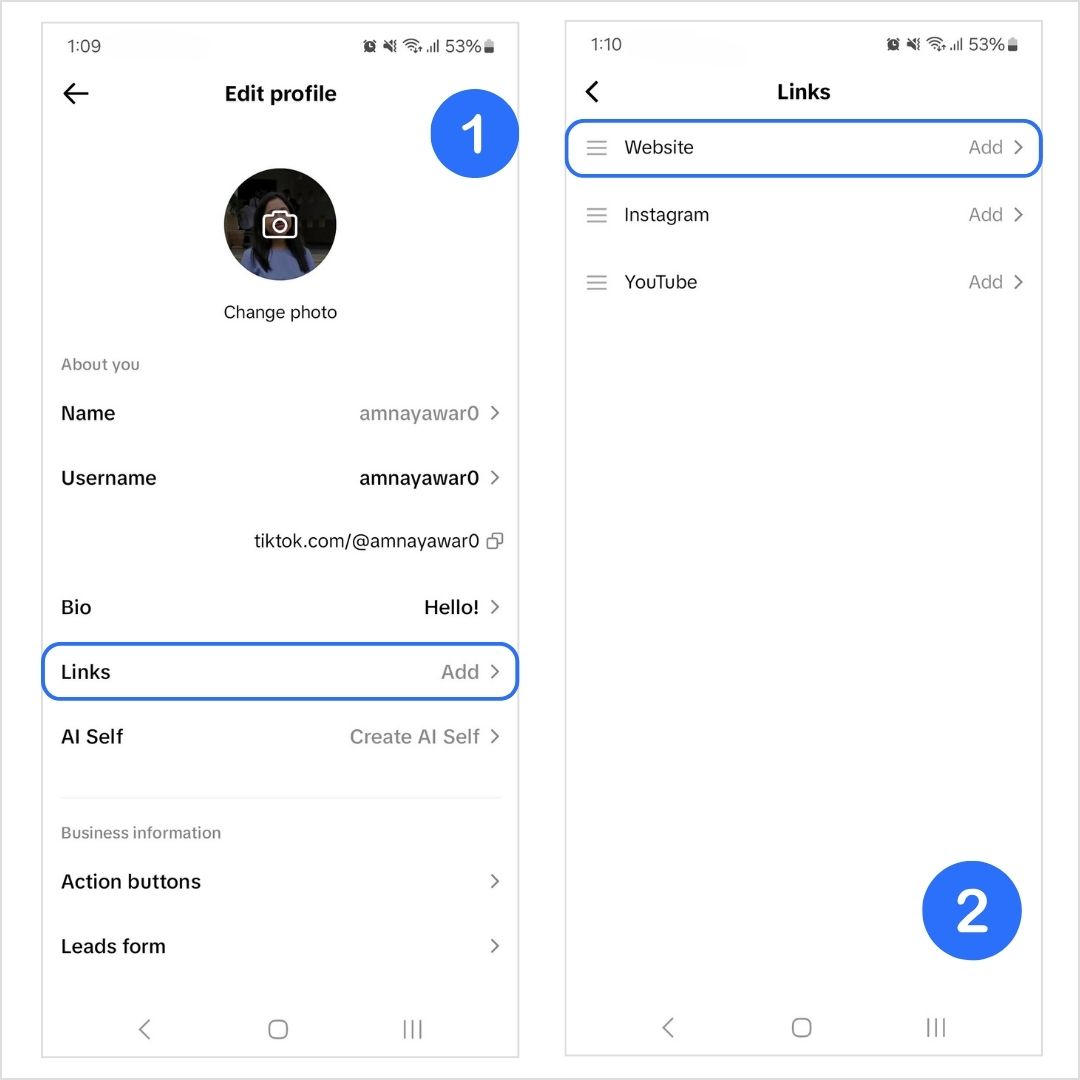
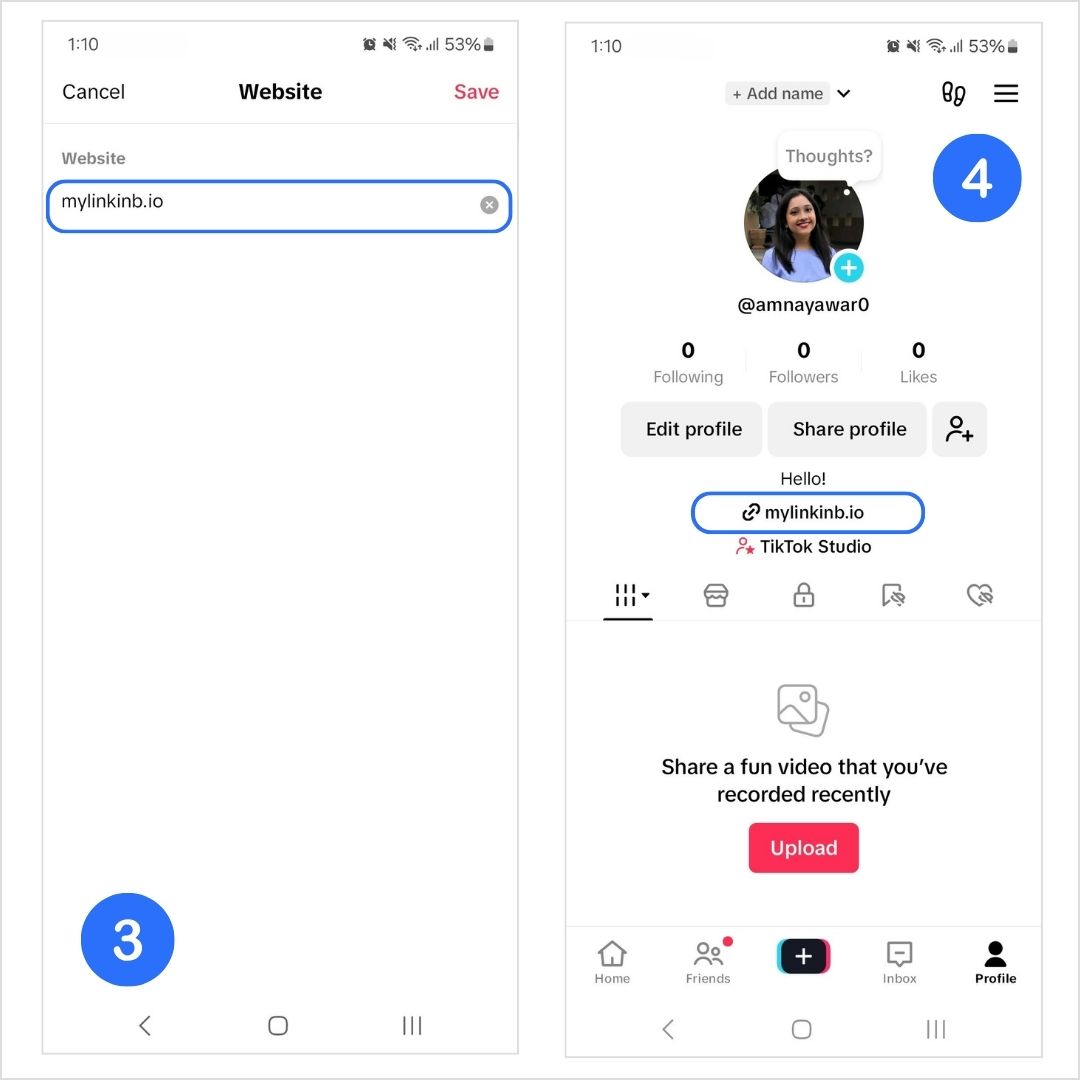
Now you’re all set to drive traffic to your website and other resources directly from your TikTok bio!
To know more about account types and their requirements, read: Account types on TikTok
Why use Replug for your linktree?
Replug is designed to elevate your TikTok linktree with advanced customization, powerful analytics, and other unique tools that can help you stand out and grow your audience.
Here’s why you should use Replug to generate a linktree for your TikTok bio:
- Customize your linktree page: Replug gives you full control over the look of your linktree, making it easy to match the design with your TikTok vibe. With Replug, you can customize your template according to your brand personality, add a verification button, a custom favicon image, and multiple blocks (links, social, video, RSS, text, separator, and spacing) to your bio site. The possibilities are endless!
- Custom and branded links: With Replug, you can create a custom URL for your linktree. If you have a branded domain, even better! You can connect your domain to your custom URL and generate a branded short link that instantly tells your followers that your link it all about you.
Branded Short Links
Create and track branded short links for your business for better conversions.
Brand Your Links Now!
- Link analytics: Replug’s detailed analytics allow you to track a variety of metrics to understand what’s working and what’s not.
- Advanced retargeting: Replug’s retargeting pixel feature allows you to reach out to people who have interacted with your linktree links but haven’t taken action yet. With personalized ads or follow-up campaigns, you can bring those users back to complete the conversion, whether that’s making a purchase, signing up for your newsletter, or another goal.
Link management & quick updates: One of the best features of Replug is the ability to easily manage your links. TikTok moves fast, and what was relevant last week might not be today. With Replug, you can quickly update your linktree without having to constantly change your TikTok bio. Whether you’re pushing a limited-time offer or promoting a new TikTok video, you can ensure that your links are always up-to-date.
Mobile-optimized: Since TikTok is a mobile-first platform, Replug’s linktree design is fully optimized for smartphones and tablets. You won’t have to worry about your linktree looking clunky or hard to navigate. - SEO-friendly: Replug allows you to adjust your linktree’s metadata, title, and description, making it easier to be discovered via search engines. This feature helps you increase your visibility, both on TikTok and beyond, driving organic traffic from Google and other search platforms to your linktree.
Conclusion
And that’s a wrap! Adding a linktree to your TikTok bio is an easy way to share multiple links in one place, making it easier for your followers to access all the important content you want to share. With Replug, you can take it a step further by customizing your linktree, tracking performance, and even retargeting visitors to drive more conversions.
If you haven’t created your linktree yet, now’s the time to give it a go and make your TikTok bio more impactful!
FAQs on how to add a linktree to Tiktok bio
Can I add a link to my TikTok bio without having 1,000 followers?
You can add a link to your TikTok bio without having 1,000 followers if you have a business account. However, this is not possible if you have a personal account.
What’s the best way to add multiple links to my TikTok bio?
Since TikTok only allows one bio link, using a bio link tool like Replug helps you create a mini landing page with multiple links, whether it’s your website, store, or latest content.
What are the requirements for adding a link to your TikTok bio?
To add a clickable link to your TikTok bio, you need:
- At least 1,000 followers if you have a personal account. Otherwise, you’ll need a registered business account.
- You must have the TikTok app installed on your mobile phone.
- Your account must comply with TikTok’s community guidelines and terms of service.
How can I put a link in my TikTok bio without having a business account?
- If you have 1,000 TikTok followers on your personal account, you’ll be able to add a website link or a linktree in your TikTok bio.
- If you want to add a link with less than 1,000 followers, you can simply copy-paste your link in the bio section. It won’t be clickable, but it’s better than not having a link at all.
How do I add an Instagram link to my TikTok bio on iPhone?
To add an Instagram link to your TikTok bio on iPhone:
- Open the TikTok app and go to your profile.
- Tap “Edit profile.”
- In the “Instagram/Youtube” section, tap “Instagram.”
- Enter your Instagram username or link, then tap “Save.”
- Your Instagram link will now be in your bio.
How can I measure the performance of my TikTok bio link?
Some bio link tools provide detailed insights, including total clicks, unique visitors, and traffic sources. This helps you understand what’s working and optimize your links for better engagement.