Managing long URLs in an RSS feed can be hefty and unattractive. Many users look for ways to shorten URLs in an RSS feed automatically.
This problem is common for bloggers, marketers, and content curators who share feeds on different platforms. Long links may break or look spammy, causing reduced click-through rates.
In this blog, we’ll show you the easiest way to automatically shorten URLs inside your RSS feed using Replug. Let’s simplify your feed links efficiently.
RSS feed URL: What does it mean?
An RSS feed URL is a web address that provides a continuous stream of updates from a website’s content, like blogs or news articles. RSS stands for Really Simple Syndication, allowing users or apps to receive the latest content automatically.
This URL points to an XML file containing the full or summarized content with links directing readers back to the original website.
Branded Short Links
Create and track branded short links for your business for better conversions.
Brand Your Links Now!
4 quick steps to shorten URLs in RSS feed
Using a link shortener for your RSS feed makes sharing cleaner, easier, and more professional.
Platforms like Replug.io let you automatically shorten URLs in your feed, add branded calls-to-action, and track clicks. This ensures every link you share is concise, branded, and optimized for engagement, helping your content reach the right audience effectively.
Here’s how you can shorten RSS feed URLs automatically using Replug:
Step 1: Log in to Replug
Sign up or log in to Replug.
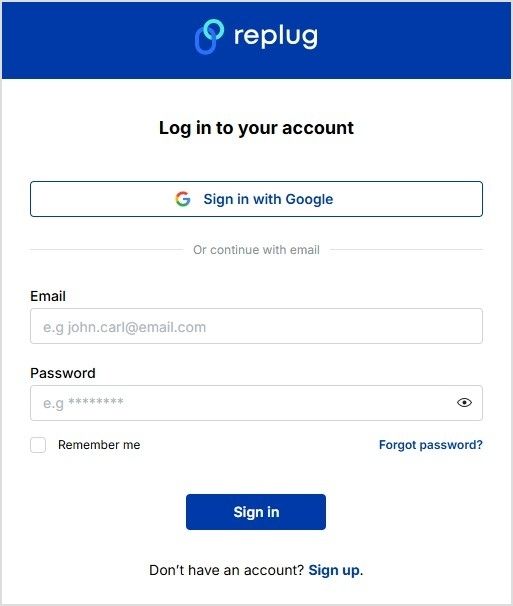
Step 2: Create a new RSS feed campaign
Navigate to the RSS feeds section and click on “Create new”.
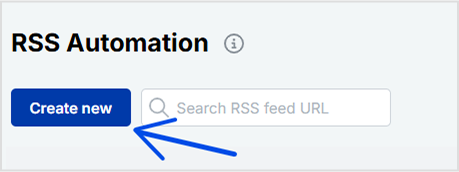
Step 3: Add your RSS feed URL
A pop-up will appear; choose your campaign and enter the RSS feed URL. Click “Add.” Replug check for content feed updates every 30 minutes.
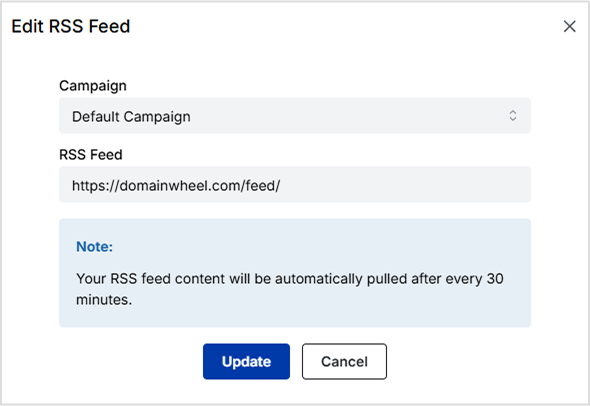
You can now copy and add the RSS Feed URL to any third-party platform.
Step 4: Preview your shortened links
Return to the RSS feed dashboard and click Preview.
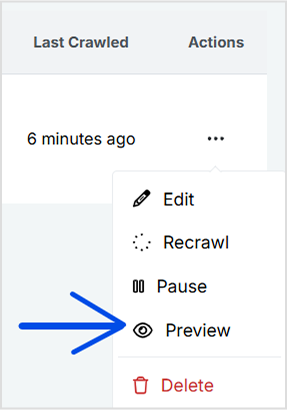
Here, you can view the list of blogs from your RSS feeds, including both the original and shortened links.
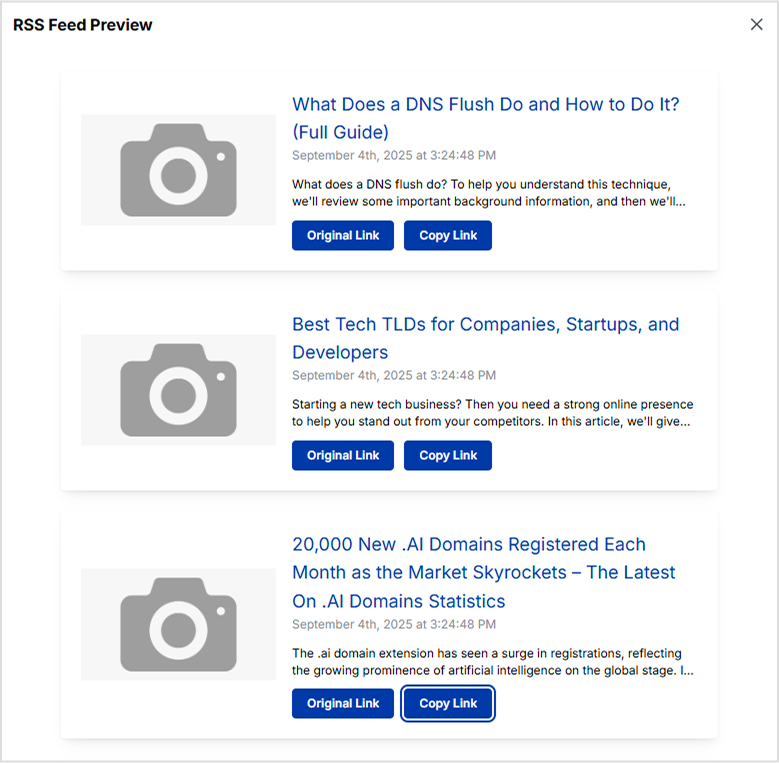
Also read: Unique URLs: what they are and how to use them?
Branded Short Links
Create and track branded short links for your business for better conversions.
Brand Your Links Now!
Manage your RSS feed efficiently
You can perform the following actions with your created RSS feeds:
- Edit: You can update/change your RSS feed whenever you want.
- Re-crawl: To re-crawl your entire RSS feed, click on the re-crawl button. It will be re-crawled instantly to fetch any new links that have been added for the RSS feed.
- Preview: You can preview the list of posts from RSS feeds that are converted.
- Remove: You can remove your RSS feed and create a new one or anything else.
Top RSS feeds platforms for podcasts
- The Apology Line Podcast
- The Daily by The New York Times
- The Bible in a Year Podcast
- Crime Junkie Podcast
- The Experiment Podcast
- The Dan Bongino Show
- Unraveled: Long Island Serial Killer
- Morbid: A True Crime Podcast
- Dateline NBC
- The Lincoln Project
Top RSS feeds platforms for news
- CNN
- New York Times
- Huffington Post
- Fox News
- USA Today
- LifeHacker
- Reuters
- Politico
- Yahoo News
- NPR
- Los Angeles Times
Conclusion
Automatically shortening URLs in your RSS feed improves link aesthetics, tracking, and click-through rates. By using tools like Replug, you can automate this entire process without technical hassles.
This guide covers the effective method to shorten URLs in an RSS feed automatically. For anyone managing content feeds, this approach saves time and enhances link management.
Explore Replug today to make your RSS feed links short, branded, and efficient.
Frequently asked questions
Why should I shorten URLs in RSS feeds?
Shortened URLs look cleaner, prevent link breakage, improve click tracking, and enhance user experience on different platforms.
Is it difficult to set up automatic URL shortening for RSS feeds?
No, most tools like Replug enable automatic shortening with simple feed addition and configuration steps, no coding required.
Can I track clicks on my shortened URLs inside the RSS feed?
Yes, Replug and similar services provide detailed analytics to track engagement for each shortened link.
Is RSS feed obsolete?
No, RSS feeds are not obsolete. While their popularity has declined with the rise of social media, they are still widely used by marketers, publishers, and professionals to syndicate content and automate sharing.
Are RSS feeds illegal?
No, RSS feeds are not illegal. They are simply a web format for delivering content updates. However, redistributing copyrighted content without permission through RSS feeds can raise legal issues.

































