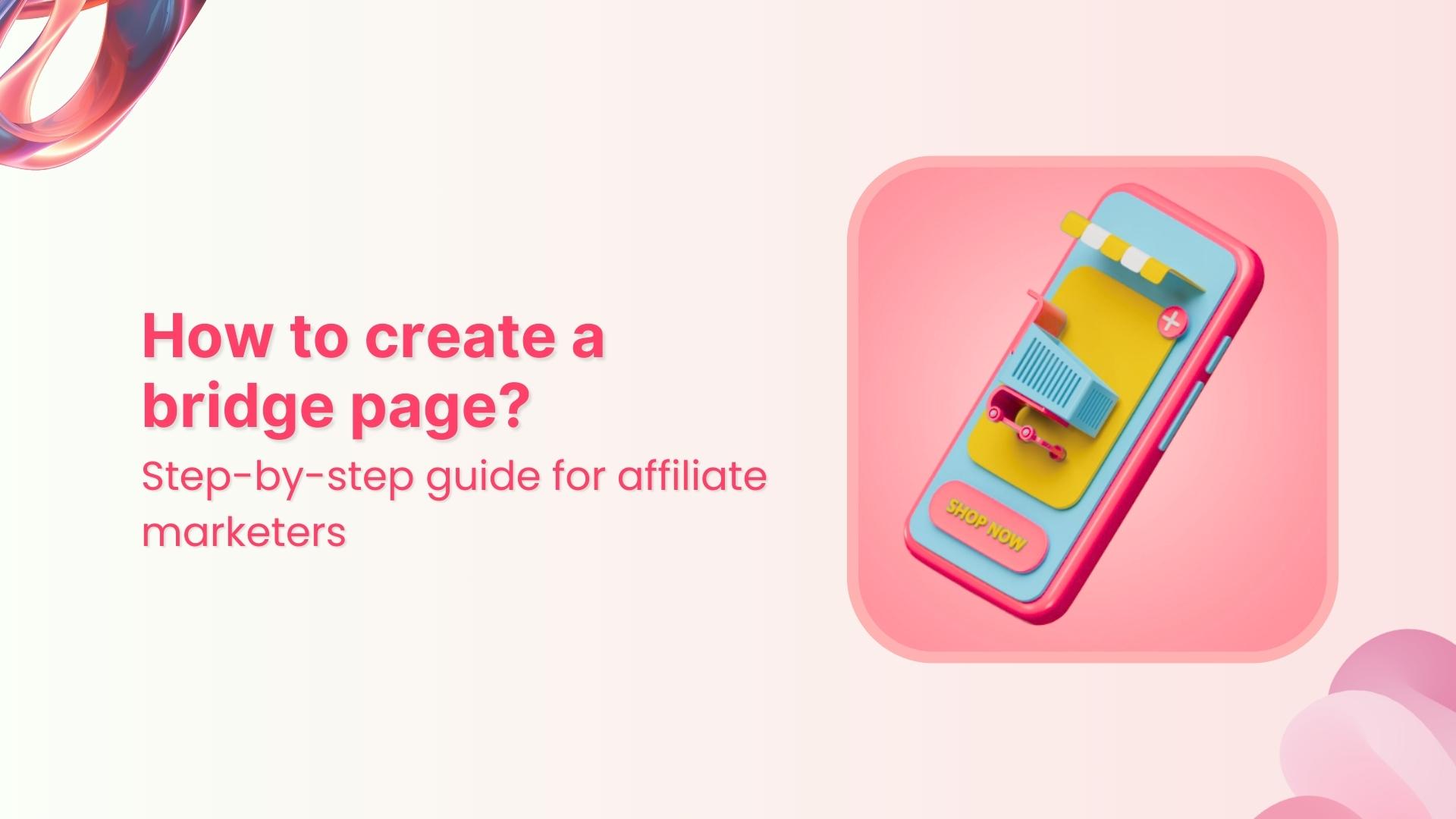If you’re still running ads that drop people straight onto an affiliate product page, we need to have a talk.
It’s like texting someone and saying, “Hey nice to meet you! Wanna buy this $300 course?”
No context. Minimal warming up. Zero chance it’ll go well.
Because here’s the deal: When you’re an affiliate, you don’t control the product page. You can’t tweak the copy, add testimonials, or even change a single headline. All you can do is hope that random visitors magically feel convinced enough to buy.
And let’s not forget: Platforms like Facebook and Google hate it. They’ll shut your ads down if your landing page is just a sales pitch or direct affiliate link.
So, what do smart affiliate marketers do?
They build something in between: a bridge page, also known as a pre-sell page, warm-up page, or primer page.
In this guide, you’ll learn:
- What exactly a bridge page is (without the jargon)
- Why it works so ridiculously well
- Different ways to set it up
- Real-life examples
- And finally, how you can create a bridge page easily (even if you hate design or coding), with Replug.
Let’s break it down.
What is a bridge page?
At its simplest, a bridge page is an intermediate landing page between your ad (or traffic source) and the final affiliate offer.
But, it’s more than that.
It’s your chance to:
- Tell a story
- Build trust
- Address objections
- Qualify your leads
- And most importantly, prime visitors to buy
That’s why people also call them:
- Pre-sell pages (because you’re selling the click, not the product… yet)
- Warm-up pages (because you’re taking cold traffic and making them toasty)
- Primer pages (focusing on mental “priming”)
- Transition pages (guiding traffic smoothly to the offer)
- Affiliate landing pages (if it feels more natural in your niche)
Whether you’re an Amazon affiliate trying to boost your commissions or promoting high-ticket digital offers, the goal is the same: create an intentional step that makes people care before they see the price.
Why bridge pages work: the psychology behind them
Bridge pages (and the broader bridge funnel strategy) tap into a powerful psychological principle: priming.
When you show someone a persuasive copy, engaging content, or even a quick quiz before asking them to buy, you do more than just inform them; you change their mental state.
Instead of landing cold on a product page and wondering:
“Do I really need this?”
They arrive already thinking:
“Wow! This actually fixes a problem I have.”
That’s the beauty of a bridge page: You’re not selling right away. You’re setting the stage so the sale becomes the next logical step.
Why bridge pages work: a quick example
Let’s say you’re running an affiliate ad for a high-ticket coffee machine. If someone clicks and lands straight on Amazon or the brand’s sales page, what happens?
They see a price tag, specs, and maybe some reviews; but no context. No storytelling. No reason why this coffee machine should matter to them.
Result? They bounce.
A bridge page fixes this.
It adds a warm-up step in between:
- Your ad
- A bridge page you control (with persuasive copy, testimonials, benefits)
- The affiliate offer page
Instead of asking cold traffic to buy right away, you guide them, answer objections, and prime them to click “buy.”
That’s the “bridge”: You move people from just being curious to actually wanting the product.
Now let’s move to the fun part: b?
How to create a bridge page for affiliate marketing?
There are plenty of ways to create a bridge page; from hiring a designer to wrestling with WordPress plugins. But if you want a faster, cleaner, and ad-friendly solution, Replug makes the whole process refreshingly simple.
With Replug, you can design a branded, persuasive bridge page without any coding. Add your story, images, and call-to-action, cloak your affiliate links so they look professional, and track everything from clicks to conversions, all in one place.
In the next section, we’ll walk you through the steps on how to create a bridge page in Replug, whether you want a classic bridge, or even a squeeze page to grow your email list. Let’s dive in!
How to create a bridge page in Replug (step by step)
Step 1: Sign in or create an account
Start by signing up for Replug. If you don’t have an account, sign up and you’ll get a free 14-day trial to explore all the features without any risk.
Once you’re in, you’ll have everything you need to build, brand, and track your bridge page.
Step 2: Create your campaign
Inside your Replug dashboard, head to Campaigns → Create New
- When prompted, choose the “Call to Action” campaign type.
- Select “Bridge Page” as the style from the dropdown. This will let you design a bridge page (or pre-sell page) that does more than just redirect. You can choose from CTA button, link, or form as your preferred CTA type. It’s your call!
- Add your CTA Image and Exit Intent Background Image.
Tip: If you want to create a squeeze page, you’ll simply choose “Form” as your call-to-action type. This lets you capture emails right on your bridge page and build your list while warming up leads.
You may also like: How to Create a Perfect Call-To-Action (CTA) For Maximum Conversions?
Step 3: Craft your message
Now it’s time to create a compelling copy for your bridge page. Here’s what to do:
- Write a clear, attention-grabbing headline that makes people want to click
- Add a short message or story that explains why the product matters
- Write a catchy call-to-action button text
- Finally, add the affiliate link URL for the affiliate product you’re promoting, or your phone number if you’re using a click-to-call option
Remember: you’re not pitching the product directly; you’re helping people see why the product matters to them.
Step 4: Customize your bridge page
Make your page stand out by matching it to your brand or product vibe. Here’s what you can adjust:
- Color palette: Choose from preset themes or set your own colors:
- Background color
- Text color
- Button background color
- Button text color
- Redirection time: Decide how long visitors stay on your bridge page before being redirected to the affiliate offer. Example: set it to 10 seconds for a smooth experience
- Exit intent opacity: Control how your bridge page appears if someone tries to leave early
This small customization step helps your page look professional and keeps it consistent with your branding.
You may also like: How to create high-converting landing pages?
Step 5: Save your bridge page
Simply click the “Save Campaign” button and your stunning bridge page is ready to share, track, and start converting traffic.
Also read: 13 best ways to share affiliate links
Why use Replug for your bridge pages?
If you’ve built affiliate bridge pages the “old school” way, you know how time-consuming it can be. But with Replug, it’s completely different. You can launch, track, and optimize your bridge pages in minutes; without coding, plugins, or tech headaches.
Why Replug makes it so easy
| Old way | With Replug |
| Hire a designer and build pages in WordPress | Use ready-made templates to launch bridge pages quickly |
| Connect analytics manually | Shorten, brand & track every link in one place |
| Set up complex retargeting scripts | Add retargeting pixels automatically to bring back visitors who didn’t buy |
| Share long affiliate URLs that look spammy | Cloak and brand links so they look clean and professional |
| Show the same link to everyone | Rotate links dynamically based on location, device, or other filters |
| Guess what works | Run A/B tests to see which copy or CTA converts best |
| Rely on one-time sales only | Join Replug’s affiliate program and earn recurring 30% commissions |
Types of bridge pages you can build
Here are proven funnel setups (with examples):
- The classic bridge page
- Flow: Paid Ad → Bridge page → Affiliate product page
- Best for: Physical products, mid-ticket offers.
- Example: A Facebook ad for a new coffee maker → bridge page with video, benefits, and testimonials → product page.
- Squeeze page
- Flow: Paid Ad → Squeeze page → Email → Bridge page → Affiliate product
- Best for: High-ticket offers, coaching, courses.
- Example: Collect emails with a lead magnet (e.g., “Free guide: 5 mistakes to avoid when buying X”) → build trust → send them to bridge page → offer page.
- Quiz bridge funnel
- Flow: Paid Ad → Quiz → personalized bridge page → product
- Best for: Multiple products or packages.
- Example: “Which yoga style fits you?” → quiz → personalized bridge page → recommended course.
Tips to make your bridge page sell
- Match your message to your ad (no surprises)
- Tell a real story using authentic copy
- Show proof (reviews, photos, testimonials)
- Keep it mobile-friendly (most clicks come from phones)
- Use one clear CTA
- Test different headlines & images
- Add urgency or scarcity only when it’s real
Stop losing sales and start building bridges
If you’re still sending cold ad traffic directly to an affiliate product page, you’re leaving money (and trust) on the table.
A bridge page changes everything: it gives visitors context, tells your story, answers objections, and makes buying feel natural. Instead of hoping your ad clicks magically convert, you guide them to that “yes.”
And if you’ve been wondering how to create bridge page content You get ready-made templates, branded short links, retargeting pixels, A/B testing, and detailed analytics; all without touching a single line of code.
Build smarter funnels, keep your ads compliant, and see what difference a bridge can make for your affiliate campaigns.
Ready to try? Your free 14-day trial is waiting
FAQs on how to build a bridge page for affiliate marketing
What is an example of a bridge page?
A classic example: you run an ad for a high-ticket coffee machine. Instead of sending traffic straight to Amazon, you send them to your bridge page first. This page has a short story, benefits, maybe a video review, and a CTA like “See price on Amazon.” It warms them up before they see the offer.
What is a bridging page?
It’s the same thing as a bridge page: an intermediate page that sits between your ad (or traffic source) and the affiliate product page.
What is an example of bridging?
Think of a quiz funnel: “Which running shoe fits your style?” After the quiz, people see a personalized bridge page recommending one product, instead of dropping them directly on a store page.
Can I build a bridge page in Replug?
Yes! Replug makes it super simple. You can create branded bridge pages, add retargeting pixels, cloak affiliate links, A/B test different versions, and track everything; all without coding. Plus, you can rotate links, share anywhere, and keep your ads compliant.
What’s the difference between a bridge page and a landing page?
A landing page is any standalone page designed for a single goal (sign-up, download, sale, etc.). A bridge page is a specific type of landing page used mainly in affiliate marketing to “bridge” the gap between your ad and the final offer, warming up visitors so they’re more likely to convert.