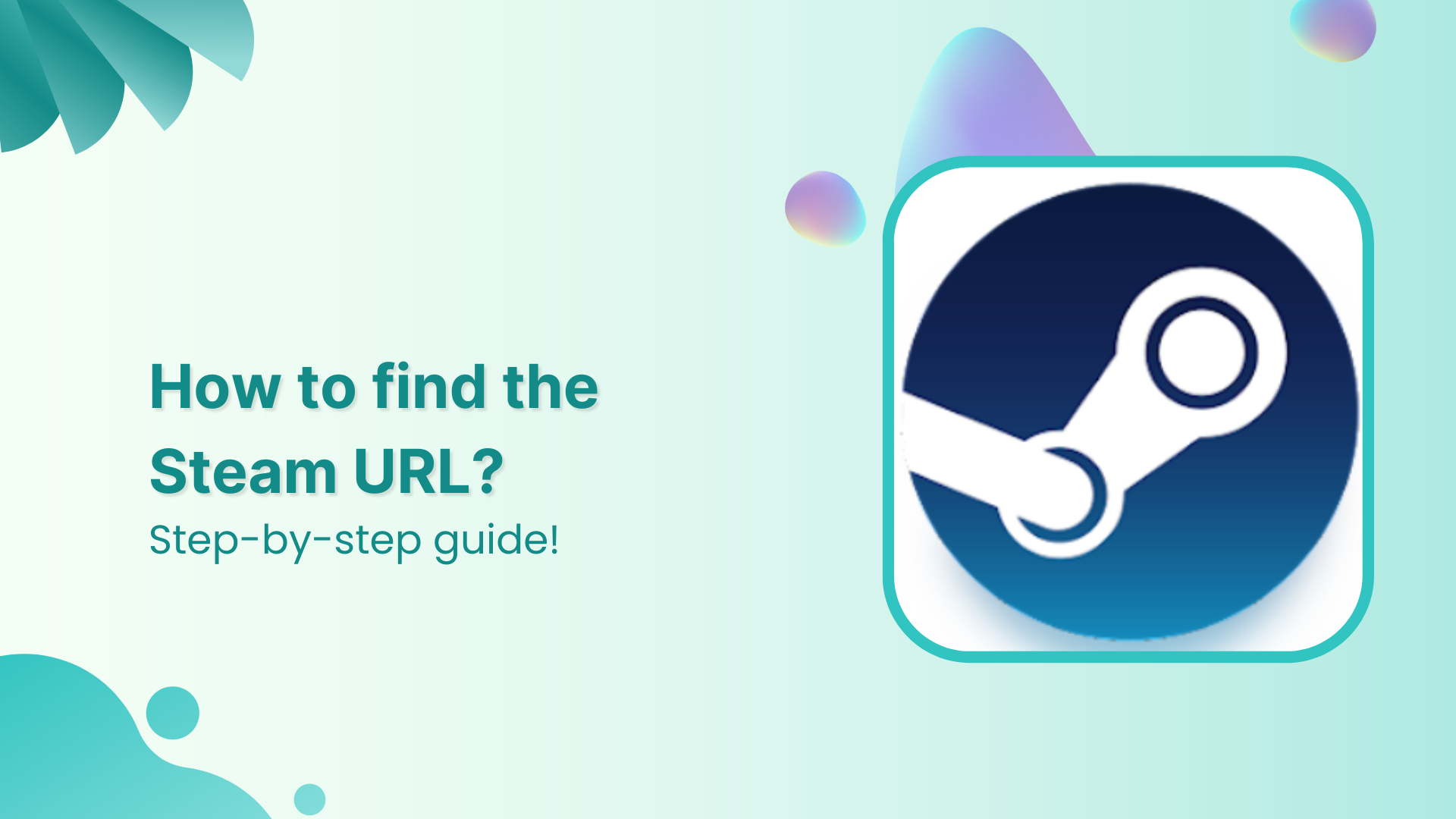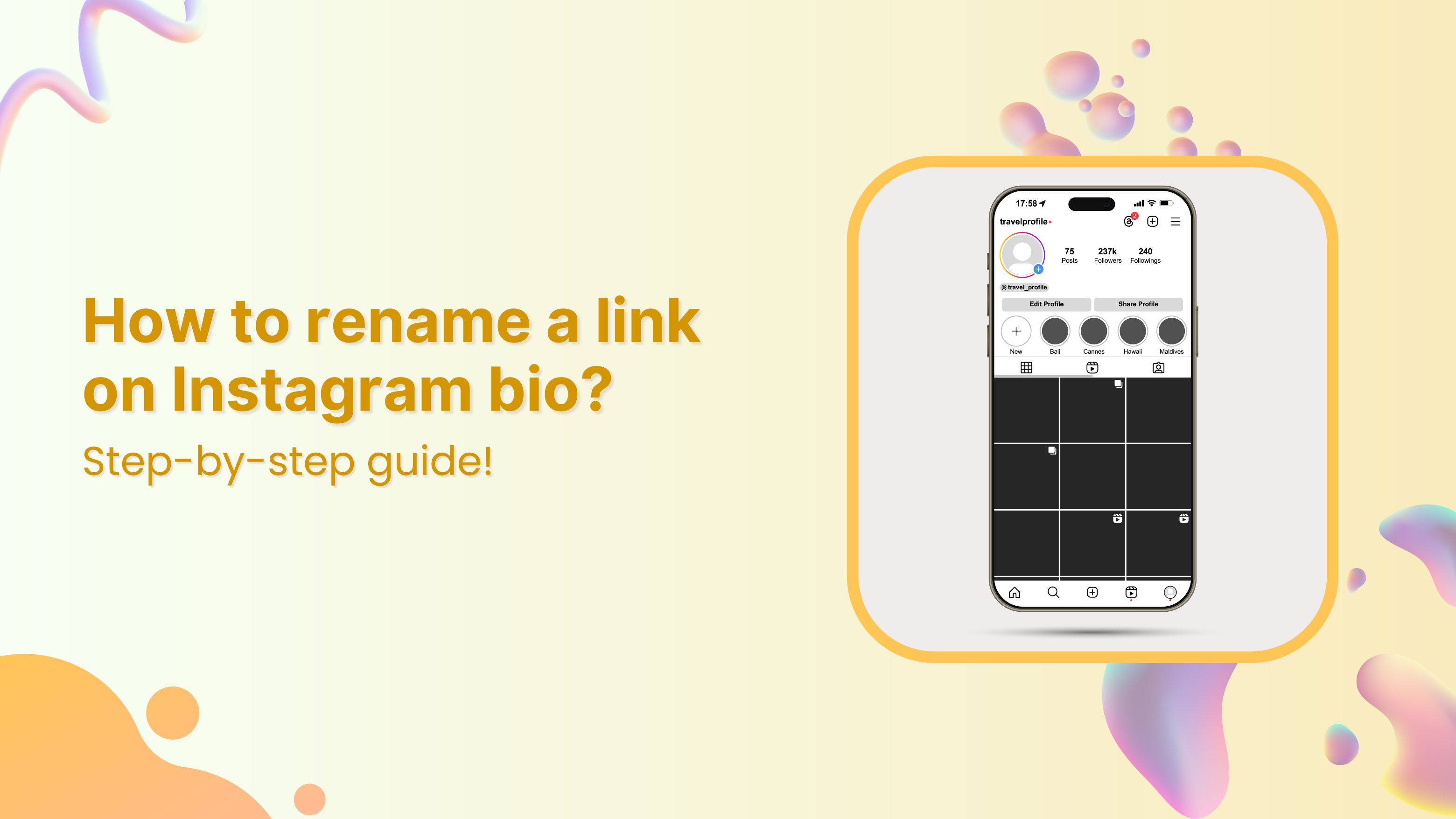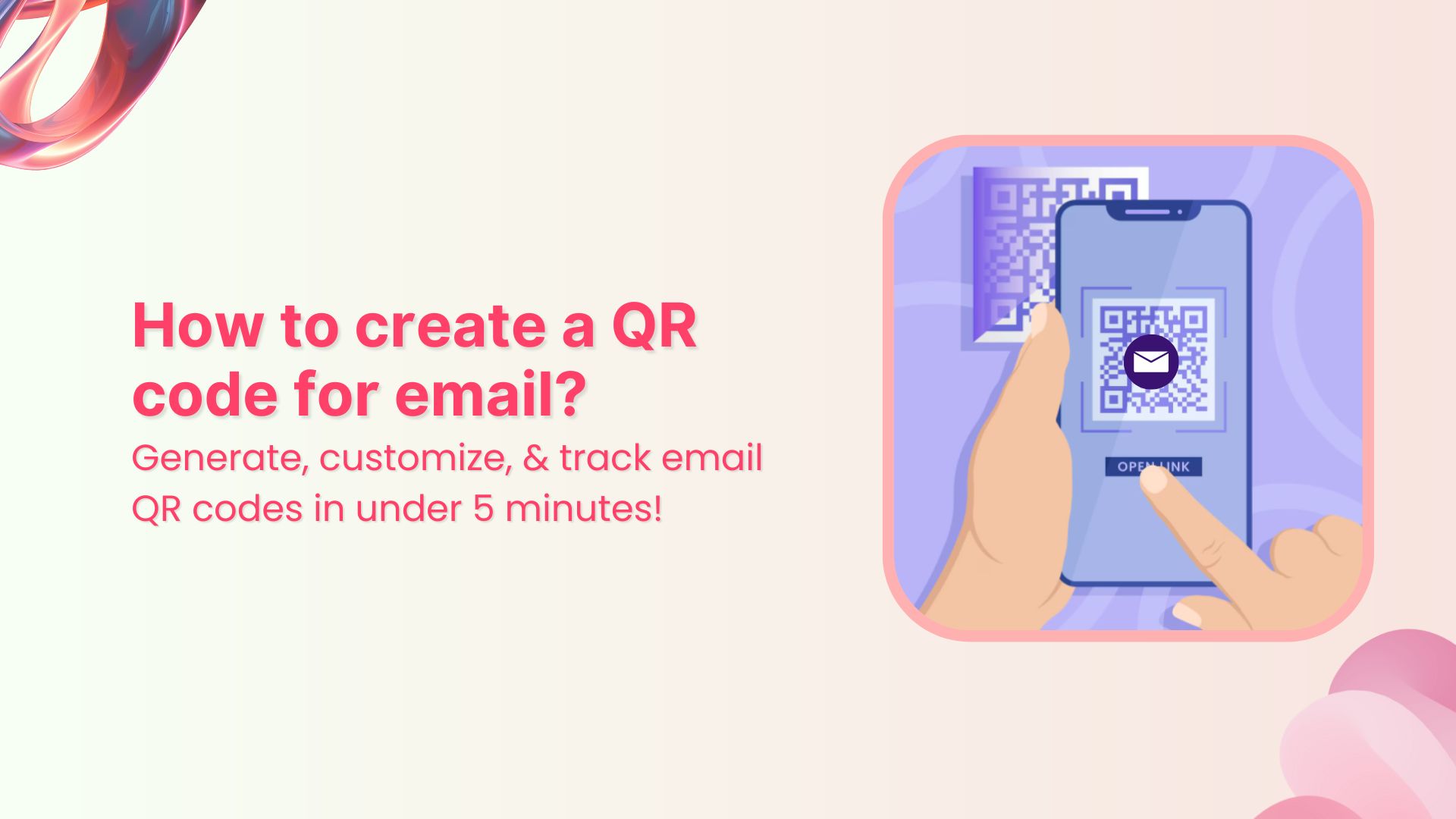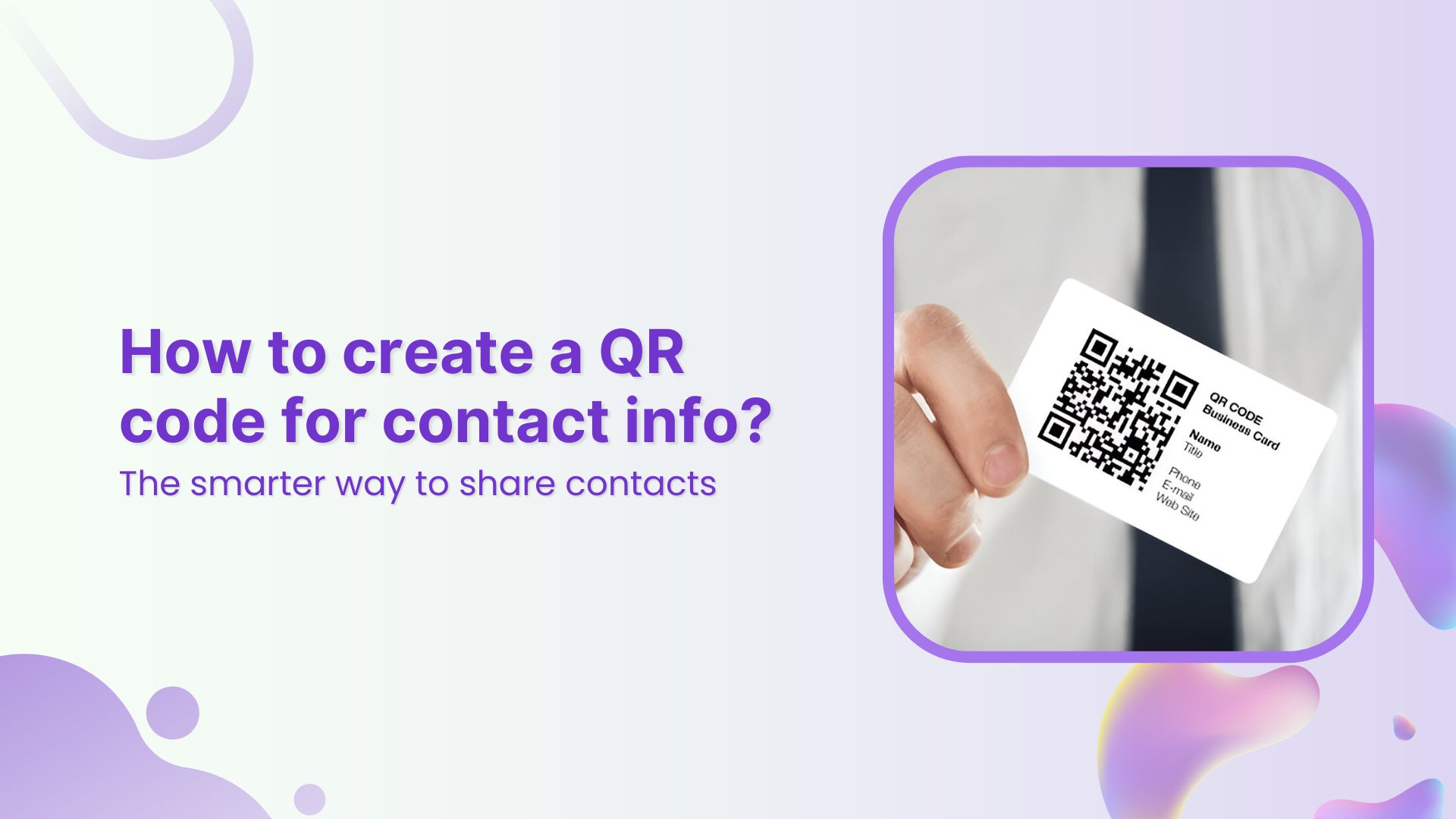Steam is a digital distribution service developed by Valve. It was launched in September 2003 as a way for Valve to provide automatic updates for its games and quickly expanded to include other games and software. Steam has become the most prominent digital distribution platform for PC games, with over 100 million active users.
In addition to its huge game library, Steam provides features like community forums, game reviews, and in-game purchases. But with the growing need to share content, URL shortening is key for promoting game links, trailers, and community posts on social media.
For example, if you’re sharing a lengthy Steam game URL on social media, using a URL shortener like Replug can make the link more presentable and manageable. Shortened URLs are ideal for platforms like Twitter (X), where character count matters.
In this guide, we’ll walk you through everything you need to know about Steam URLs and how to effortlessly share them on social media. Let’s dive in!
Steam offers a variety of features, including:
- A library of over 50,000 games
- Automatic updates for games
- The ability to chat with friends and other players
- The ability to create and join communities
- The ability to purchase games and other software
- The ability to stream games
Steam is available on Windows, macOS, and Linux.
What is my steam profile URL?
A Steam URL is a unique identifier for a Steam user or game. It is a string of letters and numbers used to access the user’s profile or the game’s store page on the Steam website.
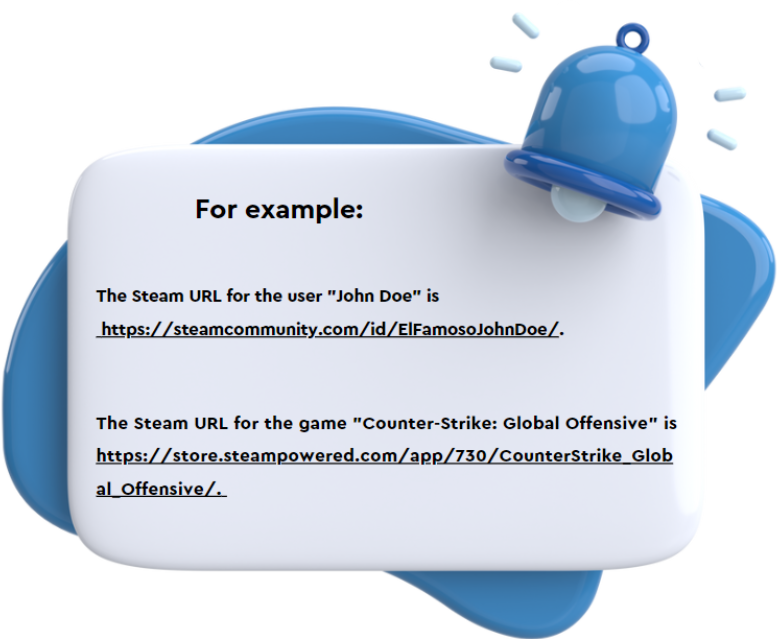
How to find Steam URL?
To find your Steam URL, follow these steps:
Step 1: Open the Steam client.
Step 2: Click on your profile name in the top right corner.
Step 3: Select “View profile” from the drop-down menu.
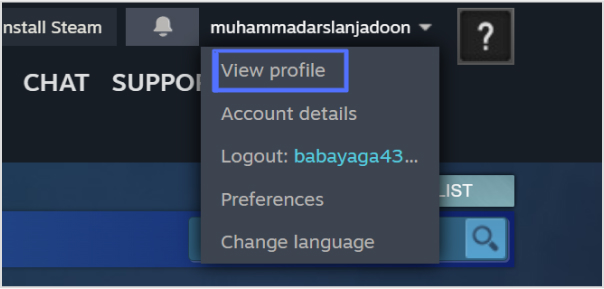
Also read: How to Create a Short URL: Step-by-Step Guide
Step 4: Your Steam URL will be displayed in the URL bar at the top of the page.
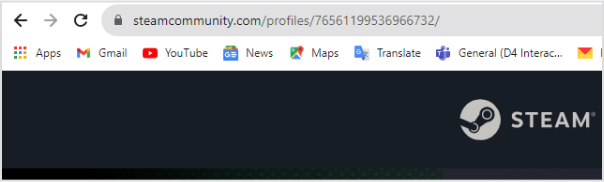
Your Steam URL is a unique identifier that can be used to find your profile on Steam. It is also used to create links to your profile, such as when you want to share it with friends.
Your Steam ID is a unique number that is assigned to your account. It can be found in the “Account Details” section of your profile.
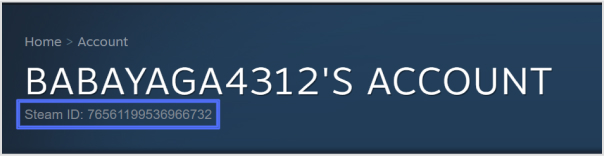
Also read: How to Create a Smart URL Link: Step-by-Step Guide
Shorten your Steam URL for easy social sharing:
Shortening your Steam URL for social sharing means making long web addresses shorter, making them easier to share on social media. This simplifies sharing, looks better, and often comes with tracking features. It increases click-through rates, works offline too, and can even subtly promote your brand.
How to shorten your Steam URL?
Step no 01: Begin by signing in to your Replug account, or if you’re new, create a free account.
Step no 02: In the “Shorten your link” bar at the upper left corner, paste your Steam URL.
Step no 03: Once redirected, you can add a link preview, set an expiry date, and customize the link settings to your liking.
Step no 04: On this page, locate the top bar where you can edit the link slug to match your preference.
Step no 04: Press the tick button, scroll down, and save your newly shortened link. You’re all set!
Replug offers robust tracking and analytics features. You can monitor the performance of your shortened links in real time. You can gain insights into the number of clicks, geographic locations of users, referring sources, and more.
This data empowers you to refine your strategies, tailor your content to your audience, and make informed decisions to optimize your link management efforts.
Branded Short Links
Create and track branded short links for your business for better conversions.
Brand Your Links Now!
Also read: How to Create a Dynamic QR Code: Step-by-Step Guide
FAQs on Steam urls
How do I create a Steam account?
To create a Steam account, visit the official Steam website and click on the “Join Steam” or “Install Steam” button. Follow the prompts to set up your account.
Can I play games on Steam without purchasing them?
While many games on Steam are paid, the platform also offers free-to-play games that you can enjoy without any purchase.
How do I buy games on Steam?
You can buy games on Steam by adding them to your cart and proceeding to the checkout. Payment options include credit cards, PayPal, and other digital payment methods.
Can I share my Steam games with friends?
Steam offers a feature called “Family Library Sharing,” allowing you to share your game library with friends or family members on different devices. There are some restrictions and guidelines for this feature.
How do I shorten a Steam URL?
You can use online URL-shortening services or tools provided by platforms like Replug. Simply paste the original URL into the tool, and it will generate a shortened version for you to use.
Can I track the performance of a shortened Steam URL?
Yes, some URL shortening services, including Replug, offer tracking features. You can monitor clicks, locations, and referral sources to assess the impact of your shared links.