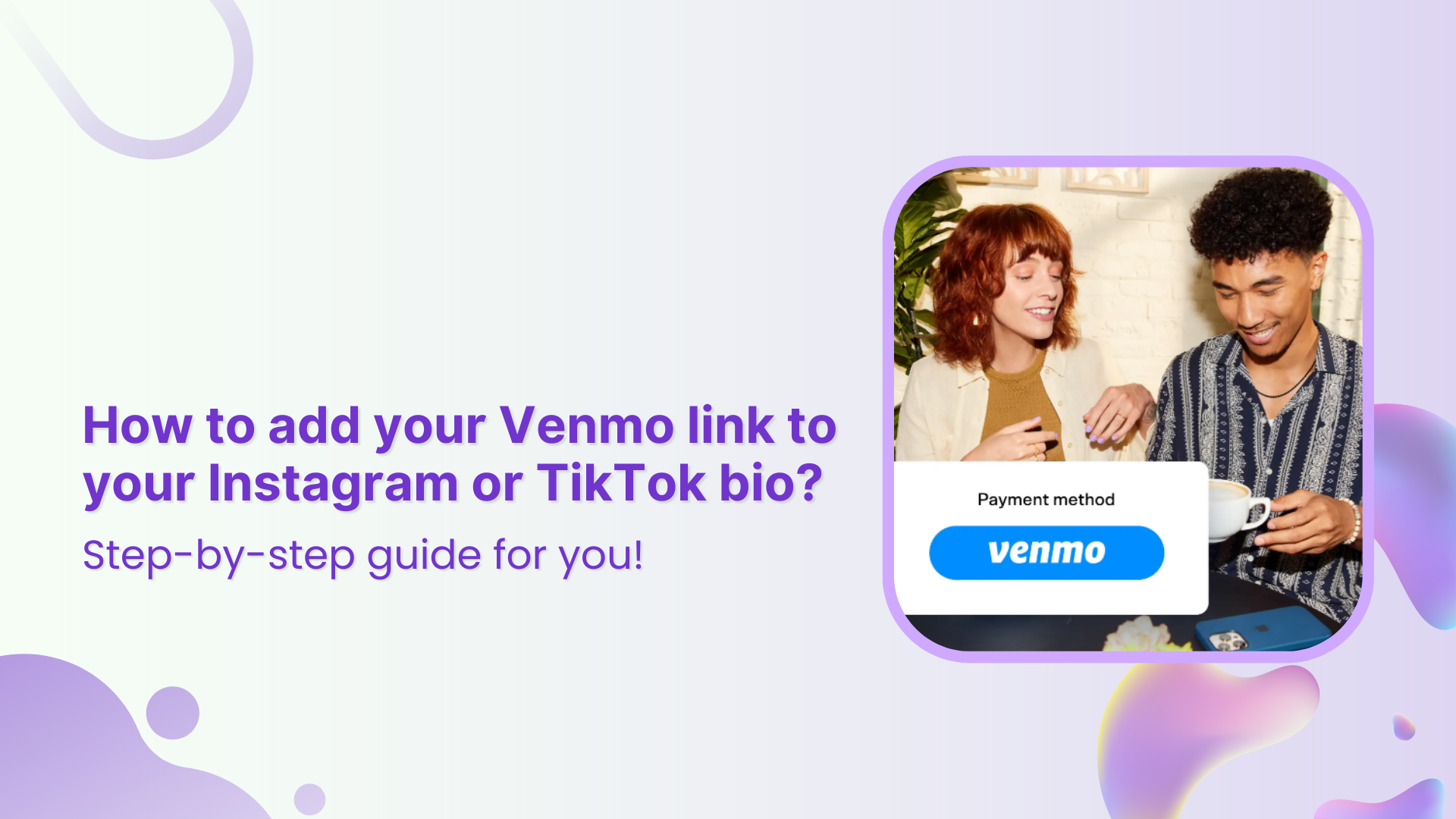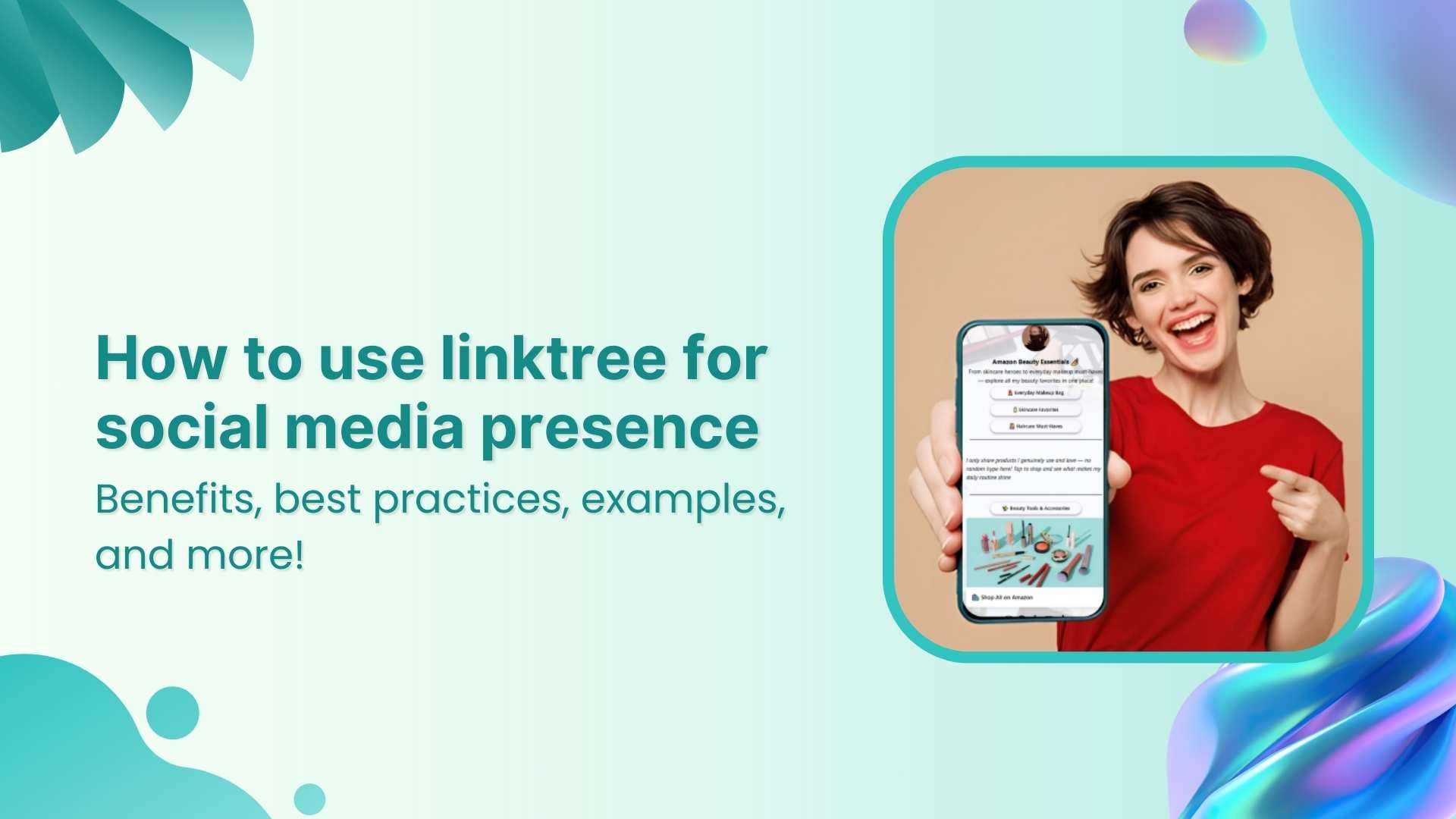Adding a Venmo link to your bio is a convenient way to make it easy for people to send you money or support you. Whether you’re a freelancer, a small business owner, or just looking to streamline payments from friends and family, this guide will help you understand how to put your Venmo link in bio.
How do I get my Venmo link?
It’s a straightforward process. First, set up your Venmo account, and then create your unique link. We’ll guide you through the steps below.
Note: Before adding a Venmo link to your bio, ensure that your Venmo account is set up and fully functional:
You may also like: What Does Link In Bio Mean: All You Need To Know
Find your Venmo link
To share your Venmo link, you need to locate your unique Venmo username or QR code:
- Open the Venmo app on your device.
- Tap on your profile picture or username to access your profile.
- Your Venmo username will be displayed on your profile. It usually starts with an “@” symbol.
Note this down, as you’ll need it for your bio.
To create your Venmo link, just remove the “@” symbol from your username and add it to this URL:
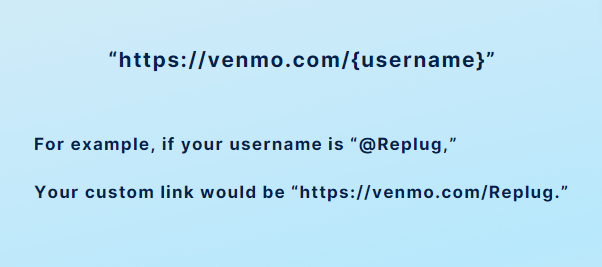
Now that you have your own unique link. Easily share this link through direct messages, stories and in your account bios for others to access and use.
Branded Short Links
Create and track branded short links for your business for better conversions.
Brand Your Links Now!
How to share Venmo links to your Instagram bio?
Step 01: Go to your profile by tapping your profile picture.
Step 02: Tap on “Edit Profile.”
Step 03: In the “link” field, enter your Venmo link in the format venmo.com/username (replace “username” with your actual Venmo username).
Step 04: Tap “Done” or “Save” to update your profile.
Also Read: All about Instagram character limits for bio, captions, and more
How to add Venmo link to TikTok bio?
Step 01: Go to your profile by tapping your profile picture.
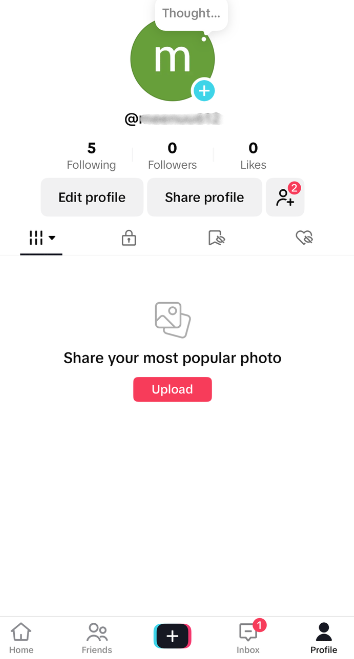
Step 02: Tap on “Edit Profile.”
Step 03: In the “Instagram/Youtube” section (or similar), add your Venmo link. Alternatively, include it in your bio text.
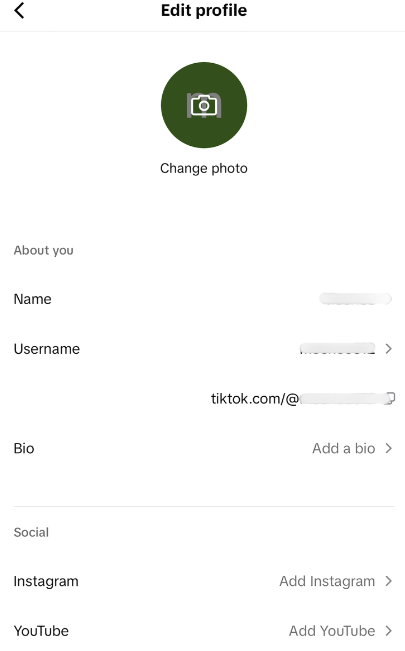
Step 04: Tap “Save” to update your profile.
Also read: Why can’t I add a Link to my TikTok Bio?
Other ways to share your Venmo link on Instagram and TikTok
While adding your Venmo link is the most prominent spot and ensures followers can easily access your payment details. Other than that, you can add your Venmo link to the following places:
Create bio links for Instagram, TikTok, Facebook, Twitter & LinkedIn.
Create fully customizable bio link webpages to drive traffic from and to your social media channels, online store, website and much more.
Learn More!
- Story links: Use Instagram stories to share your Venmo link. You can use the link sticker feature to make it clickable and even add a call-to-action like “Support My Work” or “Donate Here” to encourage engagement.
- Post captions: Include your Venmo link in the caption of your posts. While Instagram doesn’t make links clickable in captions, you can still mention it and direct followers to your bio for the link.
- Highlights: Create a Story Highlight dedicated to payment or donation links. This keeps your Venmo link easily accessible to anyone who visits your profile.
- QR codes: Copy the QR code from your Venmo profile settings and share it with friends, customers, or others for quick and easy payments.
- Interactive posts: Use polls, questions, or other interactive features in your Stories to engage your audience and subtly direct them to your Venmo link for further action.
- Video descriptions: Add your Venmo link in the description of your TikTok videos. While links aren’t clickable, you can encourage viewers to visit your profile for the link.
- Challenges and trends: Participate in popular TikTok challenges or trends and include your Venmo link in the video description. Use relevant hashtags to reach a broader audience.
All in all, regularly check your Venmo account to ensure you receive the payments and respond to any inquiries. Besides that, if you change your Venmo username, update the link in your bio accordingly.
You may also like: How to Shorten a Link for Instagram Bio
Conclusion
Integrating your Venmo link into your bio on platforms like Instagram and TikTok is a smart way to simplify payments, whether for personal use or business.
By following this guide, you can ensure that your payment details are always easily accessible. Plus, exploring additional options like QR codes and interactive posts can boost visibility and make transactions even smoother.
FAQs on sharing your Venmo link
What’s the benefit of using a QR code for Venmo?
A QR code makes it easy for others to scan and access your Venmo profile, simplifying the payment process.
Can I change my Venmo username after sharing the link?
Yes, you can change your Venmo username at any time. Just remember to update the link in your bio to reflect the new username.
How do I add a Venmo link to my Facebook profile?
Go to your Facebook profile, click on “Edit Details,” and under the “Websites” section, add your Venmo link. This will make it accessible directly from your profile.
Can I use my Venmo link for business transactions?
While Venmo is primarily for personal transactions, you can use it for business if you have a Venmo Business Profile. Just ensure you comply with Venmo’s terms of service.
How do I add a Venmo link to my IG story?
Use Instagram Stories’ link sticker feature to add your Venmo link, and include a call-to-action like “Support My Work” for more engagement.