Understanding how your audience interacts with your content is key to success. That’s where link tracking comes in. In this guide, we’ll explore the power of tracking URLs—revealing not only the success of your marketing campaigns but also insights into customer behavior.
Plus, we’ll walk you through the steps on how to create and send tracking links, enabling you to harness the full potential of this invaluable tool. Get ready to elevate your communication strategies and enhance your digital presence through the actionable insights link tracking provides. Let’s get started!
What is a tracking link?
A tracking link is a powerful tool that provides insights into customer activity based on marketing campaigns. It serves to manage and measure the effectiveness of various marketing activities, channels, and campaigns.
Utilizing tracking links is recommended whenever directing traffic from external sources such as banner ads, PPC campaigns, email, or social media to a landing page or website.
These links resemble regular URLs but include added tags known as parameters at the end. These parameters offer valuable information about the visitor’s origin, the specific content they clicked through, and the associated campaign.
For example:
http://www.example.com/?utm_source=facebook&utm_medium=paid_social&utm_campaign=spring_sale
In this example, the URL is a tracking link, and the parameters (utm_source, utm_medium, utm_campaign) provide details about the traffic source, medium, and campaign, respectively.
How to send a tracking link?
Replug makes creating and sending tracking links easy, especially when dealing with the potential length of these links. URL shortening for tracking purposes becomes swift and straightforward with Replug.
Branded Short Links
Create and track branded short links for your business for better conversions.
Brand Your Links Now!
Here’s how to create and send a trackable link using Replug:
Step 1: Sign in to your Replug account
Log in to your existing Replug account or sign up for a free account if you’re new to the platform.
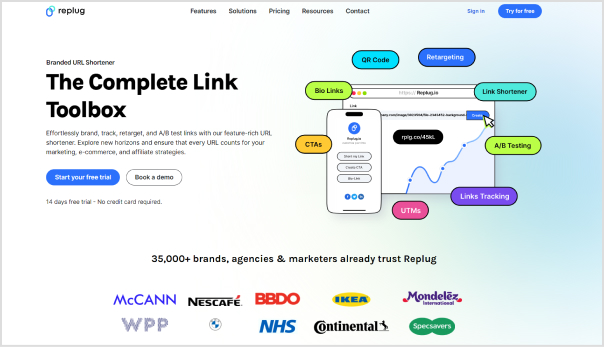
Step 2: Set up your campaign
Within your account, create a new campaign or choose an existing one from the Replug dashboard. Campaigns assist in organizing and tracking links based on specific marketing initiatives.
Step 3: Generate a new tracking link
Enter the original link you want to track in the “URL to shorten” field within your selected campaign.
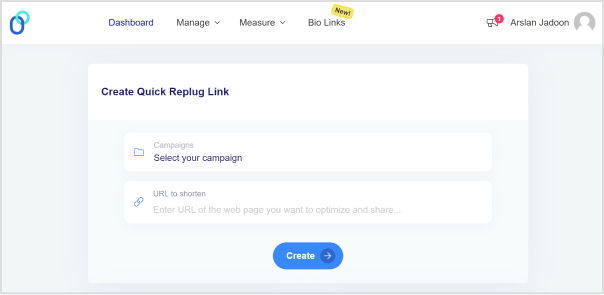
Step 4: Add UTM parameters
For detailed performance insights, add UTM parameters to track the source, medium, campaign, and more. Replug provides an intuitive interface for adding and defining these parameters.
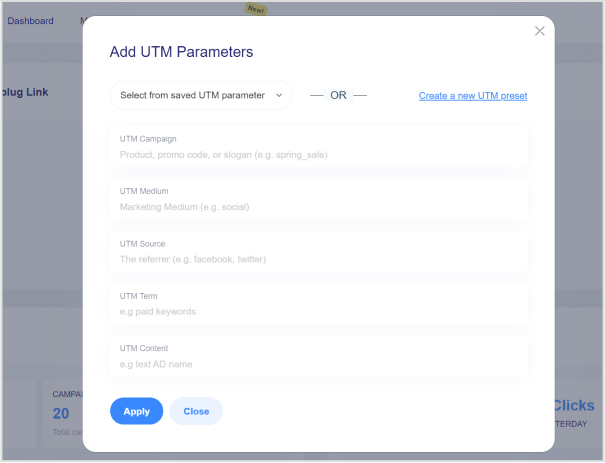
Also read: Click Tracking: What It Is and How It Works?
Step 5: Customize your tracking link
Personalize your tracking link by editing the “slug,” the part of the URL that follows the main domain. This customization enhances brand recognition.
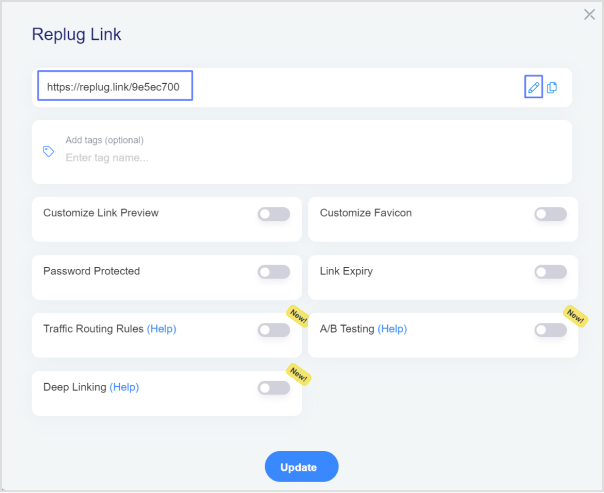
Step 6: Share your tracking link
Click “Update” after configuring your tracking link settings. Replug will generate a unique URL with the tracking code and any customizations. Copy this link and incorporate it into your marketing materials, social media posts, emails, or other channels for tracking user interactions.
Also read: What is a Tracking URL and How to Create One?
Step 7: Track and analyze performance
With your tracking links in action, monitor crucial metrics such as click-through rates, user engagement, and conversions. This data empowers you to assess the effectiveness of your marketing campaigns and make informed, data-driven decisions to optimize your strategies.
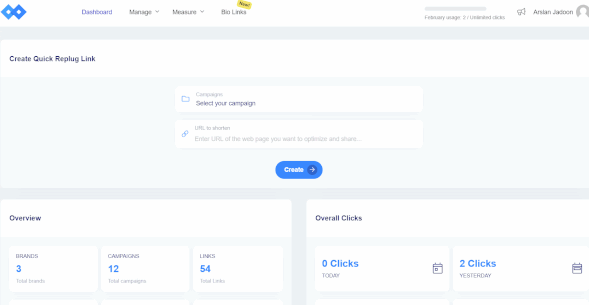
Also read: Affiliate Link Tracking To Optimize Your Earnings
Link Management Made Easy
Your go to link management tool for CTAs, branded and bio links, QR Codes, tracking and retargeting.
Get Started for FREE!
How does a tracking link work?
A tracking link works by incorporating a distinctive code into a URL, enabling the monitoring of customer interactions. UTM parameters like campaign, source, and medium offer specific details.
Key components of tracking tags and UTM codes include:
Campaign: Reflects the type of campaign being executed. For instance, a UTM code for a promotion might appear as utm_campaign=free_gift.
Source: Identifies the channel from which the person originated. A UTM code for the source could be utm_source=cpc.
Medium: Represents the broader category of how the traffic was generated, such as social media or email. A UTM code for medium might appear as utm_medium=email.
These are fundamental parameters, and marketers can incorporate additional details beyond these examples. Setting parameters allows for precise tracking of customer activity, such as clicks and engagements, for each unique link.
For instance, if you’re directing your audience to a landing page through campaigns on an affiliate blog, Google paid ads, and your company newsletter, each tracking link would appear different, despite leading to the same page:
- Affiliate blog: http://www.example.com/?utm_source=affiliate&utm_medium=blog&utm_campaign=20_off
- Google paid ads: http://www.example.com/?utm_source=google&utm_medium=cpc&utm_campaign=summer_sale
- Company newsletter: http://www.example.com/?utm_source=newsletter&utm_medium=email&utm_campaign=free_gift
These links assist in tracking user engagement, providing insights into the effectiveness of different marketing channels.
Link Management Made Easy
Your go to link management tool for CTAs, branded and bio links, QR Codes, tracking and retargeting.
Get Started for FREE!
FAQs
What is link tracking?
Link tracking is the practice of monitoring and analyzing user interactions with specific URLs, commonly used in marketing campaigns. It involves embedding tracking parameters to gain insights into the performance and effectiveness of those links.
How does link tracking work?
Link tracking works by attaching a unique code or set of parameters to a URL. This code, often in the form of UTM parameters, captures information such as the source, medium, and campaign associated with the link.
Can tracking links be customized?
Yes, many tracking tools allow customization of tracking links. You can modify the appearance of the link, including the slug and other parameters, to align with your branding.
Why should I use tracking links?
Tracking links provides valuable insights into customer behavior, allowing you to measure the success of marketing campaigns, identify high-performing channels, and optimize your overall marketing strategy.
































