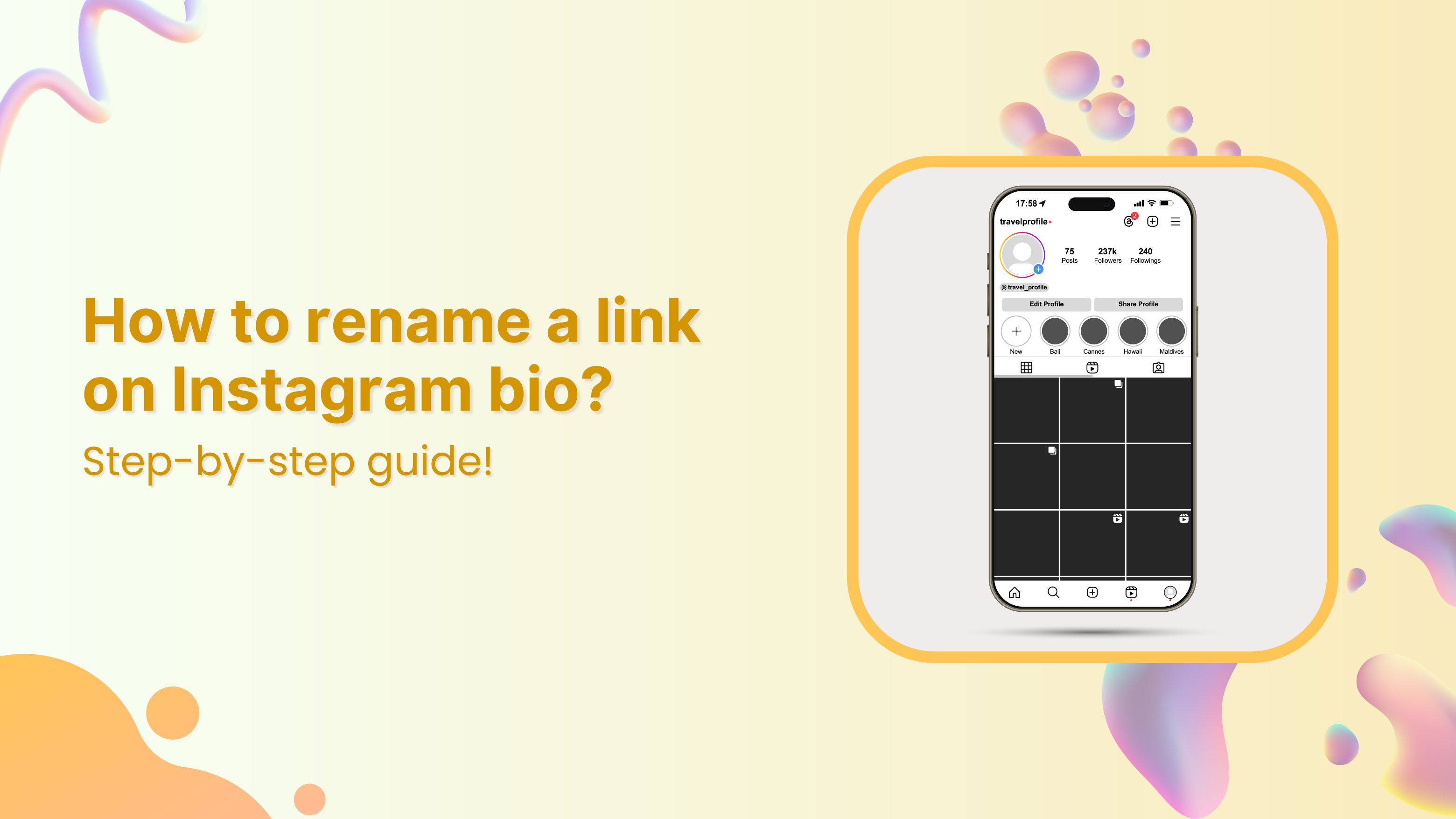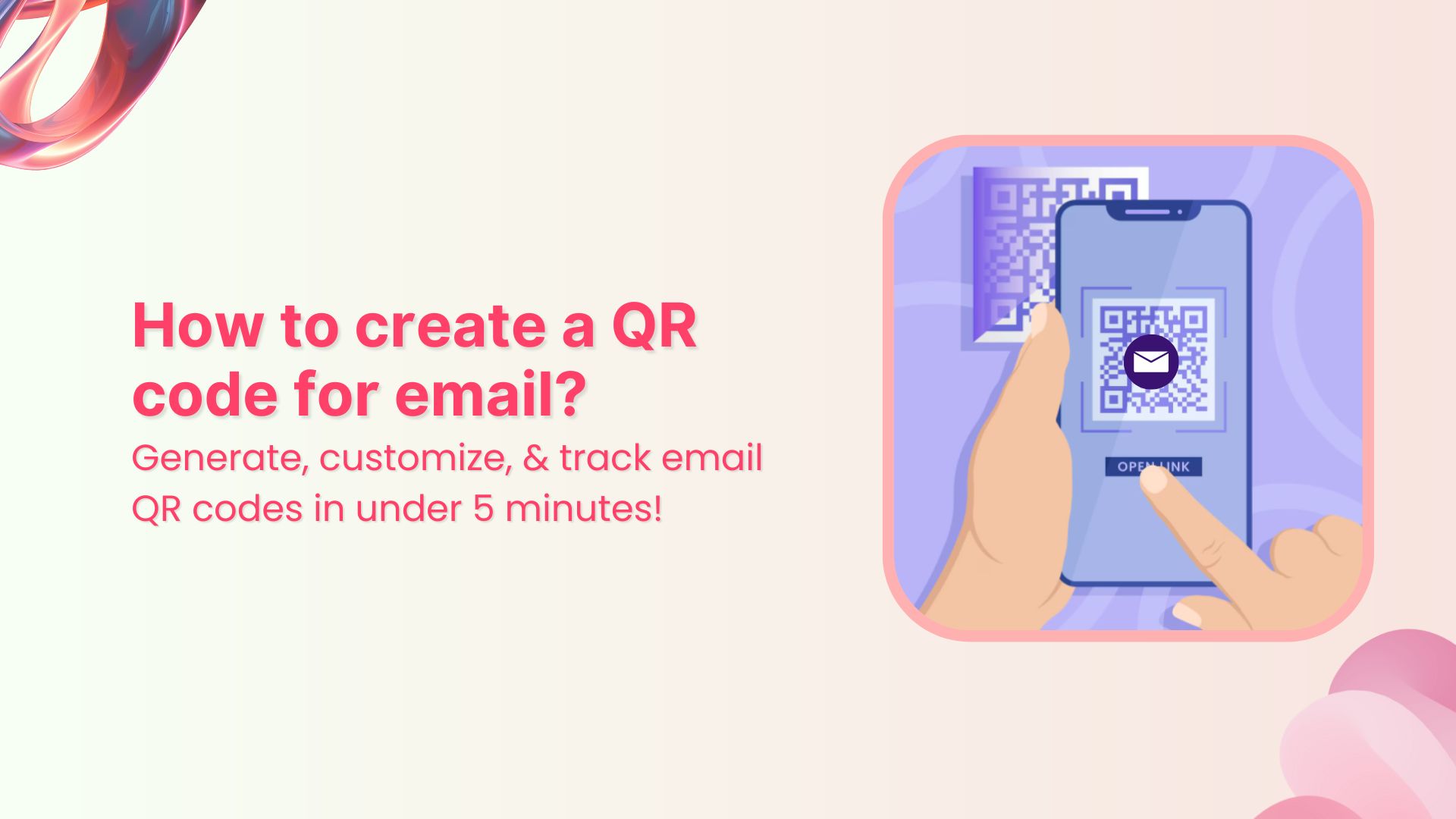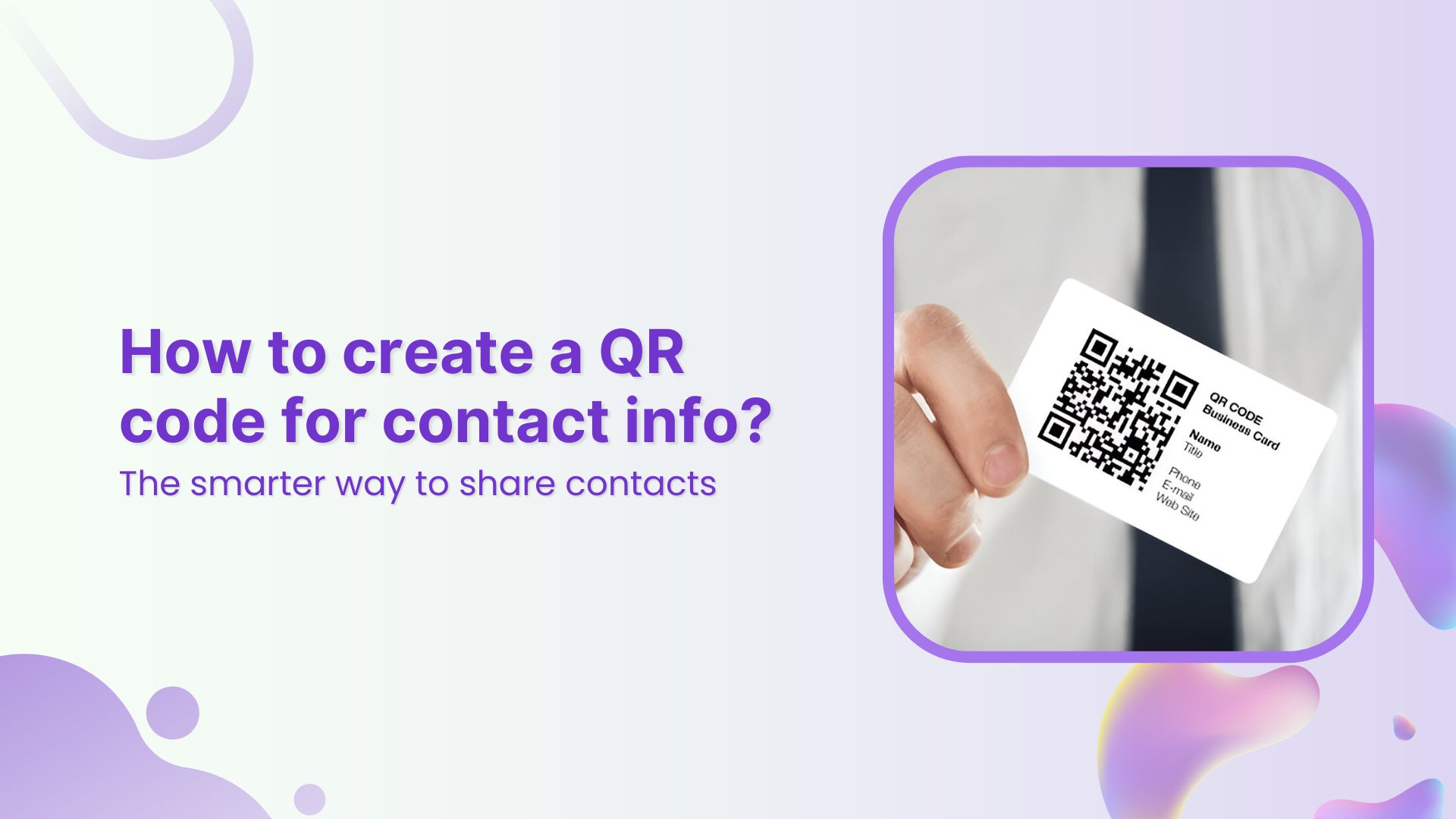Disguising a link within a text is a valuable practice for improving user experience and optimizing content presentation. Whether for aesthetics, simplicity, or practicality, various methods exist to achieve this.
In this guide, we’ll explore step-by-step instructions on effectively disguising a link in text using different techniques.
From the traditional HTML approach to the convenience of rich text editors and the ingenuity of URL shorteners, we’ll cover methods that ensure your links remain functional while seamlessly integrating into your content.
Disguise a link: What does it mean?
Disguising a link refers to altering the appearance of a hyperlink in a way that conceals the actual URL it leads to.
This is often done for design, user-friendliness, or to make the link more engaging.
The displayed text might differ from the underlying web address, allowing users to click on a link that appears as one thing while being directed to another web page altogether.
It’s important to use link disguises responsibly and transparently to ensure users are aware of where the link will take them.
How to disguise a link in the text?
Different methods can be used to disguise a link in text. We’ll discuss each method step-by-step so you can choose the one that suits your needs. Let’s begin!
- Method 1: Disguise a link in HTML
- Method 2: Disguise a link in the Markdown editor
- Method 3: Disguise a link in Google Docs
- Method 4: Disguise a link in a button or image
- Method 5: Disguise a link as another link using a URL shortener
Method 1: Disguise a link in HTML
Step no 01: Decide on the actual URL you want to link to and the text you want to display.
Step no 02: In an HTML editor or content management system, use the following code:
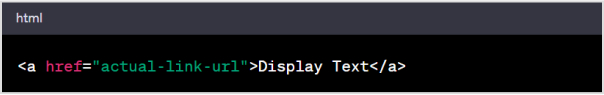
Replace “actual-link-url” with the URL and “Display Text” with the chosen text.
Step no 03: Verify that clicking on the link takes users to the intended URL.
Method 2: Disguise a link in the Markdown editor
Step no 01: Decide on the actual URL you want to link to and the text you want to display.
Step no 02: In a Markdown-supported platform, use this syntax:
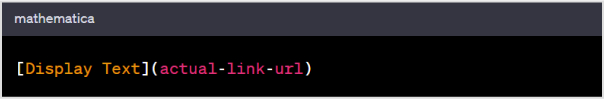
Replace “Display Text” with the chosen text and “actual-link-url” with the URL.
Step no 03: Confirm that clicking on the link directs users to the intended URL.
Link Management Made Easy
Your go to link management tool for CTAs, branded and bio links, QR Codes, tracking and retargeting.
Get Started for FREE!
Method 3: Disguise a link in Google Docs
Step no 01: Launch Google Docs.
Step no 02: Highlight the text you want to disguise as a link.
Step no 03: In the editor’s menu, find the option to insert a link.
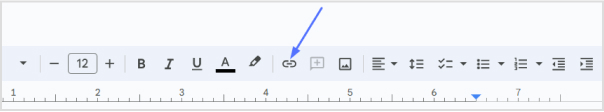
Step no 04: Provide the actual URL you want to link to.
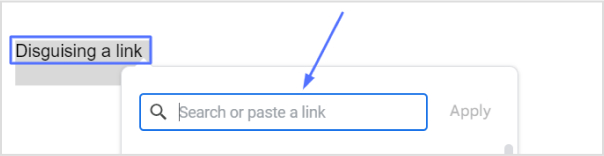
Step no 05: Confirm and apply the link settings.
Step no 06: Ensure that clicking on the disguised text opens the intended URL.
Also Read: The prime solution for turning clicks into conversions
Method 4: Disguise a link in a button or image
Step no 01: Design a button or image using graphic design software or online tools, online tools, or browse through Depositphotos stock vectors for ready-made professional design elements
Step no 02: In HTML or a rich text editor, use the following code:
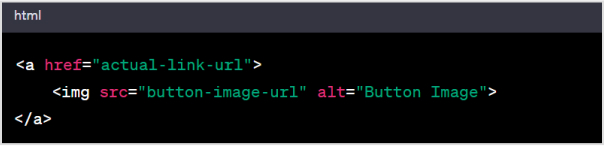
Replace “actual-link-URL” with the URL and “button-image-URL” with the image URL.
Step no 03: Confirm that clicking on the button or image leads to the desired URL.
Method 5: Disguise a link as another link using a URL shortener
Replug, a versatile URL shortening and link management platform, offers an all-inclusive solution for not only disguising links but also incorporating advanced features such as link tracking, analytics, CTAs, bio links, and retargeting pixels.
Here’s how you can effectively utilize Replug to disguise and optimize your links:
Step no 01: Head to the Replug Home section and input the URL you want to shorten. For enhanced tracking, you can also add UTMs.
Step no 02: Hit the arrow button to start shortening. You’ll be redirected to the next step.
Step no 03: Use the top bar to transform the URL into a branded, disguised link that fits your needs.
Step no 04: Once you’re happy with your customization, click “Save Shortened Link,” and you’re all set!
Replug’s comprehensive approach not only streamlines link management but also empowers you to seamlessly integrate CTAs, retargeting pixels, and more into your marketing strategies.
Explore the full potential of Replug to elevate your link management game and enhance your online presence.
Also Read: How to use UTMs for marketing attribution?
Shorten your links, amplify your brand.
Create shareable, trackable and fully customizable branded urls. Get more clicks with absolute link management features such as Bio Links, retargeting, deep Links, CTA’s and more.
Learn More!
FAQs on link shortening
Why would I want to disguise a link?
Disguising links can make them more user-friendly and visually appealing. It also helps in cases where the original URL is long and complex, making the link easier to share and remember.
Are disguising links ethical?
Yes, disguising links can be ethical as long as it’s done transparently and responsibly. Users should have a clear idea of where a disguised link will lead them. Avoid using disguised links for deceptive or malicious purposes.
Can I track the performance of disguised links?
Yes, many link management tools, including Replug, offer link tracking and analytics. You can monitor click-through rates, user engagement, and other valuable metrics to assess the effectiveness of your links.
What is Replug, and how does it work?
Replug is a comprehensive URL shortening and link management platform. It not only shortens links but also allows you to customize them, track user interactions, add CTAs, bio links, and more. It enhances the user experience and provides insights into link performance.
You may also like:
Bio Links From Replug: Create a Stronger Marketing Impact while Social Sharing:
Ultimate Guide: Create Tracking Links for Success
How to Create Your Own URL Shortener?
How to shorten my URL link using a URL shortener?