Ever tried to paste a Zoom invite into an email or social post only to end up with an unwieldy, messy URL? It’s a small annoyance, but one that can make your invitation look unprofessional and cluttered.
Many people face this issue daily. Long links not only take up space but also reduce click-throughs and overall engagement.
The easiest fix? Shorten Zoom links into clean, branded, and user-friendly versions. In this guide, you’ll learn step-by-step how to shorten a Zoom link using an online link shortener, why it matters for your communication, and the best practices to make them effective across email, social platforms, and events.
Let’s jump in and give your Zoom invites a polished, professional touch.
What is a Zoom link shortener?
A Zoom link shortener is a tool that condenses lengthy Zoom meeting URLs into shorter, more manageable links. These shortened links are easier to share and remember, making them particularly useful for invitations, social media posts, and promotional materials.
By using a link shortener, you can transform a long, complex URL into a neat and concise one, enhancing the overall user experience and improving the aesthetics of your communications.
Link shorteners not only simplify URLs but also offer additional benefits, such as tracking link clicks, customizing the link with branded domains, and ensuring secure sharing.
Branded Short Links
Create and track branded short links for your business for better conversions.
Brand Your Links Now!
How to shorten Zoom links using Replug?
Here’s a step-by-step guide to help you shorten your Zoom links effectively:
Step 1: Copy your Zoom invite link
First, you need to have your Zoom meeting invite link ready. Copy the full URL of your Zoom meeting. This link usually looks something like this:

Step 2: Log in to Replug
Now, sign in to your Replug account. You can create one for free if you don’t have an account.
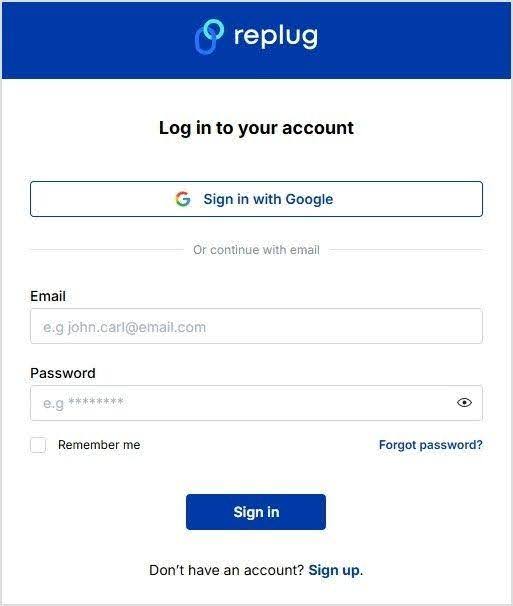
Step 3: Paste your Zoom link
Paste your zoom link under the “Quickly shorten your link” and click on the blue arrow button:
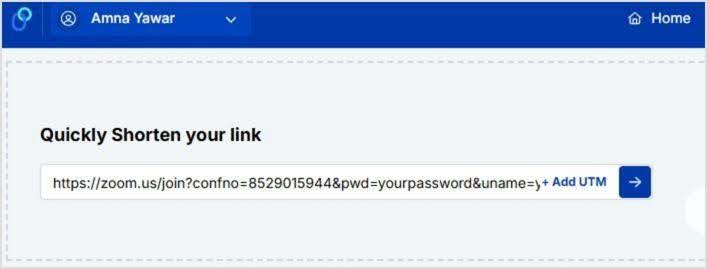
Also read: How to shorten Google Drive link: Step-by-step guide
Step 4: Generate Zoom short link
Next, you’ll see a popup with an auto-generated Replug short link:
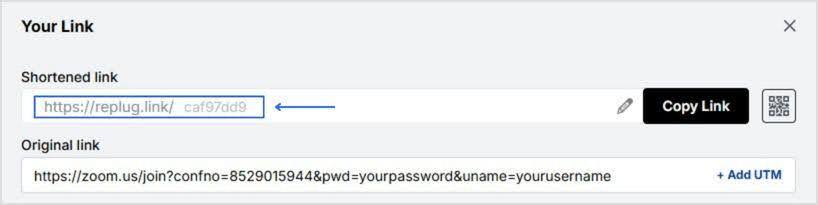
Pro tip: Create a branded short link using Replug by simply customizing your URL slug!

Also read: How to shorten a hyperlink (and make it instantly clickable)
Step 5: Save and share
Once you’ve customized your URL, click on “Save Shortened Link,” and your short Zoom link is ready to be shared!
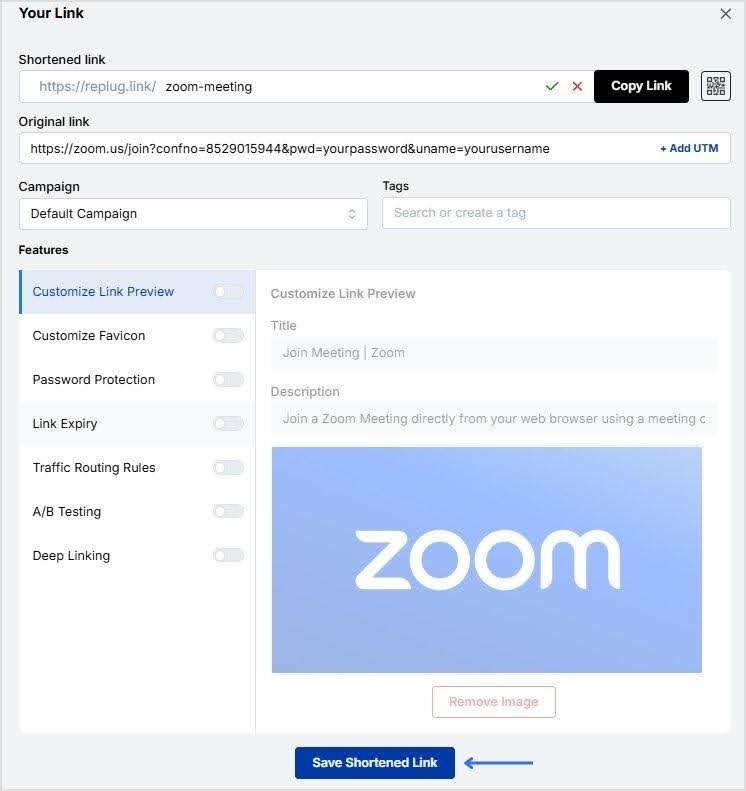
Track your links’ performance
Replug offers powerful link-tracking capabilities. Monitor your link’s click-through rates, geographic data, and other metrics to optimize your marketing strategies effectively.
By using Replug to shorten your Zoom links, you can create professional, easy-to-share URLs while gaining valuable insights into your link performance.
![link analytics dashboard - replug.io]](https://blog.replug.io/wp-content/uploads/2024/12/replug-analytics-dashboard.gif)
Also read: What is a Tracking URL and How Does it Work?
Why shorten Zoom links: Top 5 reasons
Shortening Zoom links offers several advantages, making it a practical choice for anyone who frequently shares meeting invites.
Here are some key reasons to shorten your Zoom links:
- Enhanced aesthetics and professionalism: Long Zoom links can look cluttered and unprofessional, especially when shared in emails, social media posts, or printed materials. Shortened links are cleaner and more visually appealing, enhancing the overall look of your communications.
- Easier to share and remember: Shortened links are easier to share and remember, making them more user-friendly. This is particularly useful when sharing links verbally, over the phone, or in presentations.
- Improved click-through rates: Neater and more concise links can lead to higher click-through rates. Users are more likely to click on a short, clear link compared to a long, complex URL that might appear suspicious or confusing.
- Better tracking and analytics: Many link-shortening services offer tracking and analytics features, allowing you to monitor how many times your link has been clicked, where the clicks are coming from, and other valuable insights. This data can help you measure the effectiveness of your communication and marketing efforts.
- Customization and branding: With our link shortener, you can customize your shortened URLs to include your brand name or a relevant keyword. This not only reinforces your brand identity but also makes the link more meaningful and memorable.
Branded Short Links
Create and track branded short links for your business for better conversions.
Brand Your Links Now!
Additional tips
Use branded links: If you’re using a service that allows branded links (like Replug’s custom domain), take advantage of this feature to reinforce your brand identity.
Check security options: Replug offers additional security features, such as link expiration dates and password protection, which can be useful for sensitive meetings.
Branded Short Links
Create and track branded short links for your business for better conversions.
Brand Your Links Now!
Frequently asked questions
Is it safe to use a Zoom link shortener?
Yes, using a reputable Zoom link shortener like Replug is safe. It can even enhance security by allowing you to track and manage your links effectively.
Can I track the performance of my shortened Zoom links?
Yes, many link shorteners, including Replug, offer tracking features that allow you to monitor click-through rates, geographic data, and other performance metrics.
Do shortened Zoom links expire?
It depends on the link shortener service. Some services allow you to set expiration dates for links, while others keep them active indefinitely.
Can I shorten Zoom links for free?
Yes, many link-shortening services offer free plans with basic features. Replug provides a free 14-day trial that includes essential link-shortening capabilities.

































