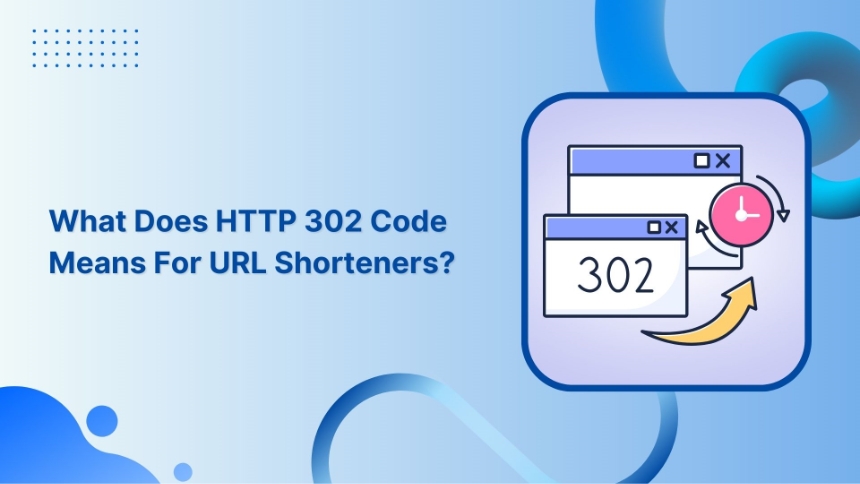Quick Summary:
- HTTP 302 status code is a temporary redirect that indicates the requested resource has been temporarily moved to a new URL.
- URL shorteners use HTTP 302 redirects to temporarily redirect users from the original long URL. This helps to track clicks, gather analytics, and manage link lifecycles
- HTTP 302 redirects can have a positive impact on SEO by preserving backlinks, improving user experience, and maintaining search engine rankings.
You may have experienced HTTP code 302 if you’ve ever visited a website and been redirected to a different page or domain. In this blog post, we’ll define HTTP 302, explain how it works, and discuss recommended practices for using it.
What exactly is HTTP 302 status code?

HTTP 302 is a status code that indicates that a client’s request has been temporarily redirected. When a client asks a server for a resource, the server may answer with an HTTP 302 status code and a new location where the resource can be found. To obtain the resource, the client then submits a new request to the new location.
Importance of understanding HTTP status codes
Understanding HTTP status codes is vital because they are required for keeping a well-performing and optimized website. Further, understanding the meaning of various status codes allows website owners and developers to rapidly diagnose and resolve issues such as broken links or server faults.
HTTP status codes are also significant in search engine optimization (SEO). When a search engine crawls a website, the status codes are used to determine the status of each page. To understand HTTP status codes like HTTP 302 is also vital for improving user experience. If a person gets diverted to a different place and does not understand why, they may feel puzzled or upset.
Website owners and developers may guarantee that users enjoy a smooth and seamless experience by giving clear and succinct status codes.
In conclusion, understanding HTTP status codes, such as HTTP 302, is critical for keeping a well-performing and optimized website, as well as for SEO and user experience.
Website owners and developers may guarantee that their websites stay speedy, user-friendly, and search engine optimized by following best practices for managing HTTP 302 redirection.
Related: How To Change A URL Of Any Website?
How does HTTP 302 code work?
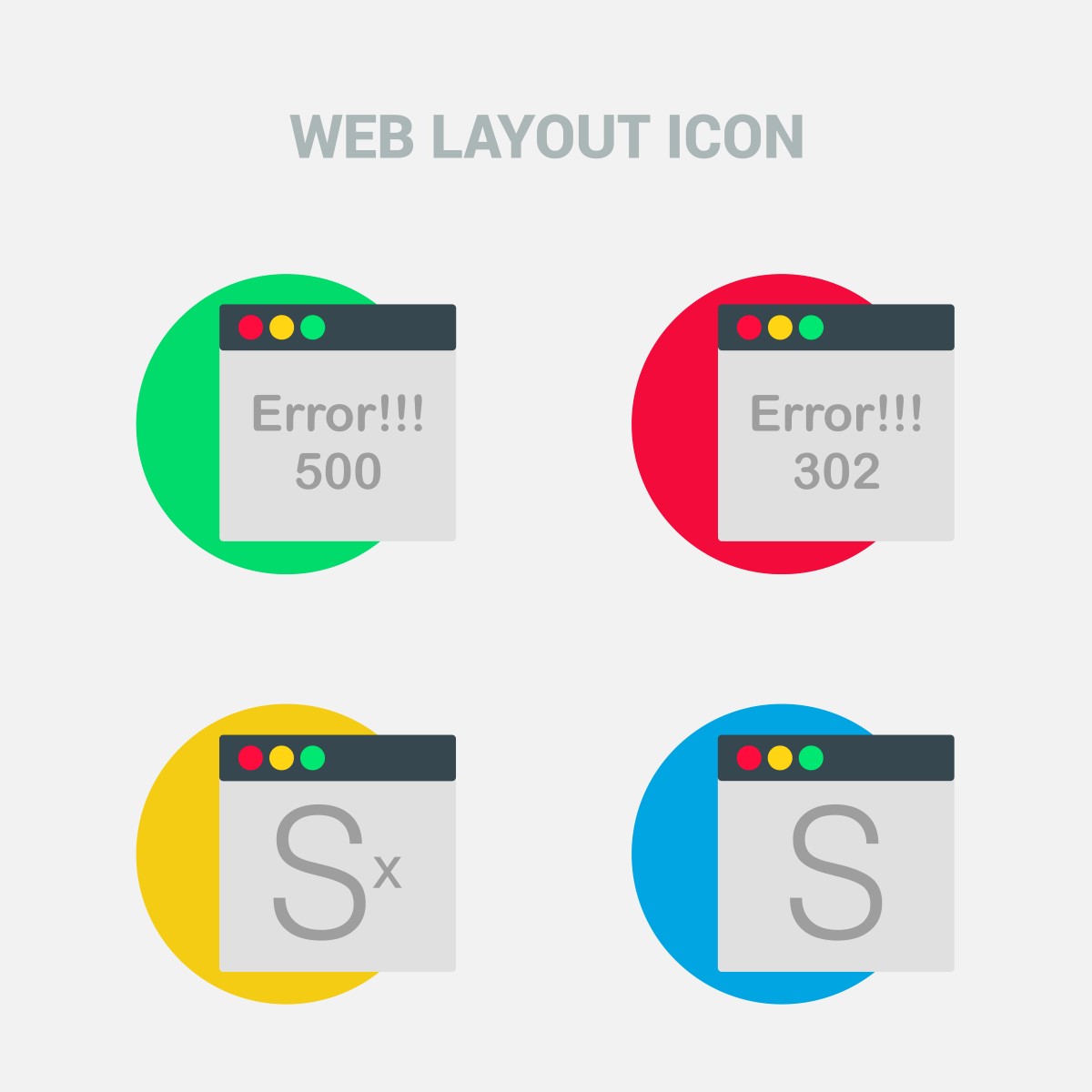
When a client (for example, a web browser) submits a request to a server for a resource (for example, a web page), the server may respond with an HTTP status code of 302 and a new URL where the requested resource may be accessed. This updated URL is often given in the response headers in the “Location” field. To obtain the resource, the client then submits a new request to the updated URL.
The server may utilize HTTP 302 for a variety of reasons, including redirecting users to a temporary landing page while a website is being maintained, diverting traffic away from an overcrowded server, and so on.
Overall, the HTTP 302 status code is an important aspect of how web servers and clients communicate about the location of requested resources, and it plays a crucial role in ensuring that users have rapid and easy access to the information they require.
How does the 302 code differ from other HTTP status codes?
HTTP status codes are a standardized means for web servers to send to a client’s browser information about the outcome of a request. The HTTP 302 status code is one of many that are used to send various types of information.
A “Found” HTTP 302 status code indicates that the requested resource has been temporarily relocated to a different URL. When a client submits a request to a server and receives a 302 status code response, the client’s browser will immediately redirect the user to the new URL given in the response header.
This is typically used when a website has been relocated to a new domain or when a page has been temporarily moved or deleted for maintenance.
Other HTTP status codes provide other sorts of information. A 200 status code, for example, indicates that the requested resource was successfully located, whereas a 404 status code indicates that the requested resource could not be located. A 500 status code indicates that an issue occurred while the server was processing the client’s request.
When to use HTTP 302 redirects?
Here are some examples of why an HTTP 302 redirect could be useful:
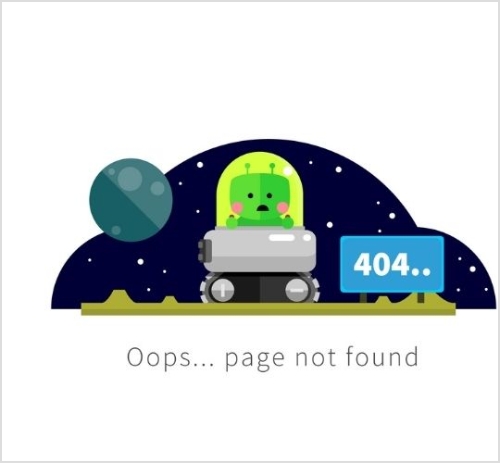
Temporary Page Unavailability: If a webpage is temporarily inaccessible or undergoing maintenance, you may use an HTTP 302 redirect to transfer viewers to a temporary page informing them of the issue. This can assist to enhance the user experience and avoid people from receiving 404 errors.
Product Availability: If a product is temporarily out of stock or unavailable, you may redirect consumers to a comparable product or a waitlist page using an HTTP 302 redirect. This can assist to increase user engagement and decrease bounce rates.
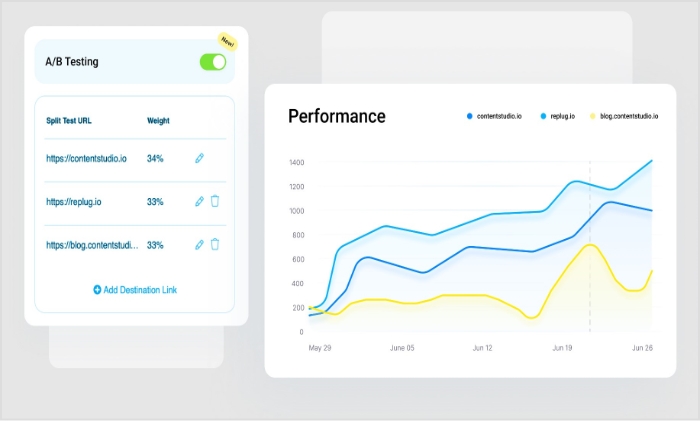
Site Migration: When migrating your website to a new domain or URL structure, an HTTP 302 redirect may be used to temporarily redirect users and search engines to the new URL. This can help you keep backlinks and avoid 404 issues while also updating the URL structure of your website.
A/B Testing: If you’re doing an A/B test on your website, you may split traffic between multiple variants of your page by using an HTTP 302 redirect. This enables you to test many versions of your page without compromising SEO or user experience.
Temporary Promotions: If you’re holding a temporary promotion or sale on your website, you may redirect customers to a landing page that explains the deal using an HTTP 302 redirect. This can aid in increasing user engagement and driving sales.
The role of HTTP 302 code in the performance of URL shorteners
URL shorteners frequently utilize 302 redirects. When a user clicks on a shortened URL, the server responds with a 302 status code and the new URL in the response header, causing the user’s browser to redirect to the original URL. Here is a general overview of how this process works:
- The user enters a long URL into the URL shortening tool.
- The URL shortening tool generates a unique, shortened URL for the long URL and saves both URLs in its database.
- When a user clicks on the shortened URL, the server hosting the link shortening tool responds with a 302 status code and the original, long URL in the response header.
- The user’s browser then automatically redirects to the original, long URL.
Advantages of using 302 redirects
The usage of a 302 redirect in this procedure offers various advantages, such as…
One advantage is that it allows to simply alter or update the redirection in the future without affecting any current links that are utilizing the abbreviated URL.
For example, if the long URL or the website domain changes, the URL shortening tool’s database may be updated to redirect the abbreviated URL to the new address, and all old links will continue to function normally.
Another benefit of employing a 302 redirect is that the URL shortening service can measure clicks on the reduced URL. Because the user’s browser instantly redirects to the original URL, the URL shortening service can track how many times the abbreviated URL is clicked and utilize this data for analytics or other reasons. Overall, using a 302 redirect is a frequent and successful method for URL shortening providers to transfer consumers from a short URL to a larger, original URL while still providing flexibility and click monitoring.
Lastly, it also has positive impacts on SEO i.e. preserving backlinks, providing flexibility, improving user experience, and speeding up the redirect process. Lastly, a HTTP 302 redirect can help maintain a website’s authority, relevance, and search engine rankings.
What impact does HTTP 302 status code have on SEO?

Backlink Preservation: When a webpage is relocated, establishing a temporary 302 redirect can assist maintain backlinks that point to the old URL. The search engine can follow the redirect and credit backlinks to the new URL, which can help the website keep its authority and relevancy.
Flexibility: The HTTP 302 status code is a versatile redirect that enables webmasters to make temporary adjustments to their website without affecting the URL structure. This might be handy when a website is being maintained or a page is temporarily inaccessible.
Improved User Experience: When used properly, the HTTP 302 status code may provide a consistent user experience by redirecting users to appropriate information. If a user clicks on a product that is temporarily out of stock, an HTTP 302 redirect might take them to a comparable product or a waitlist page. This can assist increase user engagement and decrease bounce rates, which can enhance search engine rankings.
Enhances Speed: HTTP 302 redirects are reasonably fast since they do not require a fresh DNS query or TCP handshake. This guarantees that consumers are swiftly routed to the new URL, which can enhance both user experience and search engine results.
Easy to Implement: Setting up an HTTP 302 redirect is simple and needs no technical knowledge. This makes it usable for webmasters who may not be well-versed in site building or server management.
Related: How to Create a SEO Friendly URL: Ultimate Tips
Why URL shorteners don’t use 301 redirects?

URL shorteners can use 301 redirects, but it is not recommended for a few reasons.
To begin, a 301 redirect is a permanent redirect, indicating that the original URL has been permanently relocated to a new destination. This is not always the case when using a URL shortener because the abbreviated URL may be connected with a specific campaign, event, or other transitory purpose. In this case, if a 301 redirect is utilized, search engines and other online services may continue to route consumers to the original URL long after the campaign or event has concluded, resulting in a bad user experience.
Second, temporarily employing a 301 redirect might have bad SEO repercussions. A 301 redirect may be seen by search engines as a signal that the original URL has been permanently relocated, and any authority or link equity connected with the original URL may be transferred to the new URL. If the original URL is restored later, search engines may take some time to identify it as the canonical URL and restore any lost authority or link equity.
How to fix and prevent HTTP 302 code errors in shortened URLs?
The following are some measures you may take to resolve the 302 error:
Check the URL:
Make sure you’ve typed the proper URL for the page you’re looking for. A 302 error might be caused by a mistyped URL or a missing character.
Clear the cache in your browser:
Your browser may have cached a previous version of the page, causing the new page to conflict. Clearing your cache may resolve the problem.
Check your redirects:
If you are the website’s owner and are experiencing this issue on your own site, make sure your redirects are working properly. To find problems with your redirects, utilize a tool like Redirect Checker.
Examine your website for malware:
Malware can occasionally generate a 302 error by forwarding users to a malicious page. Run a malware check on your computer and website to ensure they are free of malware.
Check with the website’s owner:
If you’re having trouble accessing a third-party website, the problem might be on their end. Contact the website’s owner to check if there are any known problems or if they can help.
If the problem persists, try viewing the page from a different browser or device. This will assist you in determining whether the problem is particular to your device or browser.
If none of these solutions work, you may need to contact the website’s owner or your web host.
FAQs for HTTP 302 code for URL shorteners
What is the difference between HTTP 302 and 200?
HTTP 302 is a status code that indicates a temporary redirect, meaning the requested resource has been temporarily moved to a different URL. HTTP 200 is a status code that indicates a successful response to a client’s request, meaning the requested resource has been found and returned to the client.
What is HTTP 404?
HTTP 404 is a status code that indicates the requested resource could not be found on the server. This typically means the URL or file path is invalid or the resource has been removed.
What is 302 and 304 errors?
HTTP 302 is a status code that indicates a temporary redirect, while HTTP 304 is a status code that indicates a “not modified” response. A 302 error occurs when a requested resource has been temporarily moved to a different URL, while a 304 error occurs when the client already has a cached version of the requested resource and the server determines that this cached version is still valid.