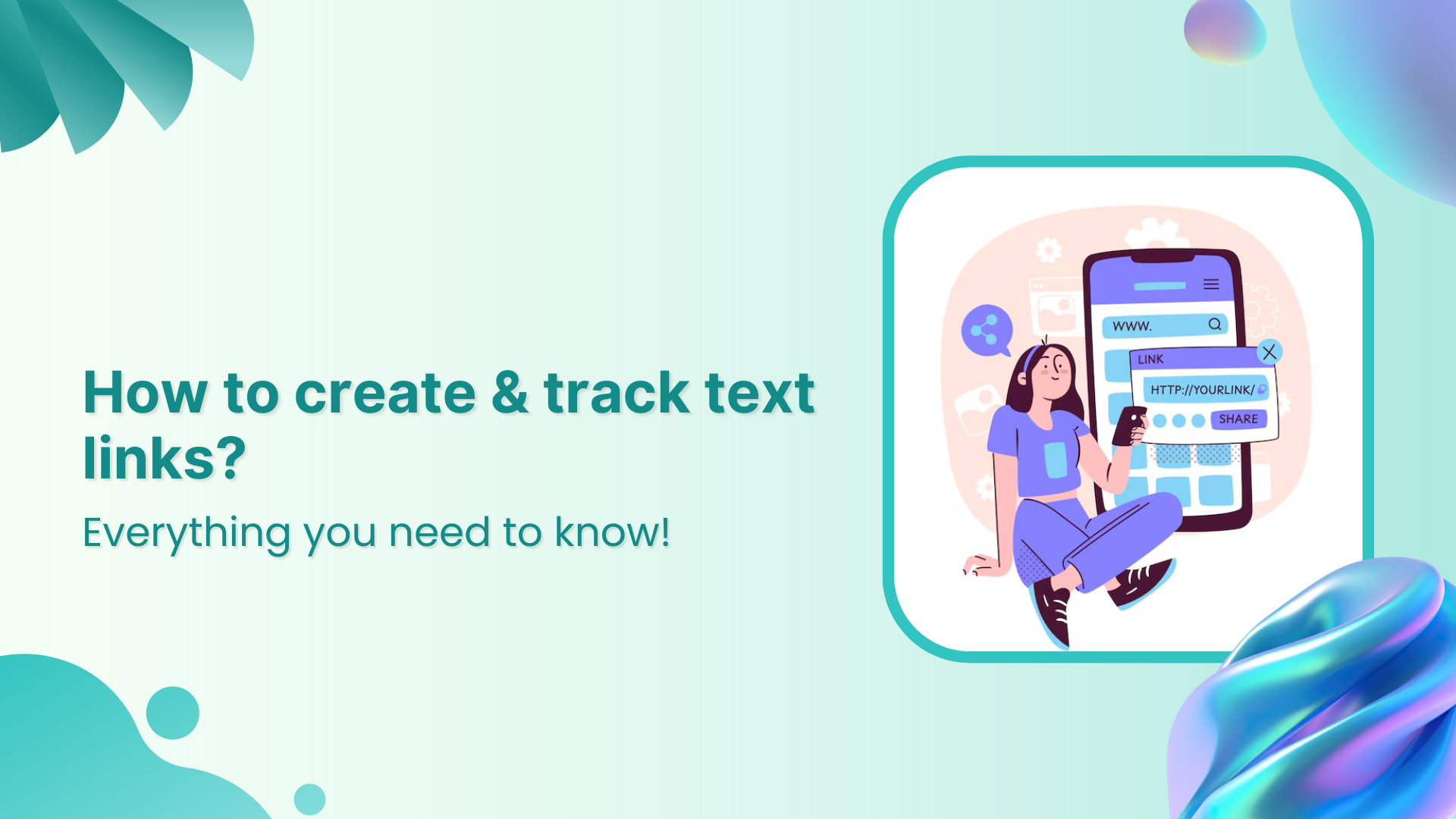Marketers, bloggers, and SEOs strive to get the readers’ attention through different means. 50% of the marketers consider lead generation a top priority when running marketing campaigns.
One of the key indicators of readers’ interest in the content is lead generation.
This can be seen through actions such as clicks on CTAs, downloads of opt-in incentives, or sign-ups for a free trial.
However, the challenge that occurs is how to track those leads.
Without leads tracking, it’s impossible to determine where these leads are coming from or what’s working best for the campaign.
In fact, 61% of marketers consider generating traffic and leads to be their biggest challenge.
Let’s explore the idea of lead tracking and try to comprehend the processes behind tracking leads effectively.
What is lead tracking?
Lead tracking is a process of monitoring the stage of the leads during their conversion journey, understanding where they are in the funnel, and ensuring a smooth transition for the conversion.
Most prospects don’t convert right away; they take some time before they press the buy button.
Therefore, companies come up with a system to follow up with potential customers regularly until the deal is closed.
Simply put, it’s about understanding the behavior of potential customers and keeping an organized record of their engagements, requests, and actions.
Link Management Made Easy
Your go to link management tool for CTAs, branded and bio links, QR Codes, tracking and retargeting.
Get Started for FREE!
Why is it important to track leads?
A well-designed leads tracking mechanism helps marketers and brands analyze the effectiveness of their lead generation funnel.
Sometimes, a potential customer is willing to buy the product but can’t figure out something tiny – it could hinder the transactional part of the purchase. The lead tracking system can identify where the prospect is stuck and fix what’s stopping the potential customer from converting.
Therefore, lead tracking activity can provide a sense of understanding to the seller what these potential customers might want to know or what might be the appropriate action to take right now.
Also Read: Funnel analysis 101: Your path to higher conversion rates
5 Benefits of tracking marketing leads
To truly understand the importance of tracking marketing leads, it’s vital to go through its benefits to comprehend the effectiveness of this course fully:
1. Improved conversion rates
The first and foremost benefit of tracking leads is the improved conversion rate. By monitoring prospects or lead behaviors, marketers can identify which strategies and touchpoints are most effective in converting leads to customers.
Such an action assists marketers in understanding the situation, allowing optimization of sales efforts and improving the conversion funnel.
Also Read: How to increase sales on Amazon: Understanding A10
2. Enhanced sales forecasts
Lead tracking helps brands come up with valuable data that allows brands to predict future sales trends with more precision.
Tracking leads assists sellers in understanding the journey of leads through the sales funnel and provides an opportunity for businesses to make informed decisions on resource allocation and strategy adjustments.
3. Customer insights
Marketers are keen to know where the potential customers stand after inquiring about the product clicking on the ad or filling up the sign-up form. Lead tracking provides a whole heap of useful data about potential customers’ preferences, behaviors, and pain points.
These insights can help brands and marketers create tailor-made offers to meet the customers’ expectations and eliminate the ambiguities in the customers’ minds.
4. Streamline sales system
One of the benefits of lead tracking is that it helps businesses identify and eliminate bottlenecks and streamline sales processes, ensuring a smoother journey from lead to customer.
Once the sales process is streamlined, the sales cycle is faster and more efficient.
5. Data-driven targeting
Lead tracking revitalizes lead conversion by implementing effective engagement techniques. A significant advantage of tracking such campaigns is that it enables marketers to segment leads based on demographics, behavior, and their stage in the buyer’s journey. This segmentation allows for the creation of more personalized and targeted marketing campaigns, leading to improved results.
Campaign tracking, therefore, is essential for brands and marketers to optimize their lead generation funnel and enhance overall lead conversion. These are just some of the many benefits of lead tracking that marketers should leverage to drive better outcomes.
How does lead tracking work?
Lead tracking is an integral tool in digital marketing that helps companies gather the necessary information to close deals and boost revenue. It involves identifying the sources and locations of potential customers and taking every step necessary.
A crucial aspect of lead tracking is data collection, where marketers gather useful information on the leads. The data enables digital marketers and conversion experts to improve their campaigns, customize offers, expand their customer base, and eventually drive more sales.
One of the significant advantages of lead tracking is the ability to provide a detailed picture of marketing campaign outcomes. According to Neil Patel, 76% of marketers struggle to estimate campaign ROI.
More importantly, lead tracking allows marketers to go deep into the sales and marketing insights and capture useful information that otherwise would have been kept in the box. Businesses and marketers can use this crucial information to increase marketing campaigns and organizational efficiency.
It’s safe to say that by implementing an efficient lead-tracking system, businesses can improve customer retention, evaluate the effectiveness of their marketing tactics, and optimize their customer acquisition process.
5 Steps of lead tracking process
Take a look at the essential steps involved in tracking leads:
- Plan the campaign: First things first, map out the plan of the lead tracking process. Determine what you want to achieve and why it’s important for success.
- Identify a “good” lead: Before diving deep into the process, be clear on the concept of a good lead. Every lead is different, so try to optimize the process to generate high-quality leads.
- Pick a lead-tracking software: Opt for an affordable, easy-to-use CRM tool that offers lead-tracking service. There are several types of lead tracking softwares that differently, but the idea is the same.
- Capture and nurture leads: Once the lead generation process starts to capture leads, build strategies to nurture leads. Don’t bombard your leads with offers to convert – give them some time. Free courses, tutorials, and workshops often help push the leads convert into customers.
- Track leads conversion: Finally, step up to track leads conversion using the lead tracking tool. Conversion tracking would give you an inside-out report on the effectiveness of the lead tracking process.
6 Elements of lead tracking
Here are the essential lead-tracking elements that one should be tracking:
- Name: The names of the leads help marketers or brands identify, communicate, and sort them through if needed. Without a unique name, it might not be possible to manage and organize the leads.
- Company name: The company name is the workplace where this person works. Stating the company name ensures that the marketer or brand can find out about the employment status.
- Job role: A job role tells about the designation and the job description of the lead. It’ll be useful to know what role this person plays at a company.
- Phone number: The phone number ensures that the marketer or brand can reach out to this person via telephone.
- Email address: The email addresses of the leads help marketers send out necessary emails, such as discount offers, follow-up emails, and order confirmations.
- Postal address: A postal address is mandatory if the business is selling a physical address. Without a postal or mailing address, the brand might not be able to mail stuff.
So, this is the list of data items to track when setting up a lead-tracking campaign.
6 Best ways to track leads
Let’s take a look at some of the best ways to track leads:
1. Capitalize on UTM parameters
UTM parameters are a great way to track and analyze link performance based on different engagement metrics. It’s a set of codes that appear next to the URL slug. These parameters are extremely efficient in tracking clicks, conversion, and CTR.
By incorporating UTM parameters in your URLs, you can identify which marketing campaigns are driving the most traffic and conversions. Thus, detailed tracking allows for precise adjustments in strategy, enhancing overall marketing effectiveness.
The following are the best tools to add UTM parameters to a link:
Replug
Replug allows you to effortlessly create UTM parameters for your links, enabling detailed tracking of your marketing campaigns. The good part is that the tool offers both Free and paid version. The advance version allows you to monitor clicks, conversions, and other key metrics to optimize your strategy.
Usermaven: Free UTM Builder
Usermaven’s free UTM builder is another powerful tool that helps you generate UTM parameters quickly and efficiently.
2. Use a powerful CRM tool
A CRM tool refers to a customer relationship management tool – it’s a dashboard that administers the engagement, collaboration, and communication between a company and the customer. Using an efficient and reliable CRM tool can come in handy in tracking leads.
Moreover, a robust CRM system, with the expertise of Dynamics CRM consultants, not only tracks interactions but also integrates with other tools and platforms, offering a broader experience of all customer activities.This integration aids in identifying potential leads and nurturing them through personalized communication and targeted marketing efforts.
Try the following CRM tools to help start customer engagement:
3. Utilize an analytics tool
Digital analytics tools are crucial to keeping track of business performance. It’s vital for a business to keep track of every bit of detail about its prospects and customers. An analytics tool assists with monitoring and tracking different engagement and conversion metrics. It sure is one of the best ways to track leads.
Analytics tools offer insights into user behavior, helping businesses understand what works and what doesn’t. By digging deeper into the data, such as page views, session duration, and bounce rates, companies can refine their strategies to improve lead generation and conversion rates.
These are two of the best analytics tools on the market:
Also Read: 9 best product analytics tools
4. Set up promo codes
Promo codes are given to the customers by merchants to avail of a special discount offer – usually, such discount offers are for a limited period. It turns out, promo codes can also track leads and conversion.
All merchants have to do is track the specific promo code and fetch all the transactions that happened using the promo code. As a result, businesses can determine the effectiveness of their marketing campaigns.
This tracking method also helps in identifying which customer segments are most responsive to promotional offers, enabling opportunities for more accurate and targeted campaigns in the future.
Here are two promo code tools to try out:
- Coupon X
- Reveal Button
5. Follow-up in person
Follow-up in person is a common way to track leads. Marketers and sales representatives often follow up with prospects who inquire about the product or use the trial version.
A sales representative can reach out to the prospect and inquire about the plan for converting into a paid customer.
In-person follow-ups create a more direct and meaningful connection with potential customers. Not only does it help in gathering feedback but also in addressing any concerns or objections the prospect might have, increasing the likelihood of conversion.
Here are two ways to track leads in person:
- Text message
6. Setup custom CTAs & shortened links
Leads tracking has never been this fun and exciting. Now marketers and bloggers can create short URLs or custom call-to-actions and track leads.
Replug is our go-to link management tool that does it all. All you need is to sign up for an account and try it for yourself. To track leads, one must know how to create the specific campaign accordingly.
Replug allows users to track leads using CTAs and short URLs. Let’s learn how you can do this:
Create compelling Call-to-Actions to boost conversions
Improve your click through rate by creating catchy CTAs for your marketing campaigns.
Get Started For Free!
How to track leads using custom CTAs?
Lead tracking comes in different shapes and forms.
One of the ways to track leads is by using custom call-to-action.
Let’s find out how users can create custom CTAs and track leads using a powerful URL-tracking tool called Replug:
Step #1: Sign up for a Replug account
Start with signing up for a Replug account – it has a 14-day free trial with no strings attached.
After the successful sign-up, log in to your Replug account using your login credentials.
The Replug dashboard, which is the main window, will appear. Users can navigate to various sections from here.
Step #2: Create a new brand and campaign
We’re assuming you’re just getting started on Replug. So, you should set up your brand and campaign to get started with tracking leads.
However, it’s best to start analyzing or accessing the analytics section after at least a couple of weeks for results.
Anyway, click on the Manage button from the top menu bar and select the Brands option.
This is where you create a Brand. All you have to do is fill out the form and provide the brand details, and you’re good to go.
Head over to the Manage section from the top menu, and now click on the Campaigns option from the drop-down menu.
It’s time to create a new campaign. Click on the New Campaign button on the Campaigns page.
Just remember to choose the brand name you just created for this campaign.
The next up is the Select Campaign Type section where you enter the campaign name, select the custom domain if available, and select the campaign’s type.
Choose the Call-to-Action option from the Widgets section.
As soon as you choose the Call-to-Action from the widgets, a CTA will pop up.
Press the next button and go to the CTA Style area. This is the area where you can choose the CTA type, such as button, link, or form, select the CTA style, and upload the image.
Since you’re tracking leads using Replug, select the Form option and choose the email service provider you have already integrated with your Replug account.
Once done, hit the next button.
The next section is called the Call-to-Action Message section, where you can add a headline, message body, CTA button text, and the destination URL.
Go ahead and press the next button. You’ll now land on the Call-to-Action Customization section, where you can choose the call-to-action text and button colors.
In the end, there is the setting for the call-to-actions popping up; choose the number of seconds after it should appear or select the exit intent to ensure that the pop-up appears when the visitor is leaving the website. Now, save the CTA campaign.
Step #3: Track leads using the Replug analytics
After several weeks, when you’re ready to track leads, log in to your Replug account and get ready to analyze the leads.
Go to the Measure section from the top menu bar on the dashboard and choose the Analytics option.
Start by adjusting the analytics view. You can choose either the List View or the Detailed View. It’s better to choose the detailed view, though.
Now, adjust the parameters, such as the brand, campaign, and form, to retrieve the required lead tracking data.
Now, you’ll be able to see the leads generated through Replug.
Create compelling Call-to-Actions to boost conversions
Improve your click through rate by creating catchy CTAs for your marketing campaigns.
Get Started For Free!
Track leads using digital analytics tools
Digital analytics tools refers to any website and app statistics tools that reports on the performance metrics, such as page views, unique visitors, unique clicks, conversion rate, referrals, etc. These analytics tools can be used to track leads now.
Usermaven is a state-of-the-art website and app analytics tool that provides a handful of engagement and conversion statistics. It’s a complete analytics toolkit for tracking unique hits, page views, events, conversions, etc.
Here’s how you can track leads using the Usermaven tool:
Step #1: Log in to your Usermaven account
First things first, sign up for a Usermaven account if you still need to do so. Once you’ve signed up, you’re all set to log in to your account.
Use your login credentials to sign in.
Step #2: Create a conversion goal
Now, go to the Attributes section from the sidebar and look out for the conversion goal feature.
You’ll land on the conversion goals page – click the Create Conversion Goal button to start creating your first conversion goal.
The conversion goal creation page will appear now.
Choose a conversion goal name and select the event. For instance, In this case, where you’re tracking leads for a request submission form, you can choose the Page URL option.
The next bit is very important: you can simply add the condition “is” and provide the “Successful submission” page URL.
What it means is that the conversion is recorded when a visitor lands on the “Successful submission” page – the visitors are supposed to visit the “Successful submission” page only after submitting the request form.
Therefore, the conversion goal would be completed.
Fill up the form and finish creating the event.
Step #3: Track conversion goal
Give your conversion goal a good few weeks before hopping on the analytics section.
Access the Usermaven account for at least three to four weeks.
Once logged in, go to the Website Analytics section and look out for the conversion goal section – you’ll see the conversion goal data.
So, that’s how you can track leads using Usermaven.
Also Read: 15 Important Conversion Metrics for Digital Marketers to Track in 2024
Lead tracking best practices
Here are some of the best lead-tracking best practices:
- Fine-tune your lead sources to generate more leads by focusing on the channels that yield high-quality prospects. Avoid spreading your efforts thin across every possible channel, especially if your target audience doesn’t frequent those channels.
- Set crystal clear goals to steer your marketing and sales strategies. Your approach will be shaped by whether you aim for more customers, higher sales per customer, or sales of higher-margin products.
- Map out your process, even if it seems informal. Whether you use sticky notes, email folders, old spreadsheets, or rely on someone with an excellent memory, recognizing and organizing your current process is crucial.
- Prepare a tailored message for the targeted audience. Understand the needs of leads at various stages to develop a relevant strategy. Simply sending a monthly email blast won’t effectively nurture your prospects toward a purchase.
- Create customer segments to benefit marketing, sales, and customer service teams. Create content and messaging tailored to each segment’s needs to enhance engagement and effectiveness.
- Nurture your captured leads effectively by tracking their position in your pipeline and sending content that matches their current needs. Keep leads engaged with personalized emails that guide them toward a purchase, such as cart abandonment reminders or sales demo offers.
5 best lead tracking tools
Let’s take a quick look at some of the best lead-tracking tools:
| Best lead tracking tools | Descriptions |
| Replug | A powerful link management tool that offers several URL management features including URL shortening, advance tracking, CTA’s, lead tracking, deep linking, and more.It’s an all-in-one solution for generating, managing, and tracking short, branded URLs. It allows users to create and track short URLs for social media, PPC ads, email marketing, and other marketing campaign. |
| Usermaven | Usermaven is an advanced website and app analytics tool that assists SAAS and online businesses in monitoring their website or app statistics and data.A powerful analytics tool gives an inside-out report on the keywords, rankings, page views, unique hits, and other essential website tracking metrics. |
| Hubspot | Hubspot is a powerful CRM tool that offers a complete suite for customer management. It has a lead-tracking system that allows businesses, agencies, and entrepreneurs to track leads. |
| Pipedrive | Pipedrive is a comprehensive lead management tool that keeps track of the leads using its advanced CRM products. |
| Freshworks | Freshworks is an AI-powered, user-friendly CRM tool that serves thousands of businesses in the lead generation and tracking areas. |
Mistakes to avoid when tracking leads
Here are some of the common mistakes when tracking leads:
- The lack of categorization in lead generation often causes confusion and inefficiency in follow-ups and tracking.
- Keeping the recorded lead data is crucial to the follow-ups. Failing to update lead information regularly can result in outdated and inaccurate data, which could hinder the lead-tracking process.
- Lead tracking sources are vital to the whole process. Overlooking lead source tracking makes it difficult to evaluate the effectiveness of marketing campaigns.
- Every lead is different than the other. Ignoring inactive leads instead of nurturing them can lead to missed opportunities.
Also Read: From likes to leads: Enhancing ROI of social media
- A huge mistake beginner marketers make is that don’t set reminders for the follow-ups, which can result in lost leads due to delayed responses.
- Utilizing effective lead generation and tracking software gets the job done quite well. Relying solely on manual tracking increases the risk of human error and data loss.
- It’s necessary to prioritize the leads based on their potential. Failing to prioritize leads based on their potential value can waste time on low-value prospects.
- CRM integration helps the lead-tracking process. Unable to configure the lead tracking campaign with a CRM system can lead to fragmented and incomplete data.
Branded Short Links
Create and track branded short links for your business for better conversions.
Brand Your Links Now!
Get started with lead tracking
SAAS companies, software houses, online website-based tools, and Shopify plugin developers should pay close attention to lead tracking.
One of the reasons why these businesses should adopt lead tracking is that their competitors might already be doing it. As a general rule of thumb, if your competitors are doing something, you shouldn’t ignore it either.
Are you ready to get started with lead tracking? We hope this piece of content will help you step on the right foot.
FAQs about lead tracking
Allow us to answer some of the frequently asked questions about the lead track:
What is the best way to track leads?
There are numerous ways to track leads that are quite effective in most niches, such as CRM-based tracking, UTM tracking, and setting up promo codes.
What is the cost per lead tracking?
The cost per tracked lead depends on the total cost of the campaign and the number of total leads tracked. All you need is to divide the total cost by the number of leads tracked.
What is CRM lead tracking?
It’s a lead-tracking system that utilizes the power of a CRM tool. Most CRMs offer a complete marketing and engagement toolkit and lead tracking is one of the tools available in the CRM.
How do you track lead quality?
The quality of the tracked lead depends on the tactics and strategies used to find and bring it into the funnel. The next up is to nurture the quality leads. If a tracked lead is unresponsive and doesn’t respond, then it’s a red flag.