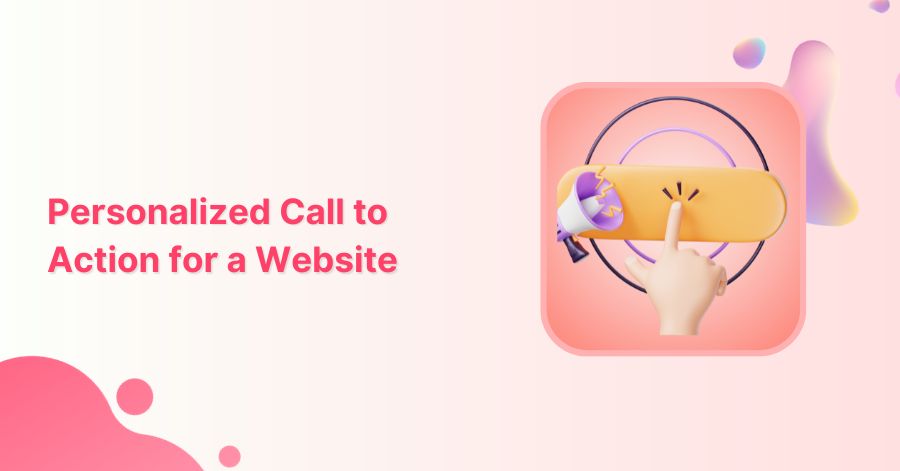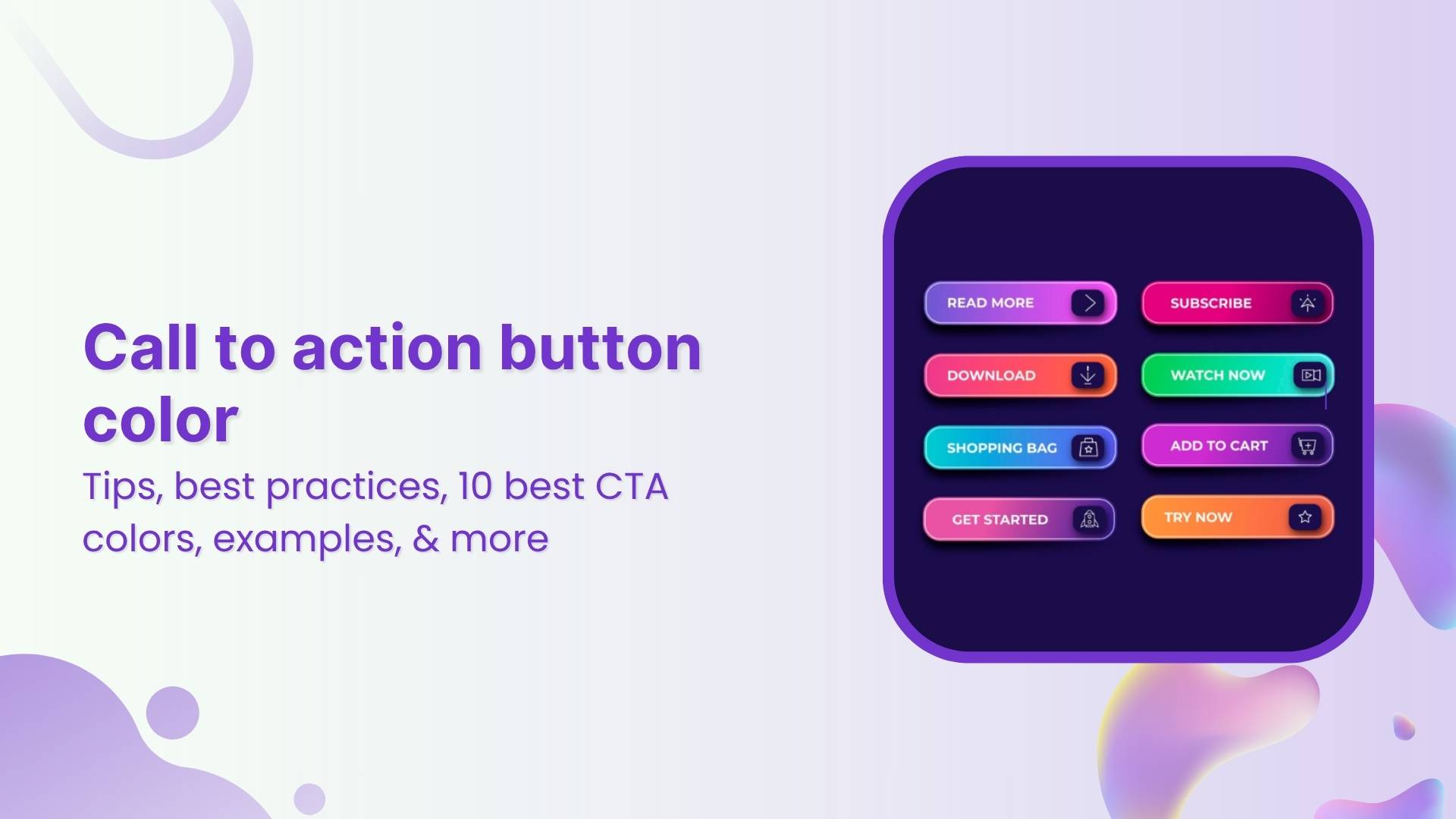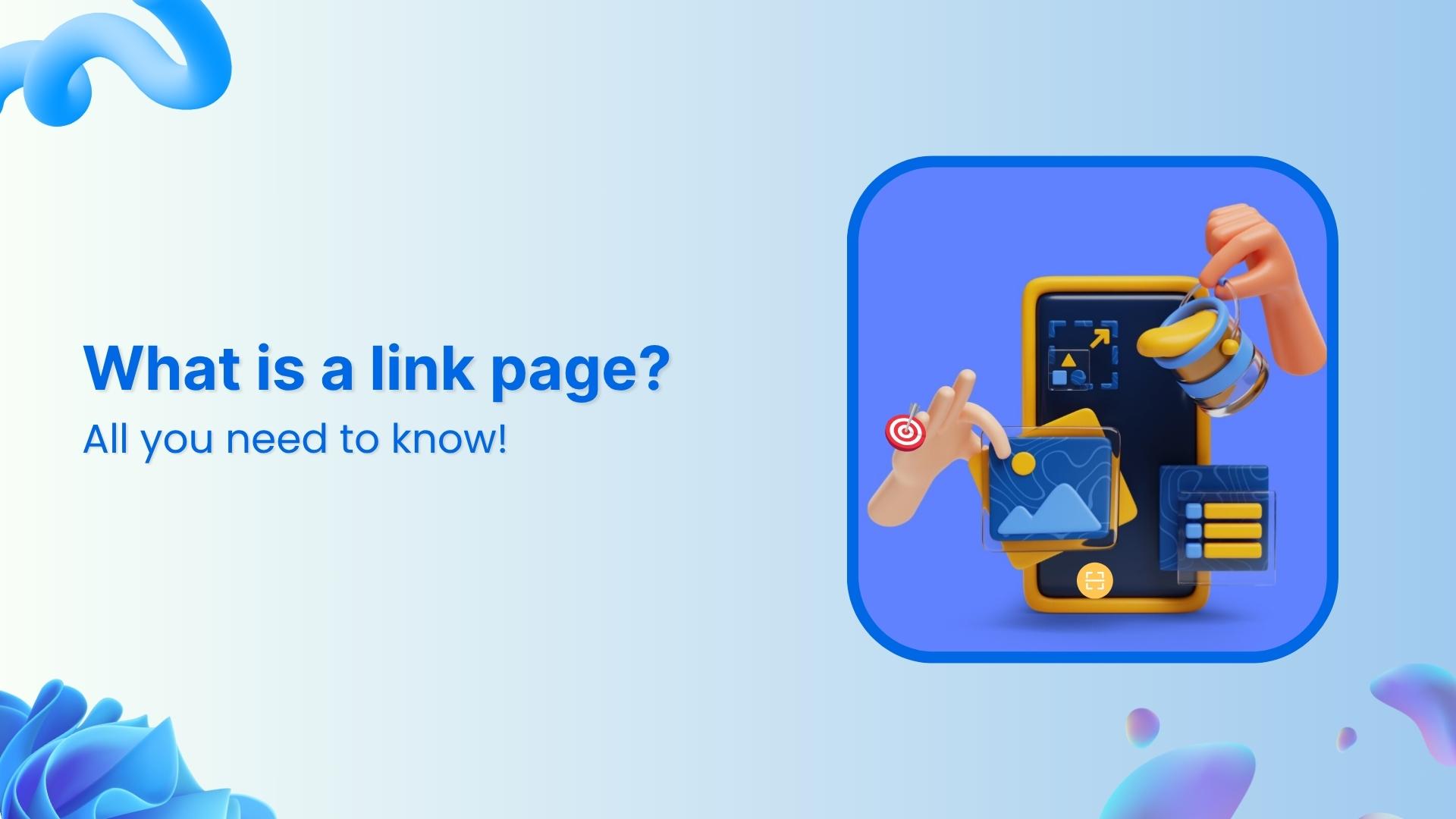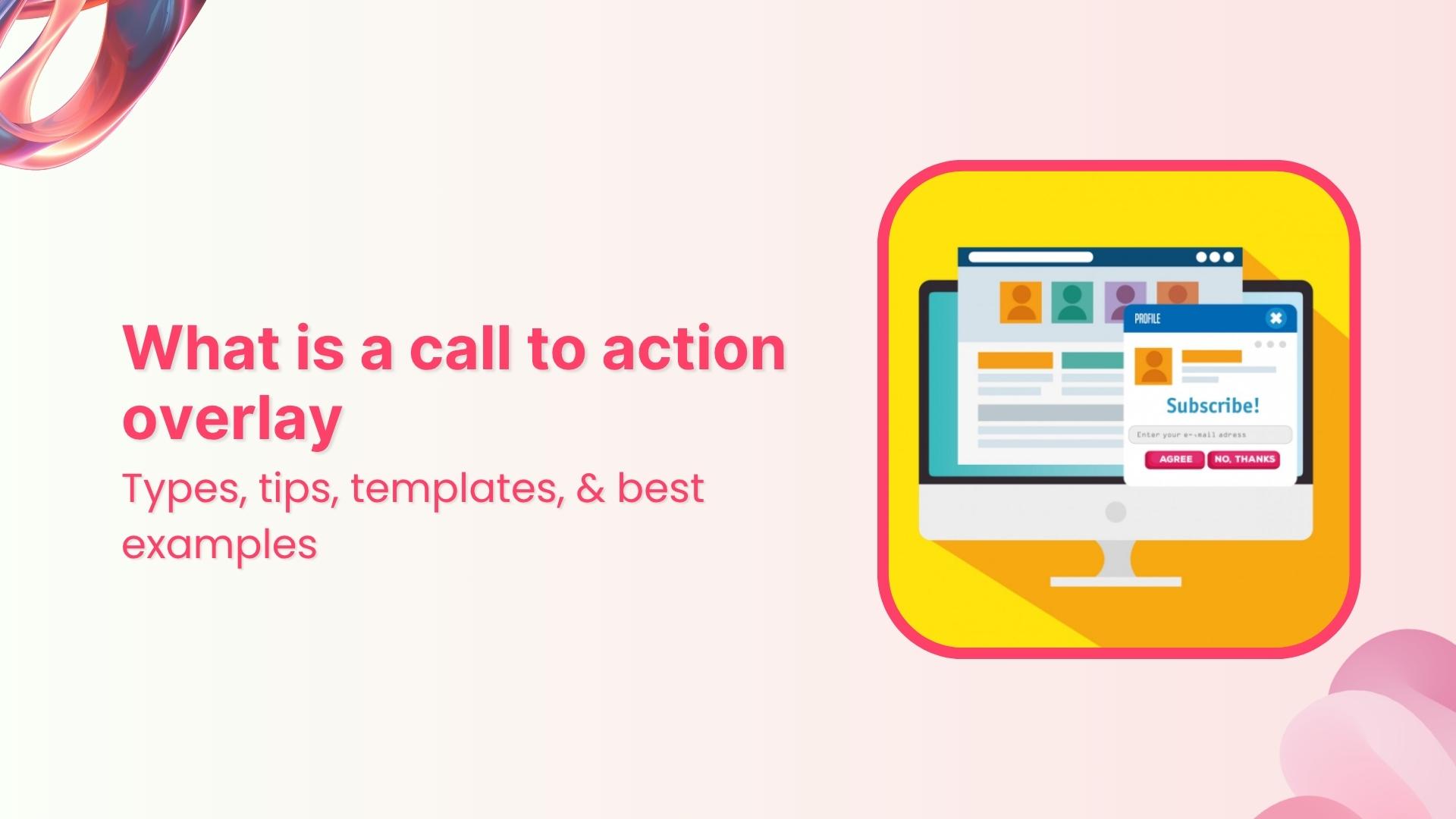Quick Summary
- Personalized call to action for a website:
- A CTA is a prompt on a website urging users to take specific desired actions. Personalizing CTAs enhances online presence and user engagement.
- Types of CTAs:
- Subscription, Button, Form, Read More, Social Sharing, Sign Up, and Demo/Free Trial etc. CTAs cater to various purposes.
- Best practices:
- Ensure visibility, use eye-catching button colors, keep it short and simple, use compelling action verbs, and create a sense of urgency.
- Creating a CTA with Replug:
- Sign in, navigate to campaigns, start a new CTA campaign, select brand, choose CTA type and theme, customize, enable, add message, set timer or activate “exit intent,” save, and monitor performance.
Personalized Call to Actions (CTA) perform 202% better than basic CTAs, as they align with users’ buyers’ journeys and preferences
In the online world, where websites compete for attention, creating personalized Calls to Action (CTAs) is an essential strategy.
A well-crafted CTA is not merely a button; it’s a gateway to engagement, conversion, and a thriving online presence.
In this comprehensive guide, we’ll explore what a CTA is, delve into various types, understand best practices, and create personalized call to action for a website using Replug.
What is a call to action for a website?
A call-to-action (CTA) is a prompt on a website that tells the user to take a specific action, such as “Sign Up” or “Buy Now.”
It’s usually a button or link that’s super important in digital marketing. It helps users know what to do next on a website or how to complete a specific action.
CTAs can vary from simple requests to more demanding actions, and they are designed to encourage user engagement and lead them through the sales funnel.
In simple terms, a CTA is a direct invitation for the user to do something, like making a purchase, signing up for a service, or downloading a resource.
Related: Call To Action For Social Media
Types of call to actions
Not all Call-to-Action solutions fit everyone. Avoid using “Click Here” on a red button everywhere. Figure out the right call-to-action for your needs.
Here are various types for different purposes.
1. Subscription CTA:
Encourage visitors to subscribe to newsletters for regular updates.
2. Button CTA:
Prompts action with a clickable button, often leading to a transaction or next step.
3. CTA Form:
Engages users through interactive forms, gathering valuable information.
4. “Read More” or “Find Out More” CTA:
Invites further exploration into relevant content or offers.
5. Social sharing CTA:
Encourages users to share content across social platforms, expanding reach.
6. Sign Up CTA:
Prompts users to sign up for exclusive access or membership.
7. Demo or Free Trial CTA:
Offers users a hands-on experience, creating a sense of product/service value.
5 best practices for creating a perfect call to action
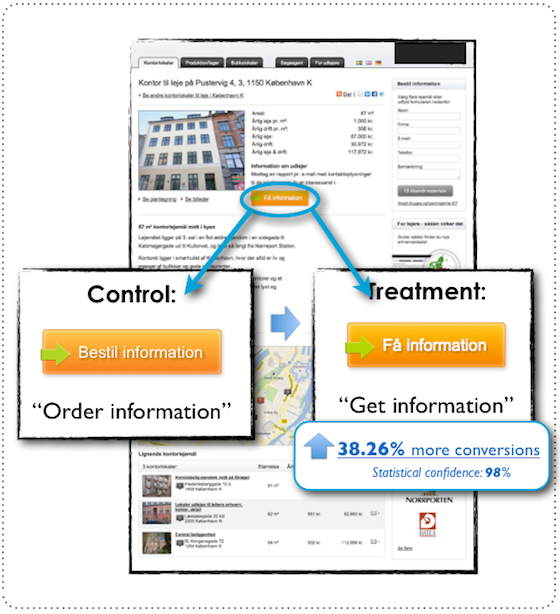
Keep reading till the last line of this blog post and get a surprise reward!
Well, now that we’ve got your attention, let’s dive into the call to action best practices that you should consider;
1. Make the CTA visible:
Ensure your CTA stands out by using contrasting colors, average white space, and strategic placement on your website.
2. Eye-catching CTA button colors:
Bright and vibrant colors grab users’ attention and make the CTA button inviting.
3. Keep it short & simple:
Craft concise and actionable text directly tied to your specific offer. Clarity is key.
4. Clear & compelling action verbs:
Elevate engagement by choosing dynamic verbs like “get,” “read,” or “try” over other terms like “submit.”
5. Create a sense of urgency:
Encourage users to take action quickly by incorporating time-sensitive offers or limited availability. Urgency sparks action.
You may also like: 60 Best Call To Action Phrases That Boost CTR
Create a call to action for a website using Replug
Now, let’s walk through the step-by-step process of creating a personalized CTA using Replug:
Step 1: Sign in
Sign in to Replug or Create a Free Account.
Step 2: Navigate to campaigns
Once you’re logged in, find the “Manage” section on the main dashboard and click on “Campaigns.”
Step 3: Start your new CTA campaign
Click the “New Campaign” button to initiate your personalized CTA campaign.
Step 4: Select Your Brand or Create a New One
Choose your existing brand for consistency or create a new one if needed.
Step 5: Choose CTA Type
In this step, choose the CTA type and theme of your preference. Upload an image for your CTA, and then proceed by clicking on the next button.
You can select from various CTA types, such as Button CTA, Link CTA, or Form CTA.
Choose a CTA theme from Social classic, Social modern, Banner, Exit intent, Popup, Scroll box, and Bridge page.
Step 6: Customize your CTA
Dive into customization by adding background colors, text colors, and CTA button colors that align with your brand identity.
Step 7: Enable call to action
Assign a name to your campaign, activate the call-to-action in the widgets, and proceed to the next step.
Step 8: Add your message
Write what you want to be displayed as CTA and a link to your site.
Step 9: Set the timer or activate “exit intent”
Decide when your CTA should appear on your website. You can also enable the “Exit Intent” option for strategic timing based on user behavior.
Step 10: Save your campaign and check performance
Save your campaign, and leverage Replug’s analytics features to monitor and analyze its performance over time.
Conclusion
Crafting personalized CTAs is an ongoing process of refinement and adaptation. With a strategic approach and the right tool like Replug, your website can become a hub of meaningful interaction.
Improve your online presence by instilling purpose into each CTA, guiding every click toward success.
FAQs on call to action for a website
Is call to action a strategy?
Yes, incorporating a call to action (CTA) is a proven strategy to prompt desired actions from your audience.
What is CTA in a blog?
CTA in a blog refers to a “call to action,” which is a directive prompt aimed at encouraging readers to take specific actions, enhancing engagement.
What is the best CTA?
The effectiveness of a CTA depends on your specific goals and target audience. Customize your call to action to align with your objectives and resonate with your readers. Ideally, it should include action words like “get,” “now,” “sign in,” etc.
More Interesting Reads
- How to Increase Brand Awareness: 9 Best Strategies
- Key Role of Mobile Deep Links in Marketing
- URL Branding: Enhance Digital Brand Marketing with Replug