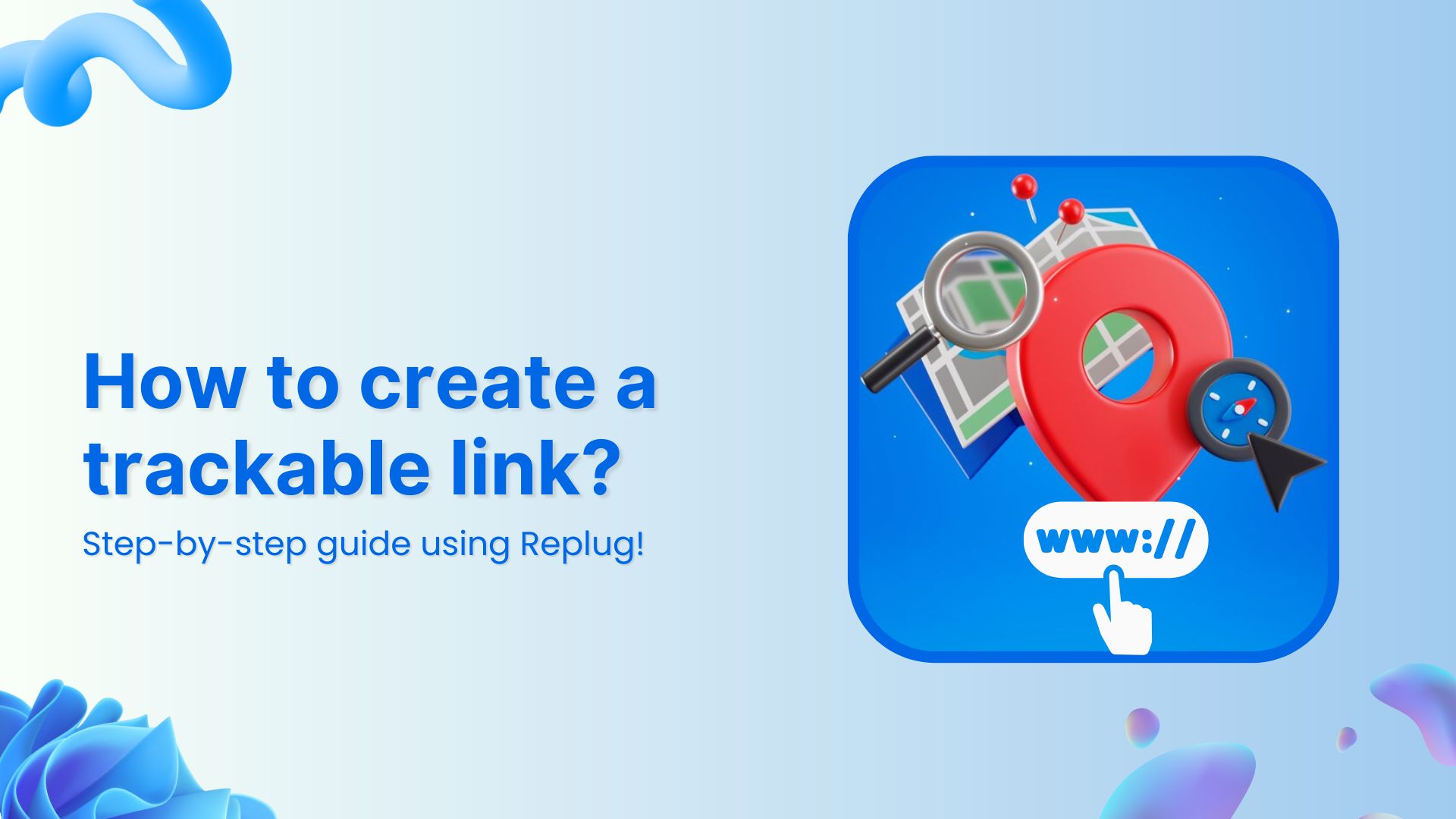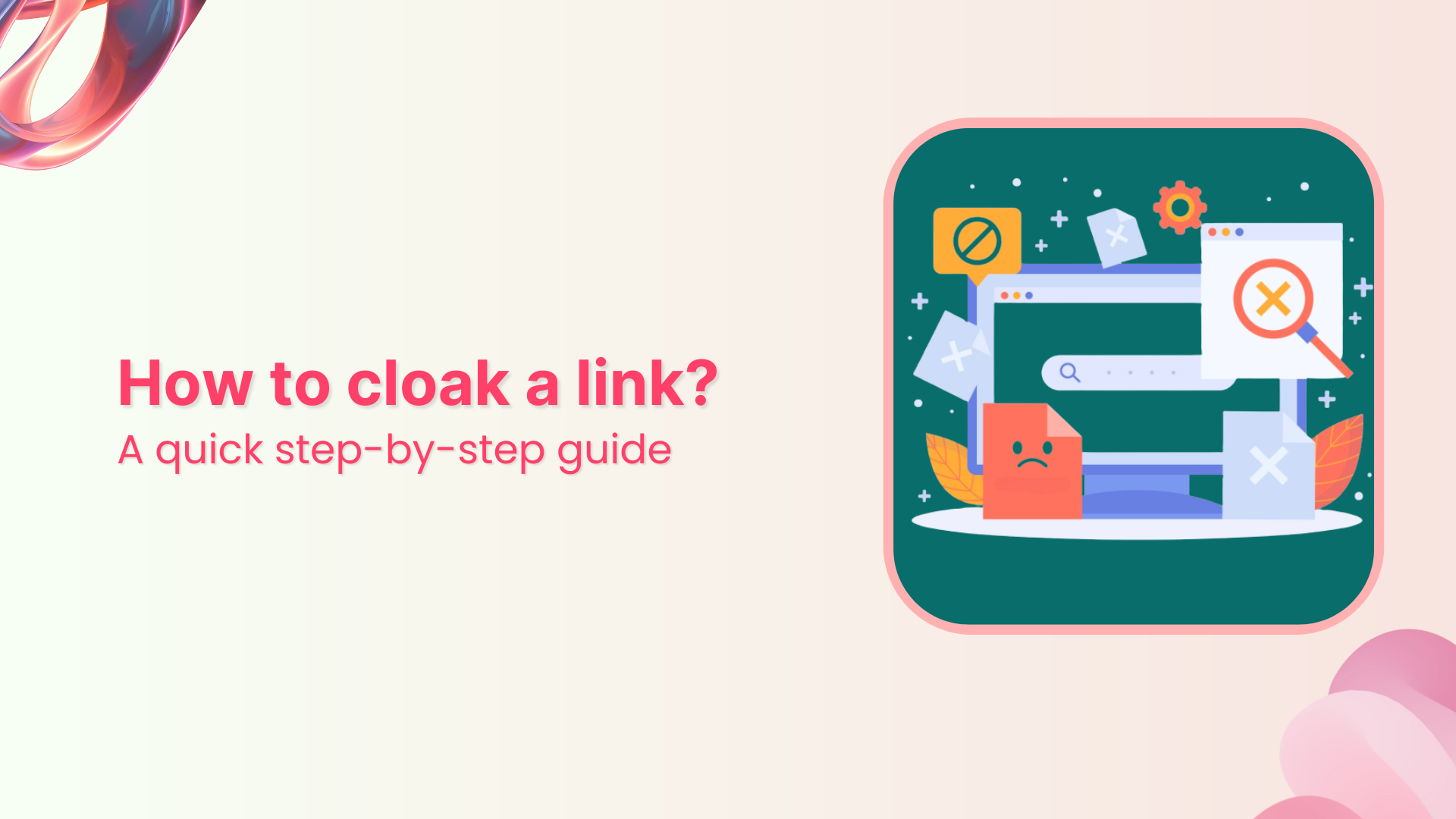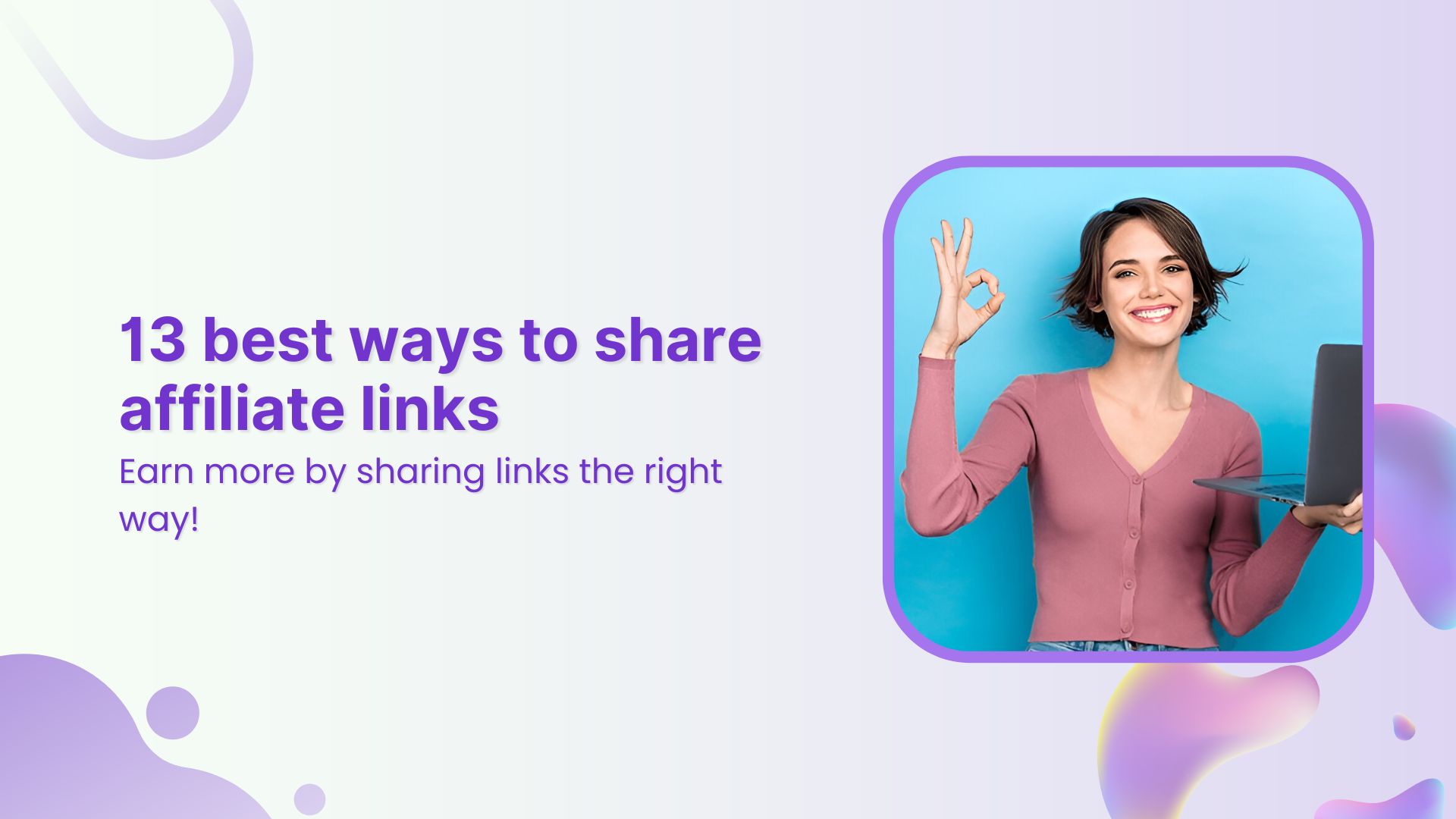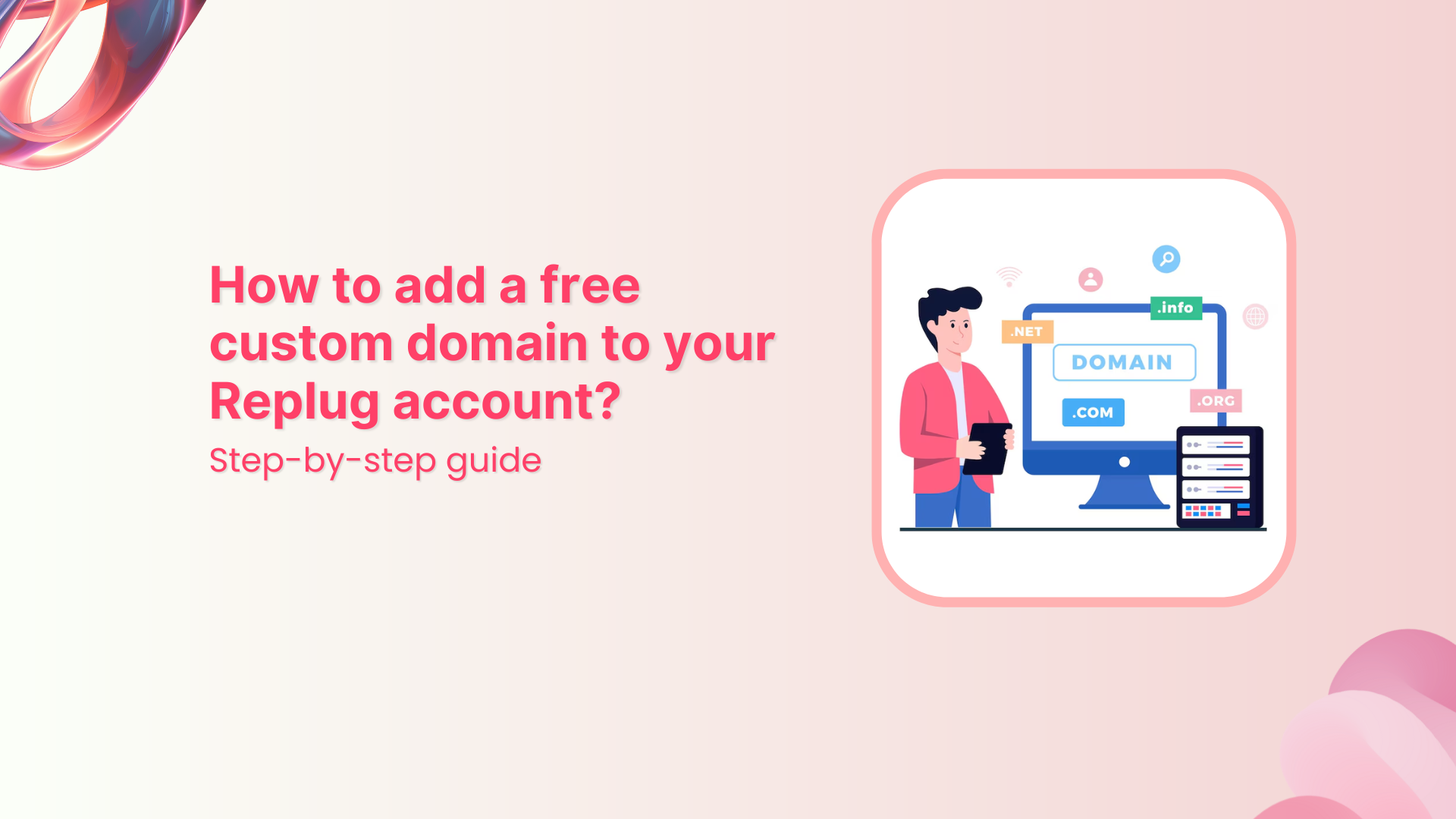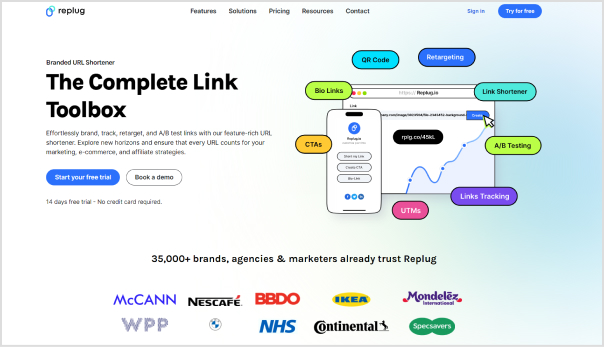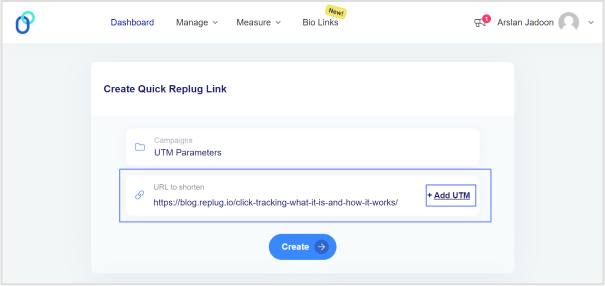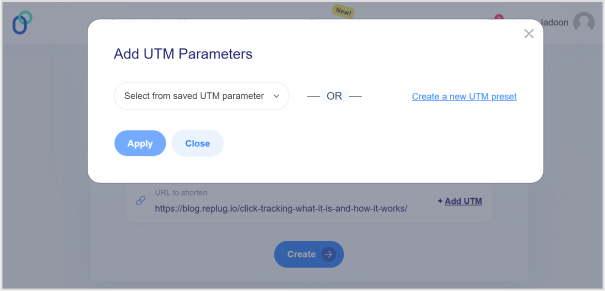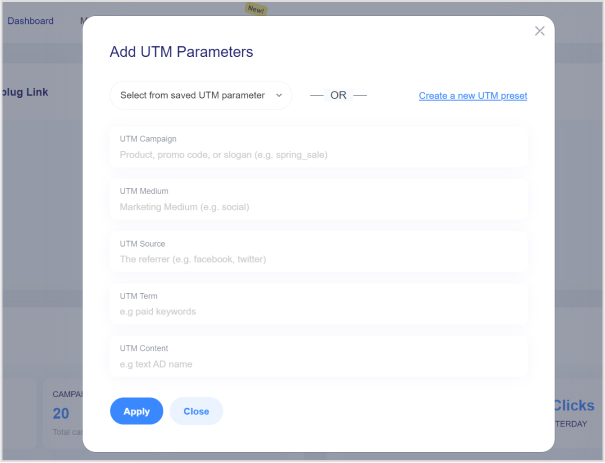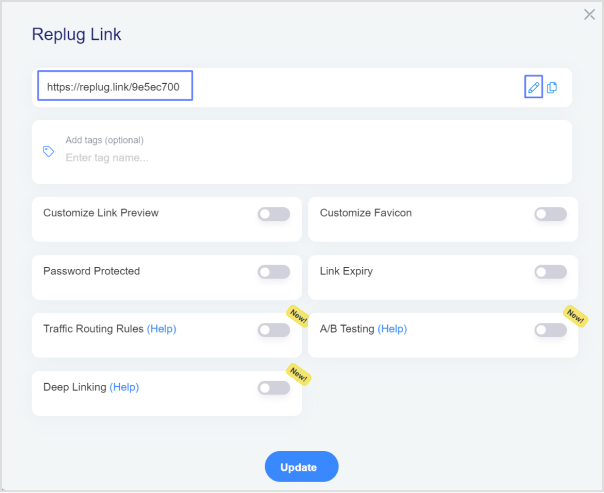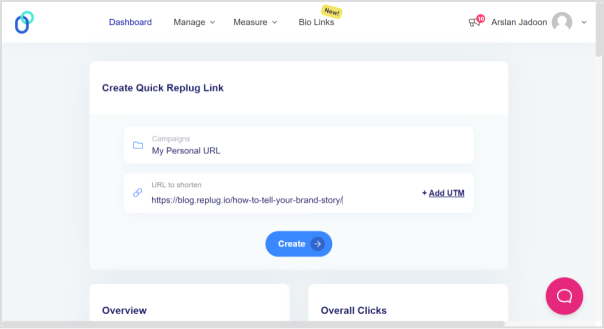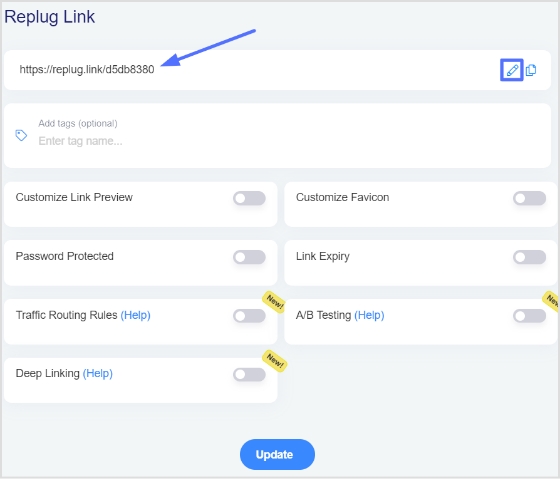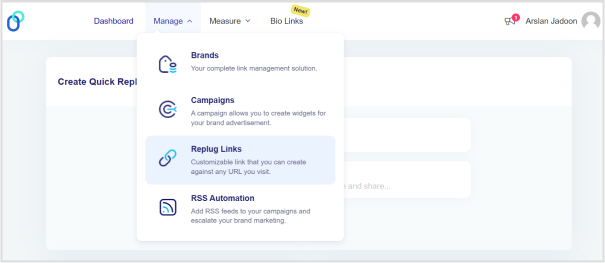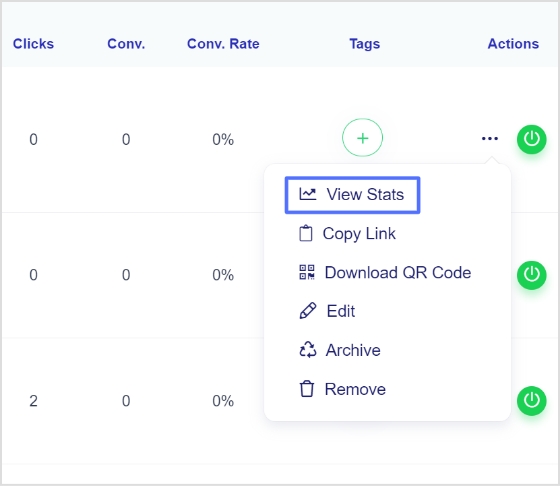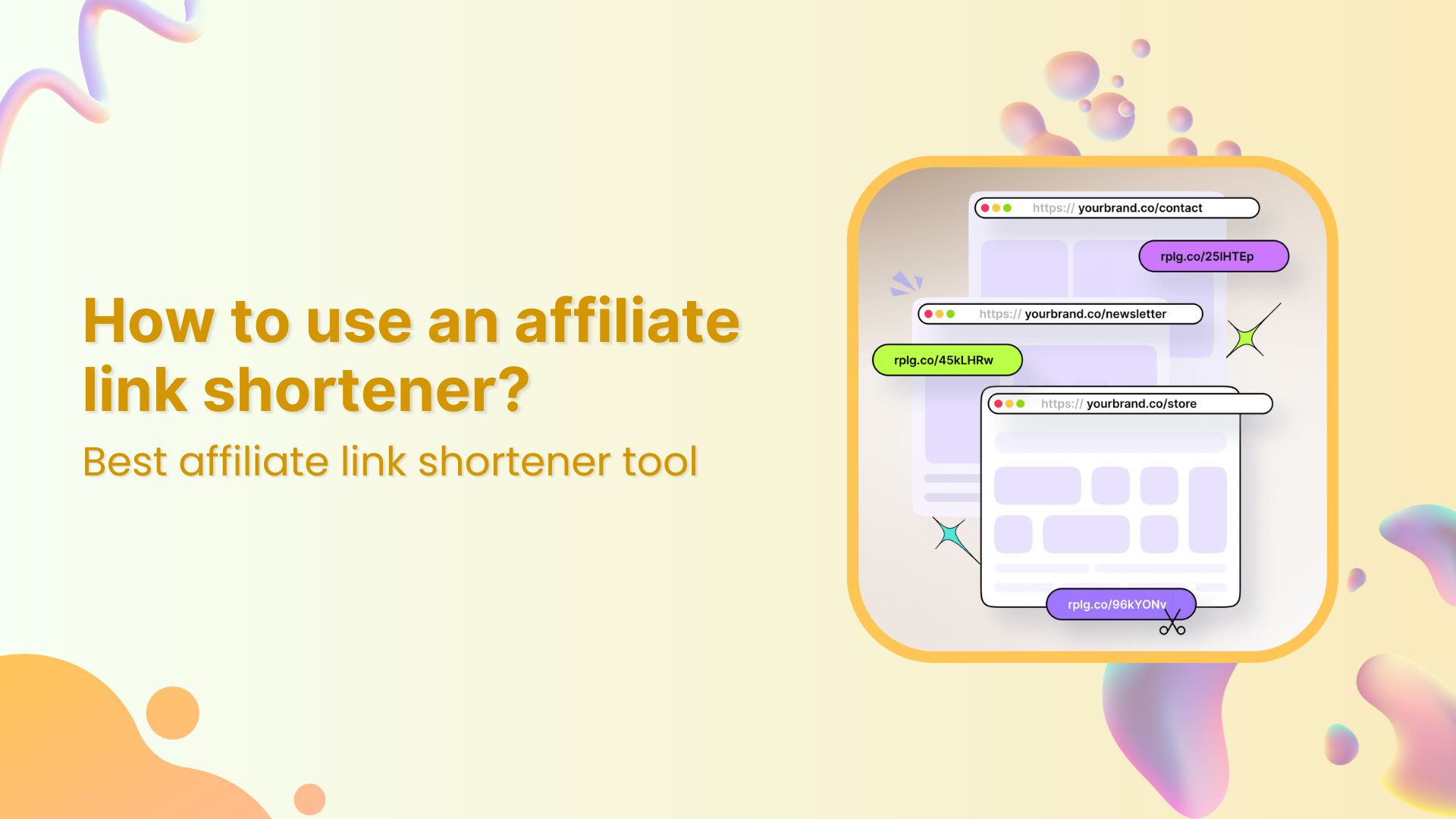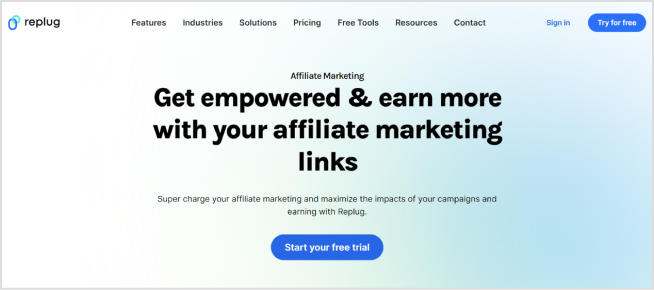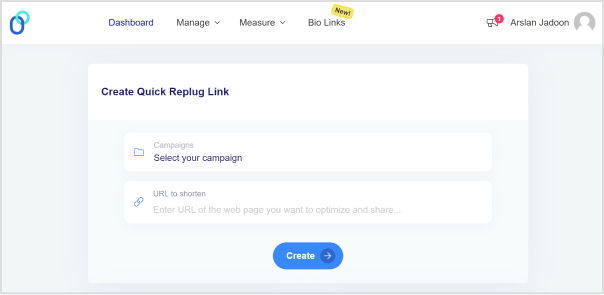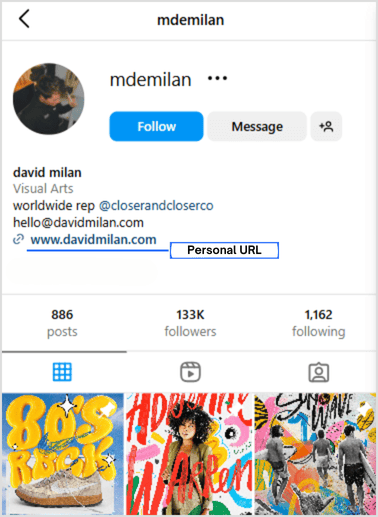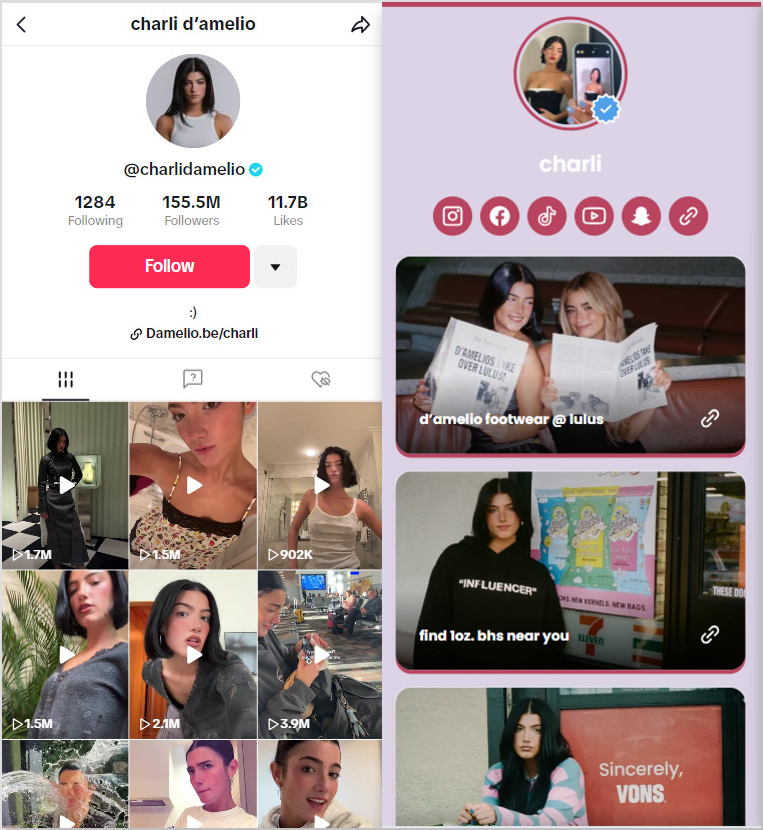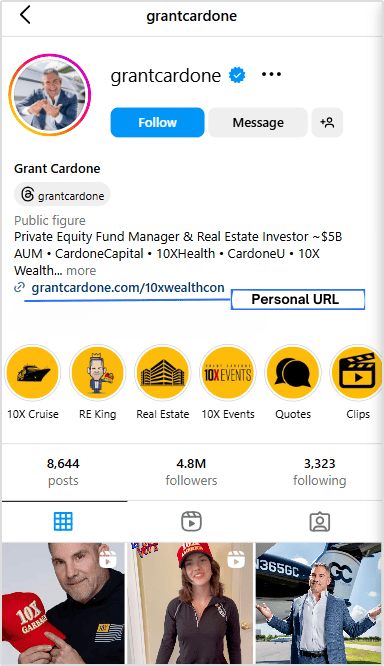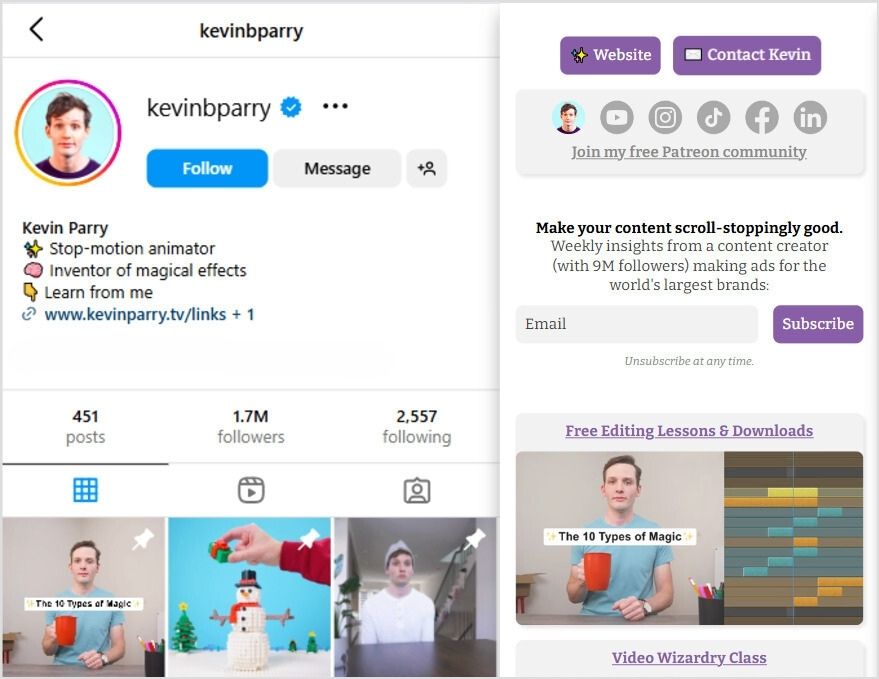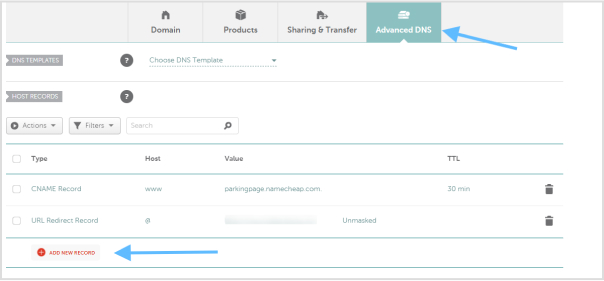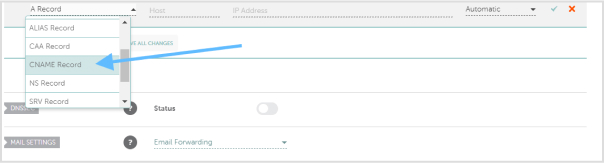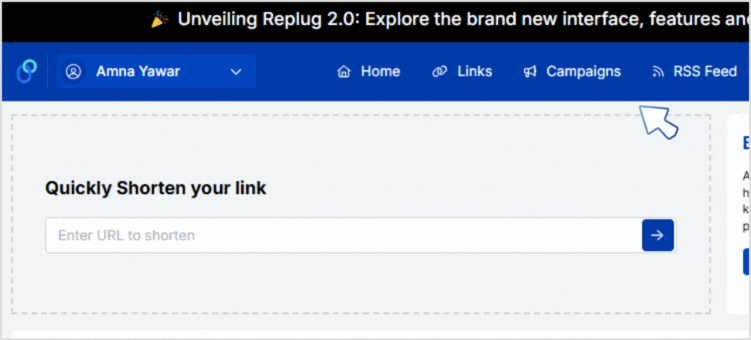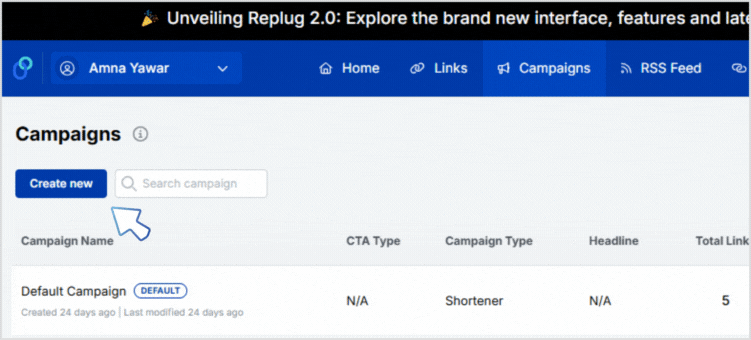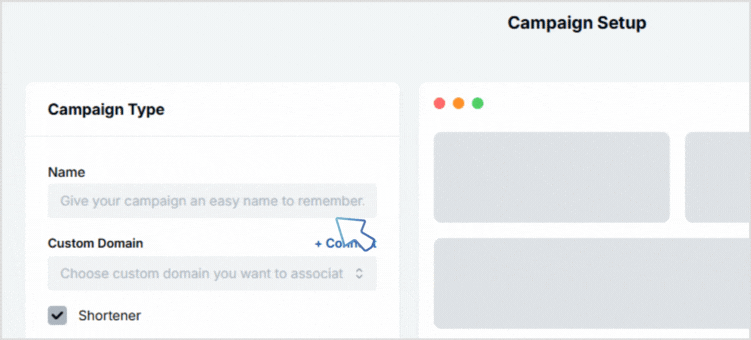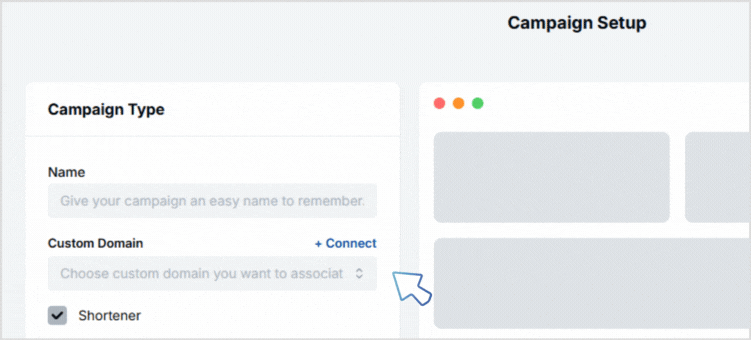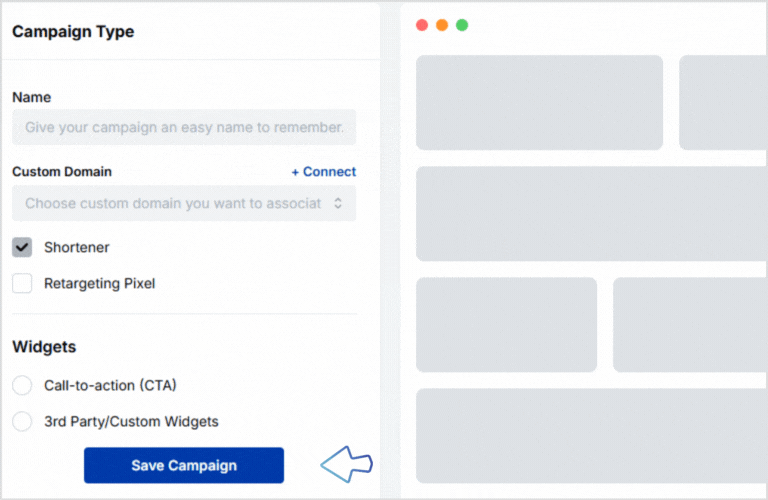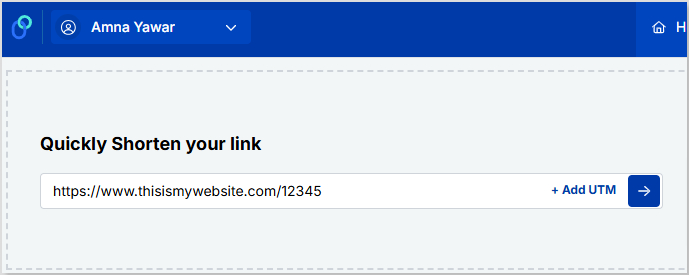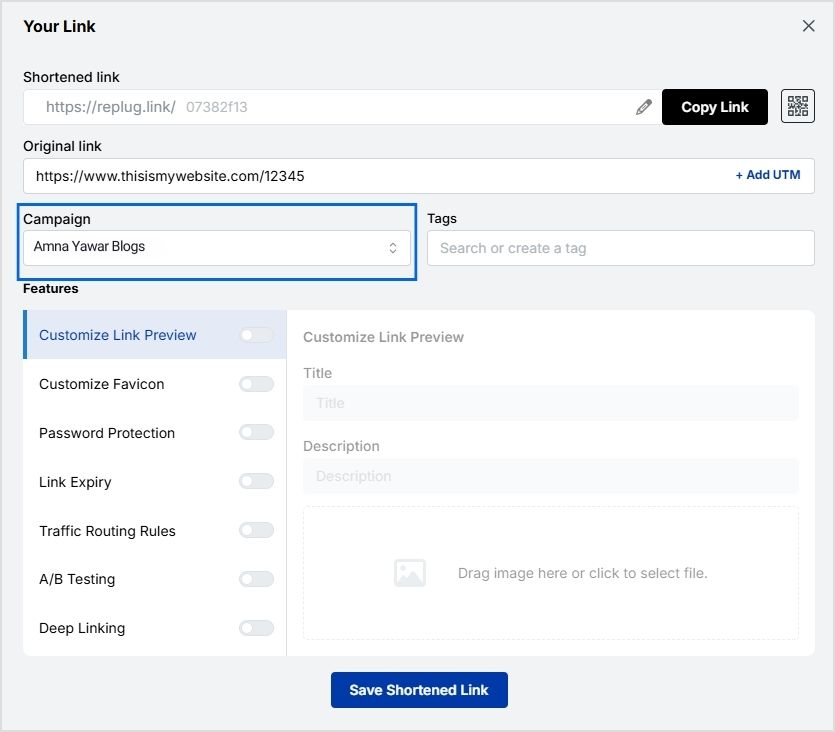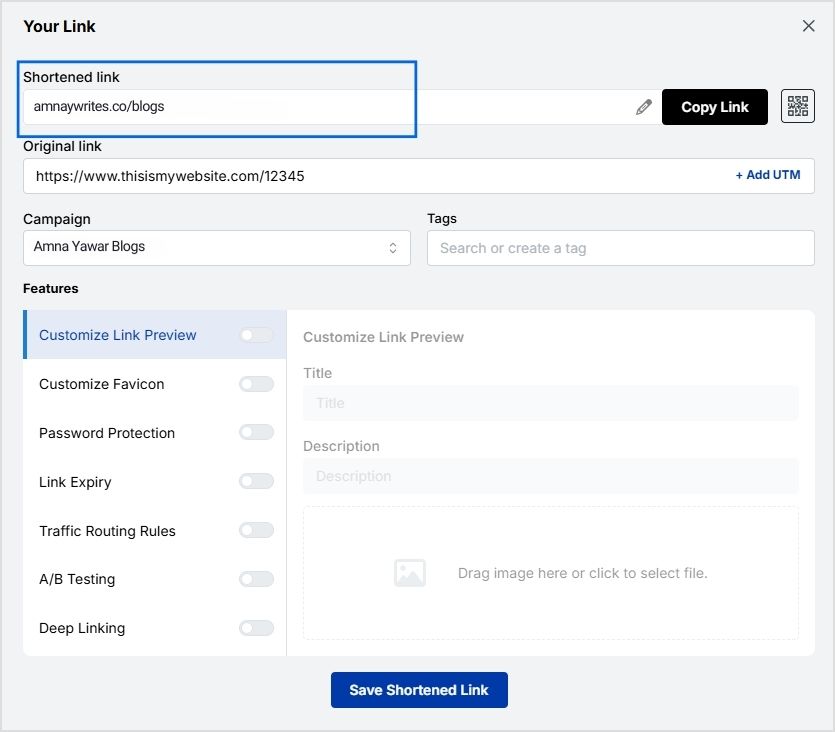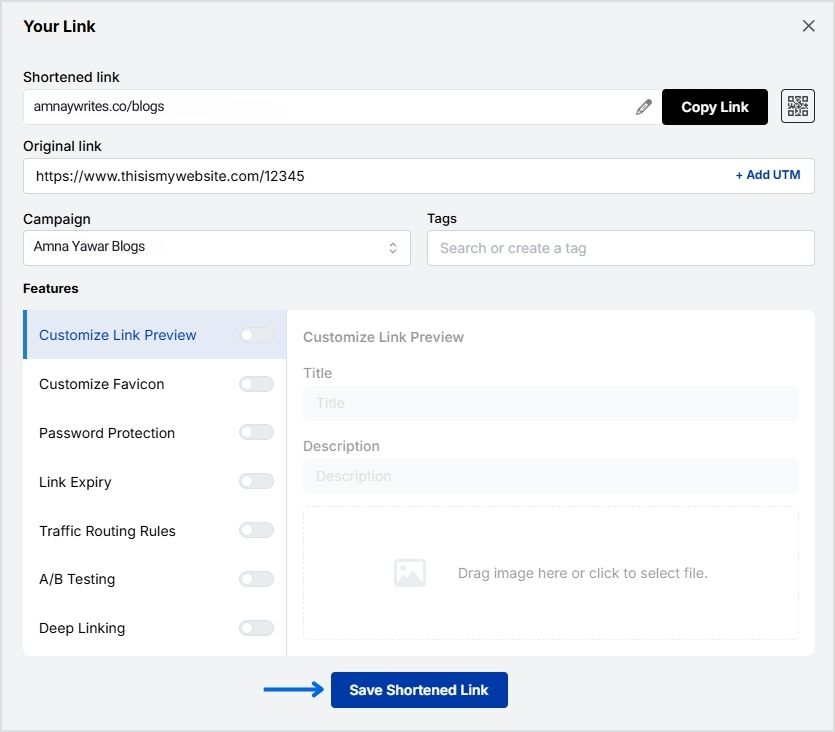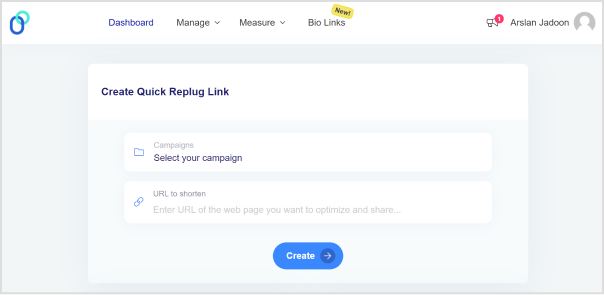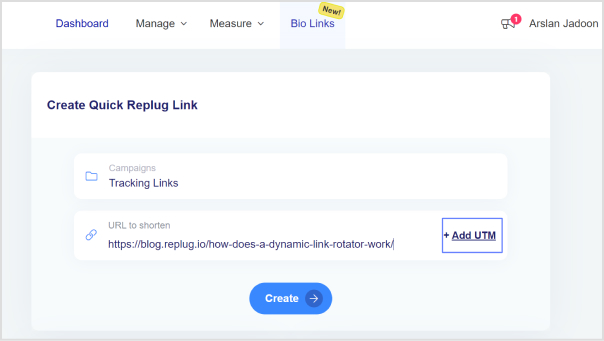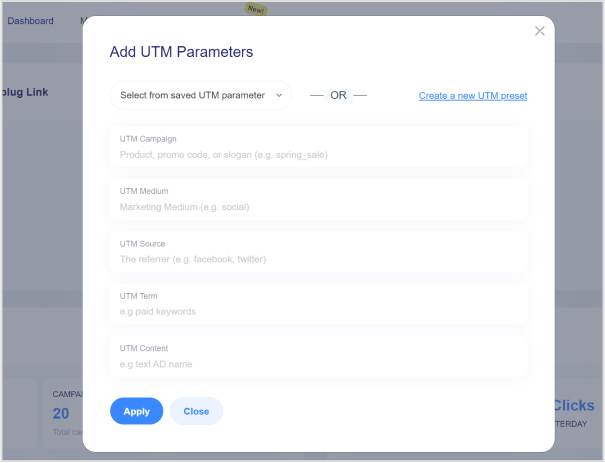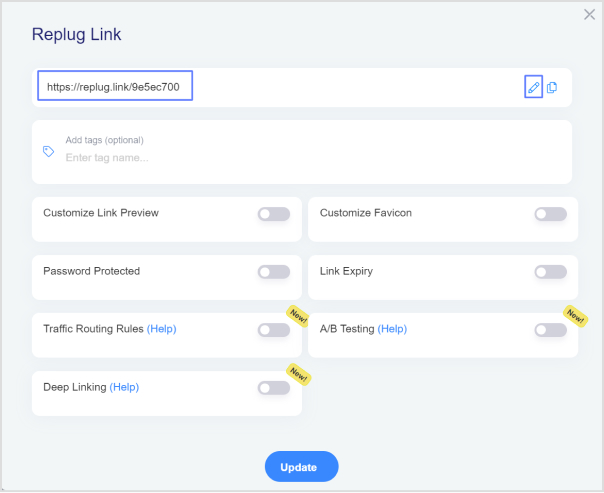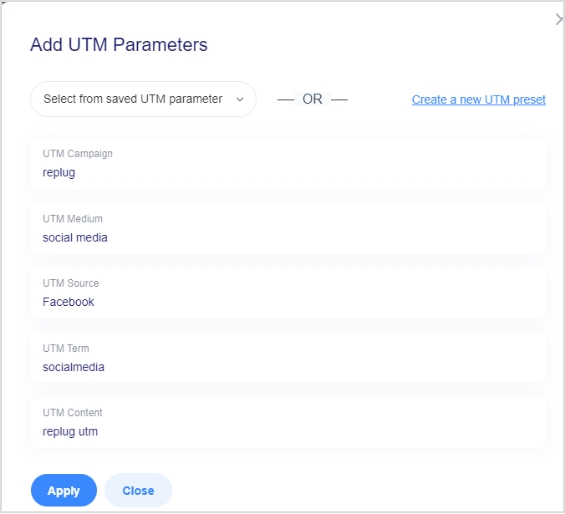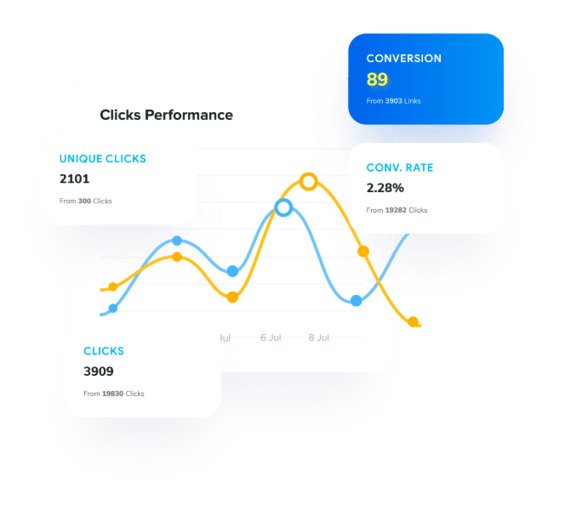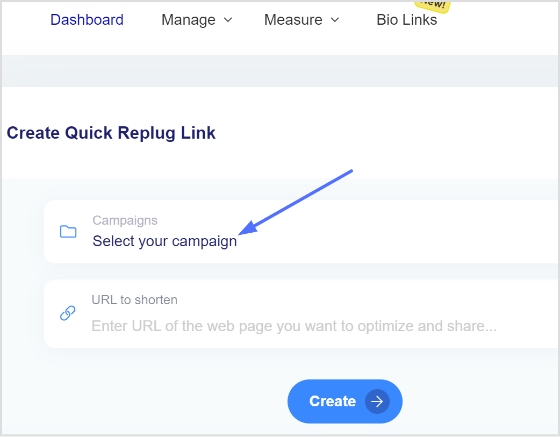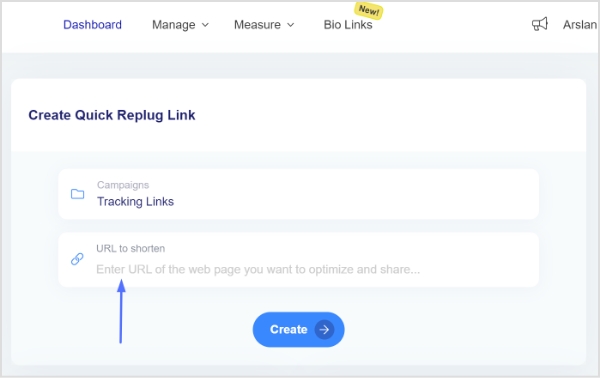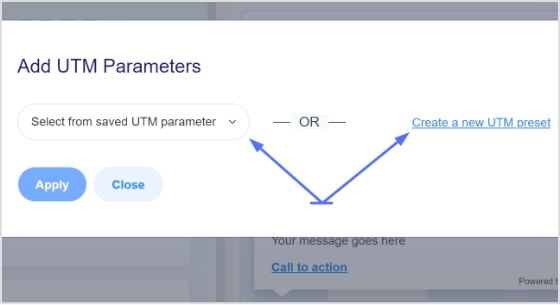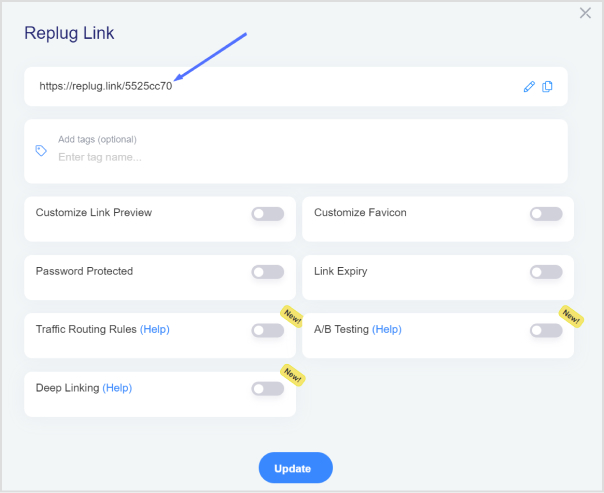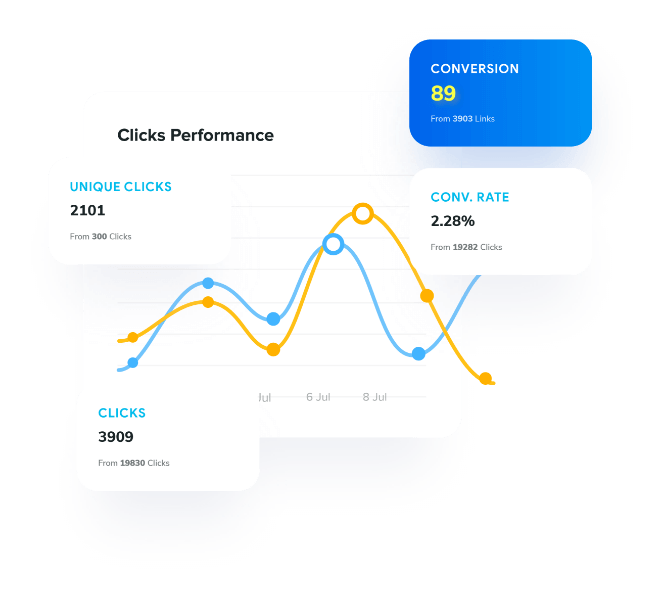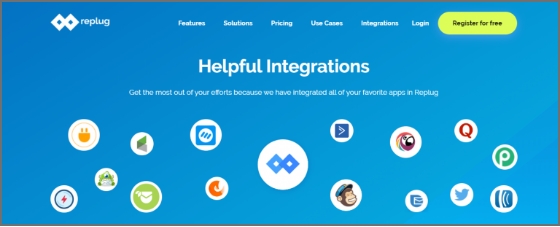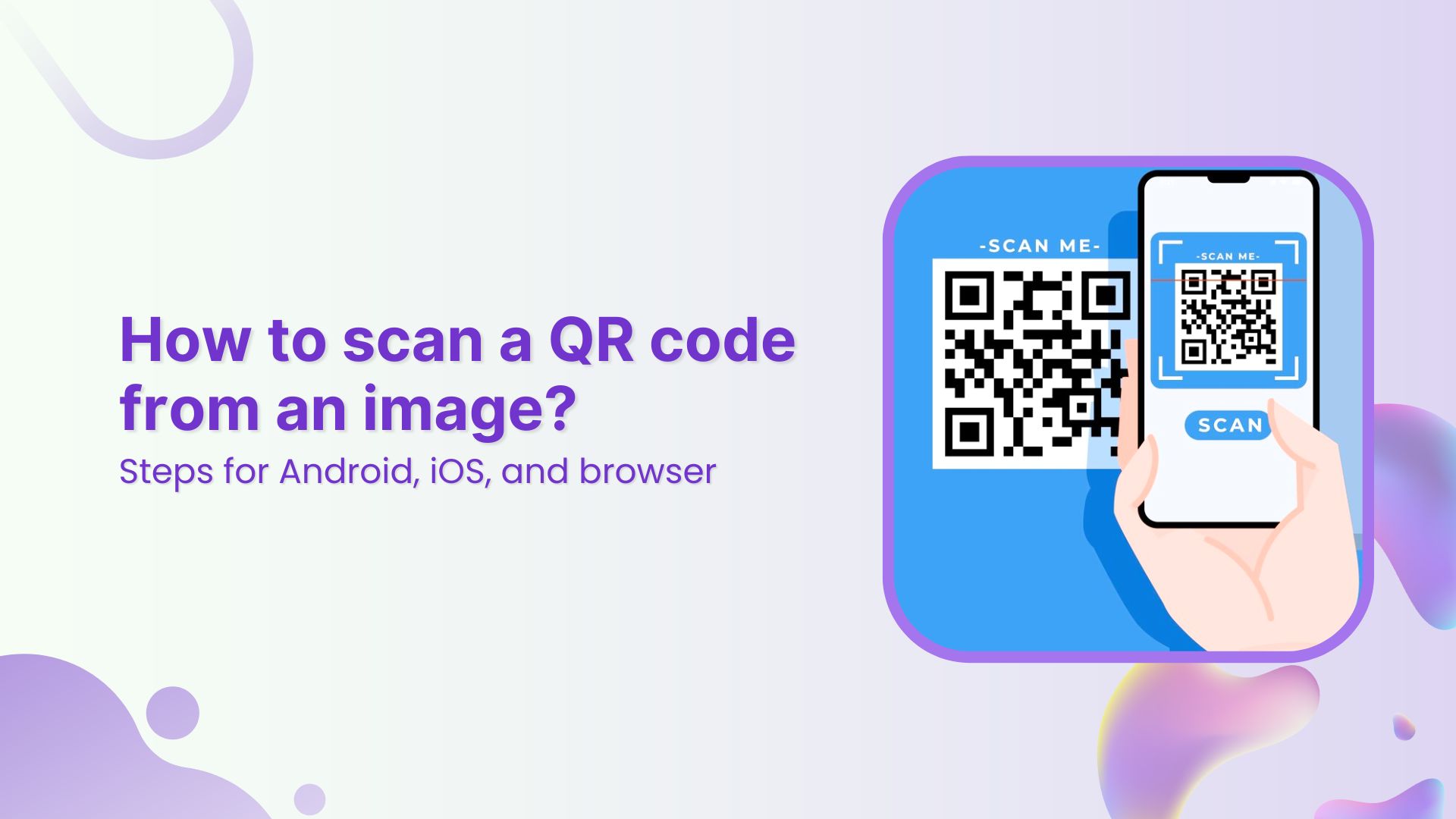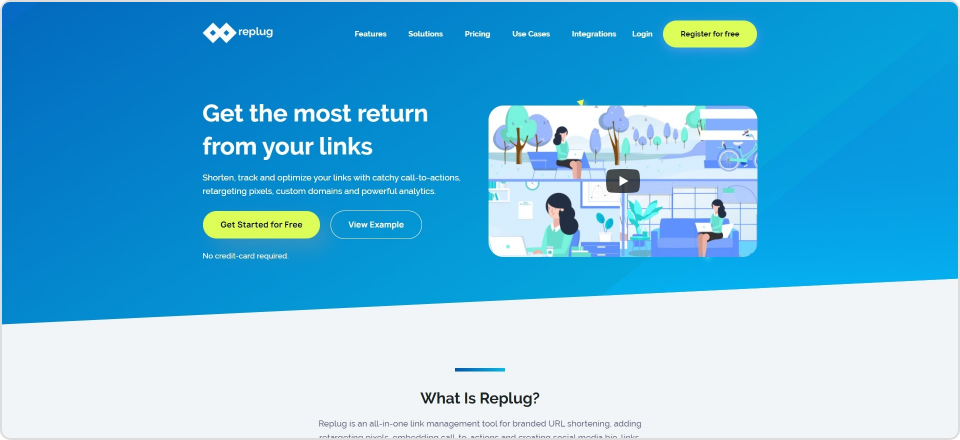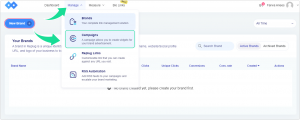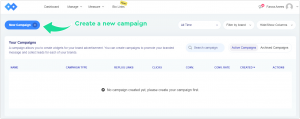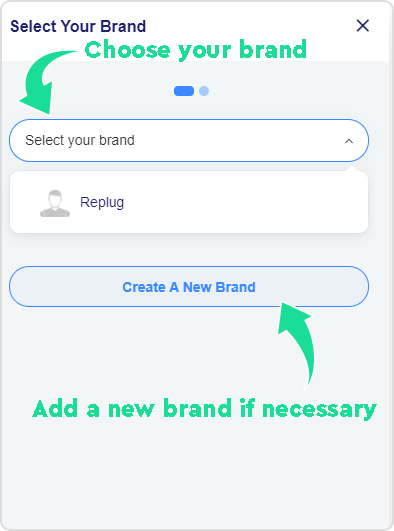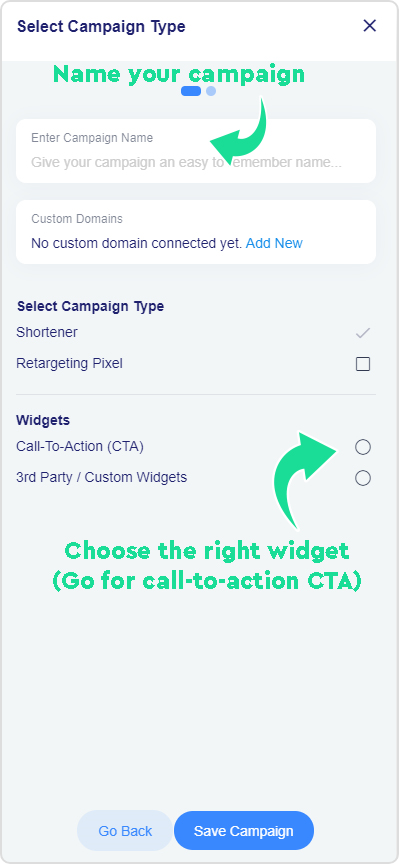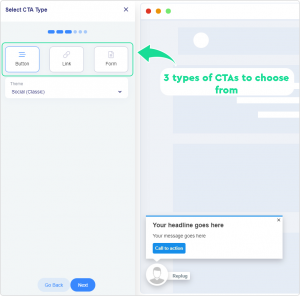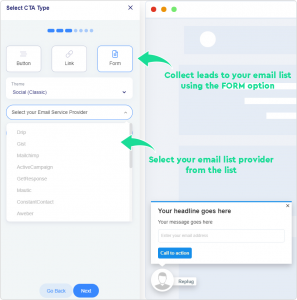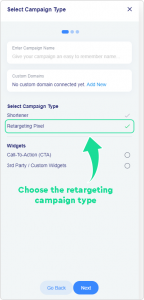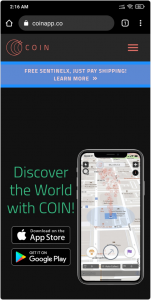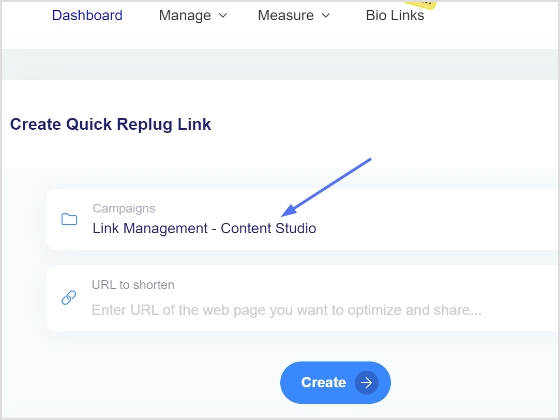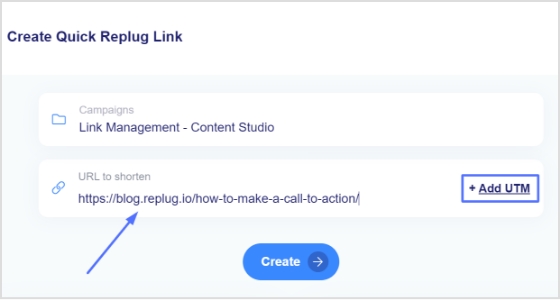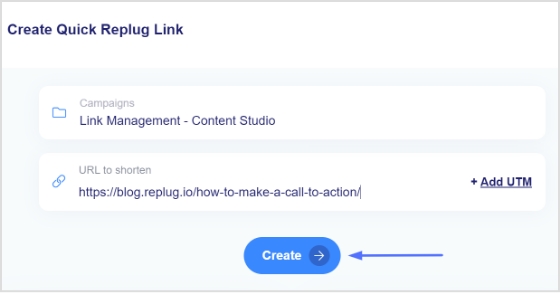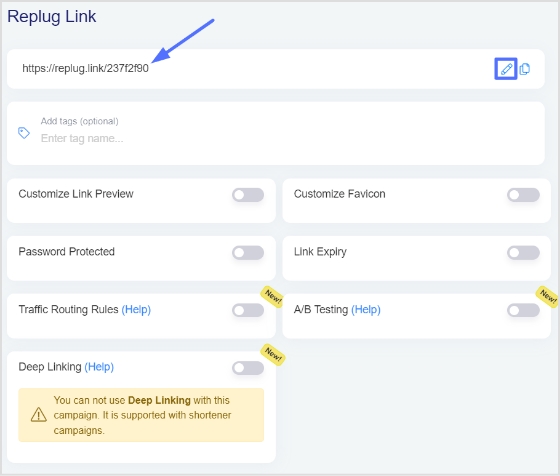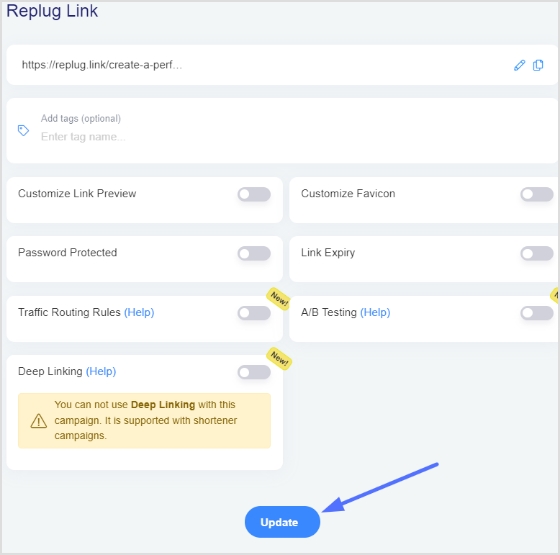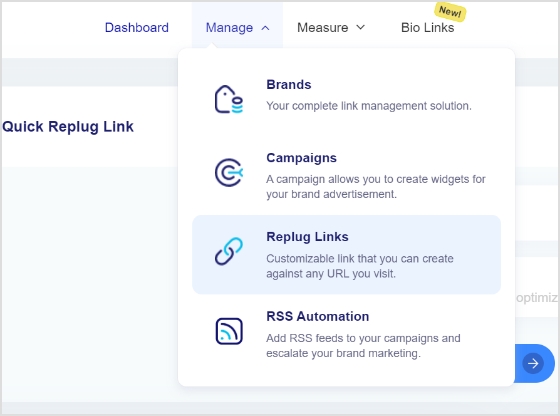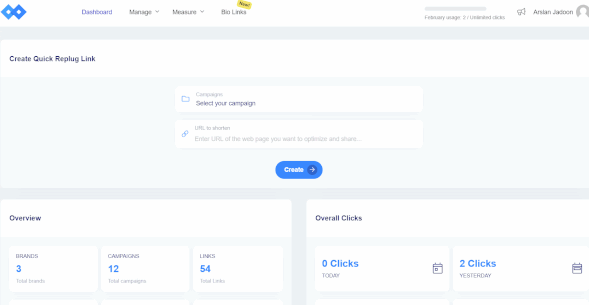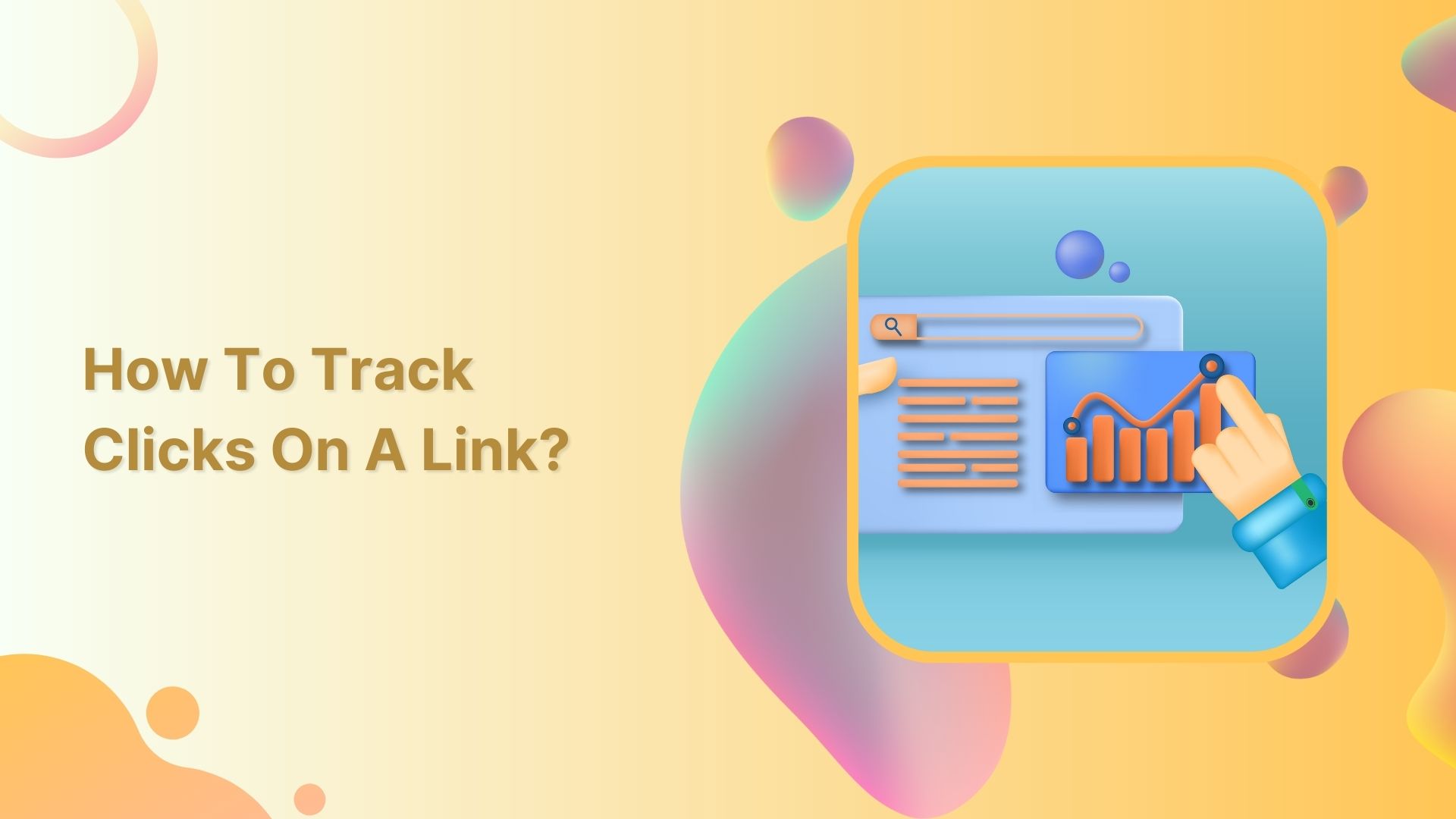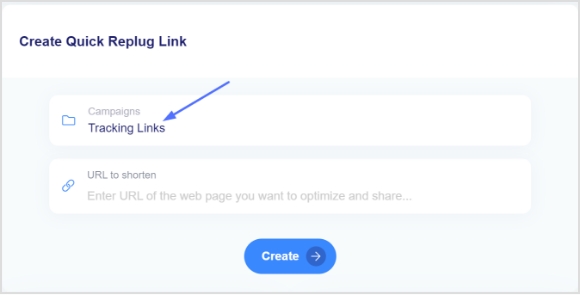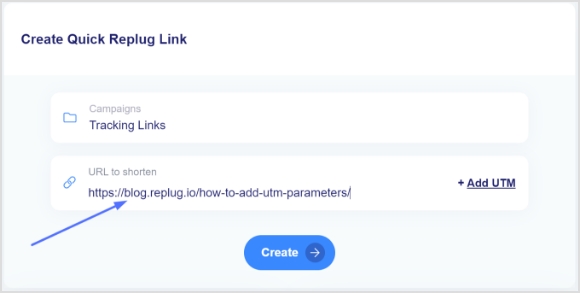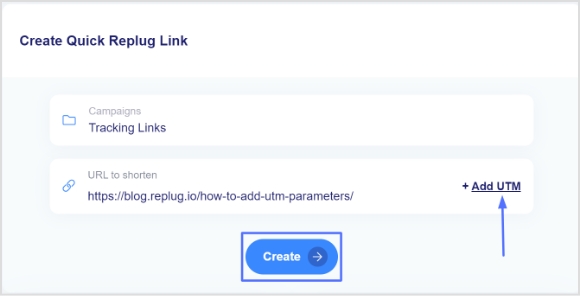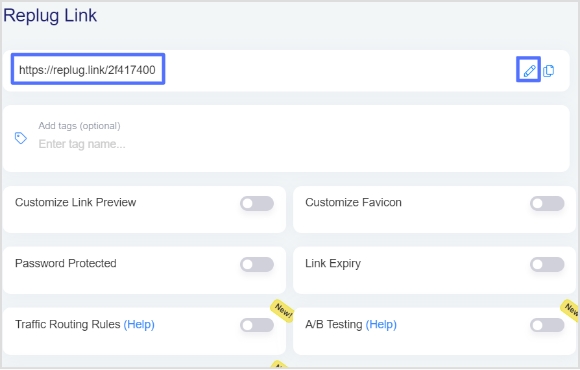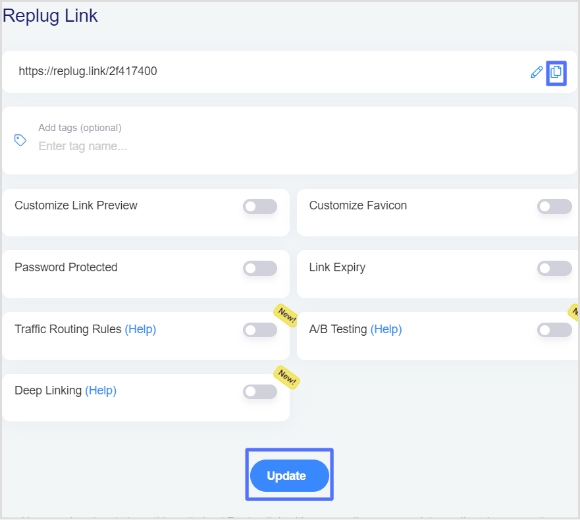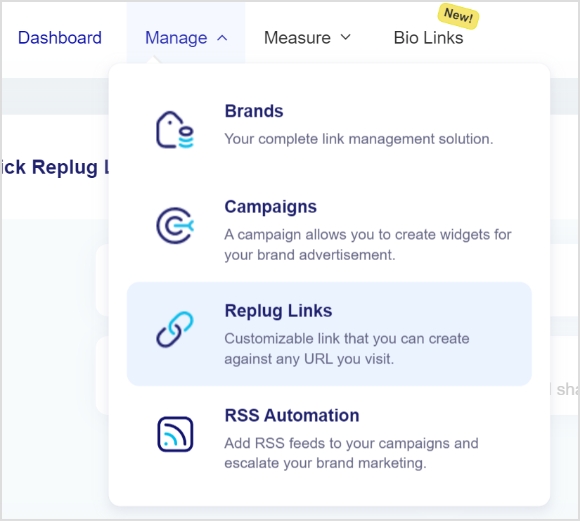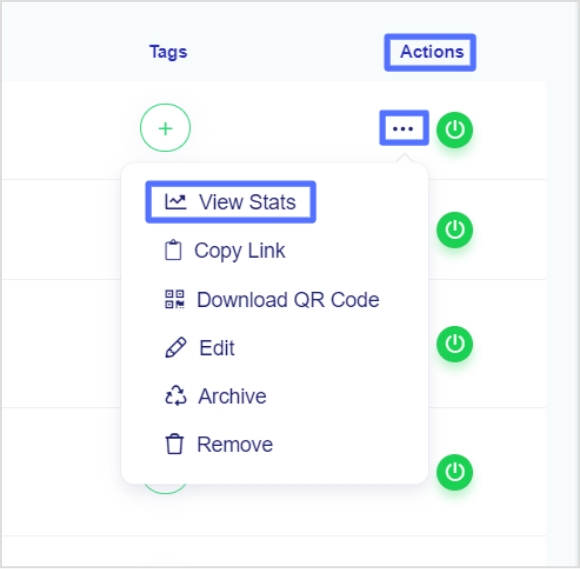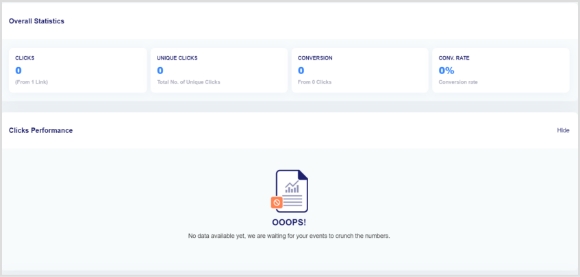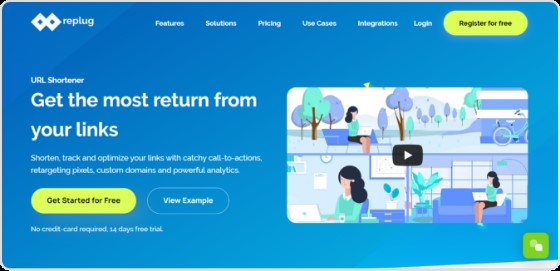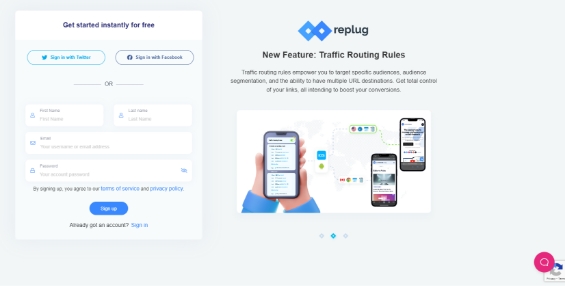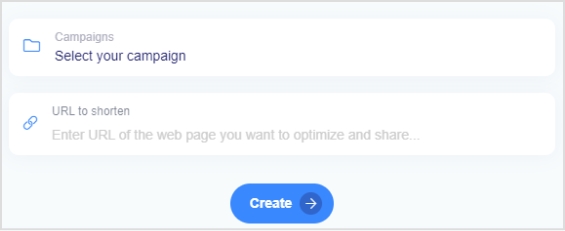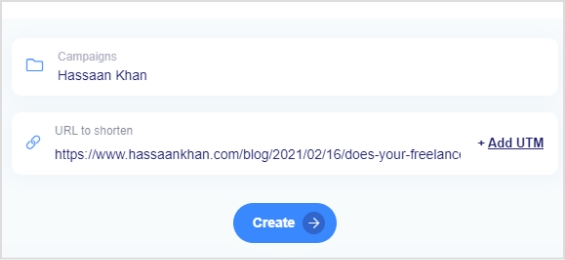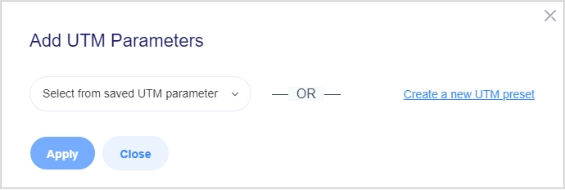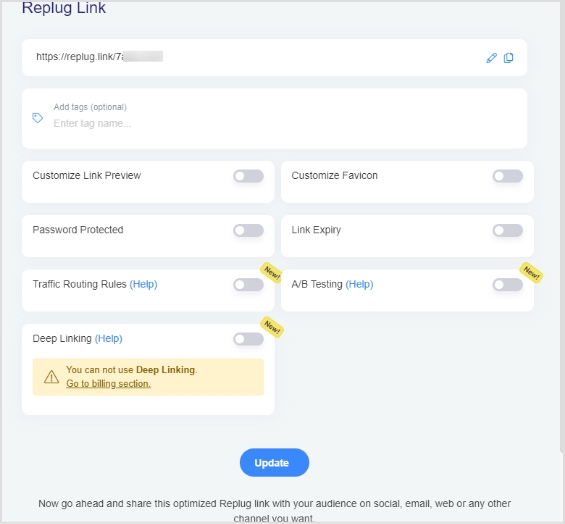Ever wondered who’s clicking on that link you shared? That’s where trackable links come in – your window into understanding online engagement. Whether it’s a product, a post, or a video, a trackable link lets you see who’s interested.
This guide covers everything you need to know about trackable links—from what they are and how they work to easy steps for creating them. With a trackable link generator, you’ll have instant insights into clicks, traffic sources, and more.
Here’s a quick overview of what we’ll cover:
- What is a trackable link?
- How does a trackable link work?
- How to create a trackable link using Replug?
- Tips for using trackable links
Let’s get started!
What is a trackable link?
A trackable link, also known as a tracking link, tracking URL, or campaign link, is a specially crafted URL that contains hidden information to monitor and analyze user interactions.
It allows you to collect data about how many people clicked on the link, where they came from, when they clicked, and other relevant details. This information provides insights into the performance of your links and helps you make informed decisions about your marketing and content strategies.
Link Management Made Easy
Your go to link management tool for CTAs, branded and bio links, QR Codes, tracking and retargeting.
Get Started for FREE!
Tracking links are commonly used in digital marketing, social media, email campaigns, and other online activities to measure the effectiveness of various promotional efforts. By creating a trackable link, you gain valuable insights into user behavior and can optimize your strategies for better results.
How does a trackable link work?
When someone clicks on a tracking link, they are redirected to the intended destination, such as a website or landing page. However, during this redirection process, additional information is collected and recorded, providing insights into various aspects of user engagement.
Here’s a simplified breakdown of how a trackable link works:
Link creation:
A trackable link is created using a specialized URL tracking tool or service. These tools add unique parameters or codes to the link, which are not visible to the user. These parameters contain information about the source of the link, the medium through which it was shared, and other relevant details.
Click tracking:
When someone clicks on the trackable link, they are directed to the intended destination. However, before the redirection, the parameters added to the link are recorded. This allows the tracking system to track clicks on a link.
Data collection:
The tracking system collects various data points, such as:
- The source of the click (e.g., social media platform, email, website).
- The medium used (e.g., organic search, paid advertisement).
- Geographic location of the user.
- The device and browser used.
- The time and date of the click.
Related: How to see who clicks on your Instagram link?
Analytics and reporting:
The collected data is then aggregated and presented in the form of analytics and reports. Users who created the trackable link can access this information through a dashboard or analytics platform associated with the link-tracking service.
With the collected data, you can gain insights into the effectiveness of your link-sharing strategies. You can see which platforms are driving the most traffic, when user engagement is highest, and other valuable information. This data helps you make informed decisions and optimize your content or marketing efforts accordingly.
Link Management Made Easy
Your go to link management tool for CTAs, branded and bio links, QR Codes, tracking and retargeting.
Get Started for FREE!
How to create a trackable link using Replug?
Creating a trackable link using Replug is a straightforward process. With Replug, you can not only shorten URLs but also track and analyze your links.
Note: Replug automatically tracks every link you enter to shorten or for any other feature.
Here’s how you can create a trackable link using Replug:
Step 1: Create a Replug account
If you don’t have a Replug account, sign up for one. If you already have an account, sign in.
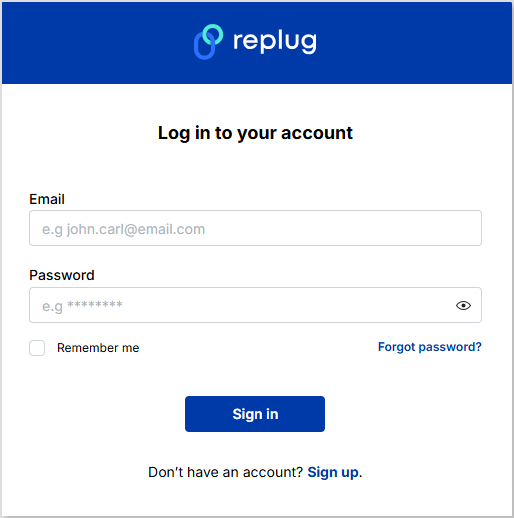
Note: You must shorten your link first in Replug in order to make it look attractive.
Step 2: Add your link
After logging in, you’ll be directed to the dashboard. Enter the desired URL you want to track in the bar under “Quickly Shorten your link”:
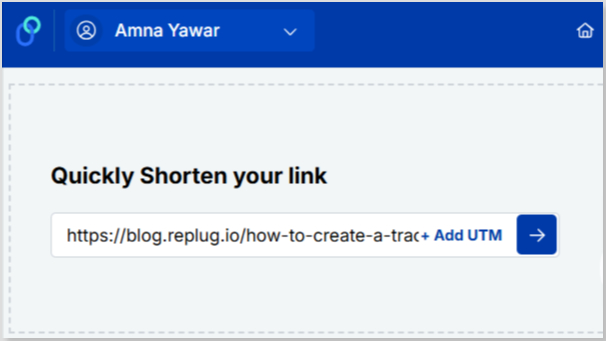
Note: Here you can add UTM parameters to track source, medium, campaign, term, and content.
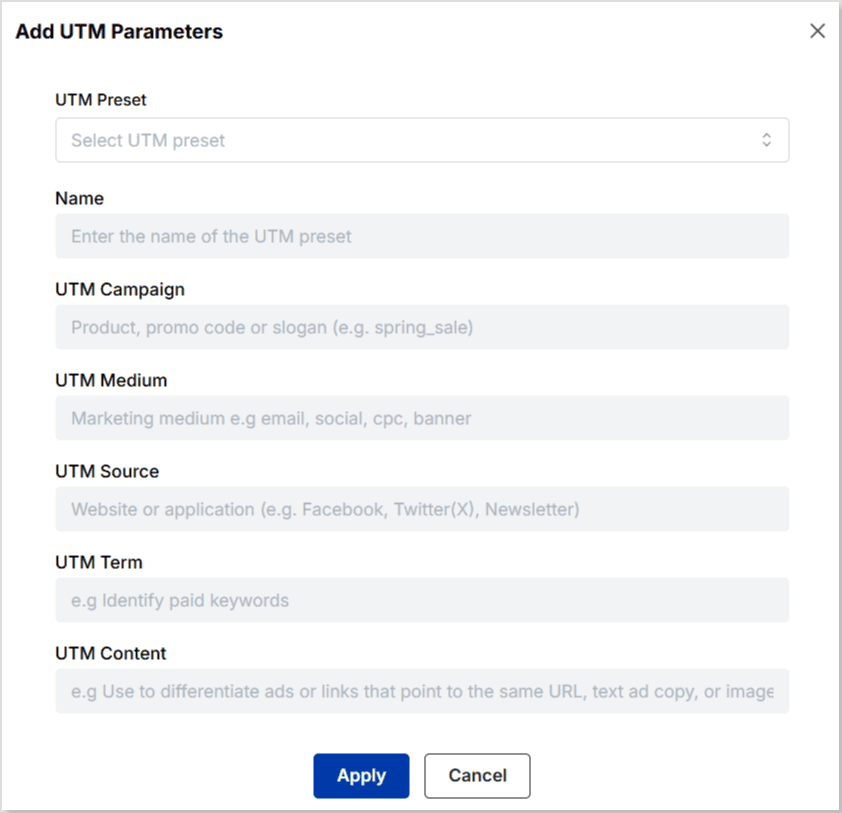
Also read: What are UTM parameters and how to use them with Replug
Step 3: Customize the short link (optional)
Replug allows you to customize the ending of the short link to make it more relevant to your content:

Step 4: Generate the trackable link
Once you’ve configured your settings, click the “Save Shortened link” button to generate the trackable link:
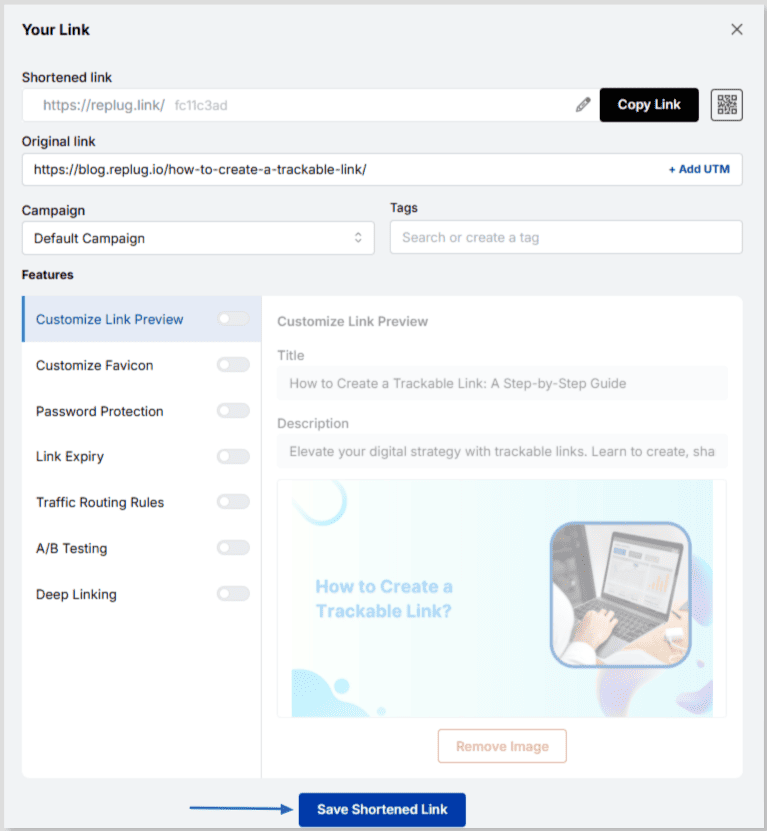
Step 5: Copy and share the ink
After generating the link, Replug will provide you with the shortened trackable link. Copy this link and use it in your marketing materials, emails, social media posts, or wherever you want to track user engagement.
Step 6: Access analytics
Log in to your Replug account whenever you want to access the analytics for your trackable link. Here’s how you can easily do it:
- Step 1: Go to your Replug dashboard. Here you will see all the links that you have generated. Go to the link you want to check the analytics for and click the three dots on the right:
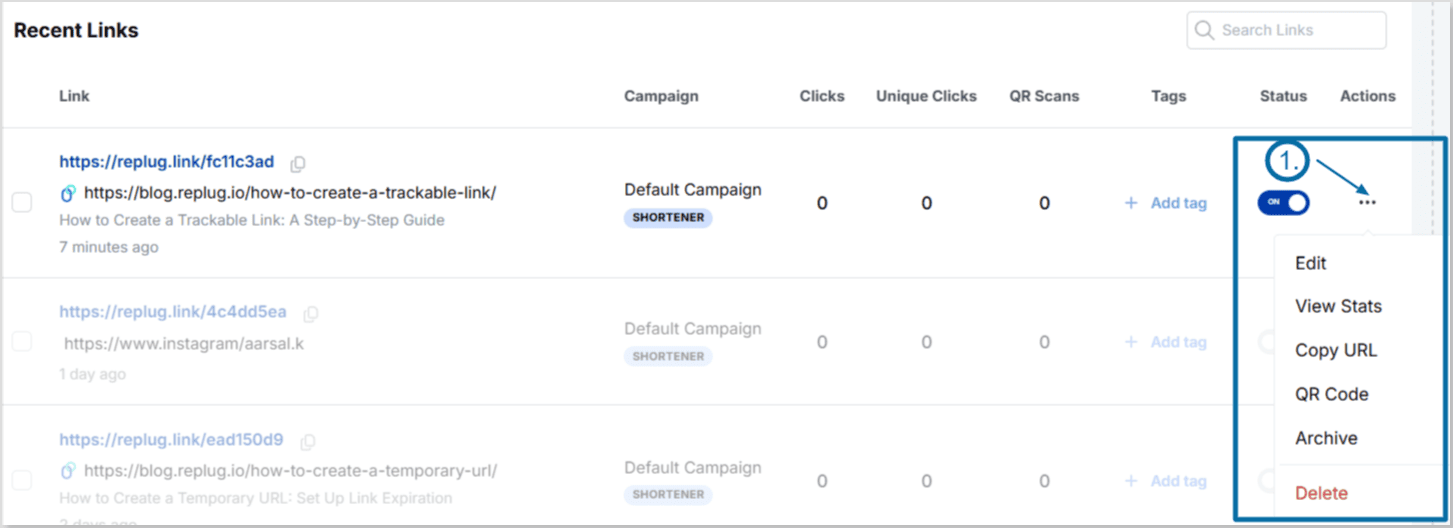
- Step 2: Now click on “View Stats”:
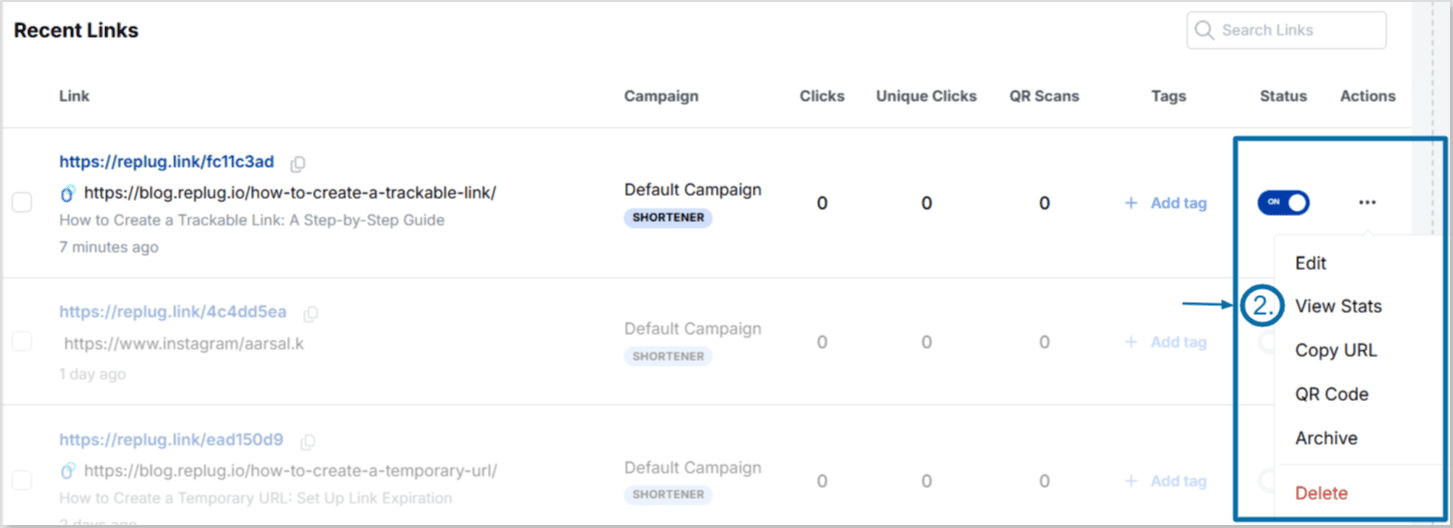
- Step 3: From here, you’ll be directed to the “Analytics” dashboard for trackable link
Note: Since we have just created the link, there are currently no stats to show. The attachment below is just for an overview of what it looks like:
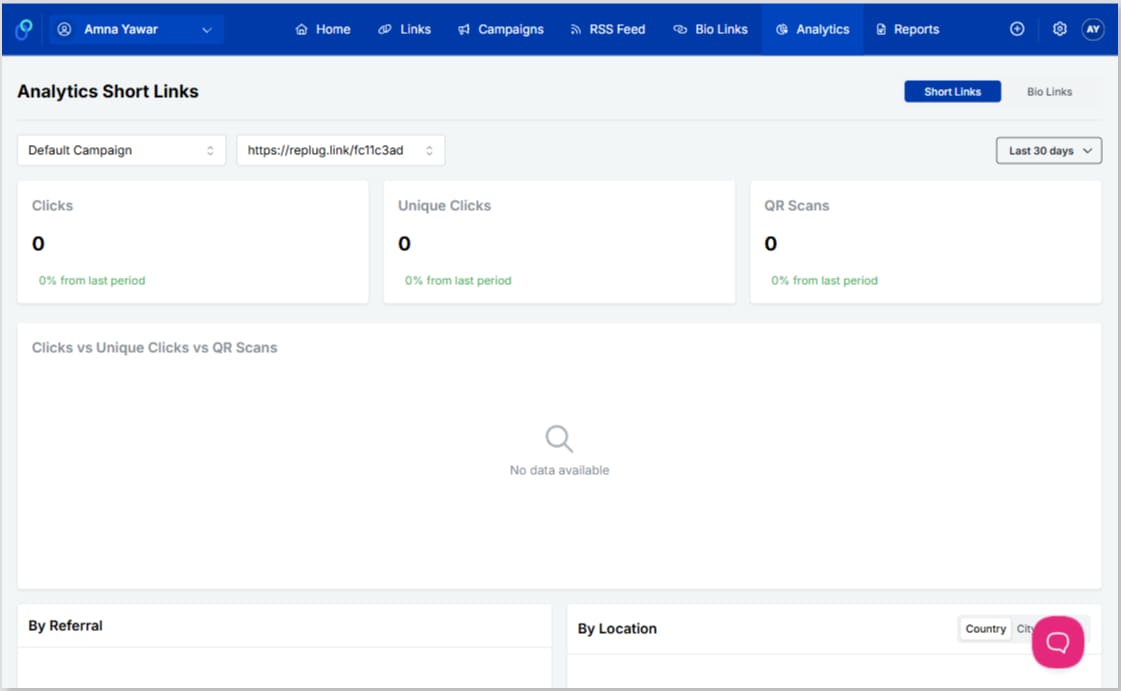
Tip: Regularly check the analytics to monitor the performance of your trackable link. Use the insights to refine your strategies and achieve better results.
Also read: How do UTM Parameters Work: A Complete Guide
Tips for using trackable links
Here are some tips for effectively using trackable links:
- Set clear goals: Define what you want to achieve with your trackable links. Whether it’s tracking clicks on a specific campaign, measuring the effectiveness of a social media post, or monitoring traffic sources for your website, having clear goals will help you gather relevant insights.
- Use descriptive UTM parameters: If your trackable link supports UTM parameters (such as those used in Google Analytics), ensure you use descriptive and consistent parameters. This will help you categorize and analyze your data accurately.
- Customize for context: Depending on where you’re sharing the link, consider customizing the URL or the call to action (CTA) to match the context. This can improve click-through rates and engagement.
- Test different versions: A/B testing isn’t just for content. Create multiple versions of trackable links and see which performs better. This can provide insights into what wording or design resonates with your audience.
- Short and memorable: If you’re sharing links verbally or in a non-clickable format, like print, use a link-shortening service to create a memorable, concise link.
- Use in email campaigns: Trackable links are particularly useful in email marketing. Monitor click-through rates to see which links are driving the most engagement and adjust your content strategy accordingly.
- Segment your data: If you’re tracking links for different campaigns or products, segment your data in your tracking tool. This will help you analyze performance more effectively.
- Monitor trends: Over time, you might notice patterns in the data. Certain days, times, platforms, or content might consistently perform better. Adjust your posting schedule and strategies accordingly.
- Optimize landing pages: It’s not just about the link itself; trackable links can also shed light on how effective your landing pages are at converting visitors. Use the data to improve your landing page design and content.
- Regularly review analytics: Set aside time to regularly review the analytics provided by your trackable link service. This will help you stay informed about how your links are performing and make informed decisions.
- Educate your team: If you’re working with a team, ensure everyone is aware of how to create and use trackable links. This consistency will make your data more reliable.
Branded Short Links
Create and track branded short links for your business for better conversions.
Brand Your Links Now!
FAQs about how to create trackable links
Can I track links in real-time?
Yes, Replug offers real-time analytics. You can see clicks, sources, and other data as soon as users interact with your trackable links.
How do I interpret the data from trackable links?
The data collected from trackable links can include click-through rates, geographic locations of users, devices used, and more. Use this data to identify trends, optimize strategies, and make informed decisions.
Do trackable links work with any type of URL?
Yes, you can create trackable links for most URLs, whether they lead to a website, a video, an app, or any other online destination.
Can I use trackable links on social media?
Yes, trackable links work well on social media platforms. They provide insights into which posts are driving the most clicks, helping you tailor your content for maximum engagement.
Why should I use trackable links?
Trackable links help you understand the effectiveness of your online content and marketing efforts. They provide data to optimize strategies, target audiences better, and measure campaign success.