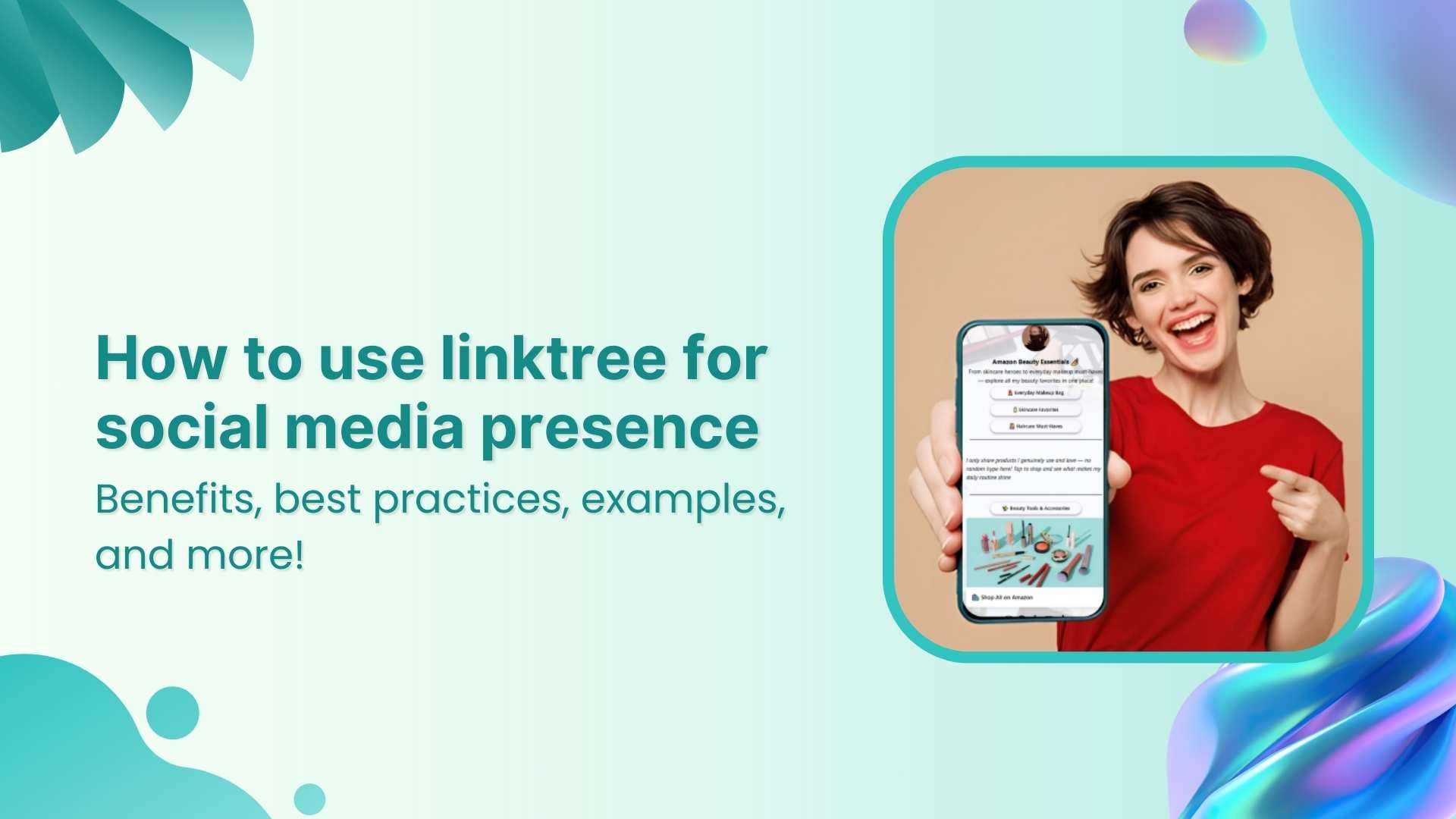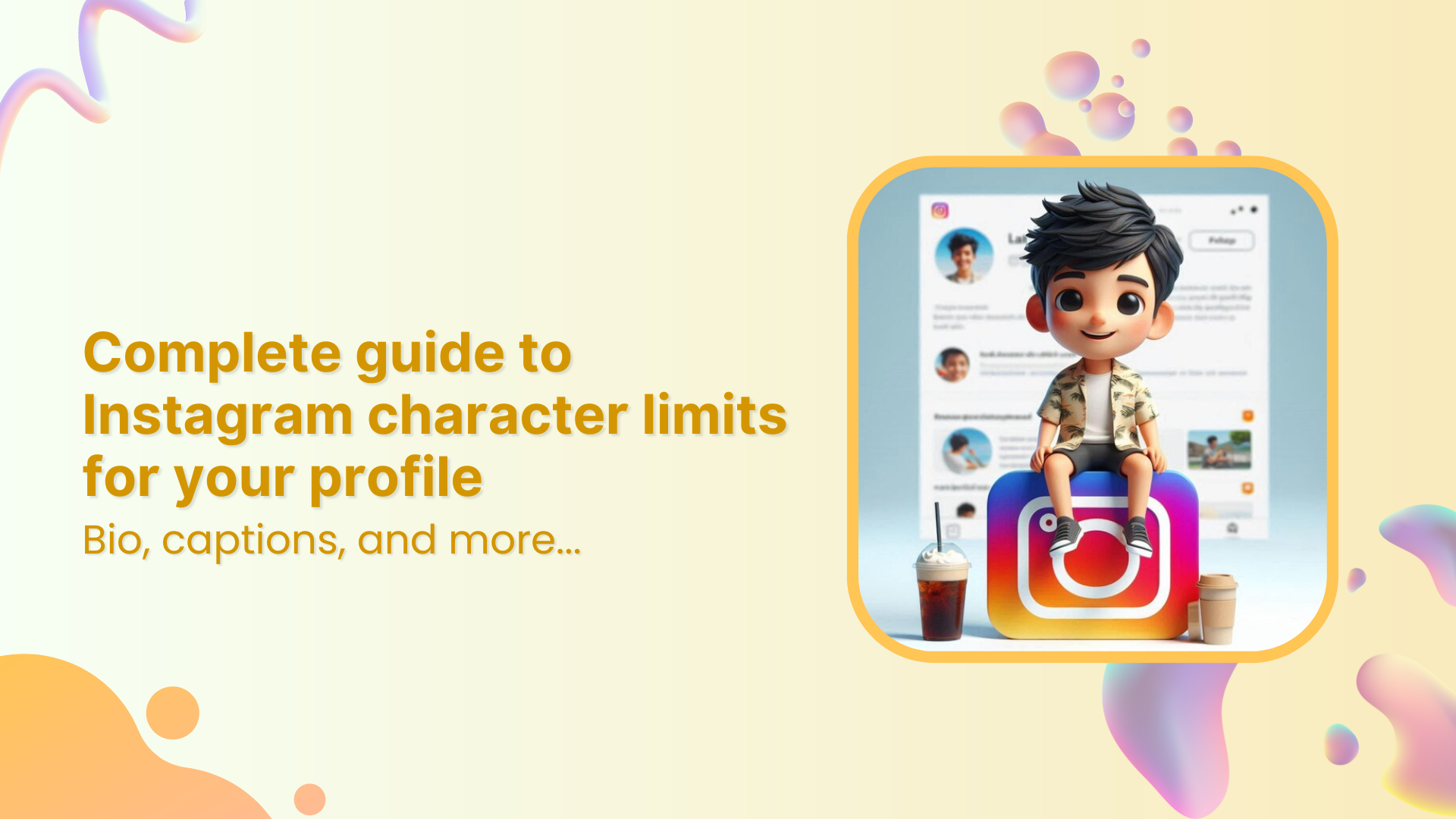Do you want to tap into the massive audience of 5.17 billion social media users worldwide? Choosing between the best social media management tools can help you with this goal by streamlining your workflow, maintaining a consistent presence, and boosting social media engagement.
With social media being an ever-evolving space, it is vital to use reliable social media management tools and remain at the forefront of fthe AI-driven digital era.
Social media management tools and apps are meant to streamline the processes involved in managing digital presence across numerous social media platforms.
In this comprehensive guide, we will explore the top 10 social media management tools available in 2025, the importance of using such tools, and some tips and tricks for choosing the right tool for your needs.
Quick overview of the best social media management tools
Let’s look at the summarized differences between the top 10 social media management platforms.
| Tools | Key features | Starting price (annual pricing) | Best for | Social analytics | Collaboration features |
| ContentStudio | Content curation, bulk scheduling, analytics, detailed reports | $19/month | All-in-one social media management and marketing for individuals and businesses | Advanced analytics | Team workflows, approval process |
| Buffer | Simple scheduling & analytics | $5/month | Individuals with limited needs | Post-performance metrics | Shared calendars, approvals |
| Hootsuite | Multi-platform management & social listening | $99/month | Large teams and agencies | Advanced reports, ROI tracking | Team assignments, permissions |
| Sprout Social | Advanced analytics, CRM features, social listening | $199/month | Enterprise social media management | Comprehensive analytics, competitive analysis | Task assignment, workflow tools |
| Agorapulse | Inbox management, reporting, team collaboration | $79/month | Medium and large-scale businesses | Custom reports, ROI calculation | Shared calendars, team roles |
| Sendible | Custom reporting, content suggestions, CRM | $25/month | Agencies and multi-client management | White-label reports, sentiment analysis | Client management, team workflows |
| SocialPilot | Bulk scheduling, content curation, white-label reports | $25/month | Small to medium businesses | Basic analytics, white-label reports | Client management, team roles |
| CoSchedule | Marketing calendar, workflow management | $19/month | Content marketing and team coordination | Basic social analytics | Task management, team calendars |
| Later | Visual content planning, user-generated content tools | $16.67/month | Instagram focused marketing | Post-performance metrics | Limited collaboration in paid plans |
| MeetEdgar | Content recycling, category-based scheduling | $24.91/month | Evergreen content management | Basic engagement metrics | Limited collaboration features |
What is a social media management tool?
A social media management tool helps users connect and manage multiple social media accounts from a single platform. These tools offer comprehensive features to streamline and enhance social media marketing efforts.
Key features often include post scheduling, competitor analysis, and social media analytics—each playing a vital role in optimizing campaign performance. Many of these tools also integrate with third-party apps to boost content effectiveness. For example, pairing your scheduling platform with a URL shortener like Replug enables you to track link performance, optimize engagement, and create branded short links that strengthen brand identity.
Shorten your links, amplify your brand.
Create shareable, trackable and fully customizable branded urls. Get more clicks with absolute link management features such as Bio Links, retargeting, deep Links, CTA’s and more.
Learn More!
When choosing a social media management tool, consider factors like user-friendliness, integration options, analytics capabilities, collaboration features, and scheduling flexibility to find the best fit for your needs.
While we will be discussing this criterion in great detail later, let’s dive straight into the best social media management platforms you should explore in 2025.
10 best social media management tools
- ContentStudio
- Buffer
- Hootsuite
- Sprout Social
- Agorapulse
- Sendible
- SocialPilot
- CoSchedule
- Later
- MeetEdgar
1. ContentStudio
ContentStudio comes at the very top of the list of best social media management tools. It can connect with all major social media platforms, including Facebook, Twitter, Instagram, TikTok, LinkedIn, Meta Threads, Tumblr, Google Business Profile, Pinterest, YouTube, and Bluesky.
Moreover, ContentStudio also supports integration with the top URL shorteners, image editing platforms, and carousel generator, enhancing your social media content creation process.
The versatile features of ContentStudio, including content discovery, scheduling, detailed analytics, automation, and an AI-powered content generator, make it a great platform for end-to-end social media management.
Moreover, ContentStudio has a built-in ‘best time to post’ mechanism that allows you to post your content at the perfect time and reach more people. Most importantly, you don’t have to break the bank in social media management with ContentStudio, as you can get its starter package at only $19 per month.
Key features
- An intuitive and user-friendly interface makes it easy to explore and use different features of ContentStudio.
- An aggregated social inbox allows you to view, manage, and respond to all the comments, mentions, and messages on social media accounts from the same place.
- Comprehensive automation options include bulk upload, converting RSS feeds to social media, and recycling evergreen content.
- AI-powered writing assistant to help users speed up the process of writing social media captions, hashtags, social media posts, and even images before scheduling and publishing them.
Price
2. Buffer
Buffer is a highly user-friendly social media management tool. It enjoys massive popularity among small businesses and individuals due to its affordability and ability to perform the most necessary functions.
It offers several features to streamline social media management, including regular post scheduling, engagement analytics, and landing page creation. Moreover, Buffer’s collaborative features make it a reliable tool for brands with multiple social media team members.
Buffer’s ability to create landing and shoppable pages is a unique feature typically not available in other social media management tools. Therefore, it is an intuitive tool for e-commerce businesses and other social media pages that want to sell products via social media marketing.
Despite all these features, Buffer’s major disadvantage is that it does not support real-time analytics, so users have to wait a significant amount of time before evaluating a post’s performance.
Key features
- Create generic social media posts or platform-specific posts to reach more people on social media.
- Buffer has a built-in AI assistant that generates a lot of social media content ideas within a few seconds.
- Limited analytics and reporting give you basic information about the effectiveness of your social media efforts.
Price
Buffer pricing model is quite flexible as it is dependent on the number of channels you want to manage through the platform.
3. Hootsuite
Hootsuite is one of the most popular social media management tools. It has made its mark by being an all-in-one platform for creating and scheduling content for all major social media platforms. In addition to organic social media marketing, Hootsuite also supports running social media ads.
Like most other tools, Hootsuite has integrated AI to write engaging content and social media posts. With the ability to monitor social media presence across 35+ platforms, Hootsuite is a great platform for well-established brands with multiple social media accounts. The only disadvantage, however, is that Hootsuite is quite complicated for beginners to understand and use.
Key features
- Hootsuite supports bulk scheduling and posting on more than 35 social media platforms from the same dashboard.
- It supports integration with many third-party apps, such as Canva and Dropbox, to improve your social media management strategies.
- View the messages and mentions and respond to them from Hootsuite’s inbox.
Price
Hootsuite’s pricing starts at $99 per month, making it an expensive option that is mainly suitable for medium- and large-sized companies.
4. Sprout Social
Sprout Social is an all-in-one social media management platform most suitable for medium and large-scale businesses. Its features include automated posting, detailed analytics, and wide-ranging connectivity with social media platforms like Facebook, Pinterest, YouTube, and X (Twitter).
Moreover, Sprout Social also offers third-party integration with tools like UserVoice and Zendesk to streamline social media management processes. Despite all these amazing features, Sprout Social has limited itself to well-established businesses that can afford at least the basic package starting from $199 per month.
Key features
- Post your content on social media with the highest chances of engagement via ViralPost.
- A comprehensive inbox to manage communication on all social media platforms from the same platform.
- Measure and track the performance of all your social media marketing campaigns with thorough reports.
Price
5. Agorapulse
Agorapulse is another app for social media management that focuses on building a robust online community with the help of constant competitor analysis and monitoring. Its user-friendly interface makes managing your social accounts and running marketing campaigns from a single platform easy.
Even though Agorapulse has multiple packages to target different types and sizes of businesses, the most standard package starts at $79 per month. Therefore, it is only suitable for those brands and individuals who can allocate a significant budget towards social media management.
Key features
- Multiple tools to curate content for different social media platforms.
- Optimize the existing as well as new content to increase engagement.
- Comprehensive performance analysis to track the progress of your social media campaigns.
- AI-powered writing assistant to write captivating captions and posts.
Price
6. Sendible
Sendible has become one of the most affordable social media management platforms. Its basic plan of $25 per month (with annual billing) is sufficient to fulfill the basic social media management requirements of an individual or a startup.
Even though Sendible does not offer detailed competitor analytics, it is still a great platform for scheduling social media posts on all major platforms. A significant drawback is that users have complained about the quality of its customer service and lack of advanced features.
Key features
- A comprehensive shareable calendar to facilitate communication and collaboration among the social media and content team.
- Performance analytics to analyze the key metrics of your social media and tweak the marketing strategies for better results.
- Provide recommendations about optimum posting times to help users post at a perfect time and reach more people.
Price
7. SocialPilot
If you are looking for an app for social media management with impressive collaboration features, you should check out SocialPilot. Its user-friendly interface also makes it a reliable tool for beginners and small businesses.
Whether you are looking for content curation, thorough performance analytics, or a centralized dashboard to manage all social networks, you will get these features in SocialPilot.
Key features
- Connect 50+ social media accounts under the most premium package of SocialPilot.
- A built-in AI assistant to help you write and generate captions, hashtags, and the overall content of your social media accounts.
- An extensive library to help you generate content for various industries like tech, education, and health.
Price
8. CoSchedule
CoSchedule is quite different from the other social media management tools on this list. It has a special focus on planning a comprehensive social media content calendar. You can use this drag-and-drop calendar to schedule, organize, and publish your social media posts across Facebook, Instagram, X, YouTube, LinkedIn, Tumblr, and Pinterest.
A user-friendly calendar provides an overall view of your social media content strategy, making it easier to plan and execute campaigns effectively. CoSchedule can also promote other types of content, such as blog posts or upcoming events.
Key features
- Create your own social sharing templates and plan so you can reuse them and save time.
- Use the ReQueue feature to repost your top-performing social media posts and get more engagement.
- Use a CSV file import to upload and schedule all your social media posts in bulk across multiple social media platforms.
Price
9. Later
Later was initially an Instagram scheduling tool. It has now rebranded itself into a full-fledged social media management tool. The platform has a centralized dashboard through which you can connect and manage your social media accounts.
The user-friendliness of Later means anyone can learn its usage quickly. Other than agencies and growing businesses, individuals can also use Later to grow their presence on social media. The tool still has many features specific to Instagram, so Later is a great platform for people focused on growing their Instagram accounts.
The two major issues you might face while using Later are its limited collaboration features and lack of detailed analytics for LinkedIn and Facebook.
Key features
- An intuitive drag-and-drop calendar to make scheduling social media posts easy for the users.
- Make the links trackable to monitor the landing page’s performance and social media metrics.
- View all comments, brand mentions, and messages in the same section to produce relevant responses.
Price
Later’s pricing for small teams and individuals:
Later’s pricing for agencies and enterprises:
10. MeetEdgar
MeetEdgar is a highly automated social media management tool. It allows you to schedule your social media posts in advance and repeat your top posts occasionally to reach more people. This feature of automatically filling your queue with evergreen posts is unique in MeetEdgar.
The overall interface and organization settings of MeetEdgar are also quite impressive. You can categorize your content into different categories for posting at suitable times.
However, you cannot get any advanced features, such as comprehensive analytics, in MeetEdgar. So, there is a high chance that you will have to choose another social media management platform to handle all aspects of your social media presence.
Key features
- Create a large, personalized content library to save time when posting on social media.
- Automate the posting process by either scheduling new posts or reposting your evergreen content.
- MeetEdgar includes an AI assistant called Inky to help users generate social media post captions and hashtags.
Price
Importance of social media management tools
Most businesses, organizations, and individuals have multiple social media profiles across different platforms. It is not always easy to manage these accounts from a social media platform’s built-in tools with limited functionalities. As a result, using third-party social media management tools like the ones discussed above is important to get the following benefits:
- Manage your social media content and campaigns across multiple channels.
- Streamline the social media management processes, including content creation, automation, scheduling, and publishing posts at the most suitable times.
- Track the performance of your overall social media account and individual posts to measure your progress in real-time.
- Keep up with the continually changing social media trends to ensure your content aligns with the new industry trends.
- Enhance your engagement with the audience through consistent posting.
In short, using a comprehensive social media management tool is important for end-to-end social media management.
Key features to look for in a social media management tool
Now that you are familiar with the best social media management platforms available in 2025, you are probably wondering how you can choose the best tool in the first place. You can do it by looking for the following features in these tools:
Dashboard usability
The first thing you must look for in a social media management tool is its dashboard usability. Since a tool is meant to manage and analyze multiple social media accounts, the tool’s dashboard should be simple and efficient for juggling all social accounts.
Integration capabilities
Considering the integration capabilities is another important factor. Generally, a social media management tool should be capable of connecting with all major social media sites, such as X, Facebook, Instagram, TikTok, LinkedIn, YouTube, Tumblr, and new social media platforms like Threads and Bluesky.
It is always a good idea to analyze your specific requirements and list the platforms you are using to ensure you can manage them with a social media management app. Having multiple integration options means you can schedule and post your content across multiple platforms from the same dashboard.
Comprehensive analytics and reporting tools
Making sure your content is relevant and engaging enough for your target audience is vital to continually grow your business. At the same time, it is not always easy to determine what kind of content is performing well across different social media platforms.
This is where using a social media management platform with comprehensive analytics and reporting tools becomes integral for your social media success.
Analyzing the key performance metrics of your social media posts will help you determine the effectiveness of your current social media strategies. Moreover, you can use such information to make any required changes to your social media and optimize your content for better reach.
Advanced scheduling and publishing features
An ideal social media management tool has advanced scheduling and publishing features. Keep in mind that most social media platforms do provide built-in schedulers, but they have very limited functionalities.
Therefore, you should go for a powerful social media content scheduler that has a user-friendly method of curating a content calendar. Moreover, with the rising use of AI, you should look for a tool equipped with a modern AI writing assistant to help you speed up writing captions and hashtags before scheduling such posts.
Effective social media engagement features
According to statistics, 62.3% of the world’s population uses social media. Targeting a massive audience and increasing engagement involves using a suitable social media management app. Ideally, it should have features to manage messages, comments, and mentions from the same platform. This ultimately improves communication and audience engagement.
Related: Social media retargeting: What is it & how it works?
Collaboration and team management options
Handling multiple social media platforms and curating different types of content can be quite overwhelming, especially for new and growing businesses. As a result, it is common to have multiple team members handling social media.
Therefore, it is important to choose a social media management platform that offers good collaboration and team management options. Collaboration features make it easy for multiple team members or even departments like sales, content curation, and marketing to work together and manage social media accounts.
Related: 10 Content Marketing Tips to Drive Conversions and Build Loyalty
Find your perfect fit
The bottom line is that social media management tools are available online with varying features to cater to different businesses, individuals, and social media accounts. Ideally, the tool of your choice should be user-friendly, affordable, and have comprehensive features like ContentStudio.
As you explore the best social media management tools, it’s important to choose one that aligns with your goals and workflow. Whether you prioritize scheduling, analytics, or collaboration, selecting the right platform can streamline your social media efforts and boost engagement.
No matter which social media management tool you choose, integrating additional optimization tools can make a difference. Replug, for example, helps marketers enhance link tracking, retarget audiences, and drive better conversions—all essential for maximizing your social media strategy.
By combining a powerful social media management tool with the right enhancements, you can create a well-rounded approach that improves efficiency, engagement, and results.
Link Management Made Easy
Your go to link management tool for CTAs, branded and bio links, QR Codes, tracking and retargeting.
Get Started for FREE!
FAQs for the best social media management tools
ContentStudio is the most effective social media management tool because it has all important features like analytics and reporting, content discovery, scheduling, a drag-and-drop content calendar and planner, bulk scheduling, a combined social media inbox, competitor analysis, and much more.
ContentStudio, Buffer, CoSchedule, and Hootsuite are some of the best social media management tools. Growing businesses and marketing agencies will likely find ContentStudio a reliable platform, while large-sized businesses with enough resources can go for more expensive tools like Hootsuite.
With its diverse calendar views and easy scheduling options, ContentStudio is the best content planning tool for social media managers, brands, and agencies.
The 10-must have tools for your social media management toolkit are ContentStudio, Buffer, Hootsuite, Sprout Social, Agorapulse, Sendible, SocialPilot, CoSchedule, Later, and MeetEdgar.