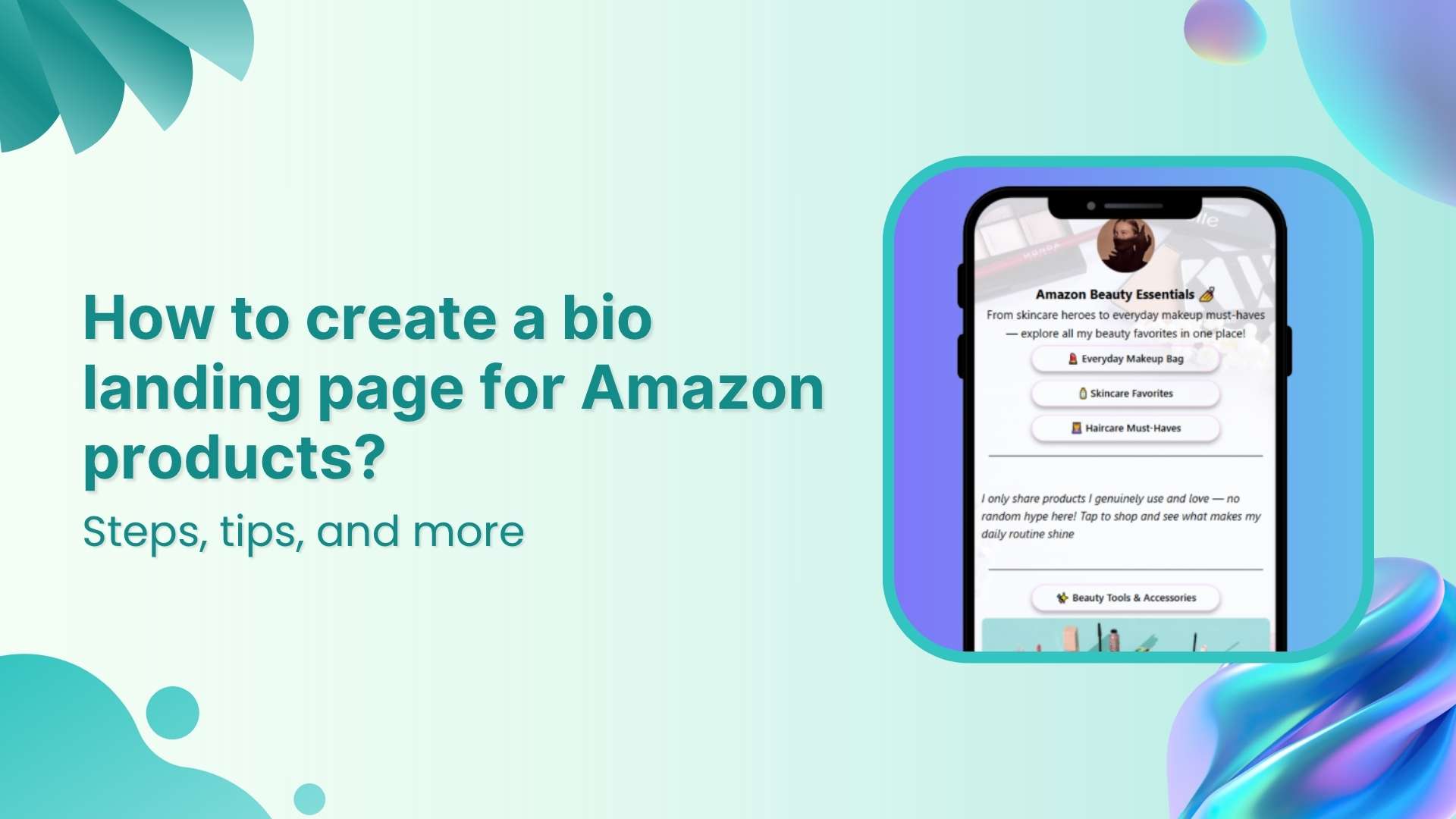Selling products on Amazon sounds simple at first. But as your list grows with best selling products, affiliate offers, digital downloads, Kindle ebooks, and more, it can quickly feel overwhelming.
Most platforms only give you limited space to share these links. Updating them across bios, emails, and videos takes time, and your audience might miss your best offers.
A landing page for Amazon products keeps everything in one place. With Replug, you can create a bio link page that holds all your links together. It’s easy to update anytime, so your followers always see your latest products and deals without extra effort.
In this guide, you’ll learn how to build that landing page step by step and keep your promotions fresh and organized.
Branded Short Links
Create and track branded short links for your business for better conversions.
Brand Your Links Now!
Why create a bio landing page
When you’re sharing multiple offers, it doesn’t take long before you hit the limit:
- Promoting best selling products on Amazon alongside your latest blog or video
- Launching a new ebook or course
- Running limited‑time affiliate marketing campaigns
Updating all those links separately can be time‑consuming, and your audience might miss something great.
If you also sell digital products on Amazon or run affiliate marketing campaigns, flexibility matters even more. Plus, since Amazon requires sellers to notify purchasers of hazardous products and issue refunds, you might need to update or remove product links quickly to protect your audience and your reputation.
A single landing page for Amazon products fixes this. You update your product list in one place, and your bio link stays the same.
Also read: 13 best ways to share affiliate links
Step‑by‑step: How to create a landing page for Amazon products in Replug
Here’s how to set it up.
Step 1: Sign up or log in
Go to the Replug app and sign in to your account, or sign up for a free 14-day trial with full features.
Step 2: Create a new bio landing page
- In your dashboard, click “Bio Links”, then “Create new”
- In the “Branding” category, add your profile picture, title, description, and enable the verified page if applicable
- Pick a template or build your own
- Once done, click “Publish”
Create bio links for Instagram, TikTok, Facebook, Twitter & LinkedIn.
Create fully customizable bio link webpages to drive traffic from and to your social media channels, online store, website and much more.
Learn More!
Step 3: Add your Amazon product links
- In the “Content” category, you’ll have the option to add your content blocks
- Click on “Links” and paste links to your Amazon product pages, affiliate offers, or digital downloads
- You can add more content block types if required; such as cards, socials, separator, etc
- Keep updating as you go by clicking “Update” on the top right to save your progress
If you’re exploring how to make money on Amazon without selling physical products, affiliate marketing is your answer. You share Amazon links and earn a commission when someone buys.
Step 4: Customize SEO and social media preview
- Go to the “Settings” category
- Add a custom meta title and description to improve how your landing page for Amazon products appears in search results
- Upload a preview image that looks great when your page is shared on social media
- Add retargeting pixels to track visitors and run targeted ads later (optional but highly recommended)
Step 5 (optional): Create a custom URL for your bio link
- Personalize your landing page link to match your brand or product name
- Create a custom URL by changing the slug of your bio landing page
This is how your final bio landing for Amazon products looks like:
Step 6: Share your landing page everywhere
Once your landing page for Amazon products is ready, share it across every channel where your audience hangs out. Add it to your Instagram and TikTok bio, YouTube description, Pinterest profile, email signature, blog sidebar, and even on printed materials with a QR code.
The more places you share your link, the more clicks and sales you can drive from people who discover you on different platforms.
Tips for your bio landing page for Amazon products
Creating a landing page is just one part of learning how to sell on Amazon effectively. To get even better results, try these extra tips that can help you drive more clicks and keep your page fresh:
- Place your best selling products on Amazon at the top so they get more attention
- Use direct titles like “Shop My Top Picks” instead of generic labels
- Add UTM parameters to track which platform sends the most visitors
- Highlight promotions and discounts on your Amazon products to catch attention
- Add retargeting pixels so you can reach visitors again with targeted ads
- Create a QR code for your bio landing page directly in Replug and share it on packaging, flyers, or emails
- Mix in digital products like ebooks and audiobooks published through Amazon’s Kindle Direct Publishing platform to diversify what you offer
- Track detailed click analytics to see which links get the most traffic and refine your strategy over time
- Create a catchy call-to-action to encourage visitors to click and shop your Amazon products For example, try something like “See what I’m loving this month” or “Shop my current Amazon must-haves”
- Keep your product list updated, especially if there are recalls or notice of hazardous products and issue refunds
Convert your followers into customers with single bio link.
Uplift your conversion rates by connecting all of your social accounts and business pages with a single bio link.
Get Started For Free!
Conclusion
A landing page for Amazon products isn’t just about adding more links, it’s about making your bio work smarter. Instead of juggling updates across multiple platforms, you control everything from one branded page.
Whether you’re promoting best selling products on Amazon, sharing digital downloads, or exploring how to make money on Amazon without selling physical items, this approach keeps your content organized and your audience engaged.
With tools like Replug, it’s simple to build, track, and update your landing page whenever you need, so your bio always stays up to date and your visitors always find your best offers.
FAQs on bio landing page for Amazon products
What is a landing page on Amazon?
A landing page on Amazon typically refers to a dedicated page that showcases a collection of your products or offers. In this guide, we’re talking about creating a landing page for Amazon products outside Amazon itself, like in Replug, so you can share multiple product links, affiliate offers, and digital content all in one branded link.
How to make an Amazon product page?
On Amazon, you create a product page by listing your product through Seller Central. You’ll add product details, images, pricing, and shipping information. If you want to promote several products together, a separate landing page (like the one you build in Replug) can help organize and share those links easily.
How to get traffic to your Amazon product?
Promote your landing page for Amazon products across social media, emails, blogs, and videos. Use engaging calls to action, share limited-time deals, and add UTM parameters to track which channels bring in the most clicks.
How to make up to $10,000 per month on Amazon without selling physical products?
Many affiliates are able to do this by joining the Amazon Associate Program. By sharing affiliate links to best selling products on Amazon, ebooks from Amazon’s Kindle Direct Publishing platform, or other digital content on your landing page, you can earn commissions on purchases without holding inventory.
Can I sell products directly through my landing page?
No. The landing page itself doesn’t process transactions. Instead, it links visitors to your product pages on Amazon, digital downloads, or affiliate offers where they complete their purchase.
What if an Amazon link breaks or a product is removed?
That’s one of the advantages of using Replug. You only need to update the broken or outdated link on your landing page, and it automatically updates everywhere you’ve shared your bio link.