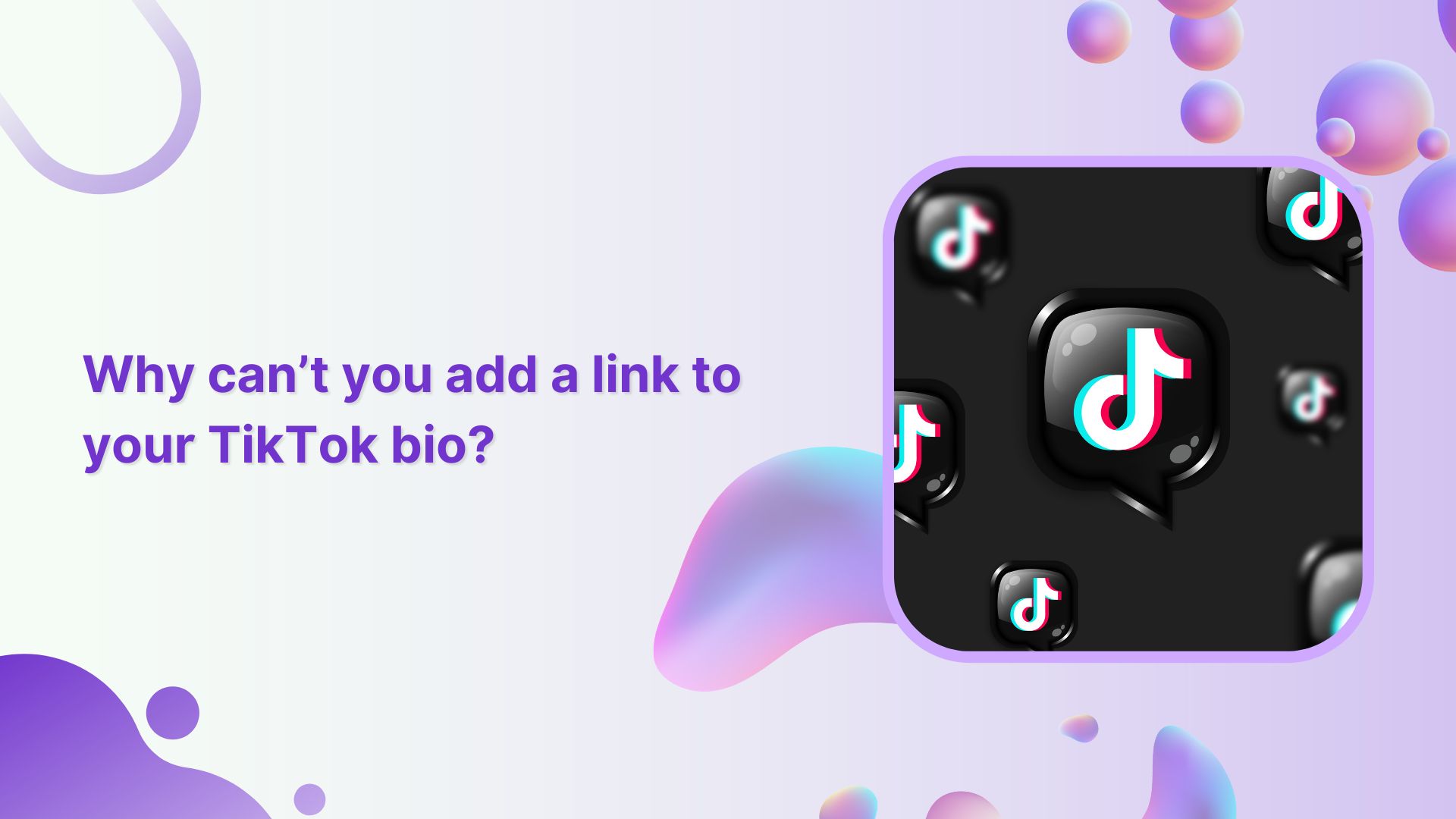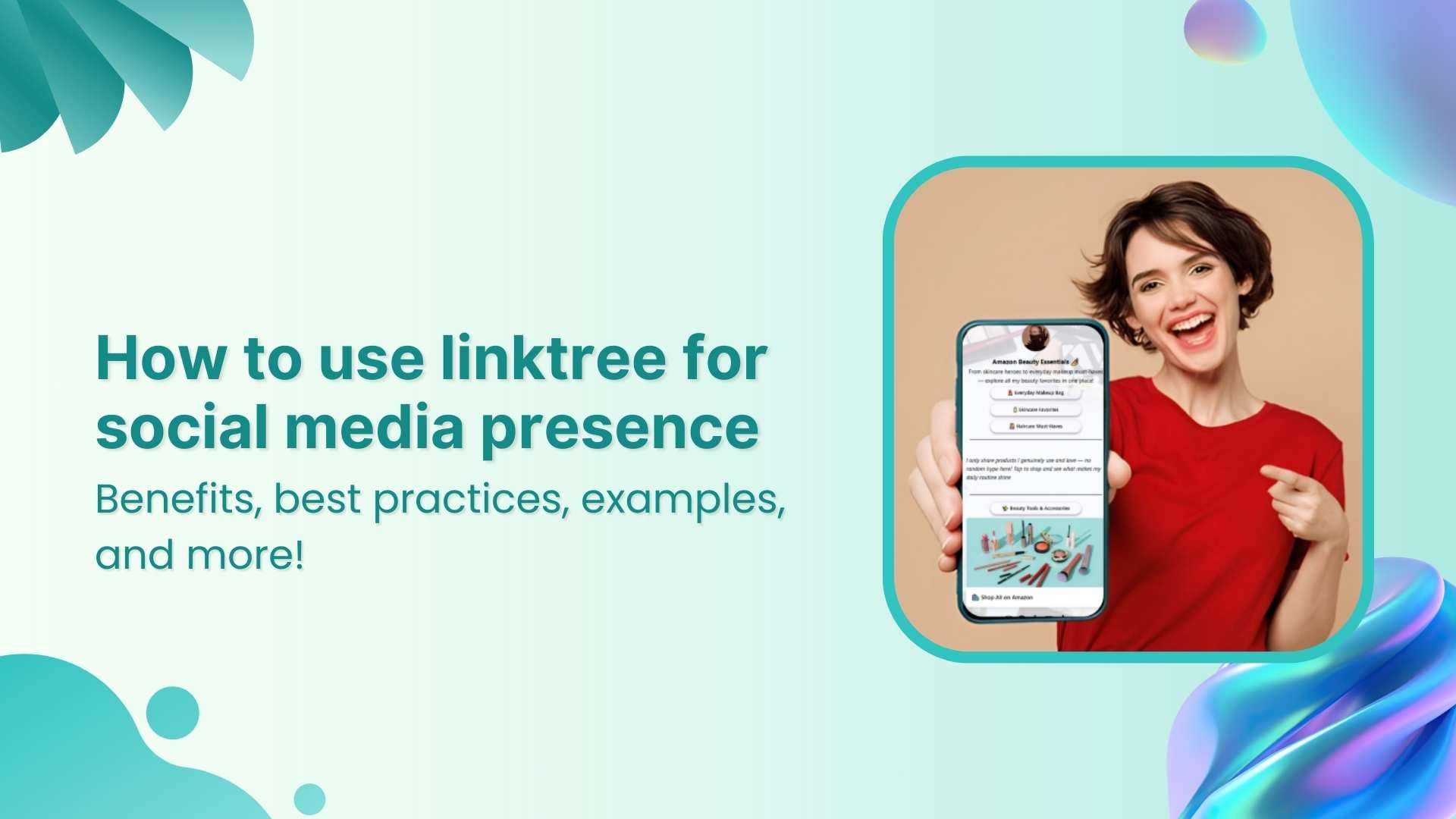TikTok has captured the attention of audiences around the globe. With its easy-to-use interface and unique video creation tools, it’s no surprise that TikTok has become a go-to platform for social media enthusiasts and businesses alike.
However, one frustrating issue that many TikTok users face is the inability to add a link to the bio. Despite its popularity, TikTok has some limitations when it comes to adding links, leaving many users wondering why they can’t add a link to their TikTok bio.
In this article, we’ll explore the reasons why TikTok doesn’t allow users to add links to their bios and provide some potential workarounds for this issue.
Why can’t you add a link to the TikTok bio?
There are a few reasons why TikTok doesn’t allow users to add links to their bios:
-
You don’t have a business account
If you don’t have a business account on TikTok, you won’t be able to add a website link to your bio. Business accounts on TikTok have access to additional features that regular accounts don’t have, including the ability to add a link to their bio.
How to Convert to a business account?
Go to your profile, settings & privacy, then account and select “Switch to Business Account.” From there, you’ll be prompted to select the type of business you have, and you’ll need to provide additional information about your business. Once your account is a business account, you’ll be able to add a website link to your bio.
Also read: What is TikTok Pixel?: Learn To Set Up TikTok Pixel
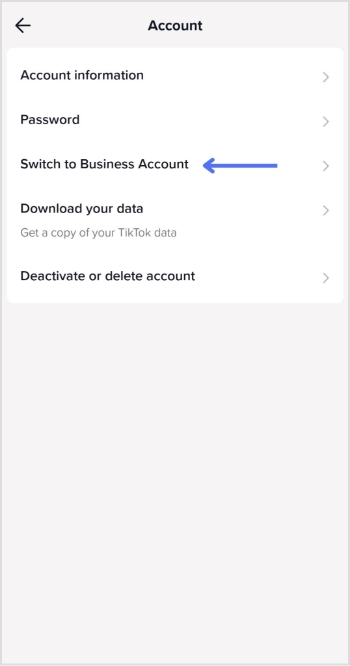
Also read: How to add Amazon link to Instagram bio?
-
Your follower count is less than 1,000
If you have fewer than 1,000 followers on TikTok, you won’t be able to add a website link to your bio. This is a feature that’s only available to users who have at least 1,000 followers. The idea behind this is to prevent spam accounts from adding links to their bios, which could potentially harm other users.
If you don’t have 1,000 followers yet, focus on creating engaging content and building your audience. Once you reach the 1,000-follower threshold, you’ll be able to add a website link to your bio.
Also read: How to get more followers on TikTok?
-
The website link feature isn’t available in your country
If you live in a country where the website link feature isn’t available yet, you won’t be able to add a website link to your bio. TikTok is constantly rolling out new features and updates to different regions, so it’s possible that the website link feature will become available in your country in the future.
In the meantime, focus on creating engaging content and building your audience. You can still direct your followers to your website or blog by including a call-to-action in your videos and captions, or by adding a shortened link to your profile picture or username.
Workarounds for adding links to your TikTok profile:
Despite these limitations, there are a few workarounds that you can try if you want to include a link in your TikTok bio:
-
Put a non-clickable link in your TikTok bio
If you’re unable to add a clickable link to your TikTok bio, you can still add a non-clickable link to your profile. To do this, simply copy and paste the URL you want to share into your bio section. TikTok doesn’t allow clickable links for all users, but adding a non-clickable link can still be a helpful way to direct your followers to your website or other social media profiles.
Also read: TikTok Bio Ideas & Hacks to Drive Traffic
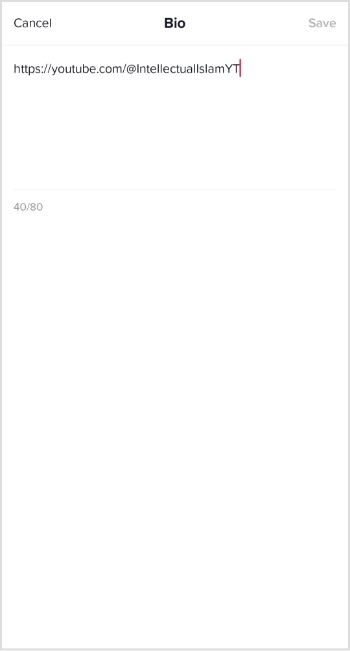
You can also use this space to add a tagline or brief description of your brand or content. Just make sure to keep it concise and engaging, and consider using hashtags to increase the discoverability of your profile. While a non-clickable link may not be as effective as a clickable one, it’s still a useful way to promote your online presence and connect with your audience on TikTok.
Also read: How to create a TikTok account?
-
Link Instagram and YouTube to your TikTok profile:
Linking your TikTok account to your other social media accounts, such as Instagram and YouTube, can help you expand your reach and promote your content to a wider audience. Here’s how to link TikTok to your Instagram and YouTube accounts:
Link TikTok to Instagram:
- Open the TikTok app and go to your profile page.
- Tap “Edit Profile” and then “Instagram.”
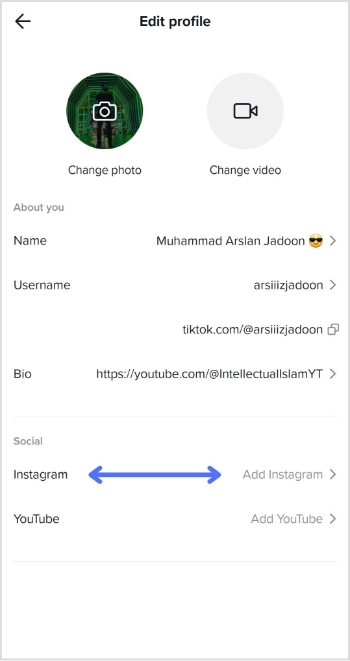
- Enter your Instagram username and password, and then tap “Login.”
- Also read: How To Save TikTok Videos Without The Watermark?
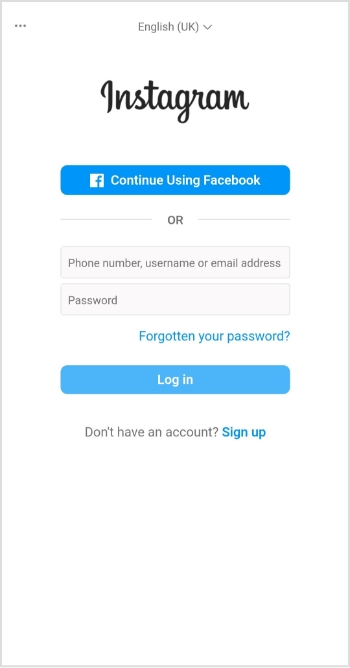
- Once you’re logged in, you’ll be able to choose which Instagram account to link to your TikTok profile.
Once your accounts are linked, your TikTok videos can be shared directly to your Instagram profile by tapping the “Share” button after uploading a video on TikTok.
Also read: How To Add A Instagram Link In Bio?
Link TikTok to YouTube:
- Open the TikTok app and go to your profile page.
- Tap “Edit Profile” and then “YouTube.”
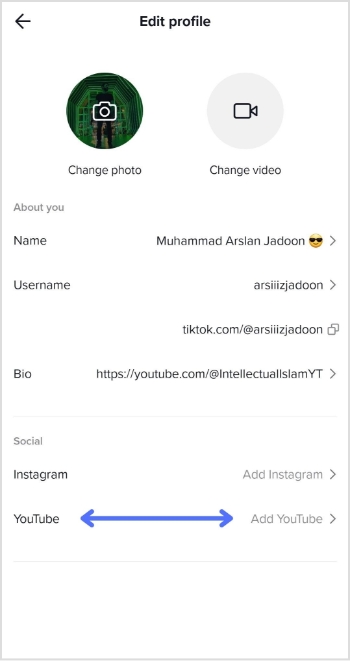
- Enter your YouTube username and password, and then tap “Login.”
- Once you’re logged in, you’ll be able to choose which YouTube account to link to your TikTok profile.
- Also read: How to delete a TikTok account?
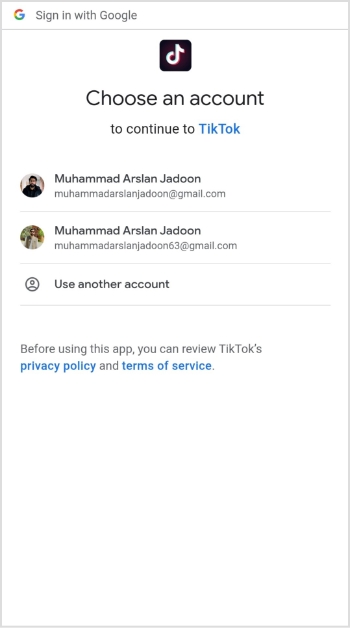
Once your accounts are linked, your TikTok videos can be shared directly to your YouTube channel by tapping the “Share” button after uploading a video on TikTok. You can also choose to automatically post your TikTok videos to your YouTube channel by going to your TikTok settings, selecting “Privacy and Settings,” and then enabling the “Auto post to YouTube” option.
By linking your TikTok account to your Instagram and YouTube accounts, you can easily share your content across multiple platforms and attract new followers and viewers.
Also read: How to check analytics on TikTok?
FAQs
Do I need a business account on Instagram or YouTube to link it to TikTok?
No, you can link your personal or business account on Instagram and YouTube to your TikTok profile.
Can I link multiple Instagram or YouTube accounts to my TikTok profile?
Yes, you can link multiple Instagram and YouTube accounts to your TikTok profile.
Will my TikTok videos automatically post to my linked Instagram or YouTube account?
No, you’ll need to manually share your TikTok videos to your linked Instagram or YouTube account.
Are there any restrictions on linking my Instagram or YouTube account to TikTok?
There are no major restrictions, but keep in mind that if your Instagram or YouTube account has certain privacy settings or restrictions, your TikTok videos may not be visible to all of your followers or viewers on those platforms.
How many followers do I need to put a link in my TikTok bio?
You need to have at least 1,000 followers on your TikTok account to be able to add a clickable link to your TikTok bio. If you have fewer than 1,000 followers, you can still add a non-clickable link to your bio.
Trending:
How to find live videos on Instagram?
How to Add Instagram Link to Facebook Bio?
How to download Instagram videos?