Companies in the digital age must monitor and optimize their online efforts to maximize engagement, conversions, and profitability. Click tracking is an invaluable approach that allows businesses to gain insights into the performance of their online links and marketing campaigns. This guide explores what click tracking is, where it is used, and how it can elevate your brand’s online presence. So, let’s get started.
What is click tracking?
Click tracking is a digital marketing technique that involves monitoring and recording the interactions or clicks made on links, typically hyperlinks, with the aim of gathering data and insights into user behavior and engagement.
It is commonly used in web analytics and online marketing to track the performance of various online elements, such as links in emails, websites, advertisements, or social media posts.
Click tracking is achieved by attaching a unique tracking code, which allows the tracking system to record when and where users click on the link.
How click tracking strengthens your brand: 6 key benefits
Here’s a concise breakdown of how click tracking elevates your brand with six key benefits:
- Analyzing user behavior:
Click tracking helps you analyze your audience’s behavior. It answers questions about what messaging prompts them to act, which content resonates the most, and how they access your site, leading to a better user experience.
- Optimizing and improving content:
By embedding trackable links, you can assess content performance, determine the type of content that engages your audience, and identify where your content performs best, enabling better content marketing strategies.
- Aiding in A/B testing:
Click tracking provides essential data for A/B testing, enabling in-depth analysis of marketing efforts. It helps compare elements like CTA buttons, landing page designs, and email subject lines to find the most effective strategies.
- Enhancing social media and content marketing:
Click tracking allows you to evaluate the impact of your social media strategies by tracking page views and click-throughs. It provides insights into audience demographics, helping you improve your social media marketing.
- Simplifying data-driven decision-making:
Click tracking eliminates guesswork and facilitates data-driven decision-making. By reviewing precise measurements tied to your efforts, you can identify which initiatives worked well and which didn’t, leading to more informed decisions for future campaigns.
- Finding and fixing website errors:
Click tracking can help proactively identify website errors, broken links, non-functional CTAs, etc. This ensures a seamless user experience, preventing potential disruptions to your customers’ journeys.
Utilizing click tracking in different areas
Click tracking is employed in various aspects of digital marketing and user experience analysis, including tracking marketing campaign performance, monitoring email engagement, and optimizing web design to enhance the user experience. It provides valuable insights for data-driven decision-making in these domains.
- Link tracking for marketing campaigns:
- Click tracking is instrumental in assessing the success of marketing campaigns on platforms like Facebook, LinkedIn, Instagram, and PPC. By incorporating UTM tracking codes, marketers can attribute traffic sources and campaign details.
- UTM parameters, which are query strings added to URLs, help identify essential details such as traffic sources, mediums, and campaign names.
- This method enables the accurate attribution of traffic, leads, and sales to various marketing campaigns, enhancing segmentation and offering insights into custom campaigns using tools like Google Analytics and Usermaven.
- Email link tracking:
- Many email marketing tools employ tracking pixels within email messages, allowing marketers to monitor user actions, including opens, clicks, on-site activity, and subscriber engagement.
- This feature empowers marketers to discern subscriber preferences, such as content format (text or design-heavy), optimal email send times, and effective subject line formats.
- It provides actionable insights for refining email marketing strategies and engagement tactics.
- UX click tracking:
- In addition to link tracking, UX (User Experience) click tracking offers a visual representation of user interactions on a website.
- Heatmap tools like Hotjar record and visualize all user activities, such as clicks on links, images, and site elements, both above and below the fold.
- Heatmaps reveal hot areas of user focus and cold areas that are often ignored, helping businesses understand user behavior and interaction patterns.
- These insights guide web design improvements to enhance the overall user experience.
- Click tracking can identify issues such as high bounce rates without clicks or scrolls above the fold, prompting A/B testing of design elements to enhance customer retention.
Branded Short Links
Create and track branded short links for your business for better conversions.
Brand Your Links Now!
Using Google Analytics and Google Tag Manager for click tracking:
Google Analytics is a web analytics tool that allows you to track and analyze user behavior on your website. And Google Tag Manager serves as an intermediary between your website and Google Analytics. It helps you set up and manage tracking tags for specific user interactions, such as clicks on buttons or links. These tags are then sent to Google Analytics to collect data.
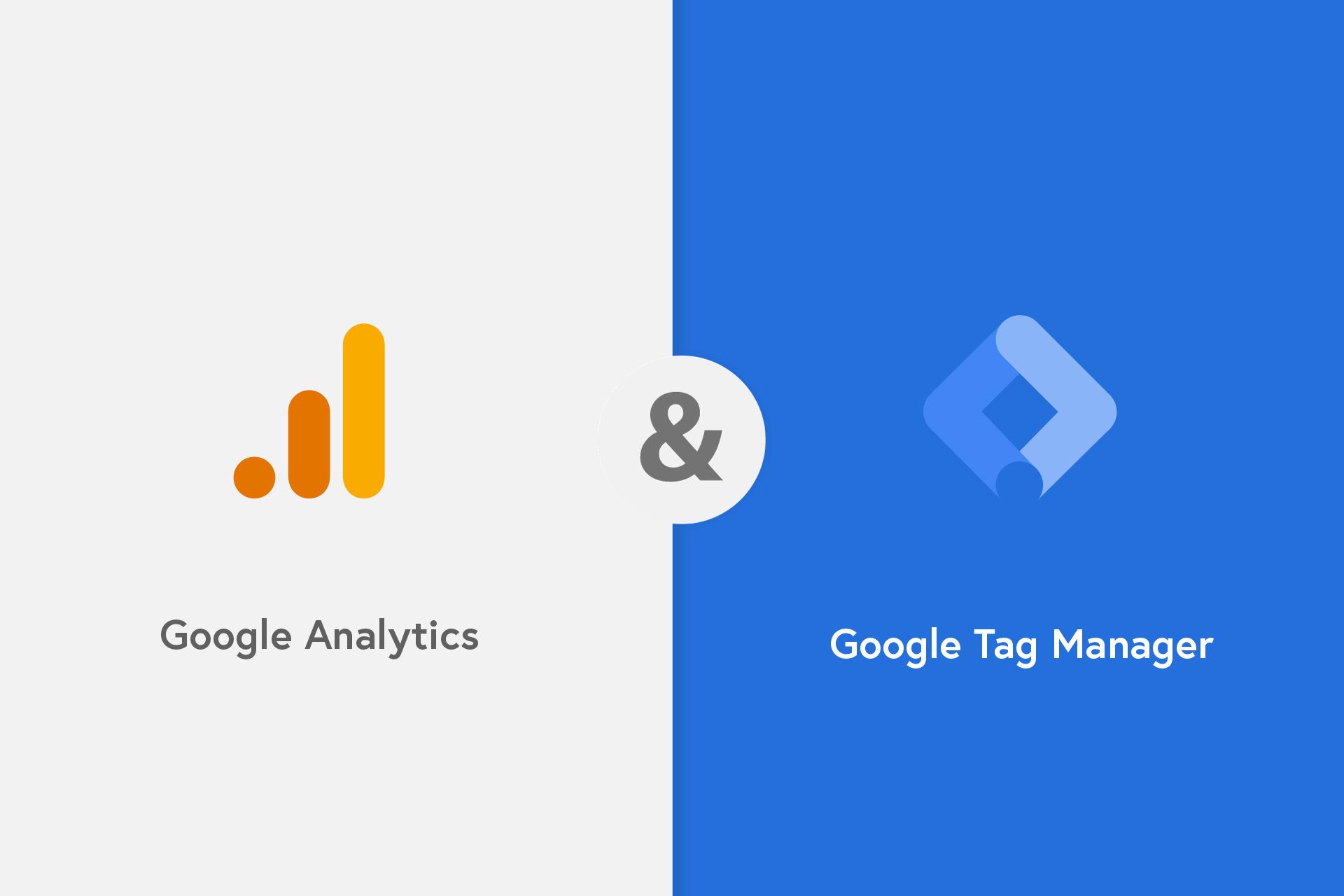
Using Google Analytics:
- Account setup: Start by creating a Google Analytics account if you don’t already have one. Within your account, you’ll set up a property for the specific website you want to track.
- Tracking code: Google Analytics provides a tracking code snippet. You’ll need to add this JavaScript code to every page of your website. This code collects data on user interactions and sends it to your Google Analytics property.
- Verification: After installation, you can verify that Google Analytics is correctly tracking your website’s data. It helps ensure that information is being accurately collected.
Using Google Tag Manager:
- Account and container: Create a Google Tag Manager account and set up a container for your website. The container is where you manage all your tracking tags and triggers.
- Container snippet: Google Tag Manager also provides a container snippet, which consists of JavaScript code. Similar to Google Analytics, you’ll add this snippet to your website, both in the <head> and <body> sections.
- Tag creation: In Google Tag Manager, you create tags for specific user interactions you want to track, such as clicks on particular buttons or links.
- Triggers and variables: You’ll configure triggers and variables that specify when and what data to collect. Triggers determine when a tag fires and variables collect specific data, such as the elements clicked.
- Tag deployment: After setting up your tags, triggers, and variables, you’ll publish the changes in Google Tag Manager. This makes the tags live on your website.
By combining these two tools, you streamline the process of click tracking, manage the tracking codes effectively, and ensure that data is accurately collected and sent to Google Analytics for in-depth analysis of user interactions.
Also read: 7 Best Link Trackers for Any Marketer
How to use Replug for link tracking?
Replug is a comprehensive link tracking and management platform that empowers marketers, businesses, and website owners to create, customize, and track their links for various marketing and promotional purposes. It offers a wide range of features designed to enhance link engagement, analyze user behavior, and optimize marketing strategies.
Here’s how to create a tracking link using Replug:
Step 1: Sign in or create an account
If you’re not already a Replug user, you can sign up for a free account, or log in to your existing Replug account.
Step 2: Choose or create a campaign
From the main dashboard, you can either select an existing campaign or create a new one. Campaigns are used to organize and group your tracking URLs.
Step 3: Enter the destination URL
Enter the destination URL that you want to track in the “URL to shorten” section, located below the “Select your campaign” option.
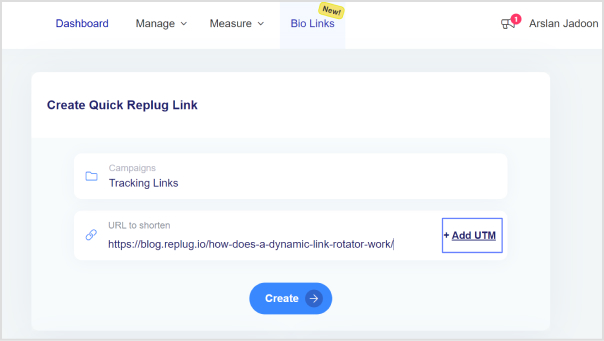
Step 4: Add UTM parameters
On the right side of the “URL to shorten” section, locate the “add UTM” tag and click on it.
Step 5: Select or create UTM parameters
You have the option to either select from saved UTM parameters or create a new set.
If you’re creating a new one, fill in the UTM parameters, including source, medium, campaign name, and other necessary details.
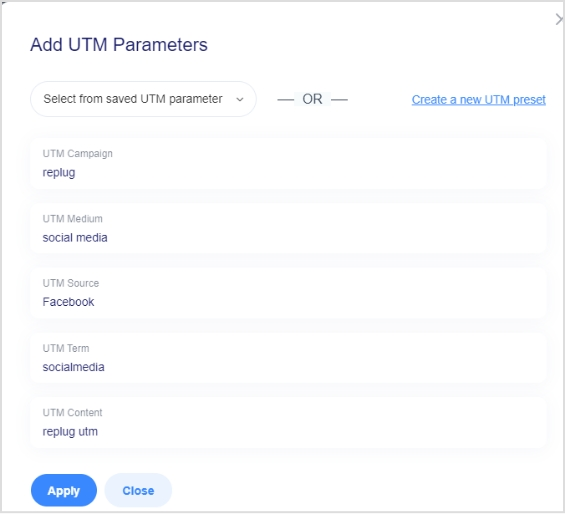
Step 6: Generate the tracking URL
After adding or selecting the UTM parameters, click the “Create” button. Replug will automatically generate a shortened version of your URL with the appended UTM parameters.
Step 7: Customize the tracking URL (optional)
If desired, you can further customize the URL by clicking the edit icon.
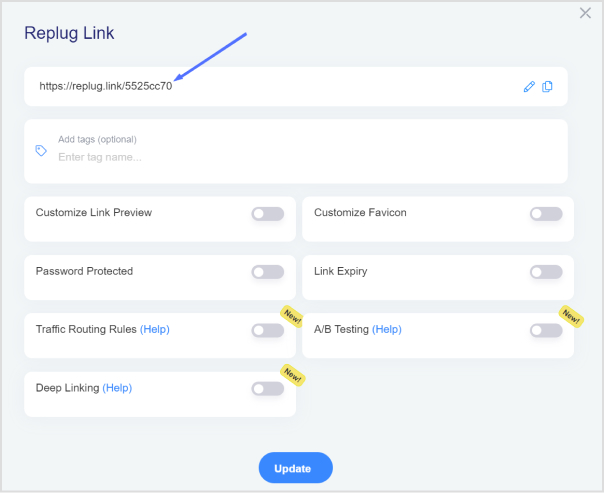
Step 8: Copy and update
Copy the generated tracking URL to use in your marketing materials.
Click the “Update” button to save your changes.
Step 9: Access your tracking URL
To access the newly created tracking URL and monitor its performance, follow these steps:
- Go to the main dashboard.
- Click on “Manage.”
- Select “Replug links.”
By following these steps, you can efficiently create, customize, and manage tracking URLs using Replug, and monitor their performance through the main dashboard.
Link Management Made Easy
Your go to link management tool for CTAs, branded and bio links, QR Codes, tracking and retargeting.
Get Started for FREE!
Replug offers additional features beyond basic link tracking, such as link retargeting, A/B testing, deep linking, bio-links, link management, and more. Depending on your subscription level, you may have access to more advanced features.
FAQs
What is click tracking?
Click tracking is the process of monitoring user interactions with links on a website or within marketing materials. Businesses use it to gain insights into user behavior, track the performance of marketing campaigns, and make data-driven decisions to improve their online strategies.
How does click tracking help improve marketing campaigns?
Click tracking provides valuable data on which links are being clicked, where users are coming from, and what actions they take. This data helps businesses optimize marketing efforts, understand user preferences, and refine their strategies for better results.
What tools are typically used for click tracking?
Common tools for click tracking include Google Analytics, Google Analytics, Usermaven and Replug. These platforms offer features to create, customize, and analyze tracked links.
































