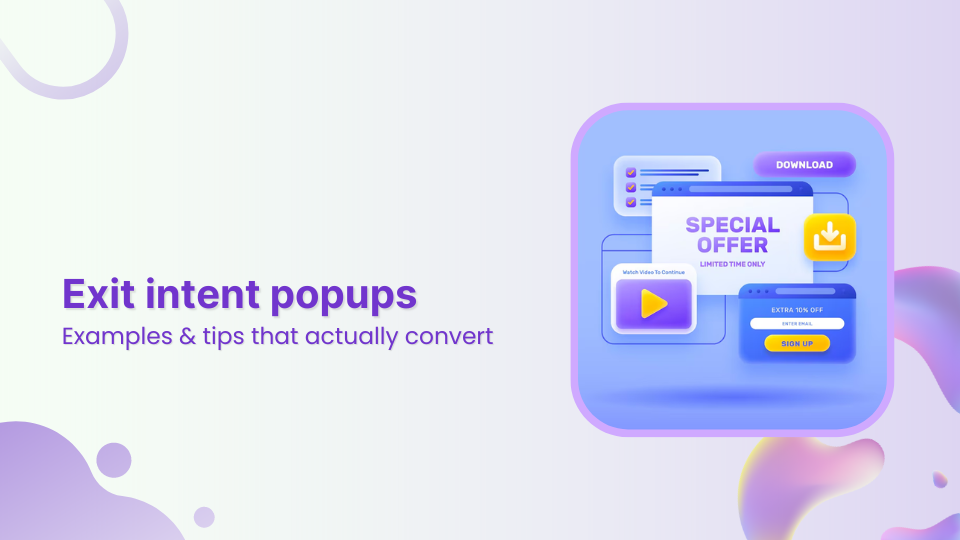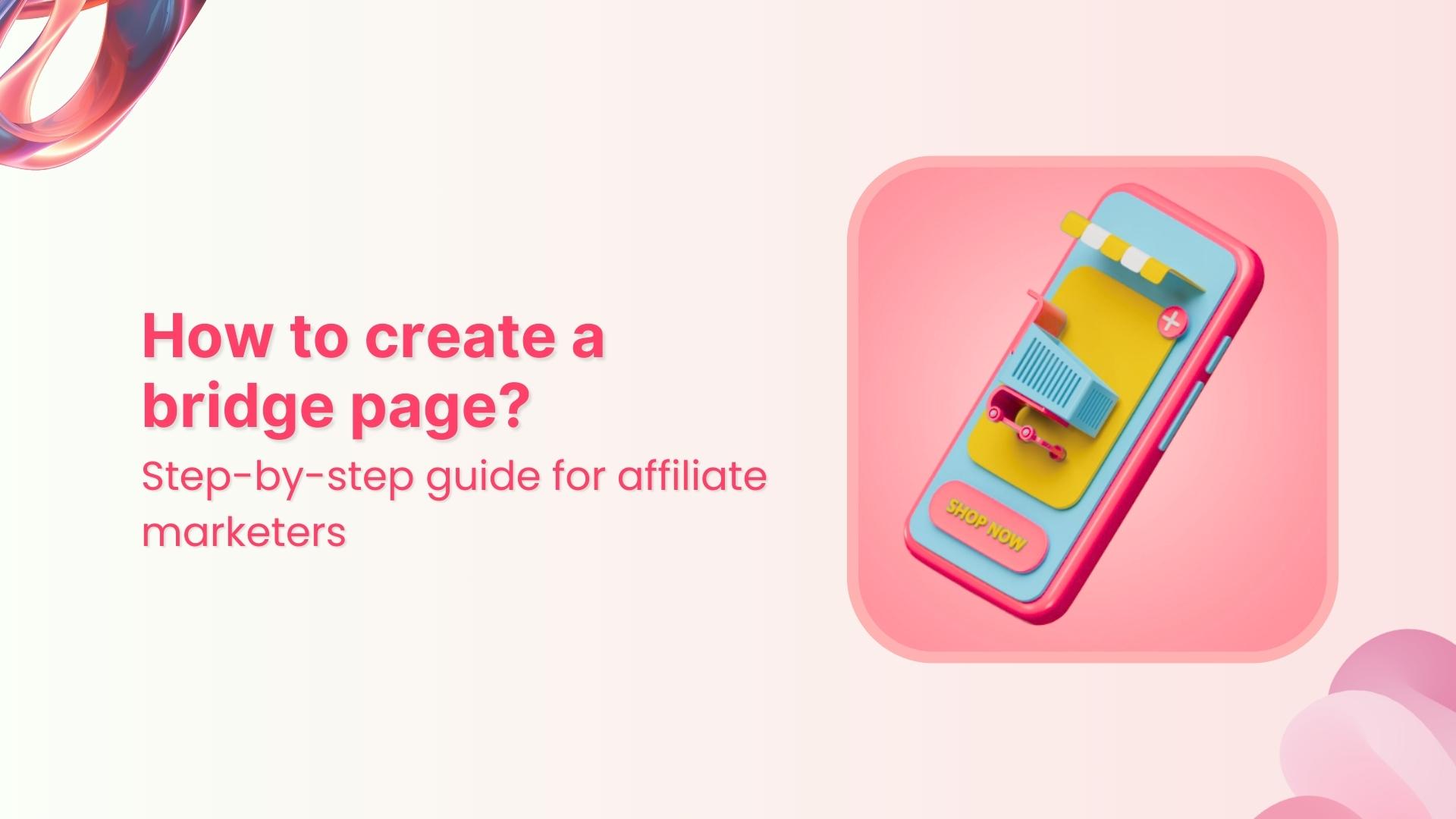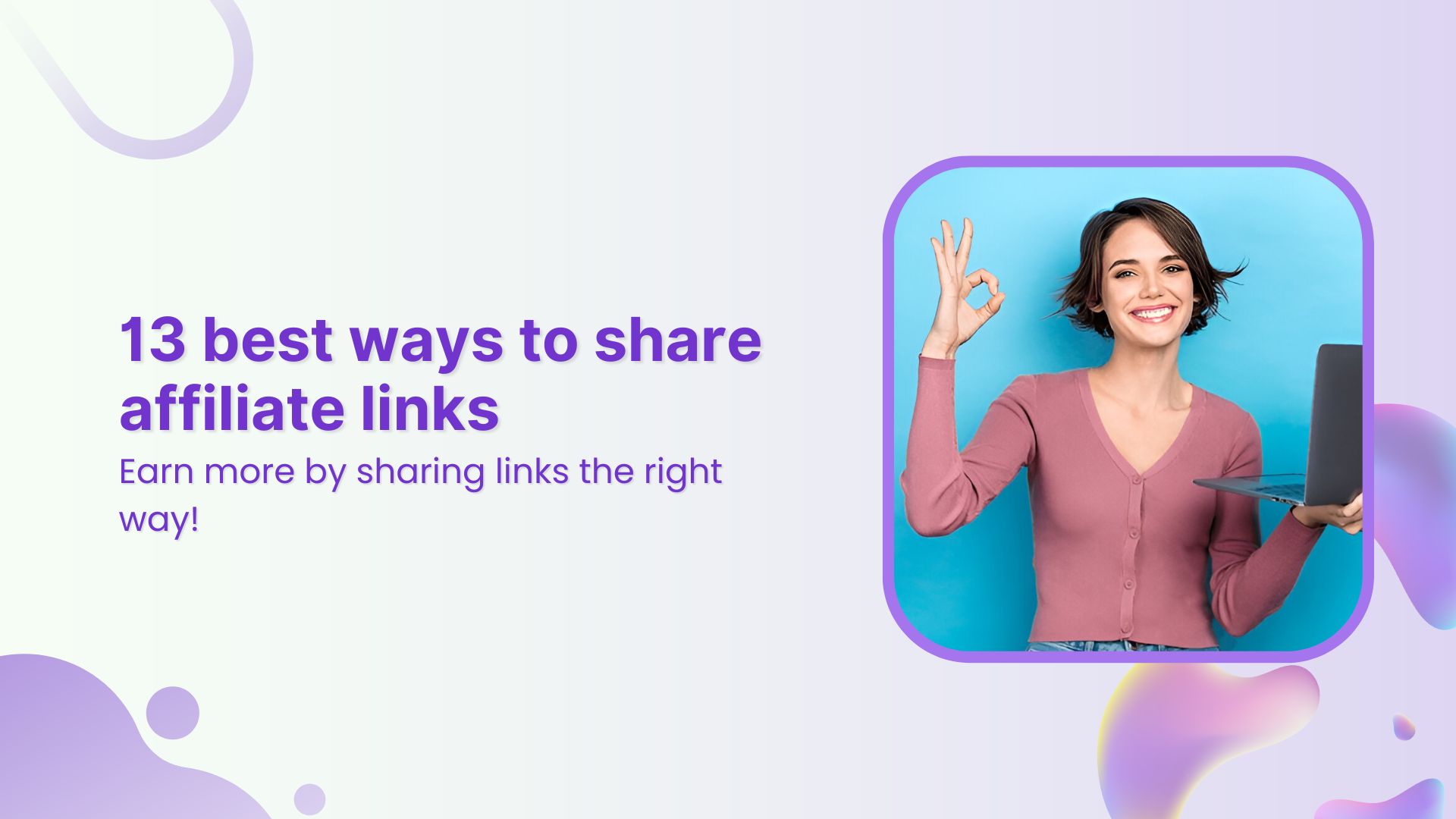Stop losing leads! Create exit-intent popups that convert.
Unsure what they are?
These are pop-ups triggered when a user is about to leave your website. Like
“Wait! Don’t Miss Out on This Exclusive Offer!”
“Leaving So Soon? Get 20% Off Your Next Purchase!”
The last-minute deal or incentive can encourage users to take action, whether it’s making a purchase, signing up for a newsletter, or downloading a resource.
That’s what exit intent pop-ups do.
Wanna know more? Let’s explore this detailed guide together:
What are exit popups & how do they work?
Exit popups, also known as exit-intent popups, are website overlays displayed right before a user appears to be leaving the page.
They use advanced technology to track user behavior and trigger the popup when someone moves their cursor toward the “X” to close the tab or scroll up to the browser bar.
Create compelling Call-to-Actions to boost conversions
Improve your click through rate by creating catchy CTAs for your marketing campaigns.
Get Started For Free!
Are exit popups effective?
Exit popups can be highly effective when used strategically. Studies show they can:
- Cut down bounce rates: By offering a last-minute incentive or addressing potential concerns, exit popups can convince visitors to stay and explore further.
- Quick conversion boost: Regain the attention of indecisive shoppers and nudge them towards completing a purchase.
- Upsell or cross-sell opportunities: Based on a visitor’s browsing behavior, exit-intent popups can suggest complementary products or services. This can increase your average order value and boost overall revenue.
However, poorly designed pop-ups can be intrusive and backfire. The key is to use them thoughtfully and provide a genuine benefit to the user.
Must-do practices for successful exit-intent popups
- Headline: Create an attention-grabbing headline that addresses a specific pain point or offers a compelling incentive.
- Copy: Keep your message short and sweet, highlighting the benefit or value of your offer.
- CTA: Make your call-to-action (CTA) button clear and enticing so visitors know exactly what to do next.
- Catchy visuals: Use appealing visuals, like a shopping cart picture and a discount badge, to make your popup more attractive.
- Brand-specific colors: Stick to your brand colors but use a bold color for the CTA button to make it pop.
- Set duration: Trigger the popup to appear just as the user is about to leave to catch their attention at the perfect moment.
If you’re looking to simplify your pop-up creation process, opt for a no-code pop-up maker. With no-code tools, you can effortlessly design, customize, and launch pop-ups — no developers or designers needed.
Some exit-intent pop-up examples that caught our eye
Here are some of the most engaging pop-ups that caught our eye so far;
1. ContentStudio
At the forefront is ContentStudio, a premium social media management tool packed with advanced features. In a thoughtful move, the brand offers its users an exclusive AI powered marketing tool. Highlighting the key points in bold catches user attention. Given that the audience largely consists of social media professionals and content creators, this strategy is likely to attract significant interest and engagement.
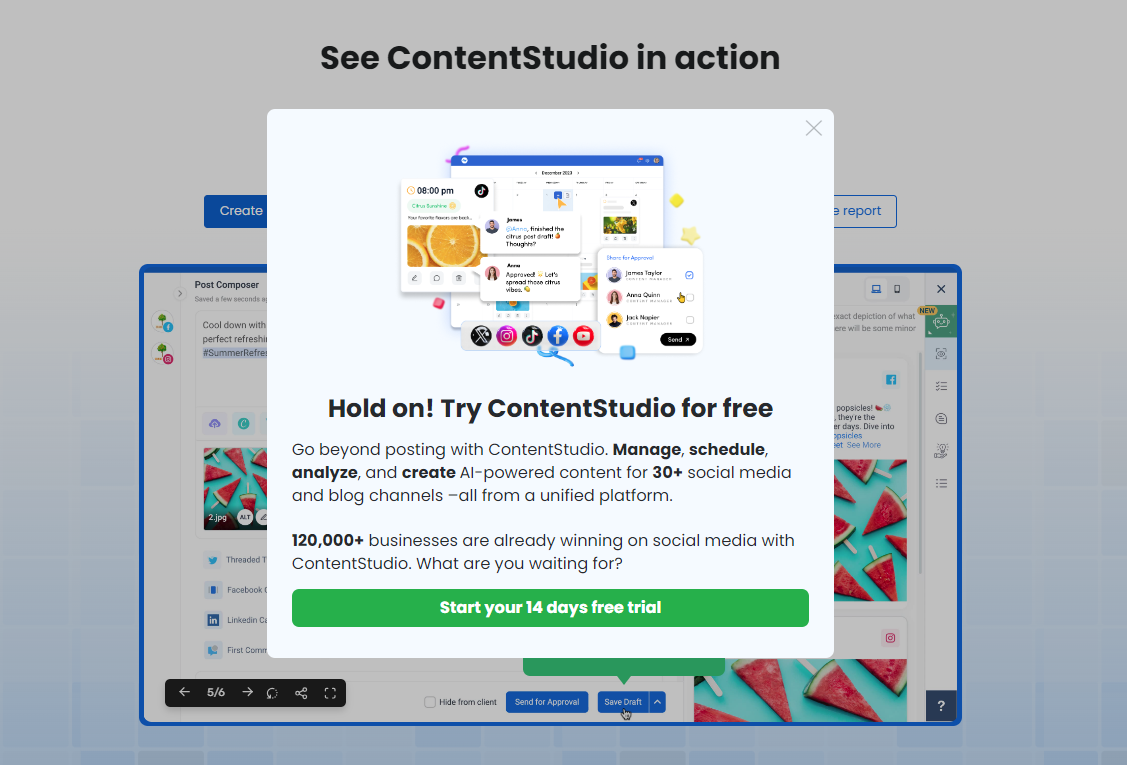
2. Scarlettos
We came across a fantastic exit intent example from Scarlettos, a shoe store. They remind shoppers about the items still in their cart and offer a 20% discount on their exit popup, but only for first-time buyers.
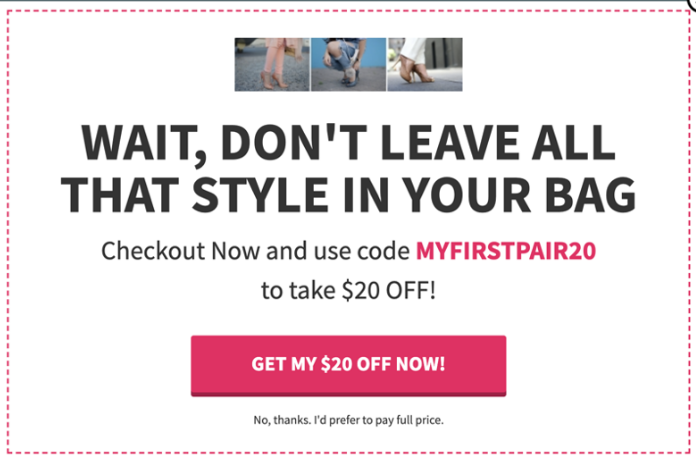
3. Yesplshealth
Yesplshealth uses a vibrant and eye-catching exit-intent pop-up that offers 10% off on the first purchase for users who provide their email addresses.
4. Stylerunner
Here’s another thoughtful touch: users love freebies. So, alongside offering 10% off in exchange for an email address, you’re giving them a gift they can’t resist.
5. Zendesk
Zendesk’s exit-intent pop-up combines a sleek design with a compelling message. By offering a free trial or demo of its customer service software, Zendesk appeals to the immediate needs of its audience.
6. Le Creuset
Free shipping is another excellent tactic most e-commerce businesses use to capture users’ attention. By offering free shipping, you remove a common barrier to purchase, making it easier for customers to complete their orders and increasing overall conversion rates.
Related: 60 Best Call To Action Phrases To Increase Click Through Rates
Link Management Made Easy
Your go to link management tool for CTAs, branded and bio links, QR Codes, tracking and retargeting.
Get Started for FREE!
05 common benefits of exit-intent popups
Exit-intent popups can be a game-changer for your website.
Here’s a look at how they can help you keep visitors engaged and boost your conversions.
1. Grow your email list
Capture valuable leads by offering something of value (e.g., discount code, free guide) in exchange for an email address.
This can significantly increase your email sign-ups, giving you a larger audience to nurture and convert over time.
2. Promote special offers & events
Got a special promotion or a new product launch? Use exit-intent popups to make sure visitors don’t miss it.
Highlighting special offers or important updates in a popup can drive more engagement and conversions, especially if the offer is time-sensitive.
3. Save abandoned carts
If you run an e-commerce site, abandoned carts are a big deal.
Exit-intent popups can help you recover lost sales by offering a discount or reminding customers of the items they’ve left behind. This gentle reminder can be just what they need to complete their purchase.
Related: Abandoned Cart Email Examples & Tips
4. Get valuable feedback
Ever wonder why people are leaving your site? Exit-intent popups can ask visitors for feedback just before they go.
A simple question like, “Why are you leaving today?” can provide you with insights into what’s not working on your site and what you can improve.
5. Better user experience
When done right, exit-intent popups can actually improve the user experience.
They provide timely and relevant information just when the visitor is about to leave, making their interaction with your site more engaging and valuable.
You may also like: How to Create a Deep Link for a Seamless User Experience?
Link Management Made Easy
Your go to link management tool for CTAs, branded and bio links, QR Codes, tracking and retargeting.
Get Started for FREE!
Some secret exit intent hacks no one told you about
1. Speed up your pop-ups for instant impact
Boost the effectiveness of your pop-ups by ensuring they load quickly and seamlessly. Fast-loading pop-ups grab attention before visitors get distracted, leading to higher engagement and more conversions.
2. Send personalized messages to different user groups
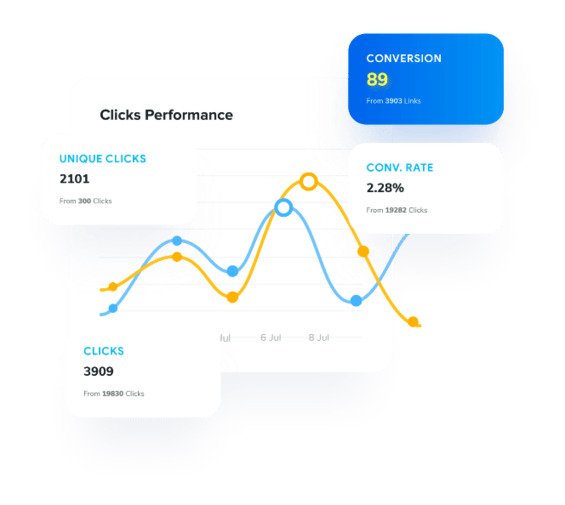
Segment your audience based on the analytics of your pop-up. Then send personalized content that speaks directly to users’ interests and needs, enhancing engagement and fostering stronger connections.
3. Respect visitor preferences with easy opt-outs
Show your visitors you value their choices by providing simple opt-out options for pop-ups and notifications. Easy opt-outs build trust and create a more positive user experience, which can lead to greater loyalty.
4. Prioritize mobile-friendly experiences
Ensure your pop-ups are as effective on mobile devices as they are on desktops. Mobile-friendly designs cater to the growing number of smartphone users, providing a seamless and engaging experience on all screens.
5. Add a strong call to action (CTA)
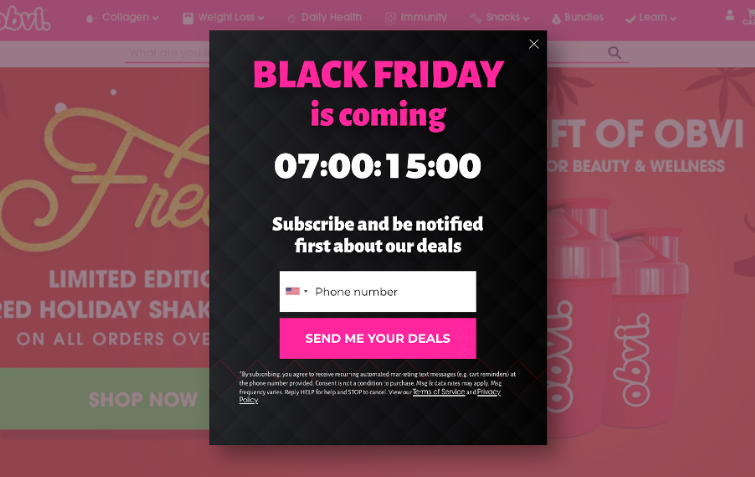
Guide your visitors toward the desired action with a compelling call to action. A strong exit intent pop-up can drive more sign-ups, downloads, or purchases, enhancing your conversion rates.
6. Match your website’s design
Keep your branding consistent by aligning your pop-ups with your website’s design. Matching fonts, colors, and styles creates a cohesive user experience, making your pop-ups feel like a natural part of your site.
7. Test and learn with A/B testing
A/B testing different pop-up designs, messages, and triggers allows you to determine what works best for your audience. By continuously experimenting and analyzing results, you can optimize your pop-ups for maximum impact and improve overall site performance.
Create compelling Call-to-Actions to boost conversions
Improve your click through rate by creating catchy CTAs for your marketing campaigns.
Get Started For Free!
How do i make an exit-intent pop-up?
If you run marketing campaigns using links, ads or personalized webpages then one of the best options out there is Replug. It’s a versatile tool that does more than just exit intent pop-ups. It offers multiple types of CTA’s e.g. banner CTA, form CTA etc.
With Replug, you can easily adjust colors, images, and layouts to create visually appealing and highly effective pop-ups.
The platform also provides advanced targeting options, so you can set your pop-ups to appear at the precise moment a user is about to leave your site.
Here’s how you can create an exit-intent pop-up with Replug.
Step 1: Sign up and login to Replug
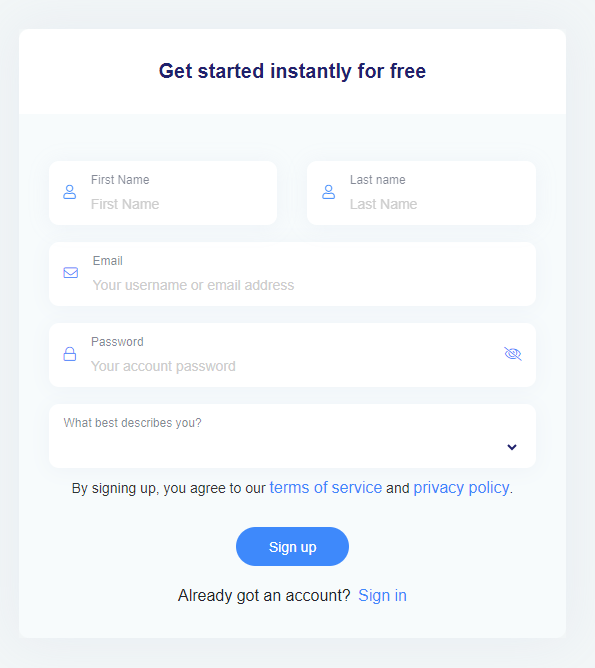
Step 2: Create a new brand
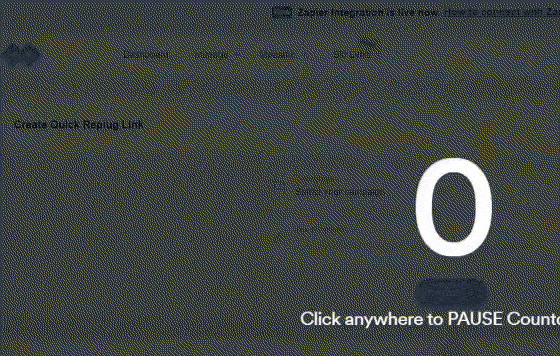
Step 3: Create a CTA campaign
Enter the campaign name and choose the CTA campaign.
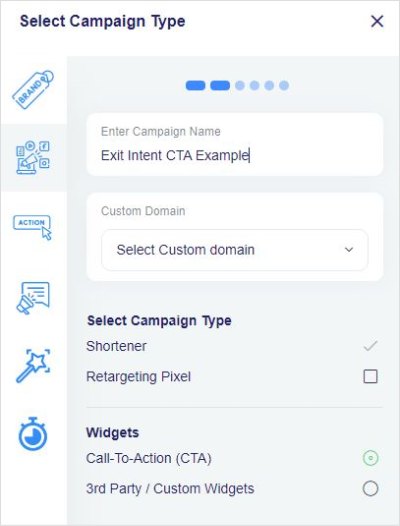
Note: You can also add your domain instead of using Replug’s shortened domain.
Step 4: Select CTA Type
Add a button, link, or form to your CTA campaign. We have selected the “button CTA” and “exit intent popup” CTA type.
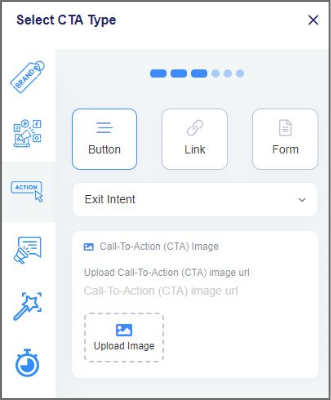
Once you have selected the exit intent popup CTA, then add your CTA image that you wish to display on your CTA link.
Step 5: Add your CTA message
Then add a headline, body, and actual CTA of your exit intent pop-up.
Helpful tip: UTM tracking
Add UTM parameters to your pop-up to track the effectiveness of your campaigns. By including specific UTM tags like source, medium, and campaign in your popup URLs, you can easily identify which channels and messages are driving the most conversions. This data allows you to refine your marketing strategies and optimize future campaigns for better results.
Step 6: Customize your exit Intent popup template
The next step is to add background colors to your text and button. Also, add a background image, ensuring your CTA image and text is clearly visible.
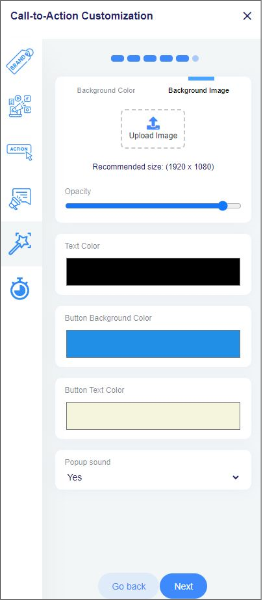
Step 7: Select “On Exit-intent”
In the next step, choose when your CTA should appear. We are creating an exit intent CTA so we will select “On Exit-intent”.
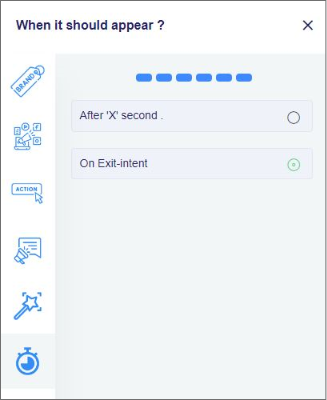
Step: Preview & publish the exit intent popup
Lastly, preview your exit intent pop-up CTA and “Save campaign” to publish your CTA on the live link.
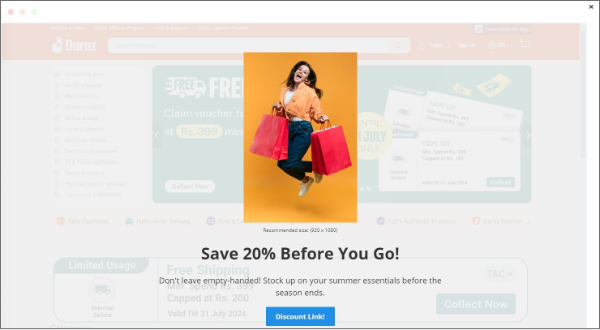
Check this exit intent popup yourself. Move the cursor on the address bar, and it will appear.
Replug is a complete link management tool
Apart from CTA’s, the core function of the tool is to optimize and personalize your URLs with the help of URL shortening. With Replug, you can add retargeting pixels to your CTA links and generate QR codes for them.
Set various filters to route & rotate traffic on your CTA shortened links based on time, date, region, etc. Moreover, enhance the user experience using deep linking for your CTA links for seamless navigation. Lastly, track clicks and conversions for each CTA campaign you create.
Wait! there’s more you can do with Replug.
- Create custom bio links
- Add your custom domain replacing Replug domain
- White label your dashboard
- Create temperory links
- Add password to your links
- Add UTMs
- And more…
Other tools you can use to create exit-intent popups
- OptinMonster: Known for its user-friendly interface and powerful features, OptinMonster allows you to create and customize exit-intent pop-ups with ease. It also offers advanced targeting options and A/B testing.
- Sumo: Sumo provides a range of tools for creating exit-intent pop-ups, including customizable templates and detailed analytics to track your pop-up’s performance.
- Privy: Privy offers a simple setup process and robust customization options. It’s particularly popular among e-commerce businesses for its ability to reduce cart abandonment and boost sales.
Create compelling Call-to-Actions to boost conversions
Improve your click through rate by creating catchy CTAs for your marketing campaigns.
Get Started For Free!
Conclusion:
Continuously monitor the performance of your pop-ups and be ready to make adjustments based on what works best for your audience.
All in all, by using these tools and following these best practices, you can create effective exit-intent pop-ups that help reduce bounce rates and convert visitors into customers or subscribers.
FAQs
Are exit popups good?
Yes, exit popups can be effective in capturing the attention of users about to leave, potentially converting them into leads or customers with timely offers or messages.
What is the exit-intent form?
An exit-intent form is a pop-up that encourages users to add their email in exchange for an offer, discount, or other relevant content to retain their interest.
What is a pop-up strategy?
A pop-up strategy involves the planned use of pop-ups on a website to engage visitors, capture leads, and drive conversions through targeted and timely messages.
Do exit popups work on mobile?
Yes, exit popups can work on mobile devices by detecting user behaviors, such as swiping away or tapping the back button, to trigger the pop-up.
Do pop-ups affect SEO?
Excessive or intrusive pop-ups can negatively affect SEO by impacting user experience and page load times, potentially leading to lower search engine rankings.
When not to use a popup?
Avoid using pop-ups when they disrupt the user experience, such as during critical navigation moments or on pages where users are highly engaged with content.