Amazon is the world’s largest online marketplace, and learning how to sell on Amazon can open up endless opportunities for entrepreneurs and established businesses alike. Whether you’re looking to start a side hustle, expand your existing business, or dive into e-commerce for the first time, Amazon provides a vast customer base and a streamlined selling process. However, with approximately 1.9 million sellers actively competing for attention, success requires strategy, research, and the right approach.
In this guide, we’ll break down the steps to help you start selling on Amazon, from setting up your account to marketing your products effectively.
Let’s get started!
The algorithm has changed
Imagine launching your Amazon store, excited to see sales rolling in, only to find your product buried on page seven of search results.
Ouch!
That’s because Amazon’s A10 algorithm doesn’t work like it used to. Gone are the days when you could simply throw money at PPC ads and expect to rank.
Previously, the A9 algorithm prioritized PPC sales, meaning you could run ads, generate sales, and climb the rankings quickly. A10 focuses more on relevance, customer satisfaction, and organic sales. Today, organic ranking, customer engagement, and external traffic play a much bigger role in your success.
What’s new?
- Organic sales matter more: The algorithm favors products that sell well without paid ads.
- External traffic is king: Amazon rewards sellers who bring traffic from Google, blogs, or social media.
- PPC ads have less impact: You still need ads, but PPC sales don’t boost rankings like before.
- Customer engagement counts: Good reviews, seller ratings, and response time affect ranking.
So, how do you win with A10? Let’s break it down.
Understanding Amazon seller accounts and costs
Before we begin, it’s wise to learn how Amazon structures its selling options. The platform offers two main selling plans: Individual and Professional. Both plans connect through Amazon Seller Central. Whether you aim to sell on Amazon for free or build a large-scale business, understanding these plans helps you pick the right path.
Individual vs. professional selling plans

Individual sellers
- Pay a per-item fee of $0.99 whenever they sell a product.
- Have no monthly subscription fee.
- Rely on basic tools for selling on Amazon.
- Often allows listing fewer than 40 items per month.
Professional sellers
- Pay a monthly subscription fee of $39.99.
- Don’t pay that extra $0.99 fee per item.
- Can access advanced selling features, such as bulk listing tools and reports.
- Sell in certain restricted categories that aren’t open to individual sellers.
Think about how many products you plan to list each month. If you expect higher sales, the Professional plan typically offers better value. However, the Individual plan is a solid choice if you’re selling fewer than 40 items per month.
Fees you should expect
One of the most common questions is: How much does it cost to sell on Amazon? Beyond your selling plan charges, here are additional fees to keep in mind when increasing sales on Amazon:
- Referral fees: Amazon takes a percentage (often 8–15%) of each sale. This varies by product category.
- Fulfillment fees: Using Amazon FBA requires payment for storage and shipping services.
- Closing fees: These are charged on certain media categories (books, DVDs, and so on).
Setting up your seller account
Wondering how to become an Amazon seller and set up your account?
You’ll need the following:
- A valid email address or Amazon customer account.
- A credit card that Amazon can charge.
- Government-issued ID for verification.
- Tax details (depending on your country).
- Phone number for verification.
- Bank account to receive earnings.
Once you gather these items, you can register through Amazon Seller Central. Be sure to read and agree to Amazon’s terms of service.
After your account is live, you can start exploring how to sell products on Amazon, manage listings, and monitor performance. Let’s begin:
5 ways to sell on Amazon
- Listing your first product
- Choosing your business model and products
- Creating and optimizing product listings
- Understanding fulfillment options
- Marketing and promoting your products
1. Listing your first product
To list a product on Amazon, you have two options:
- Existing products: If the product is already being sold on Amazon, it has an Amazon Standard Identification Number (ASIN). Your listing will be merged with the existing product page, showing all sellers offering that item.
- New products (Private label): If you’re introducing a product that’s not yet on Amazon, like your exclusive line of eco-friendly water bottles, you’ll create a brand new listing.
Suppose you’re selling eco-friendly water bottles that you sourced from a supplier, and an existing listing is already on Amazon for the same product.
- Start by copying the ASIN from the “product details” section of the current listing.
- Log into Seller Central, click Catalog, and select Add Products. Paste the ASIN into the search bar to find the listing.
- Choose the condition of your item (New, Used, etc.) from the dropdown and select Sell this product.
- Set your price, select your fulfillment option (FBM or FBA), and follow the prompts.
- You can create your SKU by clicking Save and Finish. The listing will be added to your Manage Inventory page in Seller Central.
Now, let’s look at adding a completely new product, for instance, “BrewNest Coffee Dripper”:
- From Seller Central, click Add a product, then select I’m adding a product not sold on Amazon.
- Select your product category and fill in all necessary details (title, price, description, photos, and fulfillment method).
- Once everything is filled out, click Save and Finish. Your product will be submitted for approval.
- After approval, Amazon will assign an ASIN and list it for sale. You can manage it through your Manage Inventory page.
When your product page goes live, customers can find it by searching Amazon. With the right marketing and a quality product, your orders should start coming in.
Related: How to increase sales on Shopify: 25 winning strategies
2. Choosing your business model and products
A well-defined plan makes all the difference when figuring out what to sell on Amazon. Whether you’re interested in private label items, retail arbitrage, or something else, assessing each model and performing thorough product research is highly recommended.
Various selling methods
- Private label: You work with a supplier to manufacture goods under your own brand. This approach can yield notable margins but typically requires more upfront costs. Shops like Alibaba can help you find private-label products.
- White labeling: You sell generic products with your own brand name or logo. No manufacturing or design experience is needed.
- Wholesale: You buy existing branded items in bulk and resell them. It’s a stable method but can involve heavier competition.
- Retail arbitrage: You look for discounted items in retail stores and resell them on Amazon at a markup. This model can have minimal startup costs but takes time to hunt for bargains. Places like BestBuy, Target, and Walmart are useful examples to start with.
- Dropshipping: You connect buyers with a supplier who ships products directly. This can cut down on inventory management, though you might have less control over product quality.
Product research tactics
Effective product research answers the question, “Where to buy products to sell on Amazon in a profitable way?” Here are several strategies:
- Check for Amazon’s Best Sellers list. Popular product categories may have fierce competition, so look for underserved niches to boost your brand awareness.
- Study customer reviews and ratings. Gain insights into what aspects of the product customers appreciate or dislike. This feedback can help you improve your listings, address potential issues, and align your offerings with customer expectations.
- Do keyword research. Use tools like Helium 10 or Jungle Scout to find high-volume, relevant keywords that potential customers are searching for. This will help improve your product’s visibility and increase sales.
- Review Amazon’s product restrictions. Before selling, thoroughly go through Amazon’s product restrictions to ensure compliance. Some items, like fine art and surveillance equipment, are prohibited, while others require pre-approval.
- Keep seasonality in mind. Consider how seasonality affects your cash flow. There might be a possibility that an item booms in the summer but slumps in the winter.
What makes a good product?
Wondering if your product is good enough to sell on Amazon? Here are some things to keep in mind if you want your product to sell like hotcakes:
- Profit margins: After subtracting Amazon fees, shipping, and any production costs, does your item still turn a strong profit?
- Moderate competition: Look for subcategories or specialized areas where you can differentiate your offering.
- Manageable size: Heavier or larger goods can mean bigger shipping expenses.
- Durability: Fragile items have a higher risk of returns and negative reviews.
- Year-round demand: Some products sell steadily all year round, while others are tied to holiday seasons or trends.
When asking yourself, “How to sell my product on Amazon so it stands out?” focus on finding an item that balances demand, profitability, and strong branding opportunities.
Shorten your links, amplify your brand.
Create shareable, trackable and fully customizable branded urls. Get more clicks with absolute link management features such as Bio Links, retargeting, deep Links, CTA’s and more.
Learn More!
3. Creating and optimizing product listings
The best way to attract Amazon shoppers is through well-crafted product listings. You need to ensure that your product listing is clear and has engaging content so you don’t risk falling behind in Amazon search results.
Essential elements of a winning listing
- Title: Include your main keyword—maybe “Bluetooth Headphones” or “Organic Dog Treats.” Keep titles concise (under 200 characters) and add main details (brand, model, color, size).
- Images: Crisp, high-resolution photos from different angles can make or break a sale. Lifestyle images that show your product in use help buyers visualize how they’ll benefit.
- Bullet points: Highlight key features or benefits in short statements. Use easy-to-read language and sprinkle in relevant keywords naturally, like “Amazon product reviews” or “Amazon bestsellers rank” when appropriate.
- Product description: Give more in-depth information and address common buyer questions. Break text into paragraphs to make it inviting and easy to scan.
Here’s an example of Adidas:
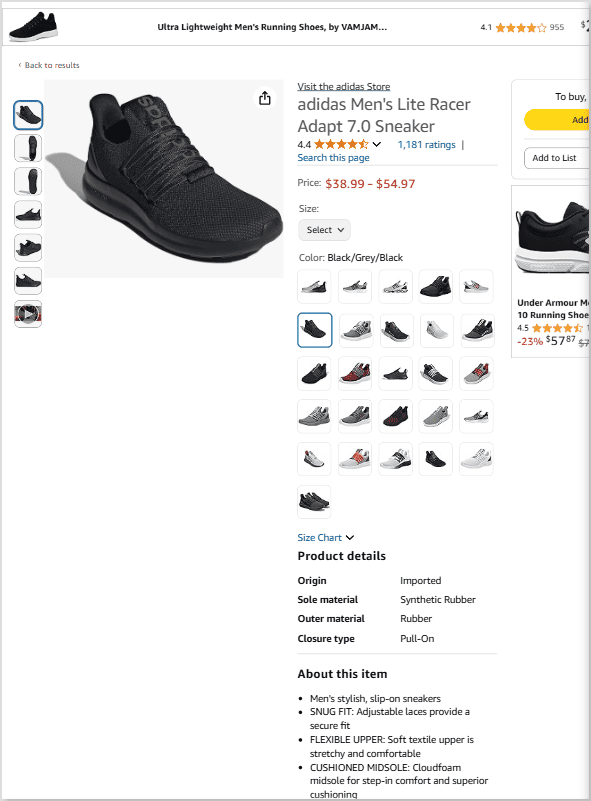
Choosing the right keywords
Think about what a shopper would type when looking for your product. Conducting keyword research can involve the following:
- Using Amazon’s autocomplete option to see common search terms.
- Reviewing top-performing competitor listings for keyword ideas.
- Checking specialized keyword research platforms like Semrush or Ahrefs to pinpoint relevant words with strong search volume.
Place your most important keyword phrases in your listing title and bullet points. Spread secondary terms naturally throughout the product description.
Tips for ongoing optimization
- Update visuals as you receive better photography or user-generated images.
- Adjust bullet points based on frequently asked questions.
- Test different versions of your title, bullet points, or images to see what increases your conversion rate.
- Monitor comments and star ratings to see if product improvements or listing tweaks are needed.
- Regularly refresh product visuals and optimize listings to maximize sales potential.
Related: Top 11 benefits of eCommerce SEO
4. Understanding fulfillment options
Storing, packing, and shipping goods might be the biggest challenge for new sellers. That’s where the debate begins: Fulfillment by Amazon (FBA) vs. Fulfillment by Merchant (FBM).
Amazon FBA (Fulfillment by Amazon):
- Amazon handles storage, packing, and shipping.
- Eligible for Prime shipping, increasing sales potential.
- Amazon provides customer service & returns.
- Higher fees for storage and fulfillment.
Amazon FBM (Fulfillment by Merchant):
- You store and ship products yourself, reducing fees.
- More control over inventory and order processing.
- No Prime eligibility, meaning fewer conversions.
So, which method is right for you? It often depends on how quickly you expect to increase sales, your product’s size, and your margin. Some sellers even use both approaches to optimize costs, known as multi-channel fulfillment.y.
5. Marketing and promoting your products
With millions of items on Amazon, standing out takes strategy. Don’t skip marketing if you’re launching your first item or expanding a popular brand. Here are ways to market your Amazon products for higher sales:
Leverage external Traffic (Amazon loves this!)
- Social media ads: Promote your products on Instagram, TikTok, and Facebook.
- Google ads: Amazon rewards listings that receive traffic from Google.
- Influencer marketing: Work with micro-influencers to create product buzz.
Promotions and deals
Here are some ways to drive an upswing in sales:
- Lightning deals that appear on Amazon’s deals page.
- Coupons that buyers can “clip” and see during checkout.
- Prime-exclusive discounts reward Prime members with lower prices.
Run Amazon PPC campaigns (but smartly!)
- Sponsored products:Appear in search results for targeted keywords.
- Sponsored brands: Showcase multiple products under your brand.
- Sponsored display: Retarget potential buyers.
Tip: PPC is still useful but should complement an organic ranking strategy rather than being the main driver of sales.
Track your campaigns regularly using campaign tracking. If a keyword isn’t converting, reduce the bid or add it to negative keywords.
Building brand awareness
- Register your brand on Amazon Seller Central if you meet the trademark requirements. You’ll gain access to extra branding tools.
- Create a branded short domain to showcase your product catalog.
- Use A+ Content (for registered brands) to add detailed descriptions, comparison charts, and images that help buyers see why your product is worth it.
Related: How to increase sales on Amazon: Understanding A10 [Updated]
Optimize Amazon selling with Replug
Building your brand image outside of Amazon can push more visitors to your listing and help you boost e-commerce sales. Here are some ways you can do it with Replug:
Link management
Easily shorten long and cluttered Amazon links into clean, custom URLs. With Replug, you can generate link previews, add custom favicons, create password-protected short links for Amazon, A/B test multiple links, and set up link rotation.
Affiliate link cloaking
Messy and intimidating Amazon affiliate links can turn potential buyers away. Replug allows affiliates to cloak long URLs, making them cleaner, safer, and more appealing for clicks.
Deep links
Direct users to specific product pages within the Amazon app instead of a generic web page using Replug’s deep linking feature. This improves user experience and boosts conversion rates by reducing unnecessary redirects.
Bio links
Turn your single bio link into a high-converting landing page. Showcase multiple Amazon products, deals and discounts, new finds and launches, and more with Replug’s bio link feature. It’s perfect for influencers, content creators, and businesses looking to drive traffic from Instagram, TikTok, and other social platforms.
Retargeting
Enhance your Amazon ad performance by embedding retargeting pixels into your short links. This enables you to cross-promote across different platforms, re-engage lost customers, and drive more traffic to your Amazon storefront.
White-label branding
Create a customized white-label dashboard with Replug in just a few minutes and build a branded experience for your clients. With Replug’sthe white-label solution, you can add your own logos, colors, and domain, making it look like an extension of your brand rather than a third-party tool.
Advanced analytics
Replug provides in-depth analytics that goes beyond Amazon’s default URL shortener. Gain insights into total clicks, unique clicks, referral sources, and geographic data. Plus, you can add UTM parameters to your links for precise tracking across various channels.
QR codes
Easily generate QR codes for your Amazon links and share them across different marketing channels. Customers can simply scan the code to access your Amazon storefront, streamlining the shopping experience and increasing conversions.
Link Management Made Easy
Your go to link management tool for CTAs, branded and bio links, QR Codes, tracking and retargeting.
Get Started for FREE!
Conclusion
You’ve now seen the major steps for how to sell on Amazon for beginners, from setting up a Seller Central account to planning your product lineup and using thoughtful keywords. Selling on Amazon can feel like a real adventure, but a well-researched approach helps you stay on track.
Think of each sale as a stepping stone. Keep testing different product ideas, gather feedback from buyer reviews, and tweak your listings often. For off-Amazon marketing, remember to simplify your links and measure click performance with tools like Replug so you can make smart decisions about your campaigns.
Ready to take the next step? Launch a small batch of products, learn from the process, and keep evolving. With consistent effort and an eye on what customers value, you can build a successful Amazon seller account that grows in ways you never imagined.
FAQs on how to sell on Amazon
Costs differ by the type of products you sell and how you fulfill orders. If you pick the Individual plan, you’ll pay $0.99 per sale instead of a flat monthly fee. You’ll also face referral fees (8–15%, depending on the category) and optional FBA fees.
Some sellers start without an official license. Still, it’s wise to consult local rules, especially if you plan to scale fast. Certain regions or product categories may require tax registrations or formal business structures.
Many new sellers look to categories like home and kitchen, electronics, or beauty. Others focus on niche items that solve specific problems. The best products often have good profit margins, consistent demand, and moderate competition.
Yes! Deep linking allows users to open Amazon product pages directly in the Amazon app, improving conversions.
Some see their first sale within days, while others might wait weeks. It depends on your item’s appeal, strategy around Amazon PPC, and how you optimize listings.
Yes. Dropshipping and FBA are two ways to avoid storing items in your own space. With dropshipping, your supplier ships directly to the buyer. With FBA, Amazon stores and fulfills your inventory.

































