Ever felt frustrated by long, complicated website links? Imagine being able to take a long, ugly web address and turn it into a short, easy-to-share link. It’s not just about making it look better—it’s about making it easier to use and more effective.
Link shortening is a digital necessity that can transform the way you communicate online. It saves you precious characters in a tweet and makes your content cleaner and more clickable. It’s a must-have for anyone who wants to be effective online.
So, let’s get started on learning how to shorten a website link for a more streamlined and impactful online experience.
What is link shortening?
Link shortening is the process of converting a long URL into a shorter one. This is often done for convenience, as long URLs can be difficult to type or remember. Link shortening can also be used to track the number of clicks on a link, or to prevent spam.
To use a link-shortening service, simply enter the long URL into the service’s website and it will generate a shorter URL for you. You can then use this shorter URL to share the link with others.
Link shortening can be useful in a number of situations. For example, if you are sharing a link on social media, a shorter URL will take up less space and be easier for people to click on. Additionally, if you are tracking the number of clicks on a link, a shorter URL will make it easier to track the data.
How to shorten a website link using Replug?
Here’s how to shorten a website link using Replug. Follow the steps below!
Step 1: Sign in to Replug or create an account for free.
Step 2: After logging in, go to your Replug dashboard and select a campaign or create a new one if you are a new user.
Note: Creating a campaign in Replug is a simple and straightforward process. Here’s how to create a new campaign.
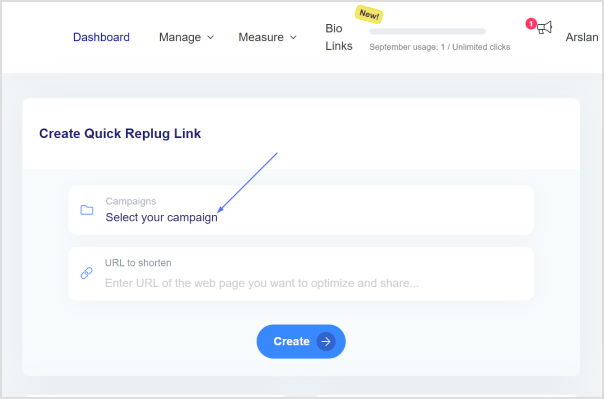
Step 3: Paste your long website link in the “URL to shorten” section and simply click the “Create” button.
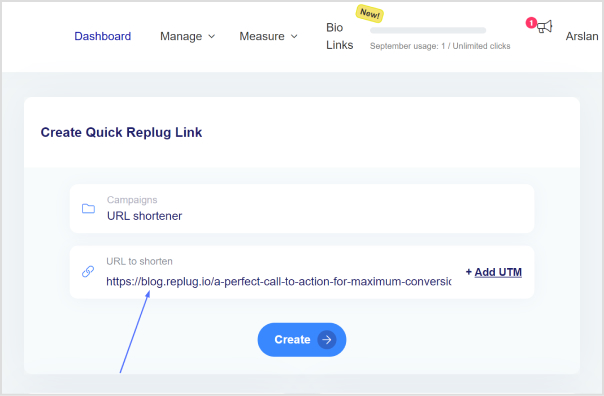
Step 4: Your link will be shortened. You can now customize your shortened URL’s slug to make it more visually appealing and meaningful.
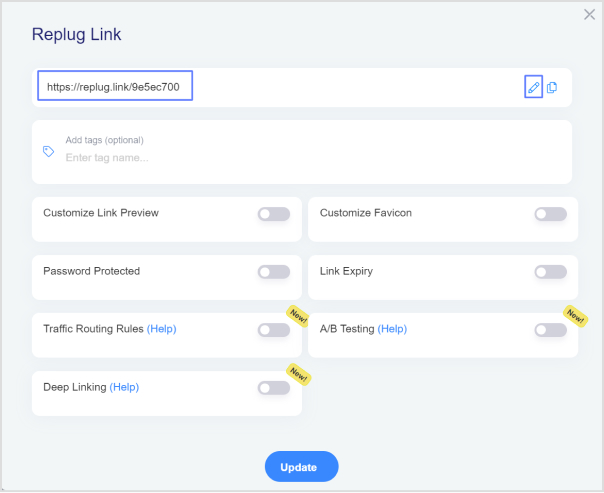
Note: Replug also offers a custom domain feature. This feature not only enhances your online branding but also fosters trust, consistency, and professionalism in your digital presence. Here’s how to create a custom domain using Replug.
Step 4: Once you have customized your website link, click the “Update” button to make it ready to share on any platform.
Step 5: You can also download your link as a QR code, which you can then easily integrate into various marketing materials or physical assets such as business cards and posters. This will ensure that your audience can easily access your online content while also simplifying your offline marketing efforts.
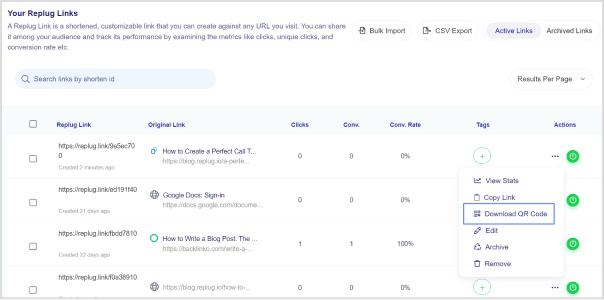
After shortening your website link with Replug, you can:
- Share the shortened link on social media, in emails, and on your website.
- Monitor click-through rates, geographic locations of your audience, and other important metrics to fine-tune your marketing strategies.
- Use Replug’s other features, such as adding call-to-actions, link retargeting, link rotation, tracking conversions, and more.
Branded Short Links
Create and track branded short links for your business for better conversions.
Brand Your Links Now!
What are the benefits of using Replug to manage your links?
Replug is a comprehensive marketing platform that provides a variety of tools and features to help businesses and individuals maximize their online presence and engagement. Whether you are a marketer, entrepreneur, blogger, or content creator, Replug offers a suite of powerful solutions designed to boost your online marketing efforts.
Here are some reasons why you might want to use Replug:
URL shortening and branding:
Replug allows you to shorten and customize your URLs, making them more visually appealing and brand-friendly. Customized short links not only look professional but also help in building trust with your audience.
Call-to-action (CTA) widgets:
With Replug’s CTA widgets, you can create engaging call-to-action messages and banners to place on your website or content. These widgets can help you drive user actions, such as subscribing, downloading, or purchasing.
Link retargeting:
Replug offers link retargeting capabilities, which enable you to add retargeting pixels to your short links. This means you can capture valuable data about your audience’s behavior and retarget them with specific ads and messages.
Bio links:
With Replug’s Bio Links feature, you can create a single, comprehensive landing page that houses multiple links, making it a powerful tool for showcasing your various online destinations in one place. This feature is ideal for social media profiles, where you can direct your audience to your website, blog, social accounts, and more from a single, user-friendly page.
Deep links:
Replug allows you to create deep links, which direct users to specific pages or content within a mobile app. This feature is essential for app developers and marketers looking to drive engagement within their applications.
Link rotation:
Link rotation is a dynamic feature that enables you to share multiple URLs in a single shortened link. Replug will automatically rotate through the provided links, evenly distributing traffic. It’s a valuable tool for A/B testing, distributing traffic to different offers, or for affiliate marketers looking to optimize their promotions.
White label solution:
For those seeking a seamless and branded experience, Replug offers white-labeling options. With this feature, you can replace Replug’s branding with your own, ensuring that your audience interacts with a cohesive and consistent brand identity throughout their journey.
Link tracking and analytics:
Stay informed about how your links are performing with Replug’s detailed analytics. Monitor click-through rates, geographic locations of your audience, and other important metrics to fine-tune your marketing strategies.
Team collaboration:
Collaborate with team members and manage your marketing campaigns efficiently using Replug’s team collaboration features. Streamline your workflow and stay organized.
Integration:
Replug seamlessly integrates with popular marketing platforms, such as Mailchimp, HubSpot, Google Analytics, and more, to ensure your marketing efforts are cohesive and data-driven.
Affiliate marketing:
If you’re involved in affiliate marketing, Replug can help you manage and track your affiliate links, making it easier to monitor your commissions and optimize your strategies.
Link Management Made Easy
Your go to link management tool for CTAs, branded and bio links, QR Codes, tracking and retargeting.
Get Started for FREE!
FAQs
What is link shortening?
Link shortening is the process of converting a long, complex URL into a shorter, more manageable link. It makes web addresses easier to share and remember.
Why would I want to shorten a website link?
Shortened links are more user-friendly, take up less space, and are visually cleaner, making them ideal for sharing on social media, in emails, or on printed materials.
Is there a difference between different URL shortening services?
Yes, various services may offer different features such as link customization, analytics, and branding. Choose a service that best fits your needs.
How can I track the performance of my shortened links?
Many URL shortening services offer built-in analytics that tracks the number of clicks, geographic location of users, and other metrics for your shortened links.

































