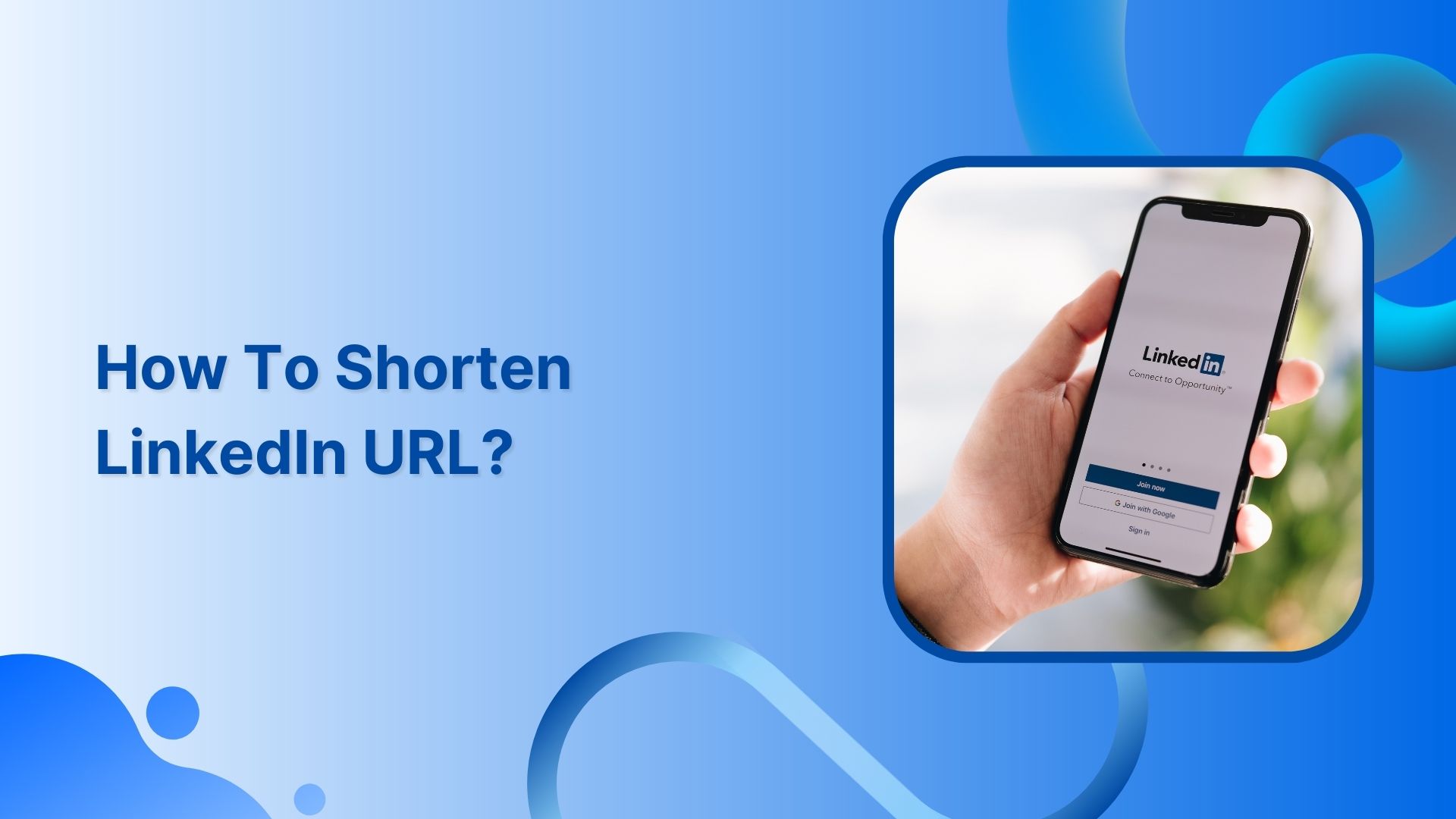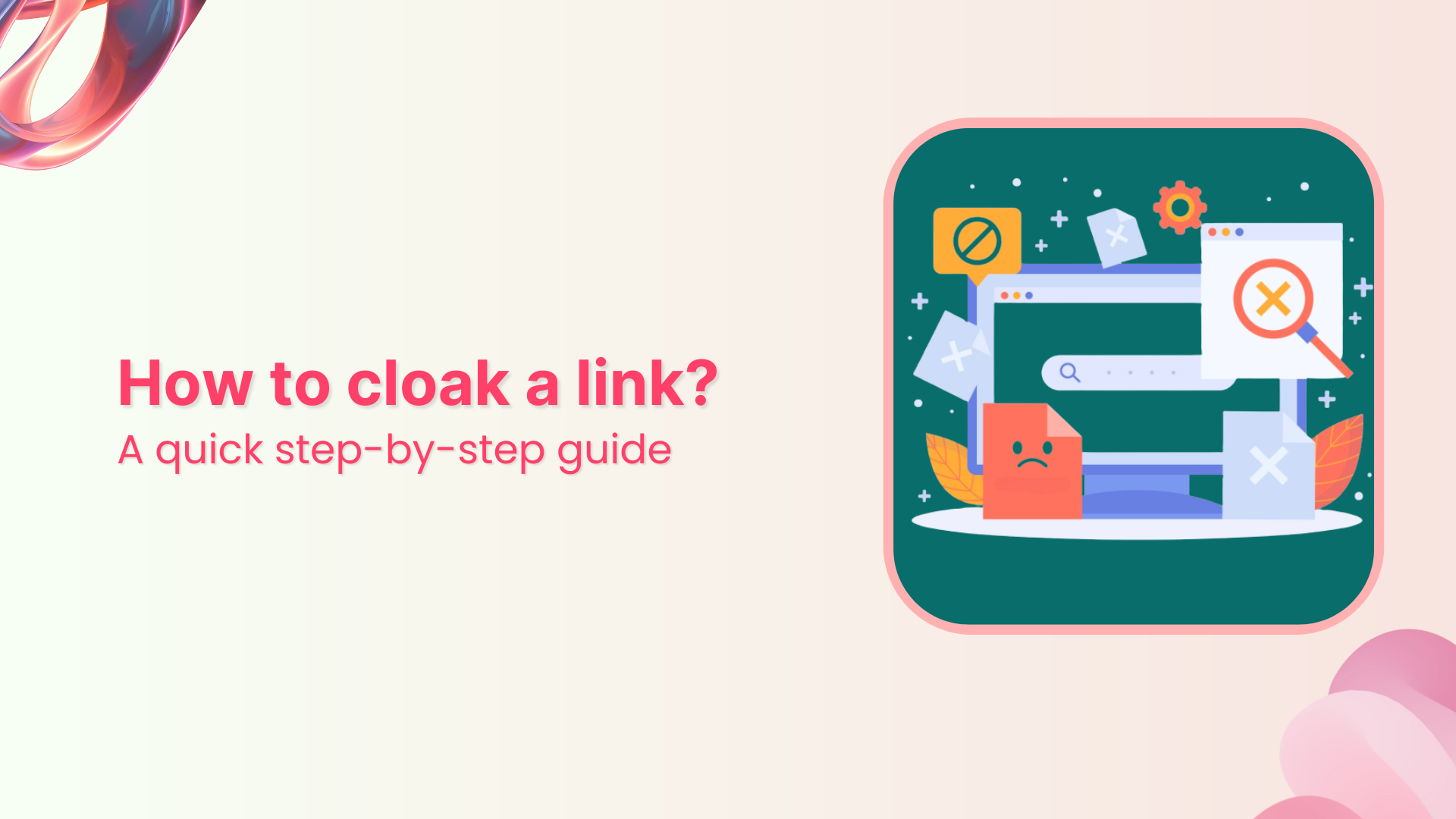Shortening a LinkedIn URL can make it easier to share and remember, especially if the original URL is long and complex. It can also make it more visually appealing and professional-looking, which can help to increase click-through rates.
Additionally, using a shortened URL can help to track clicks and engagement on the link, which can be helpful for analytics and marketing purposes.
You can shorten a LinkedIn URL in two ways.
- Shorten LinkedIn URL directly on LinkedIn
- Shorten LinkedIn URL with a URL shortener
Let’s look at both these methods for shortening your Linkedin URL. Also, why should you shorten the LinkedIn URLs with a URL shortener?
Note: LinkedIn URLs can only be shortened via a browser, not through LinkedIn’s mobile app.
Also Read: Long URL Problem Solved: Use Cases and Examples
How to shorten LinkedIn URLs directly on LinkedIn?
Step 1: Open your LinkedIn profile and click the profile icon in the top right.
![]()
Step 2: Click view profile from the drop-down menu to open your profile.
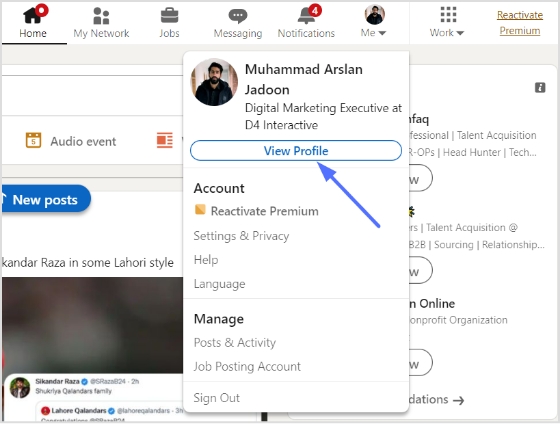
Step 3: Click edit public profile & URL from the right side menu.
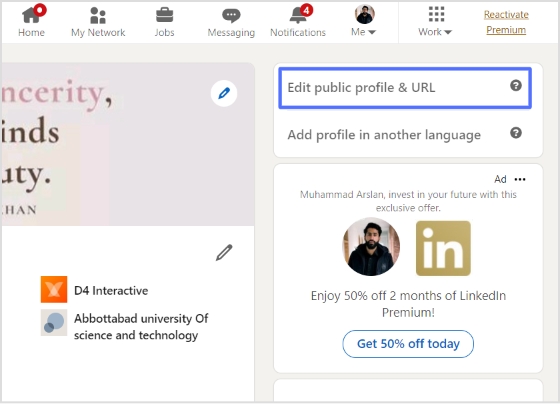
Step 4: Click the edit icon under edit your custom URL menu.
![]()
Step 5: Type the URL you want for your LinkedIn and click save.
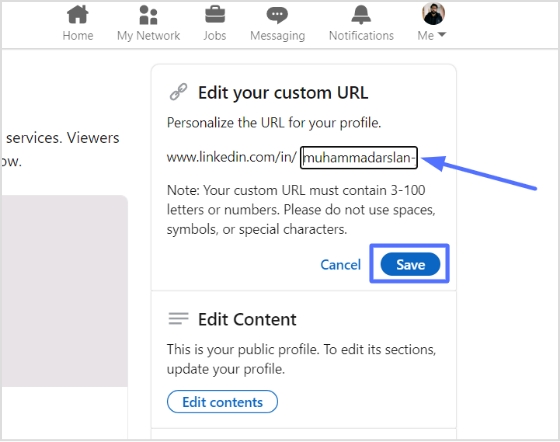
How to shorten LinkedIn URLs with a URL shortener?
Replug is a link management platform that allows users to shorten, brand, and track links. Follow the steps below to shorten your LinkedIn URL using Replug:
Step 1: Sign in to Replug or create an account for free.
Step 2: Select the desired campaign on the main dashboard or create a new one in a few seconds.
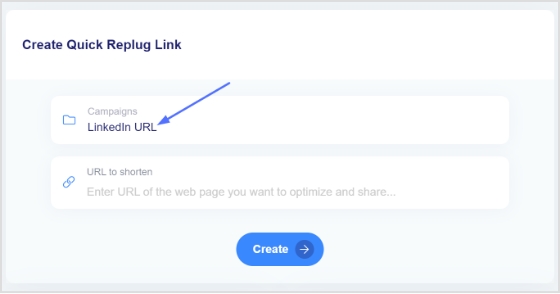
Step 3: Paste your LinkedIn URL in the “URL to shorten” tab under the campaign and click create.
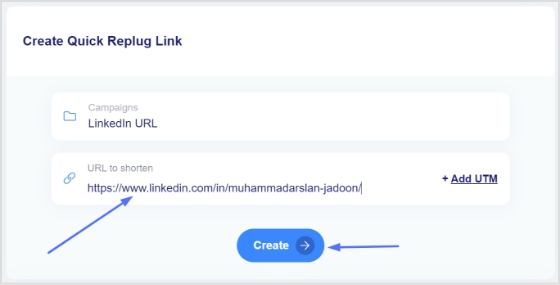
Step 4: Your new LinkedIn URL will be created. Click the edit icon and customize your URL slug.
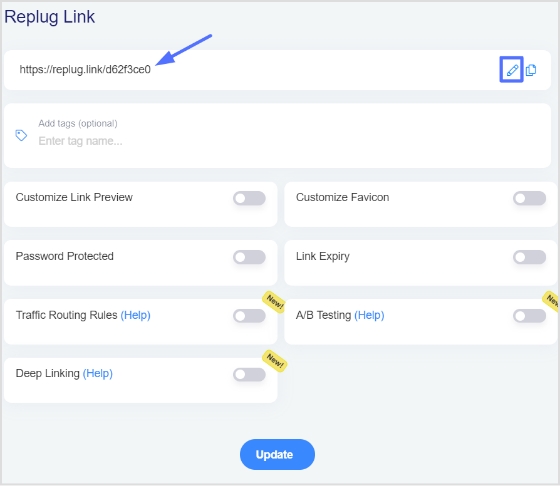
Step 5: Once done customizing the LinkedIn URL click the update button, and you’re done.
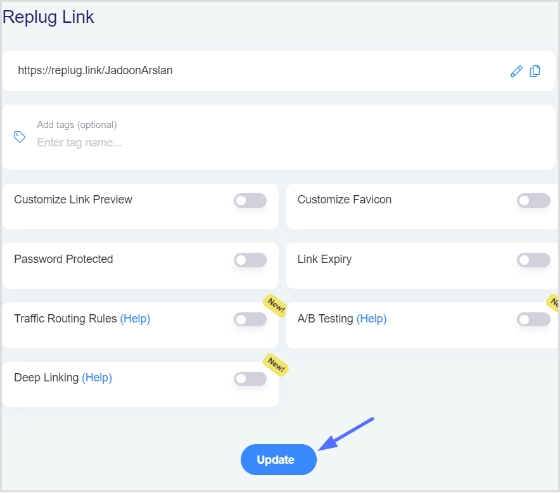
An important point to note:
The image above shows that Replug offers many insightful features with a URL shortener. If you shorten URLs with Replug, you have access to these features, increasing your marketing efforts’ effectiveness.
Why use Replug to shorten your Linkedin URL?
Replug is a link management platform that allows users to shorten, brand, and track their links. Using Replug to shorten a LinkedIn URL, users can use the platform’s features, such as link branding and tracking.
Link branding allows users to customize the appearance of the shortened URL by replacing the default “replug.link” with a custom domain name that aligns with their brand.
The tracking feature allows users to track clicks, location, and other engagement metrics on the link, which can be useful for understanding how the link is being used and who is engaging with it. This data can help users optimize their marketing and outreach efforts.
Additionally, Replug provides the feature of retargeting, by which users can retarget the people who clicked the link, which can be very useful for sales and marketing teams.
Can we shorten the LinkedIn URL on the LinkedIn mobile app?
LinkedIn does not offer a built-in feature to shorten URLs on the mobile app. However, there are third-party link-shortening services that you can use to shorten a LinkedIn profile URL.
Examples of these services include Replug, Bitly, TinyURL, and Rebrandly. Simply enter the LinkedIn profile URL into the service, and it will generate a shorter version of the link that you can share.
Trending:
How to Shorten a link using a URL shortener?
How to create a call to action using a URL shortener?
Bio Links From Replug: Create a Stronger Marketing Impact while Social Sharing:
How to change Shopify URL for sharing on social media?