Instagram stands out as a powerhouse with over one billion monthly active users. By understanding Instagram analytics, you can make more informed decisions and optimize your content strategy for better results.
Analytical feedback allows you to improve your approach and engage your audience better continuously. Our comprehensive guide to Instagram analytics demystifies the process while empowering you with the knowledge to leverage your data for better audience understanding. Let’s get started!
What is Instagram analytics?
Instagram analytics, often called Instagram Insights, is an invaluable in-app tool designed to provide a wealth of statistics about your account and content performance. Beyond the realms of likes and comments, this tool delves into the intricacies of reach, engagement, and follower growth.
Social media professionals and businesses turn to Instagram Insights to dissect, analyze, and refine content strategies, elevating their presence on this visually-driven platform.
Key takeaways on Instagram analytics:
- Instagram Insights, or analytics, is exclusive to Business and Creator accounts. To unlock this feature, you must switch from a personal account to one of these professional account types.
- It may take up to 24 hours for Instagram to populate your account with analytics data after you’ve converted to a Business or Creator account.
- To access information about your audience, you need to have a minimum of 100 followers on your Instagram account.
- You can analyze data for any custom time frame within the past 90 days, allowing flexibility in assessing your Instagram performance.
- On average, business accounts achieve approximately a 2% engagement rate on Instagram. This metric reflects the level of interaction and interest your content generates among your audience.
Link Management Made Easy
Your go to link management tool for CTAs, branded and bio links, QR Codes, tracking and retargeting.
Get Started for FREE!
How to switch to a business or creator account on Instagram?
- Open the Instagram app and navigate to your user profile.
- Tap the hamburger icon located in the top right corner of your profile page. This icon typically consists of three horizontal lines.
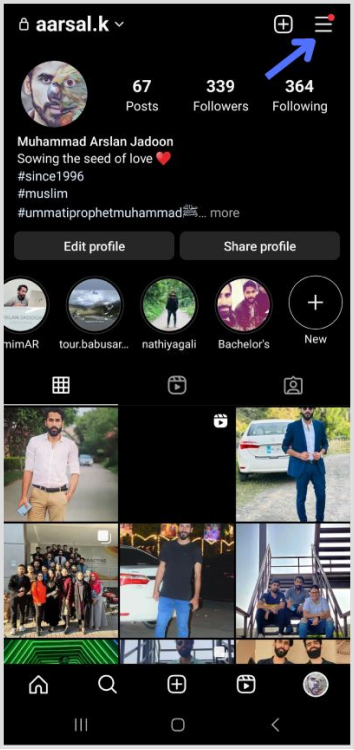
3. Within the Settings menu, tap on “Setting and Privacy” to access your account-related options.
4. Scroll down to the bottom of the “Settings and Privacy” screen and find the option labeled “Account type and tools” then tap on “Switch to professional account.”
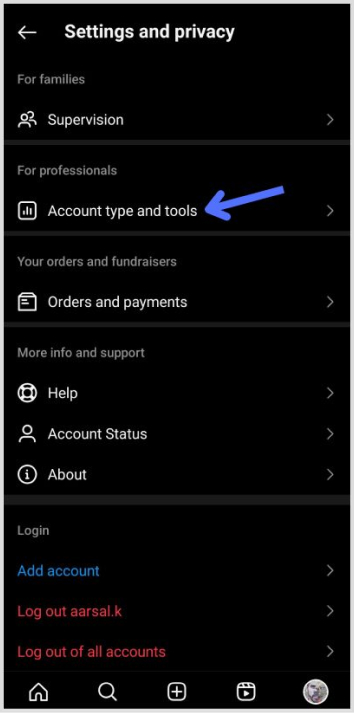
5. Instagram will present a series of prompts explaining the features of professional accounts. Tap “Continue” to proceed with the switch.
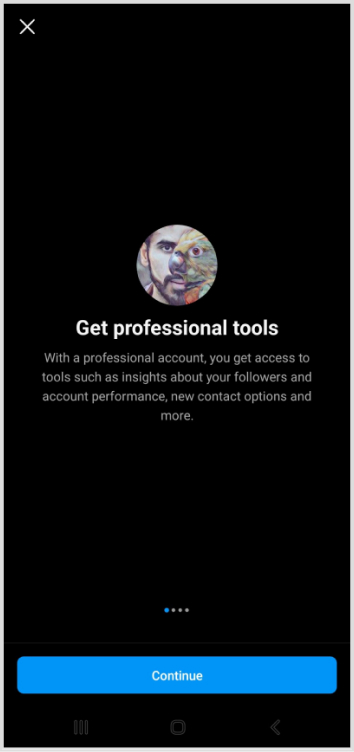
6. Instagram will ask you to choose a category that best describes you from its provided list. Once you’ve made your selection, tap “Done” to confirm.
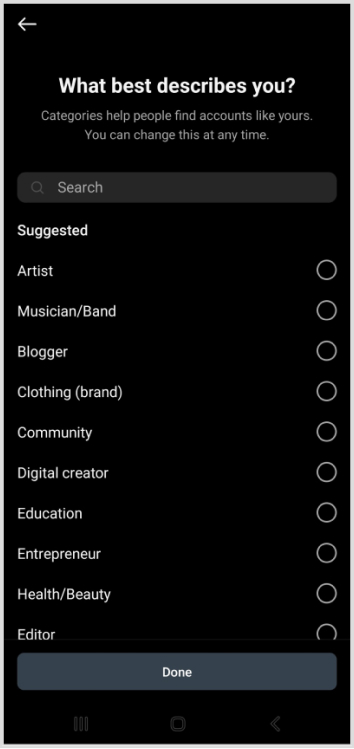
7. After successfully switching your account type, Instagram requires a 24-hour waiting period for the analytics page to be populated with relevant data. During this time, you won’t immediately see insights from your previous posts.
Note that you will only see insights on posts shared after you switch to a business or creator account. Analytics for previous posts will not be available.
Create bio links for Instagram, TikTok, Facebook, Twitter & LinkedIn.
Create fully customizable bio link webpages to drive traffic from and to your social media channels, online store, website and much more.
Learn More!
How to view Instagram Analytics?
To access your Instagram analytics swiftly, start by opening your profile in the Instagram app. Locate and tap on the Insights button, represented by a bar graph icon. This action takes you to an overview of your overall account analytics.
For specific content insights, choose the content type you want to analyze, like posts or stories, and tap the right arrow. This simple process empowers you with valuable data, helping you refine your content strategy based on engagement and performance metrics.
Also read: How to Sell on Instagram: Top 10 Strategies for Success
Types of Instagram analytics:
1. Overview analytics:
Provides a comprehensive account-level perspective, including:
- Accounts reached: Unique accounts that have seen your content.
- Accounts engaged: Interaction metrics (likes, saves, comments, shares, etc.).
- Total followers: Net change in follower count.
- Content you shared: Statistics on the total content shared since the switch.
2. Instagram profile insights:
Offers insights into how your audience interacts with your profile, including:
- Profile visits: Number of times users visited your profile.
3. Instagram audience analytics:
Provides data about your followers, including:
- Follower growth: Accounts gained and lost.
- Top locations: Geographic distribution of followers.
- Age range: Demographics based on age.
- Gender: Breakdown of followers by gender.
- Most active times: Peak times when your followers are active.
4. Instagram post analytics:
Includes metrics for individual posts, such as:
- Reach: Unique accounts that saw the post.
- Impressions: Total times the post appeared.
- Post interactions: Likes, comments, shares, saves.
- Profile activity: User visits and follows triggered by the post.
5. Instagram stories analytics:
Focuses on metrics specific to Instagram Stories:
- Follows: Accounts that followed after viewing a story.
- Profile visits: Times users visited your profile.
- Taps: Actions taken after viewing the story.
6. Instagram reels analytics:
Examines metrics for short video clips:
- Reach: Unique users who saw the Reel.
- Plays: Number of times the Reel was played.
- Reel interactions: Likes, comments, shares, saves.
7. Instagram video analytics:
Covers metrics related to Instagram videos:
- Average Percentage of Video Watched.
- Video views: Total times the video was viewed.
- Video interactions: Likes, comments, shares, saves.
8. Instagram shopping analytics:
Available for accounts with Instagram Shopping enabled:
- Product views: Taps on product tags to view details.
- Product button clicks: Clicks on the purchase button.
9. Instagram live analytics:
Provides insights for Instagram Live videos:
- Accounts reached: Total users who viewed the live stream.
- Peak concurrent viewers: Highest number of viewers at one time.
Create bio links for Instagram, TikTok, Facebook, Twitter & LinkedIn.
Create fully customizable bio link webpages to drive traffic from and to your social media channels, online store, website and much more.
Learn More!
Instagram analytics best practices:
1. Regularly check analytics:
Consistently monitor your analytics to track growth and identify opportunities. Social media consultant McKiever recommends checking monthly or even more frequently.
2. Be organized with spreadsheets:
Utilize spreadsheets to organize monthly metrics. The CEO of Influencer Marketing Factory, Bogliari, suggests using Instagram Insights as part of a consistent optimization loop for content testing and improvement.
3. Leverage Instagram’s “Sort” feature:
Instagram’s sorting feature allows you to arrange posts based on interaction metrics. McKiever suggests sorting by follows to identify posts that gained the most followers, helping you create similar content for faster growth.
Also read: How to Add a Link to Your Instagram Story?
How to use Instagram analytics to grow your business:
1. Understand your audience:
Use analytics to identify what your target audience enjoys. Tailor your content marketing to meet their preferences, satisfying existing customers, and attracting new ones.
2. Benchmarking strategies:
- Internal benchmarking:
Compare analytics of your content. Analyze both strong and weak-performing posts to identify common themes that resonate with your audience.
- Metrics to prioritize:
For overall account analysis, emphasize total followers, accounts reached, and top posts, stories, and reels. For individual posts, prioritize follows, profile visits, website taps, and reach.
- External benchmarking:
Compare your content to competitors to gain insights for business growth.
Link Management Made Easy
Your go to link management tool for CTAs, branded and bio links, QR Codes, tracking and retargeting.
Get Started for FREE!
Enhance social media tracking with Replug analytics:
Replug stands out as an invaluable tool for enhancing your content and boosting your brand’s online presence. With its ability to create unique, trackable links embedded with UTMs, Replug offers a straightforward solution for understanding customer journeys.
Replug is more than a link management platform; it’s your strategic ally in navigating platforms like Instagram seamlessly. It provides a comprehensive toolkit for building brand connections, managing links and QR codes, and connecting effortlessly with your audience.
For streamlined curation and tracking of top links across social channels, Replug Link-in-bio is the answer. Take control, optimize your strategy, and ensure your brand emerges victorious in the competitive landscape. Elevate your social media game with Replug—a true ally for maximizing insights and fostering stronger connections with your audience.
FAQs
What are Instagram analytics?
Instagram analytics, or Instagram Insights, provides statistics about account and content performance, including reach, engagement, and follower growth.
How to see analytics on Instagram?
To access Instagram analytics, go to your profile, tap “Insights,” and review overall account analytics. Select specific content types for detailed stats.
How to see Instagram story analytics?
To view Instagram story analytics, open Insights, tap “Content,” and select “Stories” to see metrics like follows, profile visits, taps, impressions, and more.
How to view Instagram analytics on desktop?
Unfortunately, Instagram analytics is primarily available on the mobile app. However, some third-party tools may offer desktop analytics features.
How to view post analytics on Instagram?
Open Instagram Insights, tap “Content,” and select “Posts” to access detailed analytics for each post, including reach, impressions, interactions, and more.
How does Replug enhance social media tracking, especially on Instagram?
Replug enhances social media tracking on Instagram by creating unique, trackable links with embedded UTMs, providing precise analytics for link performance.
How does Replug help in optimizing social media investments and improving ROI?
Replug helps optimize social media investments by providing insights into link performance, allowing businesses to refine strategies and improve return on investment.
Can I use Replug for tracking links on platforms other than Instagram?
Yes, Replug is versatile and can be used to track links on various platforms beyond Instagram, including TikTok, Facebook, Twitter, and more.

































