URLs are crucial to both SEO strategy and social media marketing. URL shortening isn’t just for on-page SEO and social media content sharing.
A clean, decent URL structure is one of the essentials of branding. Not only does a tidy URL structure look appealing, but it also sets your website up for success.
No wonder expert digital marketers, social media influencers, and pro-bloggers keep their URLs short and organized.
To fully comprehend the idea of utilizing short URLs for brand awareness and reputation, one must get a good grip on the fundamentals of URLs. One of these basic concepts is understanding the difference between a dynamic and static URL.
Let’s stop beating around the bush and dive deep into the topic.
What’s a dynamic URL?

A dynamic URL is a dynamically generated web page URL containing several URL parameters in the URL. These URL parameters are used to identify a data request and help retrieve data from the database.
Dynamic URLs include unique identifiers (IDs) that distinguish one piece of content from another. These IDs help the website’s server identify and retrieve specific information, such as individual products in an online store or articles on a news website.
Each URL parameter represents a specific action and performs the task assigned to it. It also assists in reporting to the analytics system in place.
Now what are these unique identifiers in a dynamic URL?
Unique identifiers in a dynamic URL are special codes or numbers used to distinguish one piece of content from another. These identifiers are typically generated dynamically and assigned to specific items, such as products in an online store, articles on a news website, or user profiles in a social media platform.
Specific URL parameters in a dynamic URL can vary depending on the website or application’s functionality. However, some common examples of specific URL parameters include:
- Product IDs: Identifiers for specific products in an e-commerce store.
- Search Queries: Keywords or phrases entered by users to search for specific content.
- Sorting Options: Parameters that determine how content is sorted or displayed, such as by price, relevance, or popularity.
- Filters: Criteria used to narrow down search results or refine content, such as category, brand, size, color, etc.
- Session IDs: Unique identifiers assigned to user sessions or interactions on the website.
- Page Numbers: Parameters indicating which page of paginated content is being accessed.
- Tracking Codes: Parameters used for analytics and tracking purposes, such as UTM tags to track marketing campaigns.
Usually, a dynamic URL is long and hefty as compared to static URLs.Most SAAS tools, e-commerce stores, and web-based apps have dynamic URLs. However, any long URL can be shortened to make them look clean and sophisticated.
If that was too technical for you, let me explain in it in simpler terms.
Dynamic URLs include unique product IDs as parameters in the URL structure. When a customer interacts with the website, such as searching for a product or navigating to a specific category, the website’s server dynamically generates the URL based on the customer’s actions and preferences.
For example:
- In an e-commerce website, each product may have a unique product ID included in its dynamic URL.
- On a news website, articles may be identified by unique article IDs.
- In a social media platform, user profiles may have unique user IDs appended to their profile URLs.
These unique identifiers help the website’s server retrieve and display the correct content when a dynamic URL is accessed, ensuring that users are directed to the intended webpage or resource.
What is a static URL?
A static URL is a fixed web address that does not change unless manually modified by the website owner. These URLs typically consist of straightforward paths that directly point to specific web pages or resources
A static URL represents a static website page that doesn’t involve any database or any other data source to retrieve the information. Moreover, a key aspect of a static URL is that it doesn’t change or alter any URL parameters.
A fine example of a static URL could be any page on a company’s website, such as About Us or Services.
For instance, you’re browsing an online store with different categories like Clothing, Electronics, and Home Decor. In a store with static URLs, each category would have its own fixed web address. For example, the URL for the Clothing section could be https: // storeexample.com/clothing. This URL always takes you to the Clothing section, no matter what specific items are available.
Difference between Dynamic & static URLs
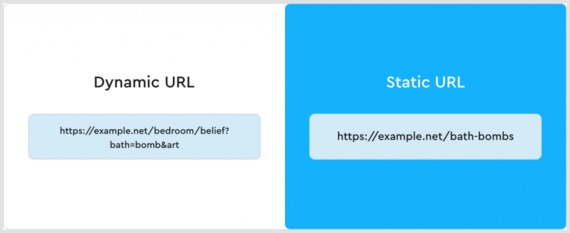
Here’s a comparison table of dynamic and static URLs:
| Static URLs | Dynamic URLs |
| Static URLs are associated with website pages with content that doesn’t change automatically or upon user’s activity | Dynamic URLs represent website pages that contains content that may change depending on the user request or other parameters, such as date, timing, version, model, etc. |
| These URLs don’t change when a user requests the server to open static pages, neither do the content on the page | These dynamic URLs may change upon the end user’s query, especially when the data is successfully fetched |
| The static URLs represent website pages that don’t have a retrievability feature, which means visitors can retrieve any data through search | Sometimes, dynamic URLs represent websites that have retrievability function built in them. Thus, the data retrieval process may alter the page’s URL. |
| Most static websites contain static pages and URLs that are individually built and managed. As a result, the content on the static pages don’t automatically change or updated unless they’re done by the admin | The majority sections of the dynamic website pages remain the same across all pages. However, the data derived from the search are programmatically fetched and displayed for the specific visitor. These pages aren’t built or managed individually. |
| One of the perks of a static URL is that it doesn’t contain URL parameters that make URLs look clunky and spammy | Most dynamic websites have long, clunky URLs as these URLs contain several URL parameters to identity page, data, category, and other credentials being requested by the user |
You may also like: Branded links vs short links
Which is better for SEO: Static or dynamic URLs?

It’s a common belief that only static URLs can be optimized for search engines – it’s not entirely true. The dynamic URLs can be made SEO-friendly by tweaking the URL strategy. However, it depends on the platform’s capabilities, SEO awareness, and customization options.
A lot of e-commerce stores optimize their product and category page URLs for SEO using SEO plugins and on-page SEO techniques.
While both static and dynamic URLs serve different purposes, it’s difficult to make a verdict without understanding the context. Undoubtedly, static URLs provide more control over customization making them easier to optimize. On the other hand, dynamic URLs usually contain parameters that might be slightly difficult to optimize, but it’s still doable.
For more clarity, let’s suppose you’re launching a quick 3-page website for some reason, then you can have three HTML-based static pages with optimized URLs. You don’t have to use a complex CMS to create just three pages.
Similarly, a well-developed Shopify e-commerce store with thousands of pages can have optimized URLs for better link management and SEO friendliness.
It comes down to how the dynamic URLs are being generated, populated, and shared across the platform.
It’s understandable that most dynamic websites don’t have a clear roadmap to optimize their URLs for search engines. Thus, these dynamic web portals end up losing ranking in the SERP to their competitors.
Branded Short Links
Create and track branded short links for your business for better conversions.
Brand Your Links Now!
Why are dynamic URLs important?
Dynamic URLs are a diversified phenomenon in the digital marketing realm. They play a key role in URL management, performance tracking, conversion analysis, and data recording.
Here are four of the many reasons why dynamic URLs are important:
1. Assist in identifying the data request
Dynamic URLs contain multiple parameters that provide servers assistance in identifying the specific data requested by users. For instance, in an e-commerce website, a dynamic URL might include parameters such as product ID, category, or discount offer – users can find the specific product while searching with ease.
2. Help retrieve data from the records
These types of URLs serve as pointers to retrieve data from records stored in databases or other data sources. Once a user request is sent to a specific resource through a dynamic URL, the server analyzes the parameters embedded in the URL and fetches the corresponding information from the database. Hence, it ensures that the data retrieval is tailored to each user’s request, enhancing the overall user experience.
3. Carry useful URL parameters for understanding
Dynamic URLs always contain parameters that record and provide valuable insights into user behavior and preferences. These parameters can include search keywords, filters, session IDs, or user-specific identifiers. Website owners get insightful information when dig deeper into their analytics. It helps website owners and managers understand user behavior, allowing them to optimize content, personalize recommendations, and improve conversion rates.
4. Enhance website functionality and user interaction
One of the reasons why dynamic URLs are important is that they contribute to enhancing website functionality and user interaction by facilitating the implementation of various features such as sorting, filtering, pagination, and session management. Most e-commerce stores have search filters that allow users to refine search results based on criteria like price range, brand, or product specifications dynamically. As a result, users can tailor their browsing experience as per their preferences, leading to improving engagement, conversion, and satisfaction.
So, don’t sleep on the opportunities that dynamic URLs have to offer in digital marketing and conversion optimization campaigns.
Link Management Made Easy
Your go to link management tool for CTAs, branded and bio links, QR Codes, tracking and retargeting.
Get Started for FREE!
How to write SEO-friendly dynamic URLs?
Well, SEO-friendly URLs simply mean the URLs that are optimized, clean, and relevant.
While it’s true that adding fluff for the sake of keyword stuffing or infusing unnecessary filters to retrieve data doesn’t help the cause, dynamic websites are a different ball game.
Always keep in mind that SEO for dynamic websites may need the same strategies as static sites, but they’re approached differently.
Let’s take a look at some of the fundamental SEO techniques that are crucial to writing SEO-friendly dynamic URLs:
1. Minimize URL parameters in the URLs
Dynamic URLs contain URL parameters depending on the actions being taken on the front end. Most dynamic websites are linked with databases and when visitors seek the information, the system retrieves the data from the database.
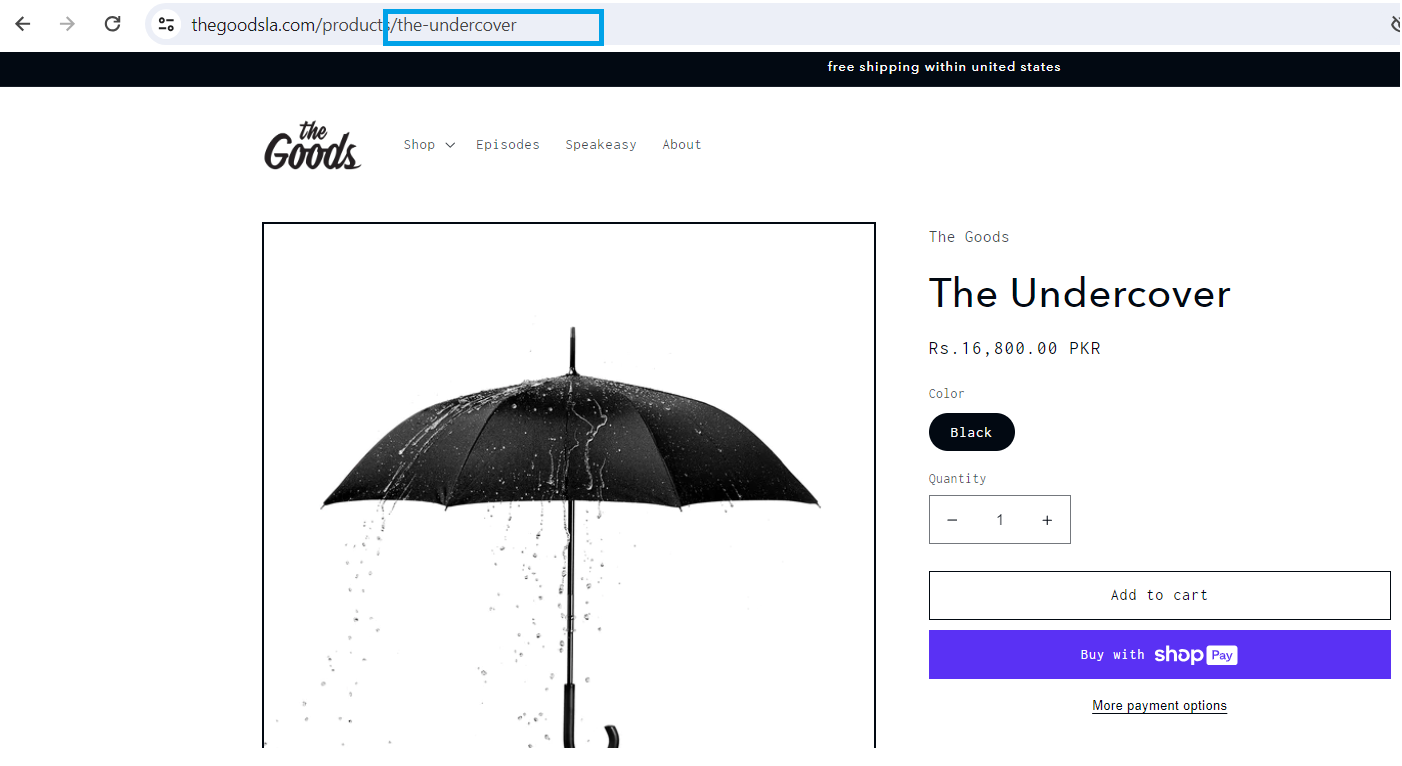
URL parameters add clunky codes and values that not only make the URLs look bad but also make the URLs longer than usual. SEO-friendly URLs are short and contain only relevant keywords.
Minimizing URL parameters is vital for writing SEO-optimized URLs whether they’re static or dynamic. Some SEO plugins/modules help write better SEO-friendly dynamic URLs that play a vital role in the overall SEO.
You may also like: A Simple but Complete Guide to URL Redirects
2. Create SEO-friendly URL slugs for pages
URL slug is the URL section that comes after the domain name and extension. The URL slugs are crucial for on-page SEO regardless of the website’s nature.
Not only do they matter in the SEO, but they also help in making an impact from a branding standpoint. A website with a decent link management strategy always has short and precise URLs for blog posts and pages as compared to a website that doesn’t have a URL management plan.
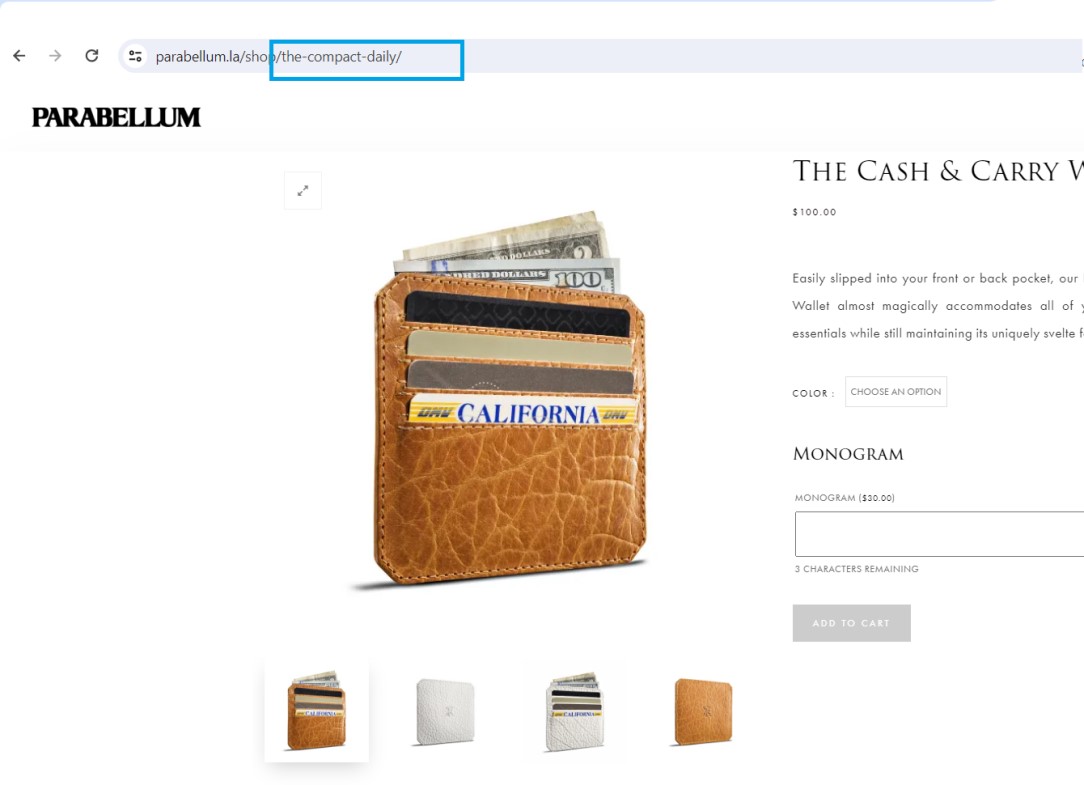
Most e-commerce websites and other dynamic websites try to improve their product pages’ URL slugs to make them relevant, accurate, and short.
You may also like: URL shortener for E-commerce
3. Install an SEO module that optimizes URLs
URLs are an essential SEO element. No wonder every SEO expert emphasizes keeping the URLs short and user-friendly. Long and clunky URLs are a no-go.
One of the best ways to make your URLs SEO-friendly is to install the SEO plugins/modules on the website and allow the tool to rate the URL structure. URL structure has a role in the SEO score and on-page SEO. So try to improve URLs with whatever means necessary.
In fact, WordPress has a permalink feature that provides several URL slug models to the users.
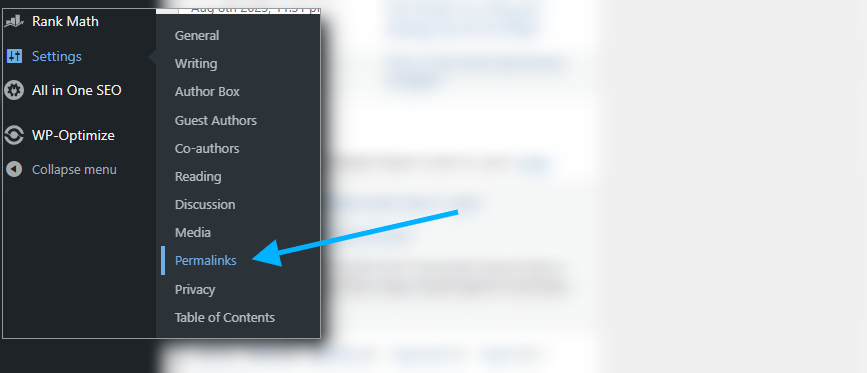
Most SEO geeks suggest opting for the “post-name” slug model for WordPress blogs and websites. Moreover, WordPress also allows the creation of a slug for the categories.
4. Ensure to insert keywords in the URL slugs
Most SEO enthusiasts believe that inserting keywords into the article’s body or page’s copy is enough. However, technical SEO strategy requires adding keywords to several sections including the URL.
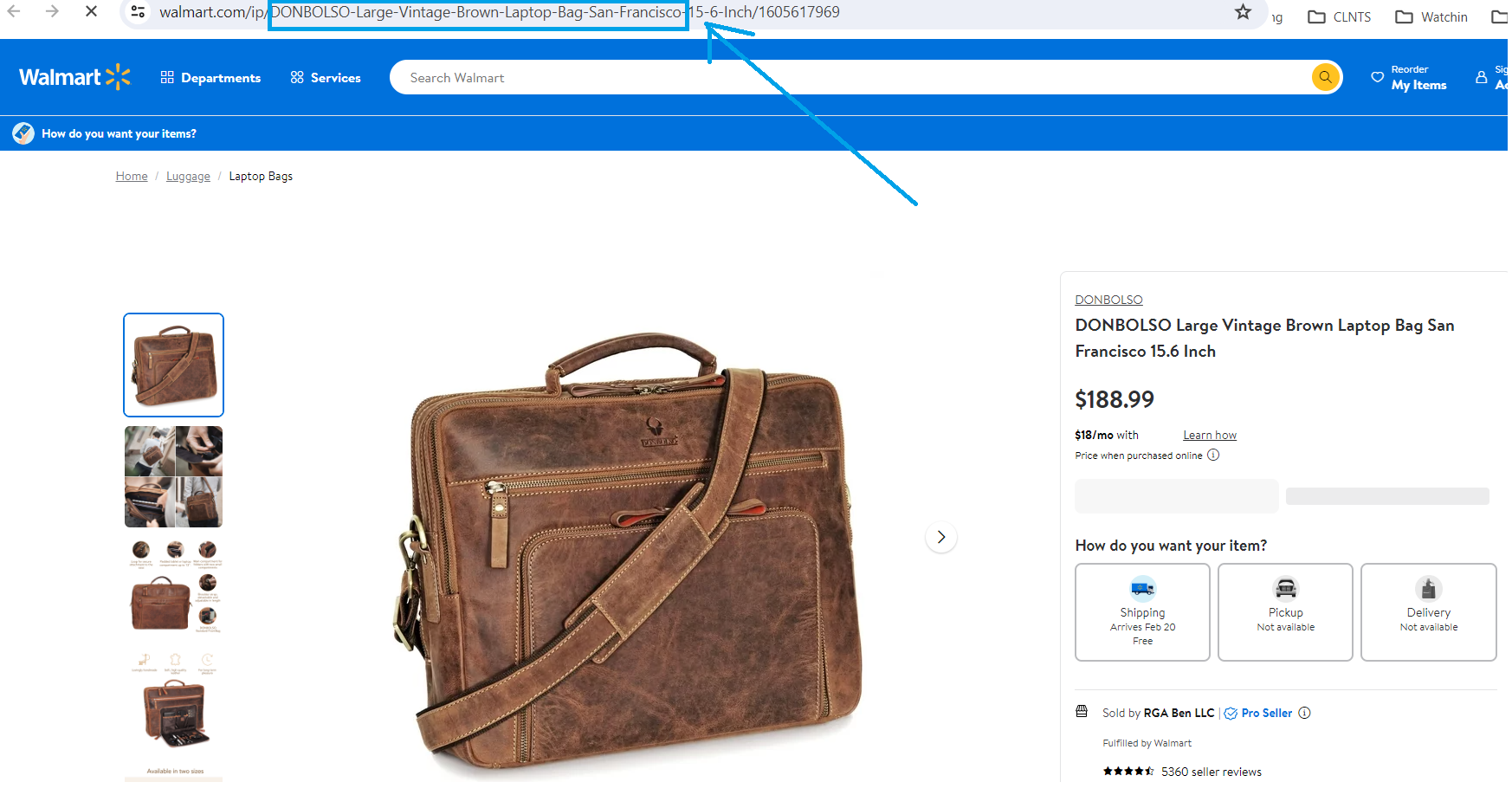
Undoubtedly, keywords are important when it comes to SEO. Adding keywords to the URL slugs is crucial to the on-page SEO. Make sure that you have added the most relevant yet effective keywords to the URL slug.
Shorten your links, amplify your brand.
Create shareable, trackable and fully customizable branded urls. Get more clicks with absolute link management features such as Bio Links, retargeting, deep Links, CTA’s and more.
Learn More!
5. Cut off characters, signs, and numbers
Relevancy is the key to SEO no matter what you’re doing – it comes in handy when selecting keywords, inserting keywords, choosing topics, and writing a page’s copy.
One of the strategies to adopt for making website pages and blog posts SEO-friendly is to avoid adding characters, signs, and numbers from the URL slug. It’d eventually improve the relevancy of the URL.
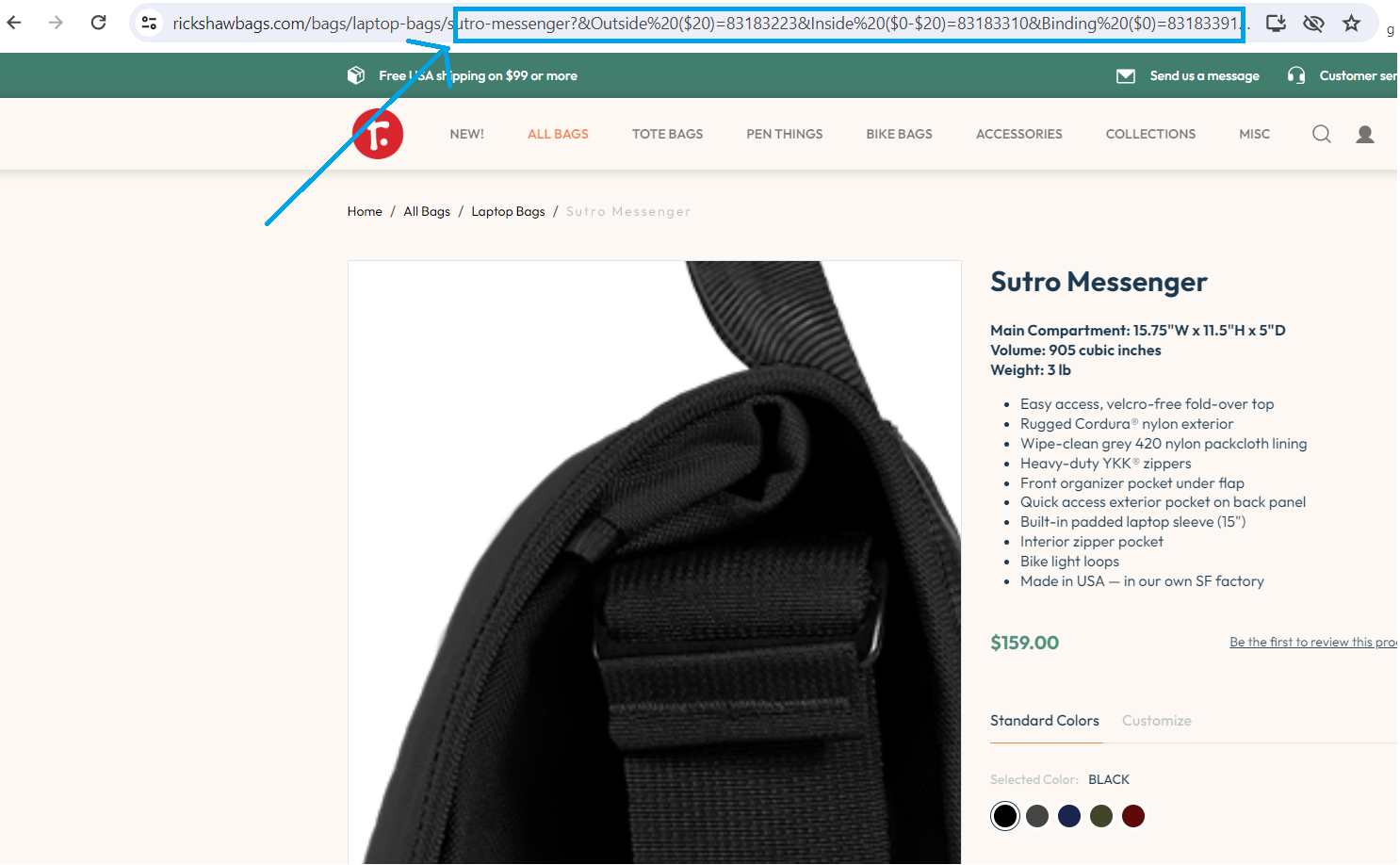
In fact, SEO experts advise to avoid using prepositions, punctuation, and unnecessary words in the URL. Remove all the clutter and fluff to make your URLs SEO-optimized.
FAQs about static & dynamic URLs
Let’s shed some light on the commonly asked questions about static and dynamic URLs:
Static website vs dynamic website?
A static website is a simple website that doesn’t change data on the user’s request and always has a limited number of pages. On the other hand, a dynamic website retrieves the data on the user’s request and has a different URL structure as compared to static websites.
What are the dynamic parameters in URLs?
Dynamic URLs contain multiple URL parameters that seamlessly work together and help the website owner in achieving the purpose behind them. The dynamic parameters consist of several UTM parameters that are used to identify, track, and analyze URL performance or user activity on the page.
How do I use dynamic URLs?
The dynamic URLs are used just about any other URL. These URLs can be the URLs of product pages, category pages, checkout pages, or thank you pages. One can share on social media, send them to your newsletter subscribers, or even promote them via paid ad campaigns. Just make sure that you’re not making a mistake when internally linking these URLs on the website.
Are dynamic URLs bad for SEO?
While static URLs seem more SEO-friendly and clear when it comes to search engine optimization, it’s not necessary that one can’t optimize a dynamically created website page just because the URL structure is different from the static page. Most search engines now read and understand the dynamic URLs, so it shouldn’t be a major issue in SEO.
What are the pros of a dynamic URL?
Dynamic URLs allow users to dynamically retrieve or generate content based on the information or data source behind their website property. An e-commerce store runs on a database and a CMS blog retrieves data from the database – dynamic URLs are inevitable for these types of websites. So, there are several perks of using dynamic URLs in digital marketing.
What are the cons of a dynamic URL?
The URL structure seems bad, clunky, and long, in most cases. However, this can be fixed to some extent by optimizing the URLs. Moreover, longer URLs are difficult to handle, especially when you’re doing internal linking, backlink creation, and on-page SEO. On the other hand, static URLs are short, clear, and user-friendly.
Should I replace the dynamic URLs with static ones?
There is no need to replace the dynamic URLs with static ones whatsoever. Google has clarified this myth a long time ago. Read this blog post from the search engine giant. However, you can replace it if you want to. Anyway, you shouldn’t worry about replacing dynamic URLs with static URLs unless there is a compulsion for some other reason.

































