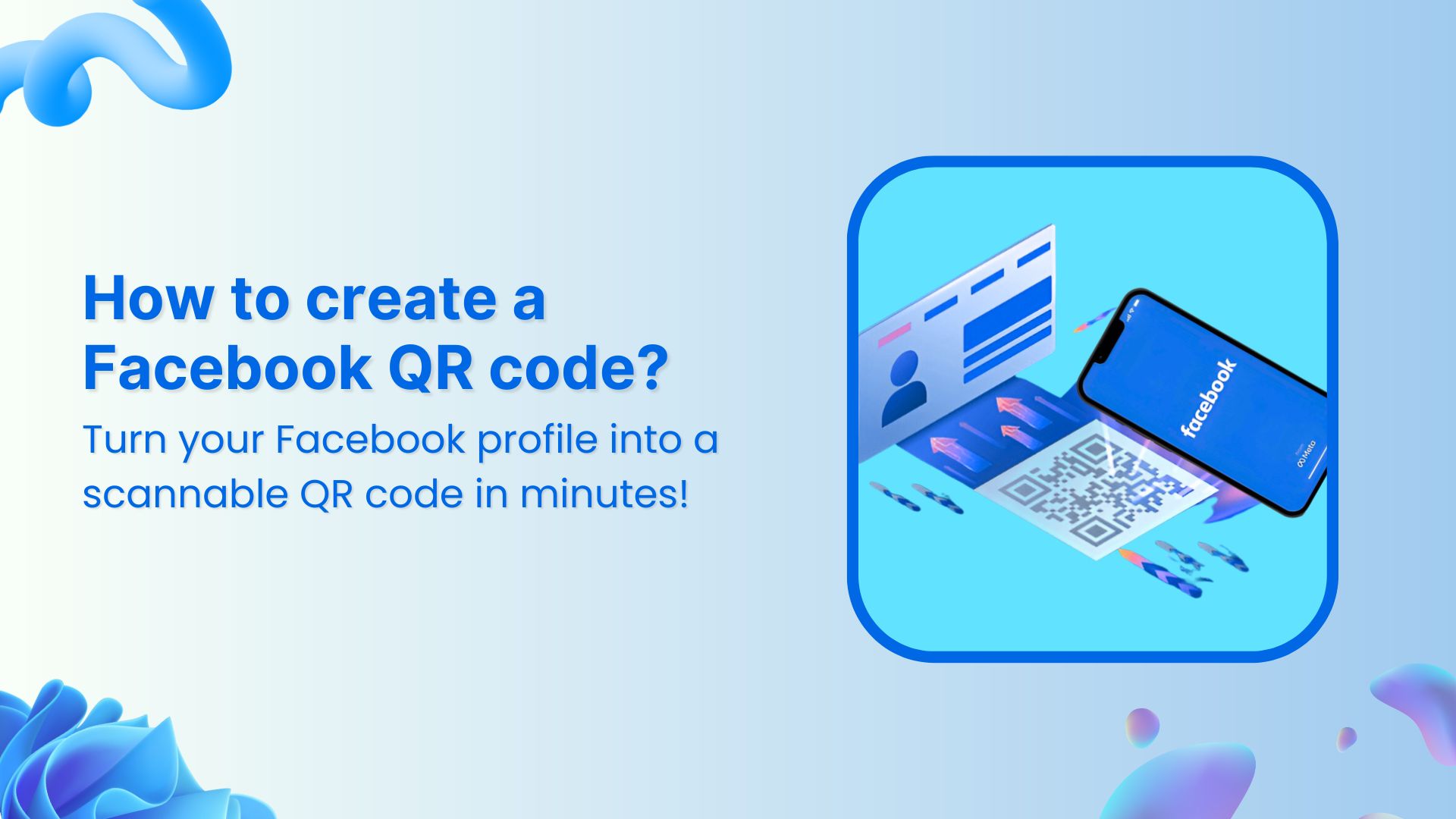Want to drive more traffic to your Facebook page without relying solely on paid ads or organic search?
Here’s a simple yet underrated trick: Facebook QR codes.
Yes, those scannable little black-and-white squares are more than just tech gimmicks. They’re powerful tools that can bridge the offline and online worlds, bringing people directly to your Facebook page with a quick scan.
In this blog, we’ll show you how to create a Facebook QR code in just a few minutes using Replug, a powerful link management tool. Plus, we’ll explain why it’s a smart move for your business or brand.
What is a Facebook QR code?
A Facebook QR code is a unique, scannable code that, when scanned by a mobile device, redirects users directly to your Facebook profile, business page, or group.
Think of it as a shortcut. Instead of asking someone to search for your page, you give them a one-tap way to access it. Whether you add it to flyers, product packaging, business cards, or display it in your store, a Facebook QR code is all about reducing friction and increasing engagement.
Why use a Facebook QR code?
Still on the fence? Here are a few reasons why a Facebook QR code is worth your attention:
- Offline to online: Connect with people in the real world and drive them to your online presence.
- Saves time: No need to spell out long URLs or ask people to “look you up.”
- Professional touch: It shows you’re digitally savvy and makes your brand more accessible.
- Boosts conversions: The easier it is to find your page, the more likely people are to follow or message you.
Also read: Uses of QR Codes: Marketing, Sustainability & Convenience
How to create a QR code for a Facebook page?
There are many ways to generate a QR code, but using Replug gives you some major advantages like tracking QR code analytics, customizing your QR code’s design, and even retargeting your visitors.
Step 1: Sign in or create an account
The first step is to sign in to your Replug account. If you don’t have an account, create one. It only takes a few minutes.
Link Management Made Easy
Your go to link management tool for CTAs, branded and bio links, QR Codes, tracking and retargeting.
Get Started for FREE!
Step 2: Create a QR code
There are two ways to create a Facebook QR code for your page or profile:
Way #1: Head straight to the QR code builder
- From your main dashboard, tap “QR Codes” in the navigation bar.
- Click “Create New.”
- You’ll be taken to the QR code creation page where you can build a fully branded and customizable code.
Here’s what you can do:
- Add a title and description.
- Choose a QR code type: website, link, PDF, SMS, WiFi, phone, and more.
- Customize the frame, shape, and even upload your logo.
Once you’re happy with the design, hit “Create QR Code.” Your code is ready to download in multiple formats like PNG, JPEG, SVG, or WEBP.
💡 Pro Tip: You can also create a custom URL by optimizing the slug of your shortened link. Even though the QR code hides the link itself, it’s always nice to redirect users to a clean, easy-to-read URL after they scan.
Way #2: Shorten your link first, then create a QR code
- Paste your Facebook URL into the bar under “Quickly shorten your link.”
- Want a cleaner, more memorable link? Go ahead and edit the slug to create a custom URL. Totally optional, but definitely recommended for clarity.
- Click the QR code icon next to your link.
- Time to customize! You can tweak the design, colors, and branding to make the QR code match your style.
And just like that, your Facebook QR code is ready to go.
What makes Replug a great QR code generator?
You might be wondering… why use Replug instead of a random free QR generator online?
Here’s what sets Replug apart:
- Branded short links: Customize your URL before turning it into a QR code.
Branded Short Links
Create and track branded short links for your business for better conversions.
Brand Your Links Now!
- Retargeting pixels: Add tracking pixels to the shortened link inside your QR code to run remarketing campaigns.
- Link analytics: Monitor how many times your QR code has been scanned, clicked, and converted.
- Advanced customization: Control the appearance of your QR code to align it with your brand aesthetics.
- Multiple formats: Download your QR code in print-friendly and web-friendly file types.
Basically, it’s not just a QR code, it’s a marketing tool.
Final thoughts
A Facebook QR code isn’t just a techy gimmick; it’s a smart way to make your online presence more accessible, especially in offline spaces. With Replug, creating one is a breeze, and you get the added bonus of click analytics, retargeting, and full customization.
Whether you’re a small business owner, marketer, or content creator, this is a quick win for increasing visibility and engagement on Facebook.
So go ahead, create your Facebook QR code today, and make it easy for the world to find (and follow) you.
Ready to get started?
Sign in to your Replug dashboard and try it for yourself!
FAQs for how to create a Facebook QR code
What is a Facebook QR code?
A Facebook QR code is a scannable code that directs users straight to your Facebook profile, business page, or group. It’s a convenient way to share your page without asking people to search for it manually.
Why should I use a Facebook QR code for my business?
It helps you:
- Connect offline users to your online page
- Boost your follower count
- Look more professional and tech-savvy
- Save time (no need to spell out links!)
Can I customize the Facebook QR code?
Yes! With Replug, you can customize everything from the shape and colors to adding your logo. This makes the QR code look on-brand and professional.
Can I track how many people scan my Facebook QR code?
Absolutely. Replug offers analytics that show how many times your QR code has been scanned and how users interacted with it.
Can I change the Facebook link after the QR code is printed?
If you’re using Replug’s dynamic QR code feature, yes. You can update the destination URL without changing the code itself. Handy for campaigns or seasonal updates!