Facebook is among the most popular social media platforms billions of people use worldwide. Its vast collection of videos has become a go-to source for entertainment, information, and education. However, users may want to download Facebook videos for offline viewing, sharing with friends, or reposting on other platforms.
In this context, downloading Facebook videos can be helpful for those who want to save their favorite videos, access them without an internet connection, or keep a backup copy. However, it’s essential to remember that downloading videos without the owner’s consent violates copyright laws and Facebook’s terms of service.
Therefore, respecting the creator’s rights and using downloaded videos ethically and responsibly is crucial.
Also Read: How To Utilize Replug for Facebook Retargeting Ads?
Here’s how to download Facebook videos on mobile and computer devices:
How to download Facebook videos on a mobile device?
There are several ways to download Facebook videos on a mobile device. Here’s how:
Step 1: Log in to Facebook from your mobile phone.
Step 2: Play the video you want to download and tap “3 dots” in the upper right corner of the video.

Step 3: Tap “copy link”
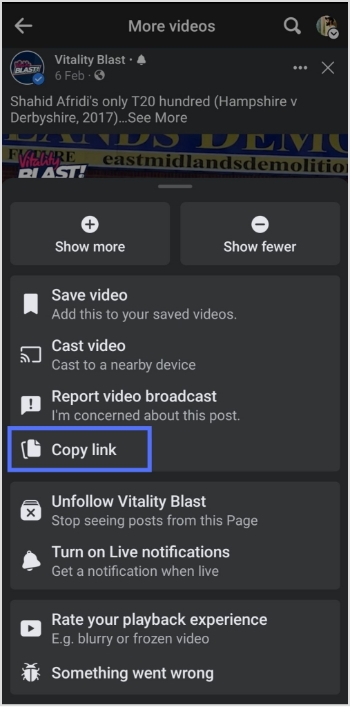
Also Read: How to Change Facebook URL on Mobile and Desktop?
Open Chrome on your mobile device:
Step 4: Paste the link in the search bar to open the video in Chrome.
Step 5: Play the video and long-tap on it.

Step 6: Tap “download video,” and your video will be downloaded.
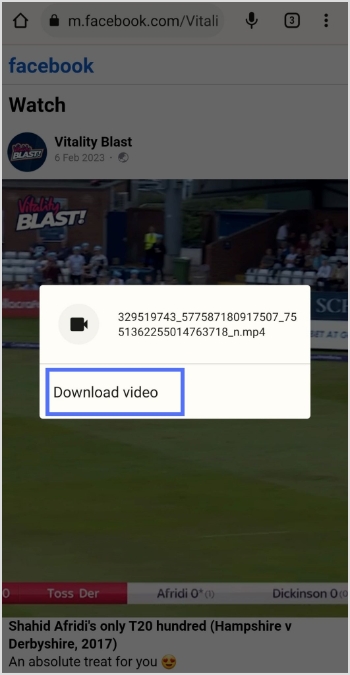
Increase your CTR with a Branded Link Now!

How to download Facebook videos on a computer device?
Step 1: Log in to Facebook on a computer using a browser.
Step 2: Open the video you want to download and click “3 dots” on the upper right side of the video.
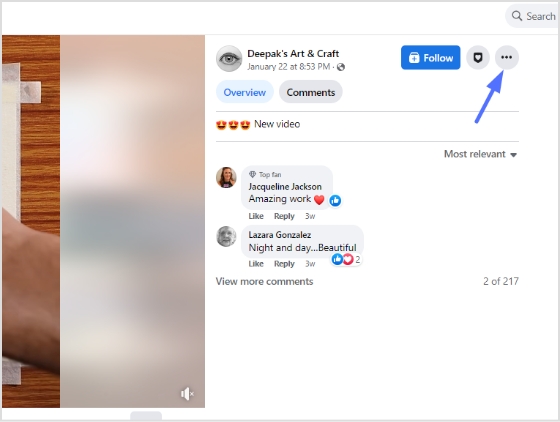
Step 3: Click “copy link” to copy the video link.
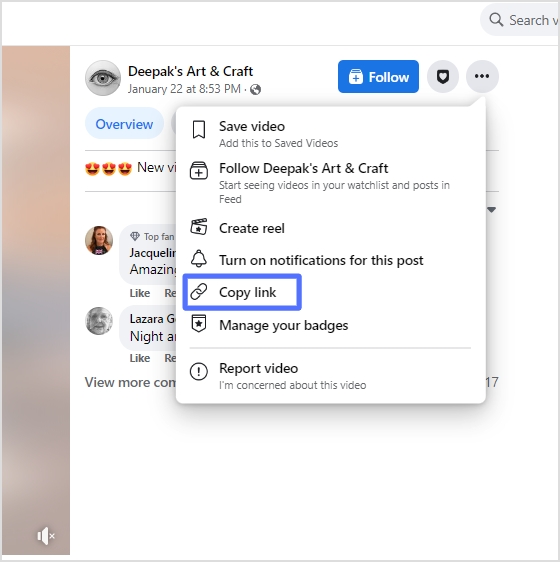
Also Read: How To Turn Off Vanish Mode On Instagram?
Step 4: Open another tab on your computer browser and write “Facebook video downloader”.
Step 5: Open a facebook Video Downloader online tool from the search results, paste the video link, click the download button, and select the preferred quality. Your video will be downloaded within a few moments.
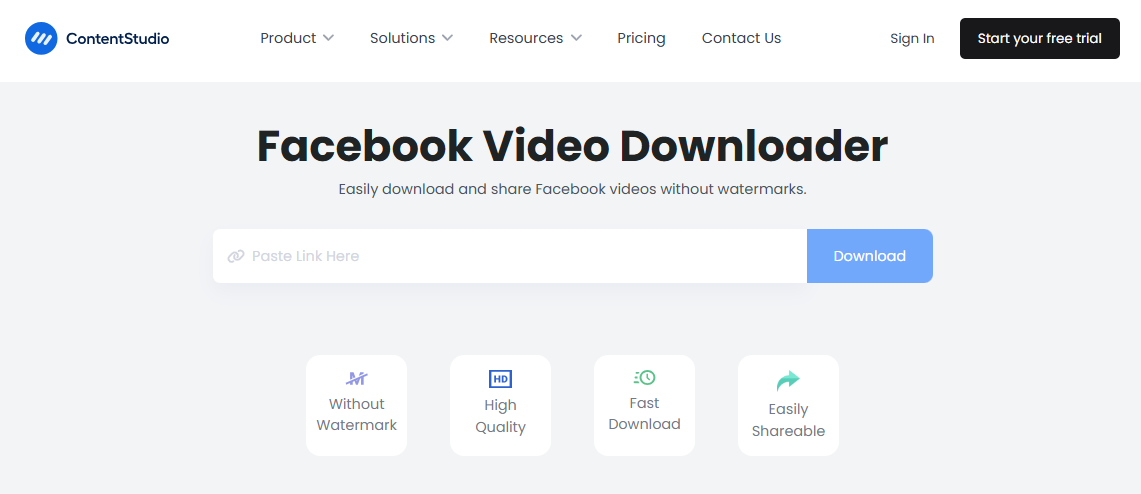
Also Read: How To Save TikTok Videos Without The Watermark?
How to download reel videos from Facebook?
To download Reels videos from Facebook, you can use the following method:
- Open the Facebook app and find the Reels video you want to download.
- Tap on the Reels video to open it in full screen.
- Tap on the three dots in the bottom right corner of the screen.
- Select “Save Video” or “Save Reel” from the options.
The Reels video will be saved to your device’s camera roll or gallery.
If the “Save Video” or “Save Reel” option is not available, it may be because the creator has disabled the option to save their videos. For a case like this, you can download Facebook reels with FBDownloader, an online option for saving Facebook reels for offline use.
However, downloading videos without the owner’s consent violates copyright laws and Facebook’s terms of service. Therefore, using downloaded videos ethically and responsibly is essential, respecting the creator’s rights.
Also Read: How To Utilize Replug for Facebook Retargeting Ads?
FAQs
Is it legal to download Facebook videos?
It depends on the copyright laws of your country and Facebook’s terms of service. Downloading videos without the owner’s consent is generally considered a violation of copyright laws, and Facebook’s terms of service prohibit the downloading of videos without permission.
Can I download live videos from Facebook?
Live videos cannot be downloaded directly from Facebook, but some third-party tools can help you record and download live videos from Facebook.
How do I download private Facebook videos?
Private Facebook videos cannot be downloaded unless you can access the video or the owner’s permission. If you have access to the video, you can use the same methods as downloading public videos. You can try contacting the owner to request permission if you don’t have access.
Is there any app to download Facebook videos on iOS devices?
Yes, several apps, such as “Video Downloader for Facebook” or “MyMedia,” can be used to download Facebook videos on iOS devices.
Can I download Facebook videos in high quality?
Yes, some video downloader apps and websites allow you to download videos of high quality. However, remember that higher-quality videos take up more space on your device.
Trending Topics:
15 Proven Facebook SEO Techniques To Increase Brand Visibility
How to link Instagram to TikTok?
Top 5 Paid URL Shorteners Worth Paying For!
Social Media Risks For Brands. How To Avoid Them?

































