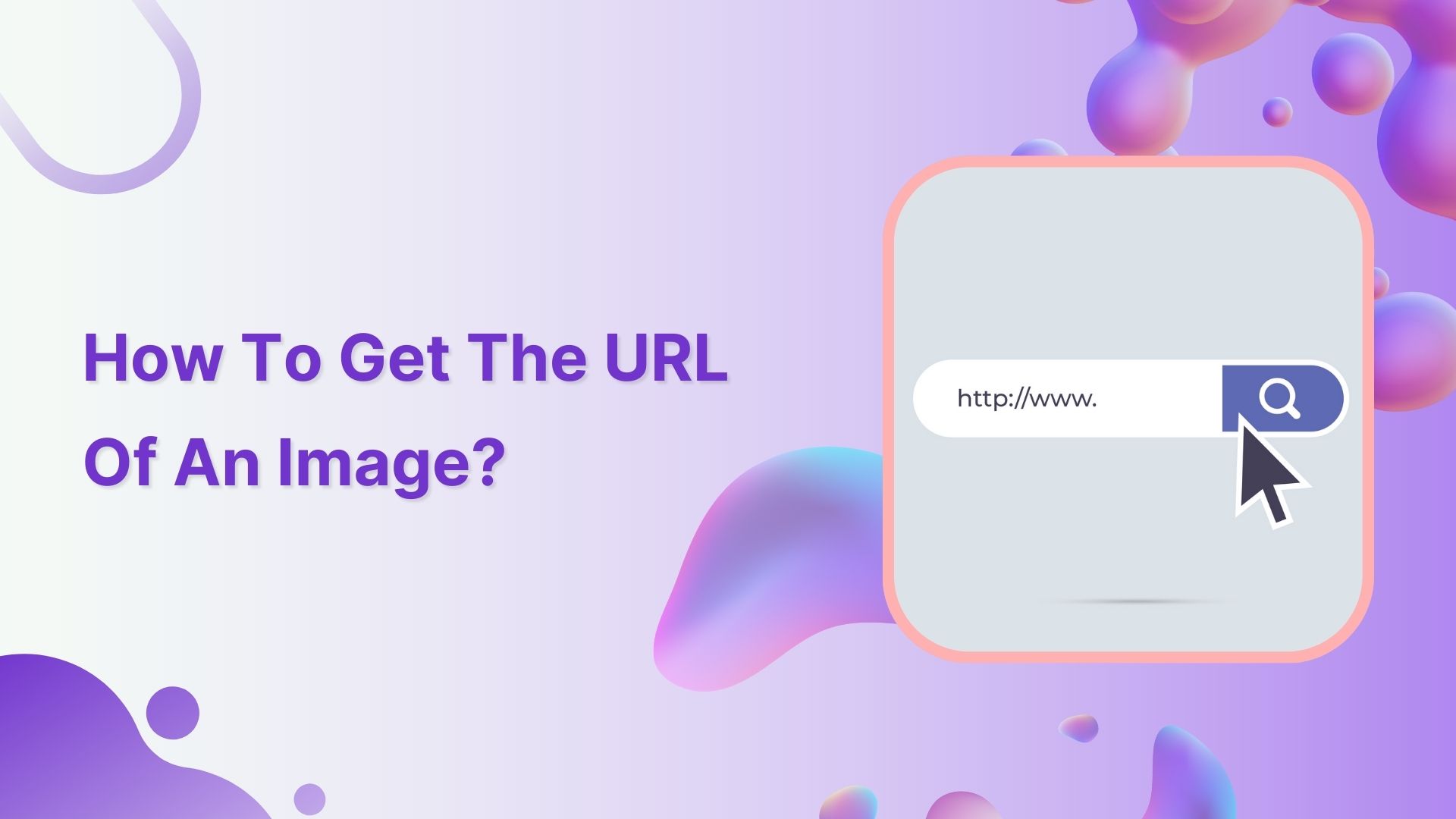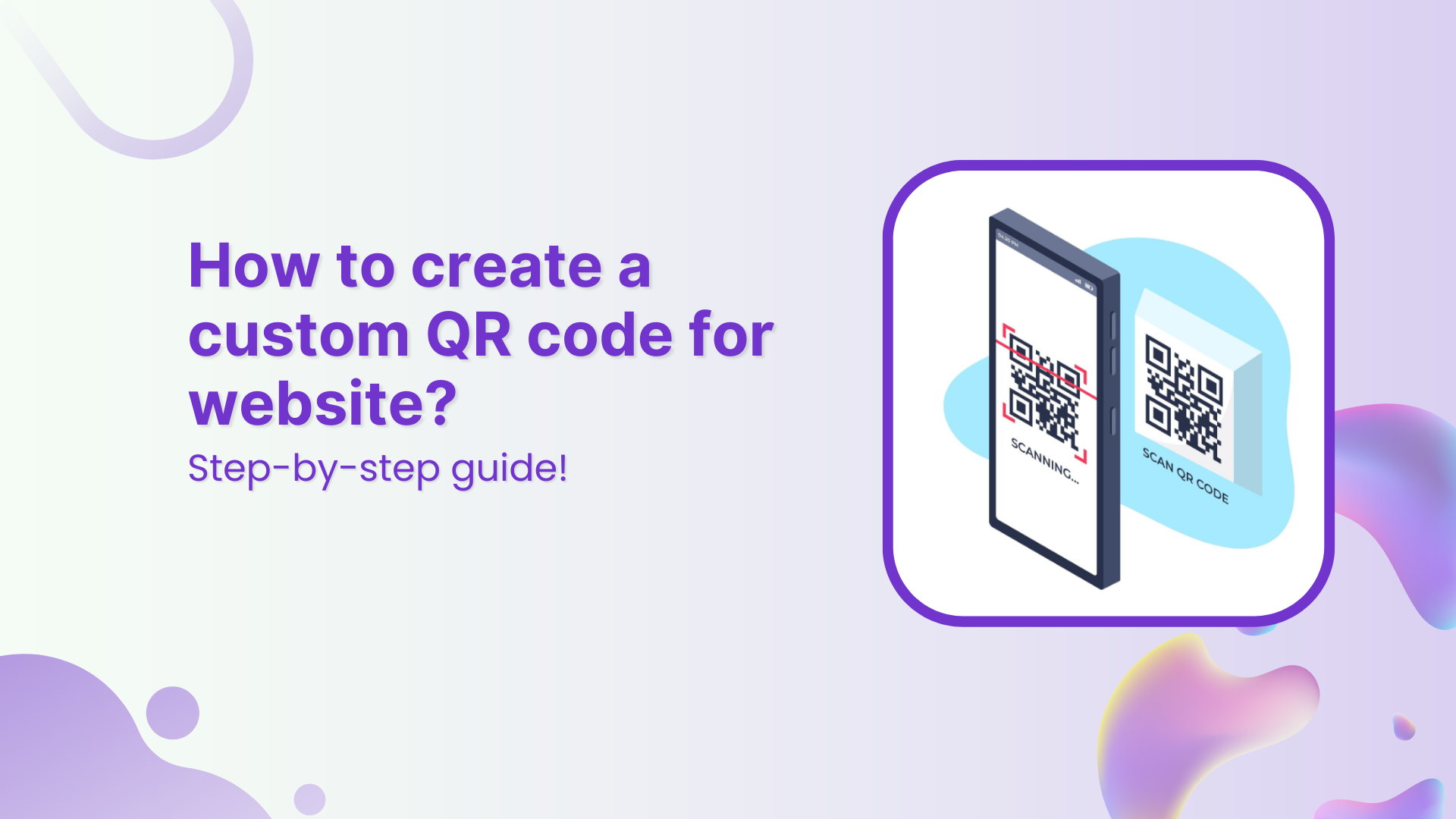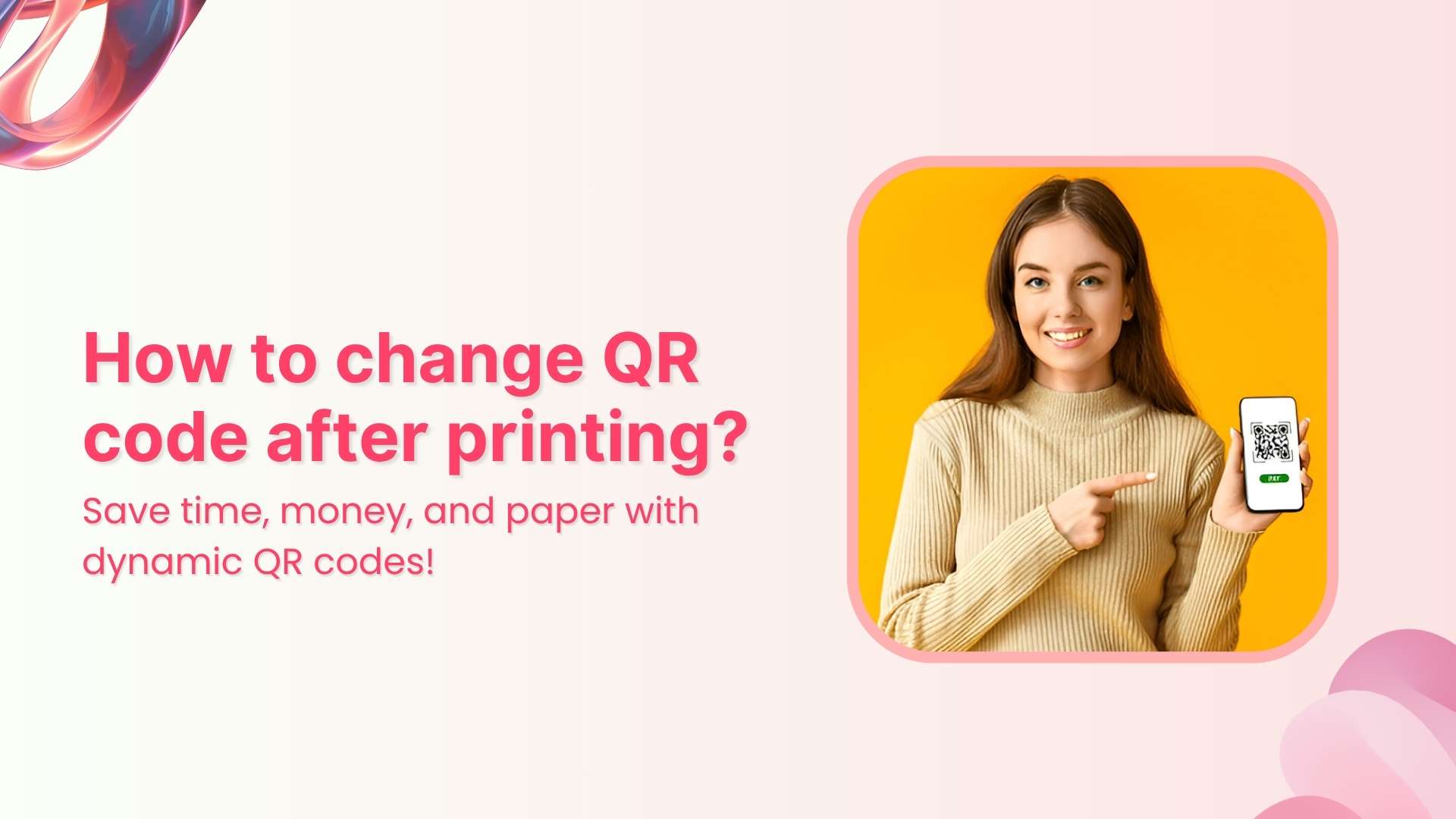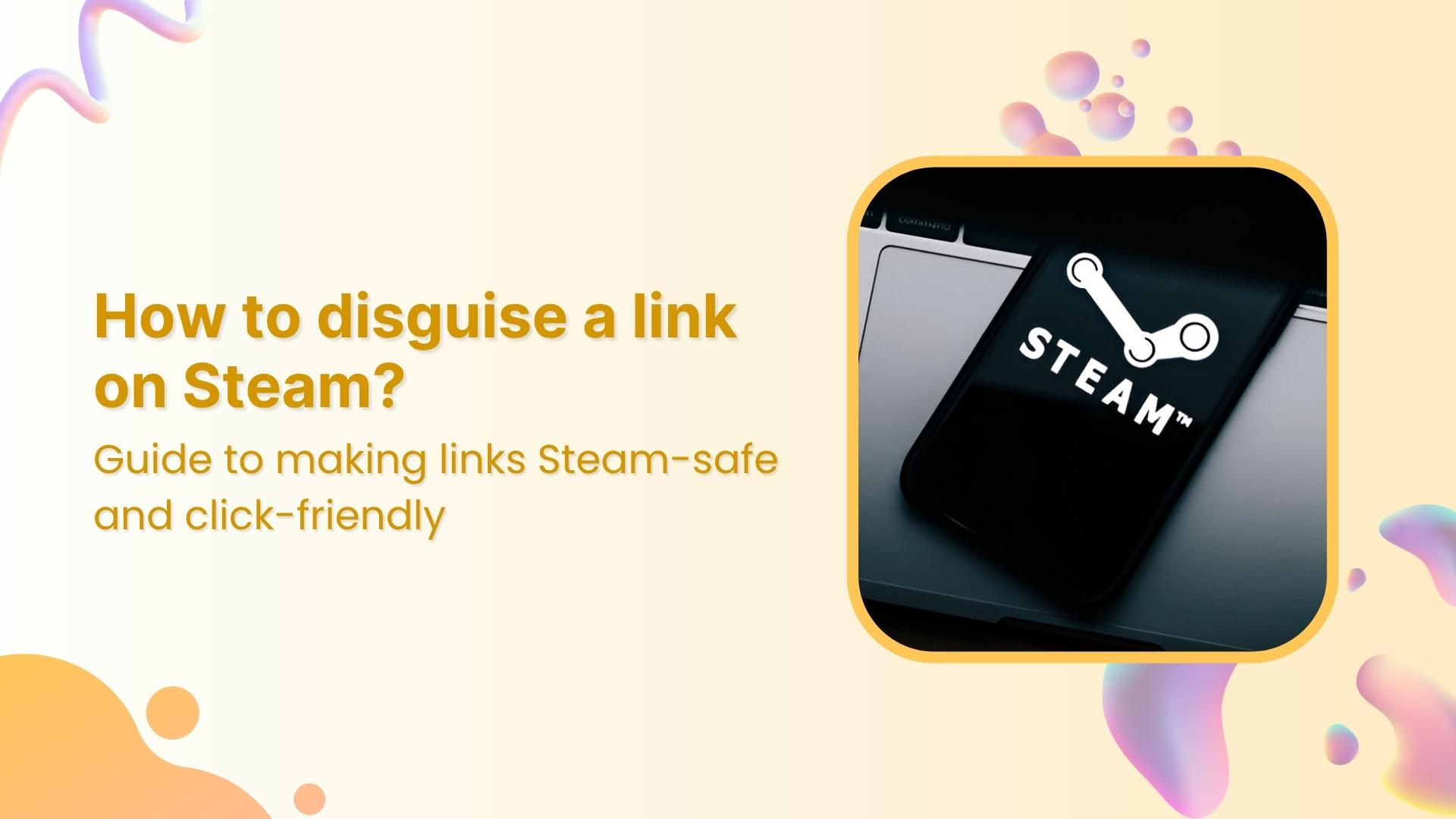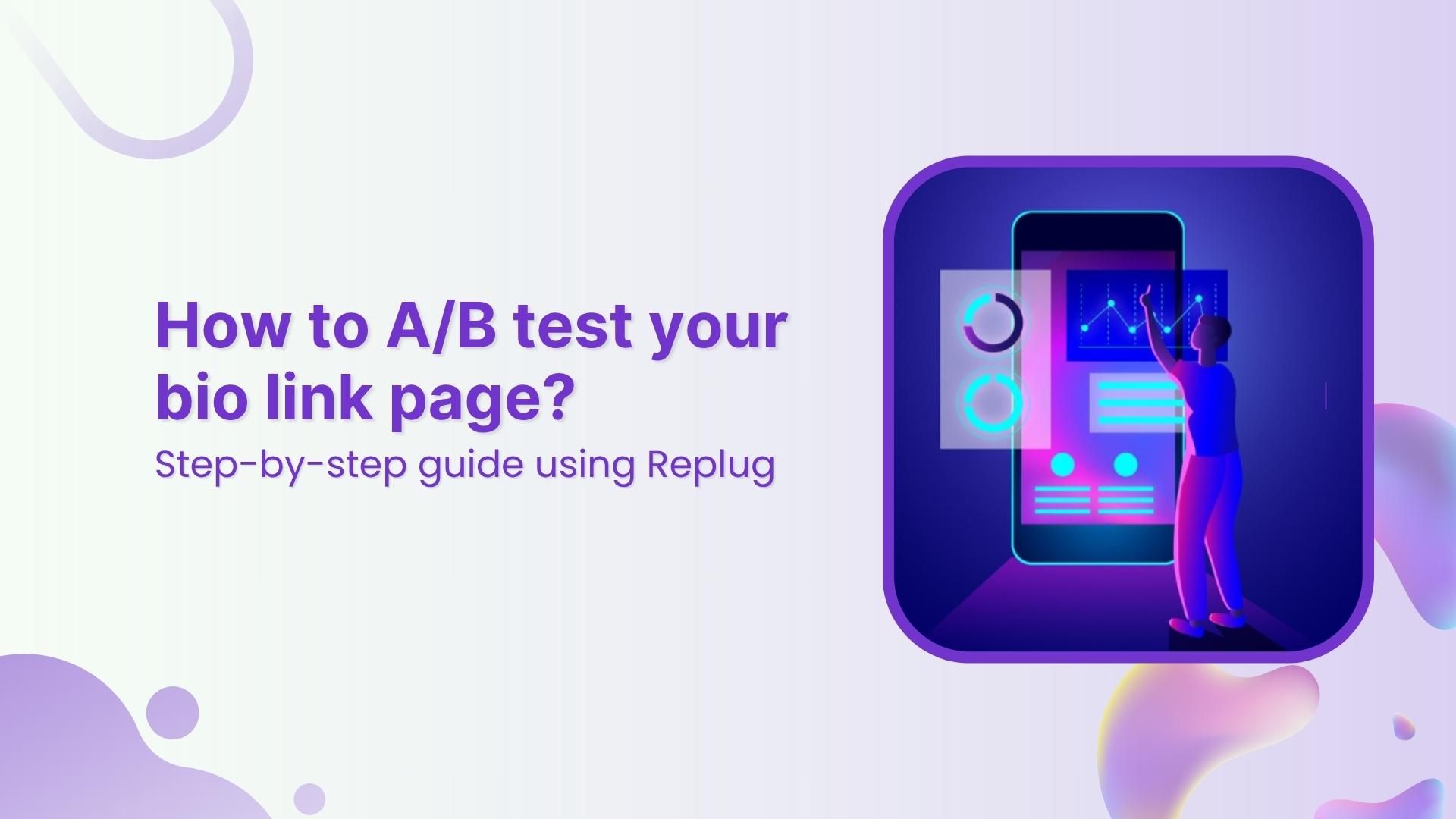A picture is worth a thousand words, but sometimes you need the URL of that picture to make it work for you. Whether you want to share a hilarious meme, add an image to your website, or simply want to save a photo for later, knowing how to get the URL of an image can be a game-changer.
In this article, we’ll reveal some simple yet effective methods to help you get the URL of any image you come across, even if it seems impossible at first glance.
Also Read: How to find my Twitter URL on mobile and desktop?
Here’s how to get the URL of a photo on different devices:
How to get the URL of an image on a computer?
Step 1: Open Chrome and go to images.google.com on your computer device.
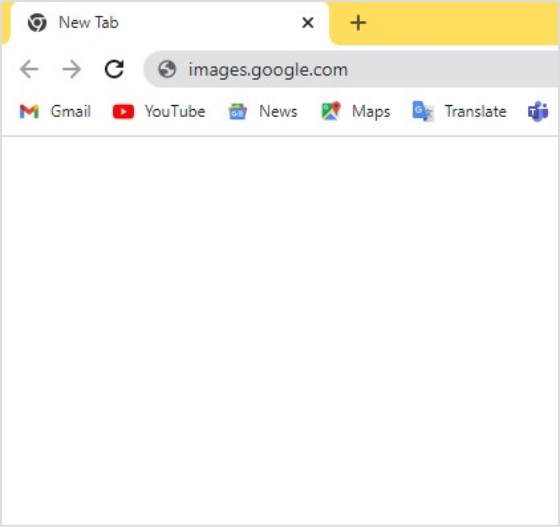
Also Read: How to create a QR code for a URL?
Step 2: Enter a word or phrase (keyword) related to the image you’re searching for in the Google images search box and press enter.
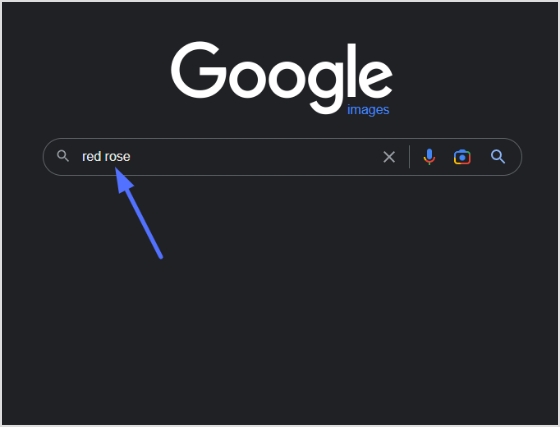
Step 3: In the image results, click the image you are looking for.
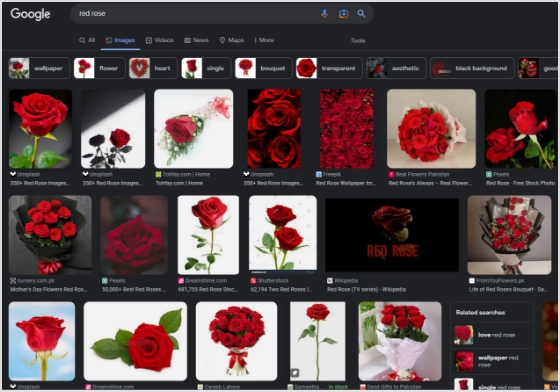
Also Read: How to shorten LinkedIn URL?
Step 4: Click three horizontal dots in the top right, then click share.
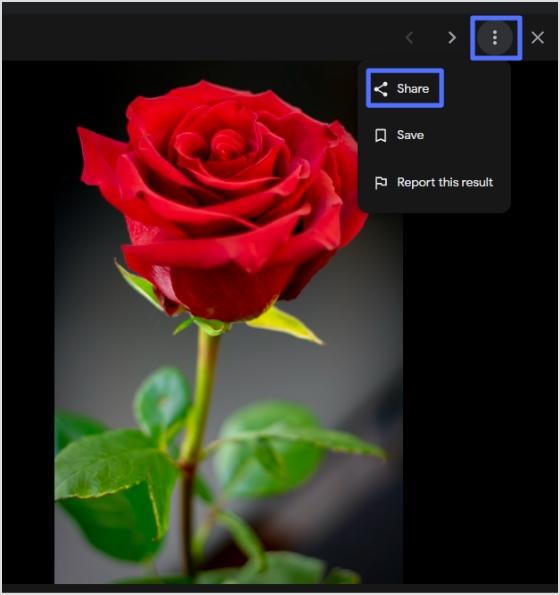
Step 5: Click “Click to copy link,” and you will have the image URL.
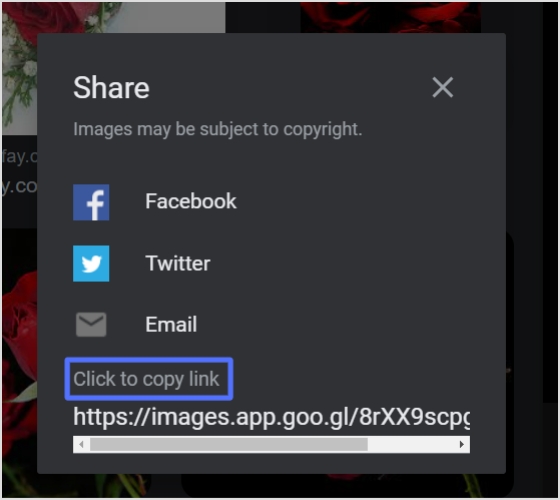
Also Read: How do I find my URL on Youtube?
How to get the URL of a photo on a mobile:
Here’s how to get the URL of a photo on a mobile device:
Step 1: On your phone or tablet, open the Google app, Chrome app Chrome, or Firefox.
Step 2: Go to “images.google.com” to open google images.
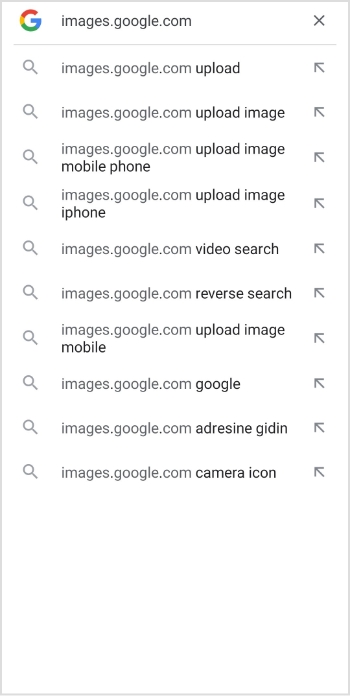
Also Read: How to Shorten a link using a URL shortener?
Step 3: Search for the image you’re looking for by entering the keyword in the Google images search box.
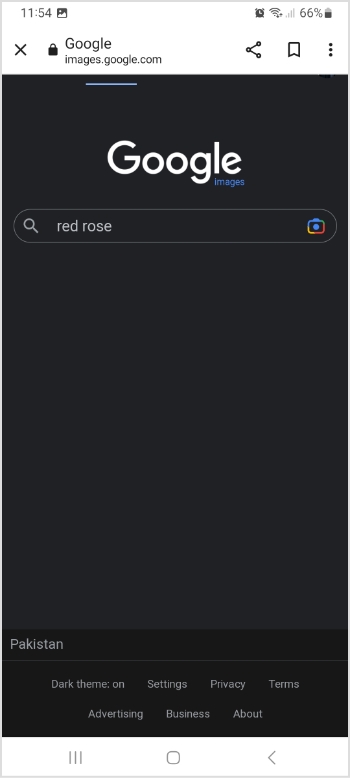
Step 4: In the image results, tap on the image you want to get a larger version.
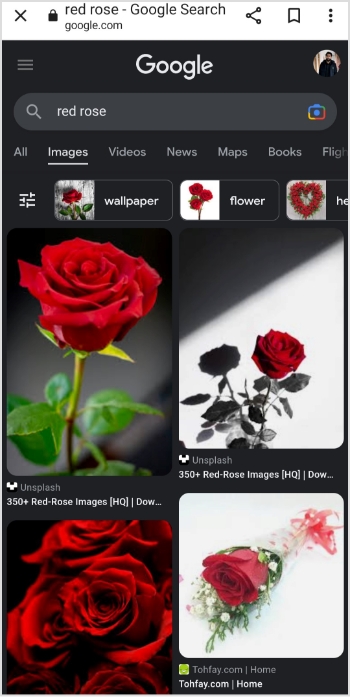
Also Read: How to hide a link using a URL shortener?
Step 5: Tap three dots in the upper right corner of the image, then tap share.
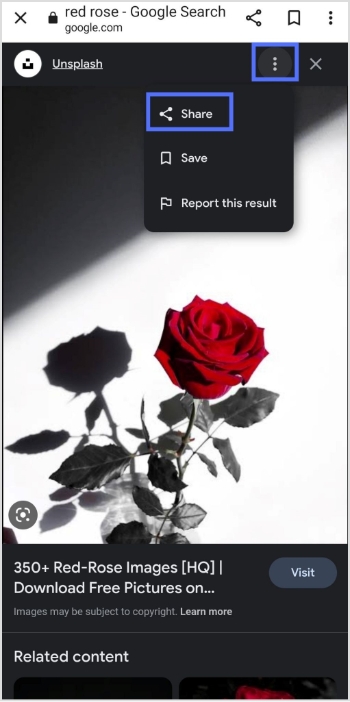
Step 6: Tap “copy URL,” and you’ll have the image URL.
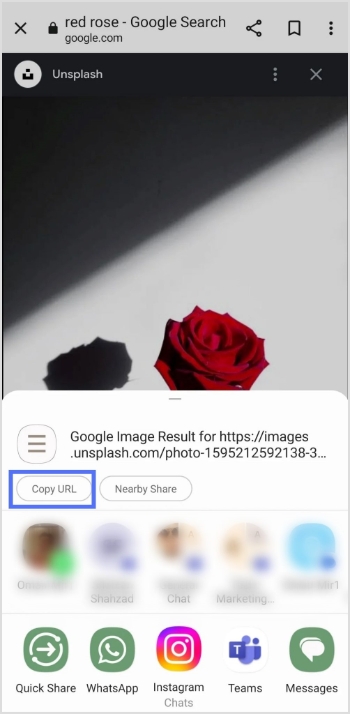
Also Read: What is a Tracking URL and How Does it Work?
FAQs
What is an image URL?
An image URL is a web address that identifies the location of an image file on the internet. It is a unique address that allows you to access and display the image on a webpage or in an application.
How can I test if an image URL is valid?
To test if an image URL is valid, you can simply paste the URL into a web browser and try to load the image. If the image loads successfully, then the URL is valid. If the image fails to load or returns an error, then the URL may be invalid, or the image may no longer be available at that location.
Can I change the URL of an image without affecting its content?
No, changing the URL of an image will affect its location on the internet and may make it unavailable or difficult to find. If you need to change the URL of an image, you should use a redirect or update the links to the new URL to ensure that it remains accessible.
How can I optimize the URL of an image for SEO?
To optimize the URL of an image for SEO, you should use descriptive and relevant keywords in the file name and folder structure of the image URL. This can help search engines understand the context and content of the image and improve its ranking in search results. Also, understanding color theory can enhance the visual appeal of your images, making them more engaging for users.
What is the difference between an absolute and relative image URL?
An absolute image URL includes the complete web address of the image, including the protocol (HTTP or HTTPS), domain name, and file path. A relative image URL includes only the file path, which is relative to the web page that is linking to the image. Relative URLs are typically shorter and easier to maintain but may be less reliable if the location of the image changes.
Trending:
How to Quickly Increase Social Media Conversions in 2022
TikTok Bio Ideas & Hacks to Drive Traffic
How to add YouTube links to Instagram story?
How To Save TikTok Videos Without The Watermark?