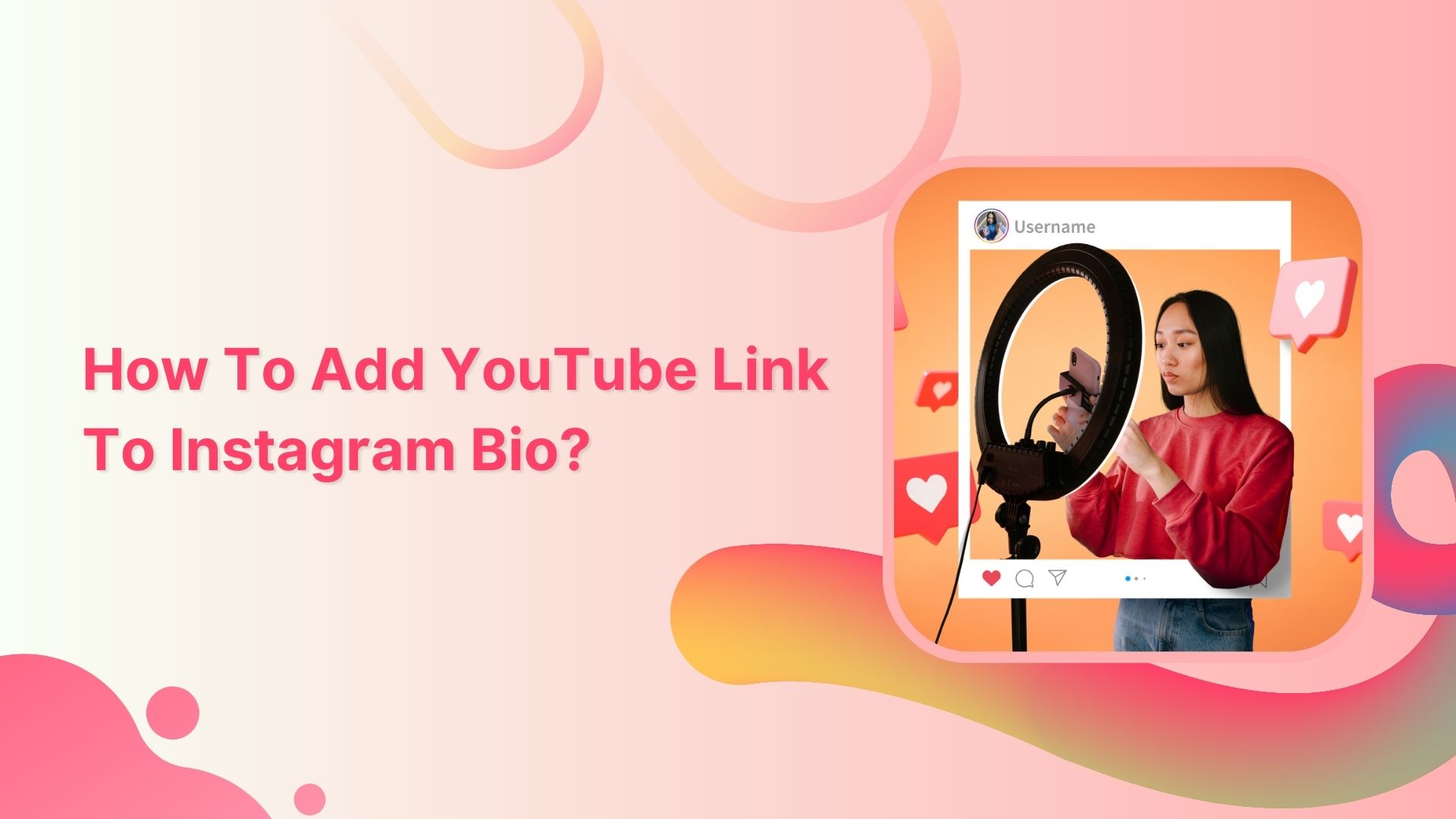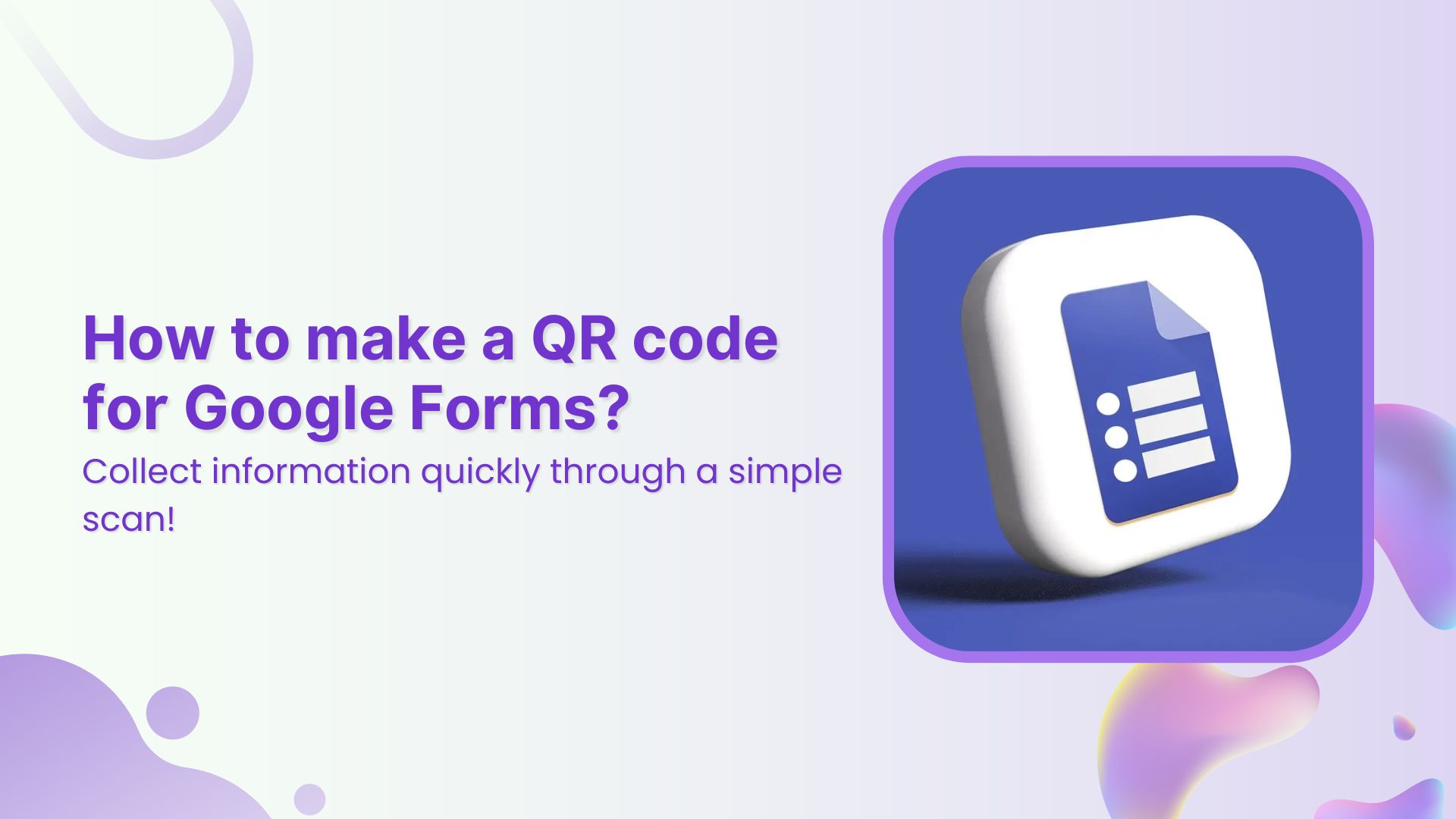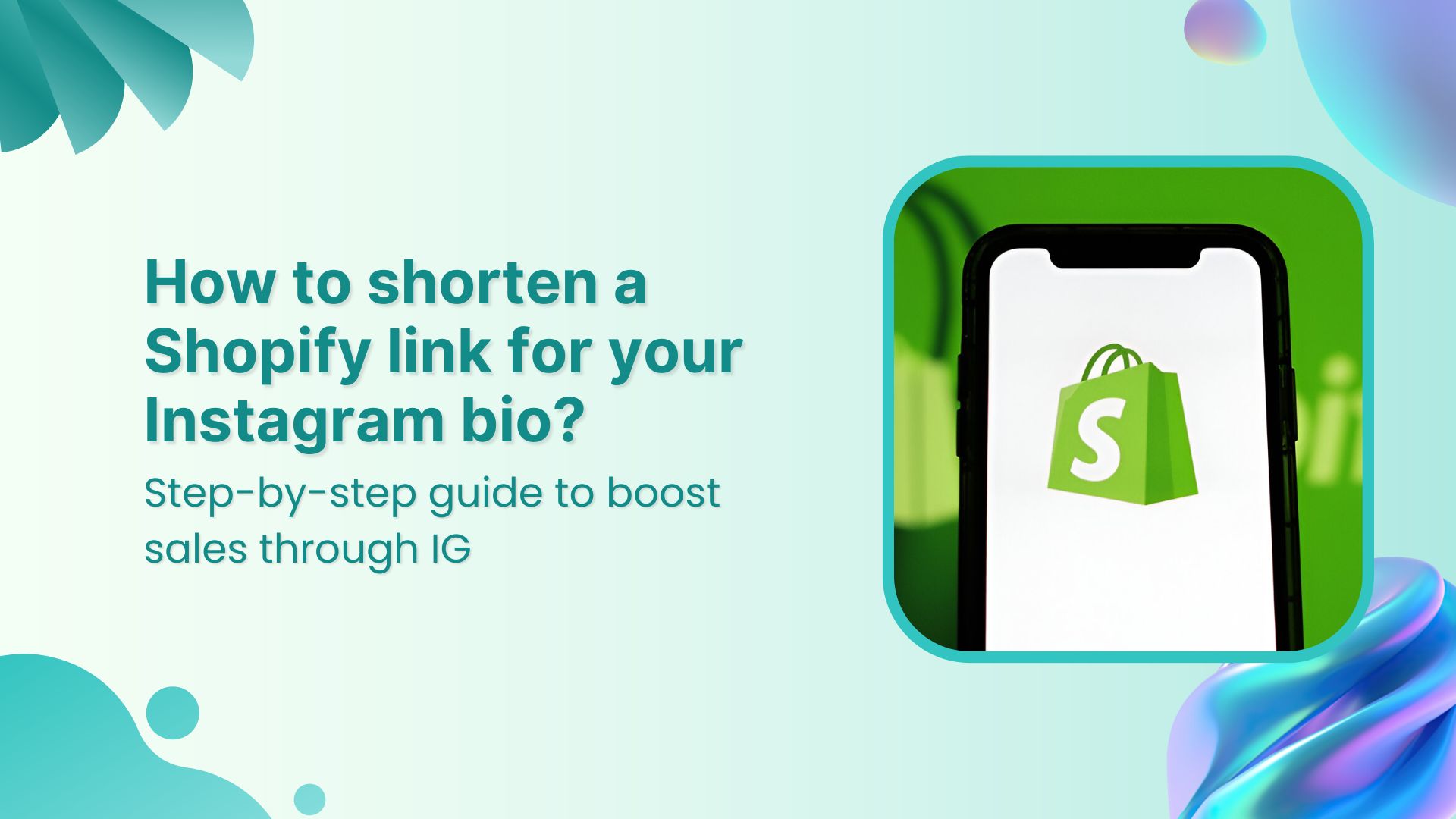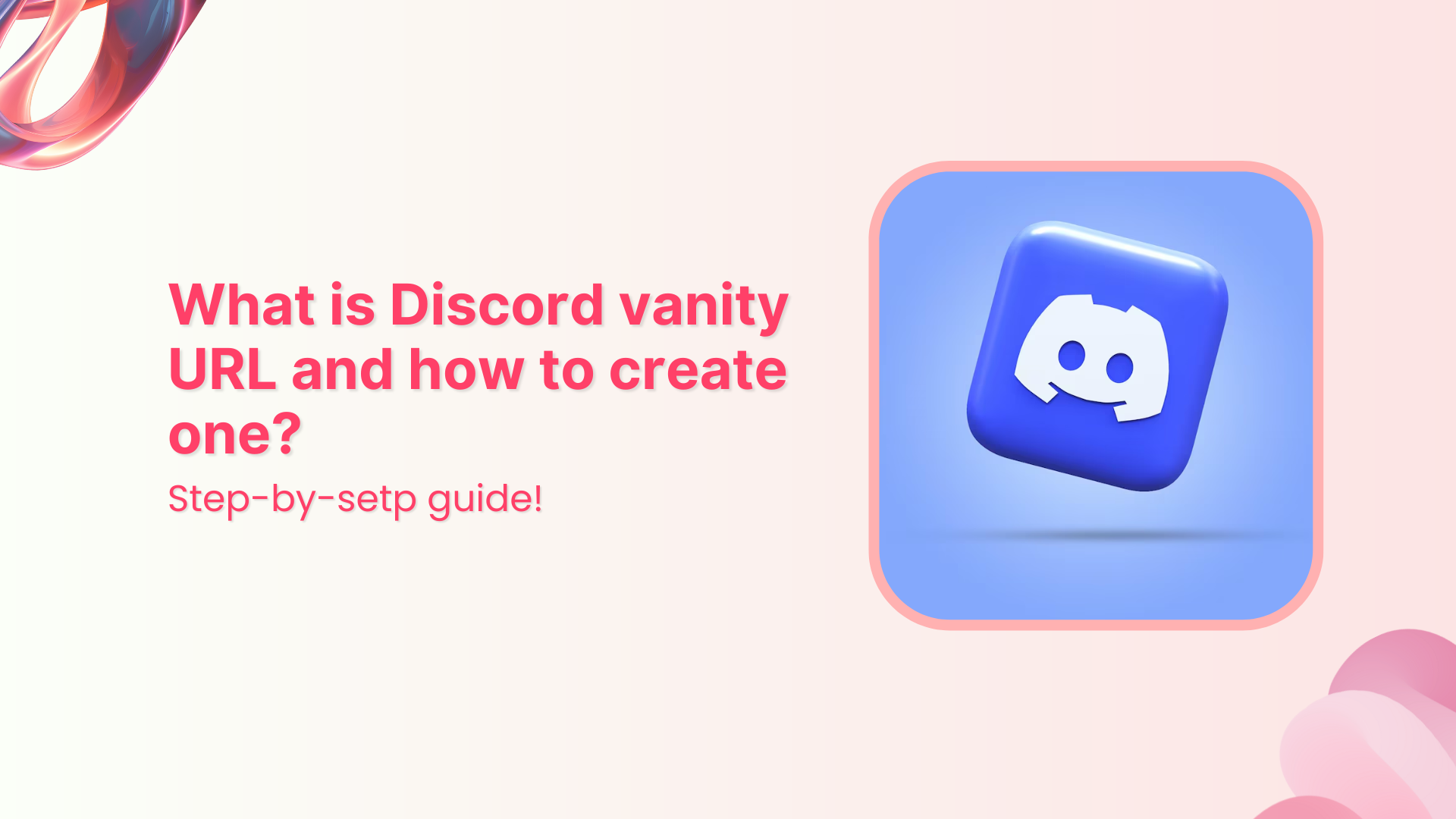Putting a YouTube link in an Instagram bio can be useful for directing Instagram followers to a YouTube channel. This can increase the visibility and reach of your YouTube channel by directing traffic from Instagram to YouTube.
It can also increase engagement on Instagram by providing an additional point of interaction and a way for followers to access more content.
In short, putting a YouTube link in an Instagram bio is a great way to increase visibility and reach, establish cross-promotion, and monetize content.
Also Read: 7 Ways You Can Use Instagram Bio Links to Your Advantage
Here’s how to put Youtube link in Instagram bio:
How to add YouTube link to Instagram bio?
Step 1: Open YouTube on your mobile phone and tap the profile icon in the top right corner.
![]()
Step 2: Tap “your channel” from the drop-down menu.
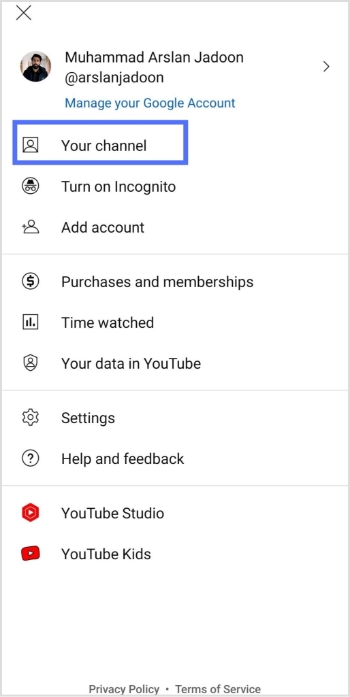
Step 3: Tap “three horizontal dots” in the top right corner.
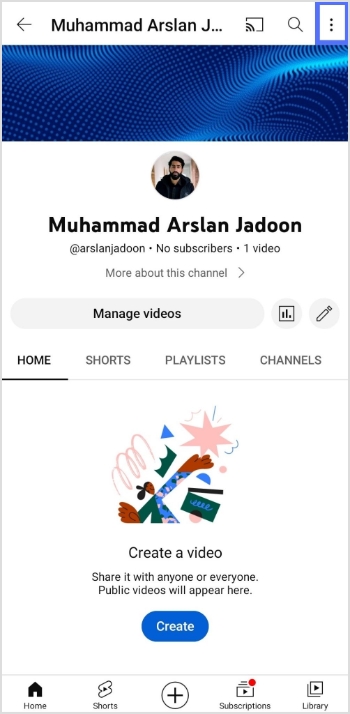
Step 4: Tap “share” from the drop-down menu.
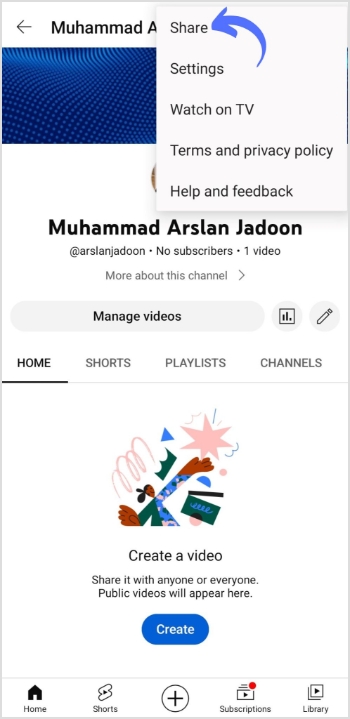
Increase your CTR with a Branded Link Now!

Step 5: Tap “copy link” to copy your YouTube channel link.
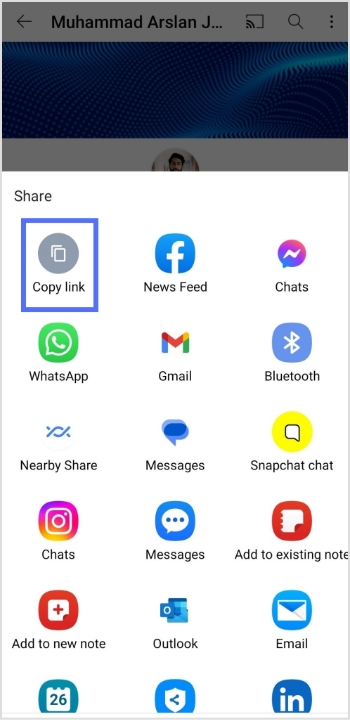
Read Now: YouTube URL Shortener-A Must Have For Every YouTuber
Go to Instagram now:
Step 6: Open the Instagram app and tap “profile icon” in the bottom right corner.
![]()
Step 7: Tap “edit profile” to edit the bio section.
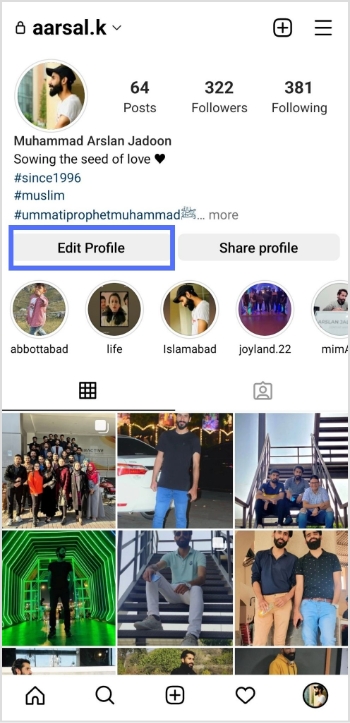
Step 8: Tap “add link” to add a YouTube link.
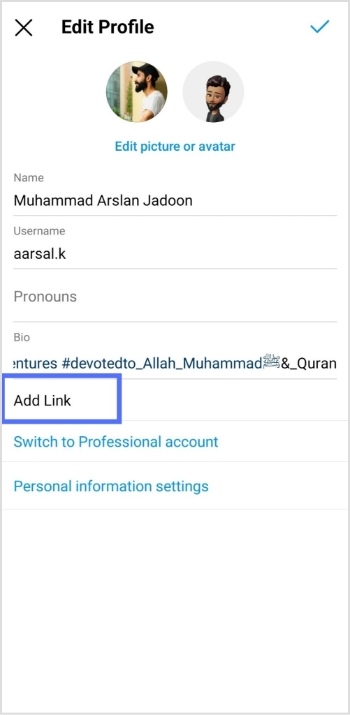
Step 9: Tap “add external link” on the top.

Step 10: Paste the link in the URL section, add the title and tap the tick icon.
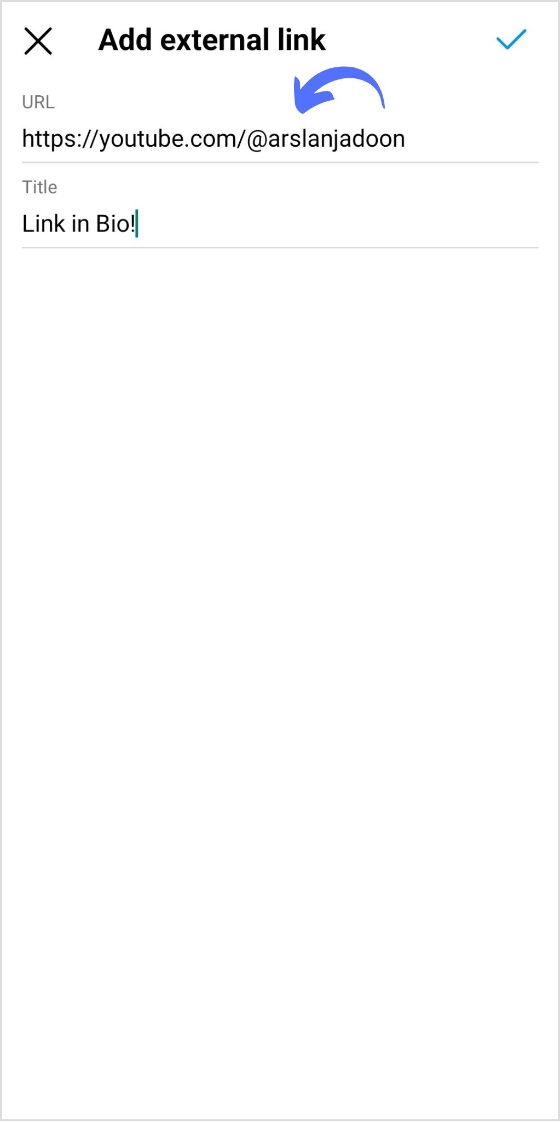
Step 11: Your YouTube link is added to the Instagram link in the bio.
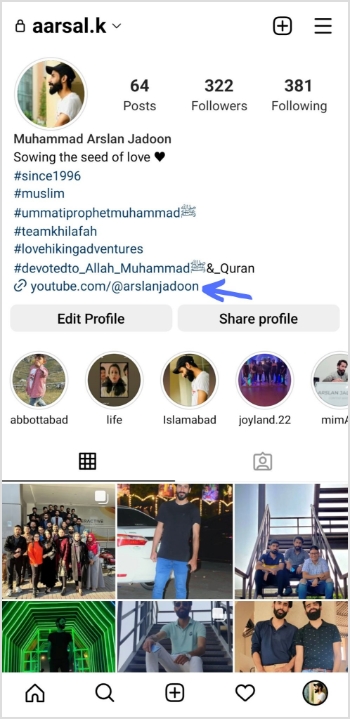
Also Read: 12 Best Bio Link Tools To Amp Up Your Marketing In 2023
How to add multiple links to Instagram bio?
Instagram only allows users to add one clickable link in their bio and one clickable Facebook icon.
However, suppose you want to share more than one video with your followers and let their audience know you have other social networks. In that case, you can use a service like Replug bio links to circumvent this limitation.
Replug’s bio link feature allows you to add multiple links to your Instagram bio, which is helpful because Instagram only allows one clickable link in a profile’s bio by default.
Using Replug, you can share multiple links to various social networks, websites or landing pages, products, and other web pages. It helps organize these links in groups and customize them with different designs, making them more attractive to your audience.
Also, Replug provides tracking and analytics features to measure clicks and visitors that came via the bio link. Overall, it offers a more flexible and professional way to share links on Instagram and track their performance.
Also Read: How To Put A Link In TikTok Bio?
How to create a bio link page for Instagram: Replug
Step 1: Sign in to Replug or create an account for free.
Step 2: Click bio links on the main dashboard page.
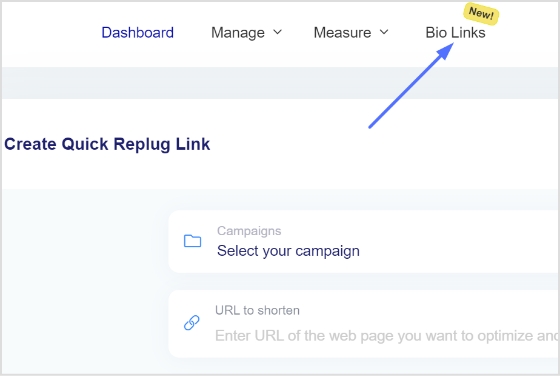
Step 3: Click the new bio link button to create a new bio link for the Instagram bio.
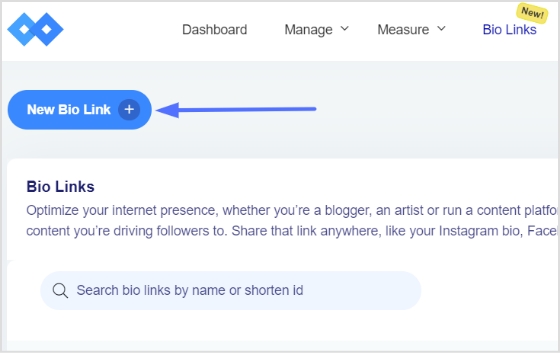
Also Read: Bio Links From Replug: Create a Stronger Marketing Impact while Social Sharing:
Step 4: Select your desired block and click next. Here we first choose social icons.
Note: Blocks types include; social icons, links, RSS feed, audio, video, text, and card. Choose from blocks that you want to add to your Instagram bio.
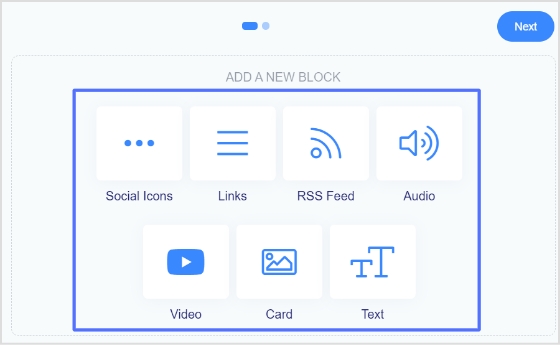
Step 5: Choose up to 5 social media platforms to add to your bio link page and click next.
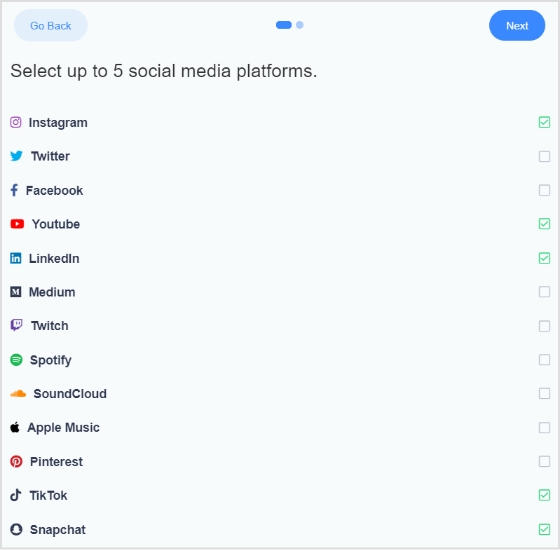
Step 6: In this section, add a title, choose colors for your social icons and paste the links to your preferred social media platforms. Once done, click add block.
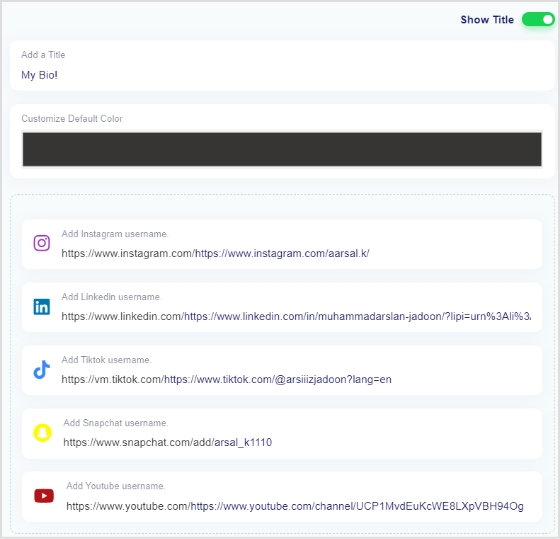
Step 7: Now, choose another block to add to your bio link page and click next.
We want to add our websites to the bio link page, so we choose links block.
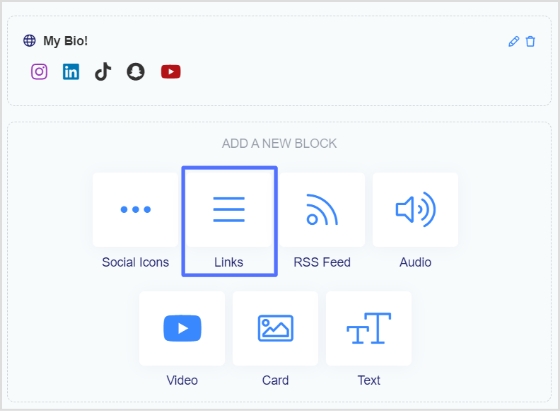
Steps 8: Add a title for your block in the first section, add a title for your URL, and in the last URL section, enter your website URL and click save block.
Note: You can add multiple website links here.
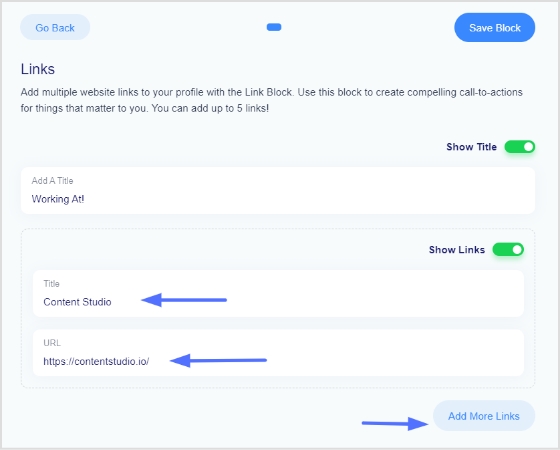
Step 9: After adding all the blocks you wish to add, click next.
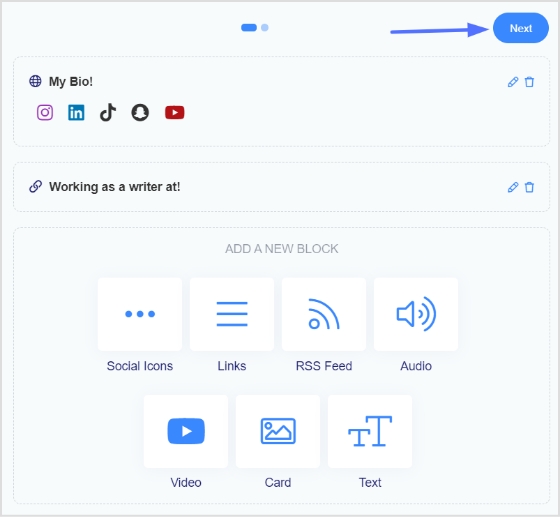
Step 10: Now select your brand name, upload an avatar to your bio link page, and add a title and a subtitle.
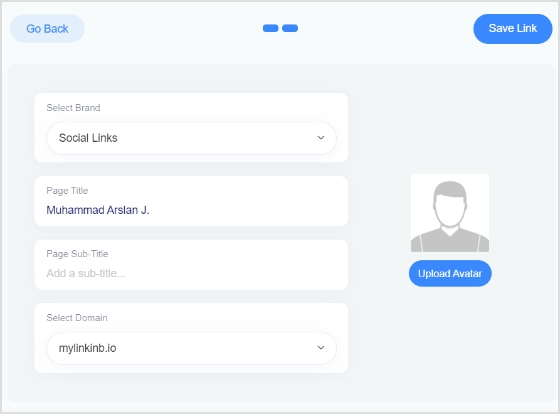
Note: You can preview your bio link page side by side while creating. Check the look, which will be something like the picture below.
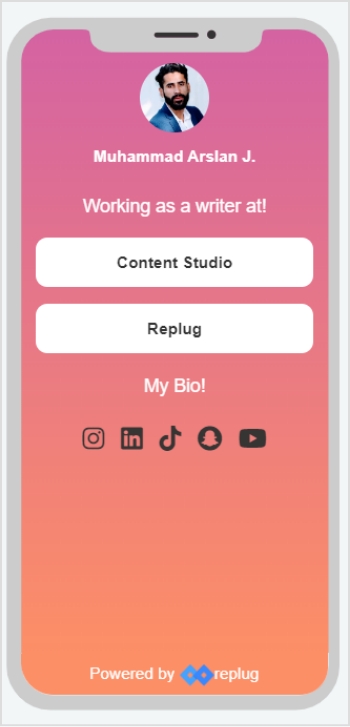
Step 11: In the last step, add these cool features to your bio link, ideally to help market your bio link, and click the save link button.
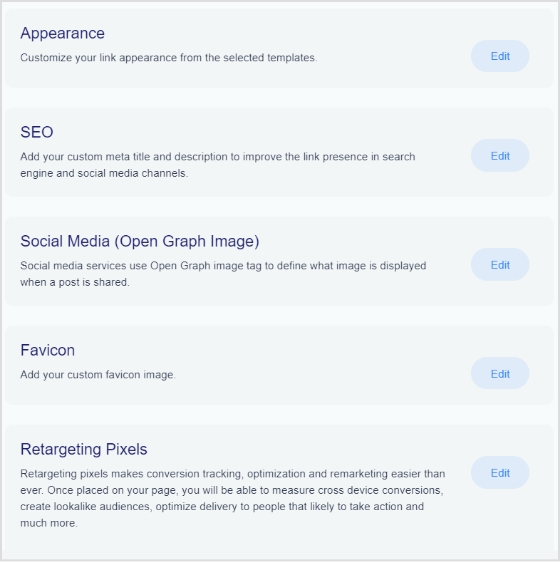
Note: Replug also provides tracking and analytics features to measure clicks and visitors via the bio link. Add your bio link to Instagram by following the above mentioned steps, and you’re done.
FAQs
Can I add links to two YouTube channels to my Instagram bio?
You can add links to multiple YouTube channels to your Instagram bio using a link management service like Replug. These services allow you to create a landing page with clickable links to your social media profiles and other online content, such as YouTube channels. Once you have created the landing page, you can then share the link to that page in your Instagram bio. This way, people visiting your Instagram profile can easily access your YouTube channels by clicking on the links on your landing page.
Trending Now:
Benefits Of A Link Rotator: Why & When To Use Rotating Links?
How To Save TikTok Videos Without The Watermark?
How to Shorten a link using a URL shortener?
Brand Consistency: Build Brand Consistency Using Branded Links