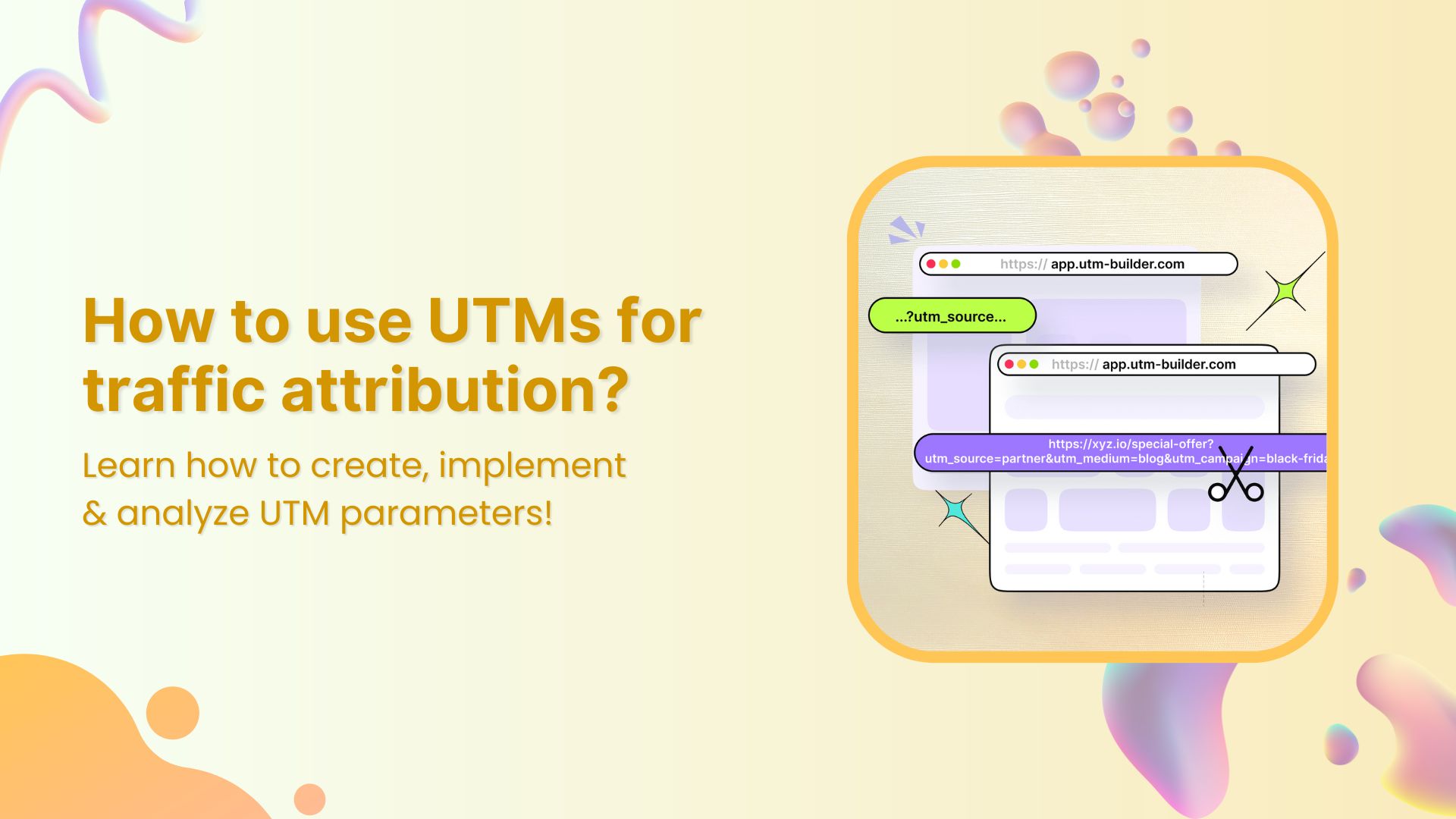In digital marketing, understanding where your website traffic originates is like having a compass in a vast sea—essential for navigating your way to success. This is where UTM parameters step in. These simple tags, added to your URLs, hold the key to unlocking valuable insights into the performance of your online campaigns, facilitating accurate traffic attribution.
In this guide, we’ll break down UTM parameters in straightforward terms. We’ll explain why they matter, how they’re structured, and, most importantly, how you can use them to track the effectiveness of your marketing efforts. Whether you’re new to the digital marketing game or seeking to fine-tune your strategies, this guide will empower you to leverage UTM parameters effectively, helping you make informed decisions and steer your campaigns toward greater success.
What are UTM parameters?
UTM parameters, short for Urchin Tracking Module parameters, are tags added to the end of a URL to track and analyze the effectiveness of marketing campaigns. They provide valuable information about the source, medium, campaign, term, and content associated with a particular link.
Here’s a breakdown of the key components of UTM parameters:
- Source (utm_source): This parameter specifies the origin of your traffic, such as a search engine, social media platform, or website. For example, utm_source=google indicates traffic coming from Google.
- Medium (utm_medium): This parameter defines the type of traffic, such as organic search, paid search, social media, email, or referral. For instance, utm_medium=cpc denotes traffic from a cost-per-click advertising campaign.
- Campaign (utm_campaign): This parameter identifies the specific marketing campaign associated with the link. It allows you to differentiate between different campaigns or promotions. For instance, utm_campaign=spring_sale distinguishes traffic generated by a spring sale campaign.
- Term (utm_term): This parameter is typically used for tracking keywords in paid search campaigns. It specifies the search term that triggered the ad click. For example, utm_term=running+shoes indicates the keyword associated with a paid search ad for running shoes.
- Content (utm_content): This parameter is used to differentiate between different elements within the same campaign, such as different ad creatives or links within an email. It helps marketers identify which specific content is driving traffic. For example, utm_content=sidebar_ad identifies traffic from a sidebar advertisement.
What is traffic attribution?
Traffic attribution refers to identifying and assigning credit to the various channels, campaigns, or sources that contribute to website traffic or conversions. In other words, it involves determining where your website visitors are coming from and understanding the paths they take before completing a desired action, such as making a purchase, signing up for a newsletter, or filling out a contact form.
The goal of traffic attribution is to attribute the appropriate value to each touchpoint along the customer journey, allowing marketers to understand the effectiveness of their marketing efforts and allocate resources accordingly.
By accurately attributing traffic, marketers can answer questions such as:
- Which marketing channels or campaigns are driving the most traffic to my website?
- What is the impact of each marketing touchpoint on conversions?
- How do customers interact with multiple channels before converting?
- How can I optimize my marketing strategy to improve performance and ROI?
Link Management Made Easy
Your go to link management tool for CTAs, branded and bio links, QR Codes, tracking and retargeting.
Get Started for FREE!
Benefits of using UTMs for traffic attribution:
Using UTM parameters for traffic attribution offers several benefits that empower marketers to make informed decisions and optimize their marketing strategies effectively:
Granular insight into traffic sources
UTM tags offer a microscopic view of where your website traffic originates, allowing you to pinpoint the exact sources and campaigns driving visitors to your site with unparalleled accuracy.
Strategic resource allocation
With UTM parameters, you can identify high-performing marketing channels and campaigns, enabling you to allocate your resources—whether time, budget, or creative efforts—strategically toward the channels that deliver the best results.
Quantifiable campaign impact
By associating unique parameters with each campaign, UTM parameters provide measurable data on the performance of your marketing efforts. This data-driven approach empowers you to measure the effectiveness of your campaigns objectively and refine your strategies accordingly.
Insightful user journey analysis
UTM parameters allow you to trace users’ paths to reach your website, shedding light on their journey and interactions with your brand. This deep understanding of user behavior informs personalized marketing tactics and website optimizations, enhancing the overall user experience.
Link Management Made Easy
Your go to link management tool for CTAs, branded and bio links, QR Codes, tracking and retargeting.
Get Started for FREE!
Also read: UTM Parameters Builder: How to Create and Manage UTM Links?
How to use UTM parameters for traffic attribution?
Using UTM parameters for traffic attribution involves a straightforward process. Here’s a step-by-step guide:
Step 1: Identify your campaigns
Determine the marketing campaigns or initiatives you want to track. This could include email newsletters, social media posts, PPC ads, or any other promotional efforts.
Step 2: Create unique UTM parameters
Generate UTM parameters for each campaign using Replug’s UTM Builder or any other UTM parameter generator tool. The key parameters include:
- utm_source: The referrer of the traffic (e.g., google, newsletter, facebook).
- utm_medium: The marketing medium (e.g., cpc, email, social).
- utm_campaign: The specific campaign name or identifier.
Additional optional parameters:
- utm_term: Keywords associated with the ad or link.
- utm_content: Differentiate between variations of the same ad or link.
Step 3: Append UTM parameters to URLs
Once you have created the UTM parameters, append them to the URLs of your marketing assets. For example:
Also read: How to Create UTM Links: A Step-by-Step Guide
Step 4: Track incoming traffic
Monitor your website analytics platform (e.g., Usermaven) to track incoming traffic with UTM parameters. You can view the data under the “Attribution” or “Acquisition” sections, depending on your analytics tool.
Step 5: Analyze and interpret data
Use the data collected through UTM parameters to analyze the performance of your campaigns. Identify which campaigns, channels, or sources drive the most traffic and conversions. Evaluate the effectiveness of your marketing efforts and make data-driven decisions to optimize future campaigns.
Step 6: Refine and iterate
Continuously refine your UTM parameters and tracking methods based on the insights gained. Test different variations, channels, or messaging to improve performance and maximize ROI over time.
Link Management Made Easy
Your go to link management tool for CTAs, branded and bio links, QR Codes, tracking and retargeting.
Get Started for FREE!
Also read: How to add utm code to the URL using a link shortener?
Best practices for using UTM parameters:
1. Establish clear naming conventions:
Develop a standardized naming convention for UTM parameters to maintain consistency and clarity across all campaigns. Consistent naming conventions make it easier to track and analyze data accurately.
2. Include relevant information:
Ensure that UTM parameters contain relevant information about the source, medium, campaign, and content. This information should accurately reflect the purpose and context of each campaign or promotional activity.
3. Be selective with parameters:
Avoid using unnecessary UTM parameters that don’t contribute meaningful insights. Focus on the essential parameters that help you track and analyze the performance of your campaigns effectively.
4. Use URL shorteners:
Long URLs with UTM parameters can be cumbersome and visually unappealing. Consider using a URL shortener to create cleaner, more user-friendly links while still incorporating UTM parameters for tracking purposes.
5. Regularly review and update:
Periodically review your UTM parameters to ensure they align with your current marketing objectives and strategies. Update or refine them as needed to maintain relevance and accuracy over time.
6. Educate your team:
Provide training and guidance to your marketing team on the proper use of UTM parameters. Ensure everyone understands the importance of consistent implementation and follows best practices to avoid errors or inconsistencies.
7. Document your UTM strategy:
Keep detailed documentation of your UTM parameters, including naming conventions, usage guidelines, and tracking procedures. This documentation serves as a reference for your team and helps maintain consistency across campaigns.
8. Test and validate:
Before launching campaigns with UTM parameters, test and validate your tracking setup to ensure everything is functioning correctly. Verify that data is being captured accurately in your analytics platform and troubleshoot any issues before going live.
Also read: How to add UTM parameters?
Optimize your UTM parameters with Replug
For marketers seeking a streamlined solution to manage UTM parameters and track link performance, Replug offers a robust suite of tools designed to simplify the process.
With Replug’s free UTM builder, you can effortlessly create custom UTM parameters for your marketing campaigns. Whether you’re running social media ads, email campaigns, or affiliate promotions, Replug’s intuitive interface allows you to generate UTM tags with ease.
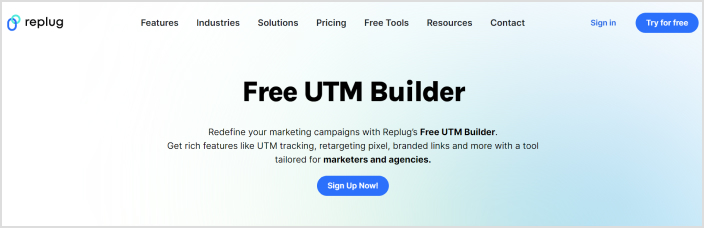
But that’s not all. Replug goes beyond UTM parameters, offering comprehensive link management capabilities to optimize your marketing efforts further. With Replug, you can:
- Create branded short links: Enhance your brand’s visibility and trust by creating custom short links that reflect your brand identity.
- Track clicks and conversions: Gain real-time insights into link performance with advanced analytics. Monitor clicks, conversions, and engagement metrics to measure the effectiveness of your campaigns.
- Retarget website visitors: Maximize the impact of your campaigns by retargeting website visitors with custom CTAs and overlays. Replug’s retargeting feature lets you capture leads, drive conversions, and maximize ROI.
Whether you’re a solopreneur, small business owner, or marketing agency, Replug empowers you to optimize your marketing efforts and drive results.
Link Management Made Easy
Your go to link management tool for CTAs, branded and bio links, QR Codes, tracking and retargeting.
Get Started for FREE!
FAQs
Why are UTM parameters important for traffic attribution?
UTM parameters are crucial for accurately attributing website traffic to specific marketing campaigns or channels. They provide detailed insights into the effectiveness of various marketing efforts, helping marketers identify which campaigns drive the most traffic and conversions. By analyzing UTM data, marketers can make informed decisions about resource allocation, campaign optimization, and overall marketing strategy.
How do I create UTM parameters for my marketing campaigns?
You can create UTM parameters using Google’s Campaign URL Builder tool or any other UTM parameter generator. Simply enter the relevant information for each parameter (e.g., source, medium, campaign) and the tool will generate a unique URL with the appended UTM parameters.
What are the best practices for using UTM parameters?
Best practices for using UTM parameters include establishing consistent naming conventions, tracking campaigns across all platforms, avoiding common mistakes like typos and inconsistent capitalization, regularly reviewing and analyzing data, and educating your team on proper implementation.
How do UTM parameters help in tracking traffic sources?
UTM parameters help track traffic sources by providing detailed information about the origin of website traffic. By appending UTM parameters to your URLs, you can identify which campaigns, channels, or sources are driving visitors to your website, allowing for accurate attribution and analysis.