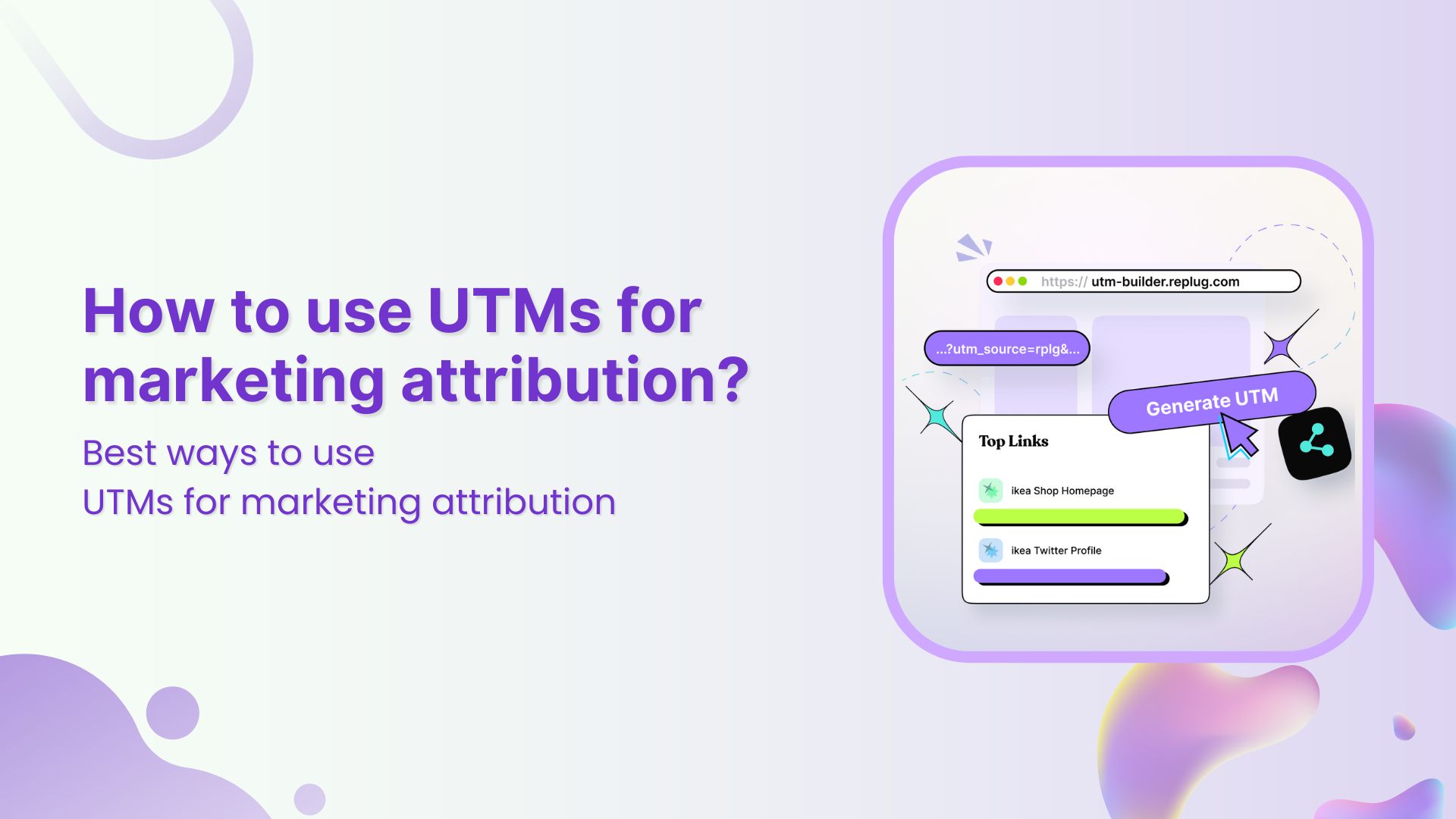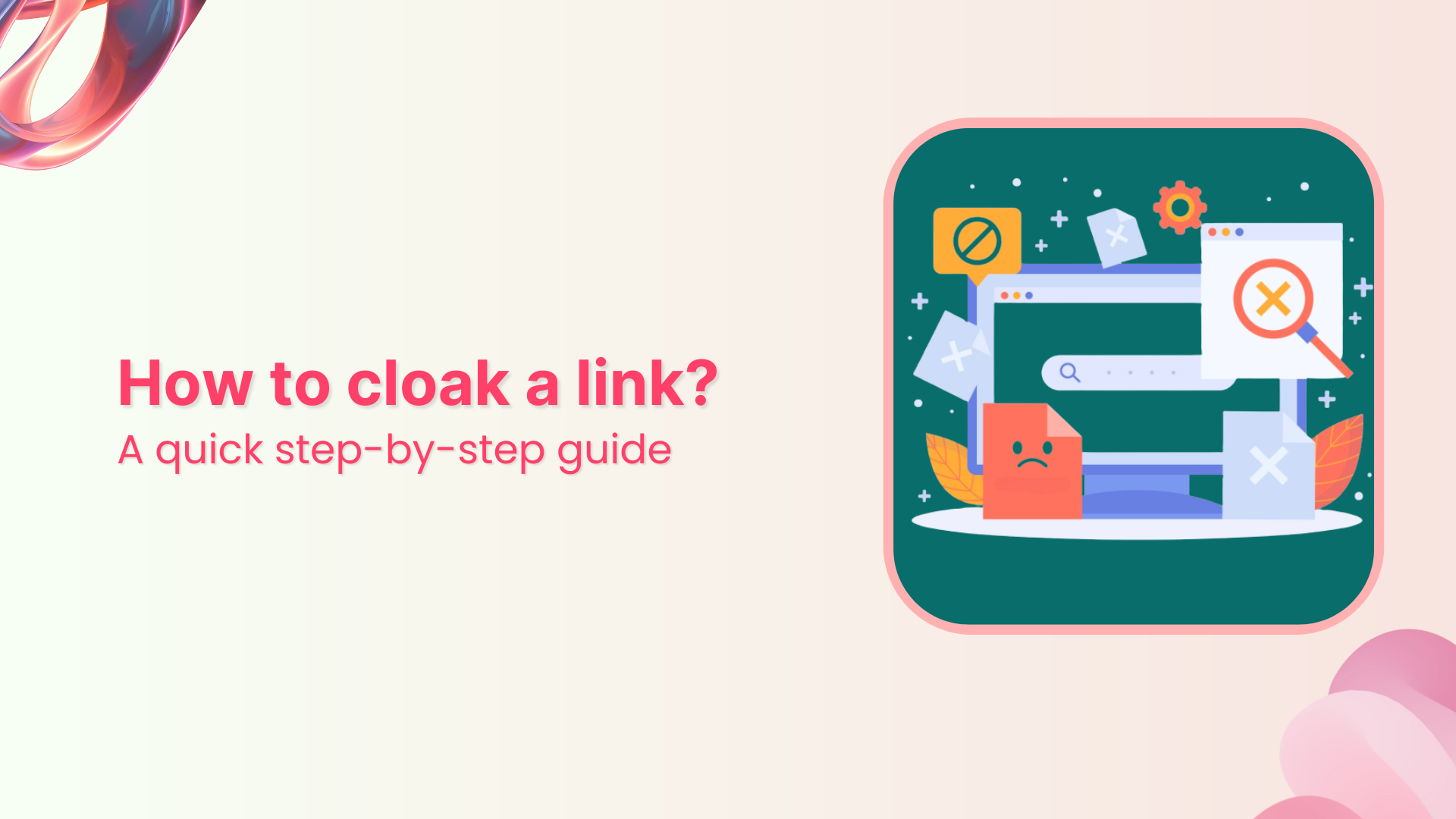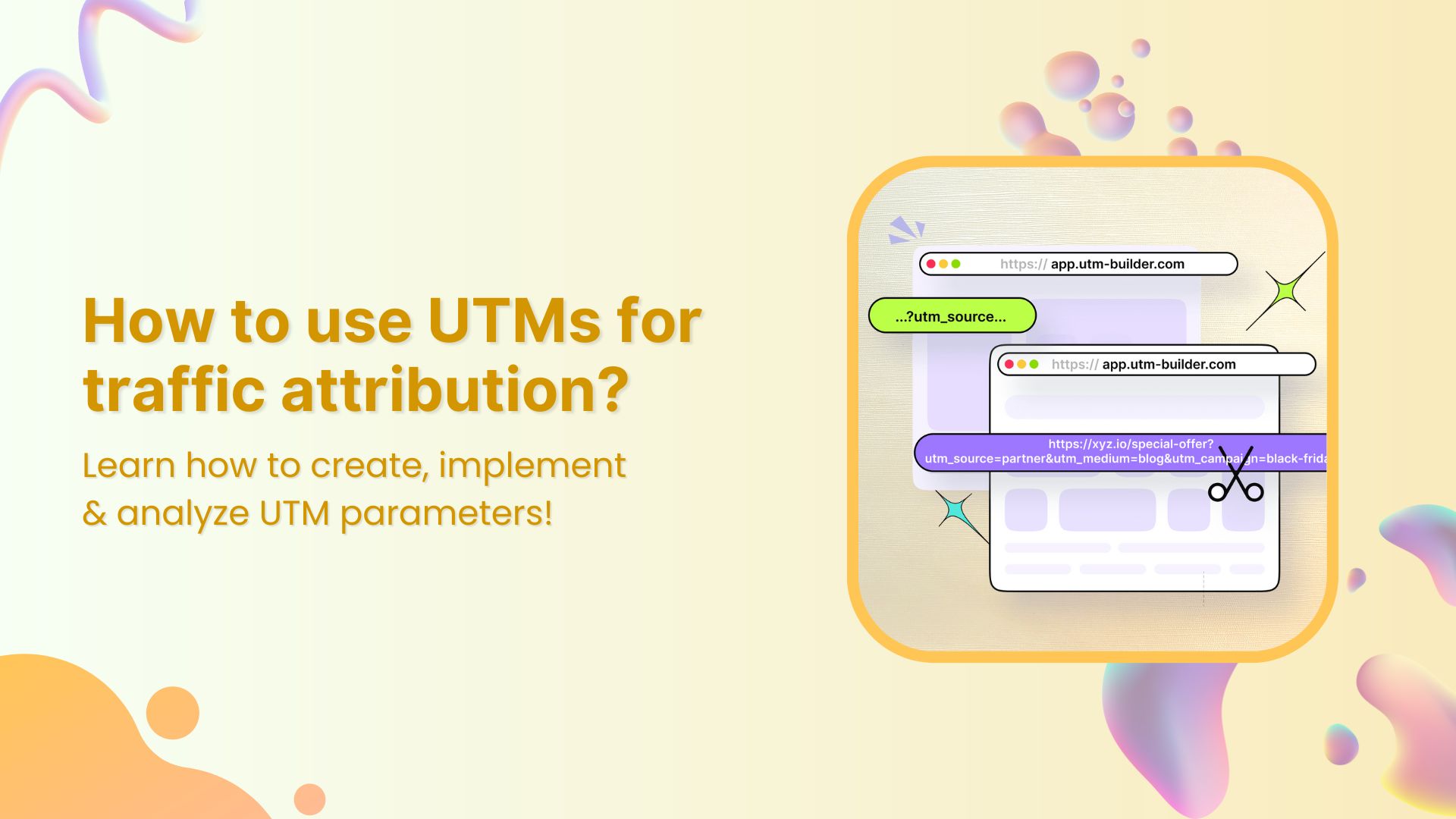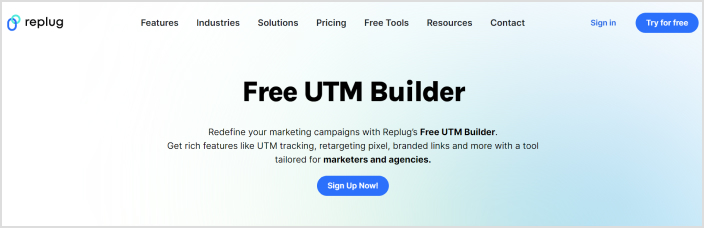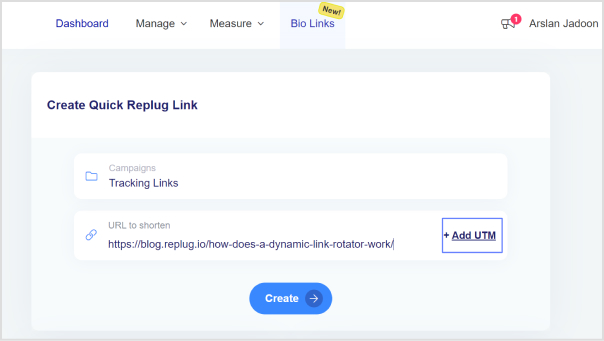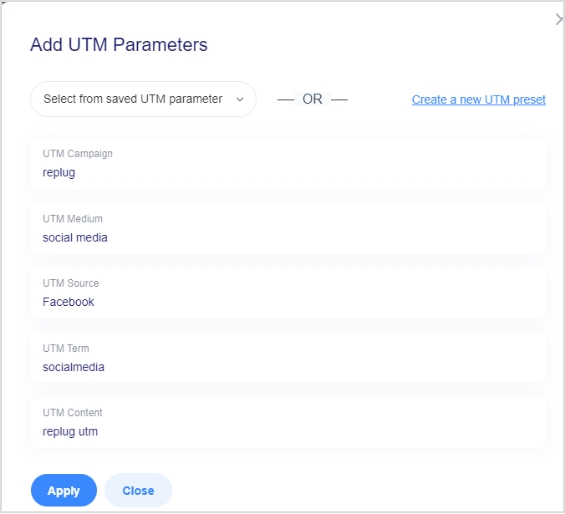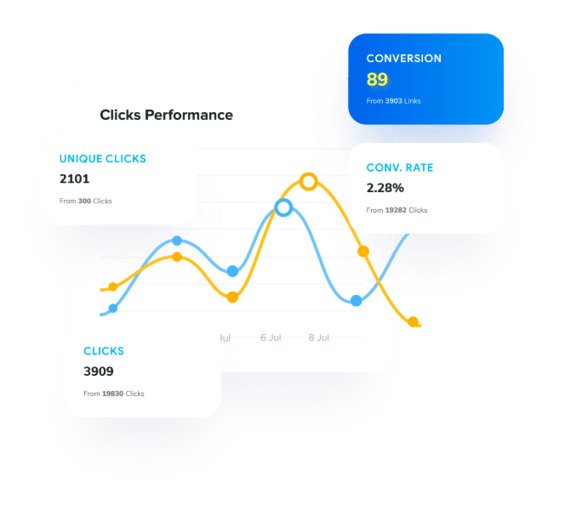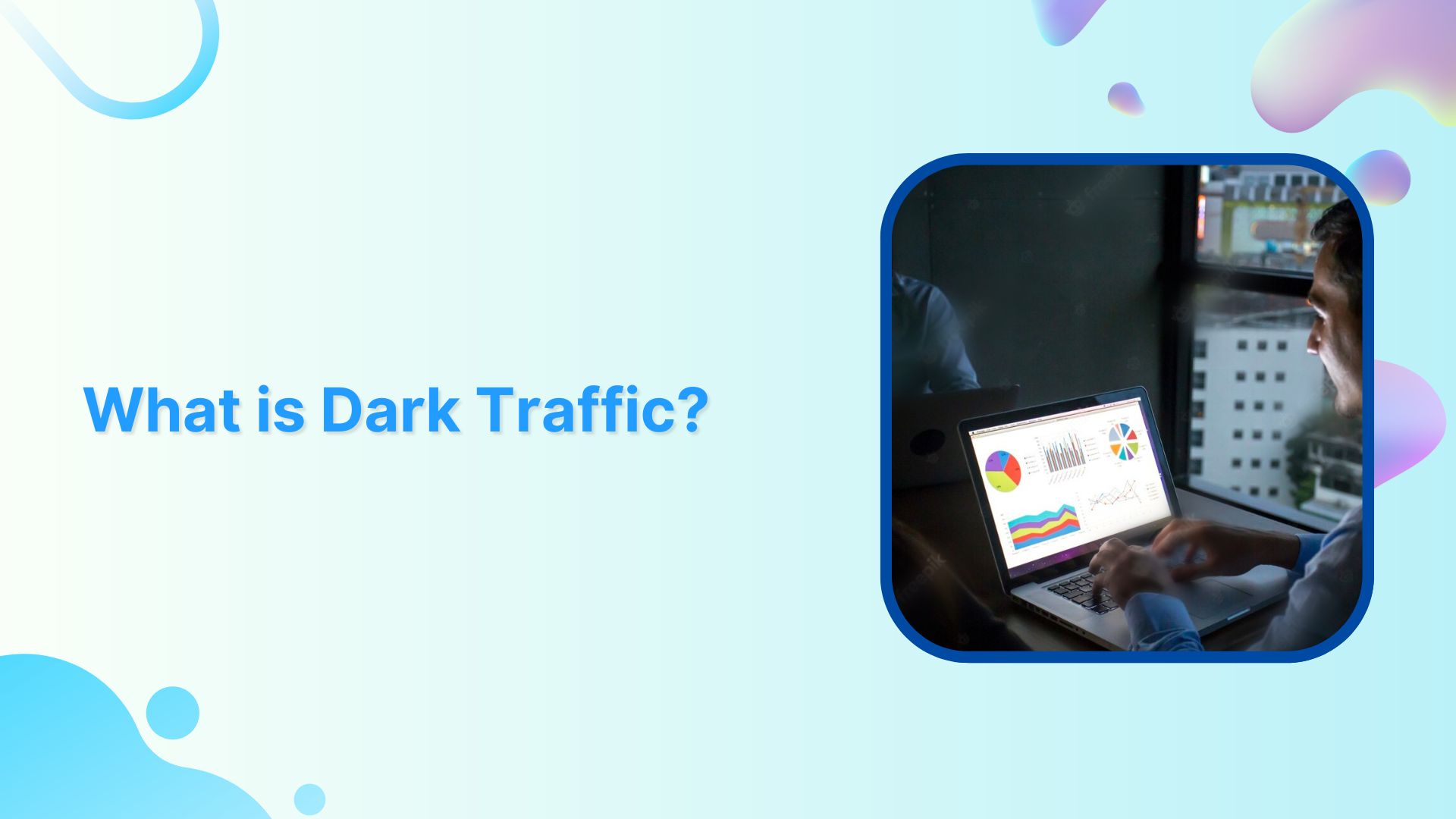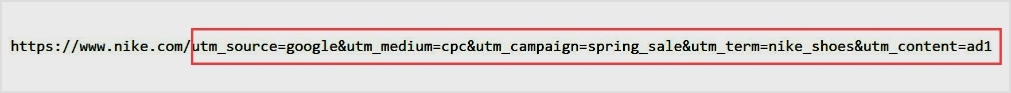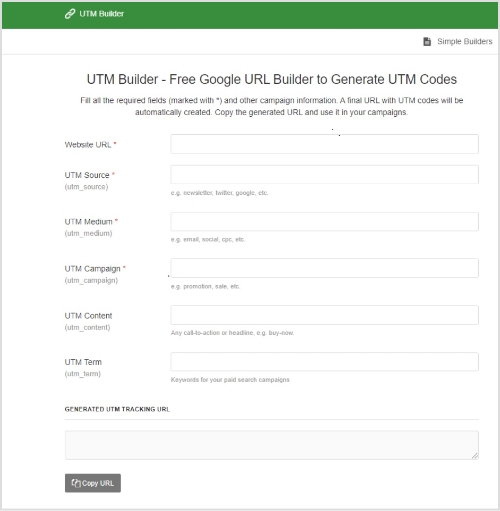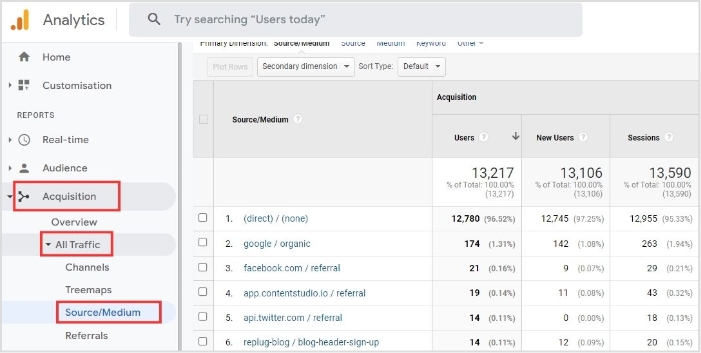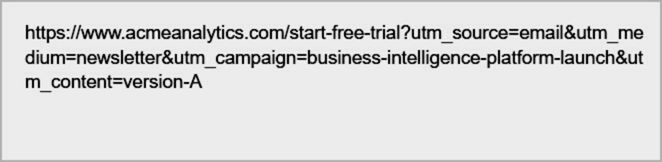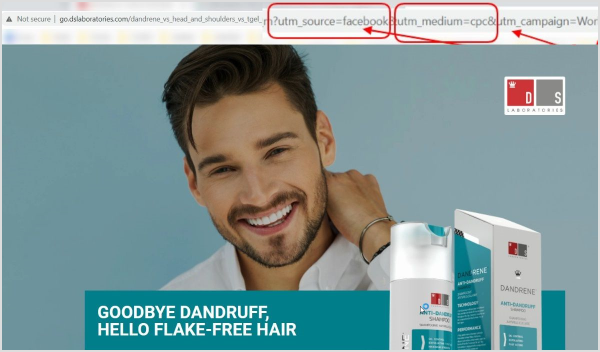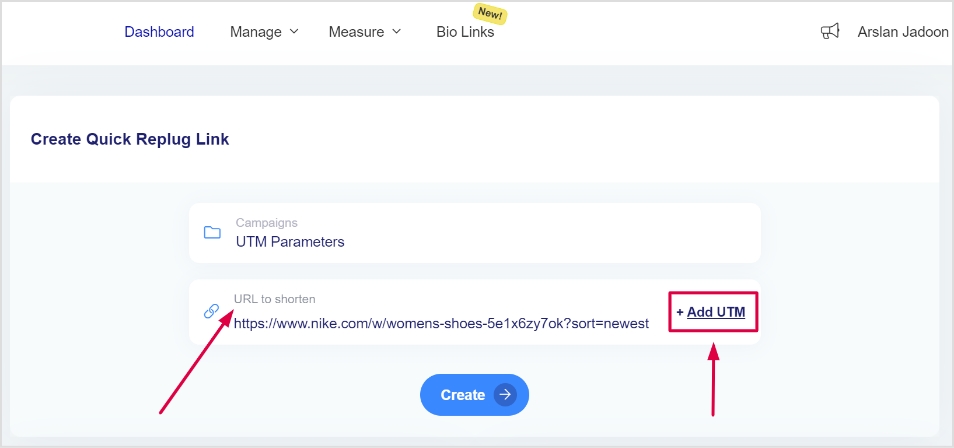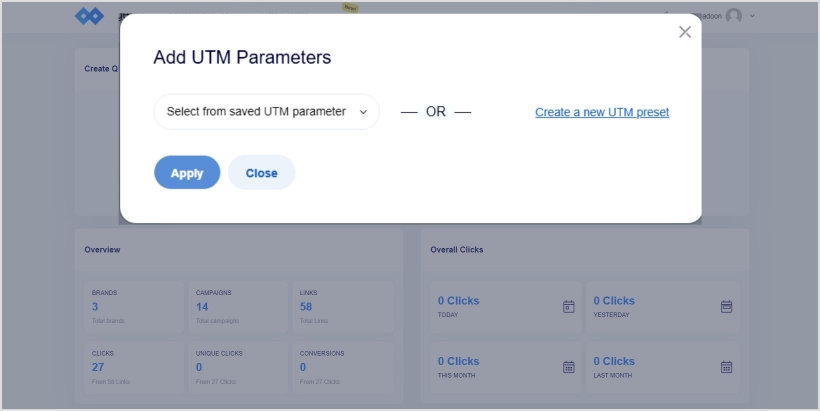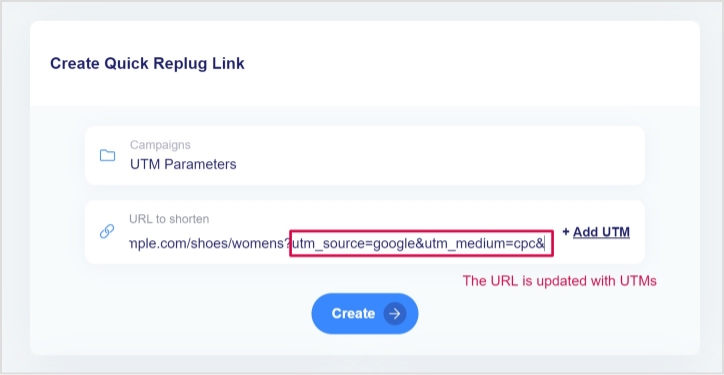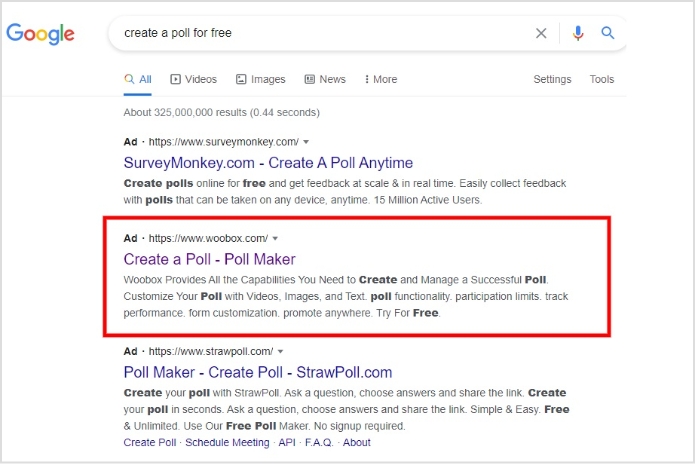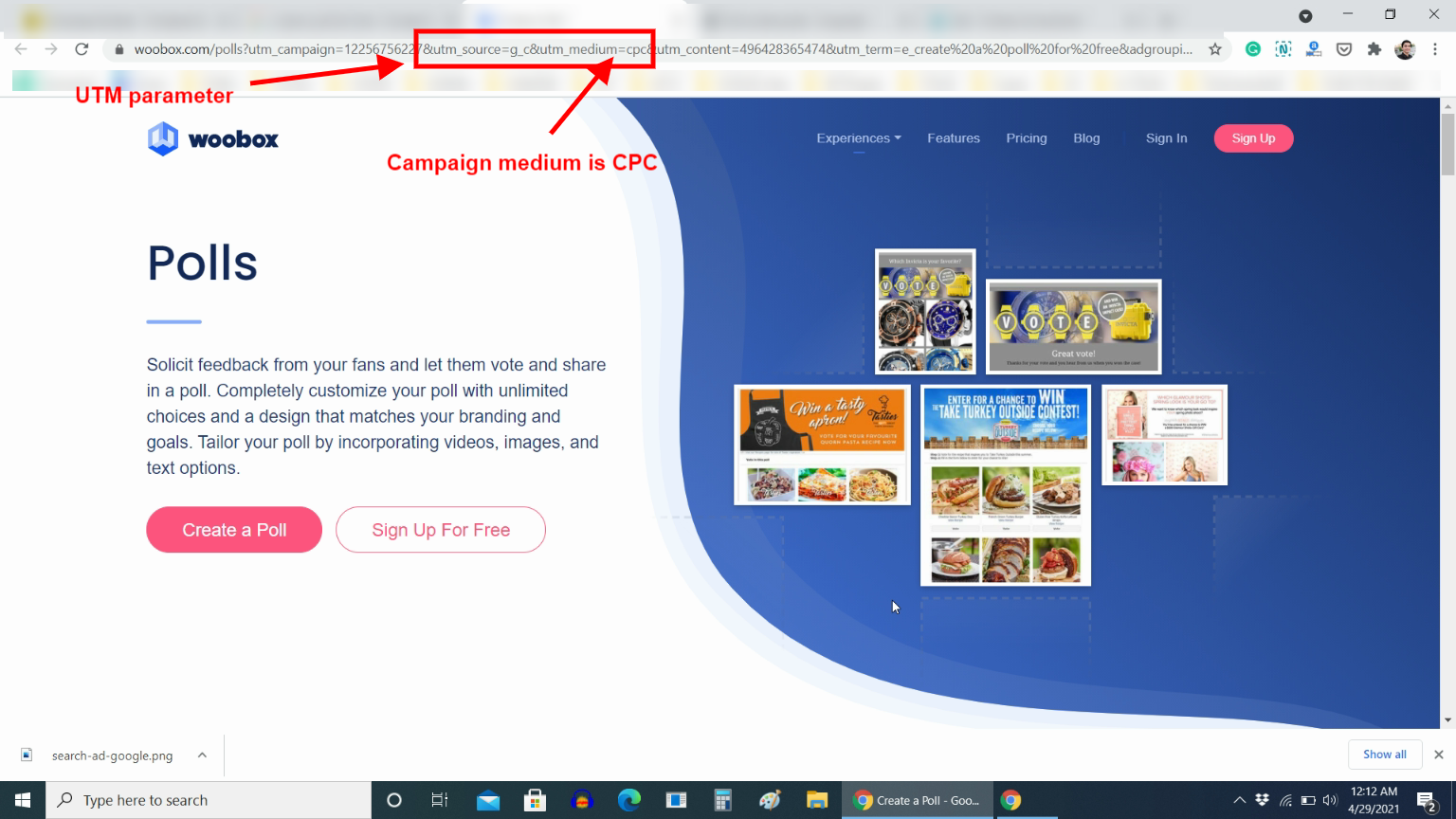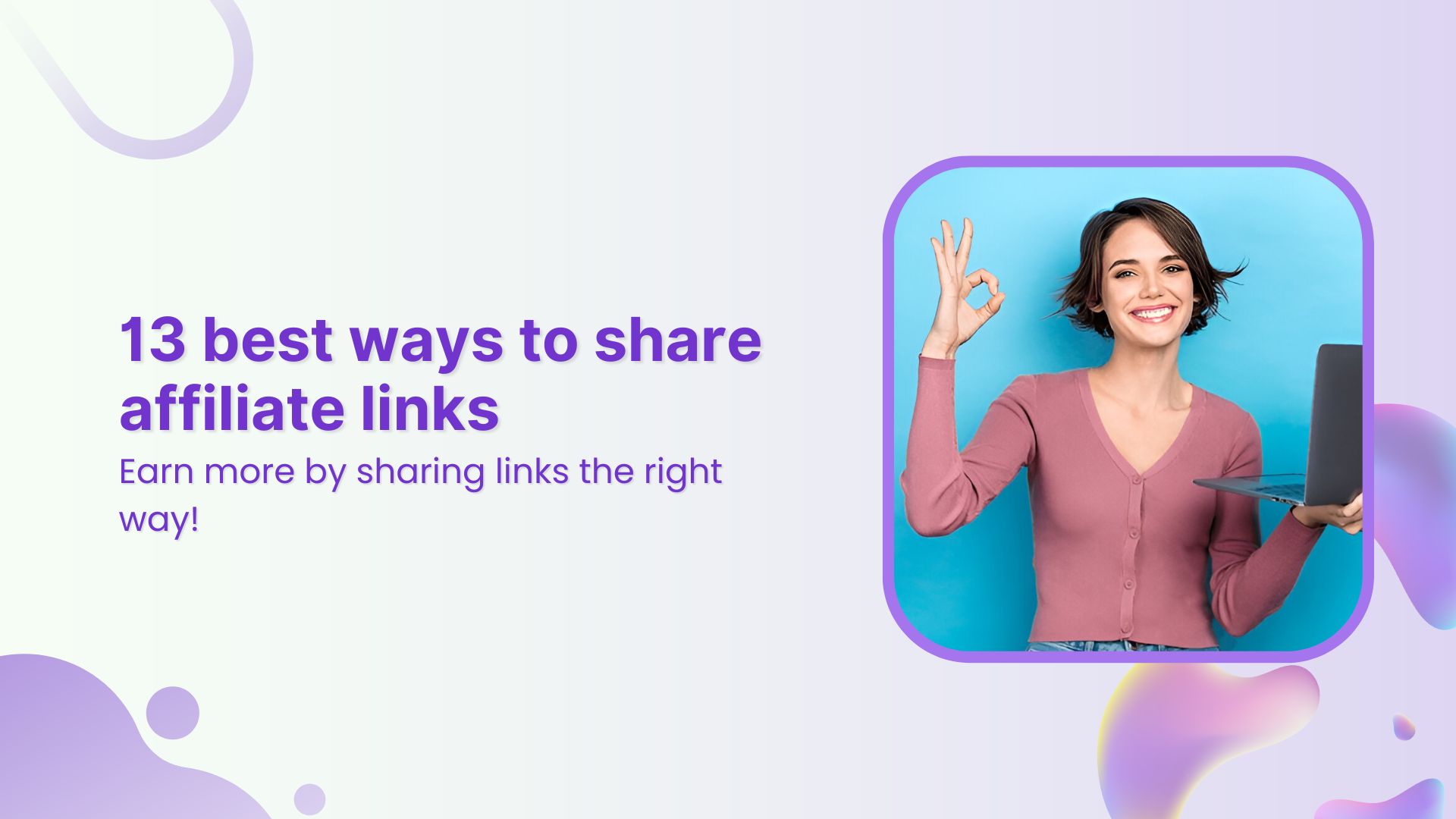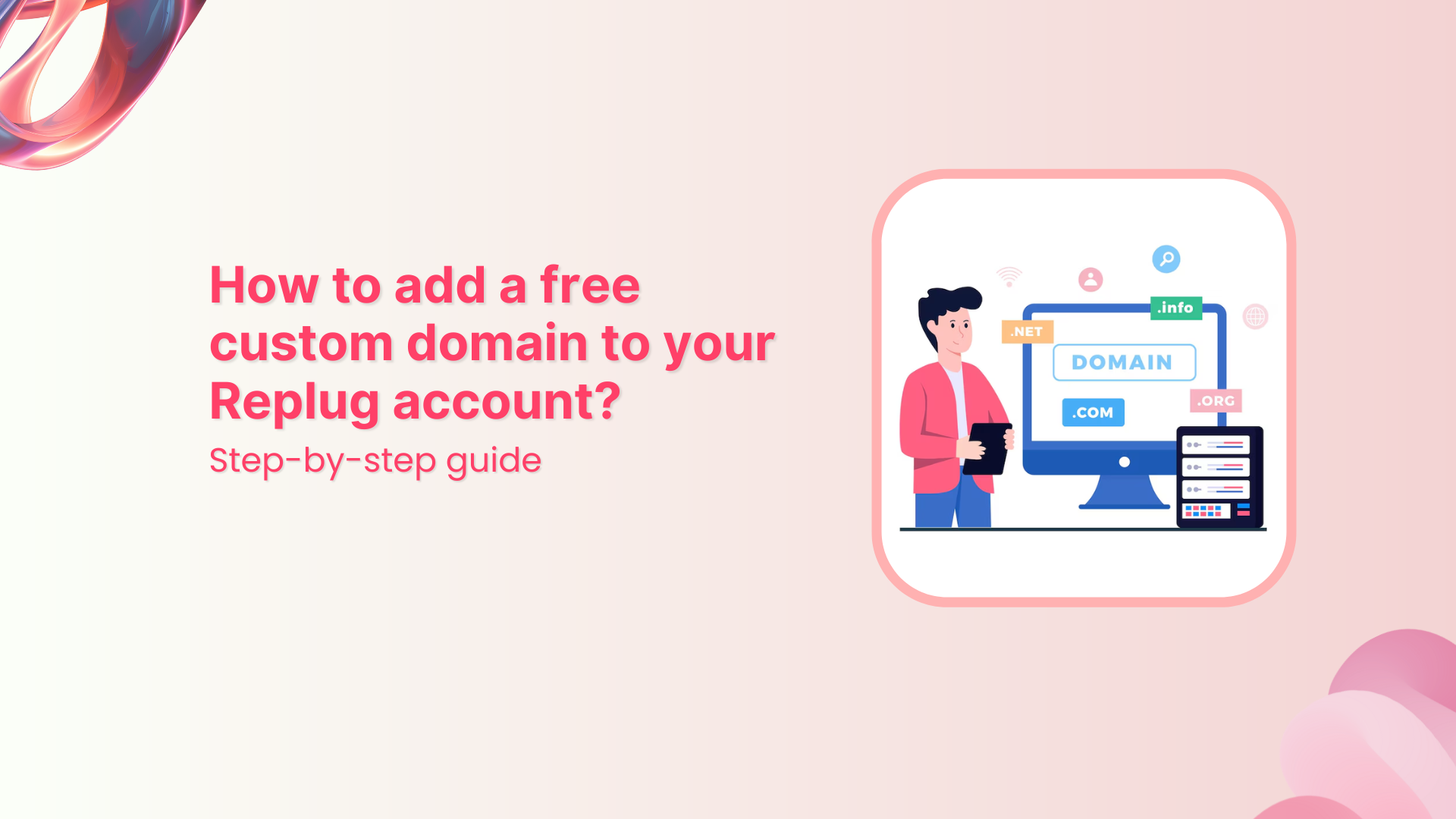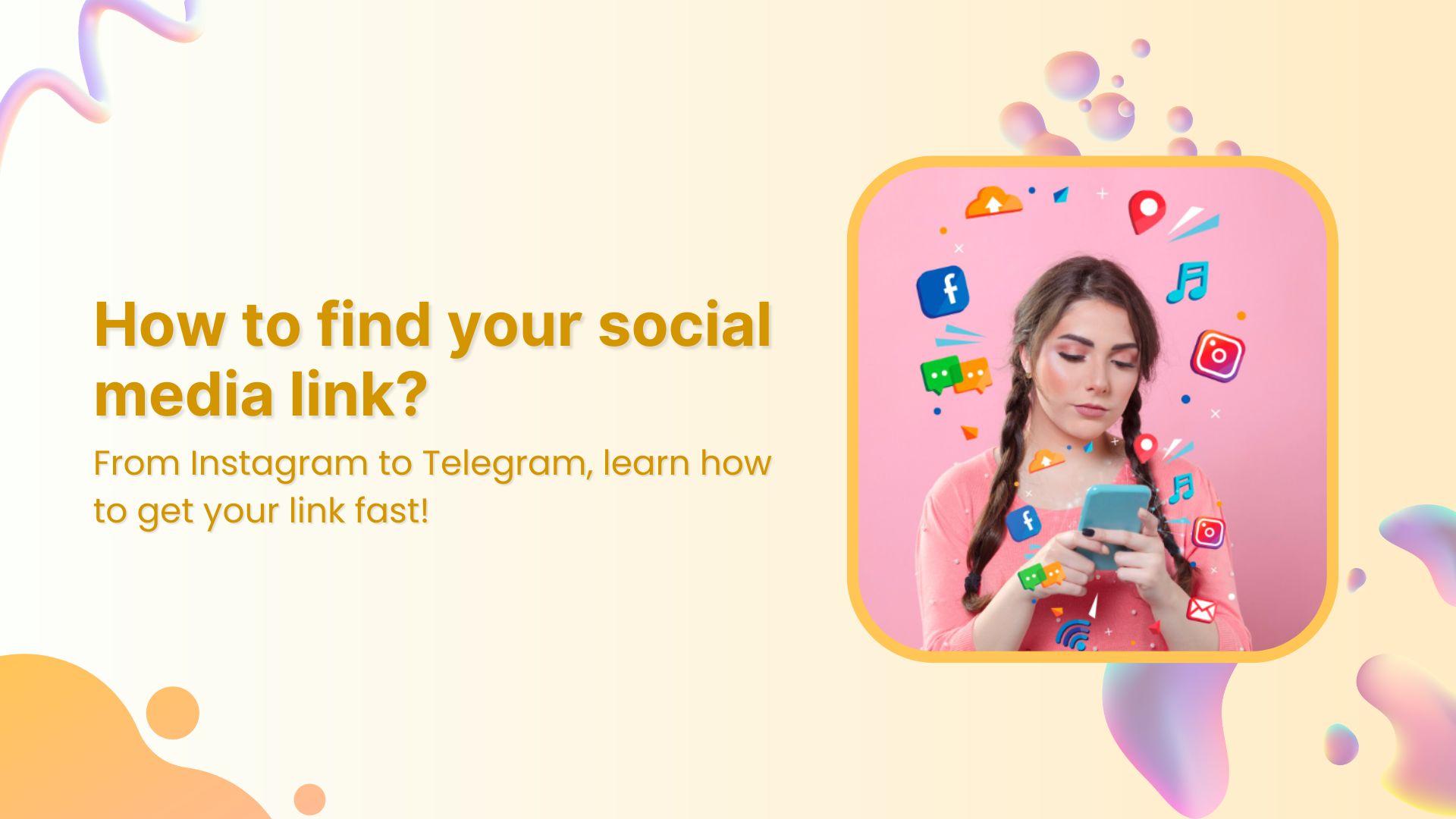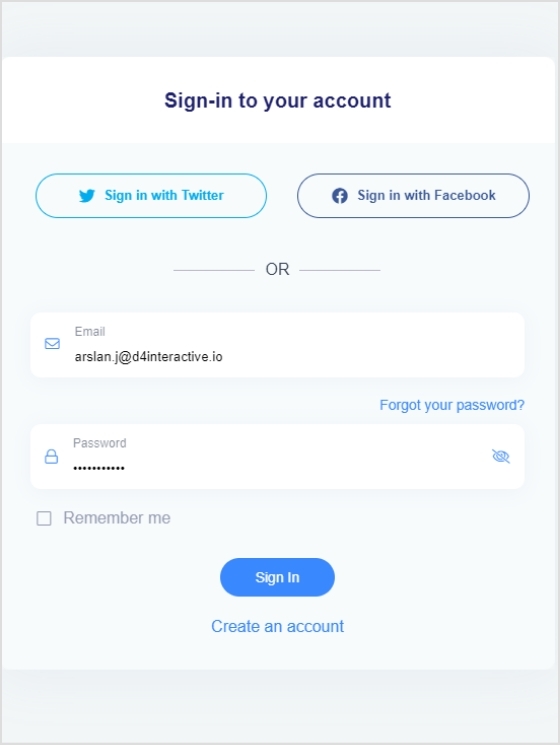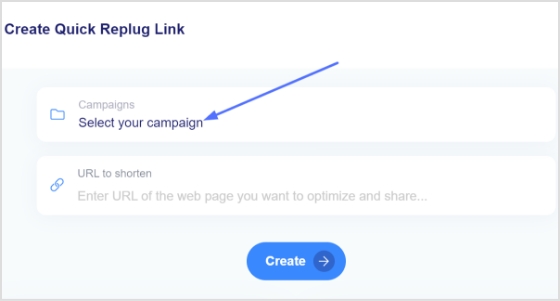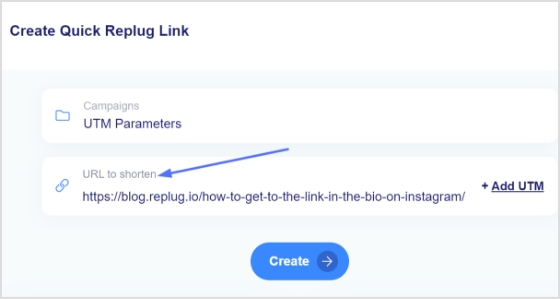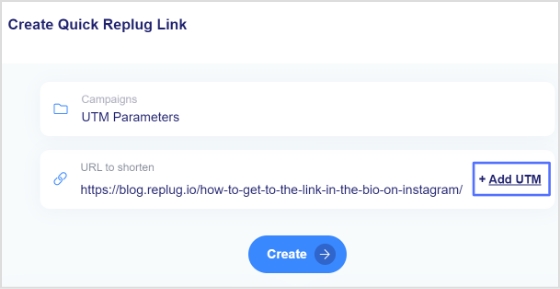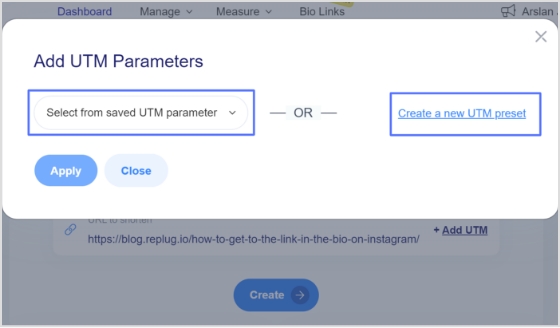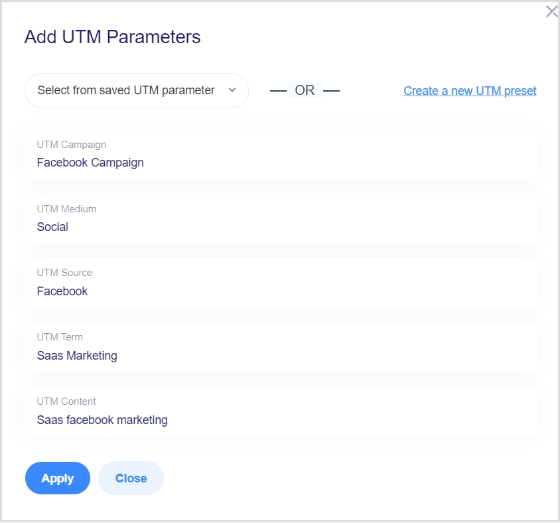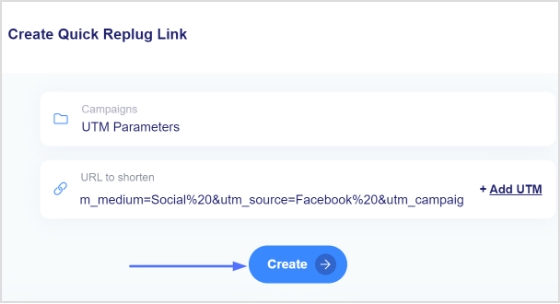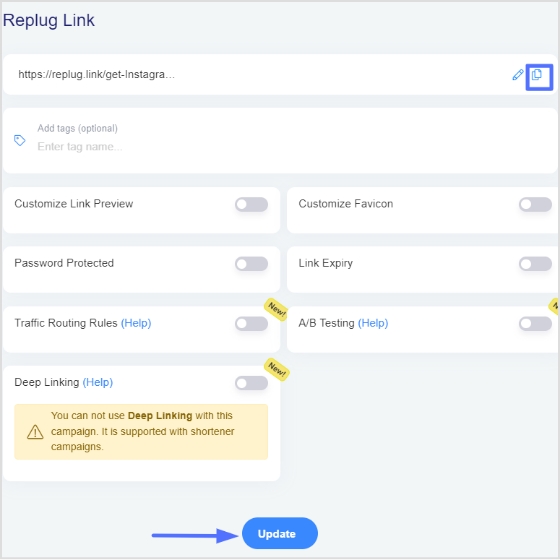In the competitive world of digital marketing, knowing where your website traffic comes from is super important. It helps you see if your ads or promotions are working and allows you to tweak your strategies for better results. That’s where UTM parameters come in—they’re like little tags on your URLs that tell you where your visitors are coming from.
Understanding how they work is key to improving your marketing game. Stick with us as we explain the importance of UTM parameters in a way that’s easy to get. We’ll show you how they give you the info you need to make smart decisions and get the most out of your digital marketing efforts. So, let’s get started!
What are UTM tracking codes?
UTM tracking codes, short for Urchin Tracking Module, are snippets of text appended to the end of URLs to track specific information about website traffic and campaign performance. These codes consist of key-value pairs, typically separated by ampersands (&), that provide granular insights into the source of traffic, campaign names, mediums, terms, and content variations.
When a user clicks on a URL containing UTM parameters, the information encoded in the UTM codes is sent to analytics platforms, allowing marketers to understand how different marketing efforts contribute to website traffic and conversions.
Let’s understand with an example:
Let’s say you have a website and you’re running a campaign on Facebook to promote a new product. You want to know how many people are clicking through from that Facebook campaign.
You create a special link like this:
https://example.com/product-page?utm_source=facebook&utm_medium=social&utm_campaign=new_product_launch
In this link:
- utm_source=facebook tells you the traffic is from Facebook.
- utm_medium=social tells you it’s from a social media platform.
- utm_campaign=new_product_launch tells you it’s for your new product launch campaign.
When people click this link, you can track it in your analytics to see how many visits and conversions came from that specific Facebook campaign.
Link Management Made Easy
Your go to link management tool for CTAs, branded and bio links, QR Codes, tracking and retargeting.
Get Started for FREE!
How to use UTMs for precise marketing attribution?
By strategically utilizing UTMs, you can accurately attribute website traffic and conversions to specific marketing campaigns, channels, and touchpoints. Here’s a step-by-step guide on how to leverage UTMs for precise marketing attribution:
1. Define your UTM strategy
Start by establishing clear objectives for your marketing campaigns. Determine what you want to track, whether it’s the performance of different advertising channels, specific campaign initiatives, or variations in messaging or creative elements.
2. Create consistent UTM naming conventions
Consistency is key when it comes to UTMs. Develop a standardized naming convention for your UTM parameters to ensure uniformity across all your marketing efforts. This includes defining conventions for utm_source (the traffic source), utm_medium (the marketing medium), utm_campaign (the campaign name), and any additional parameters relevant to your tracking needs.
3. Generate UTM-tagged URLs
Use online UTM builders or manual tagging methods to append UTM parameters to your campaign URLs. Make sure to include all relevant UTM parameters based on your predefined naming conventions. These UTM-tagged URLs will allow you to track and attribute traffic and conversions accurately.
4. Implement UTM tracking
Once you have your UTM-tagged URLs ready, ensure they are implemented correctly across all your marketing channels and campaigns. This may involve updating links in email newsletters, social media posts, online ads, and other promotional materials with the appropriate UTM-tagged URLs.
5. Monitor and analyze UTM data
Regularly monitor the performance of your UTM-tagged campaigns using a web analytics tool such as Usermaven. Track key metrics such as traffic, conversions, and conversion rates attributed to each UTM parameter. Analyze the data to gain insights into which marketing channels, campaigns, and tactics are driving the most valuable results.
6. Refine and optimize your marketing strategy
Based on the insights gathered from UTM data analysis, refine and optimize your marketing strategy accordingly. Allocate resources to channels and campaigns that demonstrate high performance and adjust or reallocate budget and efforts away from underperforming initiatives.
7. Iterate and improve
Marketing attribution is an ongoing process. Continuously iterate on your UTM strategy, refine your naming conventions, and experiment with different tracking parameters to improve the accuracy and granularity of your attribution efforts over time.
Link Management Made Easy
Your go to link management tool for CTAs, branded and bio links, QR Codes, tracking and retargeting.
Get Started for FREE!
How to create UTM tracking codes in Replug?
Maximize marketing attribution with UTMs using Replug’s free UTM builder. Replug offers a user-friendly interface for adding UTM parameters to your URLs, streamlining the process of UTM tracking while providing robust link management features. Here’s a step-by-step guide to creating UTM links using Replug:
Step 1: Log in to your Replug account or sign up if you’re new to the platform. You can easily create a free account to get started.
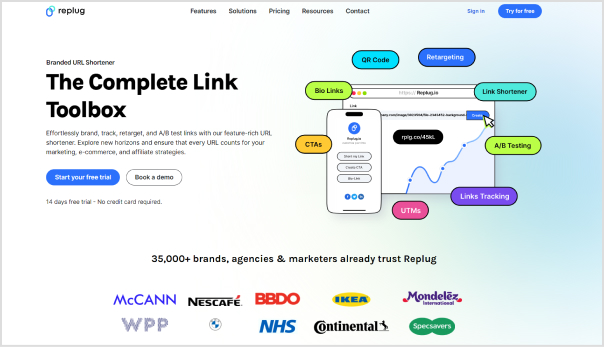
Step 2: Once logged in, navigate to the main dashboard and select your campaign or create a new one if needed.
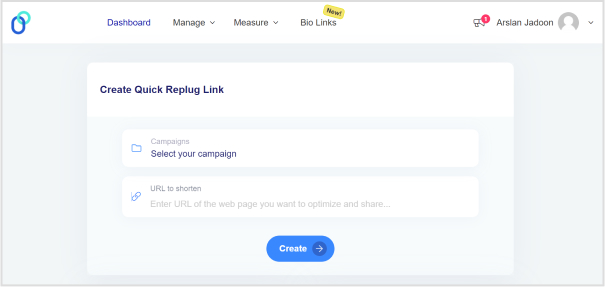
Also read: UTM Parameters Builder: How to Create and Manage UTM Links?
Step 3: In the “URL to shorten” section under your selected campaign, paste the URL to which you want to add UTM parameters.
Step 4: Below the URL input field, you’ll find an option to “Add UTM.” Click on this to proceed with adding UTM parameters to your URL.
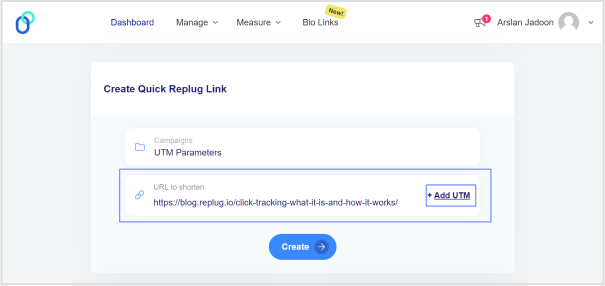
Note: You can either select from saved UTM parameters or create new ones based on your tracking needs.
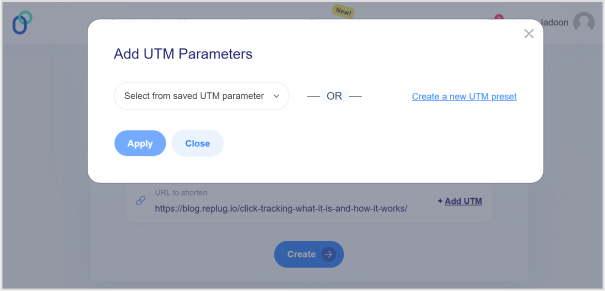
Step 5: If creating new UTM parameters, provide the necessary information such as source, medium, campaign, term, and content. Click “Apply” once completed.
Also read: Replug click analytics: The prime solution for turning clicks into conversions
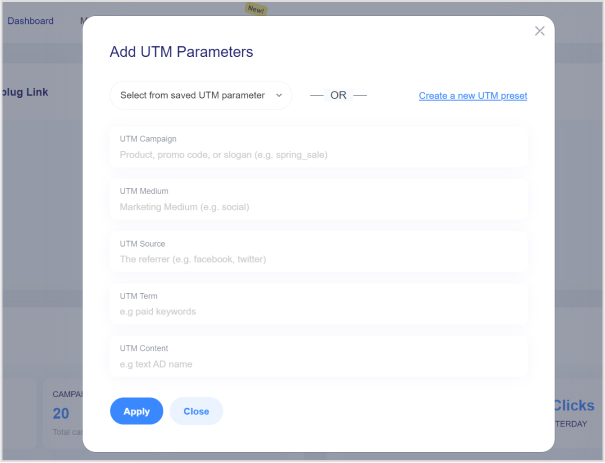
Step 6: Click the “Create” button, and Replug will automatically generate a shortened URL with the added UTM parameters.
Step 7: If you want to customize the UTM URL, you can do so by clicking the edit icon.
Also read: What are Unique Clicks and How to Track Them?
Step 8: After any edits, simply copy the URL with the UTM parameters and click the “Update” button to save your changes.
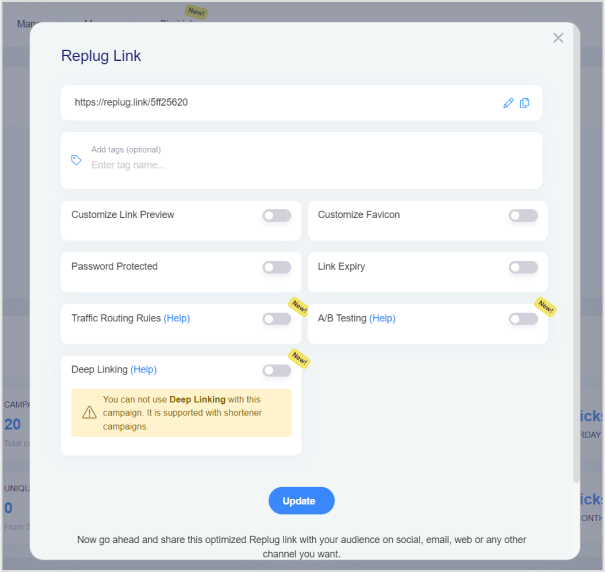
Access your UTM link:
Step 9: To manage and access the URL with UTM parameters, navigate to the “Manage” section in the Replug dashboard and click on “Replug links.”
By following these steps, you can easily create UTM links using Replug, enabling precise tracking and analysis of your marketing campaign’s performance.
Link Management Made Easy
Your go to link management tool for CTAs, branded and bio links, QR Codes, tracking and retargeting.
Get Started for FREE!
UTM parameters and multi-touch attribution models
UTM parameters play a central role in multi-touch attribution models, which acknowledge the various touchpoints in a customer’s journey before conversion. By providing detailed data on each interaction, UTMs significantly enhance the accuracy of these attribution models:
Detailed interaction tracking:
UTMs capture data from every touchpoint along the customer journey, whether it’s an initial ad click, a social media interaction, or a follow-up email link click.
Source and medium insights:
They help identify the sources (such as social media platforms or search engines) and mediums (like email campaigns or CPC ads) that contribute most to conversions, allowing marketers to allocate resources effectively.
Understanding user touchpoints with UTM data
UTM data offers valuable insights into user interactions, empowering marketers to optimize the marketing funnel:
Customer journey mapping:
By tracking the sequence of touchpoints, UTMs assist in mapping out the entire customer journey from discovery to conversion, providing a holistic view of user behavior.
Touchpoint effectiveness:
Analysis of UTM data reveals the effectiveness of each touchpoint in influencing the user’s decision to convert, enabling marketers to prioritize and optimize high-performing channels.
Optimizing conversions:
Armed with insights from UTM data, marketers can fine-tune their strategies at each stage of the customer journey, maximizing the likelihood of conversion and improving overall campaign performance.
When seamlessly integrated into multi-touch attribution models, UTM parameters offer a comprehensive view of the customer journey, allowing marketers to accurately attribute conversions to various marketing efforts. This integration ensures that resources are invested strategically in the most impactful strategies, ultimately driving better results and ROI.
Also read: Link Tracking: What It is and How It Works?
Avoiding common mistakes with UTMs
When integrating UTM parameters into your marketing strategy, it’s essential to steer clear of common pitfalls that can compromise the effectiveness and accuracy of your data. Here are some key mistakes to avoid:
Inconsistent tagging:
Using different naming conventions for similar campaigns or sources can lead to confusion and unreliable data. Standardize UTM naming conventions across all campaigns to ensure consistency and accuracy.
Case sensitivity issues:
Keep in mind that UTMs are case-sensitive. Mixing uppercase and lowercase letters in your UTM parameters can result in separate entries for the same source or campaign, leading to skewed analytics.
Unvalidated UTMs:
Failing to validate your UTM parameters before implementation can result in broken links or incorrect tracking. Always test your UTMs thoroughly to ensure they function as intended before launching your campaigns.
Ignoring URL length:
Long URLs with multiple UTM parameters can become cumbersome and difficult to manage. Consider using URL shorteners to reduce URL length, but be cautious to ensure they preserve UTM tags.
Neglecting analysis:
The true value of UTM parameters lies in the insights they provide through data analysis. Regularly analyze the data collected by UTMs to uncover valuable insights into campaign performance and user behavior.
Not adapting strategies:
Continuous monitoring and analysis of UTM data allow for real-time adjustments in marketing strategies. Failing to adapt strategies based on UTM insights can result in missed opportunities and continued inefficiencies in your marketing efforts. Stay agile and responsive to the insights gleaned from UTM data to optimize campaign performance effectively.
Link Management Made Easy
Your go to link management tool for CTAs, branded and bio links, QR Codes, tracking and retargeting.
Get Started for FREE!
FAQs
How do I create UTM parameters for tracking marketing campaigns?
To create UTM parameters, you can use online tools or manually add them to your URLs. It involves appending specific parameters like utm_source, utm_medium, and utm_campaign to your URLs to track different aspects of your marketing efforts.
What are the best practices for using UTM parameters in marketing attribution?
Best practices include standardizing naming conventions, ensuring consistency across campaigns, testing UTMs before deployment, and regularly analyzing UTM data for insights into campaign performance.
Why are UTM parameters important for tracking website traffic sources?
UTM parameters provide granular data on traffic sources, allowing marketers to attribute website visits and conversions to specific campaigns, channels, or ads. This insight is crucial for optimizing marketing strategies and allocating resources effectively.
Can UTM parameters help me measure the effectiveness of my social media ads?
Yes, UTM parameters can track the performance of social media ads by identifying the source (e.g., Facebook, Twitter), medium (e.g., CPC, organic), and campaign details (e.g., ad campaign name) associated with each click-through to your website.
How can I analyze UTM parameters to understand customer behavior on my website?
Analyzing UTM parameters in tools like Google Analytics allows you to track user interactions, behavior, and conversions associated with different marketing campaigns. This analysis helps you understand which campaigns drive the most valuable traffic and conversions.
Are there any tools or resources for generating UTM parameters quickly and efficiently?
Yes, there are several online tools and URL builders available for generating UTM parameters quickly and efficiently. These tools streamline the process and ensure proper formatting of UTM tags.