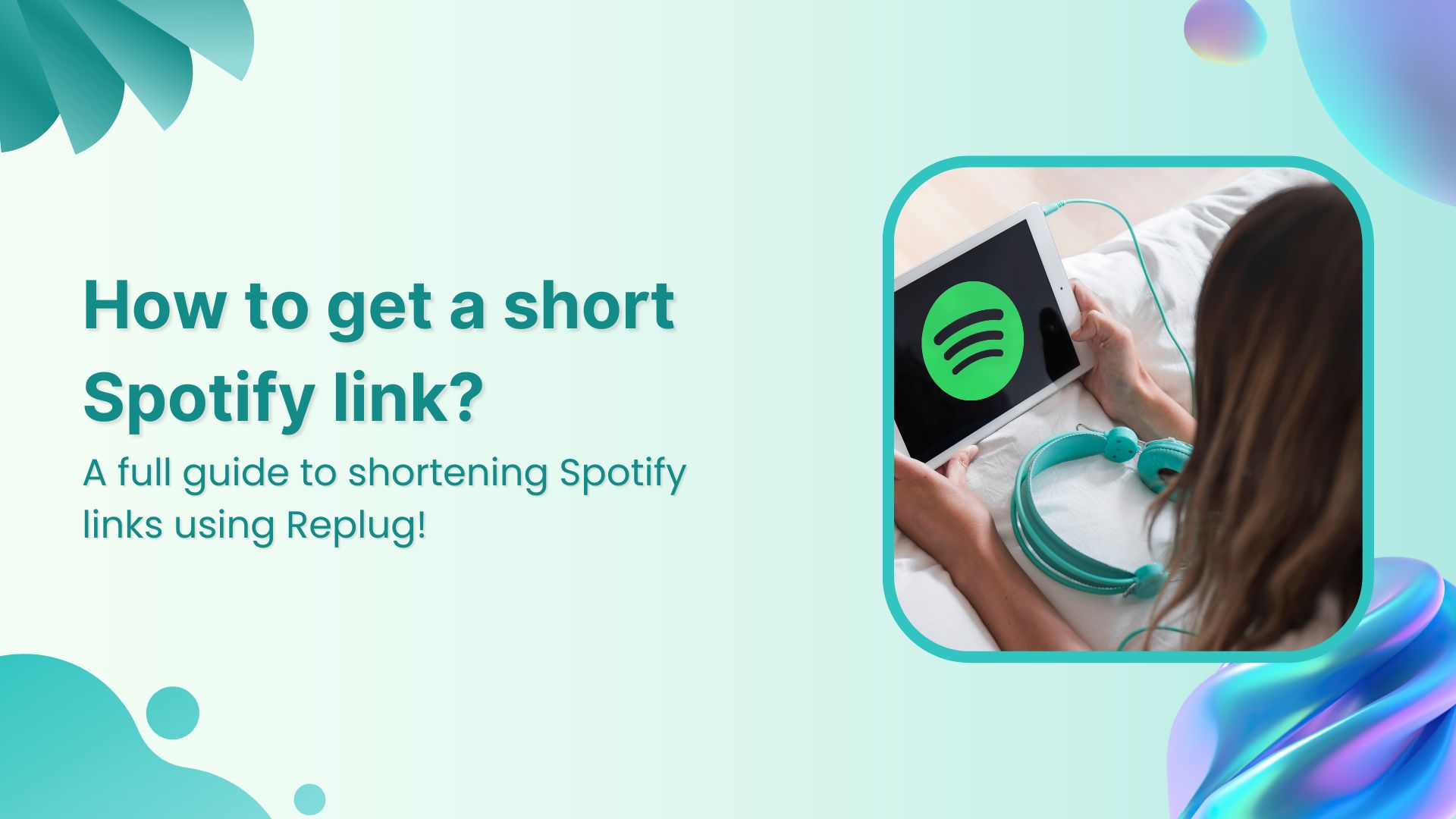Marketing can be complex, but measuring its effectiveness doesn’t have to be. UTM codes are your answer to understanding what’s working and what’s not in your campaigns and, more importantly, to pinpoint which campaigns are doing the heavy lifting. This is where UTM codes come into play, offering a simple solution to the challenge of marketing success. So, let’s break it down:
What are UTM codes?
UTM codes are essentially strings of text that are added to URLs. These strings contain specific parameters that provide invaluable information about the source, medium, and campaign that led a user to a particular webpage. In other words, UTM codes act as data markers, offering a clearer view of the user’s journey, from the initial interaction to conversion.
Here’s a breakdown of the key UTM parameters:
- Source:
This parameter specifies the origin of your traffic. Is it coming from an email, a social media platform, a search engine, or another source? Accurately tagging the source helps you identify which channels are driving the most traffic.
- Medium:
The medium parameter describes the type of marketing medium used. It could be an email, social, organic search, paid search, or any other medium relevant to your campaign. Categorizing your traffic in this way allows you to determine which marketing avenues are the most effective.
- Campaign:
The campaign parameter enables you to track a specific marketing campaign or initiative. Whether it’s a product launch, a seasonal promotion, or an event, this parameter helps you differentiate between different efforts within the same source and medium.
- Term (optional):
This parameter is often used for paid search campaigns to identify the keywords that triggered the ad click. It’s an optional parameter and is mainly relevant to search engine advertising.
- Content (optional):
Another optional parameter, content can be used to differentiate between different elements of your marketing efforts, such as different ad variations or links within the same campaign.
Understand with an example:
Let’s create an example URL with UTM parameters added.
Original URL:
https://www.example.com/product-page
Now, let’s add UTM parameters to track the source, medium, and campaign:
- Source: Let’s say the traffic is coming from an email newsletter.
- Medium: The marketing medium is email.
- Campaign: It’s part of a campaign called “SummerPromo.”
Now, we’ll add these UTM parameters to the URL:
https://www.example.com/product-page?utm_source=email&utm_medium=email&utm_campaign=SummerPromo
With these UTM parameters added, you can track that anyone who clicks on this URL is coming from the source “email,” through the medium “email,” and as part of the “SummerPromo” campaign. This allows you to monitor the performance of this specific link in your marketing efforts.
How to create UTM tracking codes?
Creating UTM tracking codes is a pivotal part of monitoring the performance of your online marketing efforts. While it’s technically possible to manually create these codes by adding specific strings to your URLs, it can be complex and time-consuming, especially when you have to manage them at scale. This is where UTM code generators come into play, making the process much more efficient.
Google Analytics URL builder:
Google Analytics offers a straightforward UTM code generator, which has become the go-to choice for many businesses. Here’s how you can use it:
- Visit Google’s URL Builder tool.
- Fill in the required fields for your campaign: the URL of the landing page, source, medium, campaign, term (optional), and content (optional).
- Click “Generate URL,” and Google will create the UTM-coded URL for you.
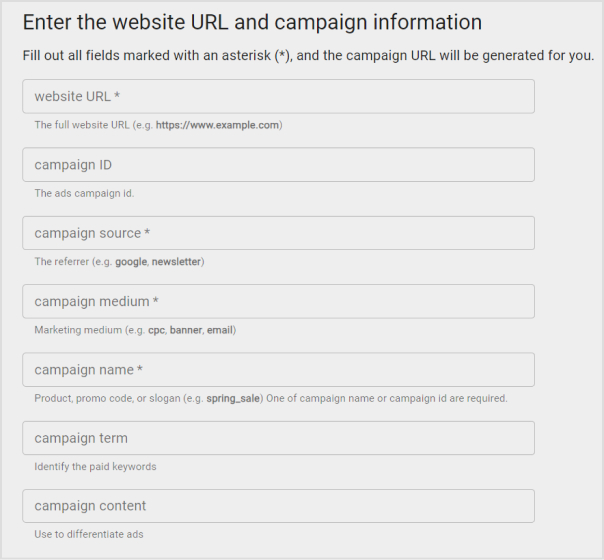
Replug – A convenient alternative:
Replug is another powerful tool for UTM code creation, and here’s why it’s worth considering:
- Automatic UTM code generation:
Replug automates the UTM code creation process, saving you the trouble of manual entry. This means you can gather valuable analytics data as soon as your campaign goes live.
- Shortened and customized URLs:
UTM-coded URLs can become quite lengthy, which can be a problem on platforms like Instagram or when users need to copy and paste links. Replug shortens and customizes these URLs, making them more elegant and user-friendly.
For example, a long UTM-coded URL might look like this:
https://replug.io/pages/resources/blogs/influencermarketing?&utm_source=contentdigest&utm_medium=email&utm_campaign=ebook-influencer-marketing&leadchannel=email&leadchanneldetail=contentdigest
With Replug, it could be as sleek as this:
https://rplg.co/Influencer02
While preserving all the essential UTM data.
Also read: How to add utm code to the URL using a link shortener?
- Advanced tracking and analytics:
While UTM codes are a solid foundation for analyzing marketing performance, they have limitations. Replug offers an enhanced solution called Campaigns, providing in-depth insights and a more hassle-free tracking experience, especially when managing multiple campaigns across various marketing channels.
Link Management Made Easy
Your go to link management tool for CTAs, branded and bio links, QR Codes, tracking and retargeting.
Get Started for FREE!
Elevate Your Brand Performance with Replug
UTM codes are a fundamental tool for tracking the success of your brand campaigns, links, and platforms. They provide valuable data, but those unwieldy, lengthy links can be a drawback. As your marketing endeavors become more intricate, it’s essential to adopt a system that offers both enhanced power and efficiency.
This is where Replug steps in as the ideal solution. Replug not only helps you track traffic effectively, even in the most complex marketing landscapes, but it also simplifies the process. With Replug, you obtain concise, stylish links that seamlessly fit into any context. Moreover, it offers an analytics tool that’s user-friendly and excels at managing multichannel marketing campaigns.
In essence, Replug empowers you to elevate your brand’s performance, making tracking and managing your marketing efforts a smoother, more efficient, and ultimately more successful process.
FAQs
What are UTM codes?
UTM codes are tracking parameters added to URLs to measure marketing performance. They’re vital for data-driven decision-making and proving campaign success.
How do I create UTM codes for my campaigns?
You can create UTM codes manually, but it’s easier and error-free to use online UTM code generators like Google’s Campaign URL Builder or Replug’s UTM code builder.
What is Replug, and how does it work for link tracking?
Bitly is a URL shortening and link management platform that not only shortens links for sharing but also provides link tracking and analytics to measure click-through rates and engagement.
You may also like:
Click Tracking: What It Is and How It Works?
How to Add Multiple Links to Instagram Bio Using Replug?
How to Shorten a link using a URL shortener?