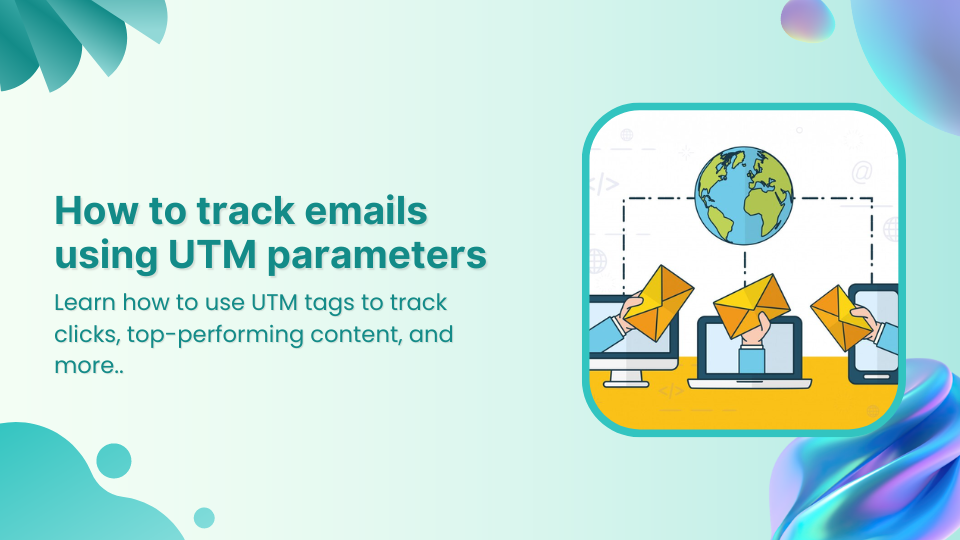Follow our in-depth guide on TikTok retargeting using Replug. With easy-to-follow steps and expert insights, we’ll walk you through everything you need to know to reconnect with your audiences and convert more.
Replug is an all one branded link management solution that allows you to manage your link with powerful features such as branded link shortening, link retargeting, deep linking etc., backed up by powerful link analytics.
Before we dive into the topic lets know how TikTok retargeting work, and some key retargeting facts & figures that you must know.
Spend less money on ads & convert bounced visitors with retargeting links.
How does TikTok retargeting works?
TikTok retargeting ads work by targeting users who have already interacted with your brand or website. These ads use pixel tracking to identify users who have visited your site or engaged with your content on TikTok.
Once identified, TikTok displays ads specifically tailored to these users, increasing the likelihood of conversion by reminding them of your brand or products. This method maximizes ad relevance and improves overall campaign performance.
You may also like: How LinkedIn retargeting works?
Eye-opening retargeting statistics
| Retargeting facts & figures |
|---|
| Retargeted ads increase conversions by 147% |
| Businesses report a 10x increase in ROI with retargeting |
| Retargeting reduces cart abandonment rates by 26% |
| Retargeted ads have a CTR 10 times higher than regular display ads |
| 30% of consumers have a positive reaction to retargeted ads, leading to increased brand recall |
| Retargeting can lead to a 38% increase in revenue for e-commerce businesses |
| 56% of marketers use retargeting to cross-sell to existing customers |
| Mobile retargeting ads perform 13 times better than desktop retargeting |
| The global retargeting market is expected to reach USD 4450.88 million by 2028, growing at a CAGR of 15.66% |
Link Management Made Easy
Your go to link management tool for CTAs, branded and bio links, QR Codes, tracking and retargeting.
Get Started for FREE!
Step by step guide to TikTok retargeting
Let’s take a look at the key steps involved in the process:
i. Log in to your Replug account
First things first, sign up for a Replug account. It offers a 14-day free trial. Once signed up, log in to your Replug account to get started with your retargeting campaign.
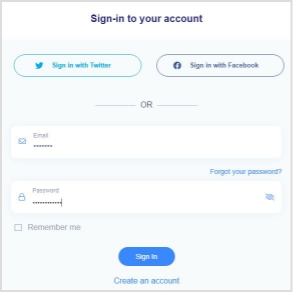
After the successful login, you’ll land on the Replug dashboard where you’ll see the menu with different options as well as account statistics.
ii. Create a retargeting campaign
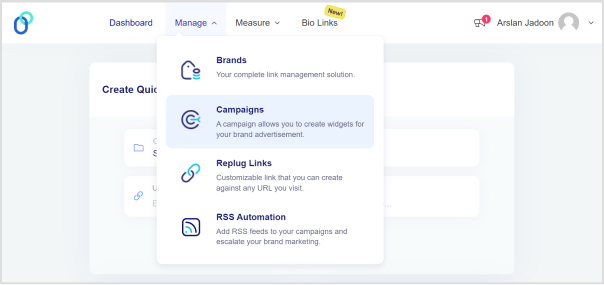
Go to the Manage option from the top menu. Click on the Campaigns option from the drop-down menu.
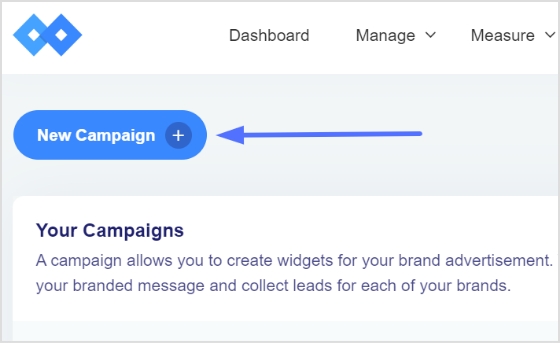
Now you’ll reach the Campaigns page. Click on the New Campaign option to create a new campaign for the retargeting project.
You may also like: Set up LinkedIn retargeting
iii. Choose the brand
Before you create a new campaign, the next window about choosing the brand will appear. Choosing the brand is inevitable for creating a campaign in Replug.
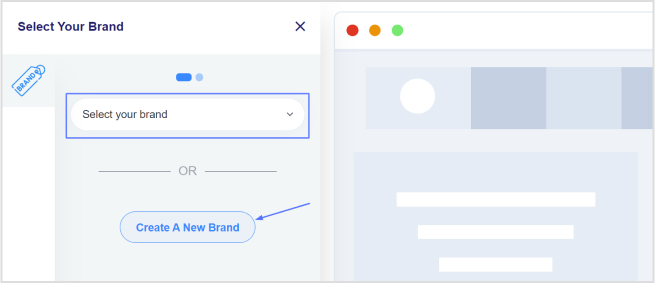
So, choose the right brand for the campaign or create a new one if you want to. Once you choose the brand, go ahead.
iv. Select retargeting campaign type
This is one of the important steps in the process because this is the part where you tell Replug to make this a retargeting campaign.
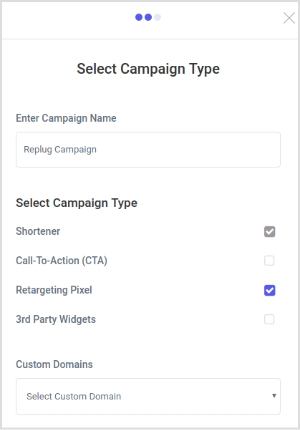
First of all, name your campaign, then choose the custom domain if you want to, and finally, select the campaign type. All you need to do is to select the Retargeting Pixel option. Just check the box in front of the retargeting pixel option.
Click on the Next button to proceed.
v. Add retargeting code
In the last step, you will have to select the retargeting platform. To do so, click on the drop-down menu and go through the social media network names.
Go to TikTok ads manager to setup TikTok retargeting
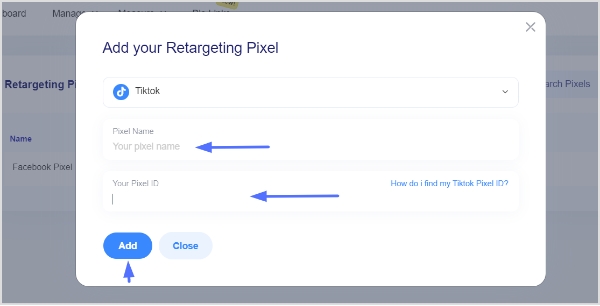
You can choose the already existing TikTok retargeting code you created before, or else you can create a new retargeting pixel from the button below.
If you want to create a different retargeting code, click on the button and choose the social media platform where you’d be retargeting the audience.
If you opt to create a new retargeting pixel, you’ll have to choose the platform, such as Facebook, Quora, or LinkedIn. And, then you would have to give your pixel a unique name, and then finally add the pixel ID from the same social network.
Save the campaign, and you’re all set.
TikTok retargeting best practices and important tips
For effective TikTok retargeting, consider these best practices and tips:
- Pixel installation: Ensure proper installation of the TikTok pixel on your website to track user activity accurately.
- Define goals: Clearly define your retargeting goals, whether it’s driving conversions, increasing engagement, or building brand awareness.
- Segment audiences: Segment your audience based on their interactions with your website or app to create tailored retargeting campaigns.
- Personalization: Personalize your retargeting ads to resonate with your audience and encourage them to take action.
- Frequency capping: Set frequency caps to avoid overwhelming users with too many retargeting ads, which can lead to ad fatigue.
- A/B testing: Test different ad creatives, messaging, and targeting strategies to optimize performance and identify what resonates best with your audience.
- Optimize landing pages: Ensure your landing pages are optimized for conversions to maximize the effectiveness of your retargeting campaigns.
- Monitor & adjust: Regularly monitor the performance of your retargeting campaigns and make adjustments based on data insights to improve results over time.
You may also like: Retargeting strategies & Retargeting hacks
FAQs on TikTok retargeting
1. Does TikTok have retargeting?
Yes, TikTok offers retargeting capabilities through pixel tracking, allowing advertisers to target users who have previously interacted with their brand or website.
2. What type of advertising does TikTok use?
TikTok supports various types of advertising formats, including in-feed ads, branded effects, hashtag challenges, and branded lenses, providing advertisers with diverse options to engage with users creatively.
3. Why is my TikTok CPM so high?
High TikTok CPM (Cost Per Mille) can be attributed to factors such as high demand for ad inventory, competition among advertisers, audience targeting specificity, and the quality of ad creative and messaging.
4. How are TikTok ads curated?
TikTok ads are curated based on the advertiser’s targeting preferences and campaign objectives, utilizing data insights and algorithms to deliver relevant and engaging content to users based on their interests and behaviors.