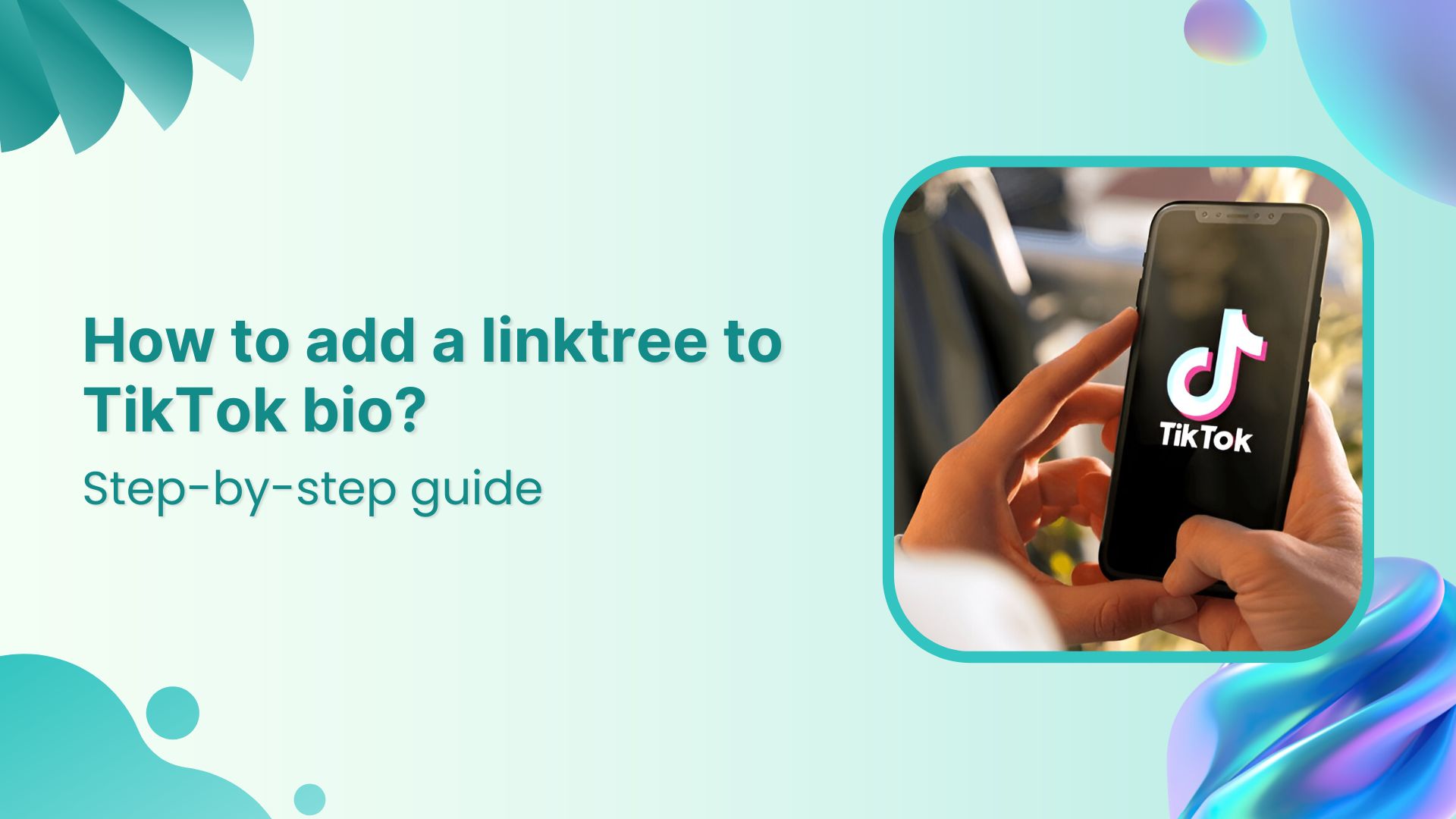TikTok is breaking the internet with its trends and videos. If you are trying to grow on TikTok, you might be wondering what is the Best Time to Post on TikTok in 2021-22.
How the TikTok algorithm works?
What are the best hours to post on TikTok for maximum reach and engagement?
Or might be thinking if there is a right time to post given the content on TikTok is so fast and spontaneous?
TikTok has 1 billion active users globally – and the platform is still growing.
So why not invest in TikTok Business?
TikTok trends move at the speed of light, and people have become stars overnight through this platform.
TikTok growth tactics are continually evolving. Therefore, it is essential to have a TikTok strategy in place.
In this article, we’ll cover what the best times to post on TikTok are? When most of your audience is online?
And How you should prioritize your content and use TikTok analytics for better growth and engagement.
So, Let’s dive in!
Why is it Important to Know the Best Time to Post on TikTok?
People love TikTok for the personalized mix of content that it has to offer for its users. The “For You” page shows the content from both big and small accounts.
However, all the personalized content on the main interface of all users is not older than a couple of days.
This tells us two things about TikTok content:
- Publishing needs to be consistent and timely
- TikTok trends go viral because it promotes the content timely
Therefore, for best results and better reach, you should find out the best time to post on TikTok – and it is when your audience is online.
Two things are important to understand to find the best time to post on TikTok:
- Where your audience is located? (TimeZones)
- When are they online?
How to Tell the Best Time to Post on TikTok?
The best time to post on TikTok is favoured by both the algorithm and your audience’s online presence.
But how can you find out? – By combining tested timings and keeping a close eye on the performance of your content to find the frequency and timings that work best for you.
What is the Overall Best Time to Post on TikTok?
Based on the frequency of your content, you can select the best time to post on any given day from this list.
- Best time to post on TikTok on Monday: 6 AM, 10AM, 10 PM (EDT)
- Best time to post on TikTok on Tuesday: 2 AM, 4AM, 9 AM (EDT)
- Best time to post on TikTok on Wednesday: 7 AM, 8 AM, 11 PM (EDT)
- Best time to post on TikTok on Thursday: 9 AM, 12 PM, 7 PM (EDT)
- Best time to post on TikTok on Friday: 5 AM, 1 PM, 3 PM (EDT)
- Best time to post on TikTok on Saturday: 11 AM, 7 PM, 8 PM (EDT)
- Best time to post on TikTok on Sunday: 7 AM, 8 AM, 4 PM (EDT)
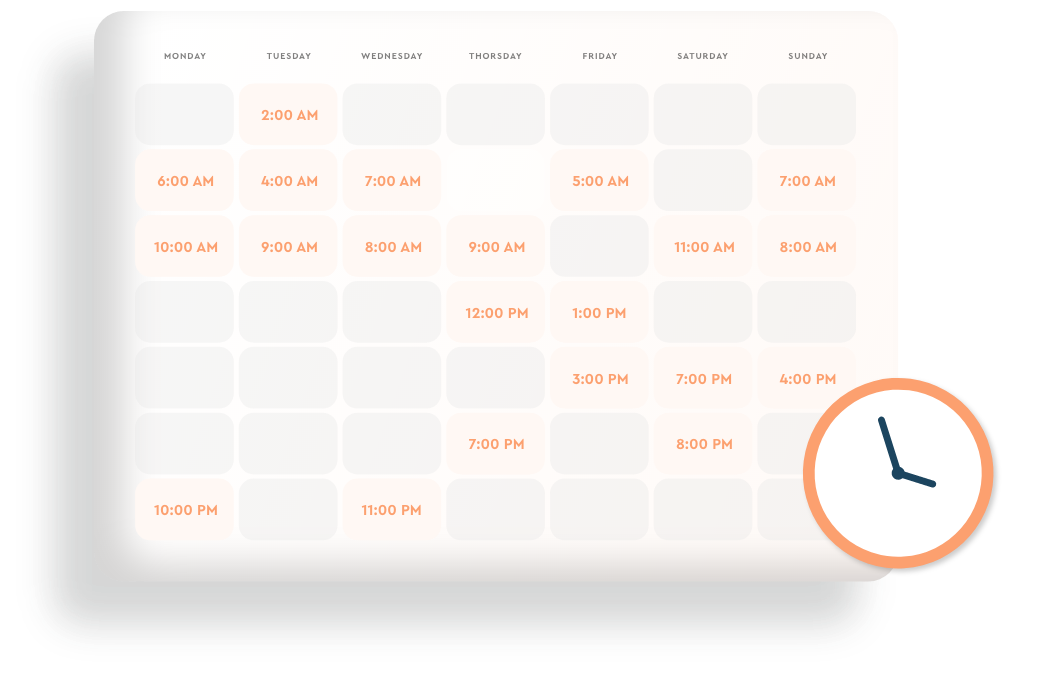
That said, some hours and days seem to work better across the board. Based on research and experiments by HootSuite, some days and hours bring the maximum engagement on TikTok:
- Tuesday: 10 AM (EDT) | 7 AM (PST)
- Thursday: 1 PM (EDT) | 10 AM (PST)
- Friday: 8 AM (EDT) | 5 AM (PST)
You can use a time converter like SavvyTime to see the hours in your time zone.
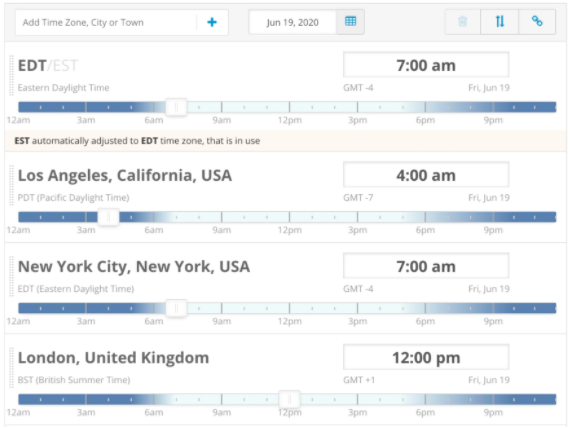
How to Figure Out Your Own Best Time to Post on TikTok?
Your TikTok audience is unique to you, and your content is unique to them. Therefore, it’ll be good practice to couple your posting with tested time with ways to figure out the best times for your fans.
We will discuss how you can also figure out your own best time for posting on TikTok?
Use TikTok Analytics
TikTok analytics will provide you with tons of information about your content and followers – from where are they located to when are they most active. You can use this information also to choose your own best time for publishing.
But, how to access TikTok analytics?
Don’t worry; we’ll take you step-by-step on how to get access to analytics.
Step 1: Switch to Pro-Account of TikTok
- Tap the first three dots on the top-right of the profile. This is the menu.
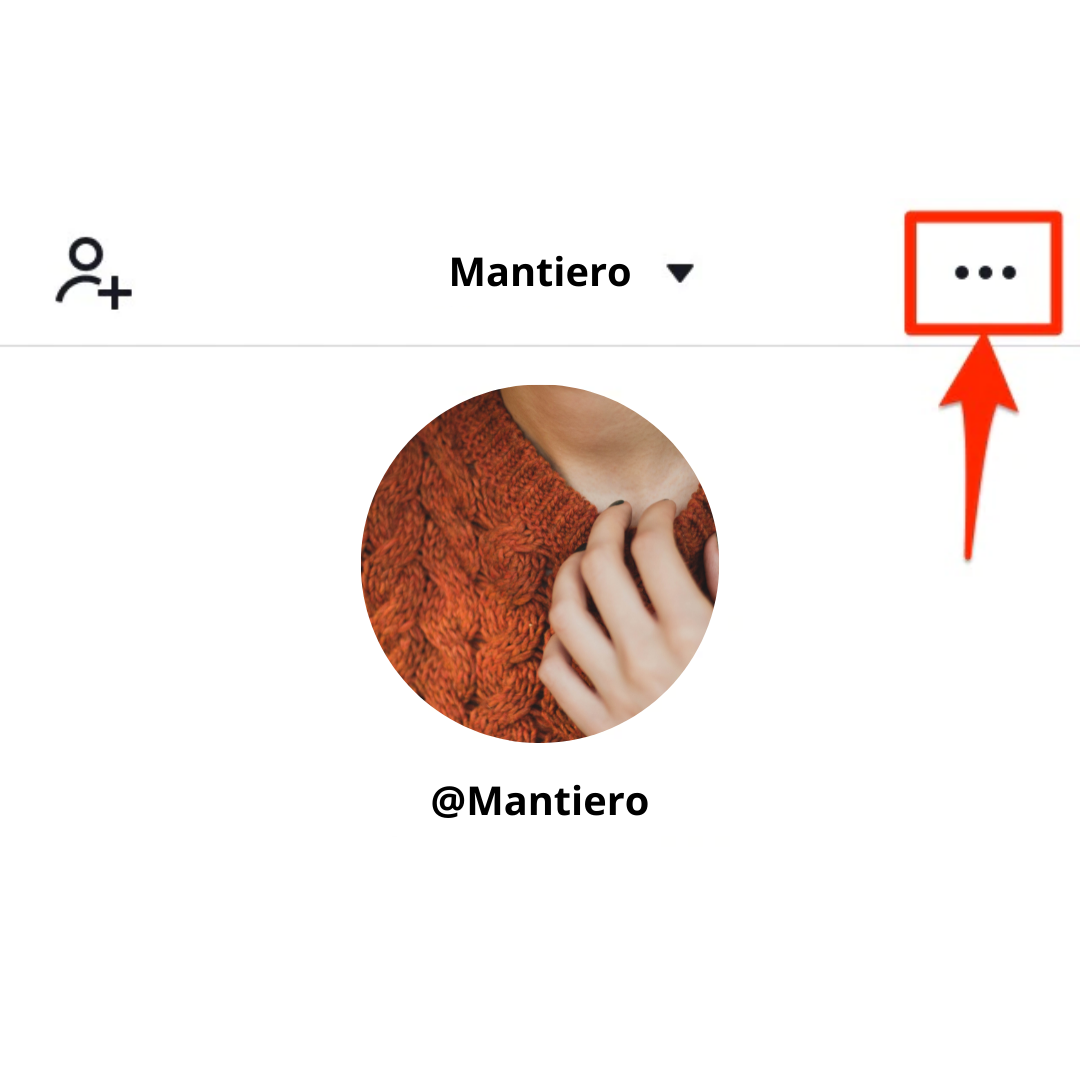
- Tap on “Manage My Account”
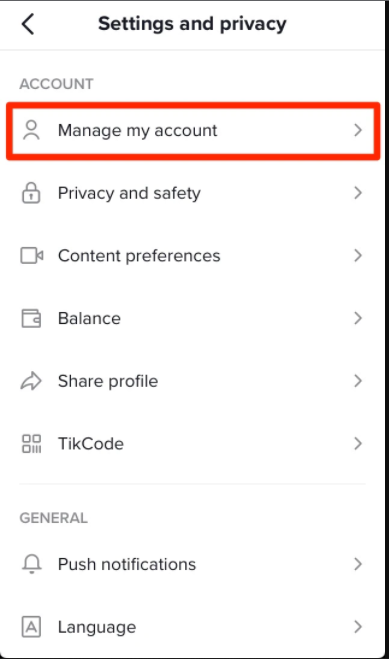
- Tap on “Switch to Pro-Account”
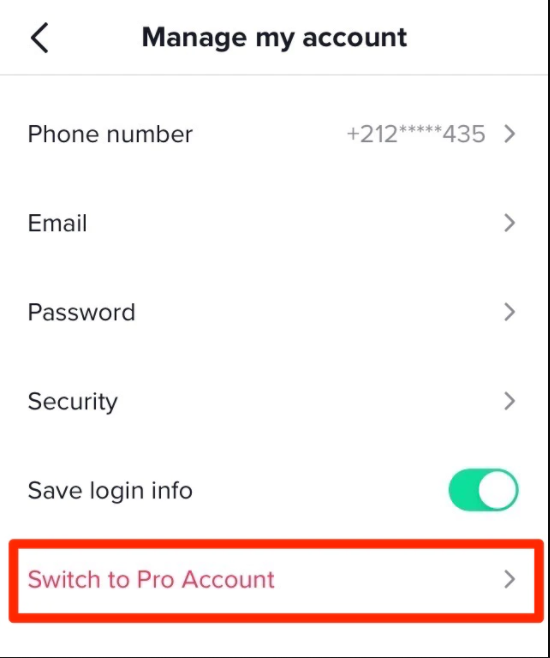
- Select the type of your account. Follow the steps to complete the process.
- Now you’ll be reverted to the account menu. You’ll receive an email of account up-gradation.
- Now, you can see “Analytics” in your menu
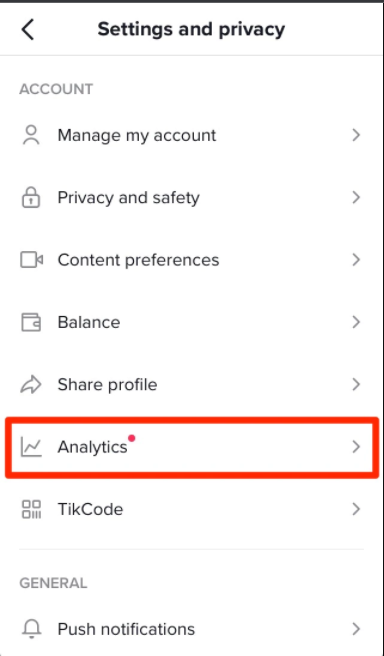
Step 2: Understand TikTok Analytics
TikTok analytics will show you three tabs:
- Overview: This will give you the bird-eye-view of video views, profile views and followers.
- Content: This tab will show you the video metrics like views, likes, comments, average watch time etc.
- Followers: This is the most helpful tab for you to determine the best time. It will show you about the follower growth, demographics, location and time when they are active.
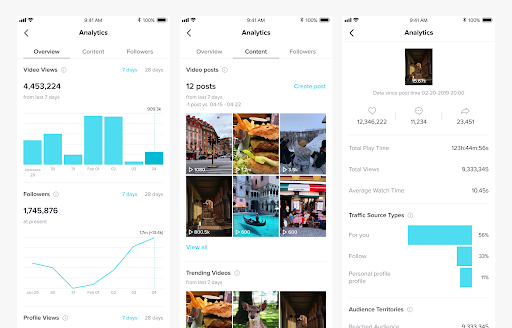
You Are Ready to Find Your Own Best Time to Post on TikTok
Know Your Audiences’ Location
You can identify the best time to post by knowing where your audience is located and when are they most active.
Tap on the “Followers” tab and scroll down to see the territories. The tab will show the name of the country where your audience is located.
But the problem is even in the same country. Let’s say the United States have different times in different states. For example, if you are based in New York, you might be assuming your audience is on the East coast of America but people in California might be preparing for the day.
If your audience is US based, there are few things you can consider to identify your own best time to post on TikTok.
- Know when is the engagement rate is higher
- Take insights from your high performing content.
- Check insights from other platforms to predict audience availability.
In the analytics image below, you can see the audience distribution of a TikTok account.
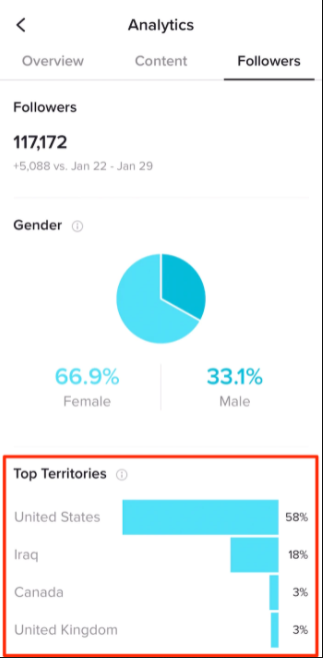
Know When Your Followers are Most Engaged
Identify when is your audience is most engaged. Click on the “Followers” tab. Scroll down to see the followers activity.
In this image, you can see the follower’s activity is almost the same throughout the week.
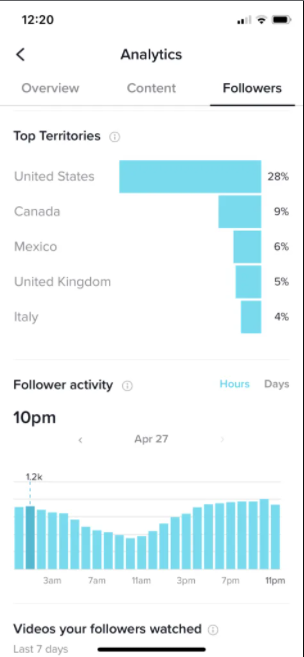
From this, you can tell when the follower activity is highest and from which hour it starts spiking. Choose to publish between those hours.
The information from analytics will help you find the best time to post TikTok for maximum engagement.
Know Your Time Zone
The time mentioned on TikTok is Coordinated Universal Time (UTC). Therefore, you’ll have to convert the hours according to the time zones of your audience.
You can use different time converting tools.
TikTok has global users. Therefore, you must see the time according to your audience’s time zone.
For example, 7 AM in New York is 4 AM in Los Angeles.
Generally, early morning posts seem to perform better early in the week (Monday till Wednesday), while on weekends (Thursday till Sunday), the afternoon and evening posting will get better traction.
Identify Your High-Performing Content
TikTok analytics will show you your content performance.
- Click on “Content” at the top of the analytics page (Image) to see it. Now you can see the last week’s content performance.
- Scroll down to see your trending videos. Each post will show more details about it.
- Each post will show views, likes, comments and the total number of shares. It’ll also reveal the average watch time and where the most ideas came from.
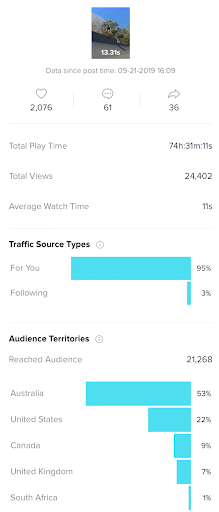
Your key takeaways from your best performing content should e following:
- What was the date and time you shared that post? You’ll find it on the top of the page under the video thumbnail.
- Where did the audience come from? What is their time zone? Convert Coordinated Universal Time (UTC) into your followers’ time zone.
Once you have these points, now make a pattern.
Let’s say one of your videos performed well on Friday evening; then, it is the best time for you to post on TikTok.
Track Your Content Performance Over Time
TikTok analytics only show the data of the last seven days, and it deletes it after 28 days. Therefore, it might be a bit challenging to find accurate time since it also involves guesswork.
You can track your content’s weekly performance in Microsoft Excel or Google sheet.
Over time, you’ll have the information and see the patterns emerging between the type of content and the best hours and days to post on TikTok.
For example, your data might show you your comedy videos perform better than dance videos. Then you can focus more on the content types along with the best time to post.
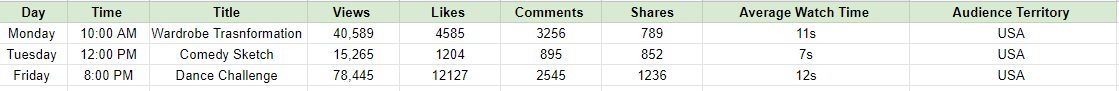
Cross Check Your Audience with Other Platforms
Do you produce similar content for other platforms as well? If you have an active audience on Youtube or Instagram, these platforms can also help you identify the best times to post on TikTok.
See Instagram, Facebook and YouTube analytics for similar content and see when is your audience live, what has been the best performing content when it was published.
The chances are they’ll discover your TikTok videos on other platforms and then hop on TikTok to follow you. That’s why it is important to hook your audience and check their online behaviour across the board.
You can share your social media profiles in bio links. One way to navigate traffic from Facebook and Instagram is to use Tiktok links as Instagram bio links.
All these tips will help you understand what your audience is loving and appreciating? When are they online? When are they most engaged?
Now, once you have found out about the kind of content your audience likes and when are they most engaged, the next step is how you can use the TikTok algorithm in your favour for the identified hours and content types.
How to Use TikTok Algorithm for Your Favour?
The success of content is to get it on as many “For You” pages as possible.
It is important to know how TikTok controls what appears on the ” For You Page”?
To get better social media engagement, here are some factors discussed which make the algorithm favour your content.
- Hashtags
- Captions
- Trending Sounds and Songs
- When your audience is most active
- Video Content & Editing
- Location
Hashtags
The “For You” page is personalized for every user for the type of content they mostly engage with. Landing on the “For You” page is like hitting the TikTok lottery.
According to a statement issued by TikTok, using hashtags like #ForYouPage #FYP etc. does not guarantee a spot on For You Page.
Rather than using generic hashtags, the best way to optimize your content for “For You Page” is to approach things scientifically.
Tips:
Some tips to optimize your content with the right hashtags are as following:
- Go to “Discover Tab”. Find trending hashtags. You can also see the performance of the hashtags you want to use.
- Use the hashtags which have a fire icon next to them. Use these hashtags in your captions if they align.
- Check the views of hashtags you want to use. The numbers will show which content is favoured.
- Research what hashtags are trending and see if your brand fits can create content around it to be part of the trend.
- Be cautious of the content practices you are being part of. You have to evaluate and see if it is the right fit for your brand else; it can backfire.
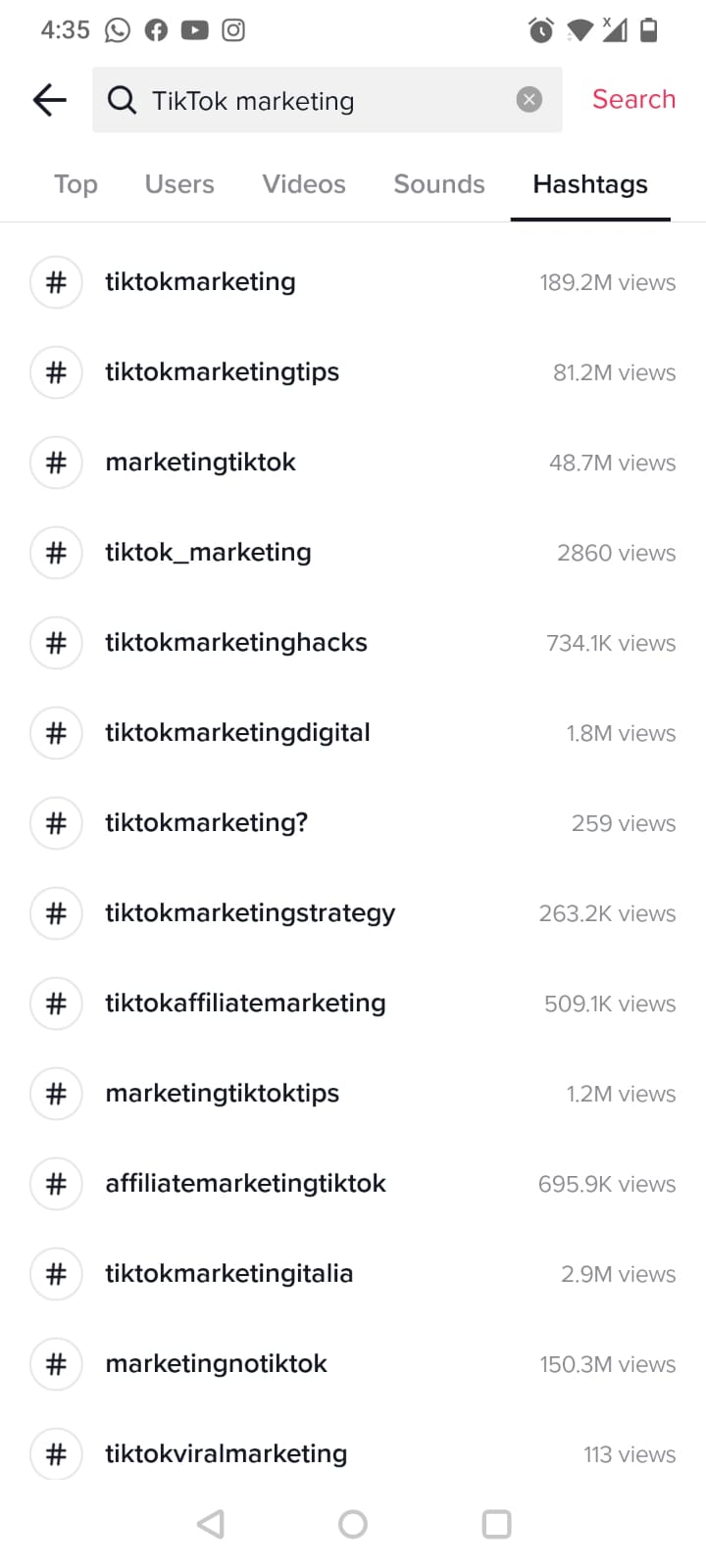
Captions
The next TikTok algorithm factor is Captions!
Unlike Instagram and Facebook, TikTok is a platform with short captions, timely hashtags and quickly digestible content.
Tips:
- To get better results, keep the copy short and snappy
- Include questions in your captions to lead conversations in your comments
- Include jokes in your captions or add a touch of mystery to the copy
- Top comments have the prime spot on the comments list. You can lead conversations as people will notice comments on your video.
Just like Cori Spruiell does:
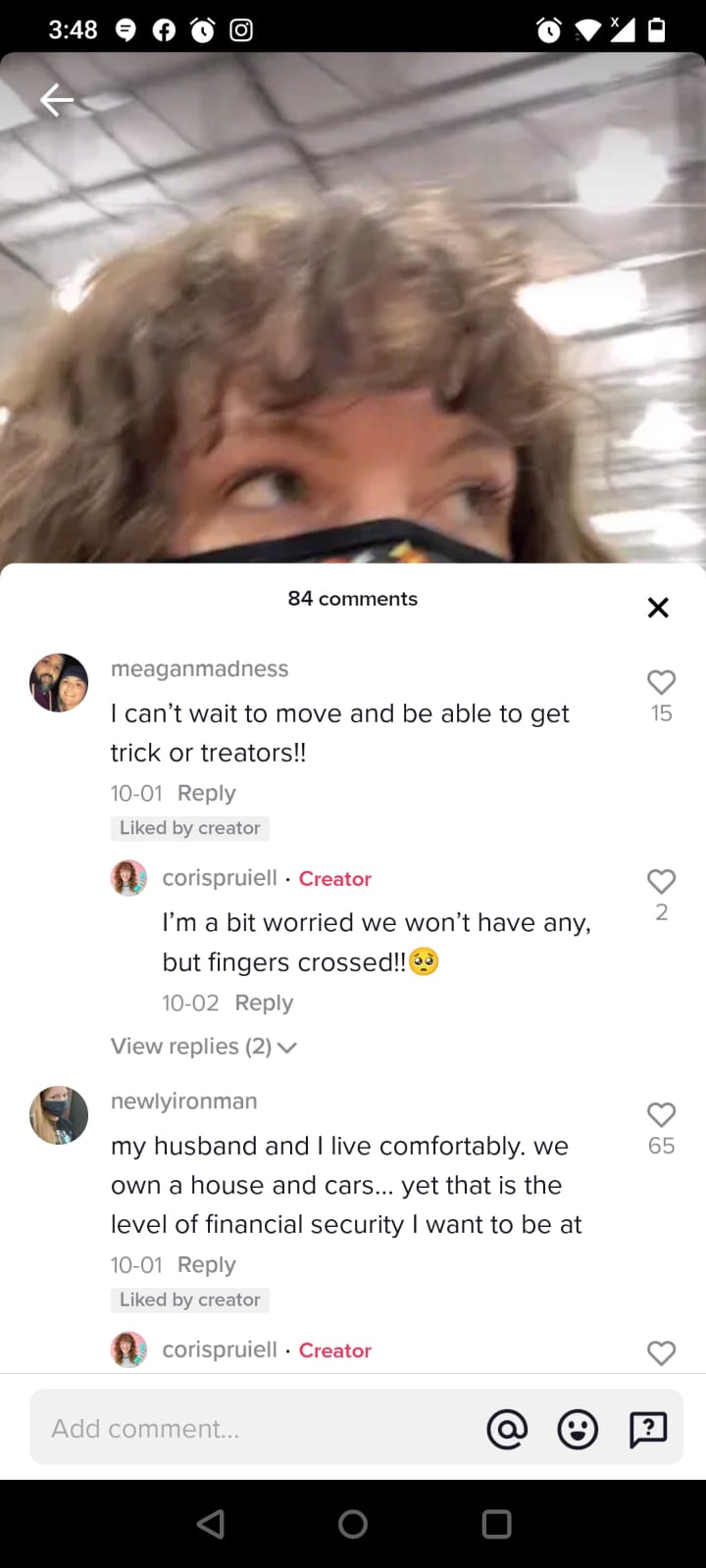
Trending Sounds & Songs
TikTok’s trending sounds and music have played a significant role in the music industry. The trending sounds play a major role in content discoverability. Using trending sounds at the right time can help you boost the views.
Tips
Here is how you can find the trending music for TikTok:
- Sounds on video editor: Go to TikTok video editor. Press the plus icon at the bottom of the screen. Tap “Sounds”. Scroll through what’s trending.
- Favourites: Similar to “Saves” on Instagram, favouriting a sound collects it for you in one handy spot. If you like a sound and want to use it in the future, tap on the sound under the username and tap “Add to Favorites” — it’ll come in clutch when you need it most.
- Sounds your followers are listening: To find the top sounds your audience has listened to in the last seven days go to your Analytics tab (only accessible for TikTok Pro accounts) and under the Followers tab, scroll down to see the music your audience is vibing to!
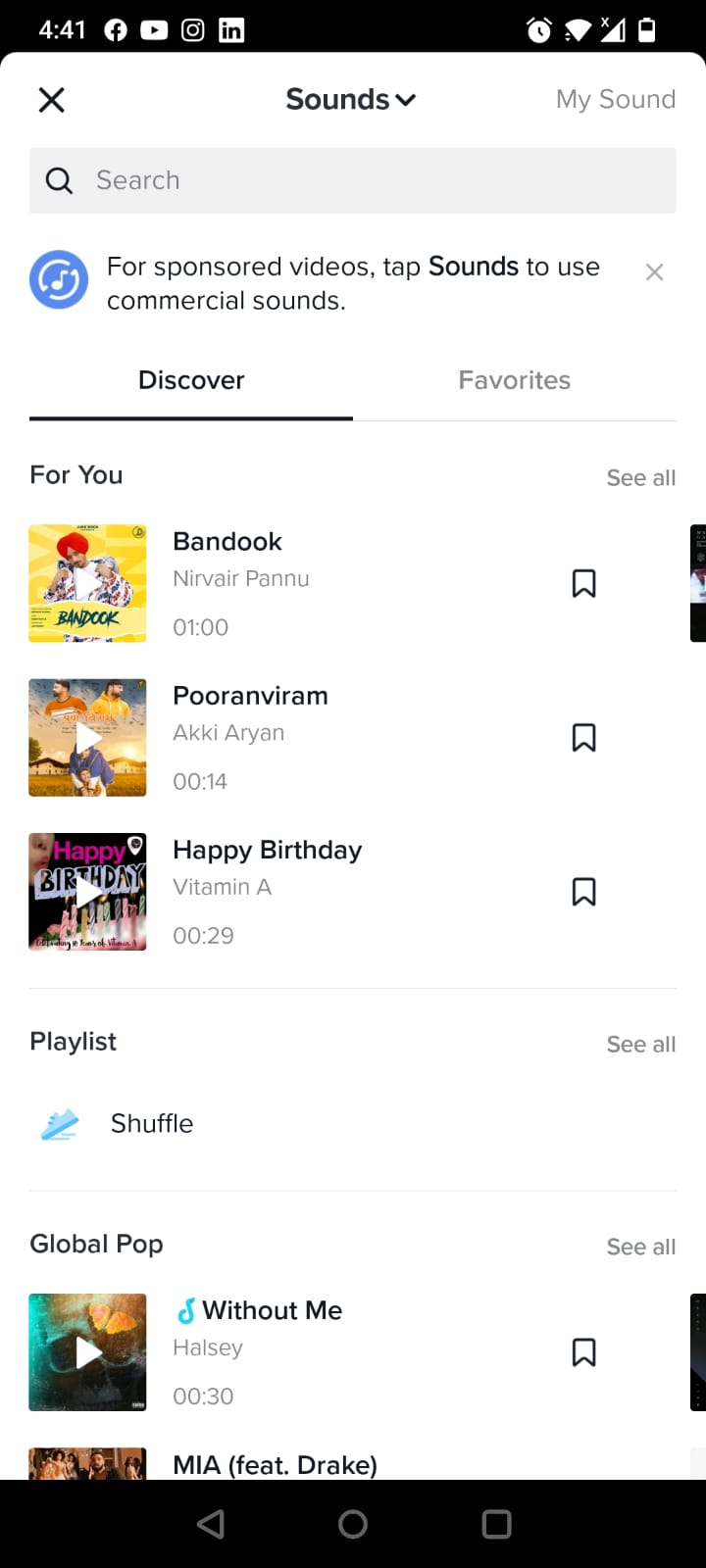
When Your Audience Is Most Active
Posting content when your audience is live will help you save your content from getting lost in the ocean of content. We have already discussed TikTok analytics with the TikTok Pro Account above to see when your followers are most active.
Tips:
- Go with the best time to post on TikTok slots which we have shared above
- Use TikTok analytics to find where your audience is located and when are they active
Video Content & Editing
TikTok is the hub of creativity. With millions of unique video styles, TikTok allows you to represent your brand as you like.
With a strong video strategy, you can hook viewers to re-watch and share your video. The re-watches and the videos users keep coming back to tells the algorithm that your content is being appreciated and thus it rewards your content by showing it to more people.
This type of content is something TikTok is very likely monitoring, serving more of the content users are gravitating towards. It could be machine learning over personal preference that determines whether a video goes viral or not.
Tips:
- Once you have the idea for a video, spend some time editing to make the format engaging for viewers. There are many MP4 editors that could help you with it
- See the best performing video formats and the trends people are following
Location
Tiktok serves hyper-local content to its viewers to make a more community-oriented feed.
“Location is definitely a key factor in what videos get recommended to users on their For You pages. Having a global team has really allowed us to explore and confirm patterns in how we’re served location-based content. Because of this, there’s a lot of potentials for smaller businesses to benefit from being on TikTok to really increase brand awareness – especially if they’re trying to reach Gen Z and Millennials. ” – Lindsay Ashcraft, Social Media Coordinator.
Although location is a small variable for the TikTok algorithm, there’s no denying that users have started to see (and engage!) with content that was posted closest to them.
Tips:
- Use TikTok analytics to understand where your audience is located
- Convert the time zones according to their location
- Use hyper-local trends to make your content more engaging
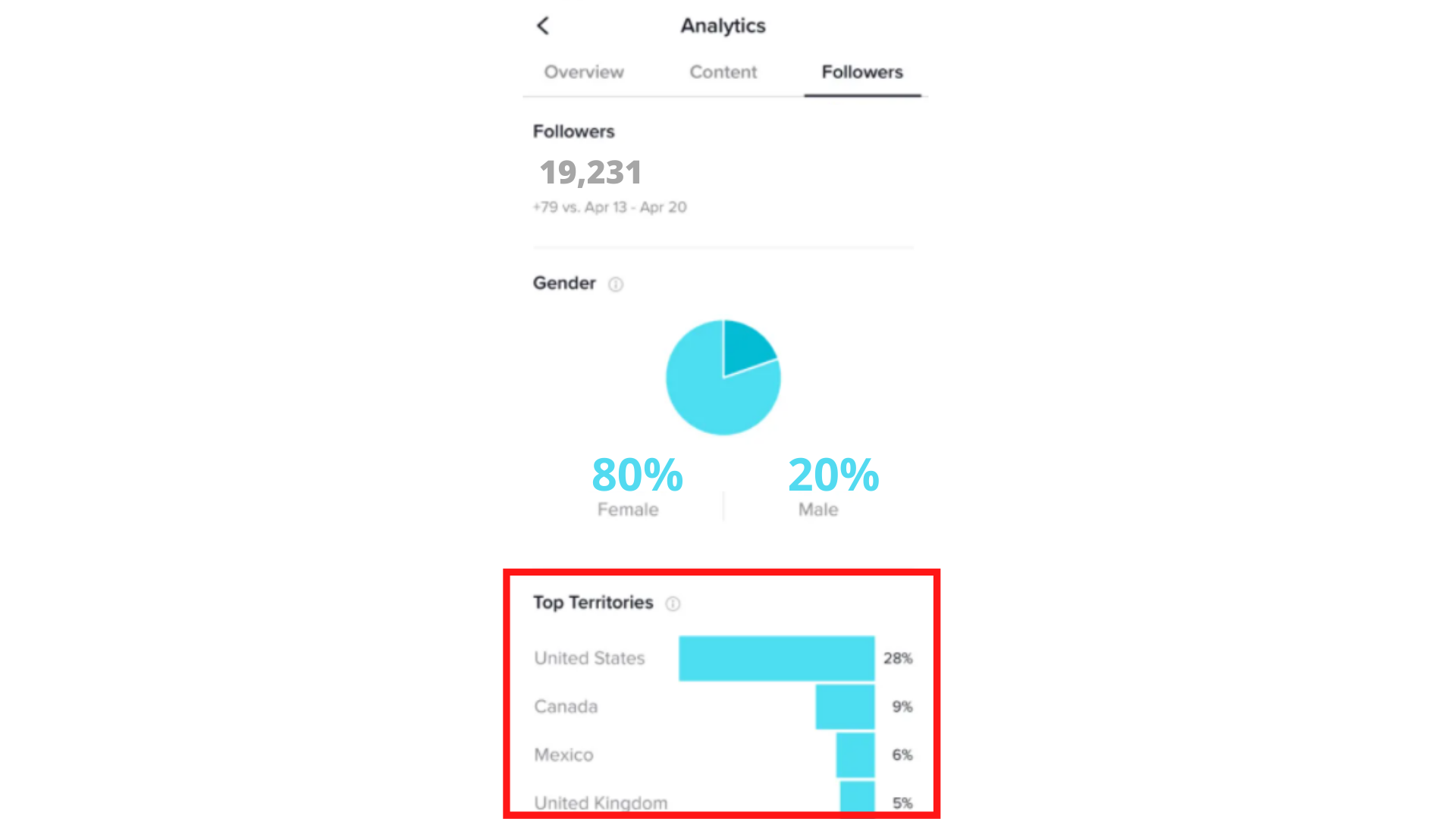
Why do Some Videos on TikTok go Viral and Others Not?
Many people have seen or heard of the “slow burn” phenomenon on TikTok — when something is posted, barely gets any engagement or reach, and then suddenly pops off on TikTok.
This timing could be 48-hours after posting or weeks later, there seems to be no rhyme or reason to it.
For now, we can assume that while videos slowly gain likes, comments, and views, the TikTok algorithm may push your video onto the For You page, even if it’s not a brand new video.
Or, a sound could suddenly get a lot of exposure, based on someone else’s video going viral, and your video that features the same sounds could get a little bump.
So even though you might not get an initial huge reaction, it’s worth waiting and keeping an eye on your video for weeks, and even months after you’ve posted.
Conclusion:
The combination of what is favoured by users as well as the TikTok algorithm define the best hours to post on tiktok.
However, with series of experimenting and testing different times of publishing by industry experts and TikTok influencers, there are some days in the week and some hours which perform better across the board.
The best time to post on TikTok is Tuesday, Thursday & Friday. Convert the slots according to your time zone and when your audience is most active. Combine the best hours to post along with the tips and tricks to hack the TikTok algorithm for the best engagement.
What is the current brand you are handling? What are your objectives? Or if there is anything you have tested for your TikTok strategy, do share.
If you want to know about more tried and tested tips on content strategy for TikTok, let us know in the comments and we would love to help!
Steps you can take to discover the best time to post a TikTok
Here’s a quick summary of the steps you can take to discover the best time to post a TikTok video to maximize audience engagement:
- Get a TikTok Pro account to gain access to analytics about your content and followers.
- Find out where your audience is based in the Followers tab.
- Convert the global best times to post on TikTok (mentioned above in EST) to your audience’s timezone.
- Discover when your followers are most engaged under the Followers tab. Then convert the time’s listed in TikTok (which are in UTC) to your audience’s time zone.
- Look at post analytics under the Content tab – is there a pattern of videos performing well when they’re posted at certain times?
- Track your video’s performance over time to identify trends that tell you the best time to post on TikTok.
- If you have an engaged audience on Youtube or another platform like Instagram, check out the analytics to see if they can inform when your target audience is the most engaged on social media.